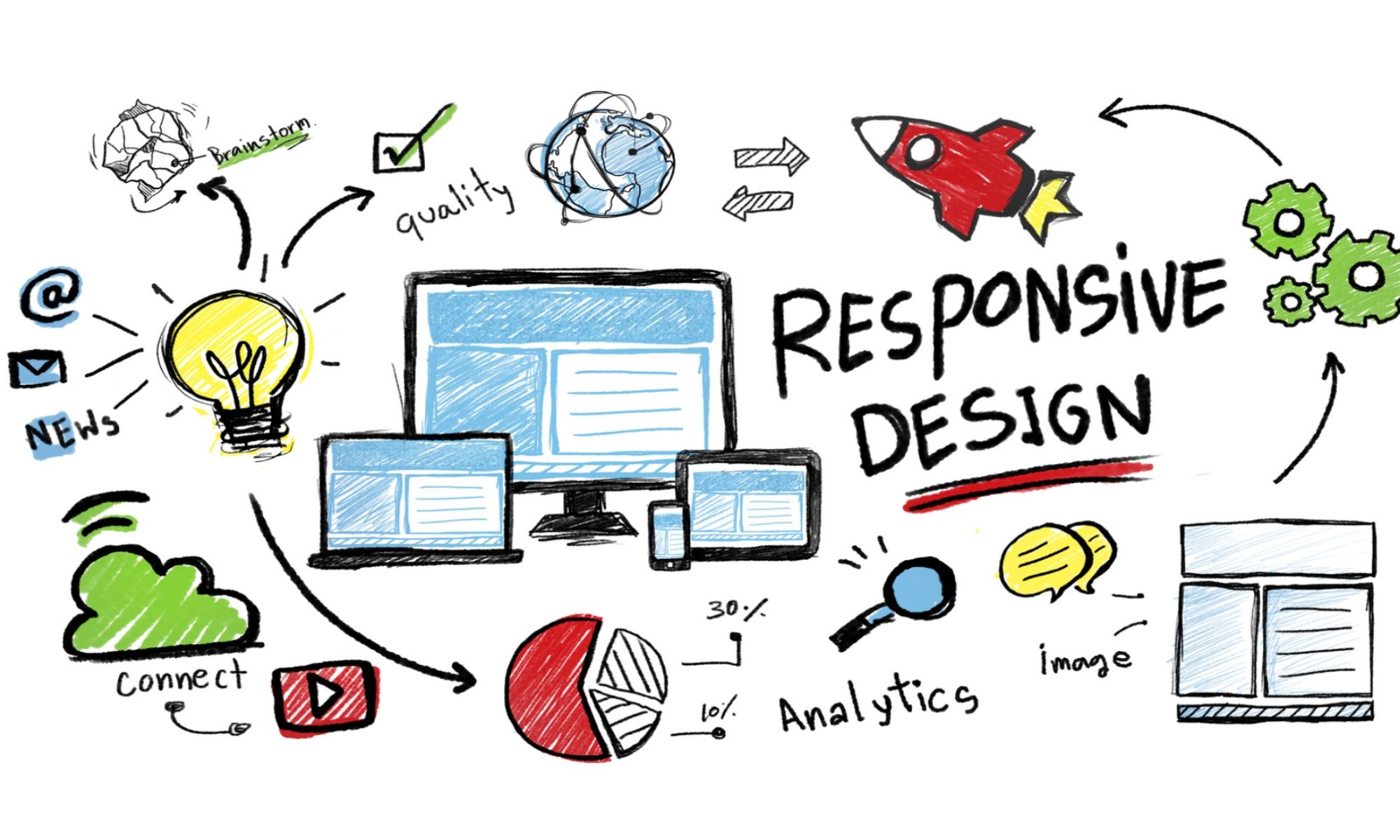200: What I’ve Learned About Podcasting in My First 200 Episodes

Lessons Learned in 200 Episodes of Podcasting
Today’s episode is #200, and while it’s a podcast about blogging, today I want to talk about podcasting and share some of the big lessons I’ve learned about this medium since starting this podcast 2 years ago. Continue reading “200: What I’ve Learned About Podcasting in My First 200 Episodes”
Top 10 WordPress Security Myths
This guest post is by Anders Vinther of The WordPress Security Checklist.
WordPress Security is about as sexy as cleaning your house. And as a serious blogger, you already know that securing your site properly is not a trivial task.
That makes it a fantastic topic for myth fabrication.
In this post, I’ve compiled the top ten WordPress security myths for your easy consumption, followed by a light sprinkle of facts to debunk the myths.
Here are the myths:
- WordPress is not secure.
- Nobody wants to hack my blog.
- My WordPress site is 100% secure.
- I only use themes and plugins from wordpress.org so they are secure.
- Updating WordPress whenever I log in is cool.
- Once my WordPress site is setup my job is finished.
- I’ll just install xyz plugin and that’ll take care of security for me.
- If I disable a plugin or theme, there is no risk.
- If my site is compromised I will quickly find out.
- My password is good enough.
Myth 1. WordPress is not secure
When people experience security problems with their WordPress sites, they tend to blame WordPress. However, the WordPress core is very secure. And when a security hole is found, the development team is very quick to respond.
The most frequent causes for compromised WordPress sites are in fact:
- outdated software
- insecure themes and plugins
- bad passwords
- stolen FTP credentials
- hosting problems.
For more on this topic, see WordPress Security Vulnerabilities.
Myth 2. Nobody wants to hack my blog
Most hacking attempts are automated. There are rarely personal or political motives behind WordPress hacking—more often the motives involve financial gain.
Maybe you’re thinking, “But I don’t have anything for sale on my site. I don’t have credit card information or any other sensitive information. What could they possibly steal from my site?”
What you do have is resources.
Possible ways to exploit your site are:
- the insertion of spam links in your content to boost SEO for other sites
- through malware infections of your visitors computers, e.g. to steal their financial information
- redirecting your traffic to other sites.
For more details, see Are Small Sites Targeted For Hacking?
Myth 3. My WordPress site is 100% secure
No site that’s accessible on the internet will ever be 100% secure. Security vulnerabilities will always exist.
That is why you need a backup and recovery plan. If disaster strikes, you need to have a good backup available, and a plan for how to restore your site.
For more, see:
- WordPress Backup – The Plugin and The Plan
- How To Restore A WordPress Site
- The WordPress Rescue Plan
Myth 4. I only use themes and plugins from wordpress.org so they are secure
The WordPress Team reviews themes and plugins before they are included in the wordpress.org repository. However they do not have the resources to review updates.
Themes and plugins are developed by programmers from all over the world. Their experience and programming skills vary greatly, and so does the quality of their work. Even the best programmers make mistakes and all software contains bugs. Just pick a random plugin, look at the change log and you will see that bugs are routinely discovered and fixed. Even the best plugins developed by the most renowned people could contain undiscovered security risks.
Is it safer to get your themes and plugins from wordpress.org? Absolutely.
Is it guaranteed that there are no security problems with themes and plugins from wordpress.org? Absolutely not.
For more information, see:
- WordPress Plugin Management
- WordPress Theme Reviews
- Why You Should Never Search For Free WordPress Themes
Myth 5. Updating WordPress whenever I log in is cool
You need to keep WordPress core, plugins, and themes updated at all times. Whenever a security update is released the whole world can see what the problem was. This obviously exposes any site that has not been updated. Unless you log in to your WordPress admin dashboard every day, you’ll need a plugin that will notify you when updates are available.
More information can be found in the article, Update Notifications.
Myth 6. Once my WordPress site is set up, my job is finished
Having a WordPress site is an ongoing commitment—it’s like having a dog. As a bare minimum your WordPress blog needs to be maintained when new updates come out. This is crucial even if you do not write new posts or otherwise update the content.
If you simply leave your WordPress site behind like an abandoned holiday pet, chances are that you will be helping the bad guys carry out their malicious schemes to control the world. So if you will not or cannot keep your WordPress site updated, it’s better if you take it down!
Myth 7. I’ll just install xyz plugin and that’ll take care of security for me
You do need security plugins. And you need the right mix of security plugins. However, keeping your WordPress site secure goes well beyond what you install on your site.
Other factors you need to consider include:
- securing the computer you use to connect to your hosting account (anti-virus, malware and firewalls)
- creating and managing strong passwords
- using Secure FTP to access your hosting account
- protecting sensitive WordPress files from access from the internet
- off-site WordPress monitoring.
Myth 8. If I disable a plugin or theme, there is no risk
All files that exist in your WordPress folder are accessible from the internet unless you specifically protect them. This means even disabled themes and plugins can be exploited if they are vulnerable.
The best practice is to remove anything you do not use. Or, at a minimum, make sure you keep de-activated themes and plugins updated.
Myth 9. If my site is compromised I will quickly find out
Professional hackers are not interested in you finding out that your site has been compromised. Therefore you might not find out what has happened until quite some time after a hack has occurred—if you find out at all.
Some types of hacks that are difficult to spot include:
- redirection of all traffic coming from a search engine (so if you enter the URL in your browser or use a bookmark, everything will look normal)
- the inclusion of hidden text in your posts and pages.
You need some kind of off-site monitoring of your WordPress site. For more details, see:
- Off Site Monitoring for WordPress
- Backdoor Tool Kit – Today’s Scary Web Malware Reality
Myth 10. My password is good enough
Unless your WordPress admin password looks something like LR!!g&6uTFL%MD8cyo, you need to change your password management strategy. And make sure you do not reuse passwords on multiple websites.
Amazingly password and 123456 are still the two most used passwords! To find out more about this issue—and how to solve it—see:
- 25 most used passwords
- LastPass Password Manager
Don’t get caught out!
Getting WordPress security right is not trivial. That’s probably the reason why too many bloggers stick their heads in the sand when it comes to protecting their valuable assets.
While you do need to be pro-active and take action WordPress Security is by no means an impossible task. The same way you would add an alarm to your car and get a guard dog for your house you need to secure your website. Don’t get caught with sand in your ears, nose, and mouth when the hackers come knocking on your door. Act now!
Check out Anders Vinther’s free WordPress Security Checklist, which is all about protecting your WordPress assets properly and sleeping well at night.
The post Top 10 WordPress Security Myths appeared first on ProBlogger.
Top 10 WordPress Security Myths
https://problogger.com/top-10-wordpress-security-myths/
http://www.problogger.net/archives/category/blog-networks/feed/
Blog Networks – ProBlogger
Blog Tips to Help You Make Money Blogging – ProBlogger
https://problogger.com/wp-content/uploads/powerpress/problogger_podcast-891.jpg
Powered by WPeMatico
AdSense Turns 10 Years Old: Why I’m Grateful for it!
 This week Google’s AdSense program celebrated its 10 year anniversary with a post on their blog and a G+ Hangout.
This week Google’s AdSense program celebrated its 10 year anniversary with a post on their blog and a G+ Hangout.
While they launched AdSense in June of 2003, I first began to experiment with it on 7th October that year.
I had been blogging for around 11 months by that point and had begun to experiment with the Amazon Associates Program as a way to help me cover my costs of hosting, domains and design.
So I signed up as an AdSense publisher and set up my first ad to put on my blog.
I had no idea what I was doing and so put the ads at the top of my right hand sidebar to see how they would perform.
At that tim,e the only way you’d earn anything from AdSense was if someone clicked the ads so I made them bright pink and green to stand out. Boy, were they ugly!
The next morning, I woke up to discover that I’d earned my first $7 USD from AdSense. I was pretty amazed by this as it was significantly more than I was able to make from Amazon. Over the coming days, I watched in amazement as I continued to earn a few dollars here and there.
It turned out that that first days earnings were artificially high as some of my loyal readers thought it was a good idea to click the ads repeatedly to make me money. Things quickly settled down and by the end of the month I’d earned $42 USD.
By no means was it spectacular money but it was enough to give me a little hope.
I began to experiment with placing a few more ads on the page and tweaking the design and colours I used. I discovered that blending ads into the design of the blog was better than making them stand right out. I also discovered that putting ads into the middle of blog posts worked well.
The results of my experiments were that I quickly saw my income from AdSense rising. The next month I made around $90 from AdSense, the following month – December – around $170 USD.
I began to experiment with a new blog in the months that followed – a camera review blog. This really helped things to grow a lot faster and blogging was fast becoming something I saw as a part time job.
- May 2004 saw me hit over $1000 in a month for the first time.
- 7th June saw earnings go over $100 in a single day for the first time.
- By November 2004 AdSense had allowed me to go full time as a blogger with earnings of close to $10,000 for that month alone.
While there were ups and downs in my earnings over the coming months (in January it all took a big dive due to me falling out of Google Search results for 6 weeks) since then I’ve continued to earn a monthly income from AdSense.
The combined total of what AdSense has earned is well in excess of a million dollars! Yes – I’m glad I started using AdSense back in 2003!
In 2005, I posted here that Blogging had bought my family a house, something that a year before was not even in our wildest dreams. The bulk of that came from AdSense.
These days I don’t put as much focus on advertising revenue (Advertising revenue makes up about 25% of my business revenue these days) but the bulk of that revenue still comes from AdSense.
While I know AdSense is at times looked down on by some bloggers and online entrepreneurs – I for one am grateful for it.
Happy birthday AdSense!
AdSense Turns 10 Years Old: Why I’m Grateful for it!
http://www.problogger.net/archives/2013/06/20/adsense-turns-10-years-old-why-im-grateful-for-it/
http://www.problogger.net/archives/category/adsense/feed/
@ProBlogger» Adsense
Blog Tips to Help You Make Money Blogging – ProBlogger
http://www.problogger.net/wp-content/plugins/podpress/images/powered_by_podpress_large.jpg
How to Keep Your School's Blog Interesting

Your school’s blogs are the catalyst of your inbound marketing strategy. Marketers who prioritize blogging are 13x more likely to see positive results from their marketing efforts.
The reason why blogging correlates with marketing success isn’t a mystery. SEO loves a constant stream of fresh, engaging content, so search engines love them. Blogs let you present a rich, detailed picture of your school programs and life. So human readers love them.
But all this requires your team publish that constant stream of fresh, engaging content. (Notice we said “publish,” not “produce.” We’ll get to that in a moment.)
Stocking your blog with relevant, must-read content doesn’t have to be intimidating. A little planning and a lot of focus on your personas go a long way.
Informative Blogs Attract Attention
Blogging has its greatest impact on enrollment during the awareness stage. No one decides to apply because of a blog post they read. When you address their questions in a captivating way, prospective parents and students return to your blog. They see it as a resource throughout their journey.
Which means you’ve established your school as a trusted authority they can consult. You build good will with them and strengthen your place in their minds as a potential place of interest.
Which school is more likely to make their short list for applications? A school who made valuable information hard to find? Or the school that’s been by their side, guiding them the entire way?
Focus on Your Readers, Not Your School
As always, start with your personas. Your research revealed their concerns and priorities. What are the specific questions they ask to investigate these issues? What would a prospective student want to know about after-school clubs? What would parents want to know about how parent-teacher partnerships work?
If you want prospects to come back or , it must deal with the issues they struggle with.
Use your blog to highlight the expertise your teachers have in their areas. Educate people in the same areas of study you offer students. Show them the quality of education they’ll receive once they enroll. When they feel they’re learning from you already, they’ll have confidence you can educate them for the next four years as well.
Your School is Content Rich Already
We often mention the truth that your school already has a growing library of content in our other posts. This is why we said you want “publish” frequently, not necessarily “produce.” Reduce the time and cost your team expends on new blog content by drawing on these content sources.
Look to every source of content produced. Every department has syllabi, faculty bios, program descriptions, and internal newsletters. Review all the marketing collateral you’ve created for admissions. What does the alumni relations office have; is there an alumni magazine?
Don’t forget the students themselves. What do they produce? The student newspaper, publications, blogs are content-rich sources.
When you repurpose existing content for a school blog, don’t simply copy and paste. First, make sure it’s content answers a question or need a prospect will have. Then, modify the content to provide context for a prospect. Instead of talking to someone who’s already a member of your community.
Use your deep dive into your current content sources to spark ideas for new content. You want original content for your blog, and these materials are useful starting points.
What questions does a piece of content leave unanswered? Ask this question both for popular and unpopular content. If the piece already gets high traction, you know it’s an important issue. What more important information can you add about it? Perhaps a piece wasn’t well received because the topic isn’t relevant? Or because it wasn’t informative or interesting to read? How can you re-address a relevant issue in a more educational or exciting way?
Explore The Discussions Around your Content
Many times, people will ask the questions inspired by your content. Prospects send emails to admissions officers. People post comments on blogs and discuss pertinent topics on social media. Some may even send “letters to the editor” of your school’s various publications. Pay regular attention to these sources. You’ll discover more topics to address and the language to use when discussing them.
A few other outside sources: Do some stealth competition research. Visit the blogs of other schools to get topic ideas and read their comments. Update your keyword research. Are new search terms gaining, while others are retreating?
Involve All Your School’s Communities in Topic Development
Every school has five major groups in its community. Students, faculty, alumni, program departments, and administrative departments. Each group has a wealth of content it can provide. Students can share “day in the life” videos to be posted on the blog. Interview a faculty member who’s the school’s advisor for a national student science competition. Is fundraising running a campaign to build a new field house – how will the field house improve student life?
Organizing and Planning Your Blog Topics
Okay, so you’ve gathered a lot sources you can use to generate blog topics. (If you really want one more, here’s HubSpot’s blog topic generator tool.) Now you might be feeling a bit overwhelmed about the vast scope of potential topic sources. This is where planning your blog content keeps you focused and sane.
First, avoid starting each week worrying whether you have great blog content to publish. Brainstorm with your team about the best places to start looking for topic ideas. Review your personas and talk to admissions. What are the priority questions and issues the blog should address? Who will be responsible for reviewing existing content? Who will do the social media and competitive blog research? Get people researching some of the areas listed here.
Once the groundwork is done, have a brainstorm meeting to generate specific topic ideas. Invite representatives from key stakeholder groups so their perspectives are included in the process.
Don’t end this brainstorming meeting without a list of topics to stock your blog for next 3-4 months. Based on how often you want to publish new content, set the goal topic count plus 10%. You want some flexibility based on which topics you see doing well.
The final step is to create your blog content calendar. Schedule each topic for a publication date and backfill the milestone dates from there. You can include extra, significant information about each post in your calendar. Additional information like targeted keywords, tags and categories, social media promotions.
Making Awesome Blogging a Habit
Keeping your blog fresh will be easier once you set up the framework. Your framework consists of brainstorming topics, mining existing content, and updating your calendar. Involving your wider community makes it more likely they’ll tell you straight out what they want to see on the blog.
Your blog is the hub of your inbound content marketing engine. When it motors at full speed, you’ll find it carries your entire inbound strategy.
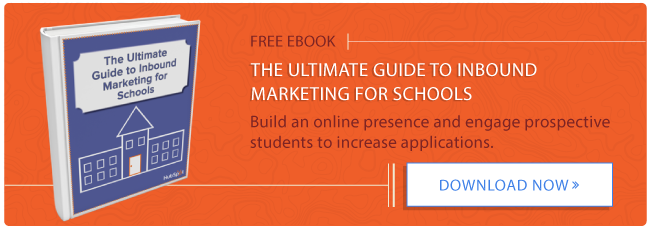
![]()
Powered by WPeMatico
Why Passphrases Are More User-Friendly Than Passwords
A user’s account on a website is like a house. The password is the key, and logging in is like walking through the front door. When a user can’t remember their password, it’s like losing their keys. When a user’s account is hacked, it’s like their house is getting broken into.

Nearly half of Americans (47%) have had their account hacked in the last year alone. Are web designers and developers taking enough measures to prevent these problems? Or do we need to rethink passwords?
The post Why Passphrases Are More User-Friendly Than Passwords appeared first on Smashing Magazine.
Powered by WPeMatico
The Destination is Never a Place

When we finally reach the end of whatever path we’re on in life, there is one guarantee for all of us, regardless of race, religion or culture.
No matter the paths we took to get there, and the people travelled with or against to traverse these paths, we all meet the same end point.
Often, as the realization hits that this is the end, and the path runs out of areas to tread, we think back on what we’ve accomplished (or haven’t, depending on your point of view).
The problem with this is we leave ourselves no time to take the paths untravelled, or journey the adventure unfound.
Instead, we reach a destination that has no other direction. Or do we?
One’s destination is never a place, but a new way of seeing things. ~ Henry Miller
If we see the destination as a place, then our lives will be one big collection of untapped potentials.
Instead of the culmination of a life experienced to its fullest, we’ll have a book full of chapter-sized regrets.
Yet it doesn’t need to be this way.
Moments Are Finite
It’s often said that tragedy or major life events are the catalyst for the change we need to make in our lives (or make us realize time is finite).
My good friend Sam Fiorella wrote about this recently, in an extremely personal and raw post about the loss of his teenage son Lucas to depression.
In the post, Sam shares how the loss has changed the way he approaches life, and how the decisions he makes now are driven by those truly important to him, as opposed to those perceived important.
It’s a thought-provoking read, and one that every professional (and non-professional) should read.
In the year-plus since Lucas’s death, Sam has gone from chasing vanity recognition to doing work that truly does change lives – work I’m proud to be a part of.
As he shares in his post,
Being a great marketer does not preclude one from being a humble being. Great marketers don’t need to be self-serving or vain. Being a great marketer can be achieved by doing everything but thinking of oneself. It’s achieved by being focused on your community and your clients and by doing good work for each.
If you remove the word “marketer” and replace it with “success/successes”, and replace “client” with “peers”, it’s a mantra we can all adhere to.
Before the moment is gone and the finite catches up.
The Destination is Never a Place
To Henry Miller’s quote, looking for a “place” as the destination where we’ve finally “arrived” is missing the bigger picture.
For some, the place may be a bigger house. A bigger job with a bigger office. A bigger parking space at the exclusive golf club.
For others, the place may be a better car than the neighbour’s, or a trophy wife/husband to parade at the next corporate event.
But these places are simply material destinations.
Do they make us feel better? Perhaps in the short-term. But longer term, what do they actually mean?
Cars rust, houses crumble, jobs disappear, external beauty fades. So the journey begins again to scratch an itch that just won’t quit – because the journey to these destinations is always the same.
We need to change the destination.
For ourselves. For those around us. For those no longer with us. For those yet to be with us.
Our journey until now we can’t change. It’s done, for good or for worse. Decisions we made until now we may not be able to reverse.
But that doesn’t mean we can’t change their outcome. It all comes down to whether we want to, or not.
It’s time to choose your destination.
The Destination is Never a Place originally appeared on Danny Brown – – all rights reserved.
Powered by WPeMatico