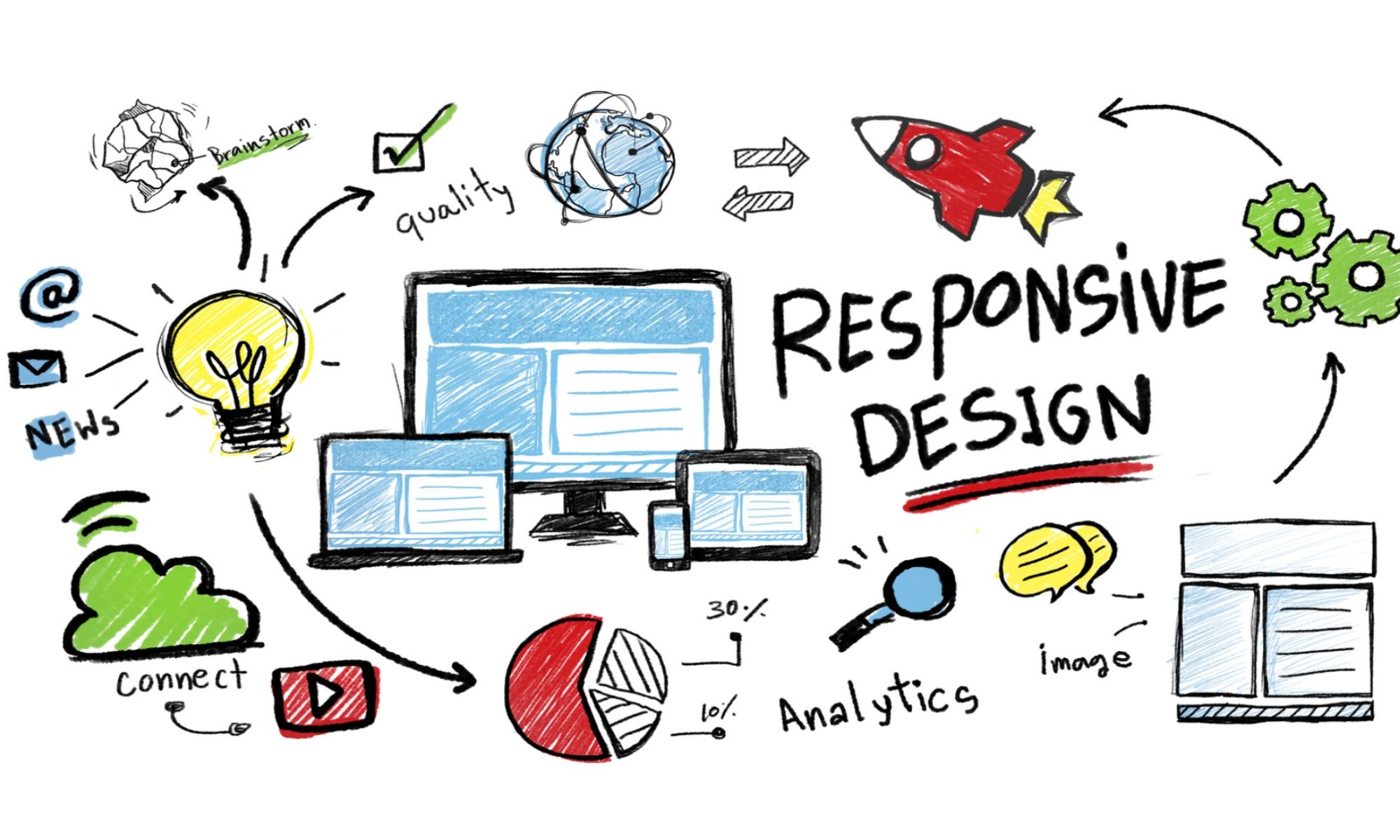BlogWorld & New Media Expo is the first and only industry-wide conference, tradeshow and media event dedicated to promoting the dynamic industry of new media…
3 Bloggers Share their Blog Tips from Blog World Expo
While at Blog World Expo this year I asked bloggers for their tips on how to build a successful blog. Here 3 successful bloggers answer that question.
ProBlogger First Week eBook
Darren Rowse, aka Problogger, does it again with an amazing eBook to help new bloggers learn and become pros themselves at blogging. http://www.ramblingsofaw…
Review: Problogger’s Guide to Blogging for Business – AlexisRodrigo.com
http://www.AlexisRodrigo.com/bizblog (affiliated) – This is a video review of Problogger’s Guide to Blogging for Business, a collaboration by Darren Rowse an…
Weekend Project: Sharing a WordPress War Story
While we love blogging, we all know there are some aspects that really do seem impossible sometimes—none moreso than transferring a WordPress.com blog to the WordPress.org platform.
We’ve discussed the differences between these two platforms before, because more than one blogger has been caught up by the limitations of WordPress.com (usually the limitation that this platform doesn’t allow you to monetize your blog). But it’s well known that swapping to the .org platform from .com can be a challenge.
This weekend’s project explains the WordPress war story of a blogger who chose to start a blog on WordPress.com, because it required so little technical knowledge. But when she wanted to monetize her blog—and switch to the .org platform—that lack of technical skill proved a major hurdle. It’s no wonder the process has gained such a bad reputation!
Actually, I think this is something that blog platform developers probably want to consider as they’re creating their platforms‚ because any help they can give to users who want to upgrade or switch to other versions of their products is always much appreciated.
If you’re one of those bloggers who’s itching to move your blog from .com to .org, but you’ve been too scared, clear some time in your weekend schedule to implement the process that our Weekend Project sets out. I’m giving you plenty of warning for this project—it starts tomorrow!
For now, if you have a WordPress war story of your own that you’d like to get off your chest, feel free to vent in the comments.
The post Weekend Project: Sharing a WordPress War Story appeared first on ProBlogger.
Weekend Project: Sharing a WordPress War Story
https://problogger.com/weekend-project-sharing-a-wordpress-war-story/
http://www.problogger.net/archives/category/blog-networks/feed/
Blog Networks – ProBlogger
Blog Tips to Help You Make Money Blogging – ProBlogger
https://problogger.com/wp-content/uploads/powerpress/problogger_podcast-891.jpg
Powered by WPeMatico
Blog Tips from Blog World Expo – Part III
http://www.problogger.net – at Blog World Expo this year I asked bloggers for their quick blog tips. In this video I show how a number of them responded.
Problogger dot net im so excited
SORRY DARREN I GOOFED..BUT ITS ALL GOOD cuz ur so smart to buy all the dot extensions. I love my new class on blogging and having homework and all that. I UP…
HubNewz Week#3 SpinPod on Kickstarter.Com, Google Movies and Problogger.Net
Limited Time SPECIALOFFER– Sign up to my Awesome Weekly Newsletter and I’ll send you my Huge — 6 week email bonus “Blockbuster Offer” perfect for bloggers …
Must-have Joomla Blog Extensions
This guest post is by Gere Jordan of Holony Media.
At first glance, Joomla isn’t the best platform for blogging. Actually, it’s probably not even in your top five. But that doesn’t negate all the strengths Joomla brings to the table as a content management system.
In fact, with the help of a few free extensions, it can rival some of the best blog platforms out there.
Why even give Joomla a chance?
I know what you’re thinking: why on earth would you even consider blogging with Joomla? It lacks core functionality that comes standard with WordPress, so why not use WP in the first place?
Well, without turning this post into a debate over the merits of Joomla versus WordPress, or any platform for that matter, let me just say this: Joomla is a powerful, mature content management system utilized by millions of websites worldwide. Millions of sites that would otherwise lack the ability to effectively run a blog.
Knowing the revenue and marketing potential of blogging, I think we can at least agree that Joomla users deserve the chance to make a go of it using their platform of choice. And that’s what this post is all about.
Not everything is missing
When you first set about creating a blog in Joomla, it takes a moment before you realize you’re in trouble. Adding posts (called “articles” in Joomla), organizing them by category, setting up multiple users, adding a blog area, sharing your RSS feed—all of this stuff is easy.
Once your first post is up, however, you start to notice things. Where’s the comment form? Why isn’t your profile information attached to your posts? How do users share your content?
A few Google searches later and you realize the truth: Joomla lacks some very important blog functionality.
Extensions to the rescue
Thankfully, like WordPress, Joomla has a vibrant community of developers creating plugins to expand upon its standard capabilities. These plugins are collectively known as extensions, and they’re easily accessible through the Joomla Extension Directory (JED).
Let’s dive into the JED and find the extensions we need to power our blog.
Comments
The most obvious blogging feature that Joomla lacks is the ability for visitors to comment on your posts. At present, several dozen comment extensions are available, spread across two categories in the extension directory.
Two of the top-rated comment extensions that you can get for free are JComments and Komento. Both are compatible with Joomla 2.5 and have received the illustrious “community choice” designation given by the Joomla Magazine team.
Author information
Another standard blog function that Joomla lacks is the ability to display author information within articles. All that you can show by default is the author’s name. This capability is built into WordPress, but whether it shows or not is dependent on your theme.
To add this capability in Joomla, check out the Author Info Box plugin. It’s free and compatible with Joomla 2.5. With this plugin, you can display a name, email address, image, and description for each author.
Social sharing
A final piece that’s important for a successful blog is social sharing, which allows readers to easily share your articles via social media. This is something that a standard WordPress install lacks as well.
As of this writing, two of the highest rated social sharing extensions in the JED are AddThis for Joomla and Facebook-Twitter-Google+1. Both are compatible with Joomla 2.5 and bring in the ability to share your articles via the most popular social channels.
Joomla all-in-one blogging extensions
If you’re looking to turn Joomla into a blog without installing multiple extensions, there are a few products that will do the job. You can find most of them in the blog category in the Joomla Extensions Directory, but the best ones will cost you some cash.
The best free all-in-one extension for blogging with Joomla is K2, which is an extremely powerful content construction component that gives you absolute control over your Joomla content. Not only does it do everything discussed in this post, it adds even more functionality like tags, item images, image galleries, user pages, and more.
The only downside to K2 is that there’s slightly more work involved to configure everything (nothing too difficult, just more time-intensive). However, if you’re looking to do a lot of publishing on your site and need more flexibility with your content, K2 is definitely worth the extra effort.
In conclusion
Just like WordPress and other platforms, a lot of Joomla’s power is derived from third-party extensions. By utilizing these extensions to add missing functionality, it’s relatively easy to turn Joomla into a blogging powerhouse.
Are there any noteworthy extensions that I am missing? Functionality that I left out? Please share in the comments!
Gere Jordan is a web designer, SEO, and internet marketing professional at Holony Media, a digital consulting company he founded in 2006.
The post Must-have Joomla Blog Extensions appeared first on ProBlogger.
Must-have Joomla Blog Extensions
https://problogger.com/must-have-joomla-blog-extensions/
http://www.problogger.net/archives/category/blog-networks/feed/
Blog Networks – ProBlogger
Blog Tips to Help You Make Money Blogging – ProBlogger
https://problogger.com/wp-content/uploads/powerpress/problogger_podcast-891.jpg
Powered by WPeMatico
Tips de ProBlogger.net para obtener ingresos en tu blog, por @isopixel
Raúl Ramírez (@isopixel en Twitter) platica #EnPocasPalabras la historia de Darren Rowse, uno de los bloggers más famosos de internet y comparte algunos de s…
What’s your favorite app, Darren Rowse?
WebWorkerDaily’s Aliza Sherman interviews Darren Rowse at SXSW.