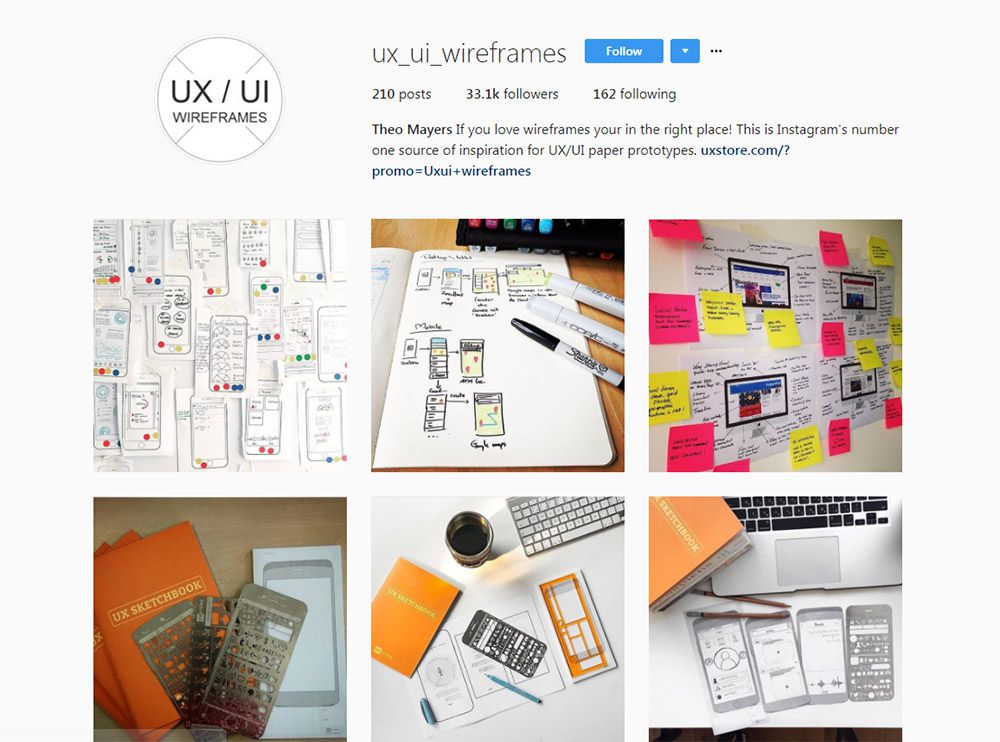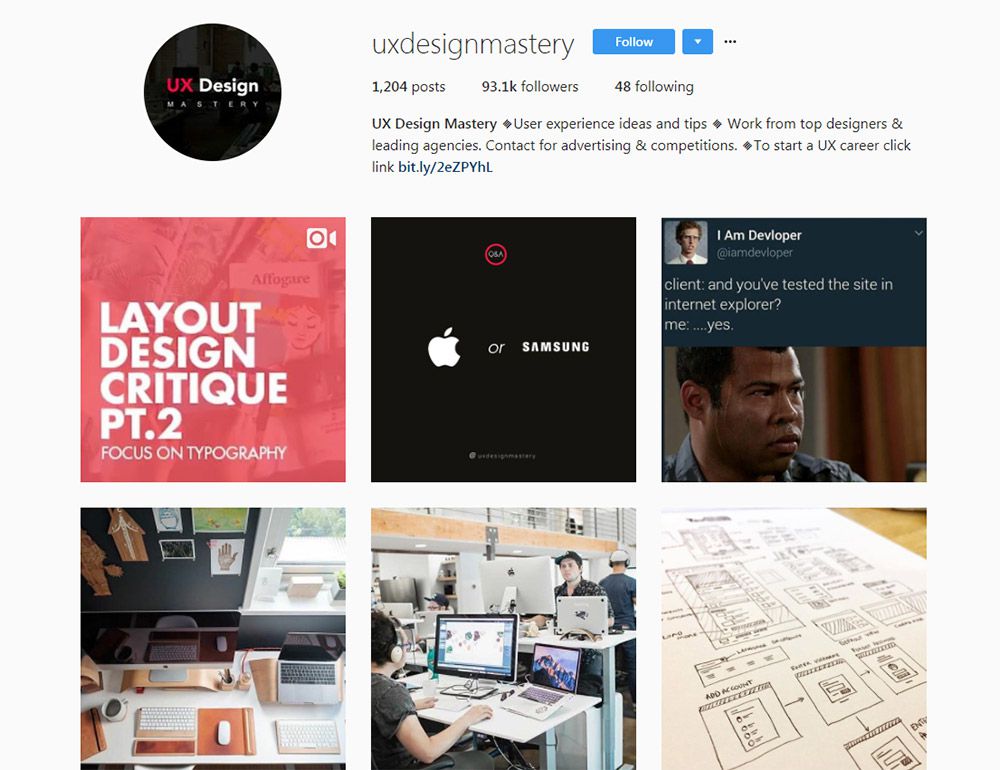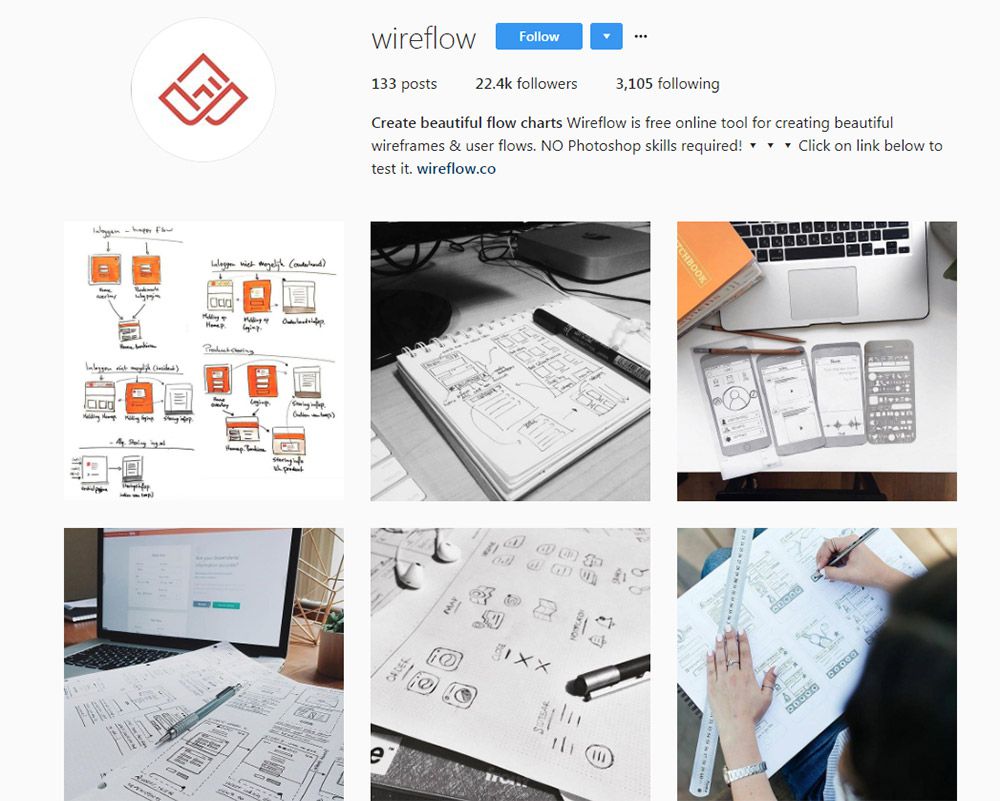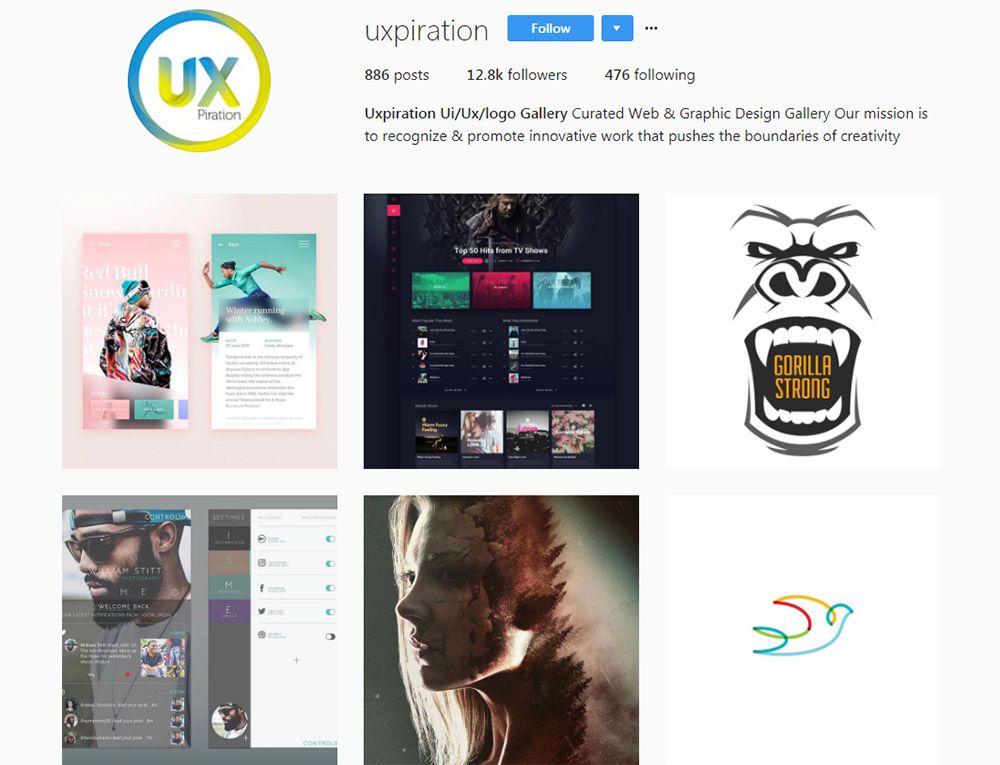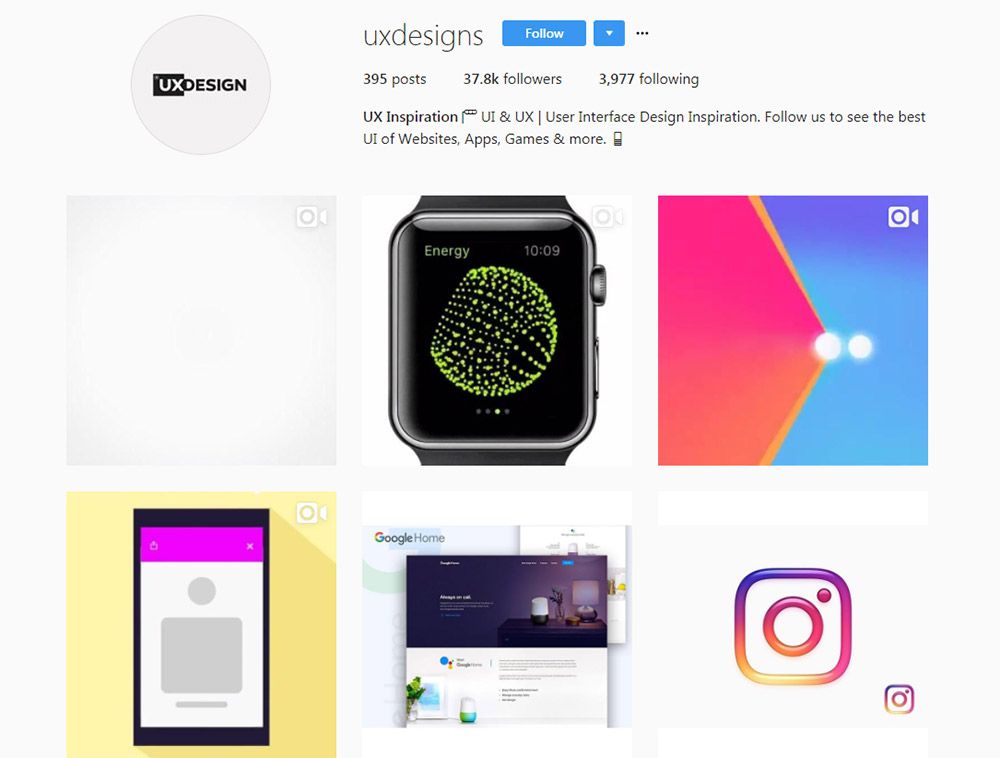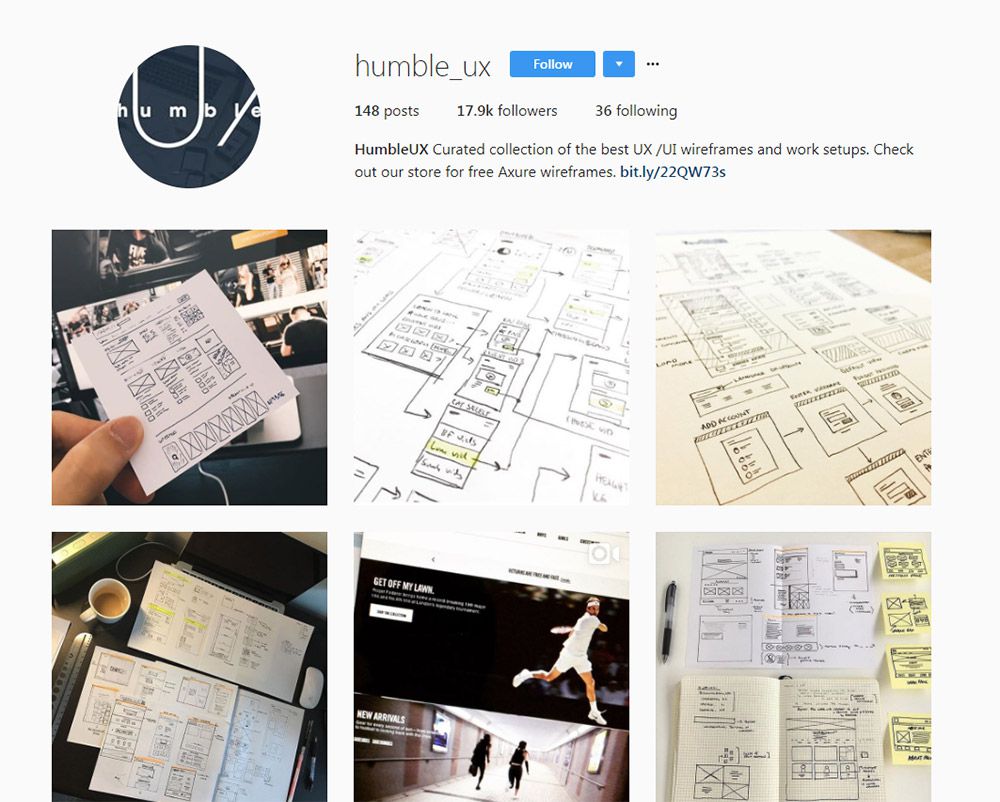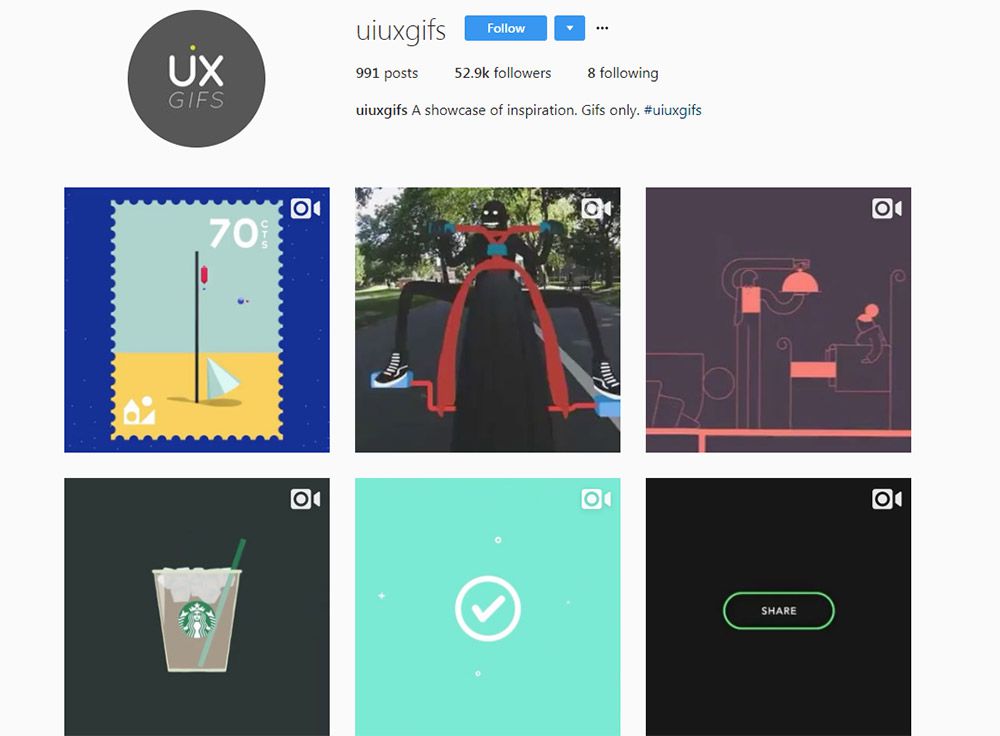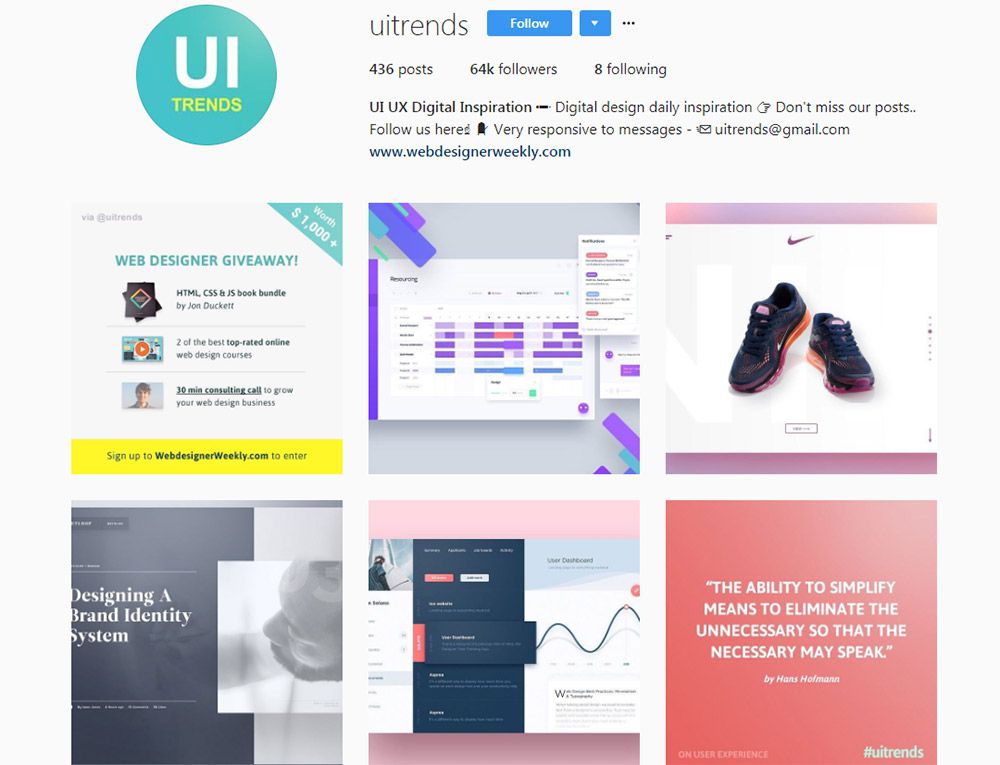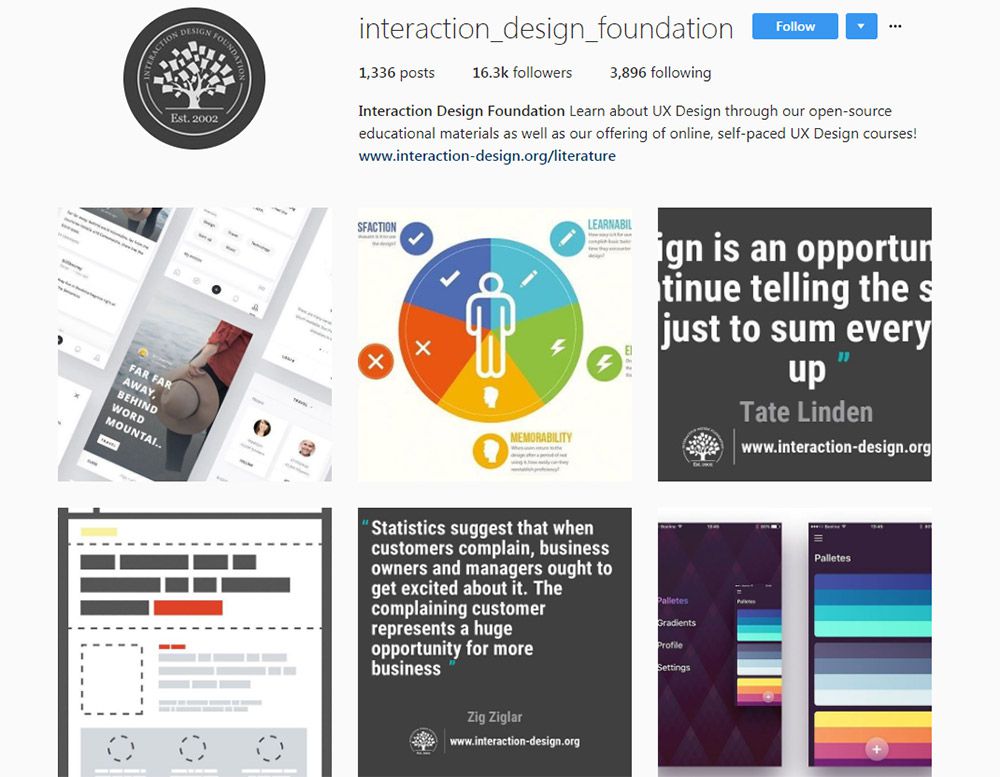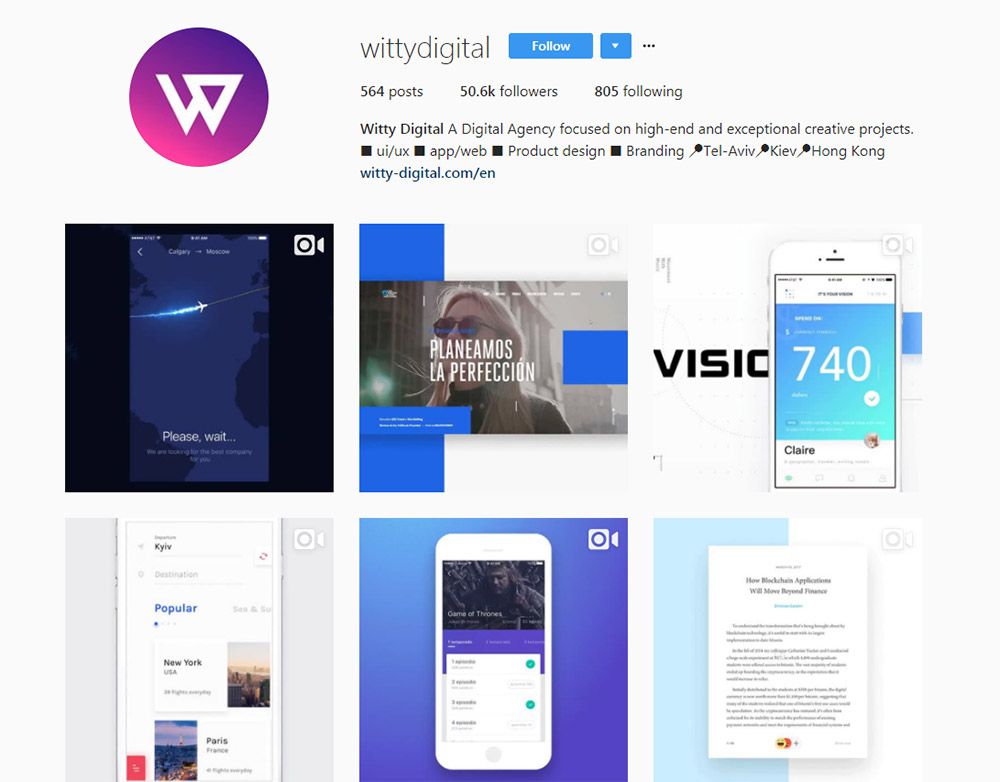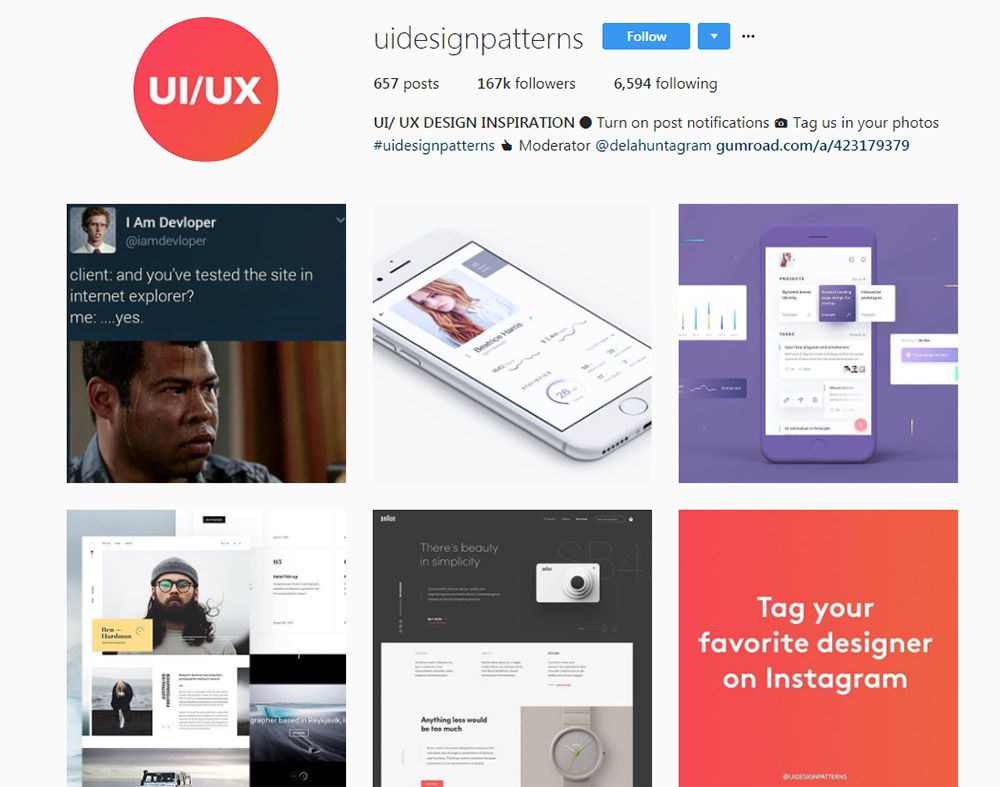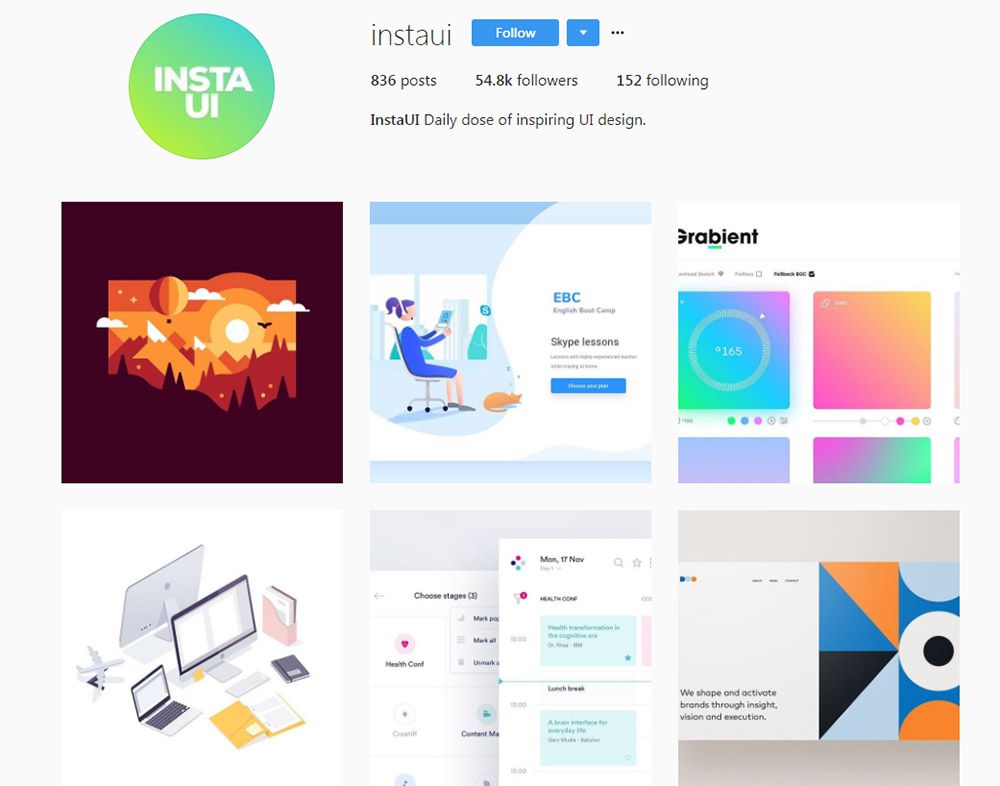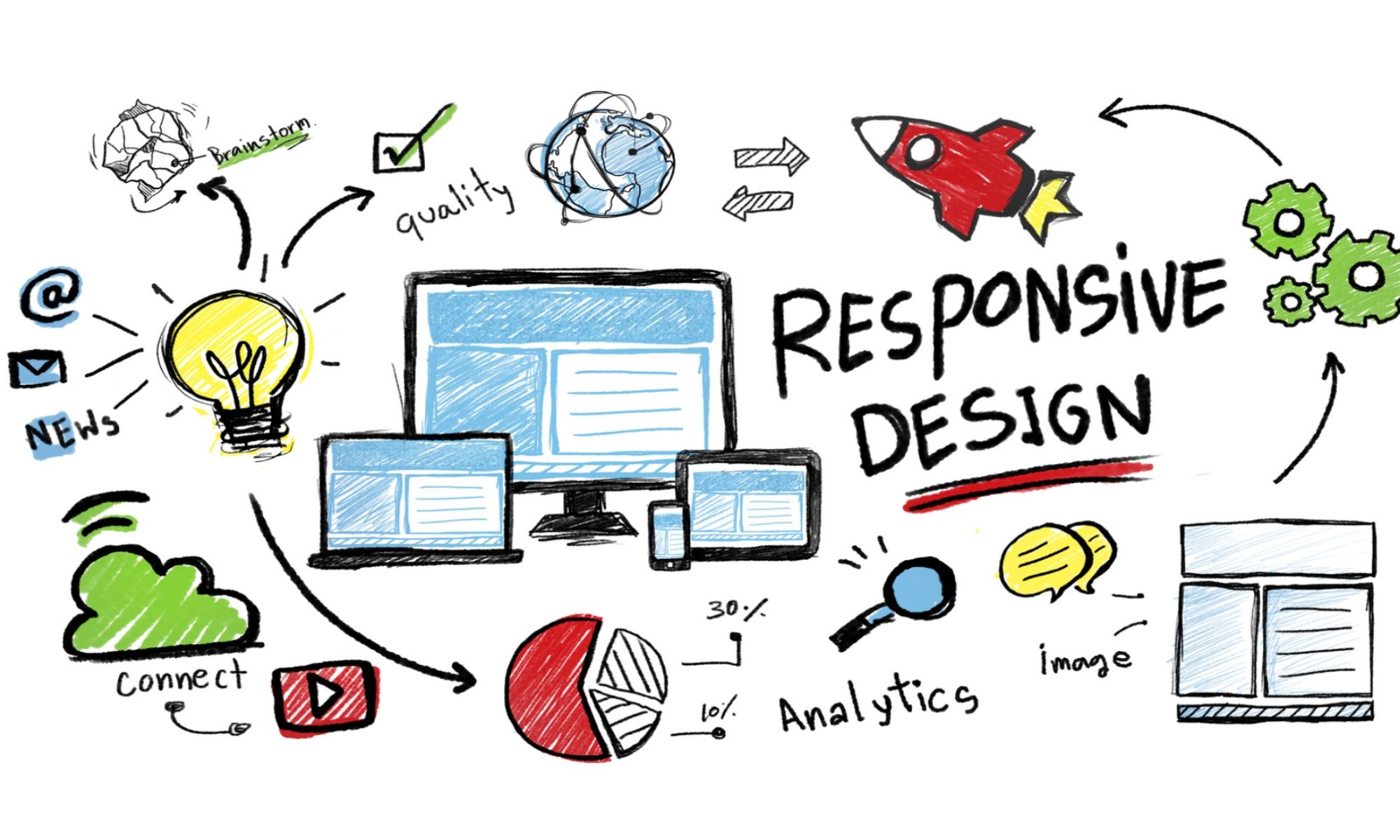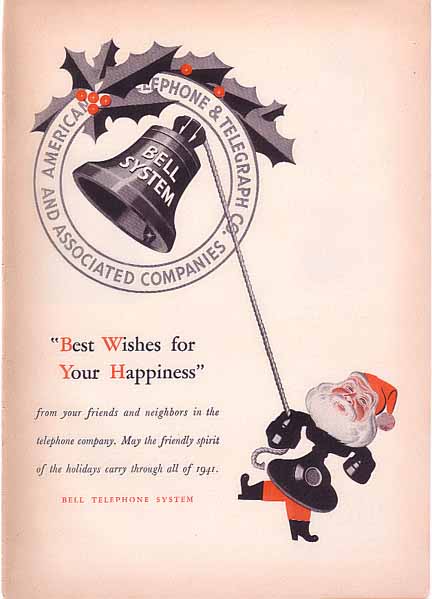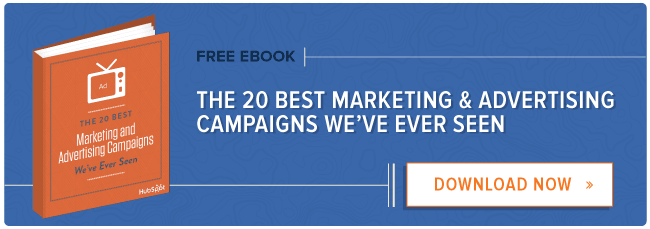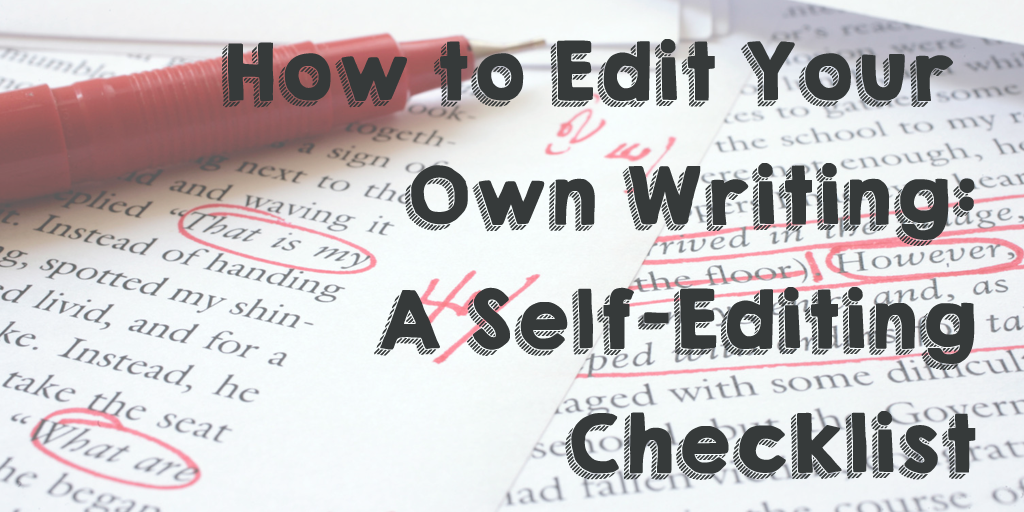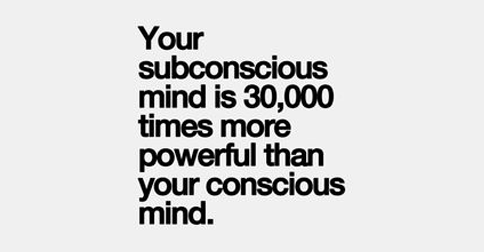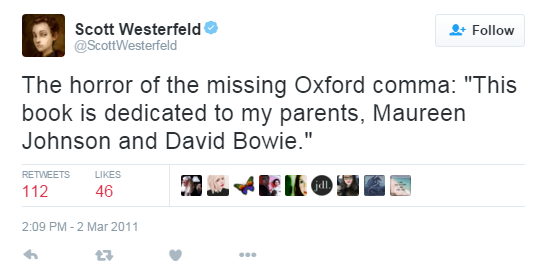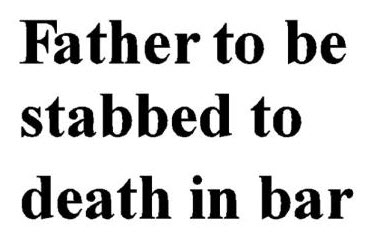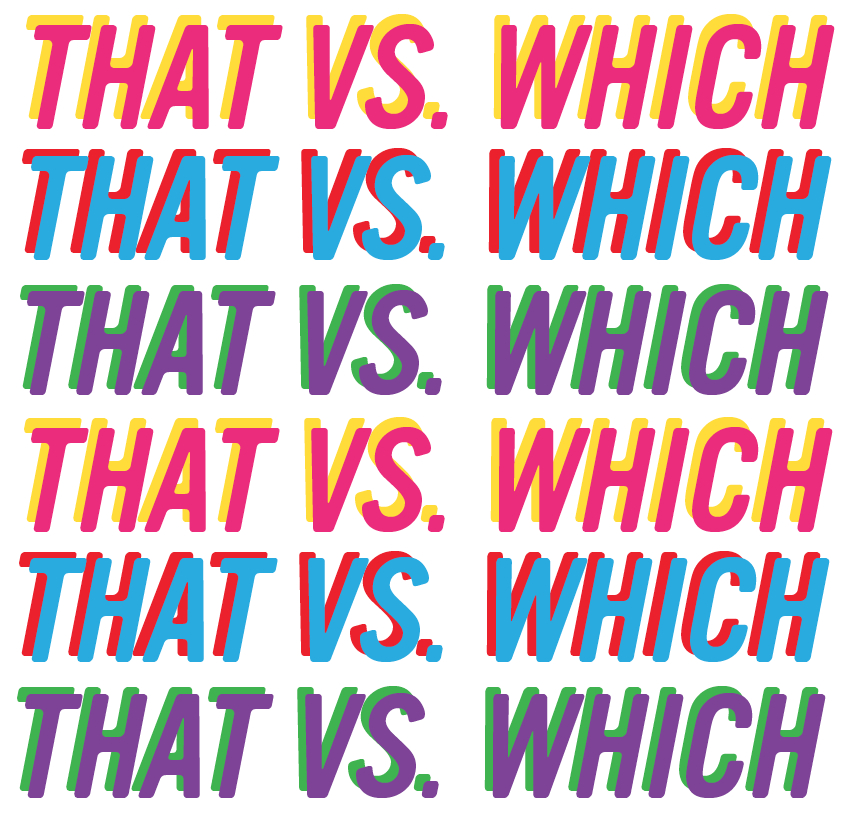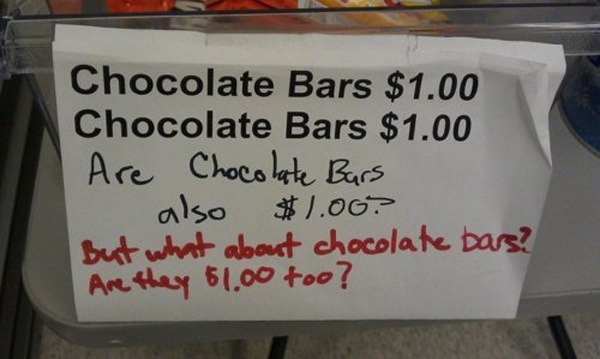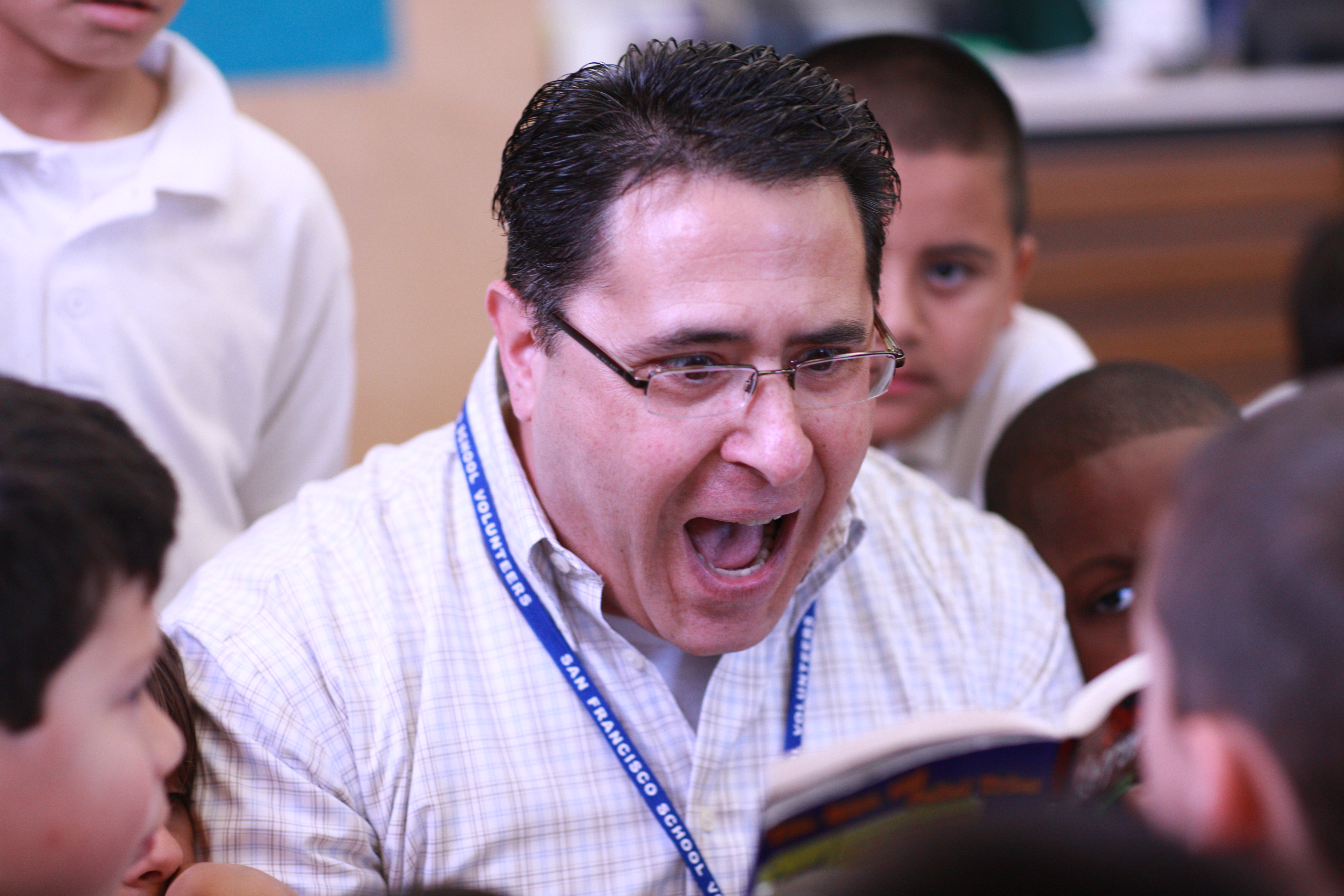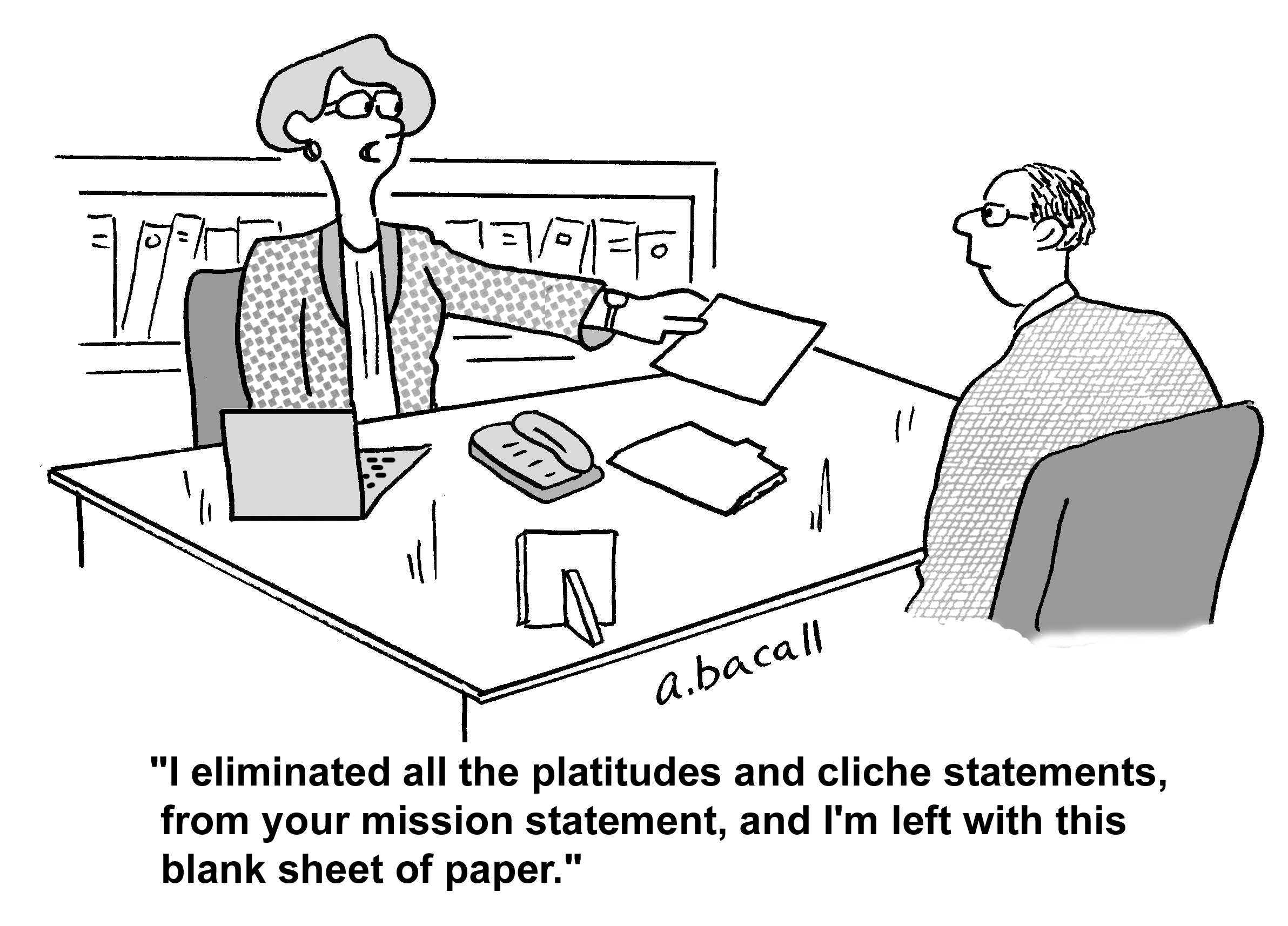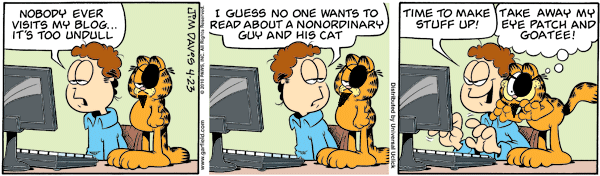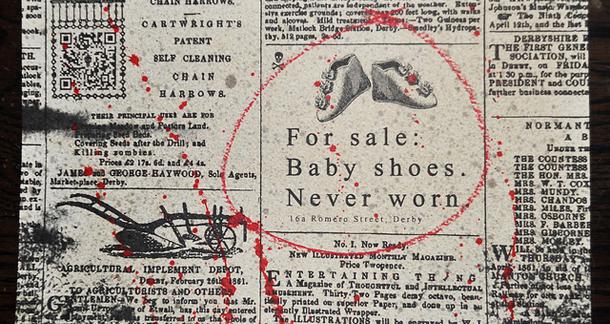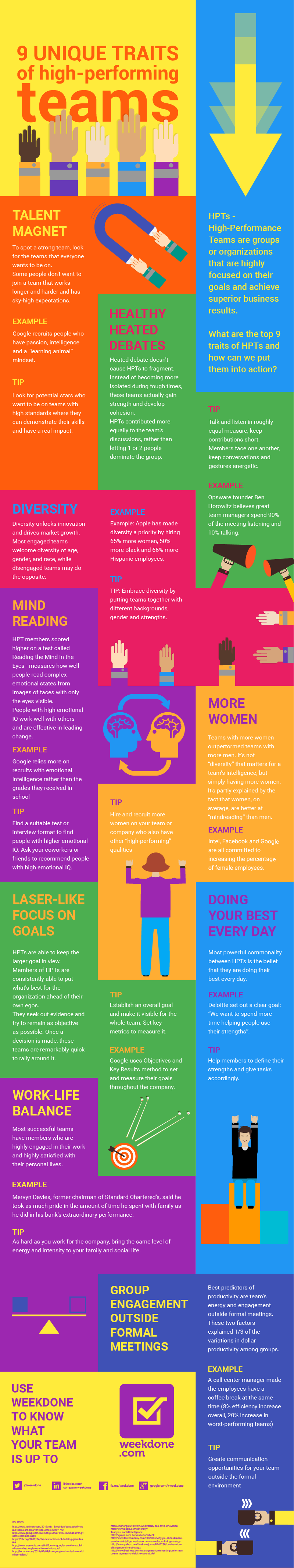One of the first things you learn when you start blogging professionally is the value of a good editor. Far from someone to catch mere typos, a good editor is a teacher, a mentor, a partner in crime; the Obi-Wan to your Luke Skywalker, the Pat Morita to your Ralph Macchio, the Batman to your Robin.
But what if you don’t have an editor?
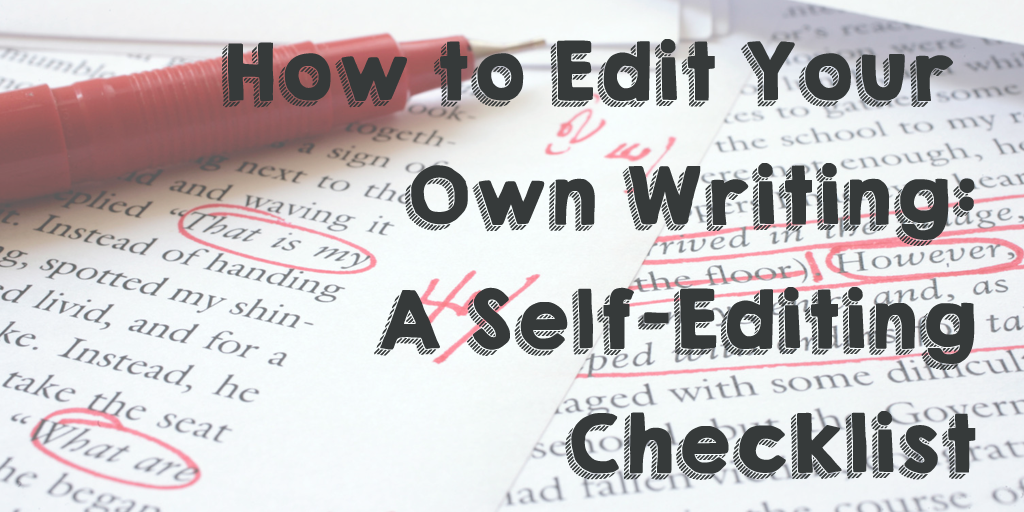
When I first started writing for a living more than 10 years ago, I didn’t have an editor. I didn’t have anyone to tell me the things I wish I could tell my younger, slimmer, less-experienced self. I never even spoke to my first client on the phone, and had only the most nebulous editorial guidance. As such, I had to learn how to effectively edit my own work.
In this post, I’ll show you how you can do the same.
This checklist will help you learn not only how to actually edit your blog posts, whitepapers, and other content, but also how to think like an editor and develop new habits that will make you a more effective, independent, autonomous content producer.
1: Identify – and Avoid – Your ‘Crutches’
One of the most common problems I see in less experienced writers’ work is a reliance on certain words, turns of phrase, or structural elements. Most of the time, these writers aren’t even aware that they’re relying heavily on these things, and so they keep repeating the same mistakes. I call these crutches, and every writer has them, whether they realize it or not.
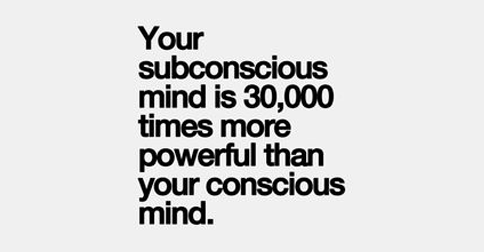
Woah.
To make your writing stronger (and your editor’s life easier), it’s vital that you identify your crutches so you can avoid them. I find that one of the most effective ways to do this is to reread older published work. For example, do you unconsciously start most of your blog posts with questions? Do most of your paragraphs contain compound sentences? These are both examples of crutches that you might not even be aware you’re relying upon.
Although it can be difficult (and sometimes embarrassing) to read through your earliest work, it’s an excellent way to identify the things you unconsciously do over and over again, and these problems will likely be much more evident in your earlier work. Once you’re aware of your crutches, it’s easier to be vigilant for and avoid them in your work as you write it.
Quick Tip: Try to “catch” the habits you make as a writer by rereading older work and making note of techniques or conventions you use frequently. Do you rely on the same turns of phrase over and over again? Do you overuse certain words? Make a concerted effort to avoid relying on these crutches.
2: Use Serial Commas
Some style guides and editors favor The Associated Press style guide, and for good reason. Its rules on formatting numerals, dates, and other important information are solid, and offer the weary writer or blogger trusty, reliable rules that should be followed.
One element that the AP and I disagree on is the use of serial commas.
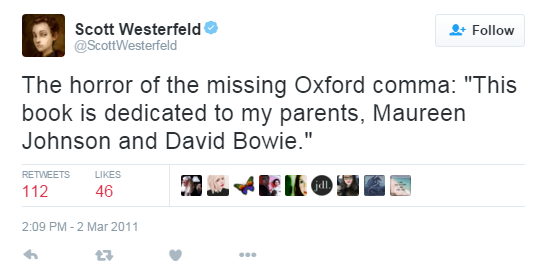
Unless there’s a damned good reason to avoid doing so, use serial commas (also known as Oxford commas and, occasionally, Harvard commas, but who do they think they’re kidding?). The potential for ambiguity in whatever you’re trying to say is greatly diminished if you use serial commas, and I can’t think of any good reason not to use them in your content.
Possible exceptions to this would, however, include situations in which space is limited – which is why the AP, a wire service that still provides copy to newspapers in which every precious column inch counts, still advocate for not using serial commas. Examples of these situations would include tweets and certain other social media updates, and PPC ad headlines.
Quick Tip: Use serial commas unless there’s a really good reason not to.
3: Always Refer to Companies As Singular Entities
As online writing has become the predominant way in which many people get their information, writing has generally become more conversational. This is a good thing (for the most part), as it makes content more accessible to a wider audience. One drawback to this, however, is that the flaws in people’s speech have become more deeply ingrained into a lot of writing, particularly when it comes to talking about companies.

Despite what Congress would have us believe, corporations are not people. Companies and organizations of all kinds – without exception – are singular entities, and should be referred to as such. This means that companies should always be referred to as “it,” never “they.” It’s tempting to refer to companies and organizations as “they” in conversational writing, but a conversational tone is no excuse for simple mistakes.
This also means no possessive apostrophes when discussing a company’s assets (“Alphabet, and its subsidiary companies Google, YouTube, and Calico Labs…”).
If you must talk about a company in this fashion, refer to the people who work for the company in question rather than the company itself (“The engineering folks at Google have introduced the latest update to the algorithm that they’ve been working on…”).
Quick Tip: Companies are ALWAYS “it,” never “they” – no exceptions.
4: Pay Attention to Hyphenation
Another frequent mistake I see in many writers’ work is the misuse (or ignorance) of hyphenation. Admittedly, hyphenation can be complicated and is often situational, but the basics are easy and should be something you nail down before sending your first draft to your editor.
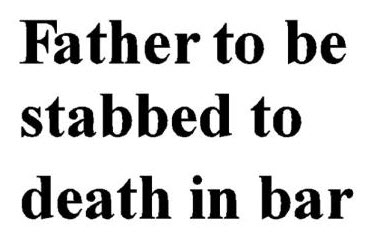
Hyphenation matters.
The most common (mis)use of hyphenation is when dealing with adjectives. Essentially, the rule is that if there are two words that describe something, the two words should be hyphenated. Examples include:
- Man-eating shark
- Long-distance relationship
- Award-winning software
Without the hyphens, the above examples could refer to a man actually eating a shark, a relationship conducted over a certain distance for a prolonged period of time, and software that helps users win awards. The hyphens eliminate this potential ambiguity.
One exception to this rule is when using adjectives that end in “-ly” and words ending with “y” in general. For instance, describing a restaurant as “family friendly” does not require a hyphen, as there is no possible way in which to misconstrue the meaning. Similarly, the phrase “nationally syndicated radio show” would not need a hyphen.
If in doubt, or to learn more about grammatical complexities such as hyphens, I strongly recommend reading and following Mignon Fogarty – AKA Grammar Girl – who is undoubtedly one of the best authorities on the Web for this kind of thing.
Quick Tip: Hyphenate compound adjectives. Two descriptive words that could have a comma or the word “and” between them (as in “big, black car”) don’t need a hyphen.
5: Make Sure Not to Use ‘That’ and ‘Which’ Interchangeably
This mistake is even easier to miss or forget about than some of our earlier points, but it’s no less important.
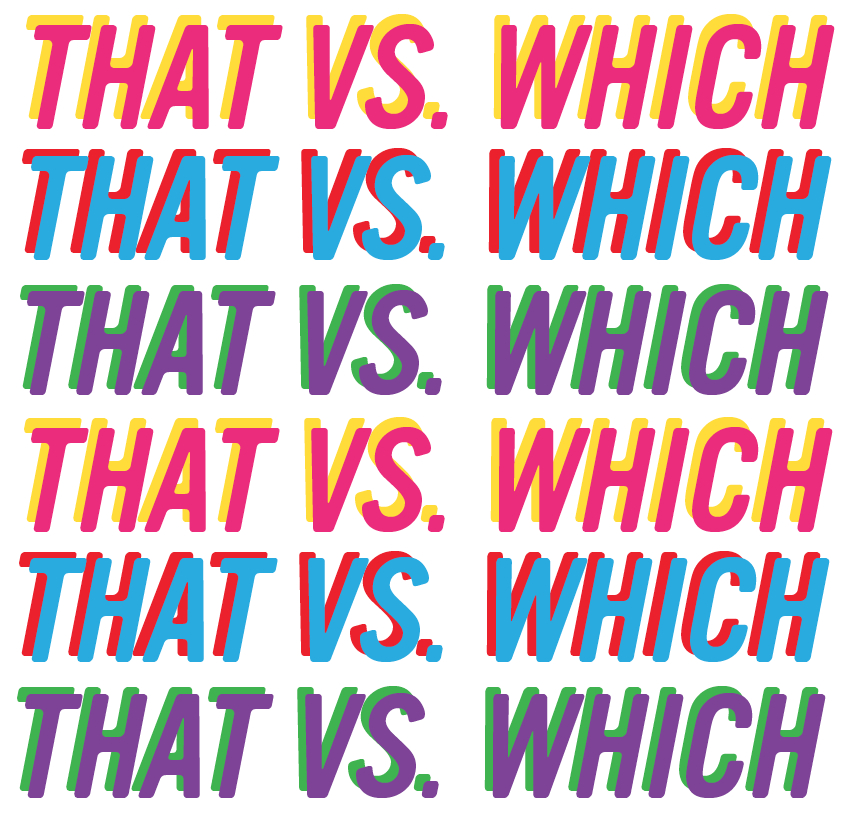
Although many people mistakenly believe otherwise, “that” and “which” cannot (or should not) be used interchangeably. This is because “that” is almost always used as part of a restrictive clause – a part of a sentence that restricts another part of the sentence and cannot be removed. An example would be:
- Foods that are high in saturated fat can contribute to the development of heart disease.
In this case, we’re talking exclusively (or restrictively) about foods that are high in saturated fat and their potential impact on cases of heart disease. Not all foods cause heart disease, and so “that” becomes a vital part of the restrictive clause of that sentence.
The word “which,” on the other hand, is commonly used in nonrestrictive clauses, or parts of a sentence that could be removed without altering the meaning of the original sentence, like so:
- Facebook ads, which can be highly cost effective, are a great way to grow your business.
You could remove the italicized part of the sentence above and the “original” sentence would still make sense. The nonrestrictive clause adds potentially valuable information, but its removal wouldn’t harm the rest of the sentence or alter its meaning.
Quick Tip: Generally, only use “which” after or between commas.
6: Use Repetition Sparingly
Repetition is one of the easiest mistakes to overlook in your own work, but it can ruin an otherwise perfectly good piece of writing.
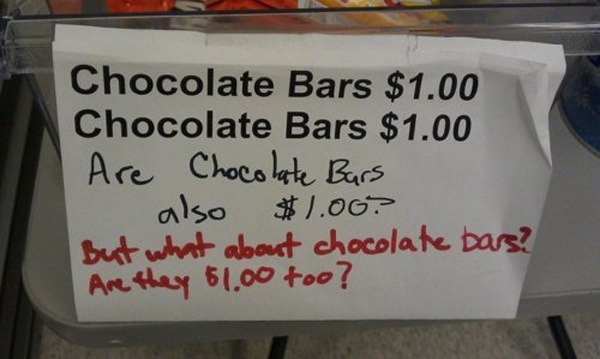
Don’t get me wrong. Repetition can be a powerful technique to reiterate or emphasize crucial points, or bring rhythm to a piece. When using certain turns of phrase, repetition may even be required. However, many inexperienced writers only concern themselves with avoiding overuse of the same words multiple times in their work, but repetition can also find its way into other elements of your writing, such as sentence or paragraph structure.
When you’re done with a first draft (or, rather, when you think you’re done), cast an eye over the first few words of each paragraph. Are you opening your paragraphs in the same or similar way every time? You may have missed it during the drafting phase, but your reader will pick up on it.
Quick Tip: Be vigilant for repetition of specific words, as well as “crutches” like sentence and paragraph structure.
7: Read Your Work Out Loud
I’ve advocated for this technique in several posts in the past, but it really is an excellent way to catch mistakes or areas of improvement in your work.
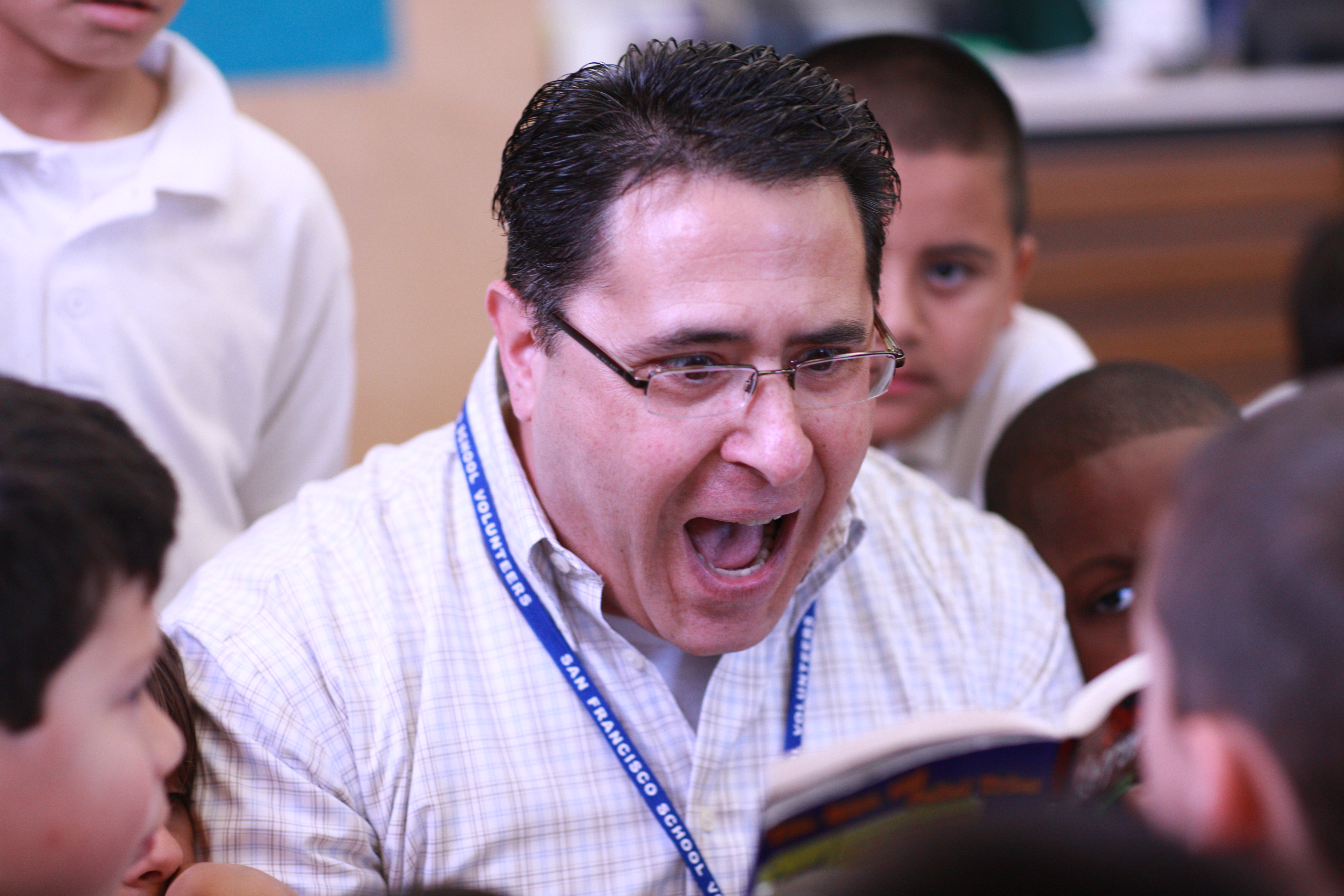
Be like this guy.
When you’re done with a first draft, take some time away from it (I find a few hours or afternoon to be the absolute bare minimum), then come back and read the piece aloud. Actually sit down and say each and every word you wrote out loud. It sounds crazy and potentially embarrassing (and it can be), but doing so will highlight every awkward turn of phrase that will sound just as awkward in your reader’s mind as it does out loud.
This technique will also emphasize parts of your post that don’t really need to be there. If you find yourself glossing over certain sentences, getting tongue-tied on others, or generally losing your train of thought, it’s time to get out the proverbial red pen and start cutting.
Over time, you’ll find yourself needing to read your work aloud far less often. I count myself lucky that I don’t need to do this anymore, but I would heartily recommend this technique to those new to content and those who want to become stronger, more independent content producers.
Quick Tip: Record yourself reading your work aloud. Once you get past the awkwardness of hearing your own voice, you’ll quickly identify problems with the rhythm and cadence of your work.
8: Avoid Clichés Like Anything BUT the Plague
Using clichés is among the fastest and most effective ways to dilute the potential power of the point you’re trying to make and lose your reader’s attention into the bargain. We’ve all heard these turns of phrase countless times, and including them in your work isn’t just lazy writing (bad), it’s giving your reader permission to turn her brain off and let her mind wander (worse).
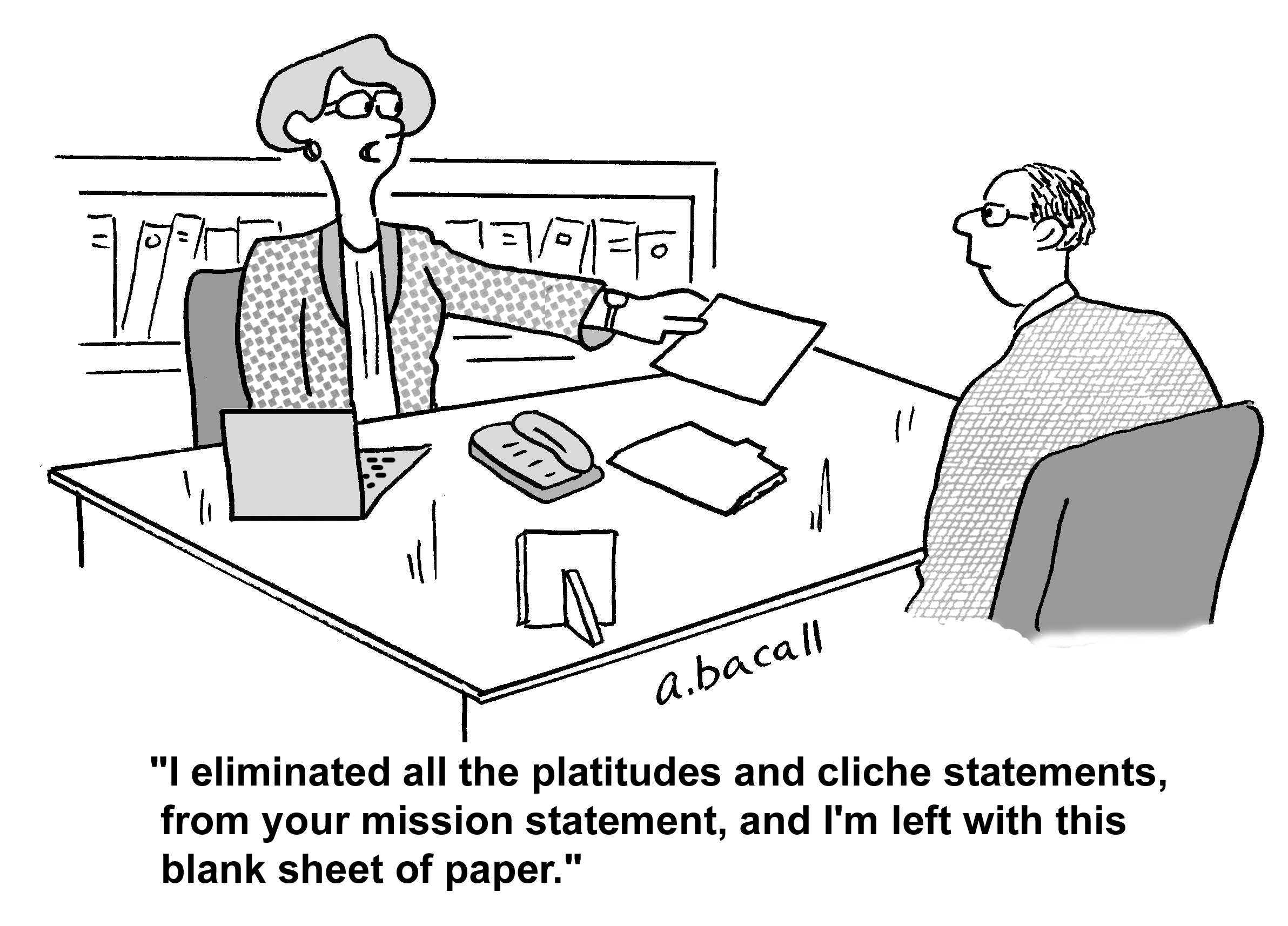
Also, people rarely have to consciously avoid actual plagues these days thanks to the wonders of modern medicine, so if you’re going to use a cliché, at least use one that’s relevant.
This doesn’t just apply to boring, weary turns of phrase, either. It also most definitely applies to lazy filler phrases like “At the end of the day…” Unless something relevant to your post is happening at the end of the day, we don’t care.
Avoiding clichés in your work isn’t just a matter of doing right by your readers – it’s about forcing your mind to think harder and more creatively about how to say something.
Quick Tip: Using clichés isn’t just lazy – you’re insulting your readers by offering half-hearted work. You can do better, and your readers deserve better.
9: Read Like a Reader, Think Like an Editor
Writing can be a thankless, punishing task. All the time, effort, and expertise that goes into crafting an engaging, actionable blog post (or essay, or story) does not guarantee anyone will actually read it. This can lead to what is known in writing workshops as “being married to the work.” Sometimes, the very notion of deleting huge swathes of your writing is just unthinkable. You spent hours lovingly honing each and every sentence, so your readers will devote as much attention to reading it, right?
Wrong.
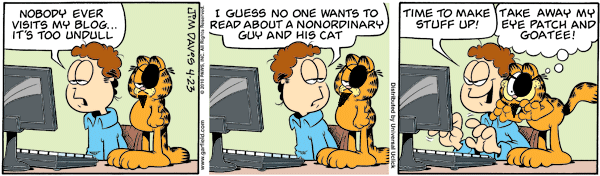
When you’re looking over a completed draft, think back to your (strong, memorable) headline and ask yourself whether you’re delivering on the promises you made. As you read each line and scan each paragraph, put yourself in your reader’s shoes. You’re busy, and have dozens of other blog posts competing for your attention. What makes yours so special? Why should the reader spend precious minutes of their life (that they’ll never get back) reading your post?
Your readers are constantly asking themselves – subconsciously or otherwise – if your post is meeting or exceeding their initial expectations. If it isn’t, they’ll stop reading and move on to something else. If they’re getting what they want, however, they’ll hang on your every word. This is the essence of reading like a reader and thinking like an editor. Your editor will be constantly asking themselves if your post is delivering on your promise and providing value to her readers – and you should be, too.
Quick Tip: Does every single sentence and paragraph in your work make a valid point or contribution to what you’re trying to say?
11: Eliminate Every Single Unnecessary Word
Whether you love his work or hate it, few can argue that Pulitzer and Nobel Prize-winning author Ernest Hemingway was a true master of the minimalist sentence. Hemingway could accomplish more in six words than some writers can in six pages. Delusions of grandeur aside, I’m going to challenge you in my tenth and final tip to be more like Hemingway and be ruthless with your proverbial red pen.
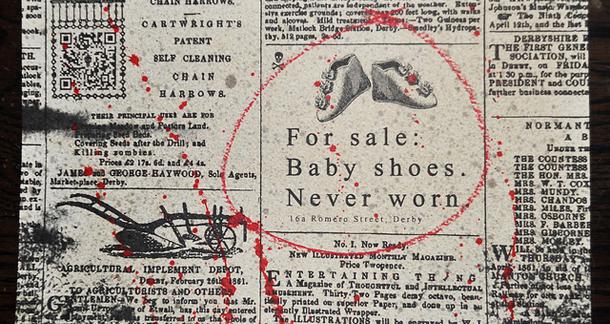
When editing your own work, go through the piece methodically and eliminate every single word that isn’t absolutely crucial. This is much harder than it sounds. Writers (myself included) love the sound of our own voices, and it’s very difficult to be as demanding with our own work as it is with someone else’s.
Rather than think of this as cruelly depriving the world of your wit or wisdom, instead view this as a valuable service to your reader. Time is precious, and every moment that a reader spends with your writing is a compliment. Return the favor by making your work an easy read.
This is among my personal crutches, and I’m acutely aware of my tendency to ramble if left unchecked – but I’m lucky to work with such a patient editor.
Quick Tip: Think you can’t pare down a sentence any further? Try again – you might be surprised.

Powered by WPeMatico