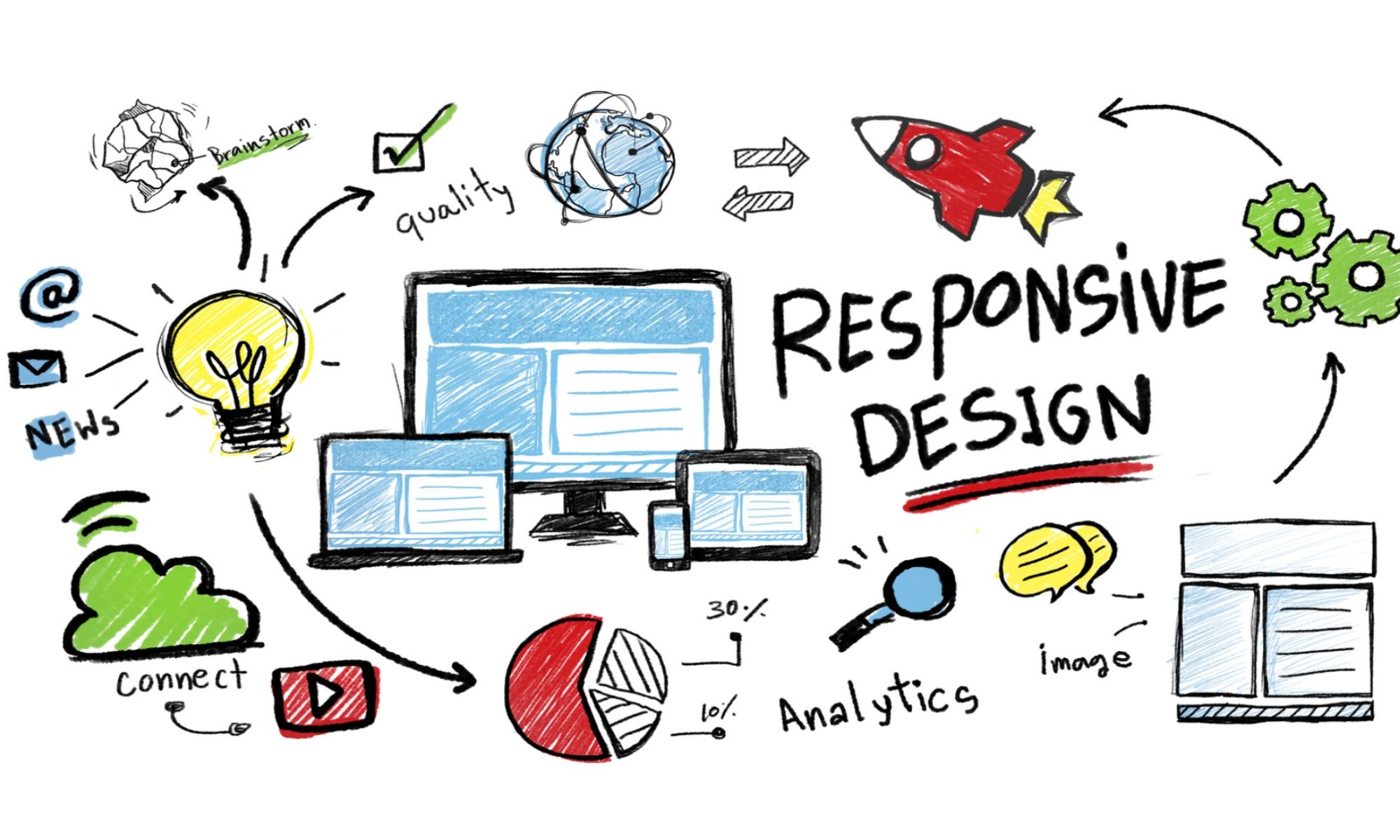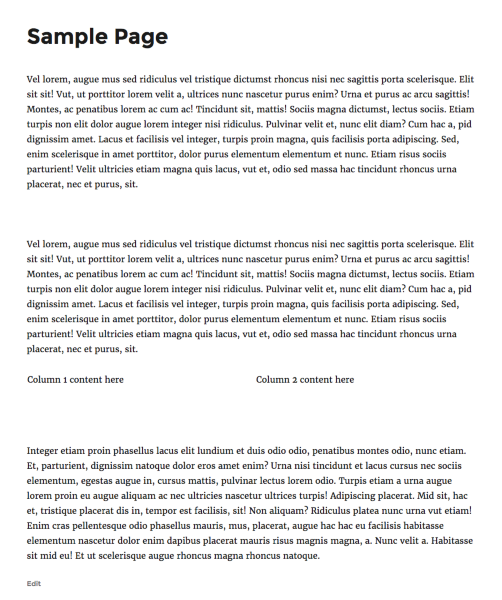Since 2012, I have written a year-in-review post to detail and share highlights and challenges of the previous year. So as is tradition, here is my review of 2018.
Previous year in review posts: 2012 | 2013 | 2014 | 2015 | 2016 | 2017
In all, 2018 was an incredibly successful year for me and my company, Sandhills Development. We had some great achievements that expanded the team, grew our revenue and profit, acquired a new product, sold two plugin products, branched out into a new market and industry, and matured as a company. We also, however, had some significant challenges that were perhaps some of the hardest yet. I’d like to share some details about each.
Team growth
When Sandhills Development first started, I had no intention of having a large team and was very reluctant to ever grow the company to more than 5-8 people. Through the growth of our products, however, it has been necessary to increase the size of our team to fill ever-growing resource needs. At first I was leery to allow the team to expand beyond what I felt I could directly manage but over time I welcomed the challenges that are involved with doing so.
Today we are at 19 full time employees and one part time / variable time contractor on the software side of the business, and two full time and two part time helpers in the brewery. We’re preparing to bring on 2-3 more on the software side in the near term.
In March, 2018, we welcomed Tyler Lau full time to our marketing and administration team.
In May, 2018, we welcomed Daniel Goldak to our Easy Digital Downloads support team.
In May, 2018, we welcomed David Sherlock as a variable time contractor to our Easy Digital Downloads support team.
In August, 2018, we hired Jeordyn Hensly to help with retail sales in the brewery. Her role transitioned to brewing assistant and bar tender by October.
In August, 2018, we hired Jacob Unruh to work on the production side (brewing, packaging, cleaning) of the brewery.
In September, 2018, we welcomed Mihai Joldis to our Easy Digital Downloads and Restrict Content Pro support teams.
In October, 2018, we welcomed Mandy Jones to our marketing team.
In October, 2018, we welcomed Tunbosun Ayinla to our AffiliateWP development team.
In October, 2018, we welcomed Phil Derksen to Sandhills Development as a partner and product lead.
Each person that has joined us has been an incredible asset to the team and I’m proud and honored to have each of them working with us.

In the next two-four weeks we plan to on-board three or even four new team members in various roles.
Sales and acquisitions
For the third and fourth time in recent years, I sold two of my earlier plugin products to new owners in 2018. These were products that had tremendous amounts of potential but were falling by the wayside under my control.
In February I sold Fullscreen Background Images to Scott Deluzio. This was one of my earlier products and one of my favorites for a long time. I think what I liked most about it was its simplicity and single purpose. It’s easy for plugins to grow beyond their original scope and become something far and away from the original intention. Fullscreen Background Images was a plugin that always stayed true to its original purpose and I really loved that.
In October I sold Simple Google Maps Shortcode to Gordon at Web Factory. This was another of my favorite plugins that I relished the simplicity of. It literally did one thing and one thing only: register a shortcode that displayed a map of any address.
Both of these plugins had a lot of potential for doing much more but managing them on top of our other projects was beyond my capacity, so I decided to sell off both plugins.
In 2017, when we closed the extension marketplace for Easy Digital Downloads, we purchased a large number of plugins from 3rd party developers and brought those plugins under our own management. That was my first experience negotiating purchase deals of that nature. This year I had another first: negotiating an acquisition and merger with another company.
On October 1, 2018, Sandhills Development acquired WP Simple Pay through a merger.
As we have grown over the years, I knew there was a distinct possibility large acquisitions would be in my future, either as the entity being acquired or the entity doing the acquiring. I’ve had a number of potential acquisition discussions over the years, mostly from parties interested in purchasing Easy Digital Downloads, but this was the first time I was on the other side of the table for a product worth more than $500,000.
I had been considering the possibility of purchasing another company / product for some time but had never landed on any definite targets. The acquisition of WP Simple Pay landed unexpectedly but was ultimately a perfect fit for everyone involved so discussions did not take long.
In May, Phil Derksen, the founder and owner of WP Simple Pay, approached me with a quick email:

Ironically, that email was sent a few minutes after we concluded a podcast / webinar episode on the topic of selling WordPress product businesses.
Phil went on to tell me how he felt he’d grown WP Simple Pay as far as he could solo and was ready to be part of a larger team. His options were to either build a team or join an existing team. Phil and I have known each other for close to ten years (we met very early on in both of our WordPress careers) and we’ve always gotten along great. We share a lot of values and ideals, both in our personal lives and in the way we build products.
We quickly agreed that WP Simple Pay and Sandhills Development could be a great fit, so we moved on to discussing ways to make a merger or acquisition a reality. There were a few possible avenues on the table:
- Sandhills Development could purchase WP Simple Pay outright, assuming full ownership of the product, and then employ Phil
- Phil could sell WP Simple Pay to Sandhills Development and then move on to do something else entirely
- Phil could transfer ownership of WP Simple Pay to Sandhills Development in exchange for cash and/or equity in the larger company
In the end we decided on the 3rd option. Phil was given a piece of equity in Sandhills Development in exchange for Sandhills Development assuming ownership of WP Simple Pay.
WP Simple Pay was incredibly attractive to me for a number of reasons.
The first was that it was led by someone I’d known and respected for a long time. Anytime you work closely with someone, you will get to know them really well. Ideally you get along great with the people you work with. Knowing that Phil and I already had a good relationship meant there was very little worry about culture and personality fit.
The second reason was that WP Simple Pay was already a successful product bringing in ~$25,000 / month with good profit margins. That meant the product was already paying for itself while being operated by a solo founder. With a few additional resources, it won’t be difficult to grow it to $30,000 and beyond.
The third aspect of WP Simple Pay I found attractive as a prospective acquisition was its position in the eCommerce ecosystem. It was successfully serving a niche of customers that neither Restrict Content Pro nor Easy Digital Downloads were fulfilling well, mostly due to the nature of those products and their complexity. By adding WP Simple Pay to our product portfolio, we are able to attract another customer segment, expanding our potential reach.
Revenue
Since writing my first year-end review in 2012, we have grown our revenue each and every year. In 2018 we continued that trend with an overall increase of 21.47% with a total income of $2,747,500. This was an increase of ~$500,000 over 2017 with a profit increase of 96.65%.
Of the $2.7, our break down between projects was roughly:
- AffiliateWP: $1,170,405
- Easy Digital Downloads: $900,609
- Restrict Content Pro: $396,192
- Sugar Calendar: $11,644
- WP Simple Pay (Oct – Dec): $74,205
- Brewery: $83,367
- Misc (affiliate income, revenue shares, other): $90,346
There are a few items I’d like to go into more depth regarding revenue.
First, AffiliateWP became our first product to independently surpass a million in revenue in a single year. This was a milestone I was exceptionally pleased with and is a testament to the product we’ve built and the team behind it. Along with being our largest revenue generator, it’s also still one of the least difficult products to maintain and support. It’s incredibly stable and due to it’s stability and high volume, it operates on a ~30% profit margin.
The excess cash flow generated by AffiliateWP has enabled a level of flexibility for us that has been immensely valuable. It has permitted us to take risks, devote team members to new projects, and put efforts into places we wouldn’t have otherwise.
We have extensive plans for AffiliateWP in the next year and I’m really excited to share more information about those soon.
Second, Easy Digital Downloads saw a decline in revenue for the first time. Over the course of 2018, our average monthly revenue dropped from $73,500 to $70,500, with a peak at $83,000 and a bottom of $60,600. Note: I have excluded November from these averages due to the significant fluctuations caused by our annual Black Friday sale. In the first half of the year, we averaged $73,700 per month and in the second half of the year that average had dropped to $66,500.
This decline, while it may not look too terribly drastic, was excruciating to watch and deal with. On average we had a net operating loss of $10,000 every month for six months in a row. Out of the 12 months in 2018, seven operated at a loss ranging from $2,500 up to $20,800. At the end of 2018 we did manage to turn a small profit for Easy Digital Downloads but that was largely due to the influx of funds the annual Black Friday sale brings us.
There are a lot of factors we have considered as possible reasons for the decline in Easy Digital Download’s revenue, but they are mainly guesses. We’ve been unable to nail down one or even many definite causes. A few potential reasons include:
- Natural age of a product. It’s possible we’ve simply hit our peak, though I don’t believe this.
- We unintentionally out-priced our average customer. This is quite possible.
- We face tougher competition than ever before. This is definitely a factor.
- Something changed (such as traffic sources) but we haven’t identified it yet.
- Business owners got spooked by GDPR and other stricter regulations of online businesses.
- We have not succeeded well enough at updating our product offering to hold the interest and value of business owners.
While we are unsure of what 2019 holds for EDD’s revenue, we are fully committed to it and do believe firmly that we’ll be able to continue to grow above and beyond what we’ve done thus far.
The fourth item I’d like to cover is the $74,205 we added through WP Simple Pay. By acquiring a mature product, instead of building from scratch, we significantly increased the rate of revenue growth. Of course we also incurred the necessary expense to acquire the product and its team (Phil Derksen). Due to how the merger / acquisition was done, however, the cost had no direct impact on our cash flow nor cash reserves.
The $74,205 revenue that WP Simple Pay added was purely from October 1 to December 31st. With an average of $24,735 in monthly sales, WP Simple Pay will have a significant impact on our 2019 sales.
The fifth part of our revenue I want to mention in more depth is the $83,367 we earned through Sandhills Brewing. Last year my brother and I seriously entered into an effort to open a microbrewery in our hometown, and we succeeded. The brewery began operating in February, 2018, and opened to the public at the end of April, 2018. We started at $1,181.11 in sales our first month of operation and finished the year with ~$13,000 in December.
Note, some of the reported revenue for the brewery is from investment from Sandhills Development.
I’ll share more on the brewery below.
The final aspect of our revenue I would like to touch on is profitability. In 2017 I stated that one of my goals was to maintain the sustainable profitability that we had achieved. In 2018 I’m pleased to say we were able to hold strong and operated at a 19% profit margin.
This profitability gave us the flexibility to grow, invest, and plan for the future .
Content marketing
I began my career in WordPress with blogging. Early on I wrote multitudes of posts and articles, ranging from tutorials to opinion pieces to product launches. Writing content was integral to everything I did.
As the company grew, however, it became more and more challenging for me to write as frequently as I would have liked and my publication rate dwindled to almost zero. In the last year for example, I’ve published less than 10 articles.
Content marketing is something we’ve struggled with as a company for a long time. We never quite managed to figure out how to consistently produce high quality content on a consistent schedule. We tried again and again but never succeeded.
That is until this last year. At the end of 2017 we put together a content plan for 2018 that included planned content for several months at a time with specific people assigned to write the content. This worked really well but was still a struggle because it required everyone to find time in their already busy schedules to write the content. What it did, however, was pave the way and lay the foundation for a dedicated position in our team for the first time: content writer.
We hired Mandy Jones towards the end of summer to come on as our dedicated writer. This worked really well, not only because it raised the bar for how much content we could push out but because it also significantly lightened the load of the rest of the team that had been working extra hard to produce the content previously.
For the first time in a long while, we were able to publish consistent, high quality content across multiple brands.
Hiring a dedicated writer was an excellent reminder of how hiring the right person for the right role can have a significantly positive impact on a teams’ performance and work load.
Along with the content marketing efforts we pushed forward in 2018, we finally for the first time also managed to establish a real marketing department led both by Kyle Maurer and Lisa Gibson. As a developer at my core, I’ve always struggled with many aspects of effective marketing so it was never a part of the company I felt comfortable managing nor creating.
One of the beautiful aspects of building a team is seeing first hand the skills and values each team member can bring to the table. In 2018 Lisa and Kyle clearly demonstrated their marketing skills and made it clear how much value we could add by having a full-fledged marketing program.
Today we have four full-time team members working in marketing. By the end of the year I expect we will add one or two more.
Product updates
As usual, there are a number of significant updates surrounding each of our products throughout the year, and I’d like to share a few with you for each.
Easy Digital Downloads
At the end of 2017 we announced a plan for significant updates to Easy Digital Downloads in order to solve some large, overwhelming issues left over from poor early decisions. We originally estimated that we would be able to finish and release the update within the first six months of 2018.
Obviously that release did not happen as we are still yet to release 3.0 and it’s now more than a year past our original announcement. There are a bunch of reasons the release has taken longer, but the primary reason is that the project was simply way larger of an undertaking than we had originally estimated. It was extensive enough that it has taken more than a year of very active development by half a dozen developers to get it near beta ready.
We are now anticipating a beta being ready in the next 1-3 months and we are working to provide for frequent updates on our development blog.
Since we’ve spent so much of our development resources on the development of 3.0, many other areas of Easy Digital Downloads slowed down in 2018, though never to a stand still. We now have a better team than ever before and we’re able to keep continued focus on numerous areas of the product at all times.
As mentioned above in the revenue section, Easy Digital Downloads did see its first decline in sales in 2018. We tackled the problem from a lot of different angles, but two of the most visible are what we did with pricing (yes we changed them again).
In June we launched a new pricing model that introduced “access passes” for extensions. These were effectively memberships that granted access to certain extensions. The lower memberships granted access to more basic or standard extensions and the higher memberships granted access to the more advanced extensions. This is the direction we have planned to take Easy Digital Downloads for several years. We originally launched EDD with what came to be called the “extension model”, where advanced features are sold as separate plugins, each requiring their own purchase.
Over the years we collected extensive evidence to suggest that a la carte extension sales is not a great experience and, oftentimes, is too challenging and/or overwhelming for customers. The access passes we introduced in June were our solution to the problem by neatly packaging all of the extensions into a tiered membership setup.
Except it didn’t work.
We had already seen the model work wonderfully for AffiliateWP and Restrict Content Pro so we really expected the same model to work for Easy Digital Downloads too. After launching the new model, however, our sales continued to decline and they dropped enough that we were seriously concerned that we had just damaged them even further.
Ultimately we came to a conclusion on why the memberships didn’t work for Easy Digital Downloads: we had out-priced our average customer. Even though the membership options were offered at a significant discount over purchasing extensions individually, the price tag continued to scare people off. At least that is what we believed.
On August 1 we lowered the prices for extension passes. That change was difficult to make and not without challenges, but it appeared to have worked:

We are still at a lower monthly revenue than at the beginning of 2018 but we are continuing to see improvements.
Restrict Content Pro
In 2018 we were able to raise RCP’s revenue by more than $60,000 over the previous year. We were able to achieve this by continuing development and significantly upping our marketing efforts for the platform.
Along with the content marketing mentioned above, we also leaned heavily on re-targeting advertising, both of which helped push the needle.
The main focus in 2018 for RCP was the completion of 3.0, which, like EDD 3.0, is a significant architecture adjustment with a re-designed database structure that improves performance and opens the gates for a large number of major features we’ve wanted to build for a long time. The previous database design prohibited a lot of important features.
Restrict Content Pro 3.0 beta was released last week and so far has been running smoothly. We’ll give it a couple more weeks before finalizing the release.
It took nearly a year to complete the 3.0 update, in part because of its size and complexity and in part because we had an unexpected team departure that took its toll on the project. More on that below.
Sugar Calendar
On March 13, 2018, I announced a new website and development focus for Sugar Calendar. The plan was to do with Sugar Calendar what we did with Restrict Content Pro, and that is still the plan that we are working on completing.
Due to a number of reasons, some in our control and some outside of our control, the development and release of the new Sugar Calendar has taken significantly longer than we had intended. Our intentions originally were to have the new version and a series of add-ons released in six months or less from the time of that announcement. That, sadly, has not happened, and we’re not proud of it.
Our communication of the delays that have occurred have also been less than stellar, and for that I want to apologize to each and every one of our customers.
The good news, however, is that we are still absolutely dedicated to finishing the project and I can now say with much more confidence that we are getting close.
We currently plan to release the beta of the new version on, or very close to, February 5, 2019.
AffiliateWP
AffiliateWP continues to be the most reliable and feature-rich affiliate marketing plugin available for WordPress. Through extensive integrations and wide support for all of the main eCommerce, membership, and form plugins, AffiliateWP has continued to grow and thrive.
We hit two milestones in 2018 for AffiliateWP. First, we broke the $2,000,000 mark in earnings, and second, we broke $1,000,000 in sales in a single year.
2018 saw an increase of $273,930 in revenue over 2017, with several months breaking $100,000 in earnings.
Even though we’ve had great success with AffiliateWP, we feel we’ve only scratched the surface and there’s so much more we want to build. We have extensive plans for the next 9-12 months and we can’t wait to share some of them. The first major initiative we’re working on is expected to launch into beta in the first or second quarter of 2019.
SellBird
We have been teasing SellBird for more than two years now. While it is still not ready to show you, I am thrilled to say we have made a lot of progress on the platform and are nearing our first beta phases.
SellBird has been one of the most interesting and definitely most challenging projects we’ve worked on. We’ve always had a general idea of what we wanted to build, but determining exactly how the detailed aspects of the platform behave really eluded us for quite some time.
The first year of working on SellBird was mostly us just picking around without really creating anything. A shotgun approach if you will. The second year of SellBird began to see a more specific target that permitted it to start taking shape. Finally after more than two years, we have a very clear goal for the project and progress is moving forward nicely.
WP Simple Pay
As mentioned above, WP Simple Pay joined the Sandhills family in October. Being our first experience bringing an existing, thriving product under our control, there has been some adjustment periods and elements of the merge that have gone slower than we’d like, but overall it’s gone very well.
We have worked to increase the development and marketing resources on the project and have been working towards merging support systems.
Towards the end of November we released the first major update for WP Simple Pay after adding more developer resources to the project. The 3.3 update introduced some significant new features that really helped extend the platform and give customers more control over the display and behavior of their payment forms.
In the next 12 months we will continue to devote significant developer and marketing resources to push the product further.
Sandhills Brewing
Anyone that has spent any amount of time with me in person, at conferences or other events, likely knows that I have a deep seated love for locally made craft beer. About three years ago my brother and I made a commitment to opening our own brewery as a passion project.
In February, 2018, we managed to complete the licensing process and were able to legally begin producing beer at Sandhills Brewing.
The brewery was a passion for both my brother and I and something we’d wanted to do for a long time. We both, however, had full time career positions running our respective companies that consumed the vast majority of our time. While neither of us knows what the long term future holds, we did both know that we were not ready to leave the digital world behind, so opening the brewery was in no way a career change. It was, instead, a way for us to realize several of our deep passions, namely creating specialty beers and building positive changes in our communities.
When we first opened to the public in April, we were set up to serve free samples and sell beer in sealed containers that customers could take home with them. We operated out of a very rough and minimal warehouse space for six months. It was very much a minimum viable product, but it worked.
We used the warehouse and the to-go sales to slowly fund the construction of our first taproom, which we managed to open at the end of October. The taproom is a place customers can come and sit down to enjoy a beer with friends and family. It was created to be a comfortable space designed for casual conversations and low key enjoyment of the wide array of beer styles we produce.



The taproom space we opened in October 

Re-arranging barrels 
My brother fixing a leaky barrel 
One of our first canning runs 
The original warehouse
The beer world is heavily regulated and nothing moves quickly. Anything that involves the state or federal government is measured in timelines of weeks and months, not hours or days, much less minutes or milliseconds. After building companies in the digital space where it’s easy to get antsy when a file download takes a few extra seconds, it was both agonizingly painful and refreshing to work within an industry that expects less rapid turn around times.
As I have detailed a few times before, I have faced a few significant mental challenges in the last few years while building Sandhills Development. Most recently I struggled with severe burnout. I found myself completely incapacitated and unable to find any joy in digital work. I was, and am, immensely proud of what we’d built and the team I’d assembled, but the day-to-day work of maintaining the company was draining my will to be in front of a screen.
The brewery ended up being exactly what I needed to re-discover my passion for WordPress and the web. I effectively took a six-eight month break from the digital world to build the brewery with my brother and in doing so, re-discovered my love for the web and the products we have been building as a team.
Along with helping me re-find a passion for the web, the brewery has given me an inordinate number of experiences that I’ve been able to turn into valuable lessons for the software side.
Sandhills Brewing is the brewery that WordPress built. Without the success of our WordPress-based products, Sandhills Brewing would have never happened. With that, if anyone reading this is a beer fan and finds themselves in Hutchinson or Mission, KS, come visit our spaces!
Interested in following along with our brewery journey? Follow along through our website or Instagram.
My personal trials and triumphs
I’m writing this while Molly and I prepare to welcome our third daughter to the world and it reminds me of how fortunate we are to have the family, friends, and support that we do.
On the personal side, 2018 was largely defined by three major experiences.
Opening Sandhills Brewing
First, as described above, my brother and I succeeded with a goal we’d had for a long time: open a brewery. Brewing has been a passion of ours since ~2012 and we have both yearned for side-projects that include more direct connection to the physical world and the communities in which we live. Sandhills Brewing fulfilled both criteria superbly. It has given us a chance to work with our hands (we did the majority of our own construction, remodeling, and equipment installations ourselves) and it has enabled us to have a more direct connection with the people in our community.
Within less than a month of opening, the brewery’s taproom quickly became a gathering spot for many groups of friends and families. Each weekend, when the taproom is open, we see people come in, sit, and enjoy the space and beers we’ve created. They smile, laugh, and cheer. Unlike in the digital world, nearly every interaction we have with customers is a positive experience. We are part of their celebration and it’s immediately obvious how distinct the juxtaposition is to our digital interactions, which typically revolve around a problem that needs fixed.
For the first time ever, I have a sense of purpose and belonging in my local community. It used to only be a place I lived, now it’s a place I feel a part of and one I want to help thrive. And we’re now working on repeating the process by opening our second brewery and taproom in Kansas City.
The Sandhill Prairie Farm wild fire
The second major experience occurred in March, right as we were in the middle of getting the brewery’s production up and running. Prairie fires are not terribly uncommon in Kansas, like other drier parts of the world. While we’ve had close-calls with fires in the past, my family has never dealt with the destruction of a direct hit. That is until March 14, 2018, when a prairie fire lit by an arsonist tore through my parent’s property, destroying everything in its path. Everyone that was in the house when the fire approached escaped unharmed, though it was an incredibly close call for my father who rushed to turn on sprinklers and hoses to try and save the house. The fire moved so quickly and within minutes it was on all sides of the property, cutting off the road and escape route. He was forced to drive across pastures to escape.
That was quite possibly the longest, most trialing day of my life, but also one that strengthened family and neighborly bonds. The number of people that came to our aid to help with cleanup and restoration was deeply humbling. When I first got the call from my dad to tell me about the approaching fire, I immediately jumped into our team’s Slack channel and left a simple message:
Emergency. Parent’s property on fire.
My team did not hesitate and immediately understood what that meant. Aside from the obvious, it was clear and known that I would be unavailable for an undetermined amount of time. The whole team stepped up and took care of everything, many of them even offering to drive across the country to come help with cleanup.
I’ve never been more grateful nor proud to work with my team.
The fire, while terrible, gave me a greater appreciation for the relationships we build. Ultimately family and friends, and the bonds we nurture with those people, are more important than anything else we can possibly build.
Possible acquisitions and a team departure
The third major experience of 2018 was perhaps a culmination of four others: struggling with mental burnout, building the brewery, the wild fire, and then losing one of my most senior team members.
In my 2017 review I described the experience of re-discovering my role within my own company. I continued to struggle with motivation throughout much of 2018, even though I now had a better idea of where I fit in. Building the brewery gave me new purpose and was an opportunity to take a much-needed mental break. The wildfire helped me recognize the importance of relationships and the power and strength of a great team. Then two more series of events happened.
In the course of two-to-three months, I was approached by not one, not two, not three, but five different companies interested in potentially acquiring all or part of Sandhills Development. These conversations, while not entirely new to me, came at a time I was feeling vulnerable but also potentially motivated to sell. I’d just gone through a traumatic family experience that made me relish the idea of having fewer business obligations, I was actively involved in building the brewery, and I was mentally burnt out from the digital world. Each of those made me consider the possibility of walking away more than ever before.
In the middle of those conversations, a metaphorical bomb dropped.
John Parris, one of my longest-term team members, a shareholding partner, most valuable contributors, and a great friend, called to tell me he needed to leave the company.
Early on in John and I’s working relationship, we were sitting in a brewery enjoying dinner and a beer when I asked him what he really wanted to do in the next few years. I’ll never forget what he told me:
I want to run your company while you go make beer.
It took a lot of guts to say something like that to the CEO of the company, and I loved it. It showed me that John was confident, motivated, and as determined as I was to build Sandhills Development into something great.
John was a huge supporter of the brewery efforts, not just because he wanted me to follow my passions but because he understood the importance of diversifying our revenue streams, and he saw tremendous value in the company building physical presences that have the potential to outlast each of us.
I believed John to be one of my most solid pillars in the company, but then he left unexpectedly, and it rattled me to the core.
Like me, John had been struggling with mental burnout and was needing a change of scenery. That just so happened to coincide with a large WordPress company’s recent acquisition creating a position for John that landed in his lap unexpectedly. It was too good of an opportunity for him to turn down.
The month proceeding his phone call to me became one of the most difficult I’ve ever experienced in my leadership tenure for this company. I felt lost, angry, betrayed, and overcome with an overwhelming sense that I had lost control of my company. I was tormented with the thought that my efforts to build the brewery and my struggles with mental burnout had culminated in the initial signs of the demise of my company. I barely slept, worrying that I would be forced to choose between leading the brewery and leading the digital team.
I began to consider more than ever the possibility of selling my company. Being blindsided with the departure of a team member that I believed would never leave, made me really wonder “what if?”. I knew that selling my company would afford me enough financial freedom to not need to worry about money. I also knew that selling my company would give me unbridled freedom to pursue passions I haven’t been able to focus on.
I also knew, however, that selling the company at this stage would leave me with an overwhelming sense of abandonment. I felt that I had just been abandoned by my partner so how could I do the same to the rest of my team? While acquisition conversations never got as far as discussing a price, the moment I recognized that selling would cause me to abandon my team, I knew my way forward, and it did not involve selling the company.
I don’t blame John for needing to leave and I’m proud to have worked alongside him. I’m thrilled for him to have found a new way to exercise his skills and passions and wish him nothing but the best. Ultimately I recognized that it was likely my own inaction that lit the fire leading to his departure.
Recognizing where my own failings or inaction caused John to leave has given me tremendous motivation to prevent that from happening again. In retrospect it was probably an event that needed to happen eventually in order to drive the necessary changes within Sandhills Development as a company.
2019 and beyond
2018 had significant wins for several of our products and from a revenue / profit perspective and, while not everything went great, I feel I’ve learned and grown more as a CEO this past year than ever before. Based on what we’ve learned as a team and what we already have in motion, I suspect 2019 will be our best year yet.
We try to avoid setting major year-long goals and instead to focus on smaller, more short-term goals that we can more easily measure and achieve. We do, however, hope to achieve the following in 2019:
- Raise overall revenue to $3,500,000
- Release Sugar Calendar 2.0 and a series of Pro add-ons that helps raise its revenue to $20,000 / month
- Launch SellBird.com and begin generating revenue through it
- Hire between 3 – 6 new team members
- Launch an affiliate payouts service for AffiliateWP
- Formalize more of our processes and the company structure / operations
- Continue to increase revenue and expand the platform for each of our products
Cheers to years past and those yet to come  !
!
The post 2018 year in review appeared first on Pippins Plugins.