“I have hundreds of readers coming to my blog every day – but nobody ever subscribes to my newsletter. Help!?!”
This request came in via email today and I thought I’d share my reply with the 3 suggestions I offered.
—–
Thanks for the question – I suspect you’re not alone with this problem. While a lot can probably be written on the topic, let me suggest 3 things I’ve found helpful increasing subscriber numbers.
Note: the #1 thing I did to building subscriber numbers on Digital Photography School was introduce a lightbox subscriber box. I spoke about this in my 10 Things I Wish I Knew About Blogging webinar so I won’t rehash it here.
1. Ask People to Subscribe
This sounds a little too simple to be effective but I’m amazed how many people do subscribe once you mention you’ve got a newsletter. I’m also amazed how many of our regular and loyal readers don’t know we even have a newsletter, despite it being promoted around the blog.
Some semi-regular calls to subscribe can be very effective.
You can do this in a number of ways, including:
- Writing a dedicated blog post, every now and again, explaining you have a newsletter and the benefits of subscribing.
- Mentioning your newsletter in passing in your blog posts. I don’t mean every single post, but a mention now and then will work wonders.
- Promoting your newsletter across social media. I regularly mention our newsletters on Twitter, when I’m writing a newsletter and when it goes out.
The key to remember, when mentioning your newsletter regularly, is to find fresh ways to talk about it. Don’t just have the same tweet to subscribe every 2nd day.
- Mention something that is in the next newsletter, that you won’t get anywhere else.
- Mention that you’ve just hit a milestone number of subscribers to build social proof.
- Mention that it’s a milestone newsletter. We recently sent out 250th on dPS and made a bit of a big deal about it.
2. Start a Series
Announce that you’re going to be doing a series of posts, on your blog, on a topic that you know will really be useful to your readers.
I remember the first time I announced that I was going to run the 31 Days to Build a Better Blog series (the series that later became the eBook by the same name) I was amazed at how many people subscribed to my blog over the next 24 hours.
I was signalling to readers that I was going to do something that would serve them and in doing so, created anticipation among my readers. This anticipation (as I’ve written about in the past) is a key reason people will subscribe to your blog.
3. Place Calls to Subscribe in ‘Hot Zones’
One last tip is to identify some ‘hot zones’ on your blog, to place calls to subscribe. These zones are either places that your readers will be looking or pages that they’ll be visiting.
Let me suggest a couple:
1. Under Posts
I’m not currently doing this on my blogs, as I use the space under my blog posts for other things, but I’ve found over the years that the area under your blog post (and directly above comments) is a ‘hot zone’ where readers often look for what to do next.
Put yourself in the position of a reader. You’ve read the post and have found it useful. This is the perfect time to ask readers to subscribe because they’re hopefully feeling satisfied, stimulated and helped in some way.
A bold call to subscribe can work wonders here.
2. On Hot Posts
Dig into your blogs analytics package and identify which posts are the most read posts on your blog.
You’ll probably find that these posts are receiving traffic from search engines and are likely being read by first time readers to your blog – people that are often quick to leave again once they’ve got what they’re searching for.
These posts are a real opportunity to make your blog a little more sticky and to hopefully call some of those first time readers to subscribe.
You can do this either by adding a call to subscribe directly to the posts – or you might like to link from these posts to a ‘sneeze page’ (see below).
3. Sneeze Pages
 Let me show you a page on dPS, which is a page that generates a large number of subscribers. It is our Photography Tips for Beginners page.
Let me show you a page on dPS, which is a page that generates a large number of subscribers. It is our Photography Tips for Beginners page.
This page is a page in which I link to 33 of the best articles in our archives for beginner photographers. It is a page that ‘sneezes’ readers deep into our archives to good quality content.
It is a great page for driving traffic and getting readers deep into the site but you’ll also note we have a couple of strong calls to subscribe on that page. People click those calls to action like crazy because they can see on the page that we’ve created a heap of useful content.
We link to this sneeze page prominently in the navigation areas all around the site to drive traffic to it and regularly promote the page on social media (as I write this it has received over 90,000 ‘pins’ on Pinterest for example).
Take home lesson – create a sneeze page with a strong call to action to subscribe and drive as much traffic to it as you can!
Note: Sneeze pages are written about on day 18 of 31 Days to Build a Better Blog.
How Have You Increases Subscribers to Your Blog?
I have barely scratched the surface here on how to increase subscribers to a blog and would love to hear your suggestions and experiences on the topic in comments below.
What has worked for you?
3 Ways to Get More Subscribers for Your Blog
http://www.problogger.net/archives/2013/06/21/3-ways-to-get-more-subscribers-for-your-blog/
http://www.problogger.net/archives/category/miscellaneous-blog-tips/feed/
@ProBlogger» Miscellaneous Blog Tips
Blog Tips to Help You Make Money Blogging – ProBlogger
http://www.problogger.net/wp-content/plugins/podpress/images/powered_by_podpress_large.jpg
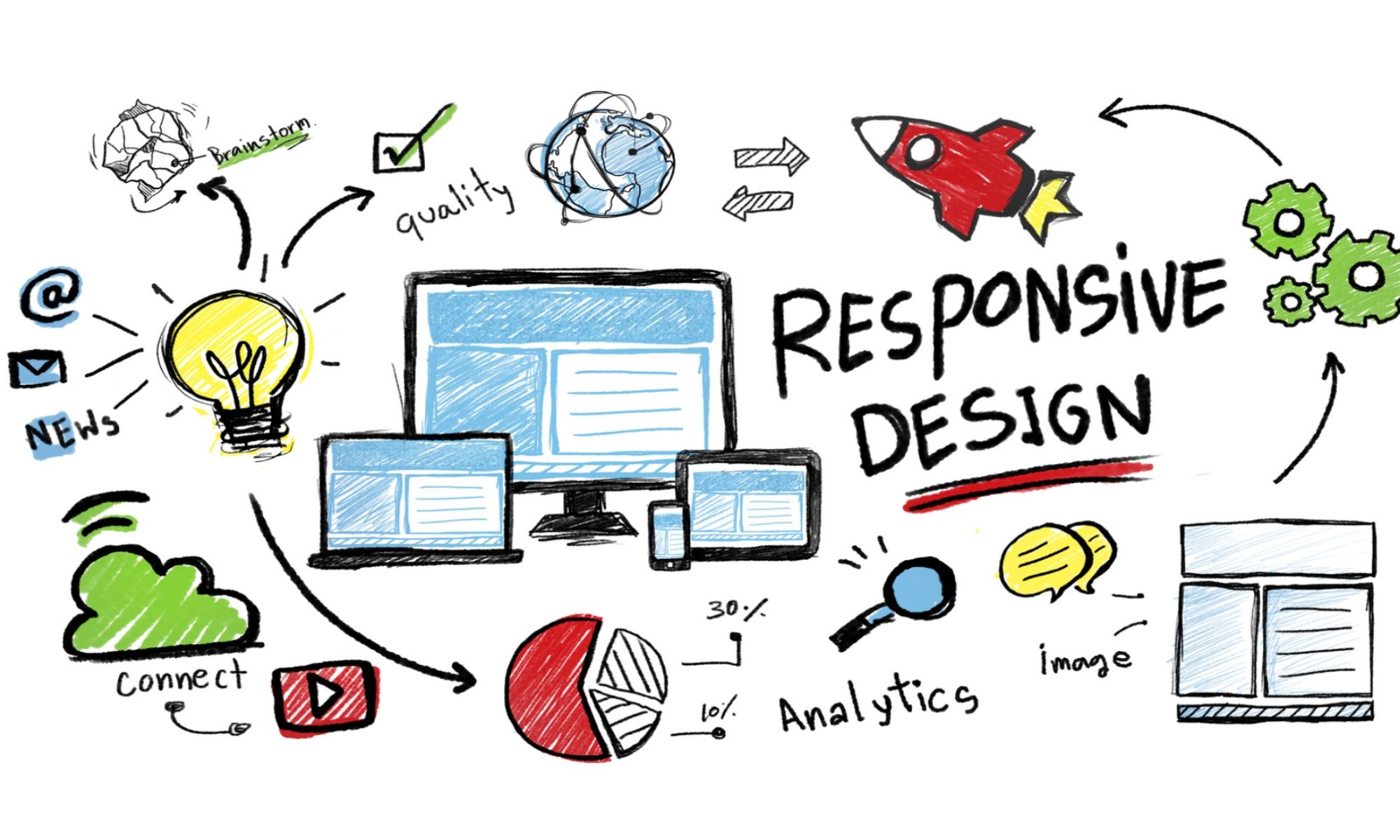





 Launching a new website can be exciting and nerve-wracking at the same time. You want to show off what you’ve been building, what you’ve learned, and the creative solutions you’ve come up with. You can already taste that first celebratory taco. You go live.
Launching a new website can be exciting and nerve-wracking at the same time. You want to show off what you’ve been building, what you’ve learned, and the creative solutions you’ve come up with. You can already taste that first celebratory taco. You go live.