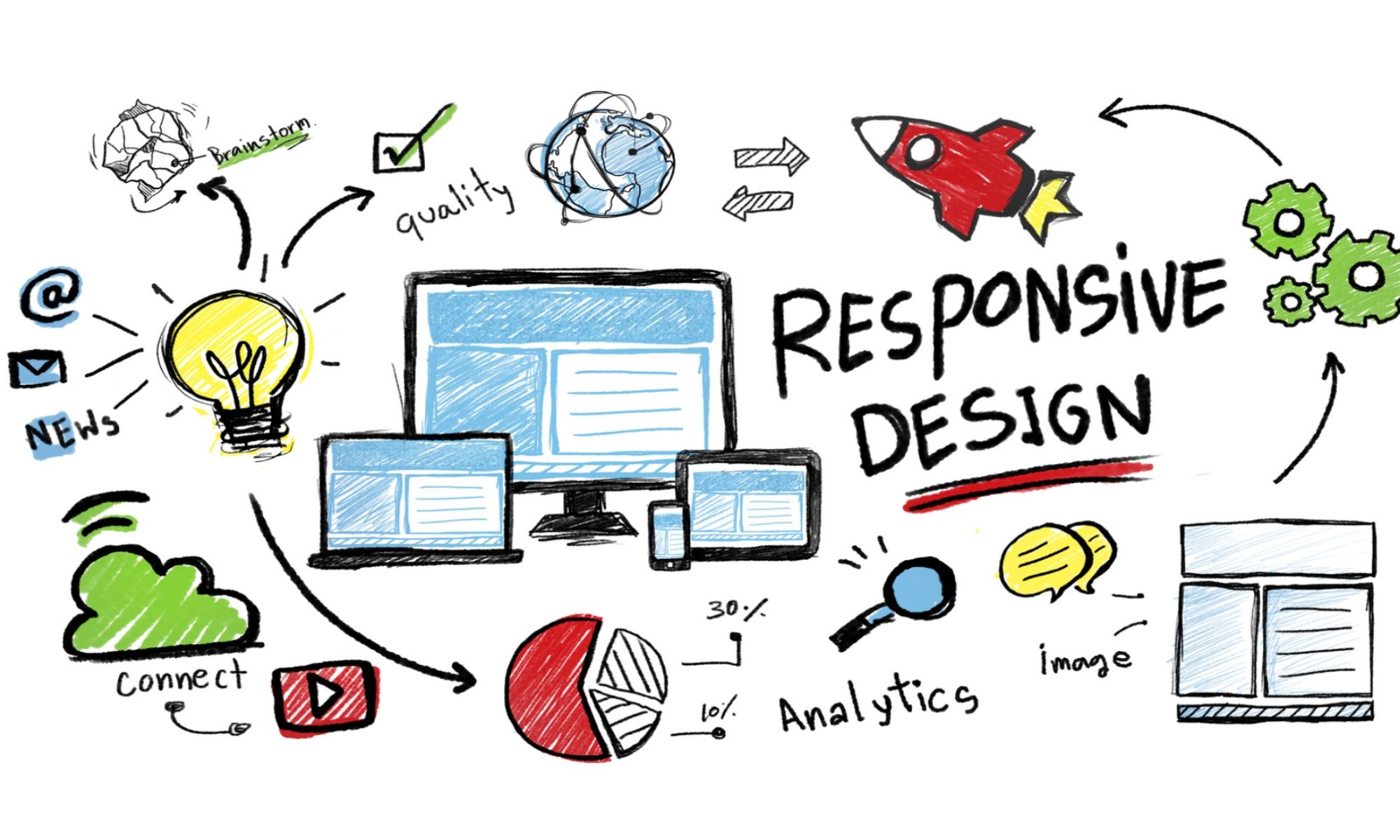How to Quit Your Job, Move to Paradise and Get Paid … – ProBlogger www.problogger.net/…/how-to-quit-your-job-move-to-para… by Darren Rowse – in 99255 …
Do Kids See What We Wish We Could See?
A few weeks back, my four year old daughter Salem was still awake and chattering away in her bedroom, despite being in bed for over an hour.
When I went in to give her a cuddle and ask why she was still awake, she whispered to me, “She’s here.”
“Who’s here?” I asked.
“The girl.”
I pulled away a little and looked at Salem, who was looking intently behind my shoulder. “What girl?”
“The girl in the corner.”
I looked behind me to the corner of Salem’s room, where there was a little bit of shadow, but couldn’t see anything. I looked back at Salem, who smiled at me and said, “She’s gone now.”
To say I was a little freaked out is understating it. It probably didn’t help that I had recently watched The Conjuring, where a family has a not-so-pleasant experience with spirits in their new home.
It’s not the first time that Salem has had “conversations” in her room that we can hear through the monitor. Usually we just put it down to her telling herself stories to fall asleep, but after that recent “the girl” exchange, I’m not so sure.
Seems I’m not alone, either…
The Vision Only Kids Have?
When I shared this story on Facebook, many of my friends left examples of their own kids.
CREEPY! But probably true. Lauren used to wave and laugh at someone in the corner of her room when she was a baby. She also knew my dead father’s name when she was only 2 years old…also super creepy!
I used to volunteer at a daycare. One of the girls named her boy doll “Mushu” – which is kind of an odd, Asian name, right? So her mom asked her why she named him so, and the girl said “He told me.”
My son also had “a friend” growing up. He talked about him often and one night while checking on him before bed I saw him in the corner of the room watching over him. We even had to have a chair at the dinner table for him.
The overarching connection between each example is that they all refer to children, and not adults.
In addition to those, another friend suggested the reason for this.
Some children are more sensitive than others. Spirits know when people can see them and are drawn to those people.
Which made me wonder if the innocence of young children allow spirits to be seen as physical beings, and we lose that as we grow into adults and see life in a different way?
The Time I Saw a UFO
I think I believe in ghosts, or whatever spirits are, or the friends that my daughter and the kids in the examples above talk to. I’m not 100% sure, but there’s too much to discard completely.
Do all kids simply have imaginary conversations, or are there spirits of kids that died early that roam the earth looking for friends to keep them company?
Do all kids find a storytelling gift early, and it’s only when they go to school and are taught that it’s “bad” to use your imagination that they lose the will to converse with someone that isn’t there?
The reason I’m not sold on the belief that ghosts don’t exist is that many people claim that there’s no such thing as UFO’s – and yet I clearly saw one when I was a teenager in Scotland.
My sister and I were coming home from a movie, and something caught my eye. I looked up, and there was a light traveling at crazy speed, in three different directions in about the same amount of seconds.
The light stopped, hovered, rose, and then dropped. Then it scuttled one way, then another. It took one final swoop, for about five seconds, then shot up into the air beyond the clouds.
I looked at my sister, who was nine at the time, and she said that was the coolest thing she’s ever seen. To this day, I believe we both saw a UFO.
So if I saw something that so many adults say doesn’t exist, doesn’t it stand to reason our kids see things we say don’t exist?
The Things We Wish We Saw
I don’t know.
I do know that I’m extremely jealous of my little girl, if she has a ghost for a friend. How cool would that be? As long as it’s like Casper and not Chucky…
While I don’t recall our son Ewan having the same experience, my wife recalls him also having conversations, but the cats we used to have kept the ghosts at bay (seemingly cats are very good at this kind of thing, as shared by others on that same Facebook thread).
As an adult, it’d be nice to have something whimsical, or imaginary, but that’s also real to believe in.
The world is a cruel, cold place at times. It’d be nice to be able to see old friends no longer here, or loved ones long since passed.
But perhaps the realities of the world have made it too late for us to go back to that.
It reminds me of the scene in the Christmas movie, The Polar Express. The main character, a little boy who refound his belief in Santa Claus after an adventure to the North Pole, is given one of the bells from Santa’s sleigh.
On Christmas Day, only the boy and his little sister can hear the chime when they shake the bell. His parents can’t. As the voiceover of the boy-now-an-adult shares, even his sister lost the ability to hear the bell as she got older.
Not him, though – because he’d seen with his own eyes, and he believed.
Perhaps we’ve lost the ability to see beyond our eyes, and believe that which we no longer do. If so, that’s a shame.
Then again, we could always let our kids show us the way again…
original: Pure Blogging
Do Kids See What We Wish We Could See? originally appeared on Danny Brown – – all rights reserved.
Powered by WPeMatico
“Web Design Is Dead.” No, It Isn’t.
Every now and then we see discussions proclaiming a profound change in the way we design and build websites. Be it progressive enhancement1, the role of CSS2 or, most recently, web design itself being dead3. All these articles raise valid points, but I’d argue that they often lack objectivity and balance, preferring one side of the argument over another one.
These discussions are great for testing the boundaries of what we think is (or is not) possible, and they challenge how we approach our craft, but they don’t help us as a community to evolve together. They divide us into groups and sometimes even isolate us in small camps. Chris Coyier has published a fantastic post4 recently covering the debate on the role of CSS in light of growing popularity of React.js, extensively and objectively. That’s the quality discussions we need, and that’s what keeps us evolving as a growing and maturing community.
Web technologies are fantastic — we all agree on this. Our tools, libraries, techniques and methodologies are quite fantastic, too. Sometimes they are very different and even contradictory, but they are created with the best intentions in mind, and often serve their purpose well in the specific situations they were designed for. Sometimes they contain mistakes, but we can fix them due to the nature of open source. We can submit a patch or point out solutions. It’s more difficult, but it’s much more effective.
There are a lot of unknowns to design and build for, but if we embrace unpredictability5 and if we pick a strategy to create more cohesive, consistent design systems6, we can tackle any level of complexity — in fact, we do it every single day. We solve complex problems by seeking solutions, and as we do, we make hundreds of decisions along the way. Yet sometimes we fall into the trap of choosing a solution based on our subjective preferences, not objective reasoning.

We tend to put things into buckets, and we tend to think in absolutes. Pro carousels or anti carousels; pro React.js or anti-React.js; for progressive enhancement or against it. But the web isn’t black and white — it’s diverse, versatile, tangled, and it requires pragmatism. We are forced to find reasonable compromises within given constraints, coming from both business and UX perspectives.
Tools aren’t good or evil; they just either fit a context or they don’t. Carousels can have their place when providing enough context to engage users (as Amazon does). React.js modules can be lazy-loaded for better performance, and progressive enhancement is foundational for making responsive websites really8, really9 fast. And even if you have extremely heavy, rich imagery, more weight doesn’t have to mean more wait10; it’s a matter of setting the right priorities, or loading priorities, to be precise.
No, web design isn’t dead. Generic solutions are dead.11 Soulless theming and quick skinning are dead. Our solutions have to be better and smarter. Fewer templates, frameworks and trends, and more storytelling, personality and character. Users crave good stories and good photography; they’re eager for good visuals and interesting layouts; they can’t wait for distinctive and remarkably delightful user experiences. This exactly should be our strategy to create websites that stand out.
There are far too many badly designed experiences out there, and there is so much work for us to do. No wonder that we are so busy with our ongoing and upcoming projects. Proclaiming our craft to be dead is counter-productive, because we’ve shown ourselves and everybody out there what we are capable of. The last fifteen years of web design were nothing if not outstanding in innovation and experimentation. And it’s not about to stop; that’s just not who we are.
If we can’t produce anything but generic work, other creatives will. The web will get better and it’s our job to make it better. It won’t be easy, but if we don’t adapt our practices and techniques, we’ll have to give way to people who can get it done better than we can — but web design itself isn’t going anywhere any time soon.
It’s up to us to decide whether we keep separating ourselves into small camps, or build the web together, seeking pragmatic solutions that work well within given contexts. We might not end up with a perfect solution every time, but we’ll have a great solution still; and more often than not it’ll be much, much better than the solution our client came to us for in the first place.
(og, ms)
Footnotes
- 1 http://tomdale.net/2013/09/progressive-enhancement-is-dead/
- 2 https://medium.com/seek-ui-engineering/the-end-of-global-css-90d2a4a06284
- 3 http://mashable.com/2015/07/06/why-web-design-dead/
- 4 https://css-tricks.com/the-debate-around-do-we-even-need-css-anymore/
- 5 http://timkadlec.com/2015/06/thriving-in-unpredictability/
- 6 http://atomicdesign.bradfrost.com/chapter-1/
- 7 https://www.flickr.com/photos/empty_quarter/12108068015/
- 8 https://www.filamentgroup.com/lab/performance-rwd.html
- 9 http://www.smashingmagazine.com/2014/09/08/improving-smashing-magazine-performance-case-study/
- 10 https://www.filamentgroup.com/lab/weight-wait.html
- 11 http://www.smashingmagazine.com/2015/07/06/hunt-for-the-webs-lost-soul/
The post “Web Design Is Dead.” No, It Isn’t. appeared first on Smashing Magazine.
“Web Design Is Dead.” No, It Isn’t.
http://www.smashingmagazine.com/2015/07/08/web-design-is-dead-no-it-isnt/
http://rss1.smashingmagazine.com/feed/
Smashing Magazine
For Professional Web Designers and Developers
Powered by WPeMatico
Survey: SMBs Boosting Digital Media Spend Because Of Competition Not ROI
More small businesses (SMBs) are devoting more of their resources to digital media but that may be creating more challenges than it solves according to new survey data from Thrive Analytics in its 2016 Local Pulse Report. The survey captured responses from 1,116 SMBs and covered a range of topics…
Please visit Marketing Land for the full article.
Powered by WPeMatico
How I Use Social Media to Promote My Blogs
Building on work from ChrisBrogan.com this post shares how I promote my blogs using social media and other websites.
Is The Internet Killing Creativity?
The internet is a wonderful place (mostly). An unprecedented revolution in communication, it continues to empower more people to publish and share their knowledge than any other phenomenon in history. It is a limitless playground of ideas and unbridled creativity. Or is it?
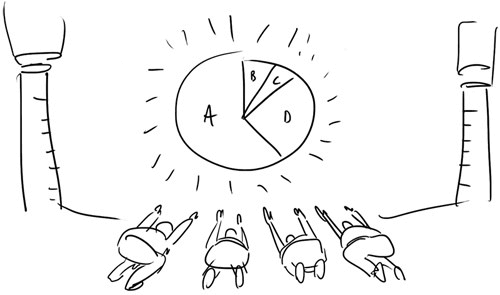
In 2014, Elliot Jay Stocks declared that designers have stopped dreaming. That we’ve stopped being creative. That every site looks the same. A crazy notion, considering the magnitude of tools and resources we have at our disposal. But Elliot’s been right before, and he’s not alone either.
The post Is The Internet Killing Creativity? appeared first on Smashing Magazine.
Powered by WPeMatico
OVERVIEW: Nuffnang Blogopolis 2011.m4v
On July 30, 2011, some 300 Australian bloggers converged n Melbourne venue Zinc for the inaugural Nuffnang Blogopolis event. The event featured Problogger Da…
How I use Google Analytics ‘Compare’ Feature to Motivate Me to Grow My Blog
This morning, a reader asked me this question:
“How do you motivate yourself to grow your blog traffic from day to day?”
We’ve covered a whole heap of techniques for growing the amount of traffic you attract to your blog in our Blog Promotion category (also check out this ‘how to find readers page‘ and listen to my recent finding reader webinar) but one thing that has helped me on the ‘motivation’ front lately is the report below in Google Analytics (click to enlarge).
What you’re looking at is the traffic so far today (the blue line) on Digital Photography School compared to the traffic on the site one week ago (the orange line) – arranged by the hour.
I’ll tell you how to get this report below but first, the reason I love this report is that it tells me whether I’m on track to get as much traffic to my site today as I had this time last week.
Having something to compare traffic keeps me motivated to better the previous week’s result.
Note: I always choose to compare traffic from exactly 1 week previous because on our site we see quite distinct rises and falls in traffic on different days of the week.
In the chart above you can see the day’s traffic started well, with the first 4 hours between 1.7% and 18.1% higher than the previous week.
This all happened while I was asleep so when I checked in at 9am I was pleased! However, I also saw that from 6am-8am that we were beginning to slip behind.
Knowing this gave me a little bit of motivation to find some ways to drive more traffic to the site today.
I took a look at the schedule of Facebook updates that I had planned for the day and decided to move a status update I thought would drive some traffic to be earlier in the day.
That status update went live at 9am and resulted in a nice bump in traffic to get the blue line trending up above the orange again.
I also identified some older posts from my archives that I then scheduled to be tweeted throughout the next 24 hours (based upon my advice from last month to promote old content), which I thought would help us to keep nudging the traffic up higher for the rest of the day.
Having this report open is a great little source of motivation to keep working not only at writing great content but also driving traffic to it.
I also find that having this comparison open during the day (and watching ‘real time’ stats) helps me to spot anomalies in traffic. It helps me to quickly spot if there’s a problem (server issues) or on the flip side it shows me when a post might have been shared on a big blog or social media account.
Knowing this information helps me to react quickly to fix a problem or leverage a traffic event.
UPDATE: here’s how the traffic looked at the end of the day in the comparison view:
Things slipped for the last hour or two but over the full day visitor numbers were up by 4.22%.
While a 4% increase in traffic isn’t the most spectacular result I see it is a small step in a larger race I’m running. I know if I can see even a 1% increase in traffic each week that over a year or longer that it’ll significantly grow the site over time.
How to Get This Report
For those of you new to Google Analytics here’s the easy process to get this report (it will only take you a couple of minutes).
1. Login to your Google Analytics Account
2. In the menu click on the ‘Overview’ link under ‘Audience’

3. By default you’ll be looking at the last months traffic. You want to drill down now to today so in the top right corner click on the date range and a calendar will open up like this:

4. Select today’s date.

5. Check the ‘compare to’ box and then in the new date field that opens up underneath you can put in last weeks date by clicking on the day you want to compare it to. Once you have – click ‘Apply’.

6. You’re almost done now. You should be looking at a report that compares the two days but by default it’ll be showing you the total of the days in the chart as two dots. You want to view this now as ‘hourly’ so hit the ‘hourly’ tab.

You now should be looking at the comparison of today’s traffic with the same day last week (note: your current days report won’t yet be complete unless the day is almost over and it does run an hour behind).
Variations on this report to check out
This comparison tool is really useful for a while heap of reports.
For example you can choose to compare one week with another:

In fact, any period of time can be compared with any other period.
Also, with a date range locked in you can drill down into many other metrics.
For example, earlier today I was doing some analysis comparing this last week with the corresponding week in September, which was just before we did our new redesign on Digital Photography School.
A day by day comparison showed a great improvement in overall traffic.

Drilling down further, and viewing the two weeks by the hour, was also fascinating and showed that the two weeks had remarkably similar patterns in traffic from hour to hour – so the increase in traffic was very even across the week.
Under that chart was some interesting data:
Not only were Visits and Page views well up – but being able to see that bounce rate was slightly down and that average visitor duration was up was encouraging. Seeing Pages Viewed Per Visit was down showed we have an area to improve on (we’re already working on this) and seeing that we had a good rise in ‘new’ visitors was something that should be investigated further.
To investigate the rise in ‘new’ visitors I moved into the ‘Acquisition’ menu on Google analytics. The same date range and comparison is still selected so now I’m able to compare the two periods when it comes to different sources of traffic and see why we’ve had rises in traffic:
It turns out we’ve seen increases in a few area:
Search Traffic is up:

Facebook Traffic is up (due to my recent experiments):

But interestingly Feed traffic is down (giving us something to investigate).

There are many other areas you can drill down into with the comparison tool – almost anything that Google Analytics has a report for you can compare from period to period and get a great overview of how that stat compares very quickly.
Have a go yourself – do some comparisons and let me know what you find in comments below!
How I use Google Analytics ‘Compare’ Feature to Motivate Me to Grow My Blog
http://www.problogger.net/archives/2013/11/21/how-i-use-google-analytics-compare-feature-to-motivate-me-to-grow-my-blog/
http://www.problogger.net/archives/category/blogging-tools-and-services/feed/
@ProBlogger» Blogging Tools and Services
Blog Tips to Help You Make Money Blogging – ProBlogger
http://www.problogger.net/wp-content/plugins/podpress/images/powered_by_podpress_large.jpg
Amazon: Almost 70 Percent Of Holiday Customers Shopped On Mobile
Company also touts growth of Prime membership, saying more than three million customers joined in a single week before Christmas.
Please visit Marketing Land for the full article.
Powered by WPeMatico
HubNewz Week#5 Snapchat Raises $60 Million in funding, Rebekah Radice & Problogger.net
Limited Time SPECIALOFFER– Sign up to my Awesome Weekly Newsletter and I’ll send you my Huge — 6 week email bonus “Blockbuster Offer” perfect for bloggers …
The Real Life Of A Pro Blogger
http://gugulethum.co.za/pr This is a real life of a pro blogger. Wake up in the morning create a blog post and make k just like that.
PHP Tutorial : Stagger Dynamic Output in a Loop : Google Adsense Ads
A tutorial for webmasters dealing with Ads on their dynamic PHP + MySQL pages.
DUDAS ADSENSE – TUTORIAL ADSENSE
DUDAS ADSENSE – TUTORIAL ADSENSE.
Top 10 WordPress Security Myths
This guest post is by Anders Vinther of The WordPress Security Checklist.
WordPress Security is about as sexy as cleaning your house. And as a serious blogger, you already know that securing your site properly is not a trivial task.
That makes it a fantastic topic for myth fabrication.
In this post, I’ve compiled the top ten WordPress security myths for your easy consumption, followed by a light sprinkle of facts to debunk the myths.
Here are the myths:
- WordPress is not secure.
- Nobody wants to hack my blog.
- My WordPress site is 100% secure.
- I only use themes and plugins from wordpress.org so they are secure.
- Updating WordPress whenever I log in is cool.
- Once my WordPress site is setup my job is finished.
- I’ll just install xyz plugin and that’ll take care of security for me.
- If I disable a plugin or theme, there is no risk.
- If my site is compromised I will quickly find out.
- My password is good enough.
Myth 1. WordPress is not secure
When people experience security problems with their WordPress sites, they tend to blame WordPress. However, the WordPress core is very secure. And when a security hole is found, the development team is very quick to respond.
The most frequent causes for compromised WordPress sites are in fact:
- outdated software
- insecure themes and plugins
- bad passwords
- stolen FTP credentials
- hosting problems.
For more on this topic, see WordPress Security Vulnerabilities.
Myth 2. Nobody wants to hack my blog
Most hacking attempts are automated. There are rarely personal or political motives behind WordPress hacking—more often the motives involve financial gain.
Maybe you’re thinking, “But I don’t have anything for sale on my site. I don’t have credit card information or any other sensitive information. What could they possibly steal from my site?”
What you do have is resources.
Possible ways to exploit your site are:
- the insertion of spam links in your content to boost SEO for other sites
- through malware infections of your visitors computers, e.g. to steal their financial information
- redirecting your traffic to other sites.
For more details, see Are Small Sites Targeted For Hacking?
Myth 3. My WordPress site is 100% secure
No site that’s accessible on the internet will ever be 100% secure. Security vulnerabilities will always exist.
That is why you need a backup and recovery plan. If disaster strikes, you need to have a good backup available, and a plan for how to restore your site.
For more, see:
- WordPress Backup – The Plugin and The Plan
- How To Restore A WordPress Site
- The WordPress Rescue Plan
Myth 4. I only use themes and plugins from wordpress.org so they are secure
The WordPress Team reviews themes and plugins before they are included in the wordpress.org repository. However they do not have the resources to review updates.
Themes and plugins are developed by programmers from all over the world. Their experience and programming skills vary greatly, and so does the quality of their work. Even the best programmers make mistakes and all software contains bugs. Just pick a random plugin, look at the change log and you will see that bugs are routinely discovered and fixed. Even the best plugins developed by the most renowned people could contain undiscovered security risks.
Is it safer to get your themes and plugins from wordpress.org? Absolutely.
Is it guaranteed that there are no security problems with themes and plugins from wordpress.org? Absolutely not.
For more information, see:
- WordPress Plugin Management
- WordPress Theme Reviews
- Why You Should Never Search For Free WordPress Themes
Myth 5. Updating WordPress whenever I log in is cool
You need to keep WordPress core, plugins, and themes updated at all times. Whenever a security update is released the whole world can see what the problem was. This obviously exposes any site that has not been updated. Unless you log in to your WordPress admin dashboard every day, you’ll need a plugin that will notify you when updates are available.
More information can be found in the article, Update Notifications.
Myth 6. Once my WordPress site is set up, my job is finished
Having a WordPress site is an ongoing commitment—it’s like having a dog. As a bare minimum your WordPress blog needs to be maintained when new updates come out. This is crucial even if you do not write new posts or otherwise update the content.
If you simply leave your WordPress site behind like an abandoned holiday pet, chances are that you will be helping the bad guys carry out their malicious schemes to control the world. So if you will not or cannot keep your WordPress site updated, it’s better if you take it down!
Myth 7. I’ll just install xyz plugin and that’ll take care of security for me
You do need security plugins. And you need the right mix of security plugins. However, keeping your WordPress site secure goes well beyond what you install on your site.
Other factors you need to consider include:
- securing the computer you use to connect to your hosting account (anti-virus, malware and firewalls)
- creating and managing strong passwords
- using Secure FTP to access your hosting account
- protecting sensitive WordPress files from access from the internet
- off-site WordPress monitoring.
Myth 8. If I disable a plugin or theme, there is no risk
All files that exist in your WordPress folder are accessible from the internet unless you specifically protect them. This means even disabled themes and plugins can be exploited if they are vulnerable.
The best practice is to remove anything you do not use. Or, at a minimum, make sure you keep de-activated themes and plugins updated.
Myth 9. If my site is compromised I will quickly find out
Professional hackers are not interested in you finding out that your site has been compromised. Therefore you might not find out what has happened until quite some time after a hack has occurred—if you find out at all.
Some types of hacks that are difficult to spot include:
- redirection of all traffic coming from a search engine (so if you enter the URL in your browser or use a bookmark, everything will look normal)
- the inclusion of hidden text in your posts and pages.
You need some kind of off-site monitoring of your WordPress site. For more details, see:
- Off Site Monitoring for WordPress
- Backdoor Tool Kit – Today’s Scary Web Malware Reality
Myth 10. My password is good enough
Unless your WordPress admin password looks something like LR!!g&6uTFL%MD8cyo, you need to change your password management strategy. And make sure you do not reuse passwords on multiple websites.
Amazingly password and 123456 are still the two most used passwords! To find out more about this issue—and how to solve it—see:
- 25 most used passwords
- LastPass Password Manager
Don’t get caught out!
Getting WordPress security right is not trivial. That’s probably the reason why too many bloggers stick their heads in the sand when it comes to protecting their valuable assets.
While you do need to be pro-active and take action WordPress Security is by no means an impossible task. The same way you would add an alarm to your car and get a guard dog for your house you need to secure your website. Don’t get caught with sand in your ears, nose, and mouth when the hackers come knocking on your door. Act now!
Check out Anders Vinther’s free WordPress Security Checklist, which is all about protecting your WordPress assets properly and sleeping well at night.
The post Top 10 WordPress Security Myths appeared first on ProBlogger.
Top 10 WordPress Security Myths
https://problogger.com/top-10-wordpress-security-myths/
http://www.problogger.net/archives/category/blog-networks/feed/
Blog Networks – ProBlogger
Blog Tips to Help You Make Money Blogging – ProBlogger
https://problogger.com/wp-content/uploads/powerpress/problogger_podcast-891.jpg
Powered by WPeMatico
Four Major Reasons You Should Hire a Copywriter
Cranking out copy that doesn’t hit the mark? Struggling to put your thoughts on paper? Maybe it’s time to hire a copywriter. Read the full article at MarketingProfs
Powered by WPeMatico
Reading Roundup: What’s New in Blogging Lately?
Good morning! Welcome to your roundup of interesting titbits from around the web. Plenty to mull over here – tools, beta testing of our favourite social media sites, Google doing new Google things (who knew?!) and a cool script to help you tap into your blog audience’s personas. Enjoy!
5 Visual Content Tools to Boost Engagement // Social Media Examiner
If you’re on a tight budget (or let’s be honest: no budget) for graphics, these tools should help you up your visual content game. I love the Instagram collage idea.
Instagram Now Testing Support for Account Switching, No Logout Required // TechCrunch
Oh wouldn’t this be a boon for those of you who manage multiple accounts! Let’s cross our fingers that the choice proves popular in the beta testing and they keep it.
LinkedIn’s New Facebook-like App Arrives on iOS and Android // Mashable Australia
A much easier (and more eye-pleasing!) way to see who is sharing what on LinkedIn. I can imagine it would promote more engagement, which I’m all for. I have to admit, I don’t do much with my LinkedIn but I may be swayed by this!
How to Figure Out What Keywords Your Potential Customers are Using // Hubspot
And what your potential readers are searching for! This is a super-detailed piece – Bridget has taken a step back and started at SEO right from the start before launching into what tools you can use so you can be armed with all the knowledge to create a super campaign or tailored blog content.
How to Become a Virtual Assistant // Amy Lynn Andrews
I know plenty of us have “virtual assistant” on our Christmas lists, but for those of you who would like to be one (can be a great supplement to your blog income), Amy has recently updated her guide. Check it out!
Google Turns Image Search Into Pinterest with New Collections Feature // TechCrunch
It’s only for mobile (and those of you in the US), and it looks as though it’s a part of the sort-of-revamped Google+, but now when you find an image you want to keep for later in Google search, you can organise your own personal collections. Search results are filterable and it appears quite intuitive.
“Don’t Pursue Something That Someone Said You Should Want”: Derek Sivers at WDS // Chris Gillebeau
I loved attending the World Domination Summit in Portland this year, and Chris Gillebeau, master of it all, has started releasing videos from the amazing speakers across the weekend. This video is from one of my favourite speakers – Derek Sivers – who delivered kick-ass, no-bullshit business advice. I took SO MUCH away from his philosophy. Watch it, you won’t be sorry!
Persona Research in Under 5 Minutes // Moz
You know how much we love a reader profile around these parts. Who are you speaking to? What kind of people make up your core audience? More importantly – where are they hanging out? I love this script for nailing all this info in under 5 minutes.
8 Creative Ways to Add Christmas Spirit to Your Social Media // Jeff Bullas
I just spent 10 minutes trying to find the best christmas photo for my Facebook profile. It’s that time of year!
From YouTube to Persicope: The Evolution of Web Video [Infographic] // AdWeek
Crazy to see how far it’s come (and how much I suck at all of them). I wonder where web video (and indeed, how audiences consume it) is headed next. Any ideas?
Have you Christmasified your social media yet?!
Stacey Roberts is the Managing Editor of ProBlogger.net: a writer, blogger, and full-time word nerd balancing it all with being a stay-at-home mum. She writes about all this and more at Veggie Mama. Chat with her on Twitter @veggie_mama or be entertained on Facebook.
The post Reading Roundup: What’s New in Blogging Lately? appeared first on @ProBlogger.
Powered by WPeMatico
WordPress 4.4 Out Now, Makes All Images Responsive & Adds Embeddable Posts
Latest release also includes the platform’s new default theme for 2016.
Please visit Marketing Land for the full article.
Powered by WPeMatico
Flexbox For Interfaces All The Way: Tracks Case Study
The days of floats and margin trickery are finally behind us, as CSS furnishes developers with new and improved properties perfect for those delicate layouts. Layout features such as vertical alignment, evenly distributed spacing, source-order control and other patterns such as “sticky” footers are quite effortless to achieve with flexbox.

In this article, we’ll discuss layout patterns well suited to flexbox, using the interface from the Tracks application, which also takes advantage of atomic design principles. I’ll share how flexbox proved useful and note the pitfalls of pairing it with particular layout patterns. We’ll look at those patterns that caused concern, provide suggestions for fallbacks and share additional tactics to start using this CSS property immediately.
The post Flexbox For Interfaces All The Way: Tracks Case Study appeared first on Smashing Magazine.
Powered by WPeMatico