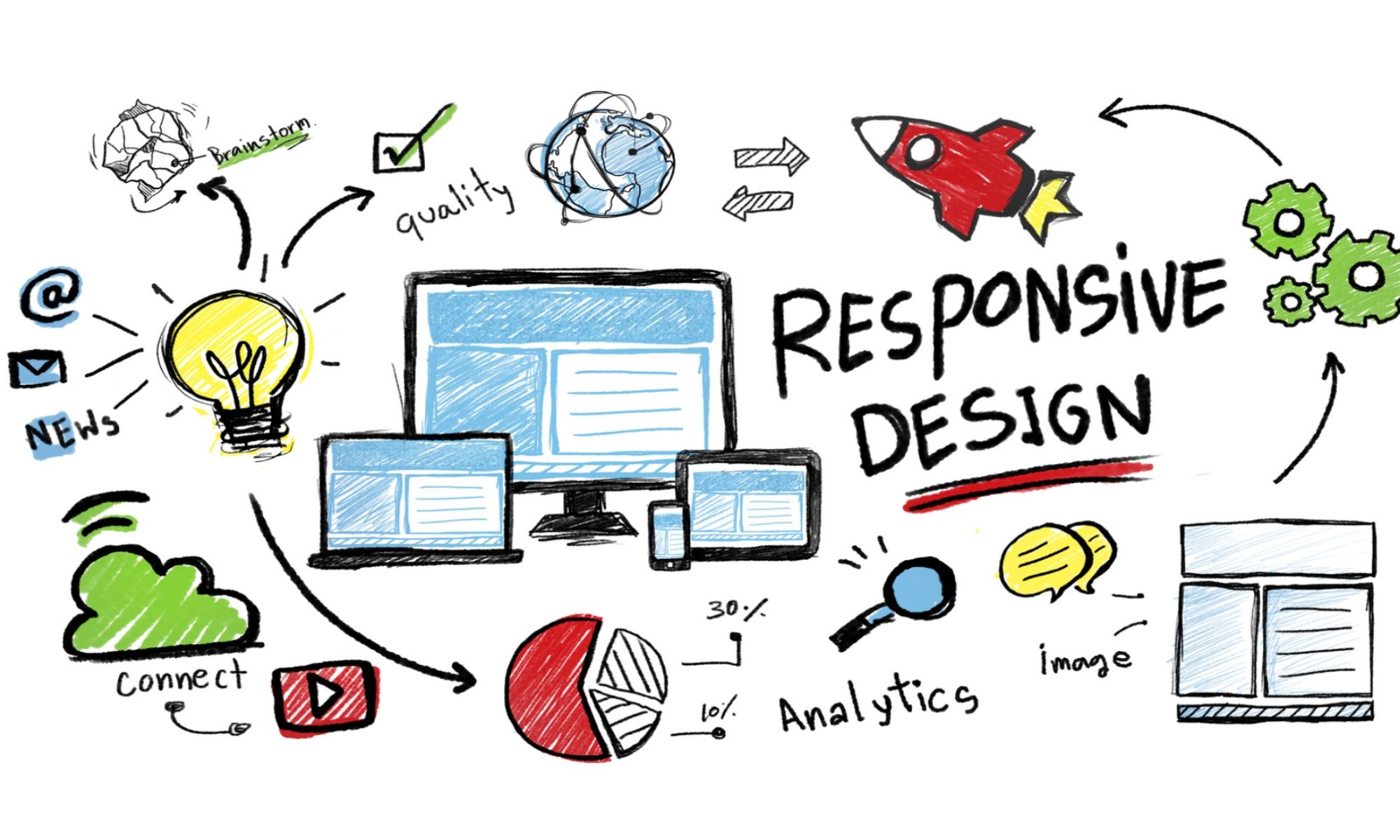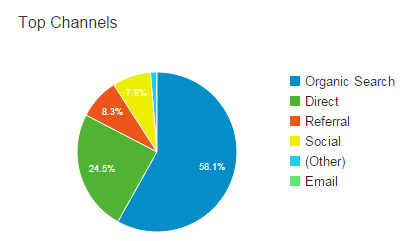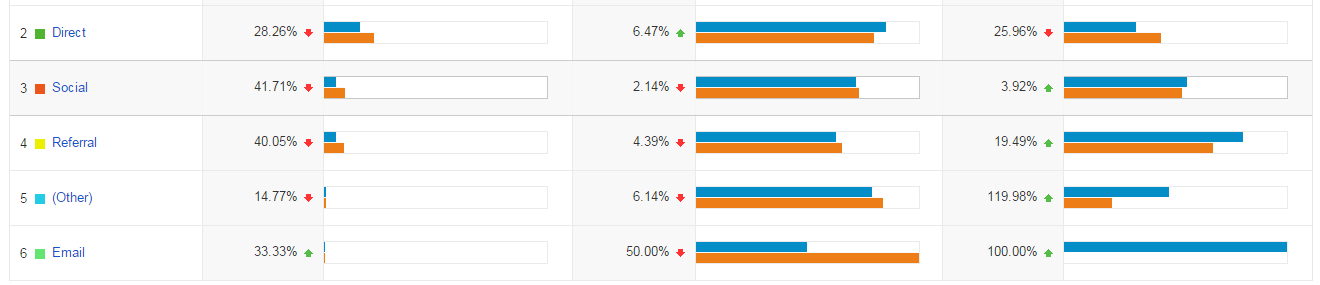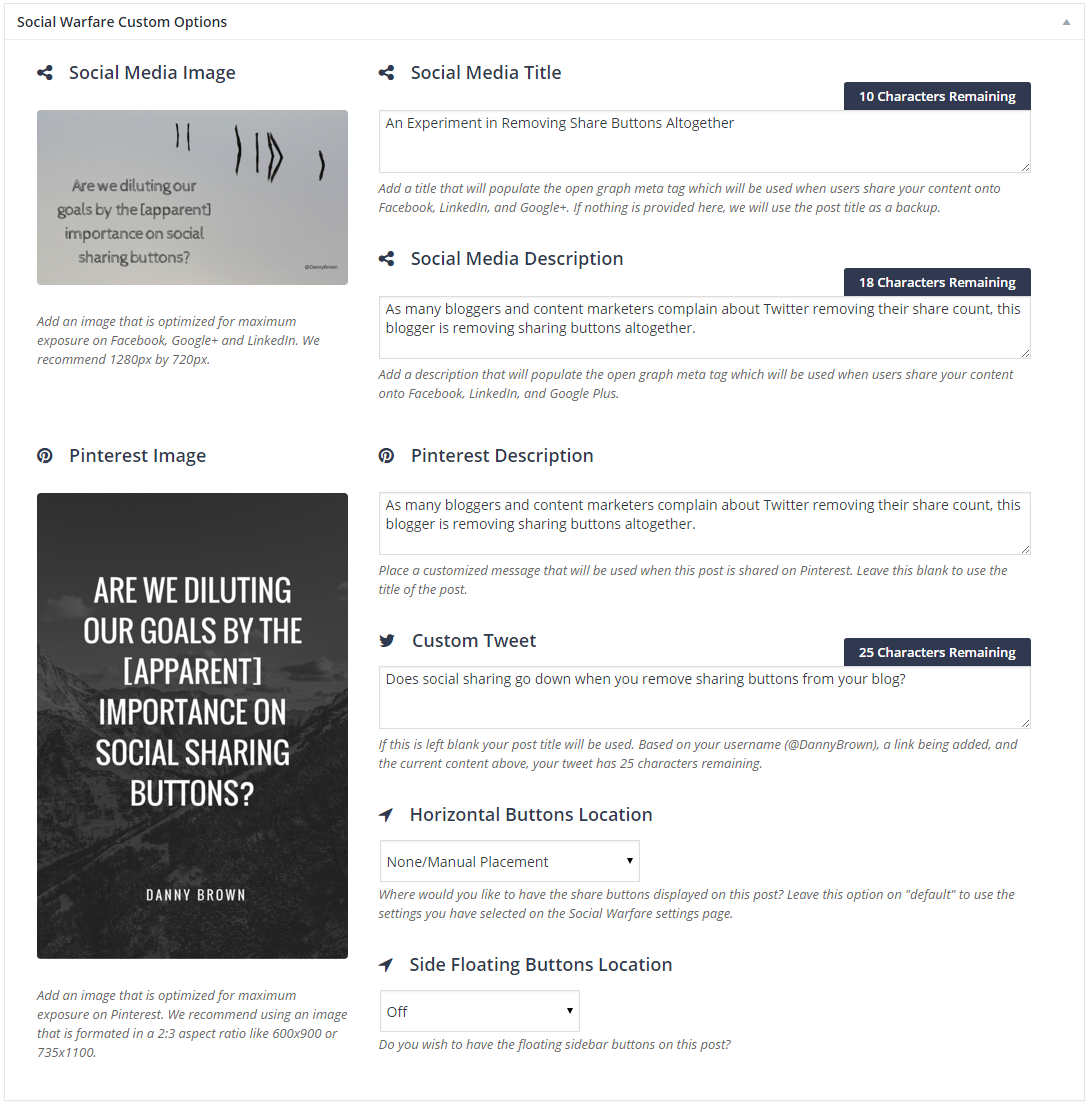A month ago, I published a post about an experiment I was going to run – what happens when you remove social share buttons from your blog?
The gist of the experiment was simple: having run a bunch of tests through Google Analytics, it was clear that – as the direction of content here shifted – social was becoming less important a driver of traffic for me.
Don’t get me wrong – that’s not the same as saying social media has no value. Far from it. However, there’s a difference between being valuable and being a referral source.
Additionally, social share buttons – depending on how they’re coded – can actually hinder the experience of the visitor, especially if they’re on mobile browsers.
There was also the question of whether having share buttons took away attention from more important CTAs, or calls to action.
For example, would a sharer then not comment, or subscribe, if they’ve already taken the action of sharing a post?
To find out, I decided I’d remove sharing buttons for a month, and see what happens – and this was the result.
Removing Shares and the Percentage Impact on Traffic
In my post from last month, I shared what the breakdown was of the traffic here. From that post:
As you can see from the image above, social traffic counted for just under 10% of all traffic to this blog, with search by and far the leader.
Given that social networks can up and leave at any time, or make changes to the way they benefit bloggers and content providers, this wasn’t such a big issue for me.
Note: As my friend Jim Connolly advised, some “dark sharing” of posts on social media may not be reported as social traffic, and skew the numbers.
@DannyBrown Hi mate. Been doing some research this afternoon. Seems Google analytics still “thinks” traffic from Twitter / FB is “direct.
— Jim Connolly (@JimConnolly) December 12, 2015
While you can work in some campaign tricks in Google Analytic to overcome some of this, it’s a fair point by Jim.
So, for the results of the experiment, I’ll be comparing like-for-like on social traffic only, as defined by Google.
With that in mind, here’s the current breakdown of the 30 days of traffic since removing the share buttons.
As you can see from the previous chart, organic search remained pretty consistent at around 58%. Other and email also remained consistent.
What was interesting is the rise in percentage of direct traffic along with the decline in social traffic. Especially if, as Jim mentions in his tweet, much of that increased direct traffic is from social media.
The thinking behind that is simple: if there are no share buttons on a post, it’ll either be ignored, or the URL will be copy pasted and shared directly to a network.
Does removing social sharing buttons hinder or benefit a blog?Click To Tweet
If we think along the lines of social sharing buttons (and their ease of sharing) accounting for the social traffic in the chart, it makes sense that this section would see a decline.
However, if the increase in direct traffic is a result of manual sharing, that offers support to the argument by Sam Solomon that if people really love your content, they’ll share it.
Now, admittedly, this is as much anecdotal as it is empirical, given the way Google Analytics isn’t the greatest when it comes to slicing and dicing some of the data behind the data.
But it’s an interesting result, nonetheless, and gives a pretty good argument for anyone wondering how effective social sharing buttons are.
Removing Shares and the Actual Impact on Traffic
If the previous part of this post showed that removing sharing buttons doesn’t necessarily mean a lot percentage-wise, when it comes to actual traffic the story is a little different.
While direct is up and social is down from a percentage perspective, both have actually suffered from an actual traffic point of view, as you can see below (click image to expand).
As you can see, there are a lot of red arrows. Given, it’s not a full 30 days since the experiment, so I’ll update this post accordingly to include this one’s stats.
Regardless, it’s clear that removing buttons does impact real traffic – which, to be fair, I was kind of expecting.
After all, if you remove the ease of use to share, there’s more likelihood something won’t be shared, as Mitch Mitchell stated over on Twitter when I first started the experiment.
@DannyBrown As a consultant, it’s never my intention to make things difficult for clients. In my opinion, you’ve made sharing more difficult
— Mitch Mitchell (@Mitch_M) December 11, 2015
Note: I’d recommend clicking through to the bigger discussion around that tweet, some great thoughts and discussion points.
It wasn’t just Mitch that wasn’t a fan of the removal of sharing buttons.
I received a few emails from subscribers, as well as messages/comments on Facebook, that suggested removal of share buttons would stop some folks from sharing my posts.
Going by the stats from Google Analytics, it’d appear that they were right. Mostly.
One thing that should be mentioned is during the experiment, I closed my Google+ account. Given this used to be my #3 social referrer of traffic, some of the lost traffic can be accredited to that.
As a final comparison in share numbers, I used ShareTally to count the overall social shares in the 30 days prior to the experiment, and the 30 days without share buttons.
This is where things got a little bit interesting.
- With share buttons: 392
- Without share buttons: 511
This ties back to the increase in percentage of sharing manually on social. As you can see, the posts got over 100 extra shares by not having buttons.
And yet… the actual traffic from these extra shares didn’t equate to the percentage benefits.
So, What Does It All Mean?
While there can be a few reasons for this, my own belief is this – with the sharing solution I use here (Social Warfare), I can customize the way each post is shared.
This means I can create customized tweets, encourage readers to “tweet this” with the same customized tweet, optimize images for Facebook and Pinterest, and much more.
In essence, I can make the CTA for each blog post much stronger for each of the main social networks.
As someone who crafts copy for a living, I can be a bit more creative with how the post is described, which – in turn – when shared could attract more attention.
It’s not a given that this is the case, but it’s one of the reasons I believe has impacted traffic. After all, the share numbers are still there, just not the clickthrough.
So, how the post is positioned on social can mean a difference.
Keep in mind that it was the holiday period as well, and people may not have had as much interest in reading blogs.
All that aside, I was pleasantly surprised by the positive outcomes of the experiment.
- Higher percentage of manual sharing;
- Increase in email subscribers between the two periods;
- Increase in on-post engagement;
- Increase in off-post engagement.
Given that my core goal for this blog is conversations and email “conversions” (to plan ahead for less social networks), the experiment can be classed a success.
From more standard metrics – site traffic and social traffic – the experiment was a “failure”. And that’s okay.
The whole point of blogging is to experiment to see what works for you, and what enhances the user experience and what inhibits it.
- For me, as a blogger, social sharing buttons [mostly] inhibit it (or so it would appear), given that my own goals looked to be getting met.
- For the reader, social sharing buttons [mostly] enhance the experience – easier sharing, easier CTA, immediate optimization for sharing with their networks.
While I may yet remove sharing buttons altogether in the coming 12 months (I’m curious how the networks will play out in 2016), for now I’ll re-enable them again.
However, they’ll be pretty unobtrusive – sidebar floating as opposed to top and bottom of content for desktop readers, and removed altogether for mobile readers.
If the Social Warfare team is reading this post, it’d be great to have the option of what sharing solutions are active based on visitor. Perhaps a future addition?
In the meantime, I hope you’ve found this post useful for your own goals regarding social sharing options on your site – what are your thoughts regarding the future of social sharing?
So What Happens When You Remove Your Social Sharing Buttons? originally appeared on Danny Brown – – all rights reserved.
Powered by WPeMatico