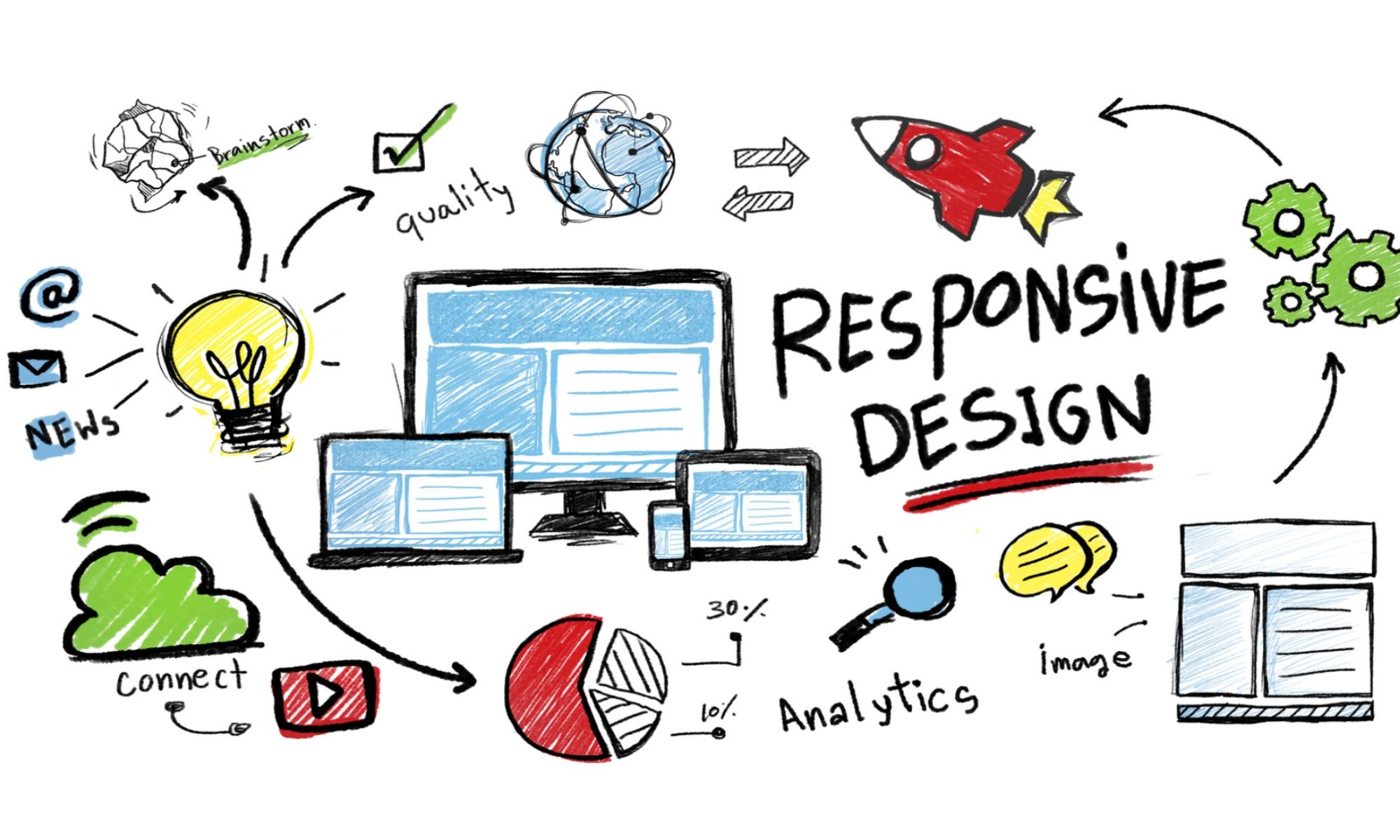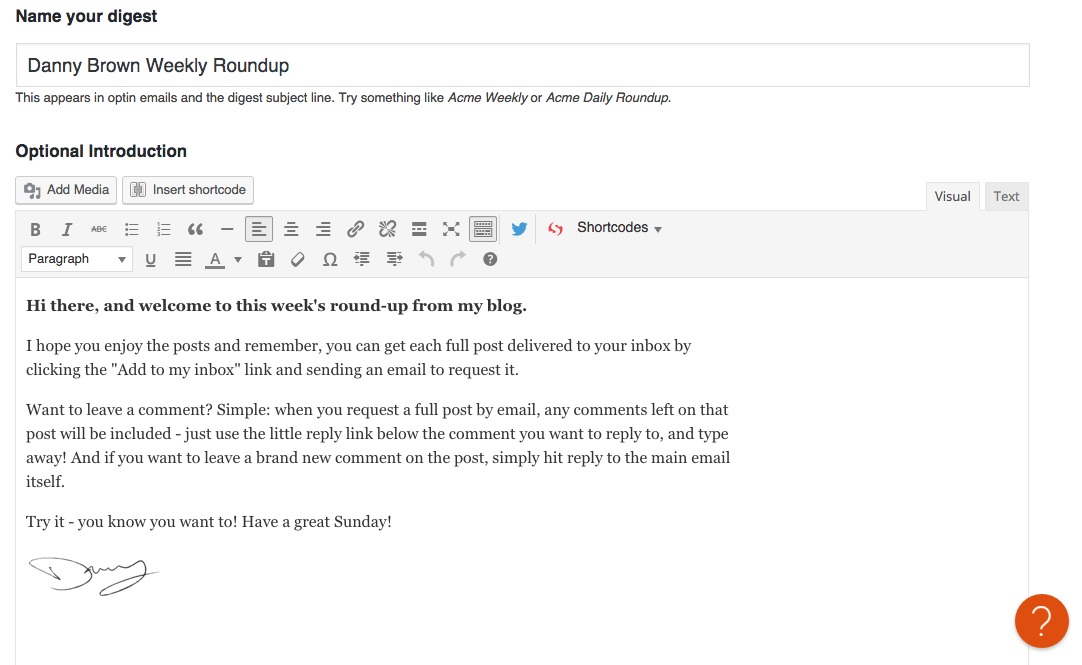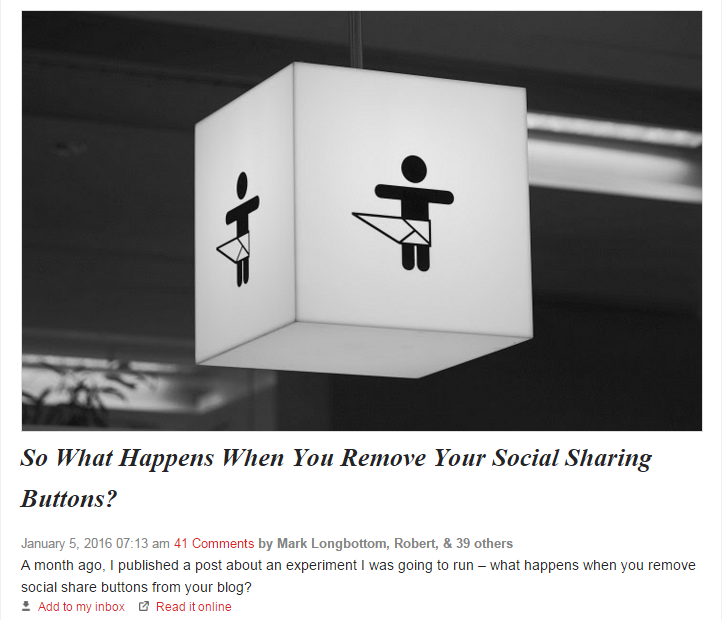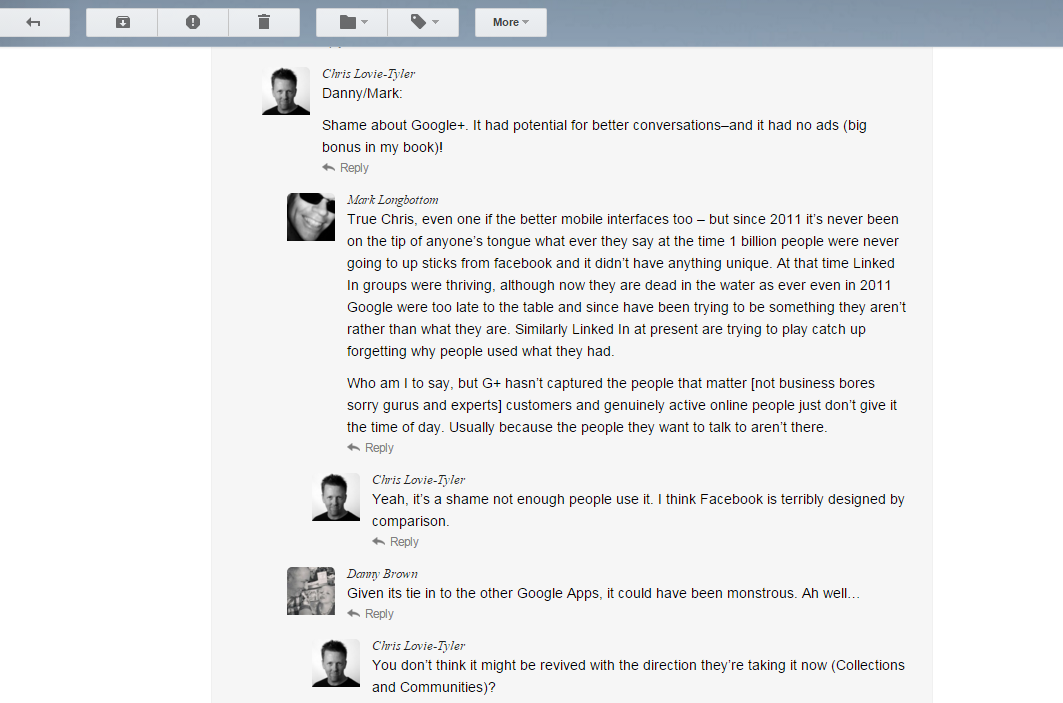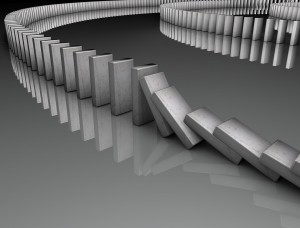
Long-time readers and subscribers here will know the love I have for email and commenting solution Postmatic.
From encouraging more thoughtful engagement around blog posts, to making subscribing to email updates frictionless, Postmatic has continued to impress me with each new update.
But as much as I’ve loved what they’ve done so far, the best really is yet to come, as shown by the imminent release of their latest (and most major) update to Postmatic yet.
When a One Stop Solution Really Is
Currently in Beta, Postmatic 2.0 has essentially closed the case on the best commenting and subscription mix for your blog (at least, if it’s a self-hosted WordPress one).
Now, instead of coming into a conversation late and missing the chance to share your thoughts, or missing a post because a particular day in the week was busy, Postmatic offers two very cool features that complement one another perfectly.
With Digests, you can set the date and time you wish a round-up of your most recent posts to go out (daily, weekly, or monthly), and your subscriber chooses their preferred option in their subscription confirmation email (instant updates or Digest).
So far, so every other newsletter feature, but here’s where it gets very cool.
First, Postmatic uses the design template of your blog to pull in your typography, brand colours, and H1/H2 tags, to offer a cohesive experience for your subscriber.
Now, your newsletter is essentially an extension of your blog look and feel, with some cool templates to choose from.
You can also add some introductory text, to personalize the message that goes out with your Digest.
As you can see, I use it to explain the next cool feature of Postmatic 2.0.
When you receive a Digest, there are two options under each post excerpt: “Add to my inbox” and “view online.”
While view online is self-explanatory, the add to my inbox choice is simply awesome (click image to expand).
When you select this, a new pre-populated email box opens, with instructions to Postmatic to send your chosen post to you via email.
Simply hit send, and within a minute (or less) that specific post will be delivered, in full, direct to your inbox. It’s essentially how single posts are delivered currently.
With a very big difference.
Now you can see all comments currently left on that post, along with the option to reply any of these comments by hitting the reply button underneath each one (click image to expand).
Now if you miss a post earlier in the week or month, you’re immediately not only catching up on the post, but the discussion that took part.
And instead of having to scroll through a bunch of non-connected emails for previous comments, every comment is there for you to read and reply to.
Brilliant. Simply brilliant.
Content Optimization? Game On, Bloggers
There’s a lot of email providers already out there – MailChimp, MailPoet, AWeber, Constant Contact, etc.
While they offer features Postmatic doesn’t have yet (for example, built-in analytics, and the ability to send email blasts out), they’re purely dedicated to email list building.
Here’s the thing, though.
Analytics is something that can be handled by Postmatic (they’ve already suggested reports could be sent out for premium users, and built-in analytics is being looked at).
Additionally, email blasts are scheduled for a future update and, going by the way Postmatic describes them in their dashboard, they’ll be much more personal and targeted.
But to compare Postmatic to a MailPoet or MailChimp would be missing the point.
Yes, Postmatic delivers emails and now, with Postmatic 2.0, they also deliver digests of posts from the previous week or month.
But they go that much further than MailChimp and MailPoet, by allowing subscribers to comment on posts from the same email the post is delivered in.
Not only that, but with their built-in Optins, they make it easier (and more frictionless) to build your email subscriber list to start with.
For any blogger that’s serious about optimizing their content to the fullest – subscribers, engagement, growth, loyalty, etc – Postmatic delivers in spades.
It remains one of the best plugins I ever took a chance on, and that’s saying a lot, given how I like to experiment here.
Check it out for yourself – it just might work out that way for you, too.
(This post is an abridged section of a much longer post I published over at Spin Sucks, who made the move to Postmatic earlier this week.)
Postmatic 2.0 Just Changed Blog Email Subscriptions and Comments Completely originally appeared on Danny Brown – – all rights reserved.
Powered by WPeMatico