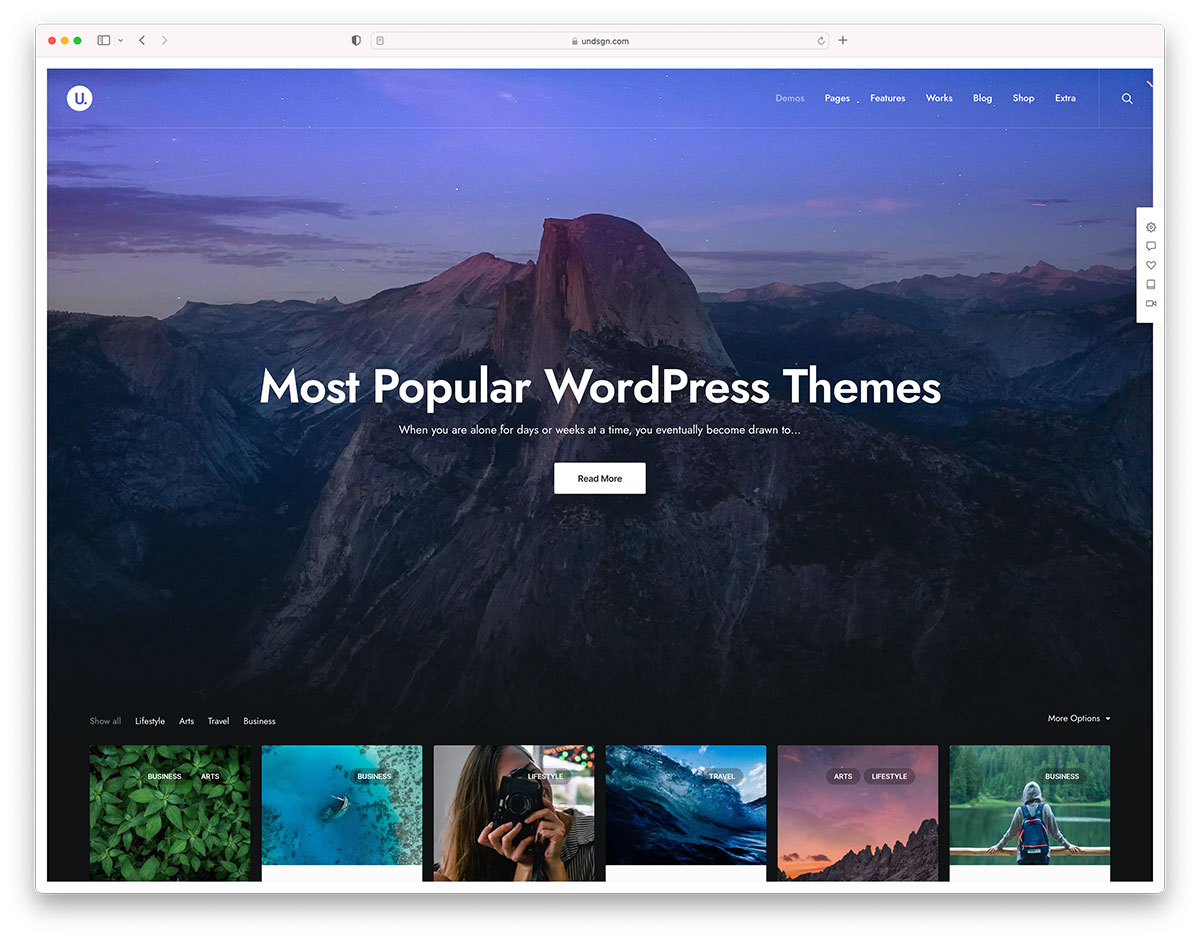When it comes to building websites there is probably some truth to the saying that you are only as good as the tools you have. Design experience and an ability to write code can make up for some shortcomings. But what you really want is a WordPress theme that can not only enable you to do excellent work but enable you to build websites quickly and easily as well.
There are good multipurpose themes and not-so-good multipurpose themes. You certainly want to avoid selecting any of the latter.
How can you distinguish between the good and the not-so-good if you don’t have time to do extensive research? And what approach can you take if you have your mind set on investing in a theme that gives you all the flexibility you are ever likely to need. Theme that enables you to power yourself through the building process. The one that gives you an end result that is precisely what you expect, or your client demands – or better?
You can always check out a theme’s sales, ratings, and reviews. But a better approach is to leave things up to those who have the experience and expertise to identify a few top candidates to choose from.
That is where we come in. At least one of the following 8 top multipurpose WordPress themes for 2022 could be the gamechanger you’re looking for.
- BeTheme | Responsive Multipurpose WordPress & WooCommerce Theme

This popular multipurpose WordPress theme is the biggest one of them all. BeTheme’s customer-base is large enough (250,000+), but it’s the 40+ core features that give a true picture of how big BeTheme really is.
Be’s most popular features:
1. A Library of 650+ trendy pre-built websites that
- are customizable and responsive
- cover all industry sectors and website types and style
- feature key UX functionalities
2. With BeBuilder, the fastest and most flexible page builder for WordPress you can:
- import 3,000 pages from Be’s 650+ pre-built websites and customize them to fit your needs
- drag, drop, and customize everything including 100+ pre-built blocks and 80+ elements
- set page layout dimensions, positions, and margins and customize backgrounds as you wish
3. With the WooCommerce Builder – an absolute gem
- you can create shop or single product layouts exactly as you want
- a host of customer-friendly shopping features and product previews are at your disposal
BeTheme is Elementor ready and is frequently updated. Click on the banner and check out each of Be’s powerful core features.
- Total WordPress Theme

Building a website doesn’t have to be hard, and because of Total’s completeness it won’t be. This aptly named multipurpose theme has the tools and design flexibility necessary to make your website building adventures fast, easy, and successful.
48,000+ Total users will agree. They have enjoyed easy access to –
- 50+ ready to use demos, 8 header styles, 95+ section templates and 75+ post entry cards when they want to get their website building effort off to a rapid start.
- the WPBakery front-end drag and drop page builder and Total’s 100+ builder elements, 500+ live customizer settings, and built-in font manager when they want to start a page from scratch.
- Premium plugins like Slider Revolution and Templatera
Total is optimized for speed and is fully compatible with WooCommerce, Gutenberg, and Elementor. Click on the banner; there’s much more to see.
- WoodMart

Because it is loaded with features that are not present in most of the other eCommerce oriented theme, WoodMart’s increasing popularity has made it ThemeForest’s most highly-regarded theme.
A quick look at the WoodMart website (click on the banner) should give you all the proof you need.
These features include –
- highly customizable product page layouts
- more than 75 premade single-click importable demo websites together with 15 special pages
- a built-in megamenu that features an intuitive interface and a user-friendly canvas sidebar with shop page filters and widgets
- an abundance of WooCommerce elements
- 400+ templates than can also be used for prototyping
- a full AJAX shop with filters and an AJAX quick shop pagination feature
WoodMart has logged more than 40,000 sales to date and enjoys a 4.95/5-star rating.
- Avada Theme

Avada’s huge following (450,000+) of happy users has made it the #1 best selling theme of all time. Avada’s unique assemblage of powerful website building tools include –
- 40+ single-click importable demos and 50+ design elements
- Fusion Page and Theme options that provide virtually unlimited flexibility
- The Fusion page builder, Fusion slider, and Shortcode Generator
Avada is WooCommerce-ready theme, 100% responsive, and speed optimized.
- Uncode – Creative & WooCommerce WordPress Theme

Uncode is a pixel-perfect theme that empowers its users to create pixel-perfect websites. This Envato best seller has logged more than 90.000 sales to date.
Powerful website-building features include –
- a revved-up Frontend Page Builder that’s a joy to work with
- a Single Product builder, a wealth of customer-centric design elements and options and other advanced WooCommerce capabilities
- A Wireframes Plugin with 550+ section templates
Uncode is ideal for creating blog, magazine, and portfolio sites.
6. TheGem – Creative Multi-Purpose & WooCommerce WordPress Theme

TheGem is the best-selling theme on ThemeForest with 60,000 users, which says a lot.
A few examples of what you’ll find in the package:
- 400+ beautiful pre-built websites and templates for any purpose and niche.
- Elementor and WPBakery frontend page builders for easy editing & customizing
- A rich collection of WooCommerce templates and features for creating exceptional online shops.
TheGem Blocks with its 300+ premium pre-designed section templates to speed up your workflow.
- Impeka – Creative Multipurpose WordPress Theme

Beginners and advanced users alike find this multipurpose theme an impeccable tool to work with.
With Impeka –
- You have complete freedom to make your dream of an ideal website happen.
- Your website will be fast, fully responsive, and professionally optimized for SEO.
- Your website will be noticed by the right people, and they will get what they are looking for.
You have a choice of Elementor, Gutenberg, or enhanced WPBakery page builder.
- Litho – Multipurpose Elementor WordPress Theme

The fact that Litho is an Elementor WordPress theme says a lot about what you can expect when working with it. With Litho at your fingertips, you can build any website you envision thanks to its Slider Revolution plugin and its host of home pages, creative elements, and templates
- Litho-created websites are fast, responsive, and SEO friendly
You’ll find the online documentation is highly detailed and extremely helpful, as is Litho’s first-class customer support.
*********
You have your mind set on selecting a theme that gives you all the flexibility you need. Theme that enables you to sail through the website-building process. The one that gives you a product that is precisely what you or your client expects.
The best approach to satisfying that objective is right in front of your nose. Your search should end with the 8 top multipurpose WordPress themes presented here. Choose one that looks like a best bet, and it won’t let you down. It may even turn out to be a gamechanger.
Read More at Looking for outstanding Multipurpose WordPress Themes? Read this