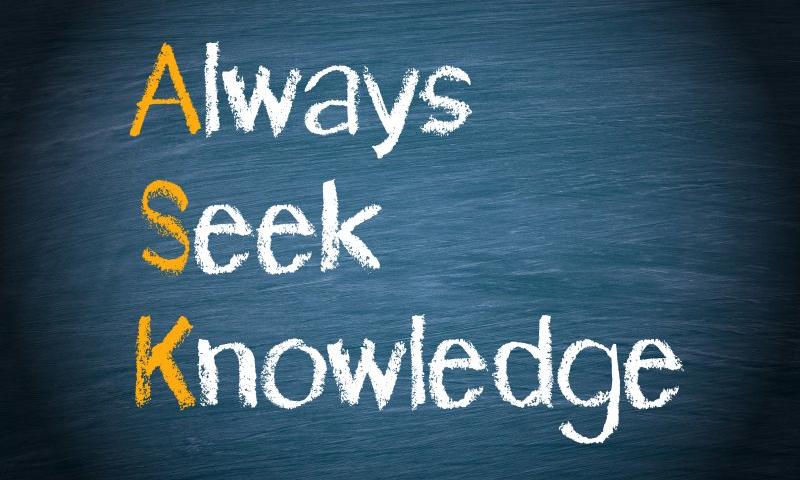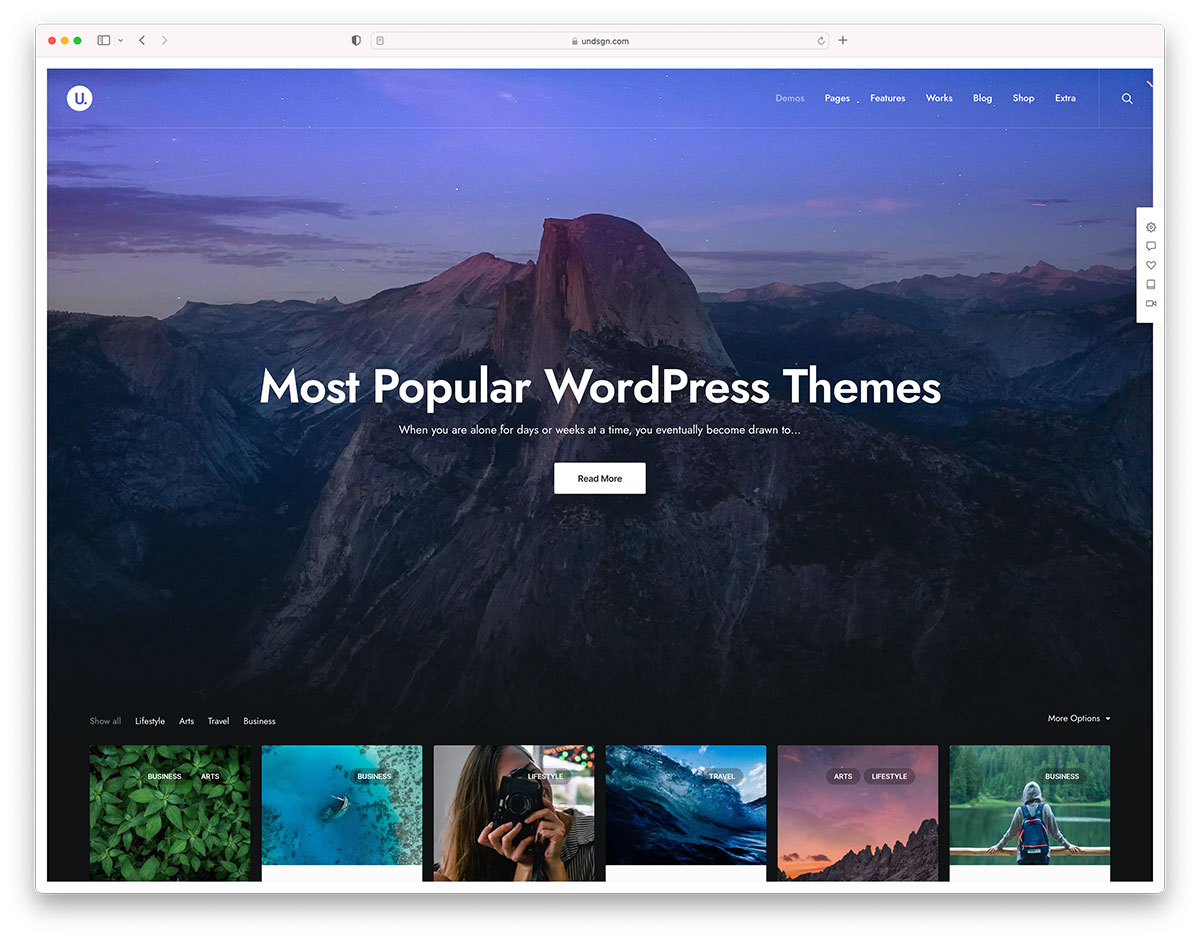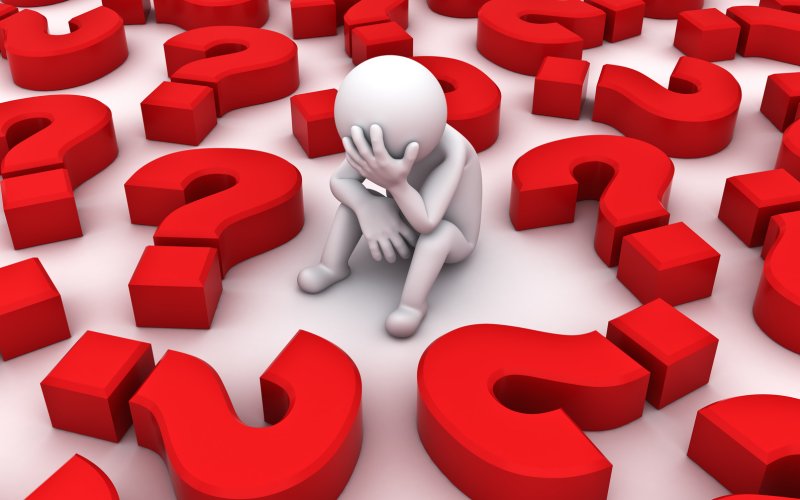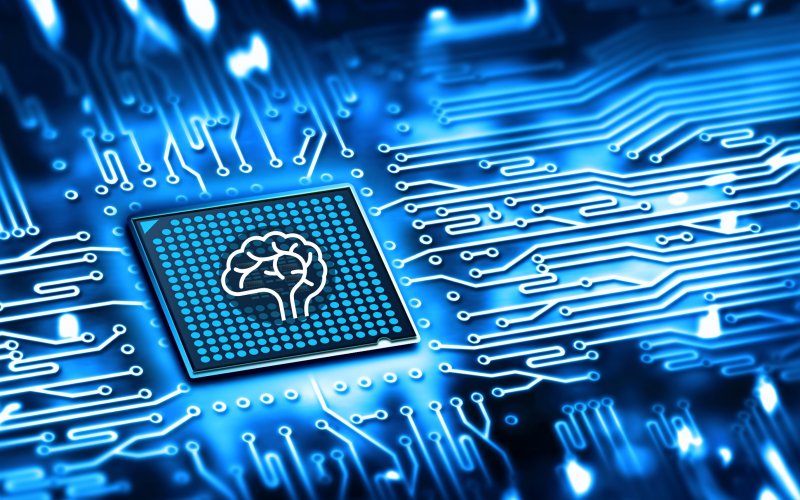Running LLMs Locally: A Step-by-Step Guide
In this post, you will take a closer look at LocalAI, an open-source alternative to OpenAI that allows you to run LLMs on your local machine. No GPU is needed: consumer-grade hardware will suffice. Enjoy!
Introduction
OpenAI is a great tool. However, you may not be allowed to use it due to company policies because you might send sensitive information to OpenAI. Besides that, you might want to experiment with different kinds of LLMs (Large Language Models). Wouldn’t it be great if you could run models locally using the same Rest API as for OpenAI? Well, that is exactly what LocalAI has to offer you! LocalAI is an open-source alternative to OpenAI and has a Rest API which is compatible with the OpenAI API specifications. Besides that, no GPU is needed, you can run it on consumer-grade hardware. It is advised, however, to use a GPU, because it will be approximately 20 times faster.
Difference Between Incremental and Differential Backups in Exchange Server
In Exchange Server, database backup is essential to prevent loss of data in case of disaster or unforeseen incidents, such as power outage, server failure, natural calamities, etc. At the same time, it is also important to decide on the data backup method as it is not practical to take a full data backup every time, considering the resources needed, the time to take backups daily, and the cost. So, you can choose between incremental and differential backup methods for taking frequent and regular database backups in Exchange Server.
In this article, we will discuss the differences between incremental and differential backup methods to help you decide which one to choose based on your needs.
DZone Community Awards 2023
Dear DZone Community,
This year has seen a lot of changes for the DZone team, and we’re excited to end the year on a high note with a ton of potential heading into 2024 and beyond.
Implementing Virtualization on a Mini PC
A new era of computing where portability and power are combined has arrived with the introduction of Mini PCs. These small but powerful devices are now more than just media centers or low-power workstations, which was their original function. Virtualization is one of the more complex tasks that Mini PCs can handle today. The technology of virtualization enables the creation of numerous virtual instances or machines on a single physical host. Not only have data centers been transformed by this innovation, but home users, developers, and small businesses looking to maximize their computing resources now can not live without it.
The implementation of virtualization on a Mini PC is the focus of this essay. It examines the benefits of using Mini PCs for virtualization, discusses the difficulties, and offers a comprehensive step-by-step tutorial for establishing a virtualized environment on these small computers. This discussion has made it clear that Mini PCs are a flexible and affordable option for those looking to take advantage of virtualization’s power.
OceanWP Theme Review: An All-Rounder Free WordPress Theme
OceanWP is an exceptional free WordPress theme that provides a diverse range of premium features, making it a superb choice for any website. Its stylish design and extensive functionality have garnered immense popularity among developers and users alike. Professional Appearance and Customization Options One of the standout features of OceanWP is its ability to provide […]
The post OceanWP Theme Review: An All-Rounder Free WordPress Theme first appeared on WPArena and is written by Editorial Staff.
AutoGrow Textareas with CSS
As the demands of the web change and developers experiment with different user experiences, the need for more native language improvements expands. Our presentation layer, CSS, has done incredibly well in improving capabilities, even if sometimes too slow. The need for native support for automatically expanding textarea elements has been long known…and it’s finally here!
To allow textarea elements to grow vertically and horizontally, add the field-sizing property with a value of content:
textarea {
field-sizing: content; // default is `fixed`
}
The default value for field-sizing is fixed, signaling current behavior. The new behavior, content, will expand as much as possible. To constrain the size a textarea can grow, use traditional width/max-width and height/max-height properties.
The post AutoGrow Textareas with CSS appeared first on David Walsh Blog.
Beyond Captchas: Exploring the Advancements of AI in Modern Bot Mitigation
The battle between human users and sneaky bots is a constant struggle in the ever-evolving cybersecurity landscape. And the conventional defense mechanisms, including CAPTCHAs, have been a reliable shield for a long.
However, with the sophistication of cyberattacks and bots becoming smarter, the conventional shield needs a big upgrade since it no longer has the potential to safeguard against modern threat vectors.
Tired of Messy Code? Master the Art of Writing Clean Codebases
You've conquered the initial hurdle, learning to code and landing your dream job. But the journey doesn't end there. Now comes the real challenge: writing good code. This isn't just about functionality; it's about crafting elegant, maintainable code that stands the test of time.
Navigating a poorly designed system feels like being lost in a foreign city with no map. These systems are often clunky, inefficient, and frustrating.
Make @Observable Wrapper for Better State Control in Swift
In iOS 17, Apple introduced a new Observation framework which provides an implementation of the observer design pattern.
The following is a snippet from the Apple documentation outlining this feature:
We Asked Readers About Our Content Quality. Here’s What We Learned
 We recently ran an experiment across three of our blogs to better understand readers, what they think of our content, and how we can potentially improve it. In this post, we’re going through the why and how of our experiment, along with the raw data and our initial conclusions.
We recently ran an experiment across three of our blogs to better understand readers, what they think of our content, and how we can potentially improve it. In this post, we’re going through the why and how of our experiment, along with the raw data and our initial conclusions. Dock Review
Many B2B companies like to call their clients business partners—especially if you’re able to meet each other’s needs at the …
The post Dock Review appeared first on .
These 37 Items Are Required for Magento 2 Launch
More than one hundred thousand online stores are currently run on Magento 2. Do you have any plans to open a Magento 2 store? If so, you might be concerned about how to make sure everything goes smoothly. You should think about and pay attention to a number of important Aspects in this regard.
Therefore, we have created this comprehensive guide to help make things easier for you. Here, we'll provide you with a detailed list of everything you need for Magento 2 to go live that will help you launch your store. Let's get going.
Unleashing the Power of GPT in Slack With React Integration
In the dynamic landscape of communication and collaboration, Slack has emerged as a powerful platform for teams to connect and work seamlessly. The integration of GPT (Generative Pre-trained Transformer) with Slack, powered by React, takes this collaboration to new heights. This fusion of advanced language models and a robust communication platform opens up a realm of possibilities for enhanced productivity, creativity, and engagement.
Understanding GPT
Before delving into the intricacies of GPT Slack React integration, let's grasp the fundamentals of GPT. Developed by OpenAI, GPT is a state-of-the-art language model that utilizes deep learning to generate human-like text based on the input it receives. GPT is pre-trained on vast datasets, making it adept at understanding context, generating coherent responses, and even completing text prompts with remarkable accuracy.
How to Start a Fashion Blog that Ignites Trends

What I Learned About Salary Negotiation from Kym Possible
As regular readers know, I recently changed companies. After all the interviews, the next part of that process was the offer negotiation phase. To be incredibly transparent, I hate that part of the interview process like almost nothing else in my life. It’s gut-churning and mind-numbing and terror-inducing all at the same time. I always feel like I’m doing it wrong, and at the end of the process, I’m certain I’ve made horrible mistakes that will haunt me for the rest of my career.
In the 35+ years I’ve worked in tech, I’ve changed jobs several times, each time interviewing with several companies before making a career move. After some back-of-the-napkin math, I realized I’ve received dozens of offers over the course of my career.
How to Start a Music Blog That Fans Will Love

How to Start a Food Blog and Share Your Culinary Passion