I got a bunch of questions from a "Head of Customer Success" at a company that does developer education recently. They had some great questions about how CodePen could be used in their online courses1. The answers might benefit anyone in this situation, so here's exactly what I was asked and what I answered.
Which would be the best plan for the online course described?
Here's one way instructors/students can use CodePen for a course. The instructor has a curriculum for the course. Part of that includes coding exercises for the students. Those coding exercises can take the form of a pre-created Pen on CodePen. Maybe like this. The students then Fork that Pen and try to complete it, and they send the instructor their attempts.
Here's another way instructors can use CodePen. They teach live using the CodePen editor. Maybe it's projected onto the front of a classroom using Presentation Mode, or the students follow along on their own computers using Professor Mode. Those two features are PRO, so the instructor would need a PRO account.
Here's another. The instructor (or school) gets a Team Account. All the students are invited as members of the Team. That makes everyone involved have a PRO account, so they can do things like make Private Pens and share uploaded assets like images. As a new cohort comes in the students can be removed from the team and new students added.
Could it be billed monthly, quarterly or annually?
We offer monthly or annual billing on any of our plans (but not quarterly).
When is it billed? (at the beginning or at the end of the month?)
We bill the second you sign up, and then at intervals based on that day. For example, if you sign up on March 14th and choose a monthly plan, you'll be charged again April 14th. If you picked a yearly plan, you'll be charged again March 14th the following year.
Is the billing variable or fixed per term?
Plans are mostly fixed. If you go with a Team Account, Teams are charged based on the number of seats, so you can increase or decrease those seats at any time and are re-billed accordingly.
Is the billing per registered users, active users?
Only Team Accounts are billed on a per-user basis. Team Accounts are $12-per-person if billed annually or $19-per-person if billed monthly. If what worked better for you was only having the instructor with a PRO account, for example, that's a single user with a single fixed cost.
Our online courses are on-demand, so is it possible to switch on and off the course according to our needs per month?
Yes, you can cancel and re-activate on a monthly basis if you choose the monthly plan.
Our dedicated page for CodePen and Education is probably also worth a read.
1 - This kind of thing is sometimes a sign that the design of your site doesn't help answer these questions well enough. In this case, I'm not that worried about that. I think we do OK there, although this is good research for the next time we're tackling those areas.
The post CodePen for Education Questions, Answered appeared first on CodePen Blog.

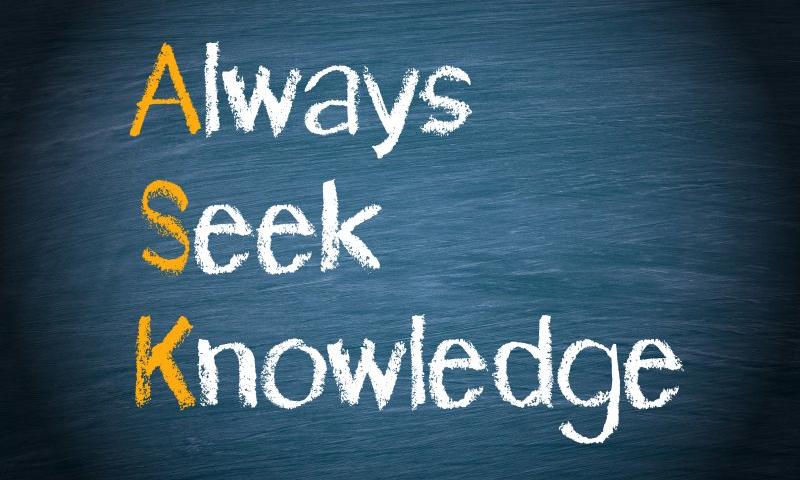


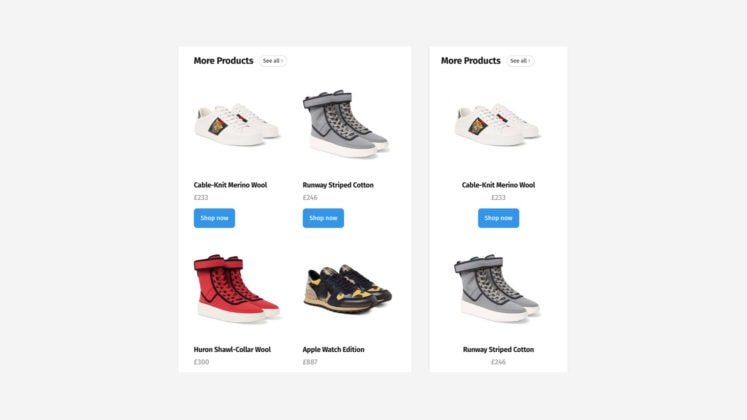



 Why make your blog boring using standard fonts? Let your blog talk about your vibrant personality and the topics you cover with a wide variety of custom fonts. Custom fonts are a nice feature that allows your blog to look preferable to others. Let’s face it; we all love blogs and sites with the right […]
Why make your blog boring using standard fonts? Let your blog talk about your vibrant personality and the topics you cover with a wide variety of custom fonts. Custom fonts are a nice feature that allows your blog to look preferable to others. Let’s face it; we all love blogs and sites with the right […]