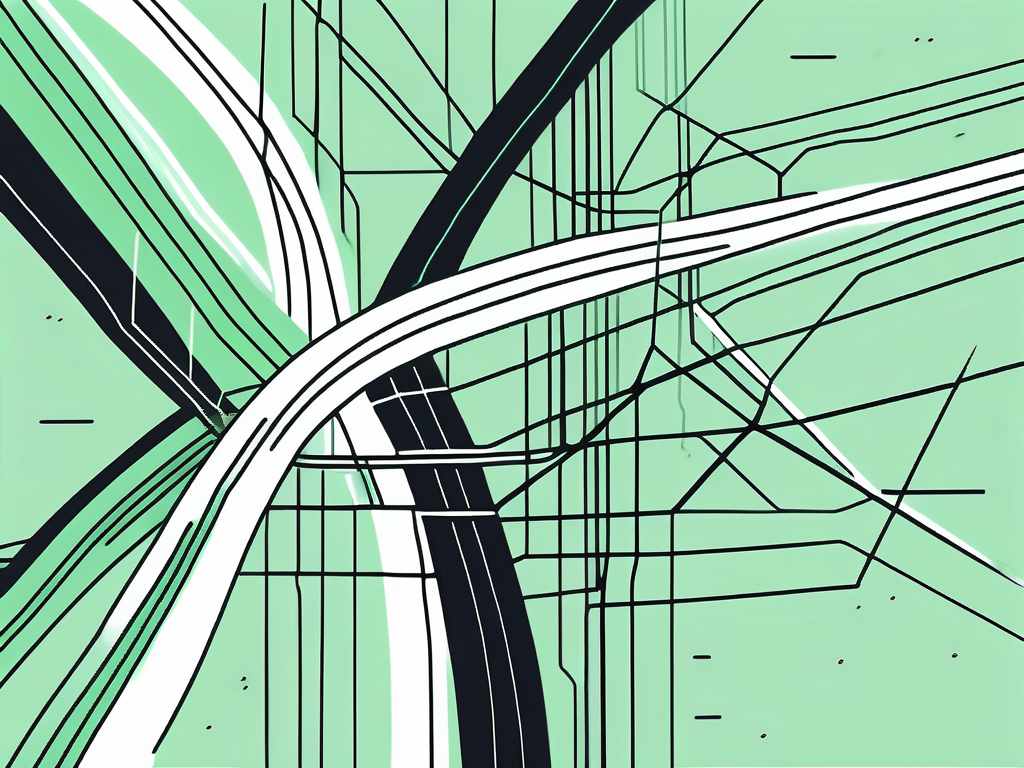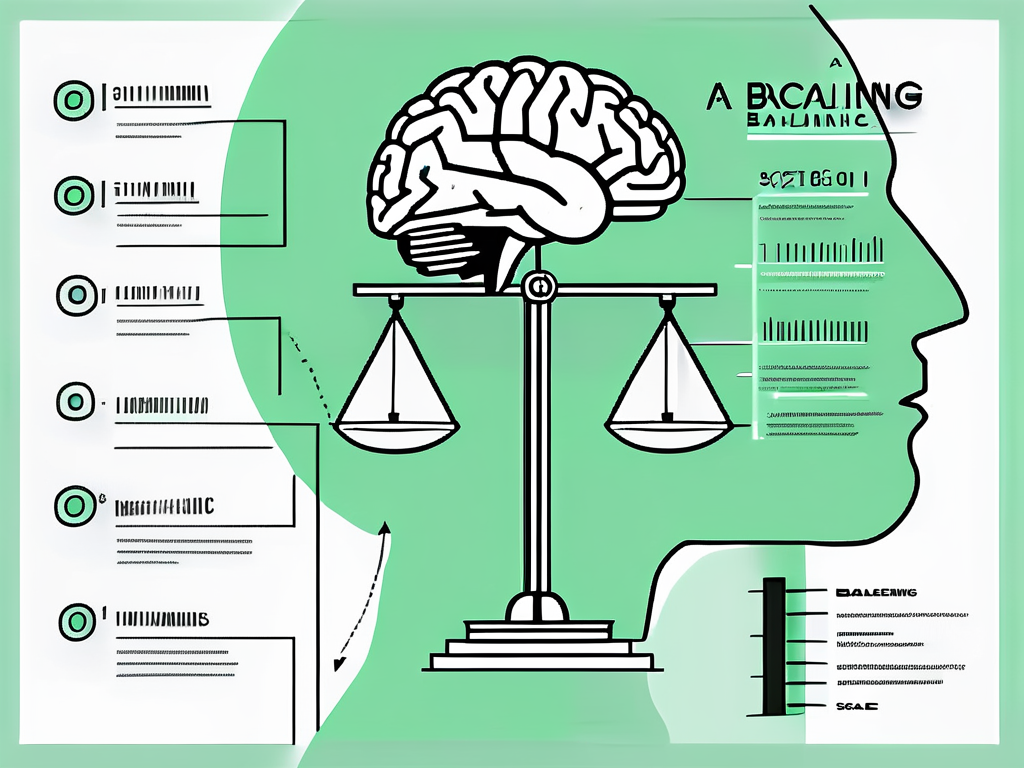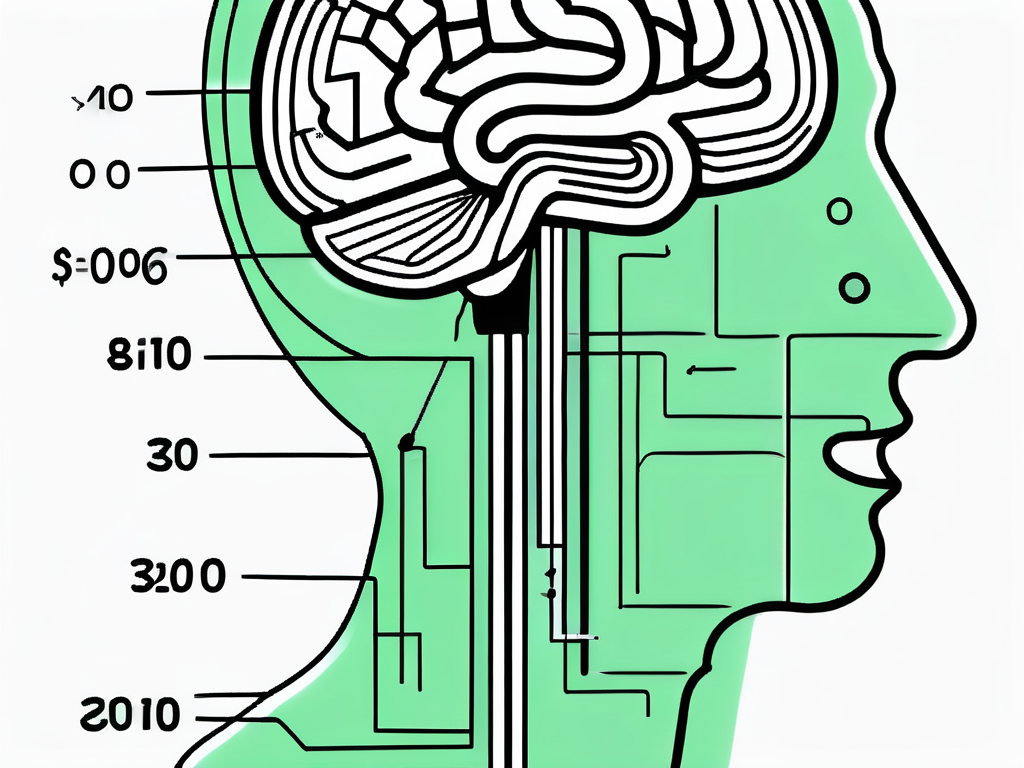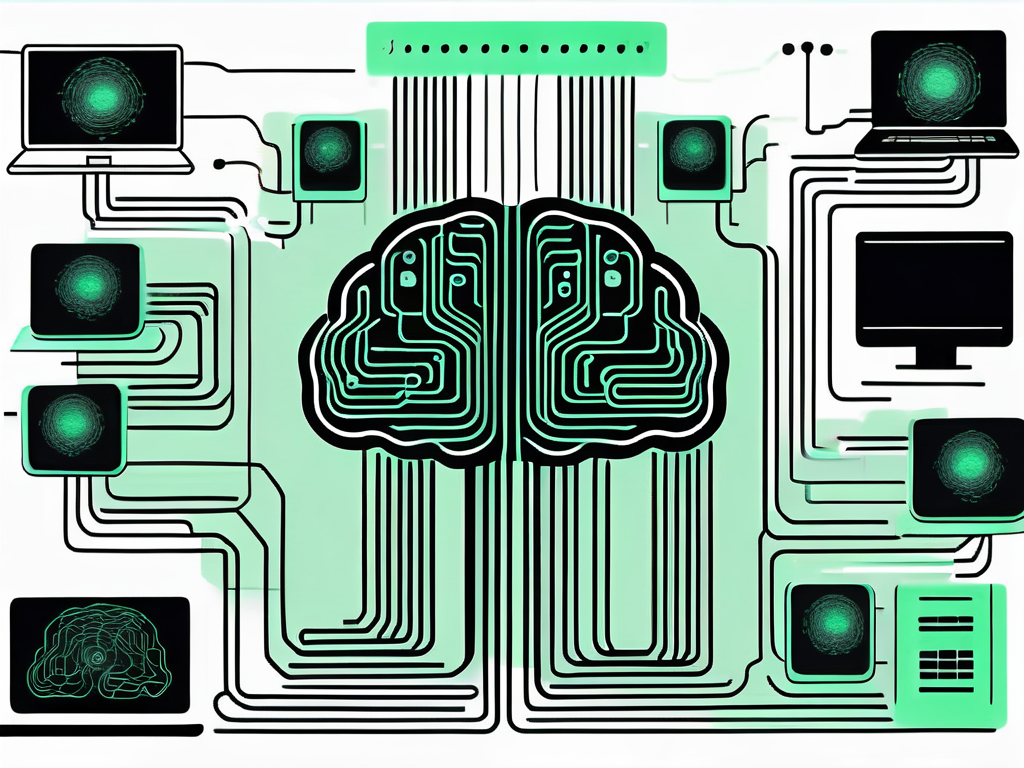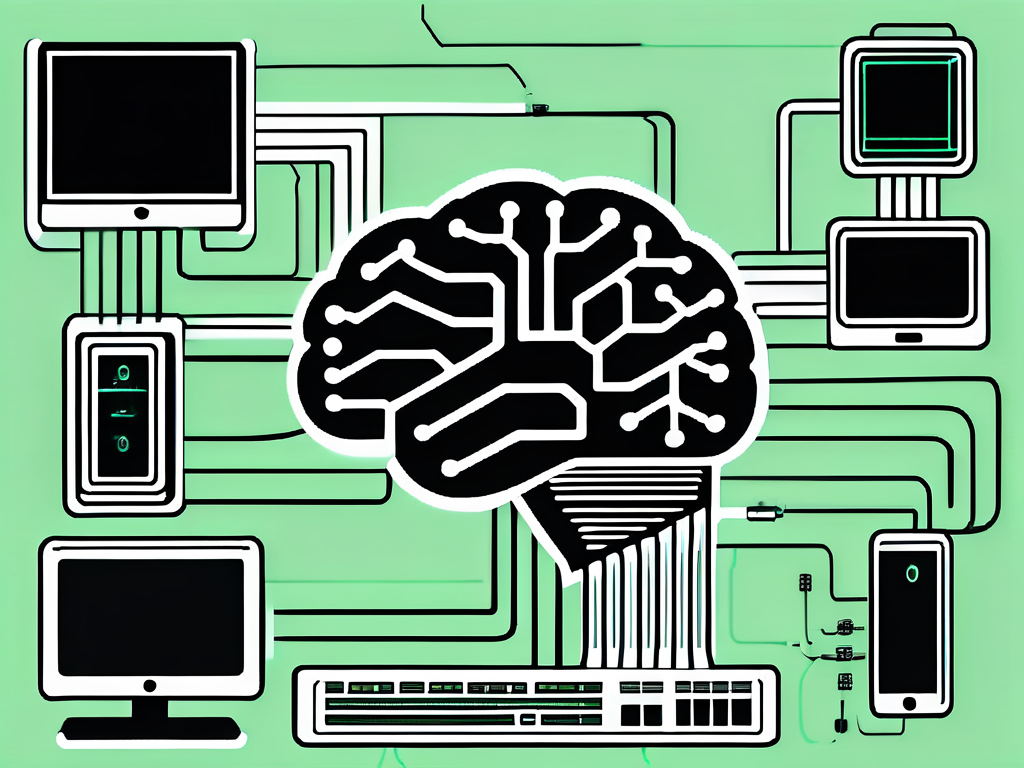Blogging has emerged as a dynamic and impactful channel for writers to express their ideas. They share their expertise and foster community as well. Strategic planning is very important if you want to stand out as a writer and generate revenue. It is especially crucial for creators and bloggers who aspire to turn their passion into a profitable venture.
Today, there are new trends in blog monetization that you must not overlook. This article is your ultimate guide to the current state of blog monetization in 2024. Not only will it provide you with valuable insights and strategies, but it will also help you unlock the full potential of the platforms you use. So, whether you’re an established content creator or an aspiring blogger looking to diversify your revenue streams, this article is a must-read.
Relevance of Blogging in 2024

Many people wonder if blogging is still relevant today, and the answer is yes! In fact, blogging is more important than ever. It provides a powerful medium for sharing information, connecting with audiences, promoting brands, and establishing authority in your niche. While video and social media marketing has become more popular, blogging still remains a fundamental and essential component of the online landscape. There are countless reasons why blogging is still relevant, including;
In-depth content and valuable insights
Blogging lets writers and content creators delve deep into various topics and provide valuable insights. Unlike creating content on social media, which is quite limited, blogs offer flexibility to explain complex concepts. Moreover, there is ample space for gaining an in-depth understanding of any subject matter.
Search Engine Optimization (SEO)
Blogs play a significant role in generating traffic to websites. They are a crucial part of every website as they will help it rank better. SEO favors websites with high-quality, relevant, and fresh content.
This feature is quite noticeable with e-commerce websites creating separate blog content pages.
Long-Term Value
Unlike some social media posts, blog posts have a longer shelf life. A well-written blog post can continue generating traffic and revenue long after publication.
Diverse content type
Blogs can incorporate diverse content types, including text, videos, images, infographics, and interactive elements. This versatility enables content creators to cater to different learning styles and broaden their audience reach.
Branding and marketing
It is known that a blog is an effective brand marketing strategy. It complements branding and provides a platform to communicate the brand’s values and mission. Blogs can as well be used to promote products and services.
Community building
Blogs provide a platform for building community relationships. Bloggers can create a safe space for readers to share their thoughts and opinions on the content through comments and discussion sessions.
Blog Content Strategies

Running a successful blog will require a carefully thought-out strategy aligning with your blog’s objectives. You should also consider the interest of your target audience and ensure that your blog content keeps them engaged. Here are some helpful strategies to consider;
Define your target audience
Before creating your content, you need to identify who this content is directed to. Who is your target audience? What do you aim to achieve? Identify their needs, preferences, and point points. After this, you can tailor your content to meet their needs and provide value.
Plan your content
One of the main challenges most bloggers face is consistency. You should always plan your content. Draft out a content calendar to help you plan better. Planning will help you maintain consistency and help you cover a wide variety of topics relevant to your audience. You should also include important dates and holidays in your calendar to help you capitalize on timely content.
Conduct in-depth keyword research
One effective way to optimize your blog for search engines is keyword research. Identify relevant keywords (ensure they align with your content) and incorporate them naturally in your blog post.
Offer valuable content
This strategy is the most important as no one will want to engage with boring or meaningless content. You should always focus on creating quality, unique, and valuable content. One tip is to provide information and insights that solve your audience’s problems. Everybody is on the lookout for solutions to their problems.
Incorporate visual elements
Include visual elements such as images, videos, and infographics to enhance the user experience. Visual elements help break long text forms and make your content more appealing.
Encourage reader engagement
Always encourage your audience interaction by inviting comments and discussions at the end of each post. Respond briefly to comments and questions, as this will foster a sense of community with your audience.
Monitor analytics
Keep a close eye on your analytics. This strategy will give you a clear understanding of which content resonates with your audience more. Analyze your page views, social shares, and bounce rates to refine your content strategically.
Blog Monetization Strategies In 2024

So far, this article has given you the importance of blogging and the strategies to run a successful blog. The next thing to tackle is blog monetization. In lay terms, blog monetization means generating revenue from a blog. By monetization, you aim to turn your blog into a source of income by utilizing various revenue streams.
The landscape of blog monetization is evolving rapidly. While some strategies have remained the same, some new methods have emerged. Some common blog monetization strategies include;
Affiliate and Referral Marketing
Affiliate marketing in 2024 remains the most effective way bloggers monetize their blogs. But how does it work? Usually, you receive a unique coupon code to share with your audience. When a reader clicks on the link and purchases the service, you receive a commission based on the reader’s activity on the platform. This strategy is an excellent form of marketing as you generate conversions and revenue.
This is also an attractive opportunity for bloggers in various niches as it appeals to a broad spectrum of readers. Another opportunity comes from referral marketing. This is when users refer the service or product to their contacts using the referral code. In the end, the referrer gets a bonus. Some services have referral programs where you can earn passive income and generate yourself yet another revenue stream.
It is recommended to incentivize your audience by crafting comprehensive reviews and tutorials that showcase mutual benefits, earnings potential, and positive impact. Sharing personal success stories about your experience with your affiliates can help build trust and encourage referrals, ultimately leading to tremendous success for all parties involved.
Advertising
Advertising is one of the most commonly used strategies for blog monetization. This process involves displaying ads on your blog and earning revenue based on various metrics. These metrics include; clicks, impressions, and conversions.
Unlike other monetization strategies, you don’t need to worry about creating or managing products. Your primary focus should be creating valuable content that aligns with the ads.
Display Ads
This type of advertising is a text-based or graphical ad that appears on your blog. Some standard display ads network includes; Google AdSense, Apple advertising, and Facebook audience network ads. These networks use conceptual strategies to display relevant ads based on your blog content.
Sponsored Content
Sponsored posts are another common type of advertisement. Sponsored ads, articles, and blog content are created based on brand collaboration. This content is usually promotional, but you should ensure that it still provides value to your audience. One main pro of sponsored posts is that you don’t have to deal with order fulfillment and customer support. The brands you are in collaboration with handle all the backend operations.
Digital Products
Digital products offer a profitable blog monetization strategy that allows bloggers to leverage their skills and creativity to generate revenue. These products are primarily downloadable materials and resources that provide value to your audience. Here are some popular types of digital products;
- Online courses : You can create in-depth educational practices that can be delivered through audio, video, and written content. Your lessons could also have live elements like webinars.
- Ebooks : You can also create written guides on topics relevant to your niche. Ensure that the book offers a problem-solving approach to your audience’s issues.
- Software and apps : Another lucrative digital product is creating software tools and mobile apps that cater to your audience’s needs. Creative software tools are highly profitable as you promote your expertise while building a helpful option for your audience.
- Templates and worksheets : You can create ready-to-use templates, worksheets, and checklists to help your audience with practical organizations and tasks.
Side hustles
Side hustles can complement your blog monetization strategies and provide an additional income stream. A side hustle will serve as a secondary source of income pursued alongside your main hustle, in this case, blogging. By diversifying your income stream, you set yourself up for success and financial stability. Here are good options for a side hustle;
Freelance Services
While blogging, you may have developed valuable skills such as graphic design, writing, video editing, social media management, and website development. You can monetize these skills by offering these services as a freelancer. You can promote your extra services on your blog or various freelance platforms and connect with clients who need assistance in relevant areas of your expertise.
However, freelancing doesn’t always require skills. There are multiple platforms that will offer you money in exchange for you to complete some small tasks, like filling in surveys.
Print-on demand merchandise
You can design print-on-demand merchandise and sell it to your dedicated audience. You can create branded mugs, t-shirts, pens, and stickers without holding inventory. This side hustle is a great way to promote your blog and services while earning extra income.
Coaching and consultation
You can offer coaching or consulting services if you have successfully built authority in your niche. Whether it’s personal development, fitness, finance or business coaching, or any specialized area offering one-on-one consulting services is a high-end monetization strategy.
Membership/Subscription

The membership/subscription is a blog monetization strategy where you offer premium and exclusive content, services, or products in exchange for a recurring fee. Your subscribers will gain access to premium benefits that regular readers don’t have access to. This method effectively generates extra revenue while maintaining a sense of community and loyalty among your audience. Here are tips to successfully utilize this strategy;
- Offer exclusive content and value : One core element for a successful membership/subscription model is to offer exclusive content. This content may be in the form of long-form articles, premium videos, guides, tutorials, templates, or any other resources that can cater to your audience’s needs.
- Offer tiered offers and pricing : Another essential element is to offer tiered pricing with varying levels of benefits. This offer allows readers to choose a subscription that suits their budget and needs. Additionally, you can include discounts, early access sign-ups, and special offers for your subscriptions.
- Offer free trial and sampling : By offering free trial and samples, you can attract potential subscribers by showcasing the value they will receive if they subscribe. Free trials will also give readers a taste of what to expect and encourage them to switch to paid subscriptions.
Impact Of Emerging Technologies On Blog Monetization

Emerging Technologies have a significant impact on blog monetization, presenting both opportunities and challenges for you. As new technologies evolve, user behaviors change, and tools change as well. You must adopt an effective strategy to stay successful in the ever-changing online landscape. Here are vital aspects of where emerging technologies affect blog monetization and tips on staying successful irrespective of the change.
Content Formats
Video content, virtual reality, and streaming are gaining massive popularity. You will need to change your content format to meet the needs of your audience preference.
Mobile Optimization
With the increasing use of mobile phones, you must ensure your website is optimized for mobile viewing. Consider mobile-friendly designs, responsive layouts, and fast-loading pages to ensure a seamless user experience for your audience.
Social Media Marketing
As social media continues to evolve, it provides new opportunities for you to reach a wider audience. Build a solid social media presence and regularly engage with your audience.
Voice Search and SEO
Over the years, voice search has become more prevalent with the rise of virtual assistants like Alexa and Siri. You will need to optimize your content for voice search queries.
Blockchain
Blockchain technology enables micropayments. You will need to explore blockchain-based platforms to monetize your content through micropayments. Blockchain technology will help your readers to be able to pay for access to premium content, services, or products.
By combining strategic planning with valuable insights, you can succeed in the competitive blogging world and turn your passion into a valuable income stream.
The post The Future of Blog Monetization in 2024: Key Trends and Techniques to Maximize Your Earnings appeared first on CSS Author.



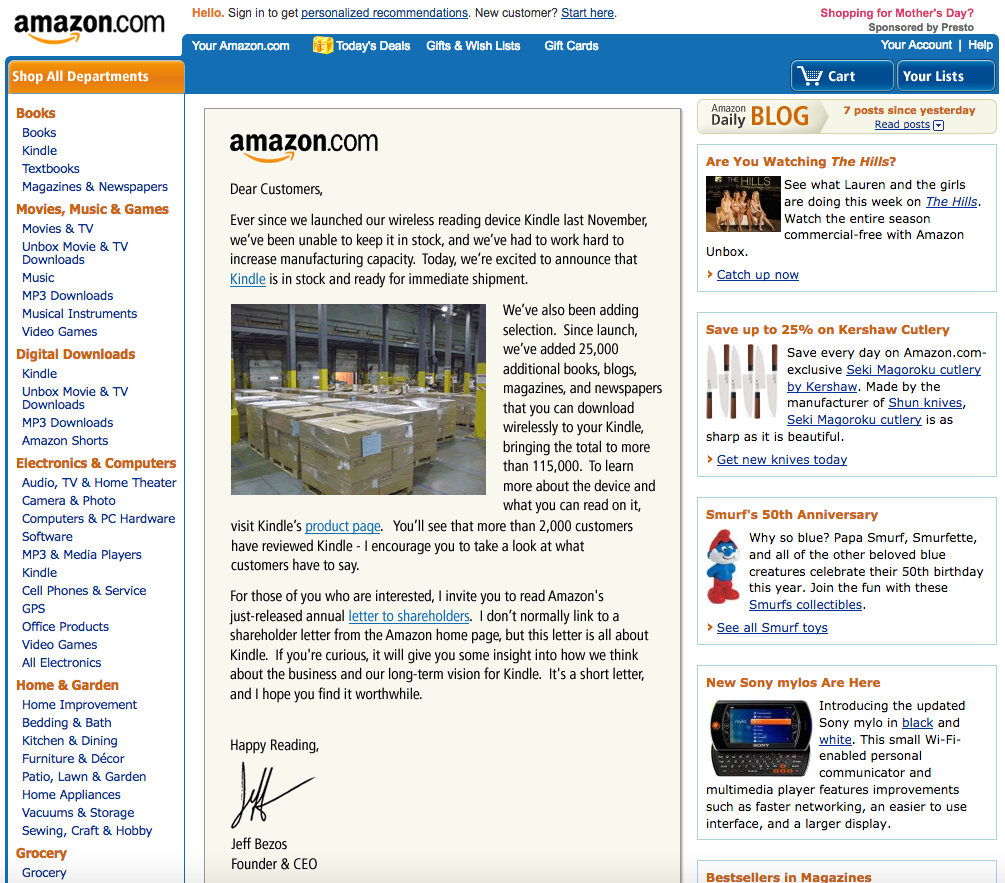
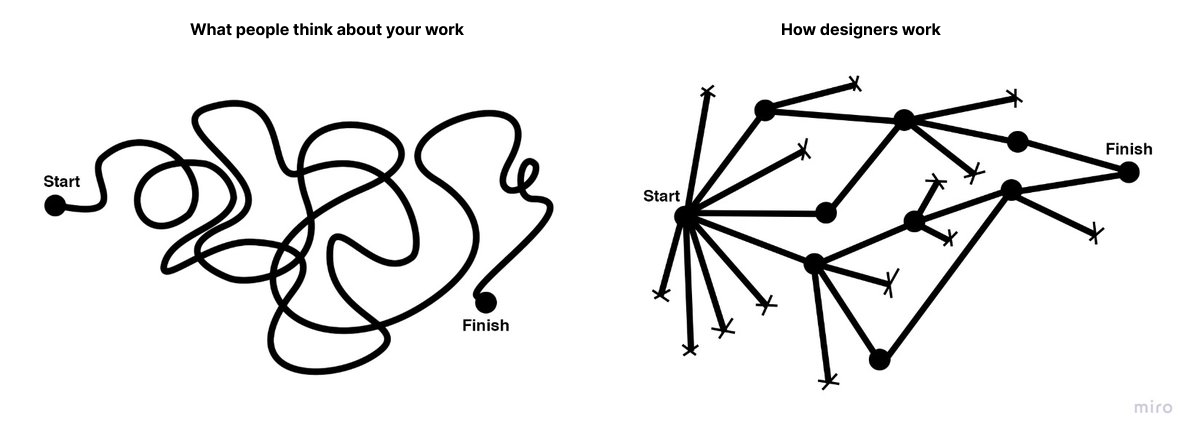


 If you haven't checked out Learn WordPress lately, it's probably a good idea to do it today. This free educational hub has just had a serious glow-up, and I'm here to give you the scoop on why it's worth your attention.
If you haven't checked out Learn WordPress lately, it's probably a good idea to do it today. This free educational hub has just had a serious glow-up, and I'm here to give you the scoop on why it's worth your attention.