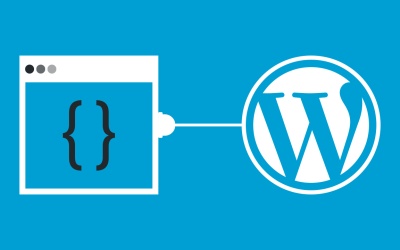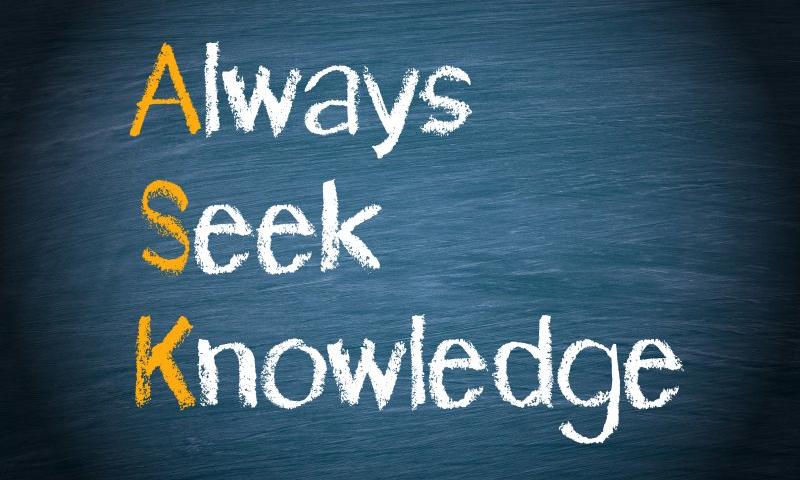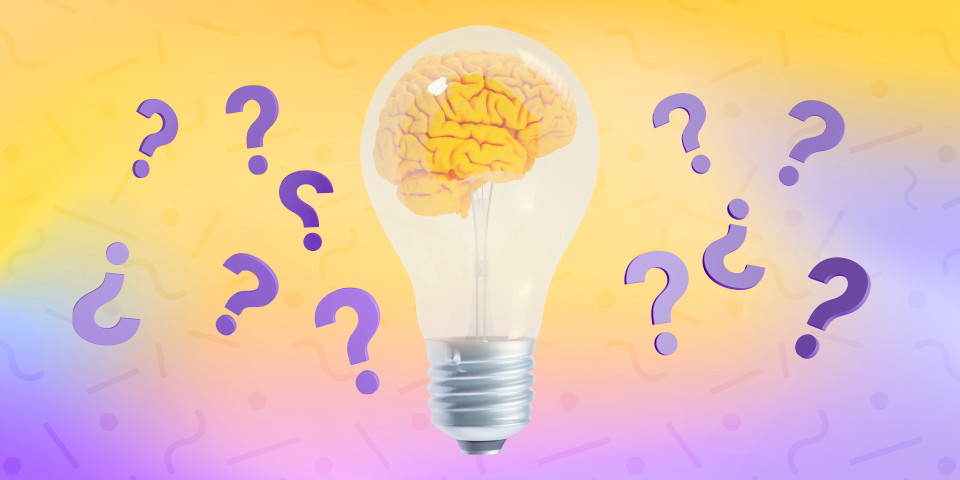
Did you know that an entrepreneurial mindset is the key to starting and running a successful business?
Nowadays, starting a small business or startup has become even more difficult. Not only because people are less satisfied with their jobs, but also to create a safety net in case things don't go as planned.
The irony is that while many people are attracted to entrepreneurship and building a small busnesses, only a select few are successful.
According to research,
20% of small businesses fail in their first year
30% of businesses fail in the second year of life
50% of enterprises do not live to be five years old
70% fail after the 10th year of study
The question is, what is special about the mindset of people running successful businesses, and how to become one?
So, if you want to be an entrepreneur and want to learn these traits in order to be successful, this article is for you.
What Is an Entrepreneurial Mindset?
The entrepreneurial mindset is the combination of belief and attitude that combine to make up the way of thinking, reacting, and feeling an entrepreneurial style. If entrepreneurship the practice of creating, developing, and running your own business, then an entrepreneurial mindset is the mode of thinking that helps you achieve those goals. Successful entrepreneurs embrace challenges, mistakes, and failure as opportunities to develop new skill sets to help them succeed in the future.
When it comes to running a successful business, the right mindset can be just as important as hitting sales objectives or producing sustainable business models. It’s okay if you don’t feel up to the task. Having doubts makes you human. Knowing how to nip them in the bud can make you a great entrepreneur.
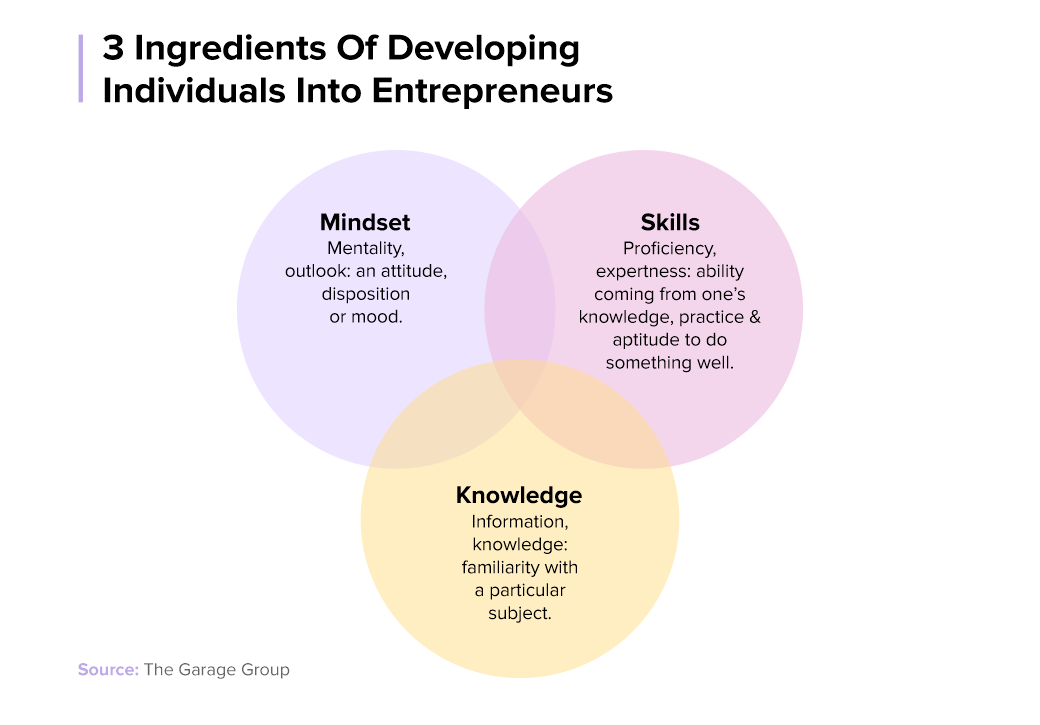
Top Characteristics of an Entrepreneurial Mindset
Every entrepreneur is unique and no path to success is the same, but all successful entrepreneurs share a specific skillset that allows them to solve problems, overcome obstacles, and thrive in their respective fields. Some of those skills include:
Ability to confront self-doubt: Teaching yourself how to think means acting like your own coach or even cheerleader. Entrepreneurial success will come from your ability to control your own thoughts and confront your self-doubt, making it easier to navigate the failures and disappointments inherent in going it on your own.
Accountability: Having an entrepreneurial spirit includes recognizing your responsibility for the outcomes and actions of your business. When big things go wrong (and they will), the buck stops with you. Even when outcomes are outside of your complete control, entrepreneurial thinking requires you to avoid making excuses and instead take actions to resolve the option.
Resilience: Mistakes are inevitable when attempting to launch new ventures. Everyone from Silicon Valley billionaires to low-level employees makes mistakes. That’s why resilience is one of the most important life skills for an entrepreneur. Your ability to bounce back from failure will help your business stay afloat and inspire a team to follow your leadership.
Willingness to experiment: Whether you’re the co-founder of a bourgeoning business or simply one of the many young people trying to set out on a new career path, your road to sustained success will lead you to many tough decisions. Entrepreneurs are always willing to experiment when it comes to new products, business plans, or problem-solving techniques. They test out different products and pricing, soliciting feedback from a core team of trusted advisers, and they’re willing to abandon ideas when they aren’t working.
Is it Possible to Develope an Entrepreneurial Mindset?
Learning to understand how money flows and how to increase it is just the first step towards developing an entrepreneurial mindset. There is an opinion that you need to have talent for a business. In a sense, this is so: some people by nature have a business acumen, others find it more difficult to do business.
Renowned business coach Robert Kiyosaki in his articles and books provides some tips on how to think and act to become rich. At the same time, he is sure: the ultimate goal of any business person is to build a business that will allow you to have a stable income with a minimum of time and effort. Here are some of these tips. And you can start following them right now.
Do the business you like. When you put your heart and soul into what you do, the world gives you back in the form of money.
Rejoice in what you have, but always desire more. This will keep you always moving forward.
Create the right environment for yourself. Connect with people who have already achieved what you aspire to.
Think about what people need. You can only earn money when you offer your customers what they need.
Don't be afraid to make mistakes. Learn from mistakes.
Invest first of all in yourself, do not stop learning and developing.

How to Develop an Entrepreneurial Mindset?
Below are five things to help you shape your entrepreneurial mindset today.
Turn obstacles into opportunities
There are tons of tips in everyday life. Is there something about your day that upsets you? Is it the ubiquitous presence of unstable materials in local stores and restaurants, such as plastic straws, or excessive packaging on food?
Often, alternative solutions to the problem exist, but no one has yet thought of comparing them with specific circumstances. A good example is the supply of paper straws to bars and restaurants. Entrepreneurial thinking is a lens that allows you to see obstacles not as negative problems, but as opportunities that need to be addressed and create economic benefits.
Believe in yourself
If you can dream and believe in yourself, you are already halfway there. The scale of your dreams is also part of your potential for success. Everyone has ideas, but dreaming big, believing in yourself, your entrepreneurial mindset, and making your dreams come true takes effort. Why not force yourself to think creatively this new year?
For example, you might pick a problem once a week and come up with a solution for the next seven days. The main thing is to think outside the box, to view the problem itself as a possible solution.
Learn, Accept Uncertainty, and Be Prepared for Failure
Eric Rees, creator of the Lean Startup concept, argues that entrepreneurship is "management in the face of extreme uncertainty." Creating your own path to solving a problem that no one has been able to solve before is really scary, because circumstances are constantly changing.
You have to overcome many obstacles and failures. But the entrepreneurial mindset says that every failure is a hidden opportunity to gain new knowledge. Entrepreneurial thinking encourages you to embrace uncertainty and learning, and to take advantage of the opportunities that arise in between.
Know yourself and find your favorite business
Solving problems, especially those related to the environment, can be quite discouraging. In your quest to change the world for the better, you will constantly face certain obstacles. And some environmental problems seem simply insoluble, such as those that provoke climate change. But helping to divide big problems into their simpler components so that everyone can help overcome them is also part of the entrepreneurial journey.
Remember your abilities. Find a problem that really bothers you, and team up with other people who care about this problem. By teaming up with like-minded people, it will be easier for you to stay motivated in difficult times.
To act and not to accept refusals
Each of us has the potential of an entrepreneurial mindset. Each of us is capable of finding problems and solutions. Being an entrepreneur means acting in accordance with these decisions. Often, this process forces you to think about a specific problem in the smallest detail and helps you realize possible ways to solve it, which others may not have thought of.
After all, an idea cannot be brought to life without preliminary revision and adaptation in real situations. One of the elements of entrepreneurship is the compulsory adherence to this process: in order to solve problems, it is necessary to identify real processes and things that can be improved or optimized, as well as communicate with people who have faced the corresponding problems. Using readily available resources will force you to be creative. Work to improve your solutions. As you continue to work on your solution, its effectiveness and interest in it will grow. Then the possibilities are endless.
Final Thoughts
Entrepreneurial thinking is a way of life. Even if you don't start a business, this mindset lets you know that there are no insurmountable problems: you can overcome any difficulties with perseverance and resilience.
Hopefully, you'll find tips in this article useful to try in implement in your daily or professional life. Please, share in comments your thoughts and tips on how you can train entrepreneurial spirit and if you'll have any questions do not hesitate to drop us a line!



 Facebook offers one of the finest ways to reach more people if you want to promote products through social media. And for WooCommerce shop owners, connecting to your Facebook Shop is essential. Whether you are getting ready to launch or already own an online store, you can easily create your Facebook shop right away. You […]
Facebook offers one of the finest ways to reach more people if you want to promote products through social media. And for WooCommerce shop owners, connecting to your Facebook Shop is essential. Whether you are getting ready to launch or already own an online store, you can easily create your Facebook shop right away. You […]