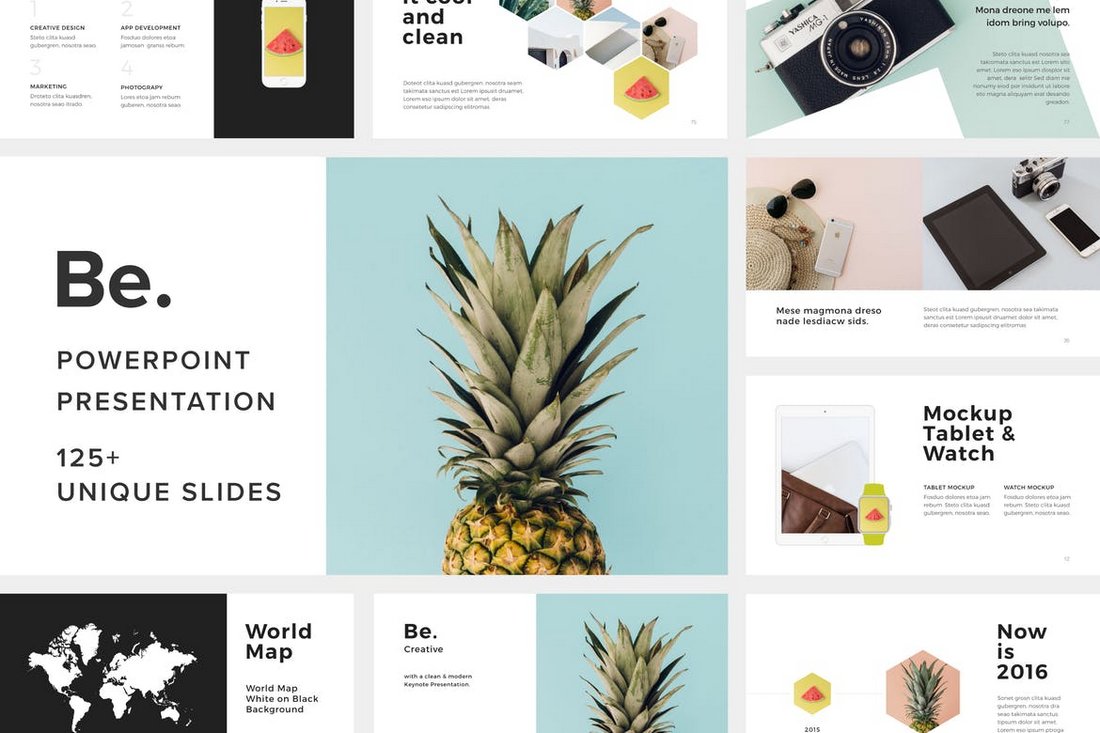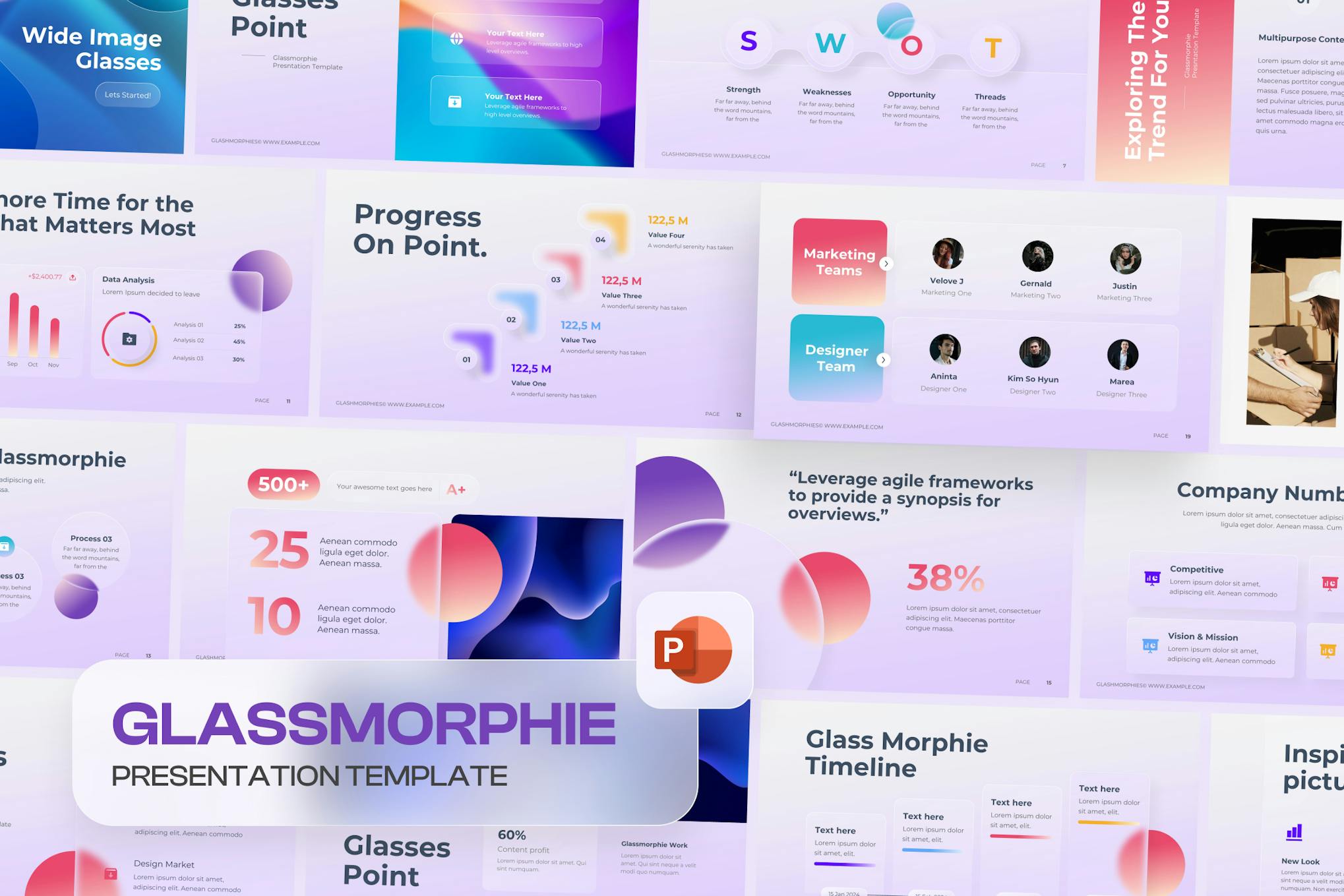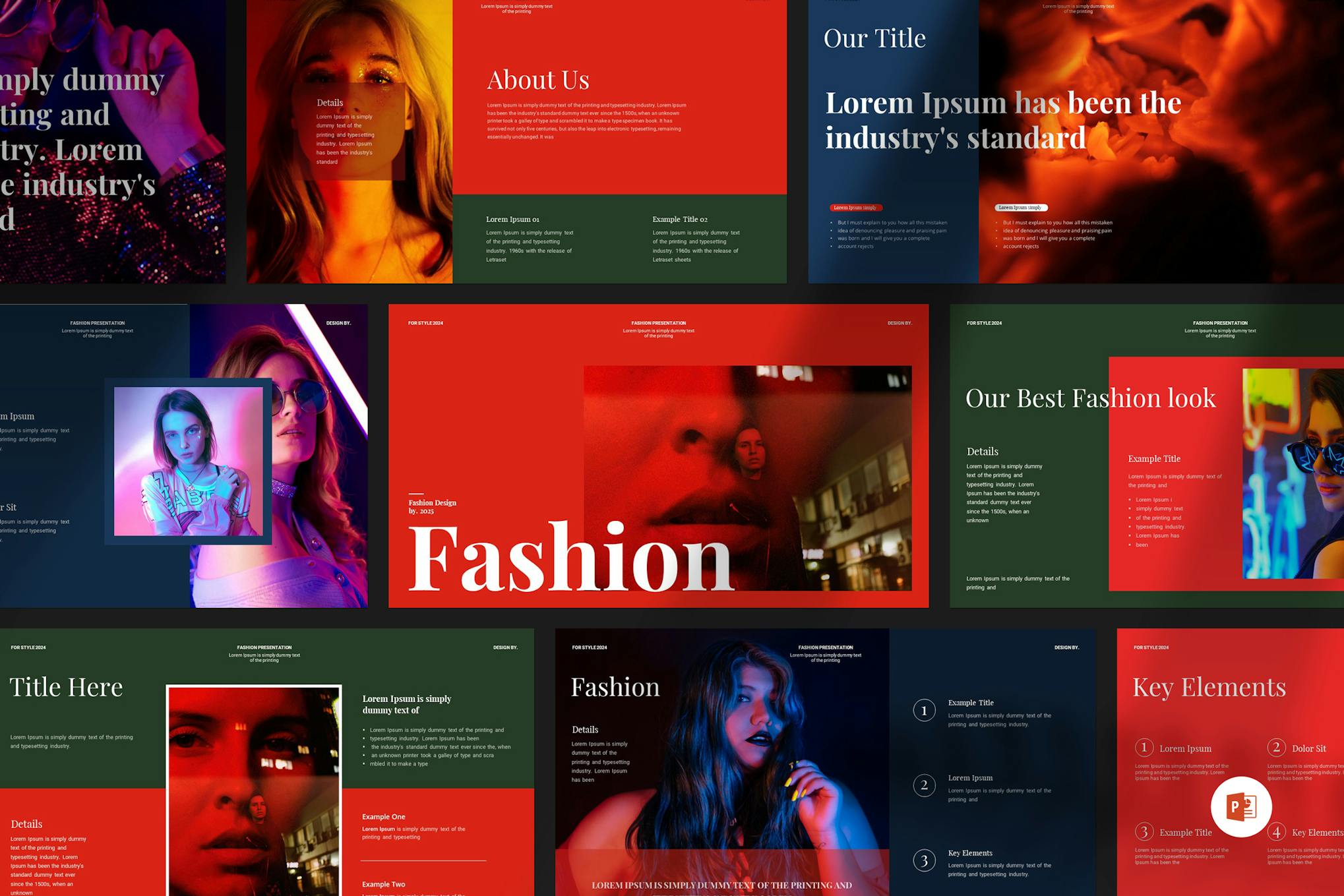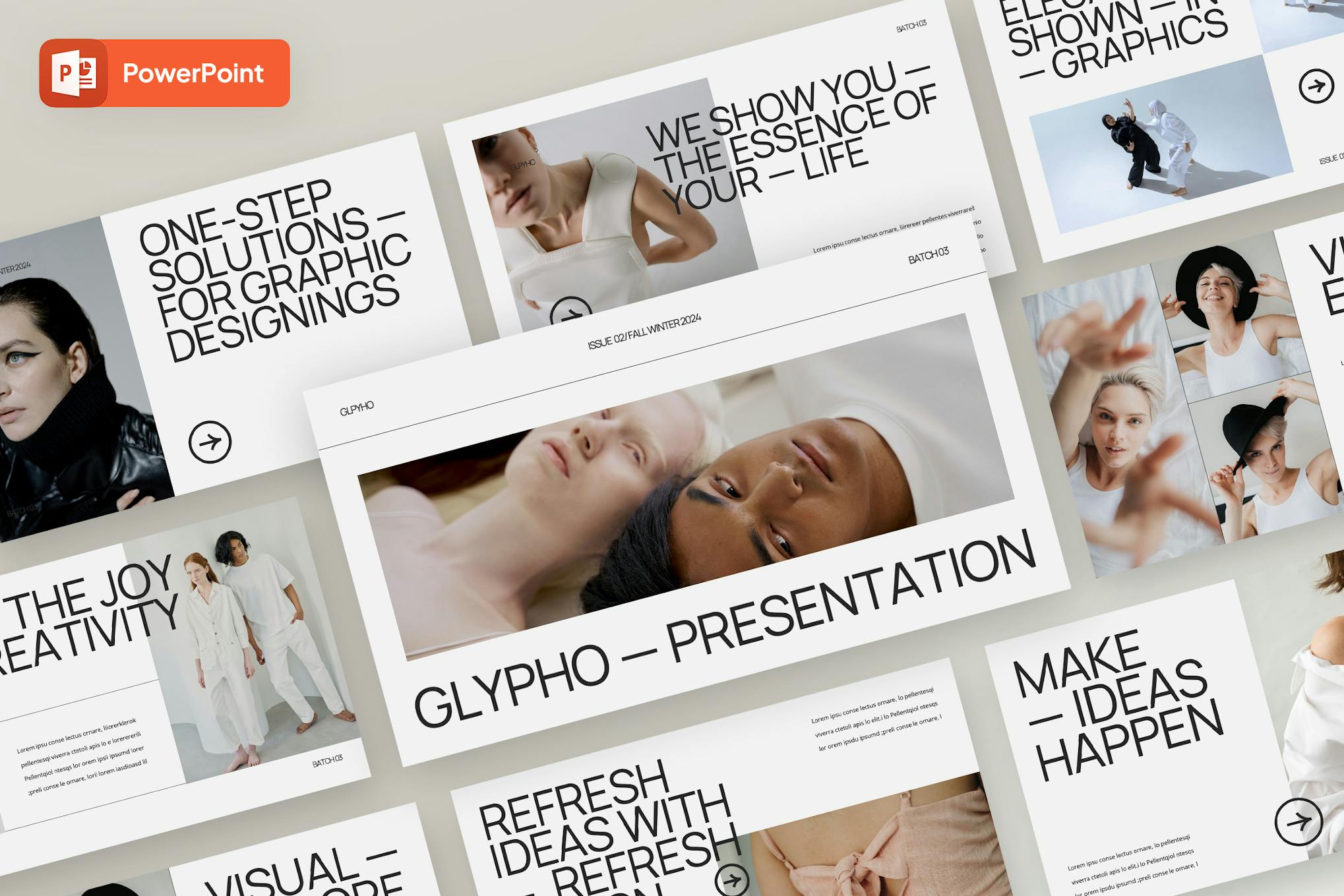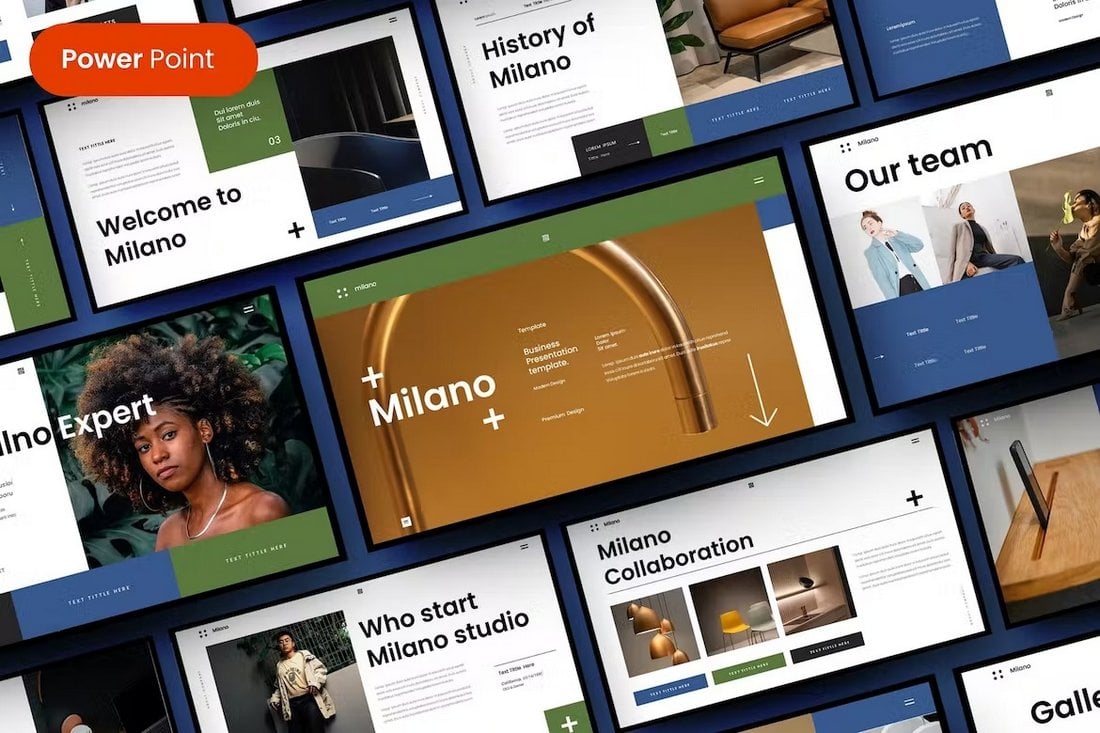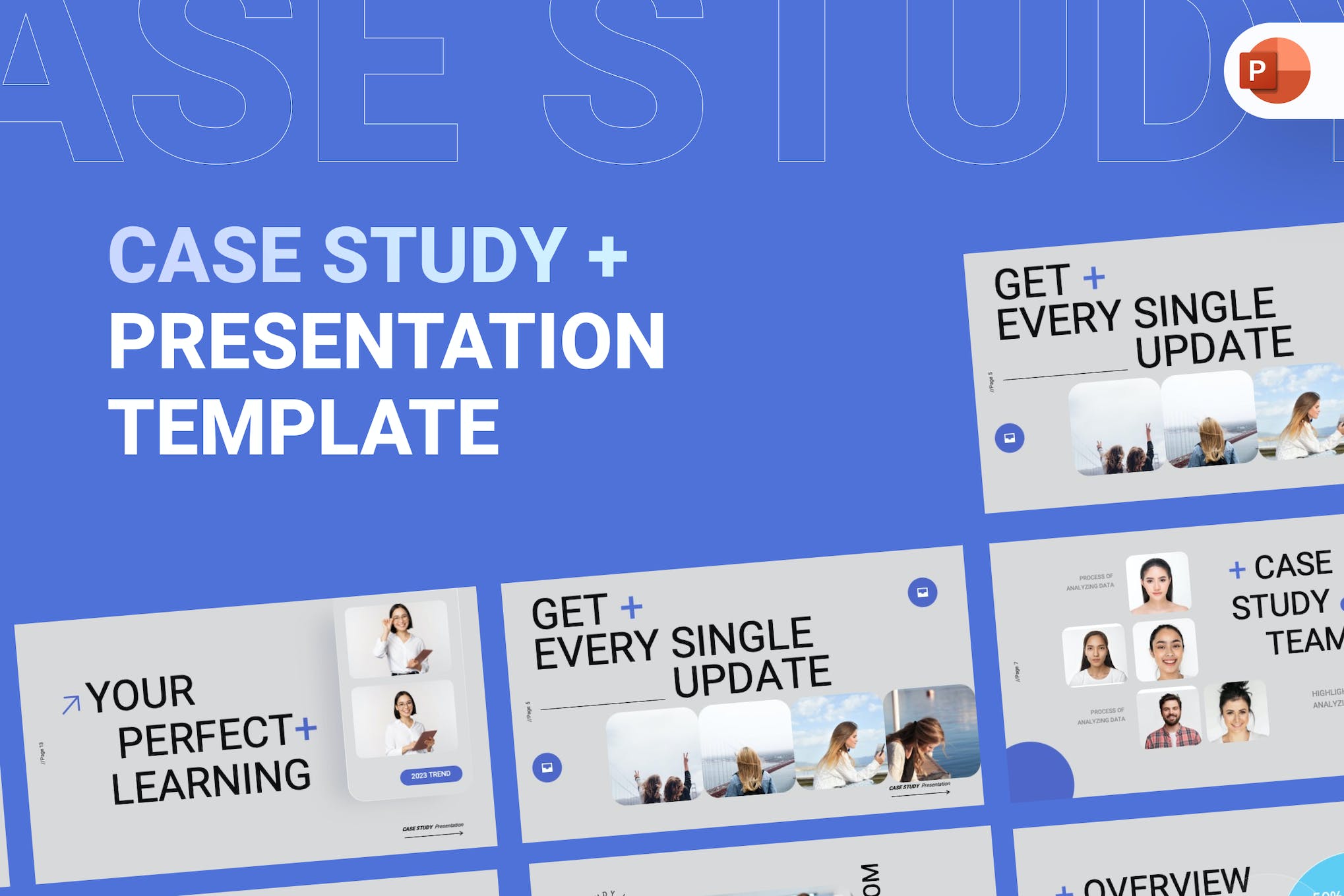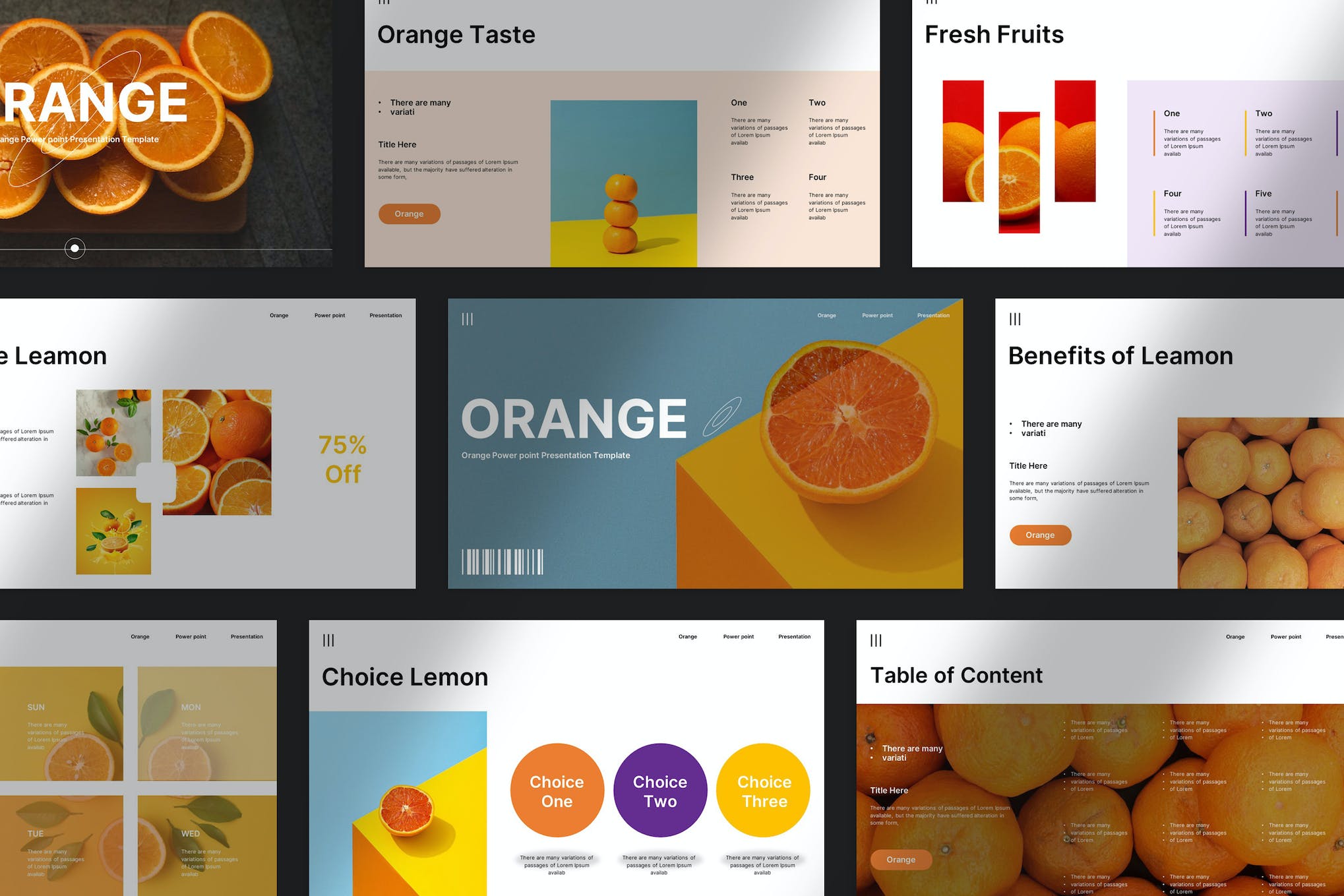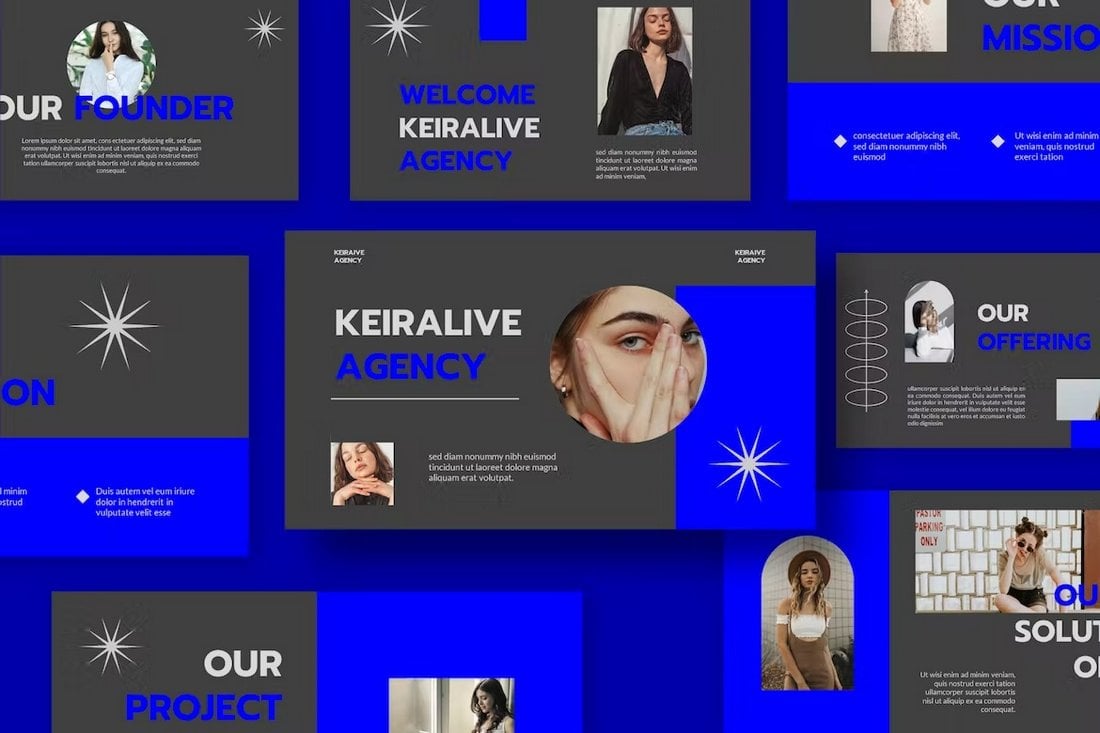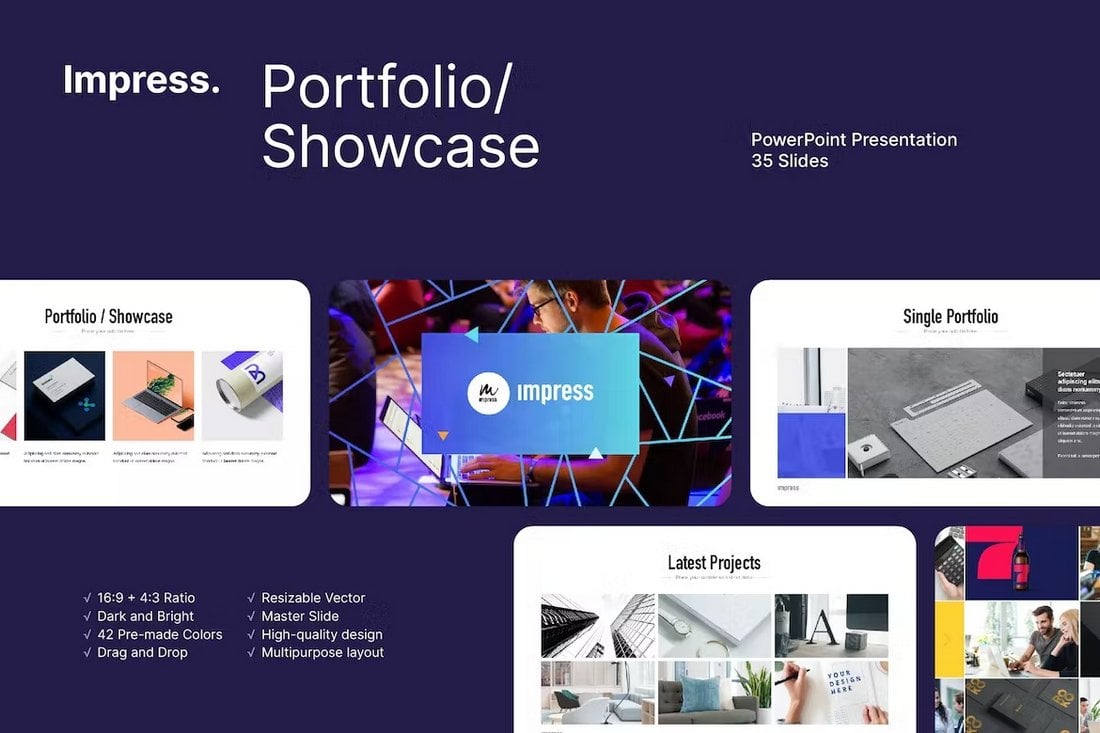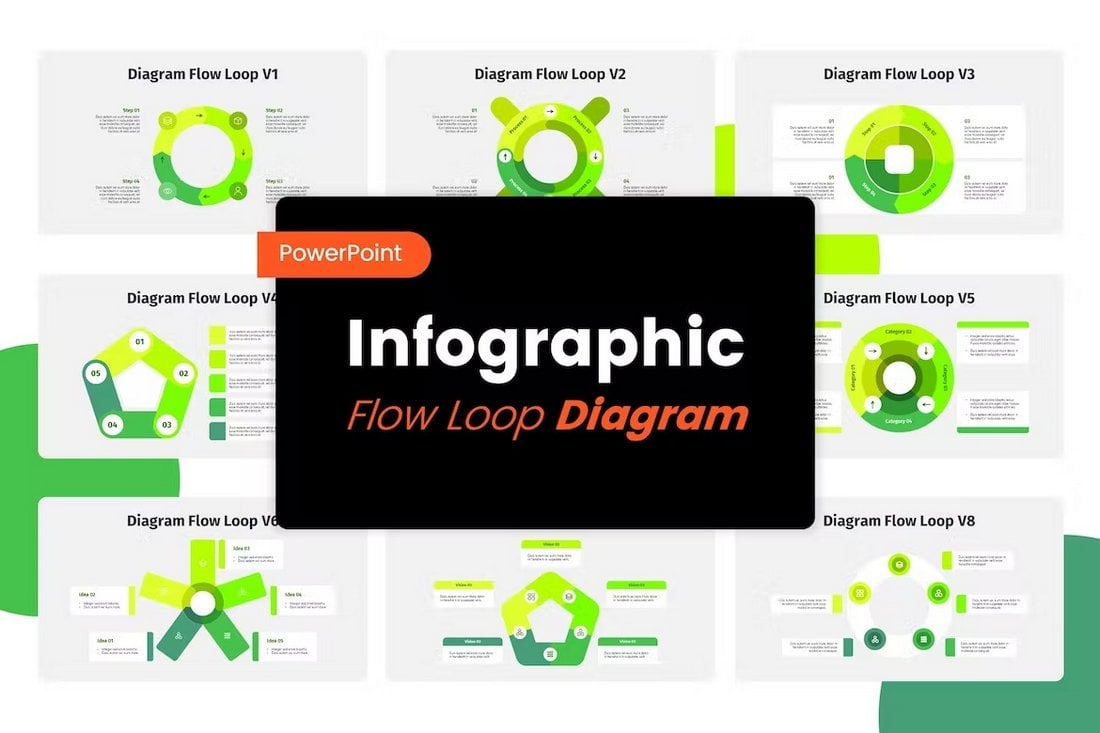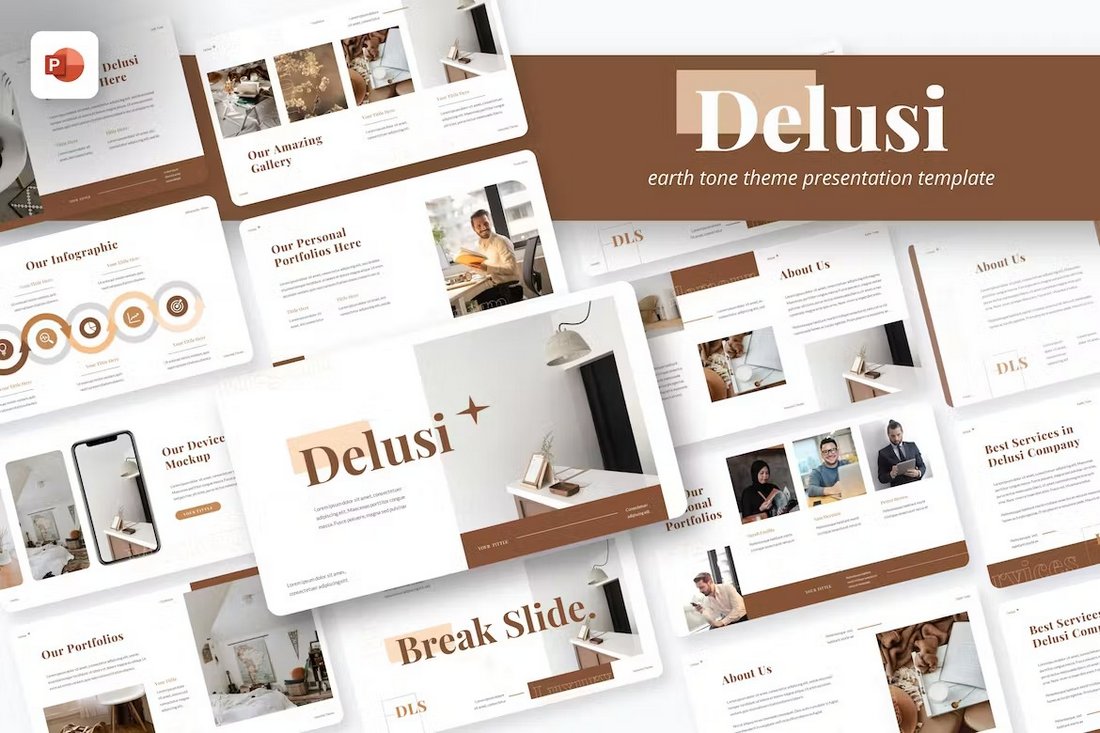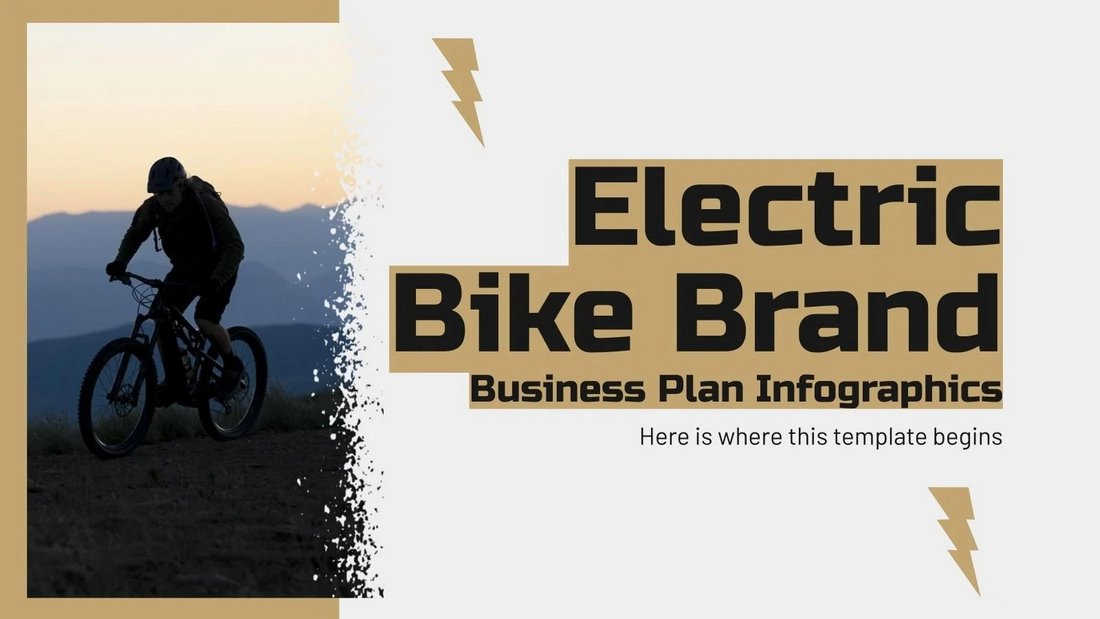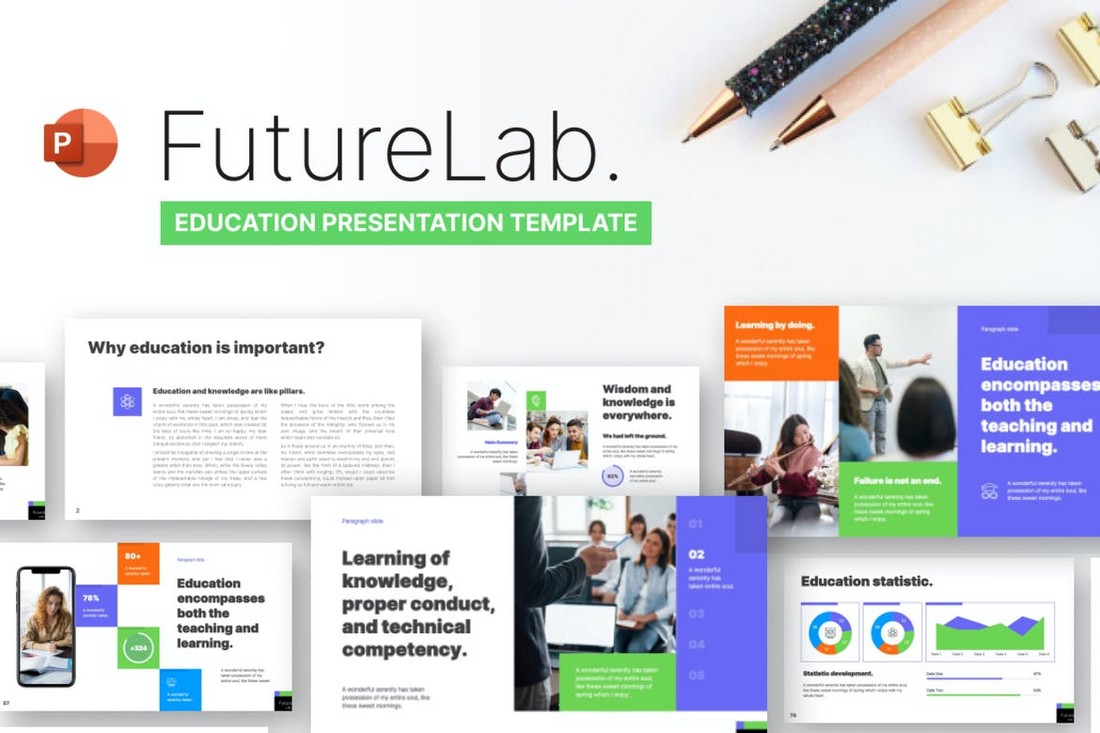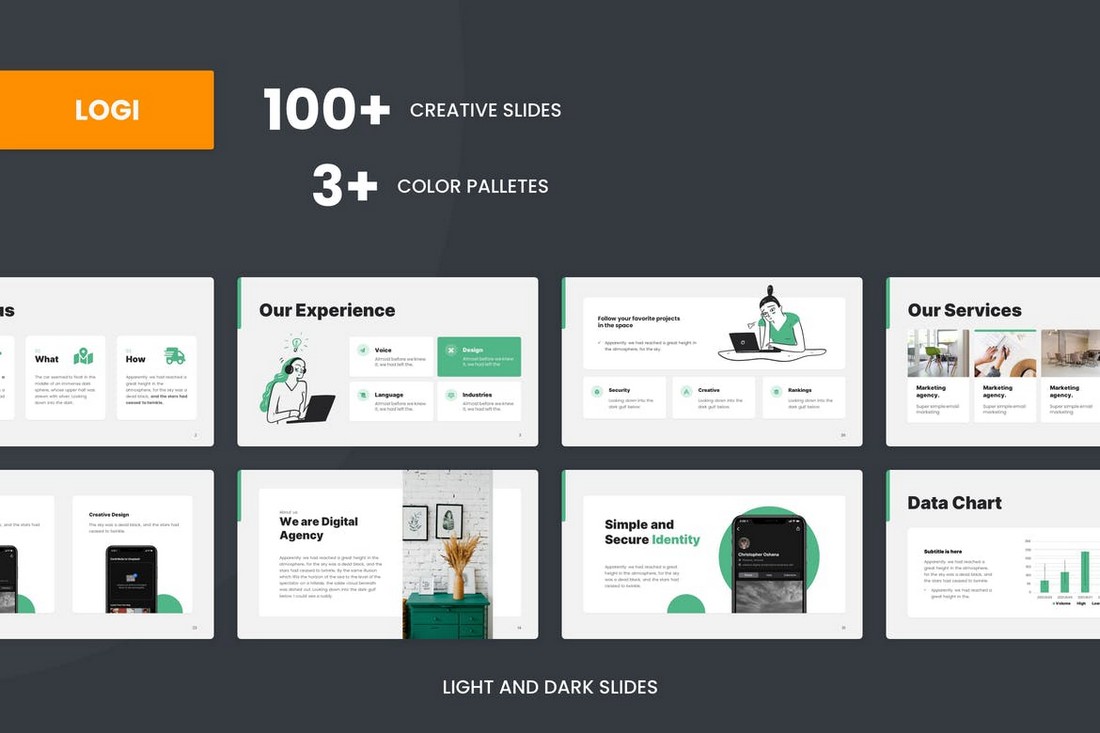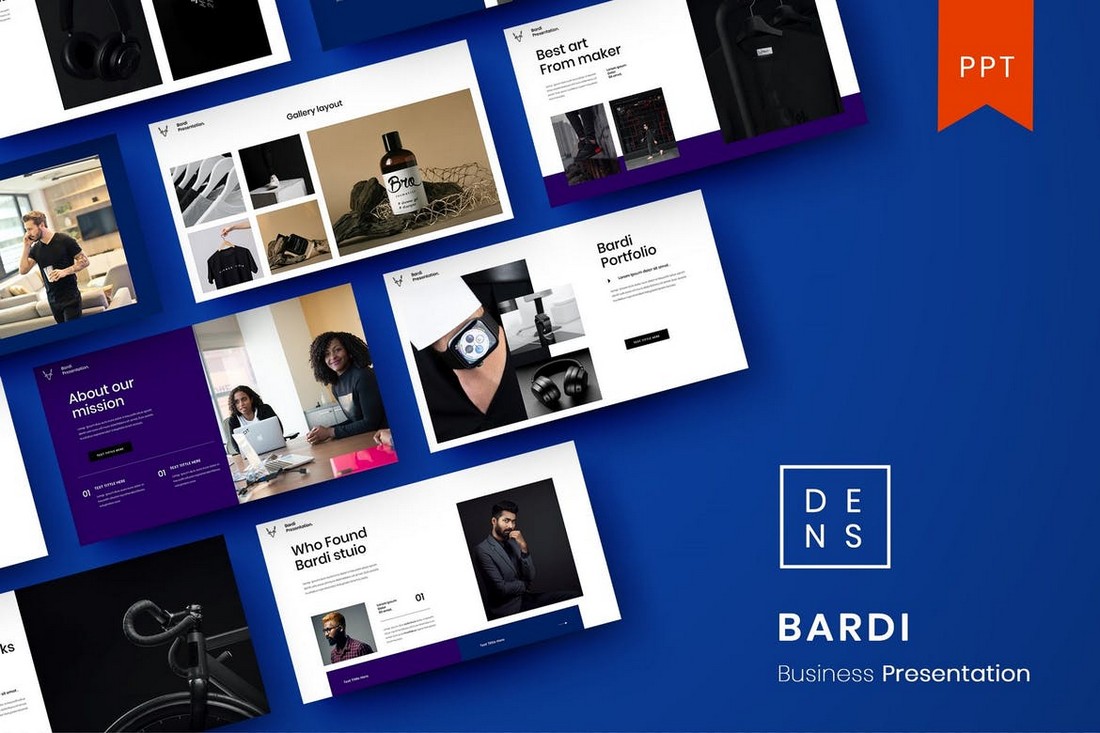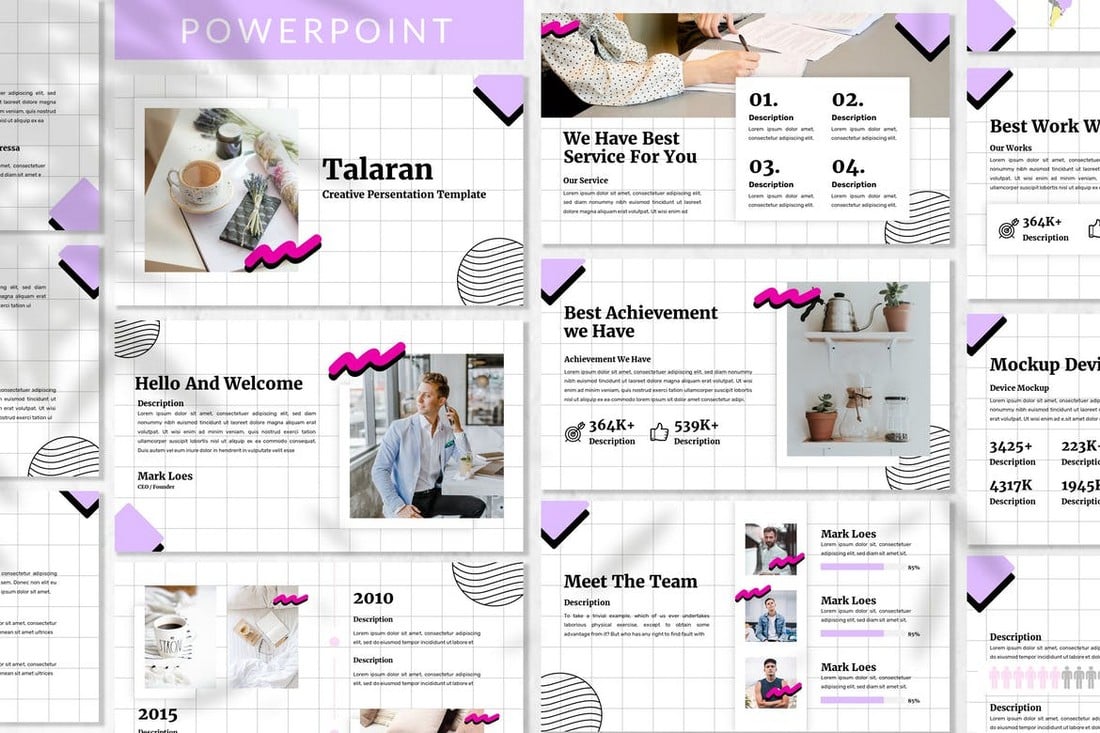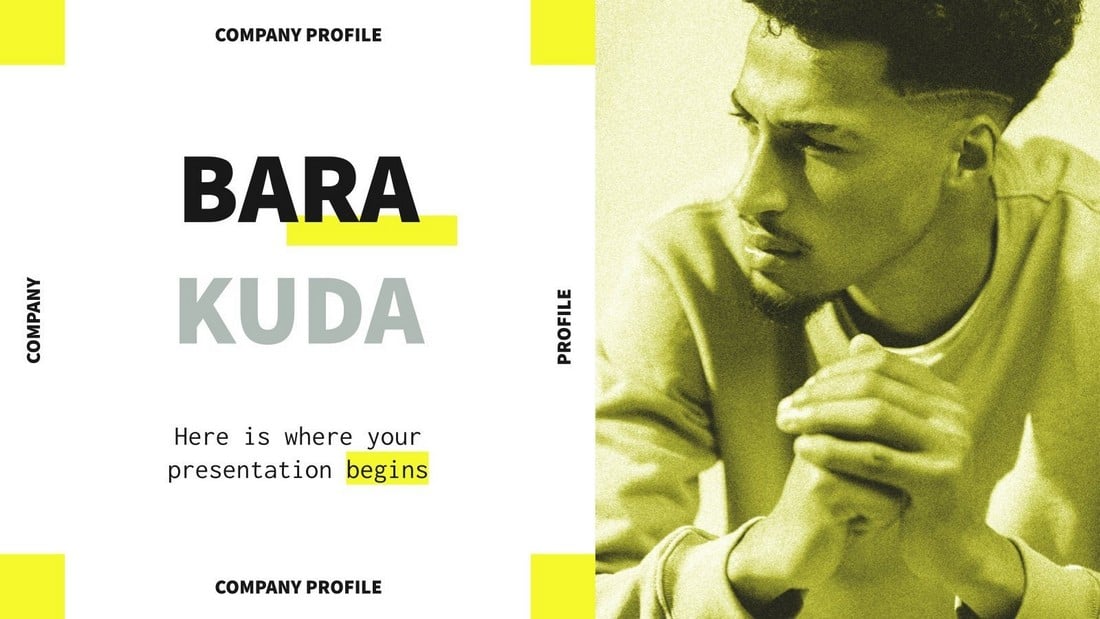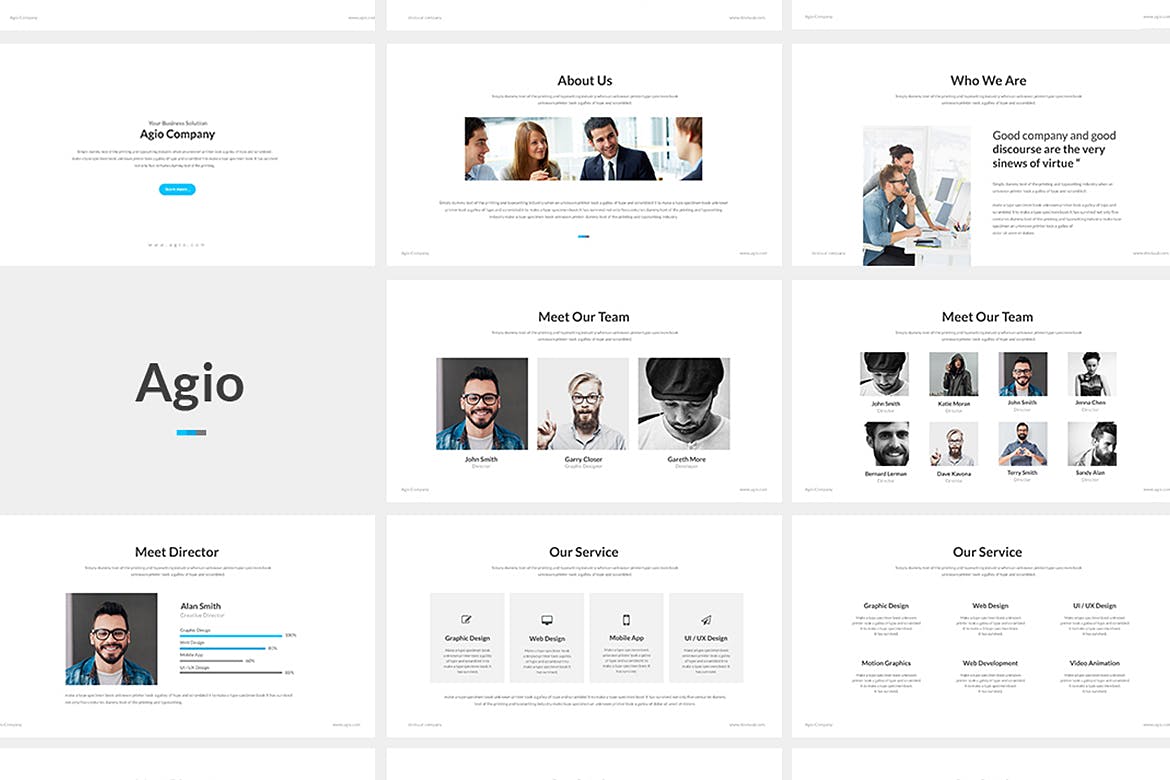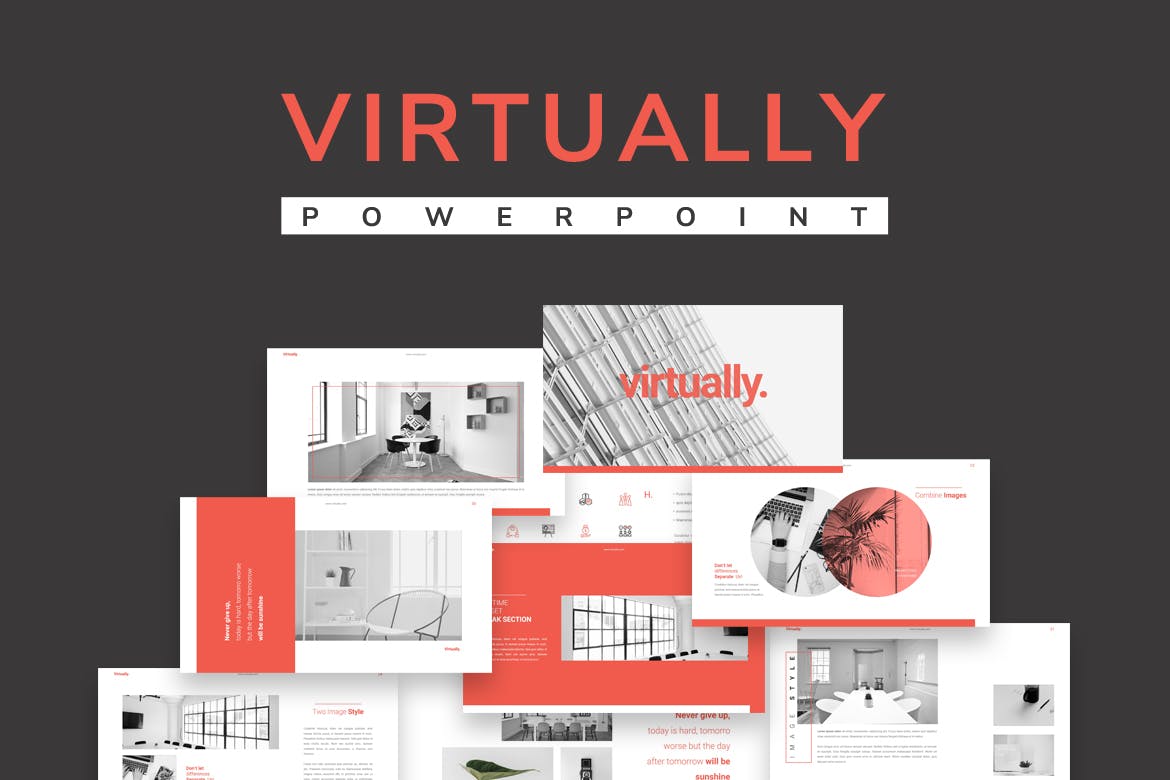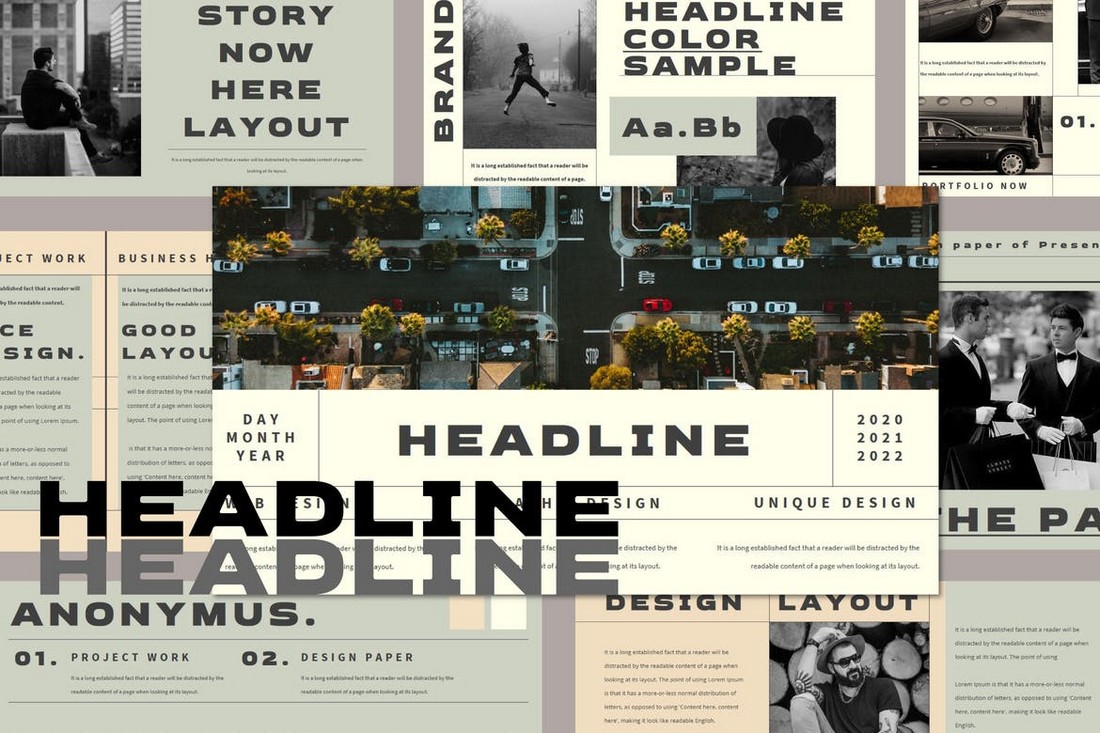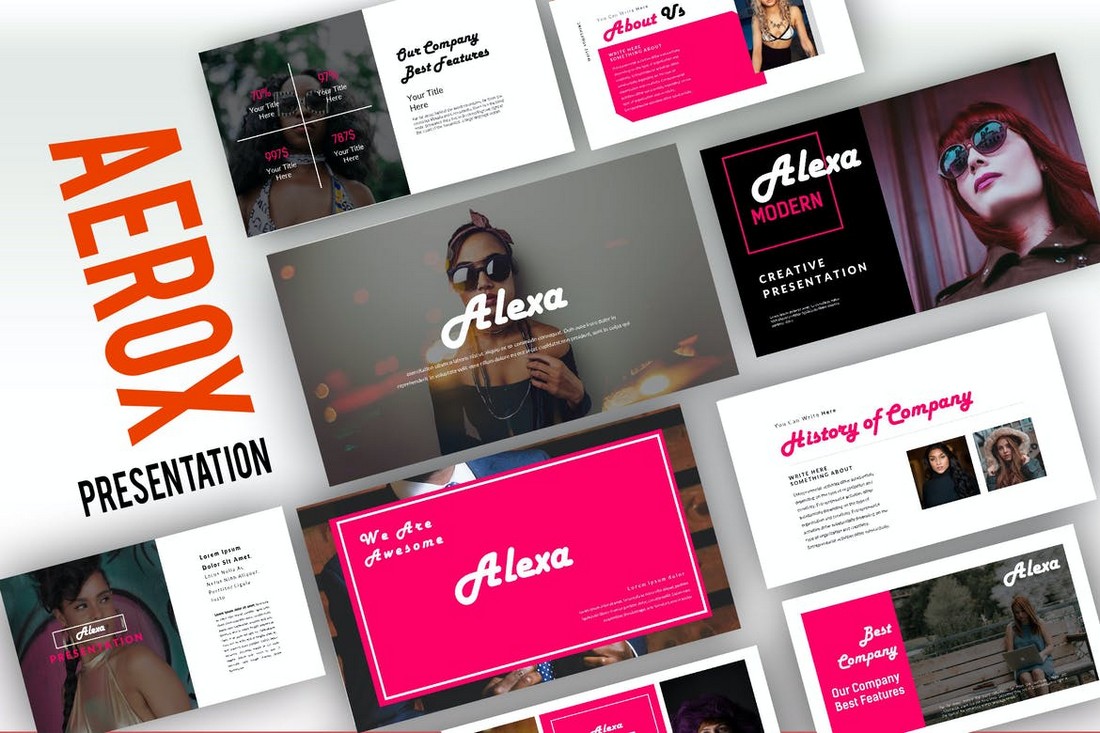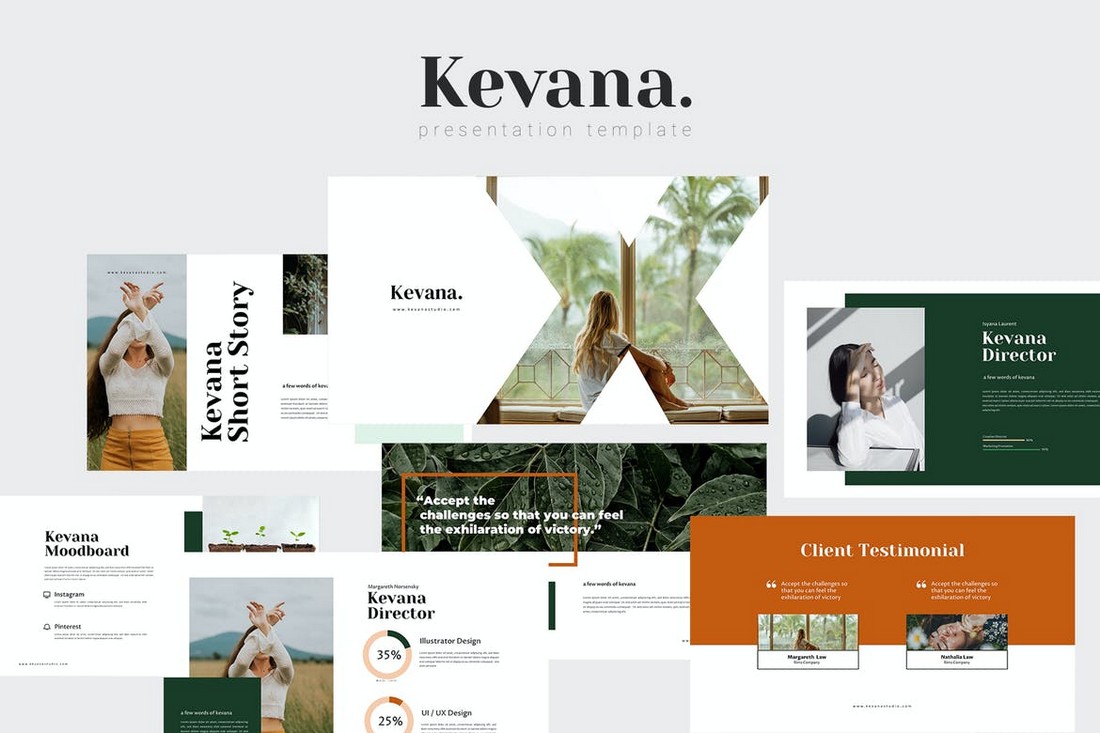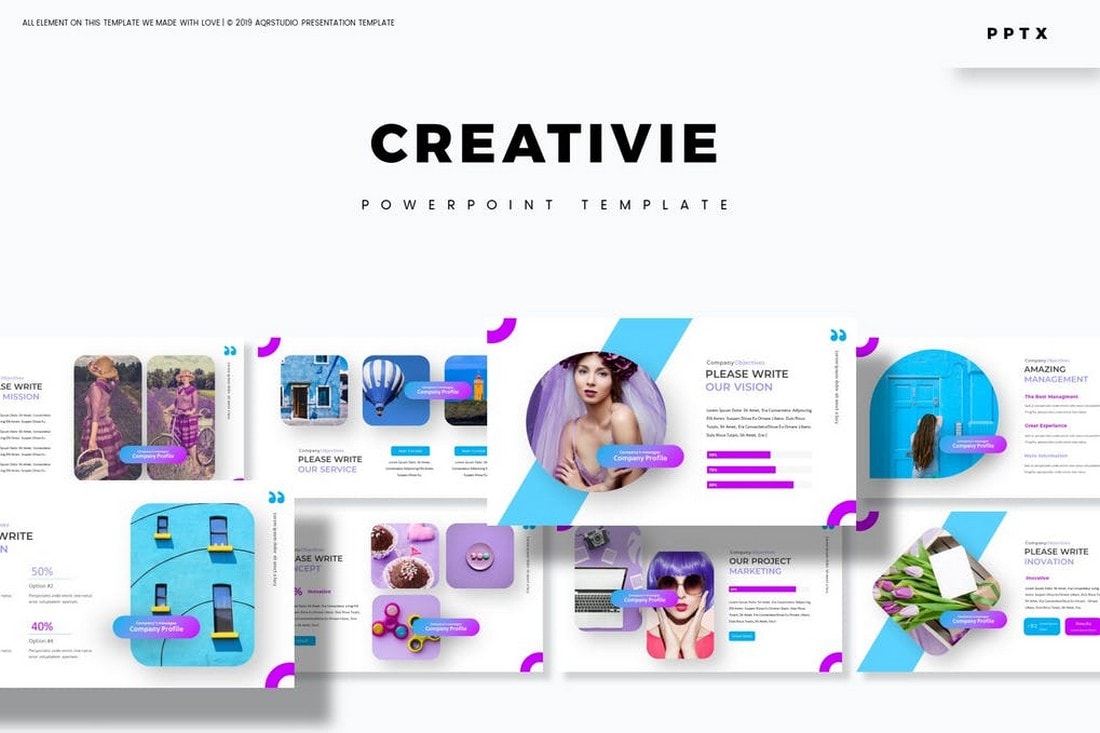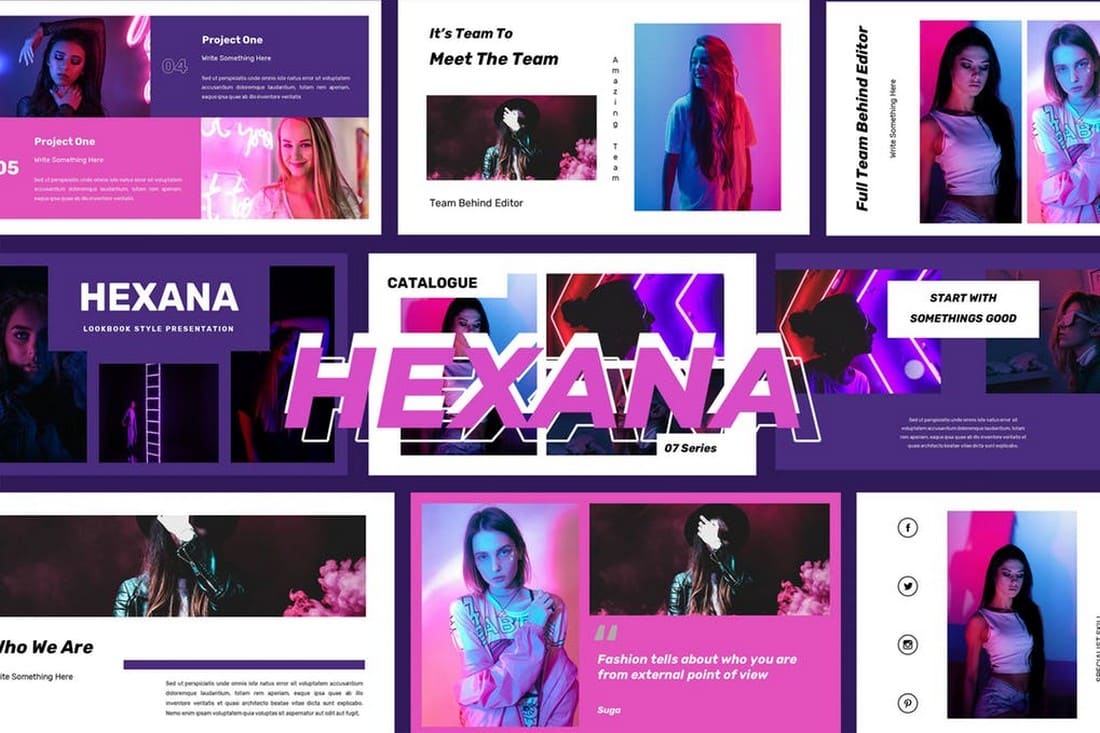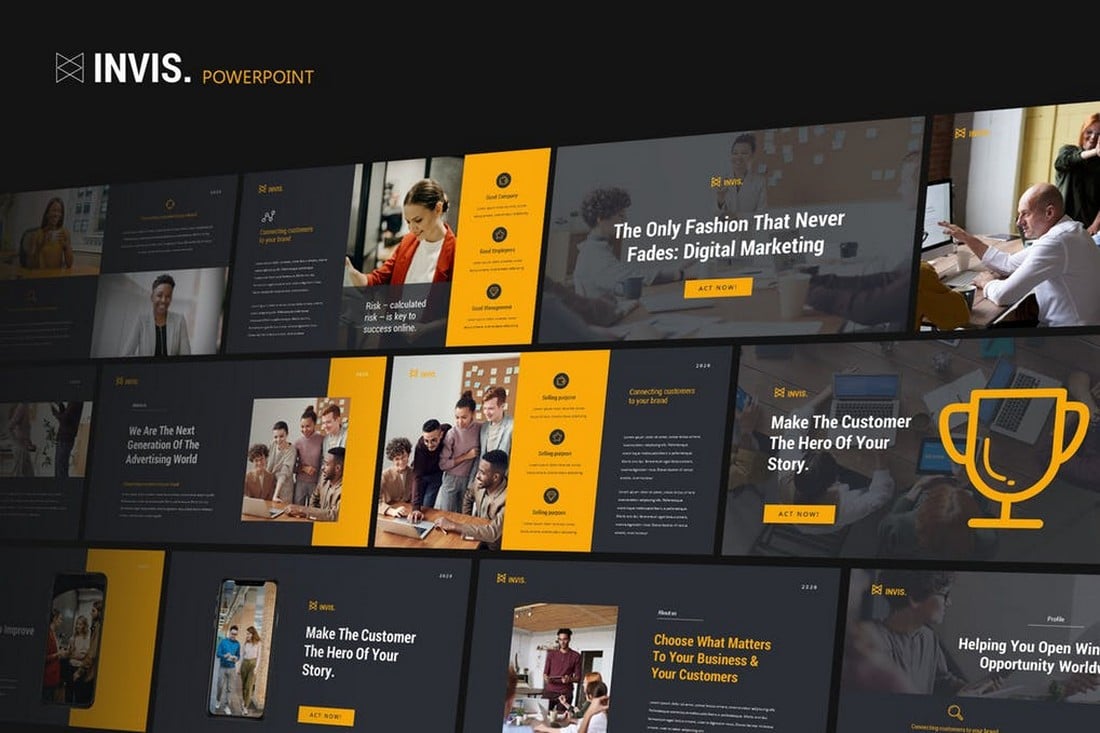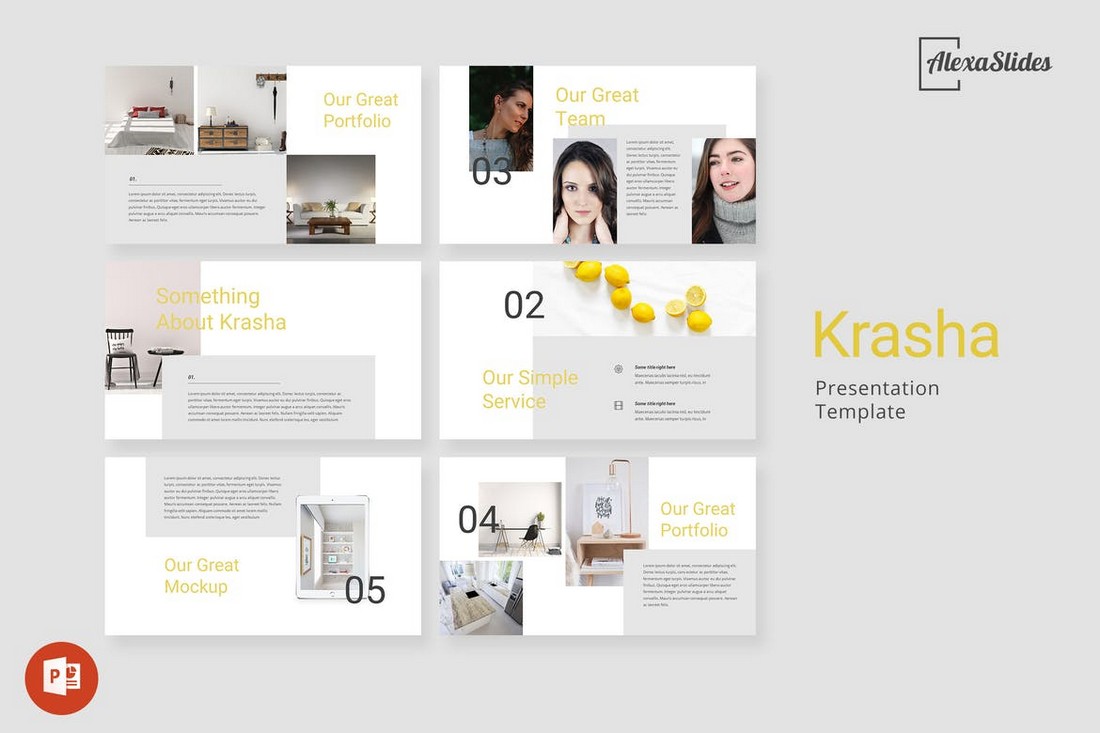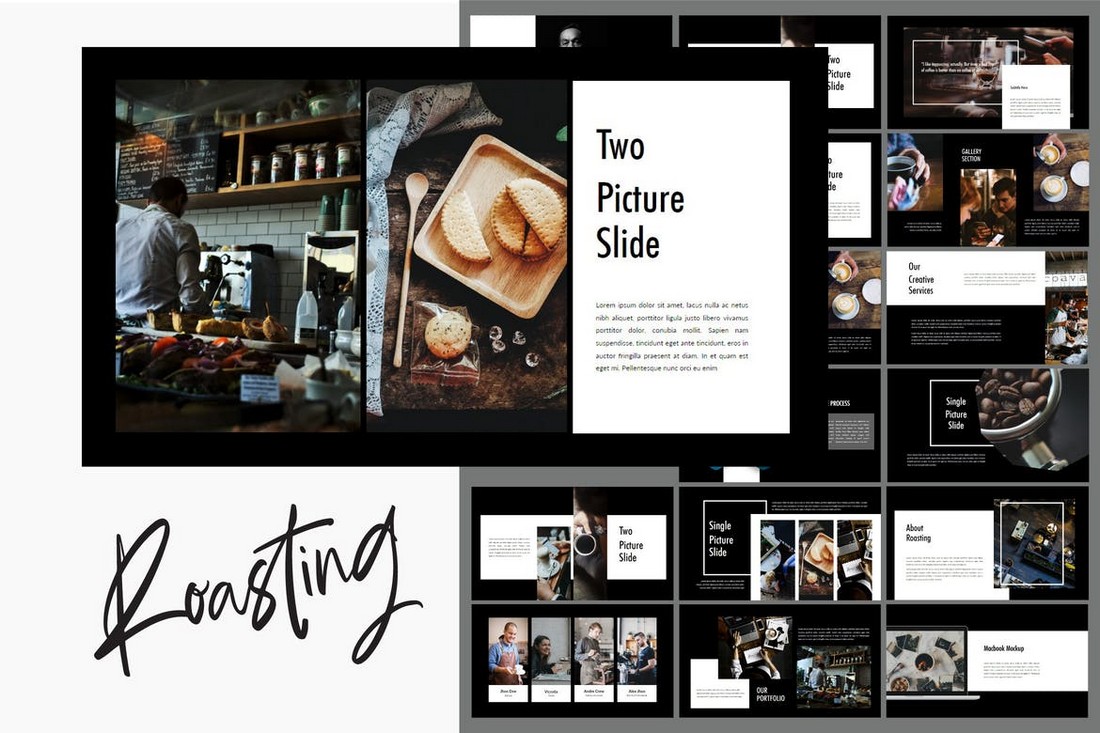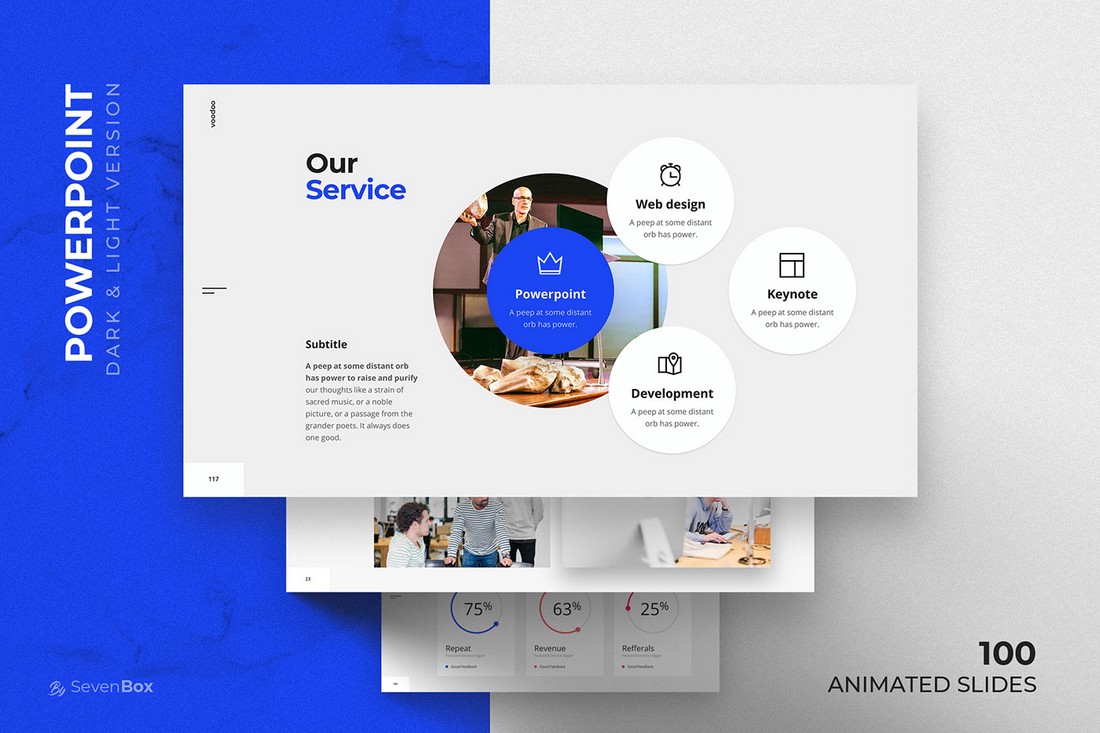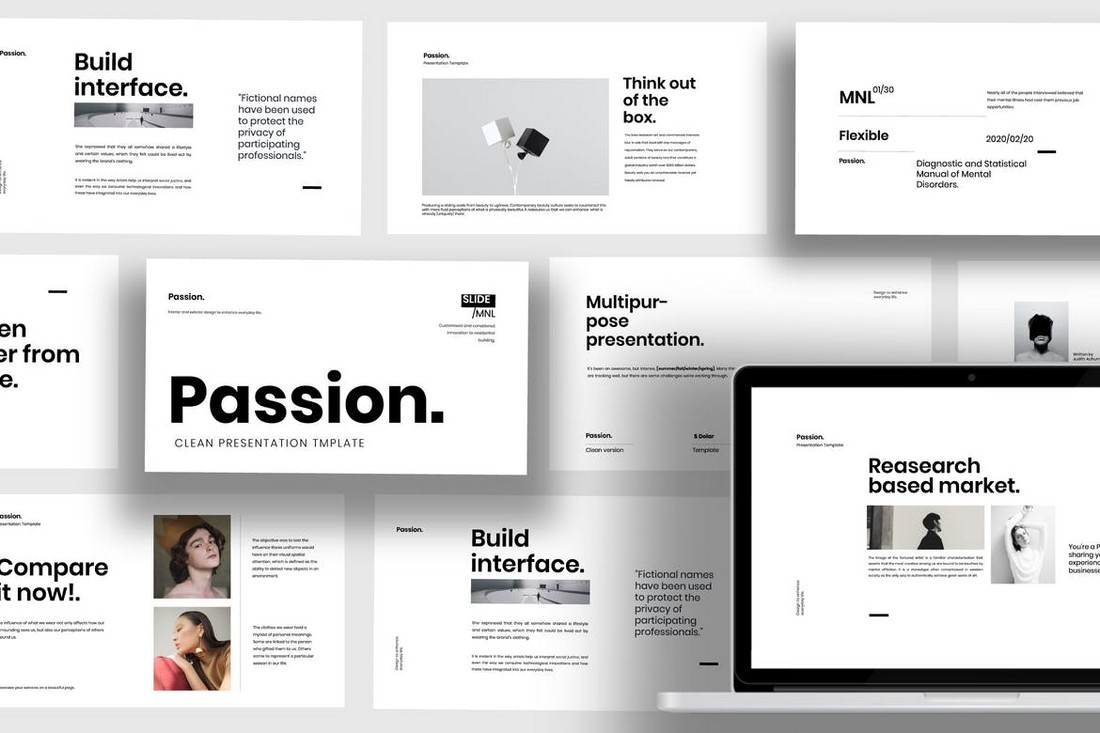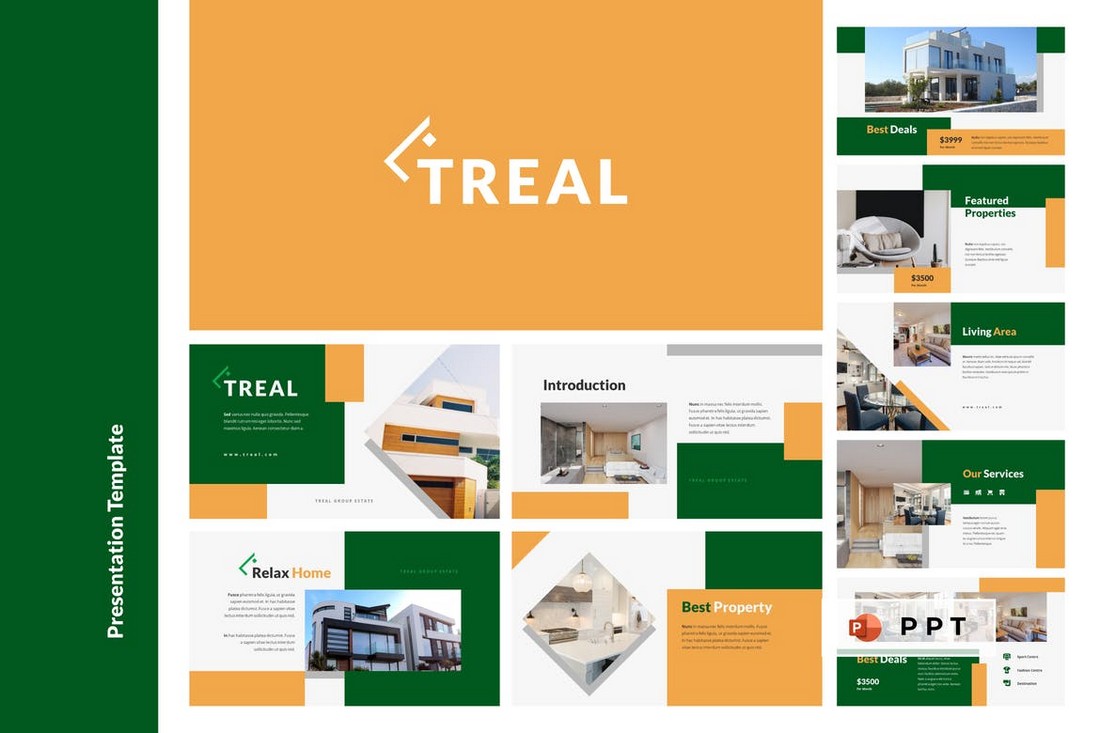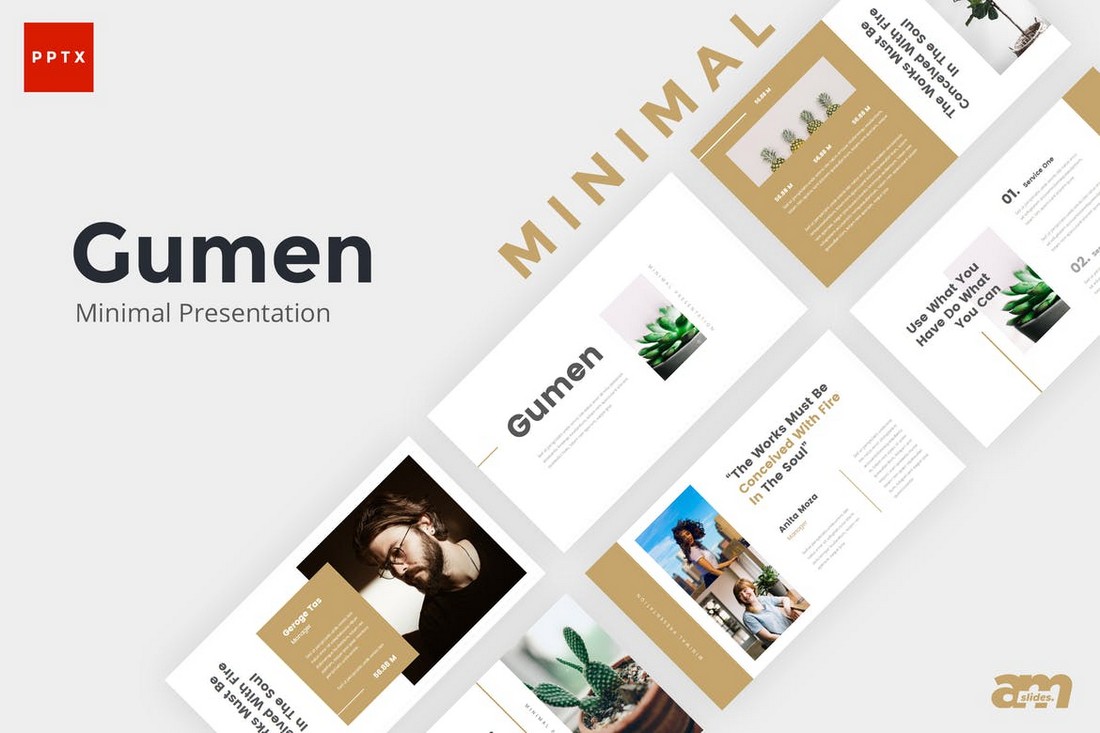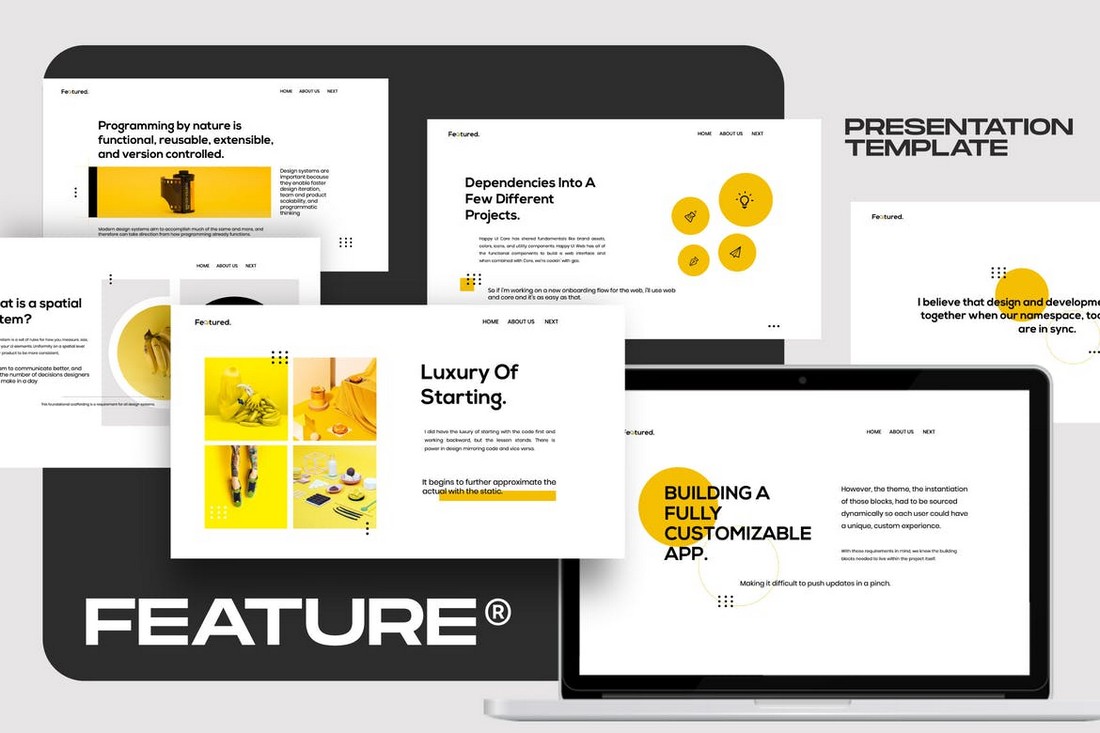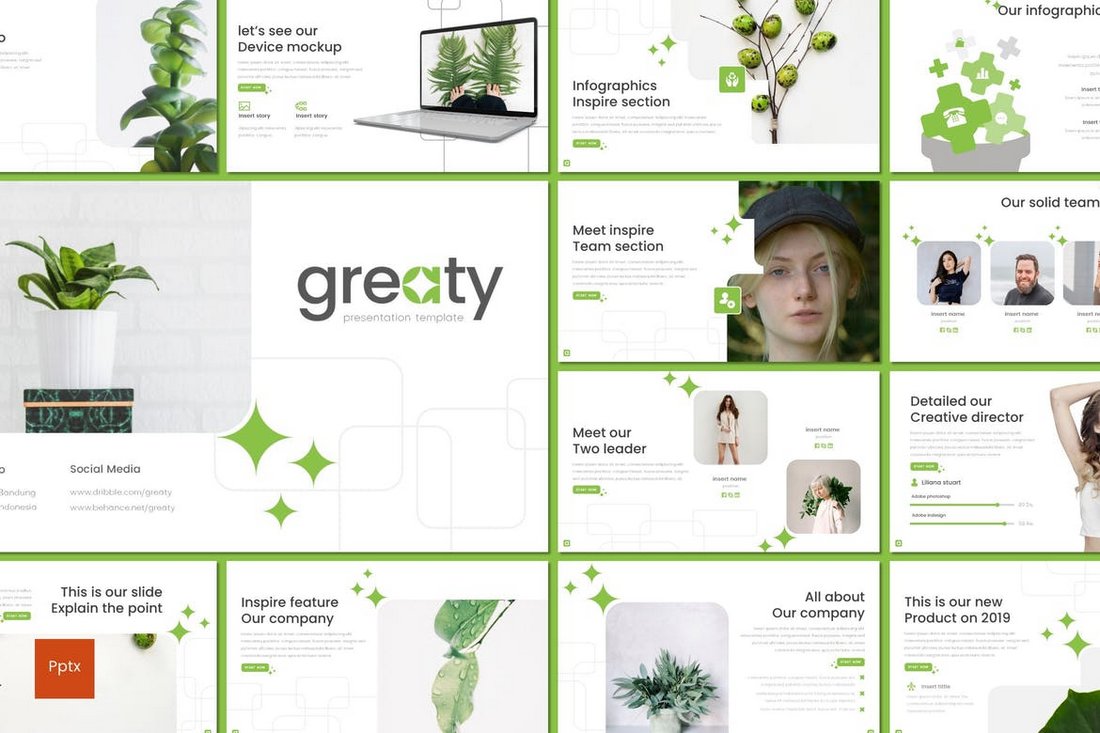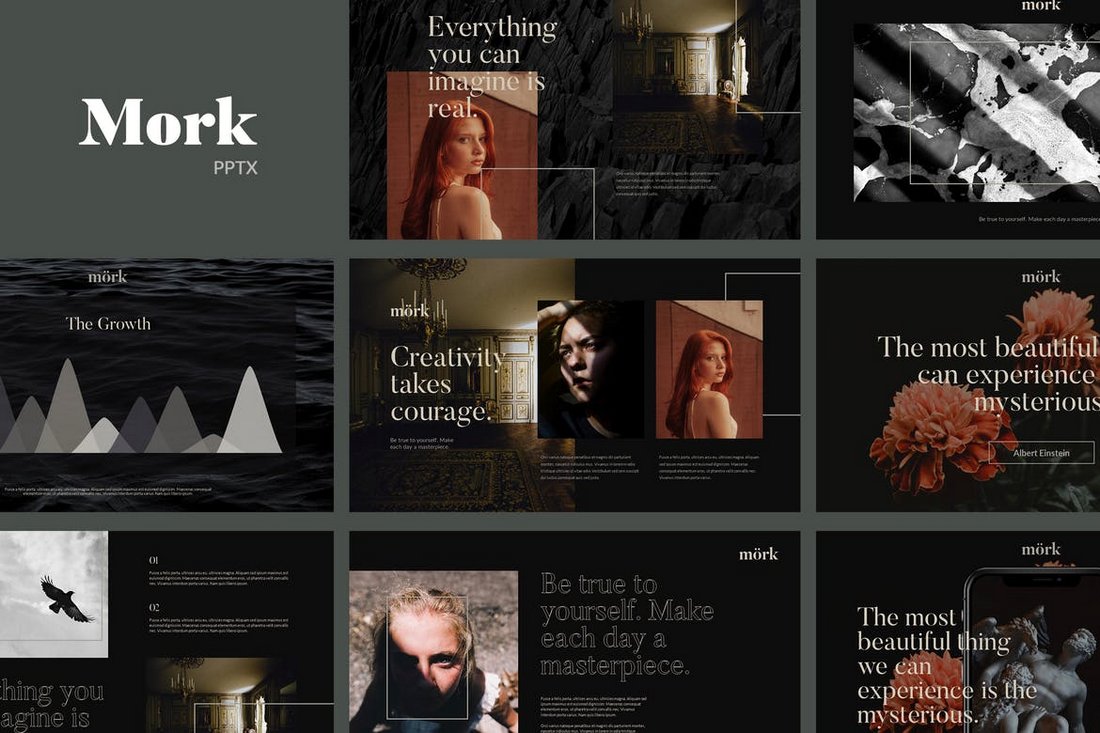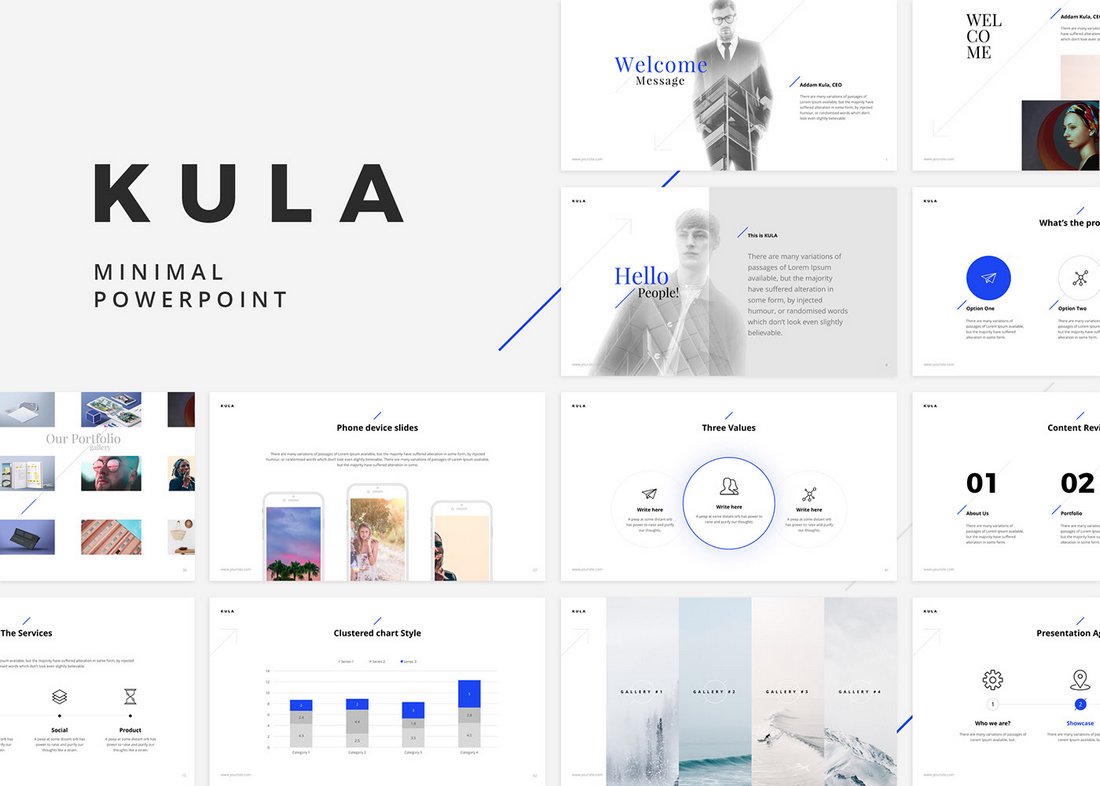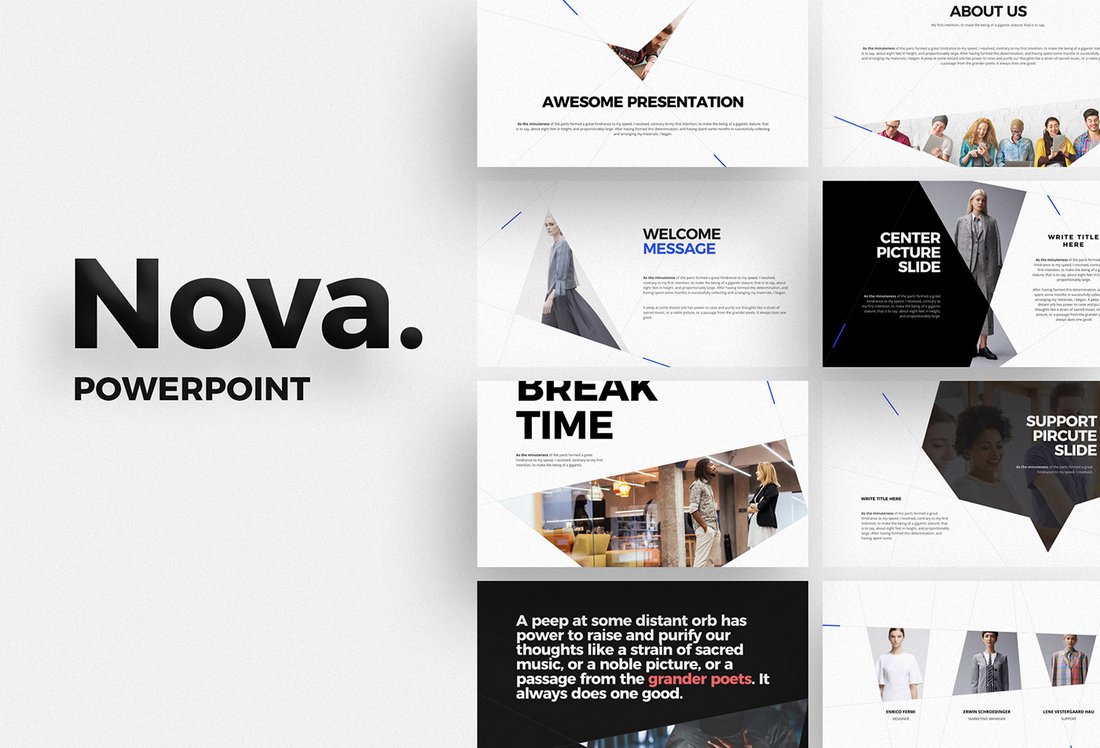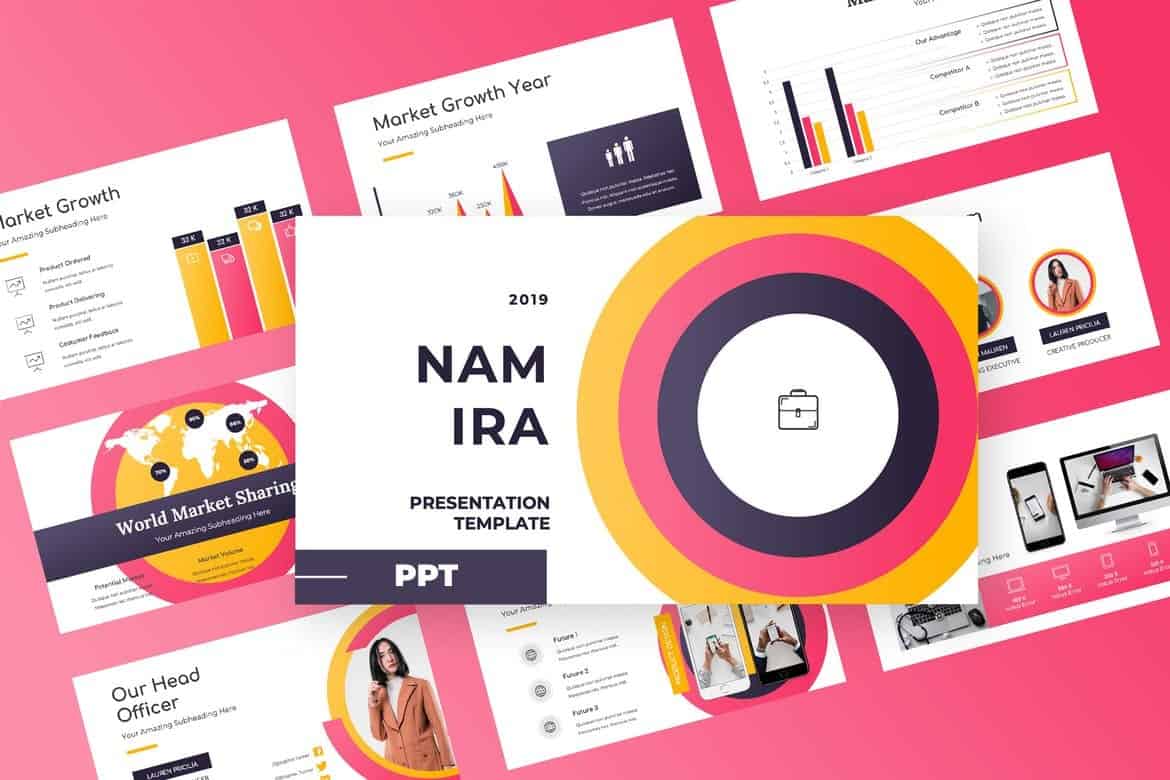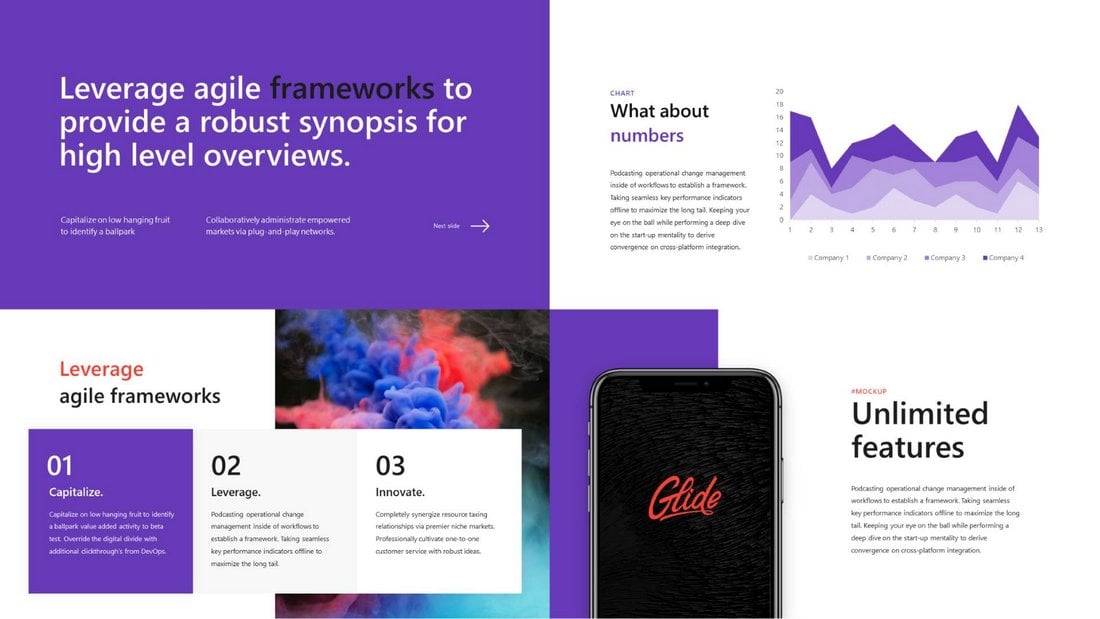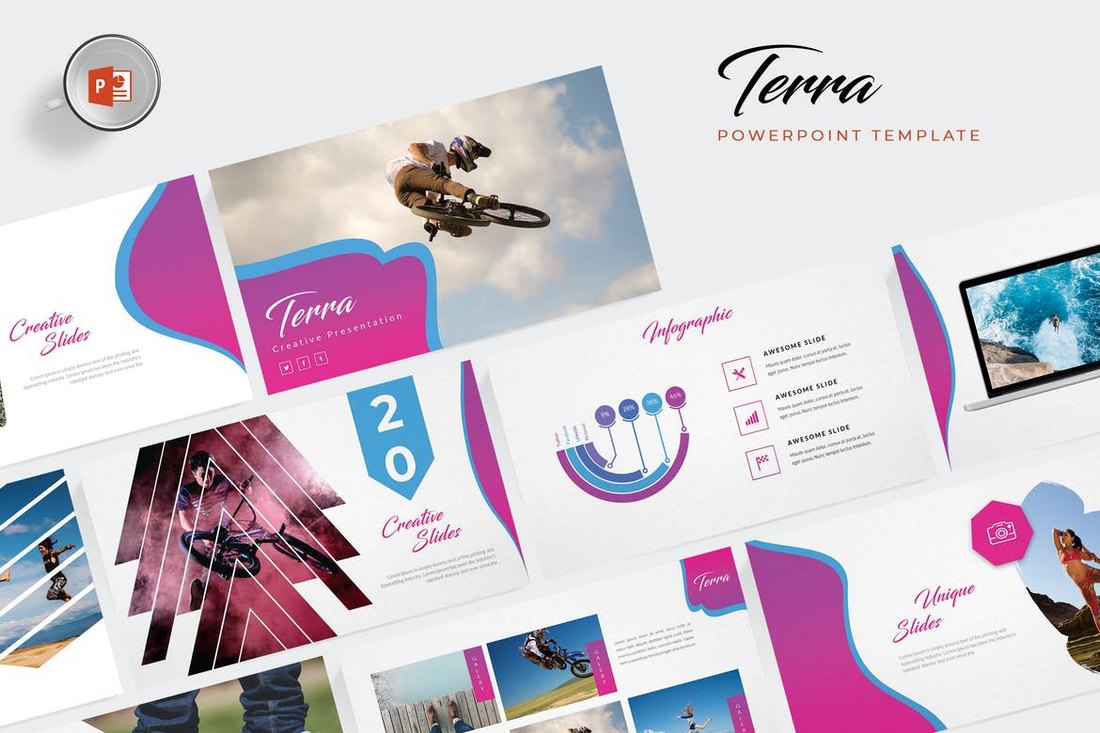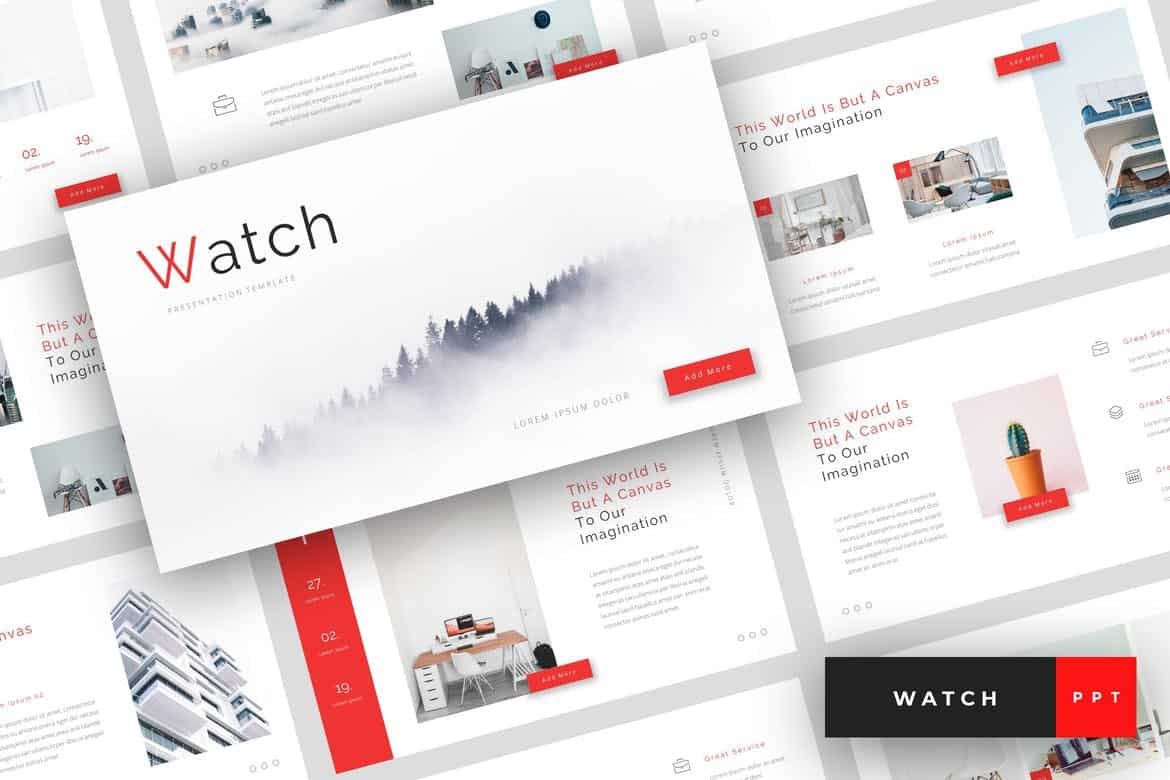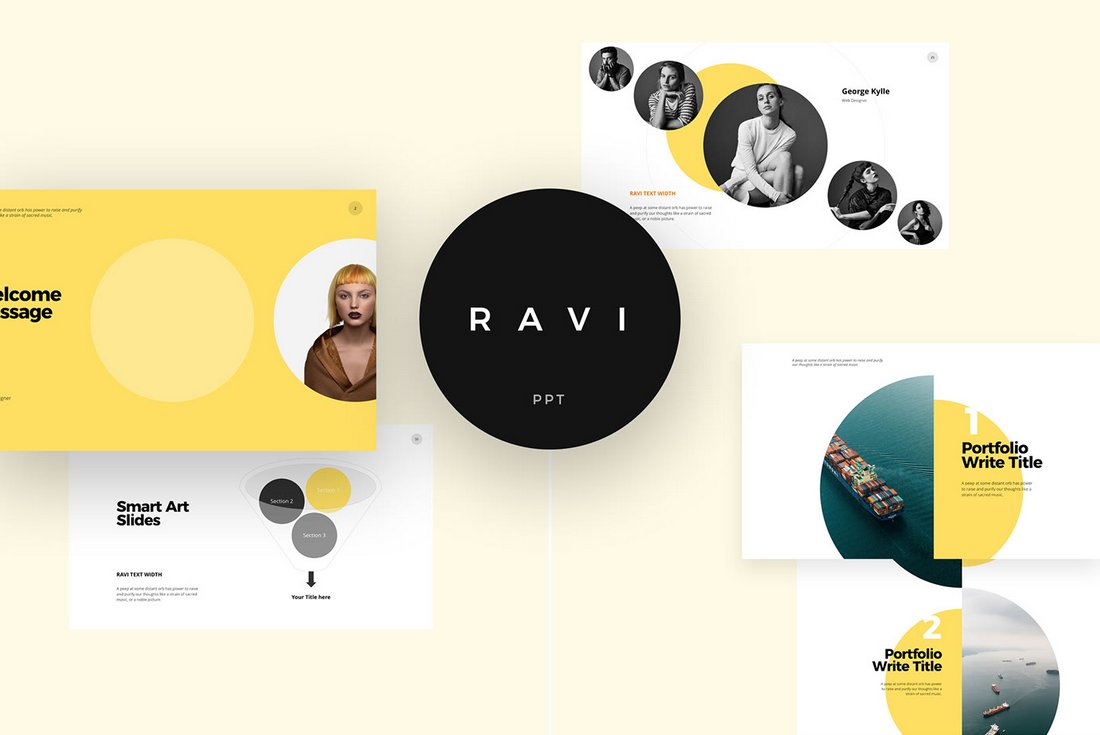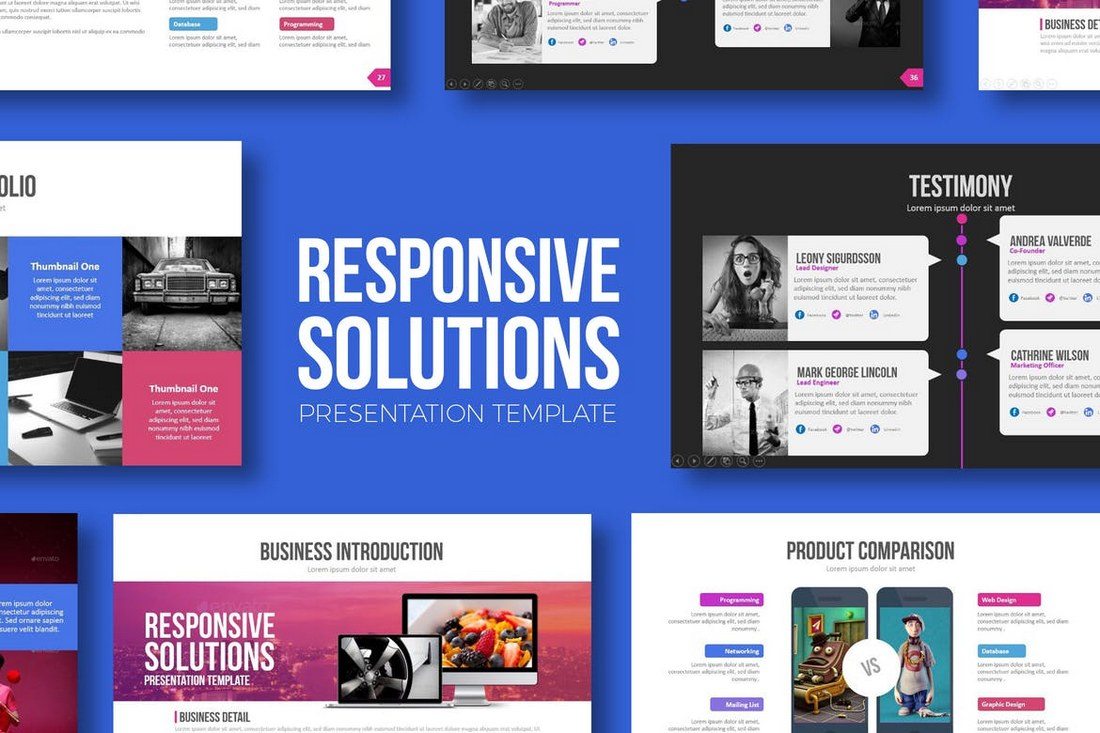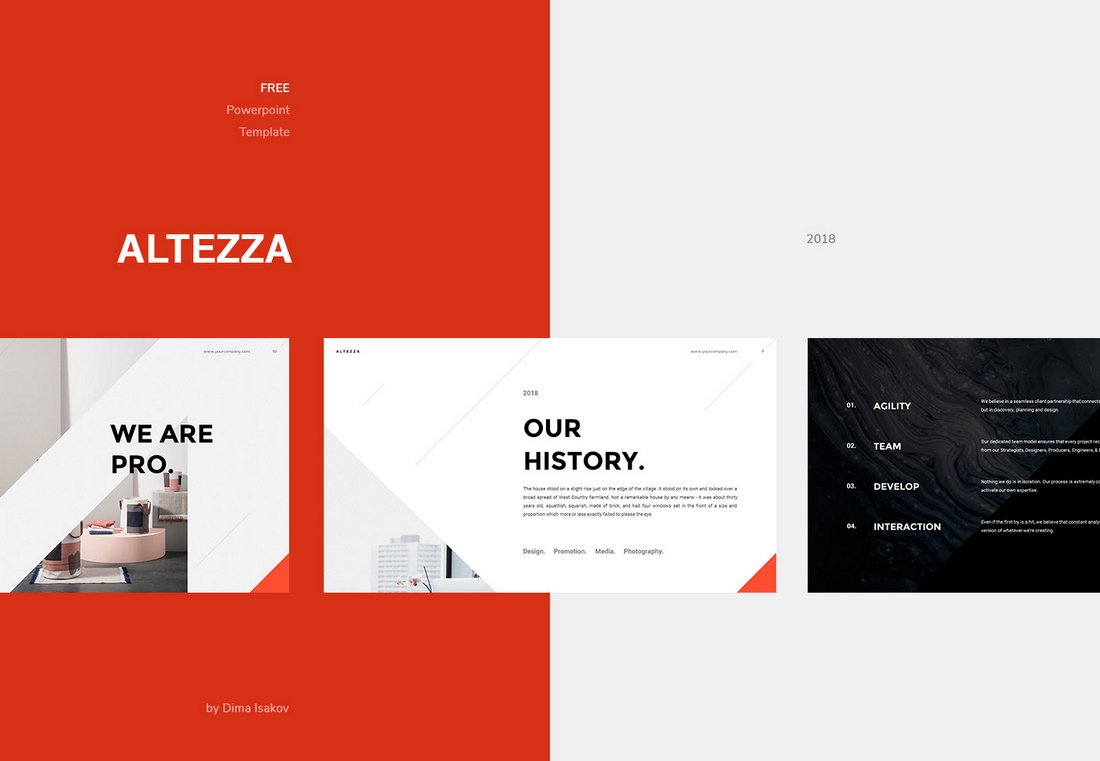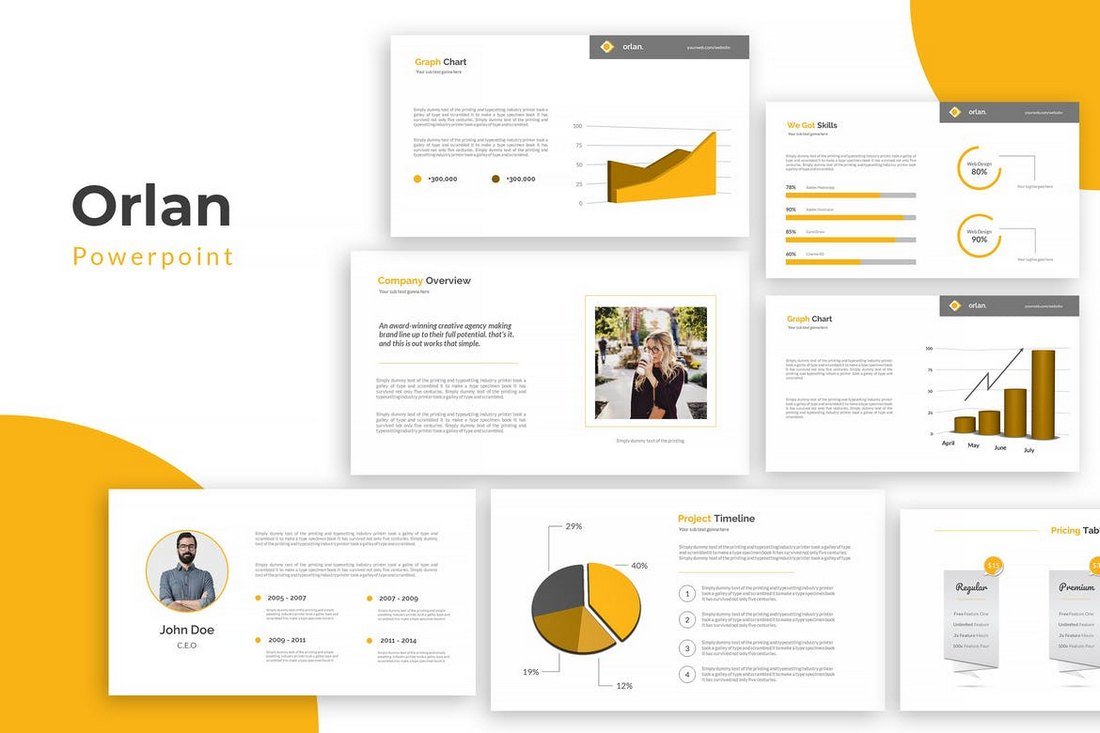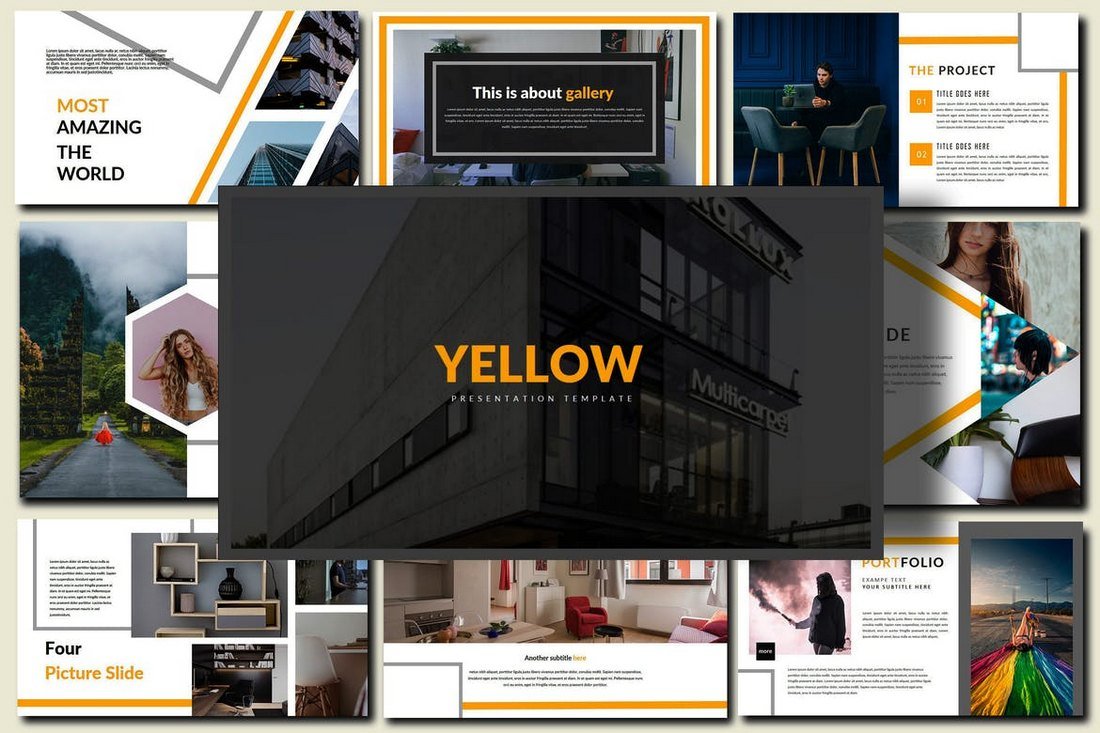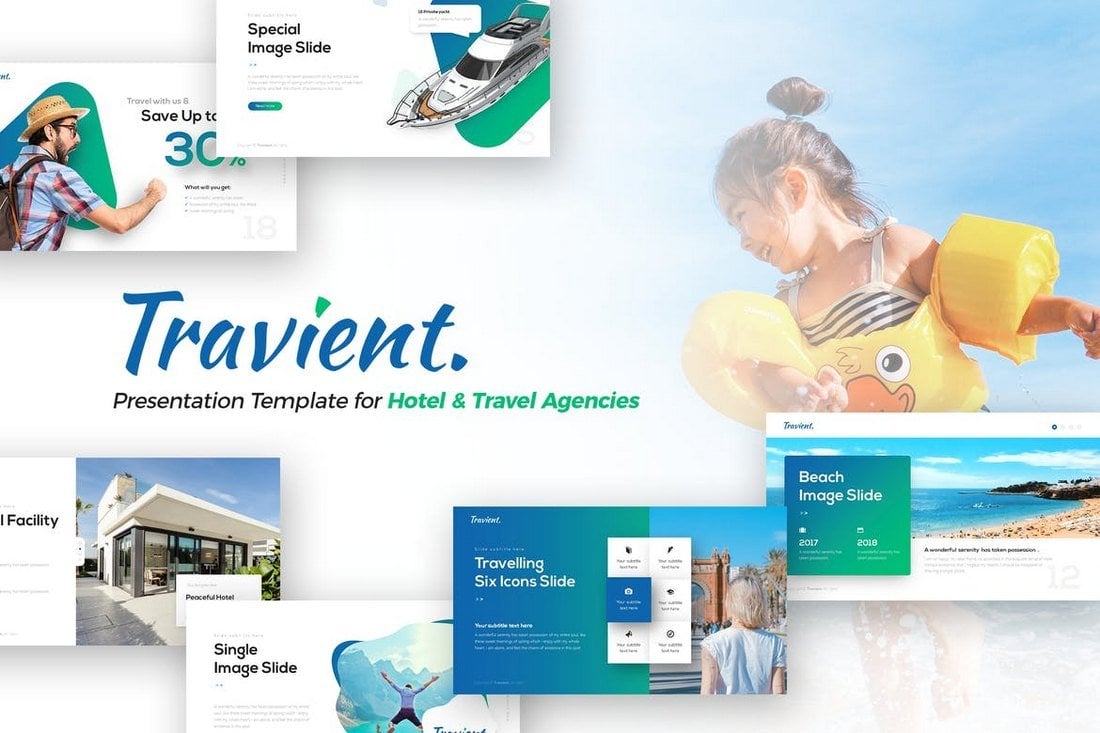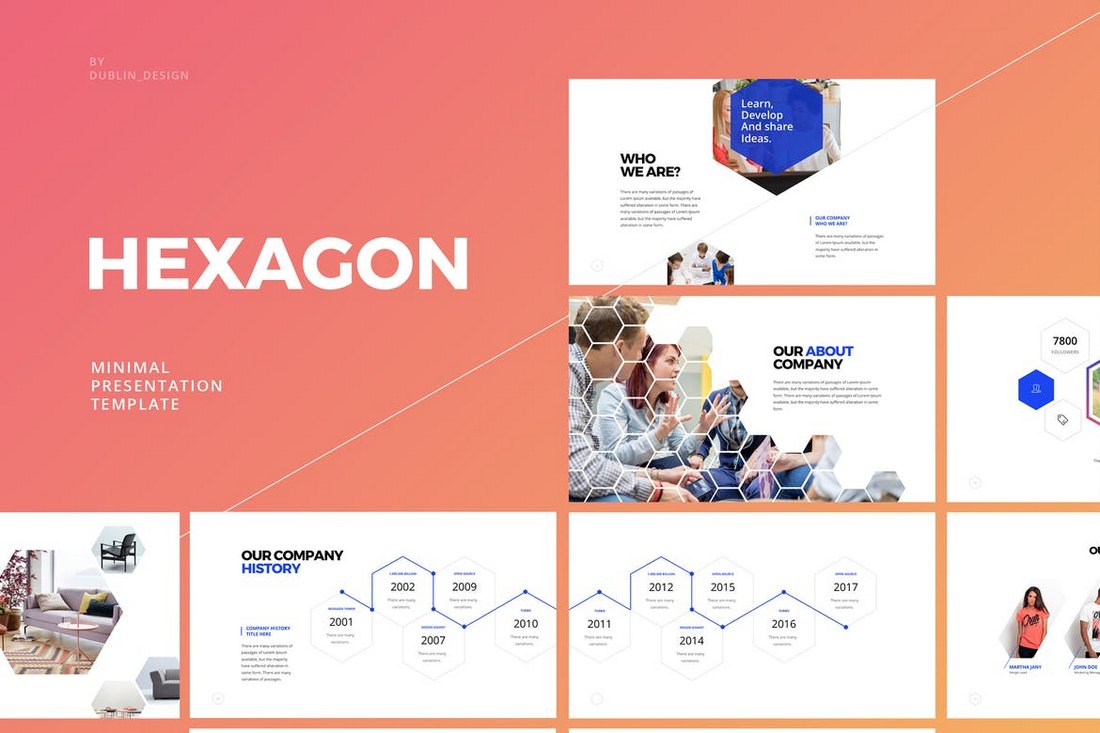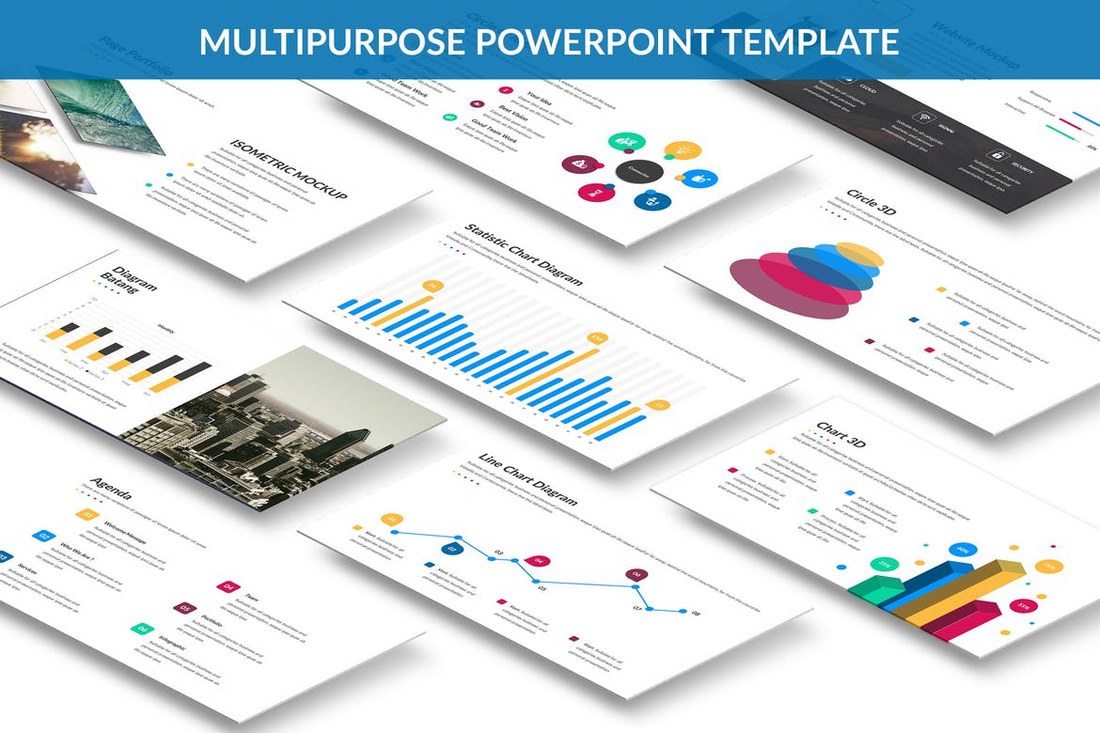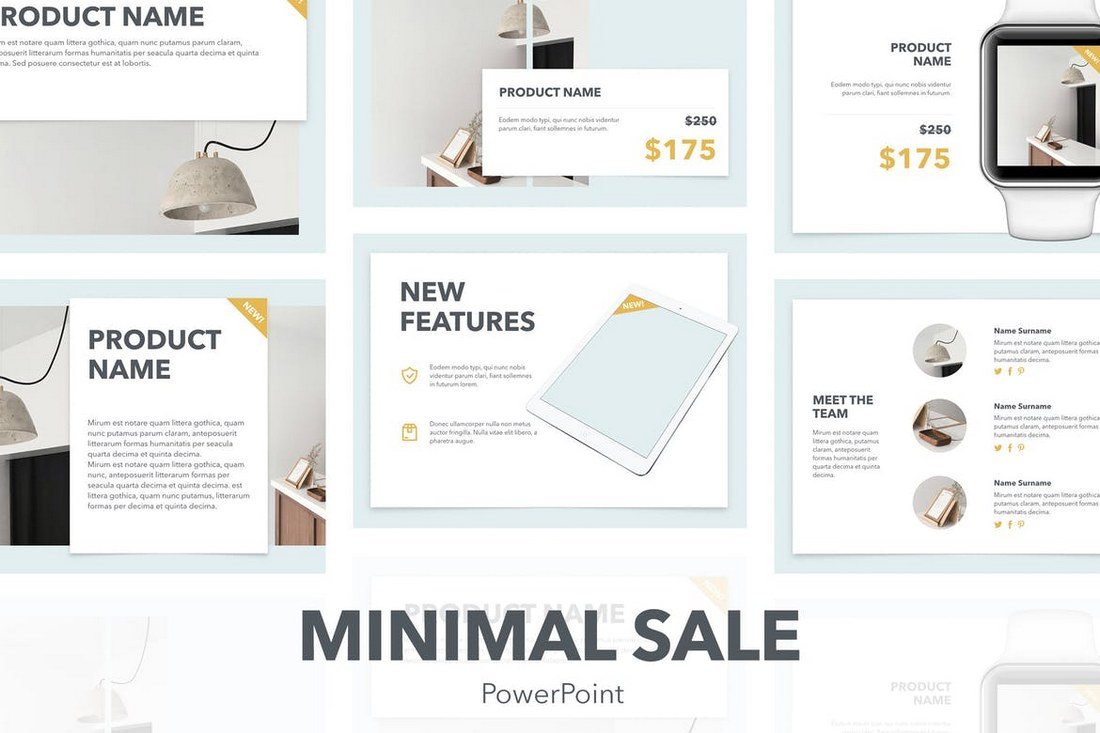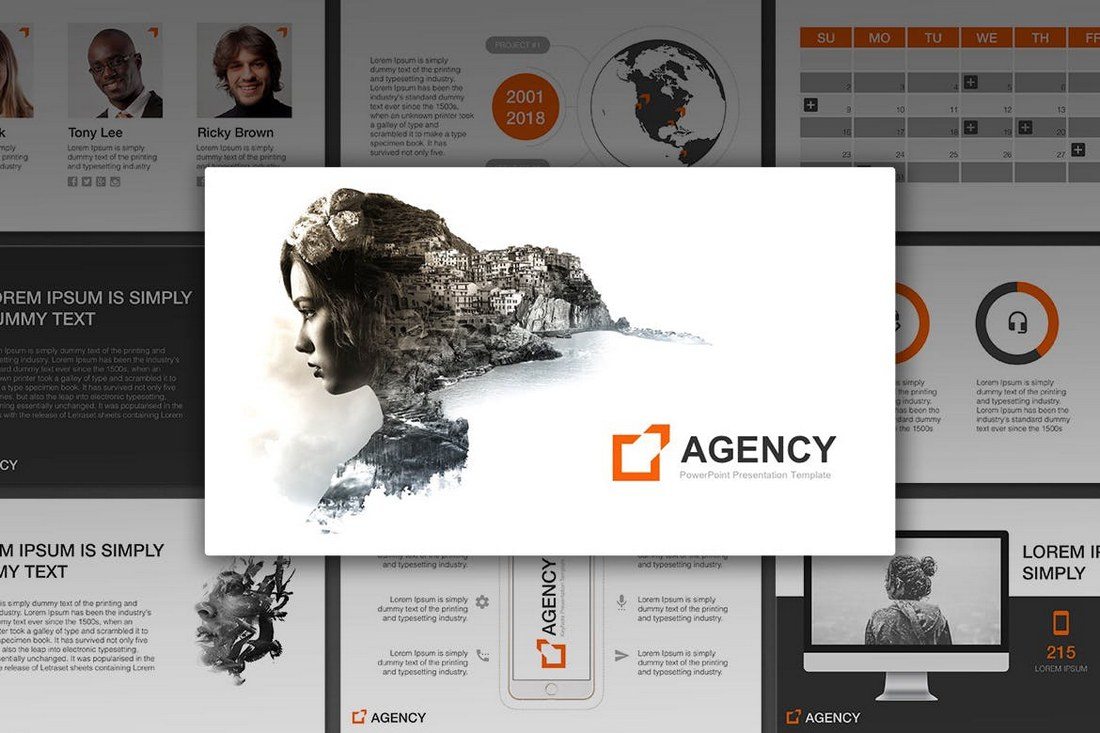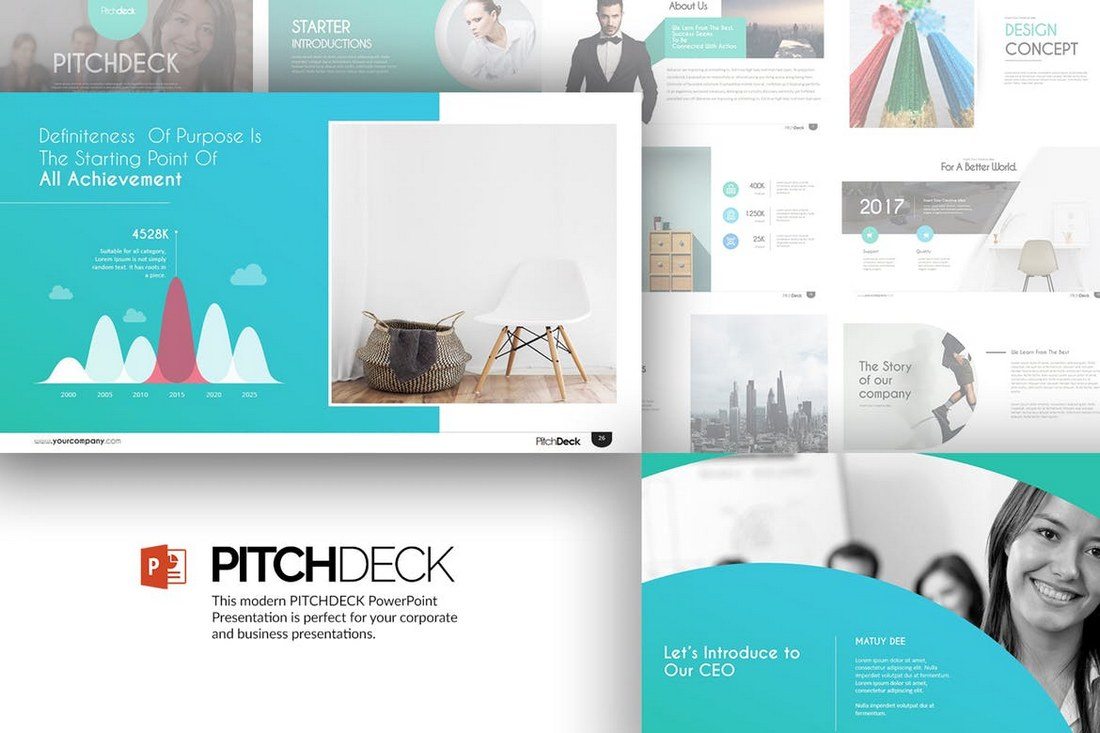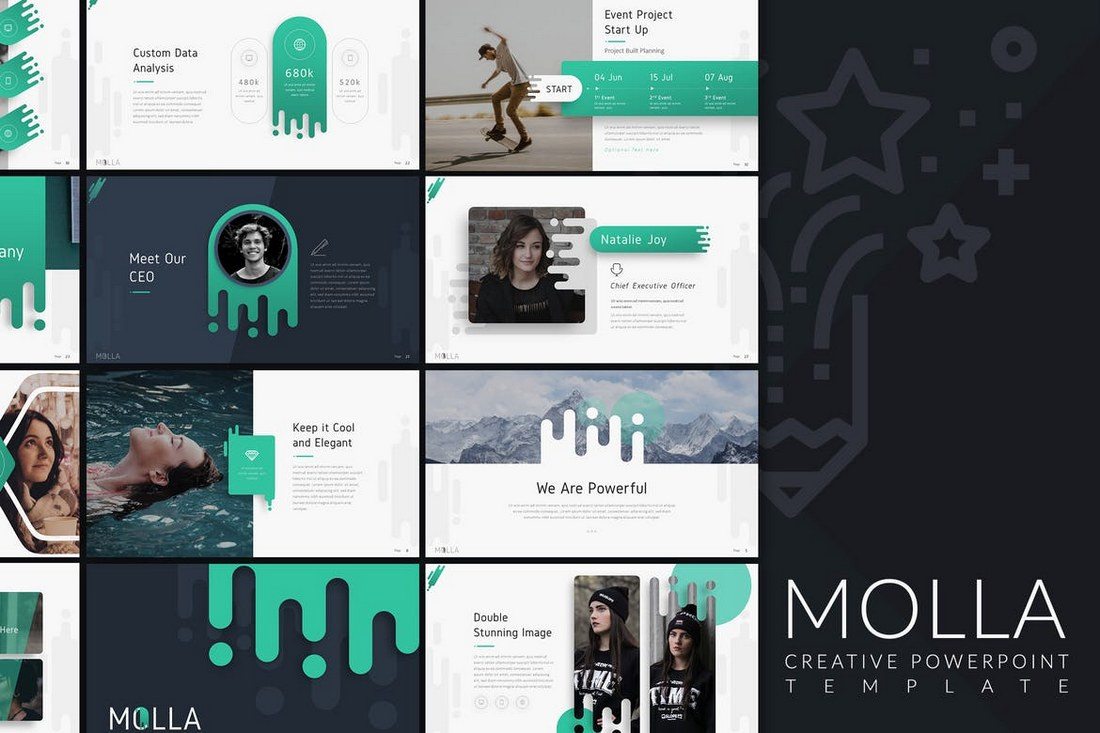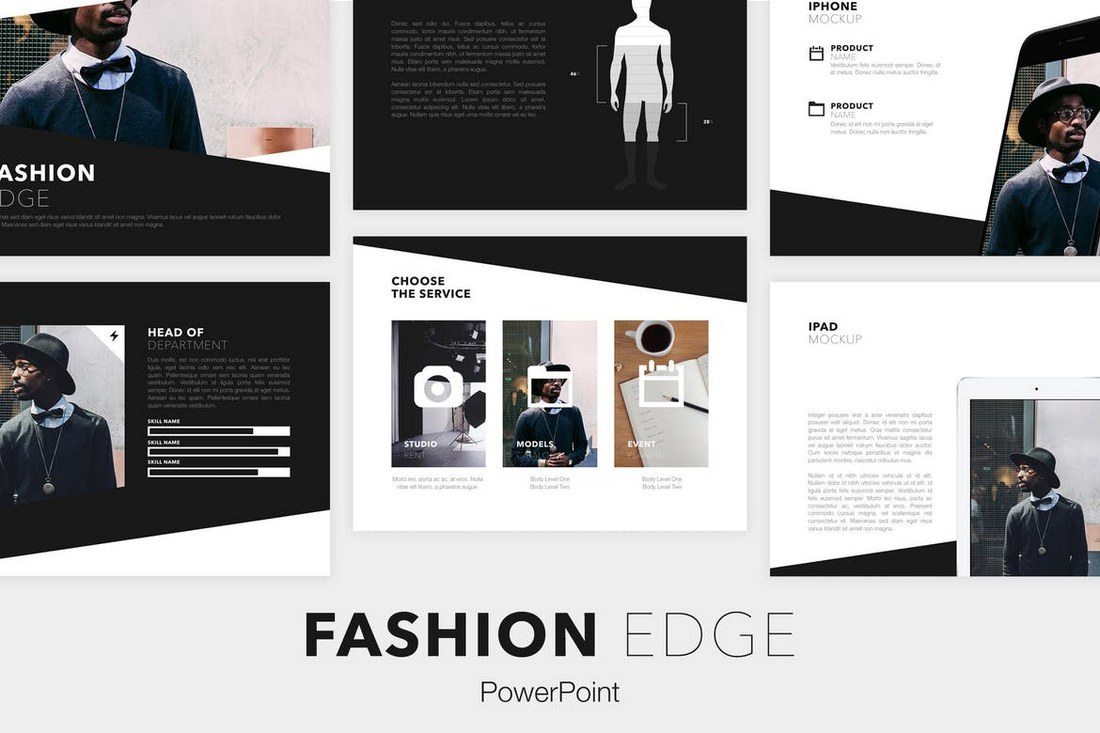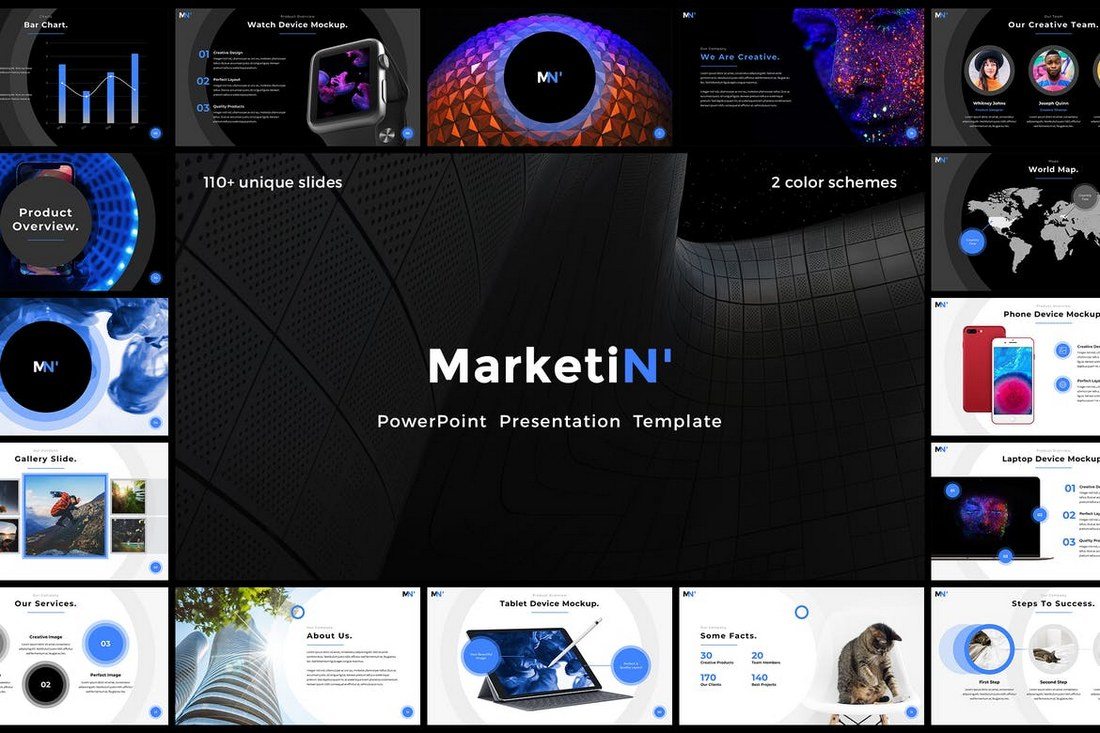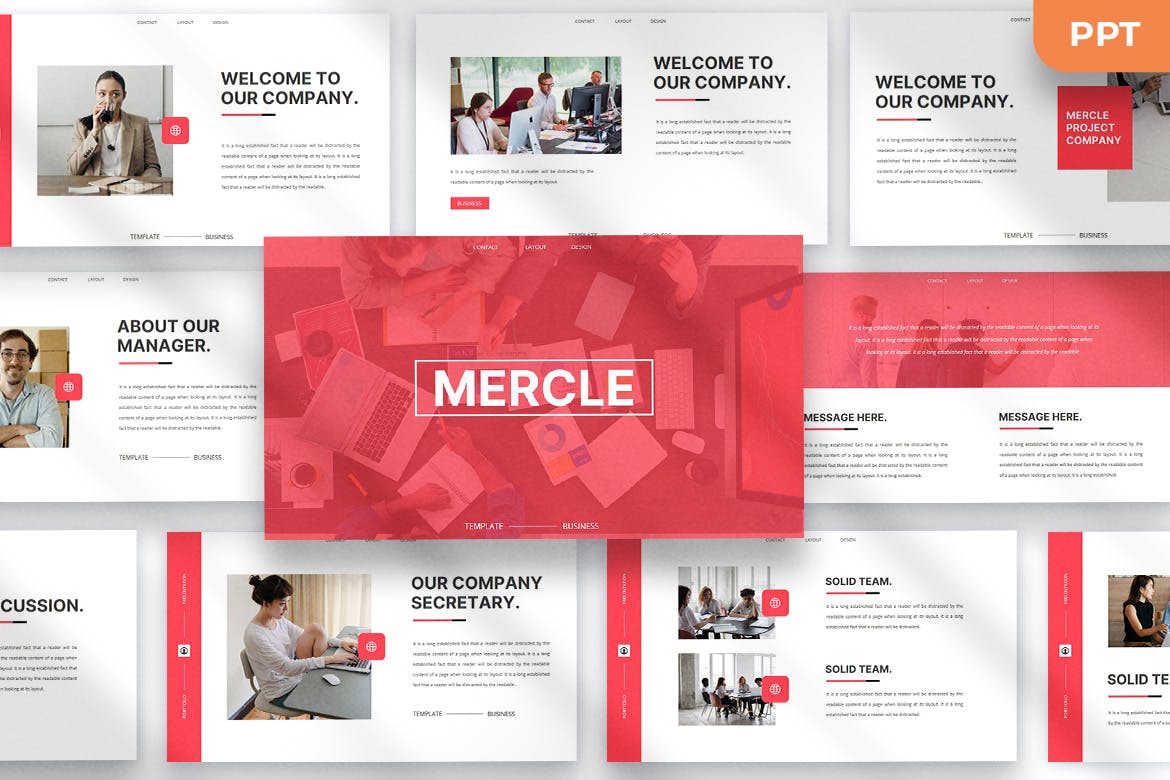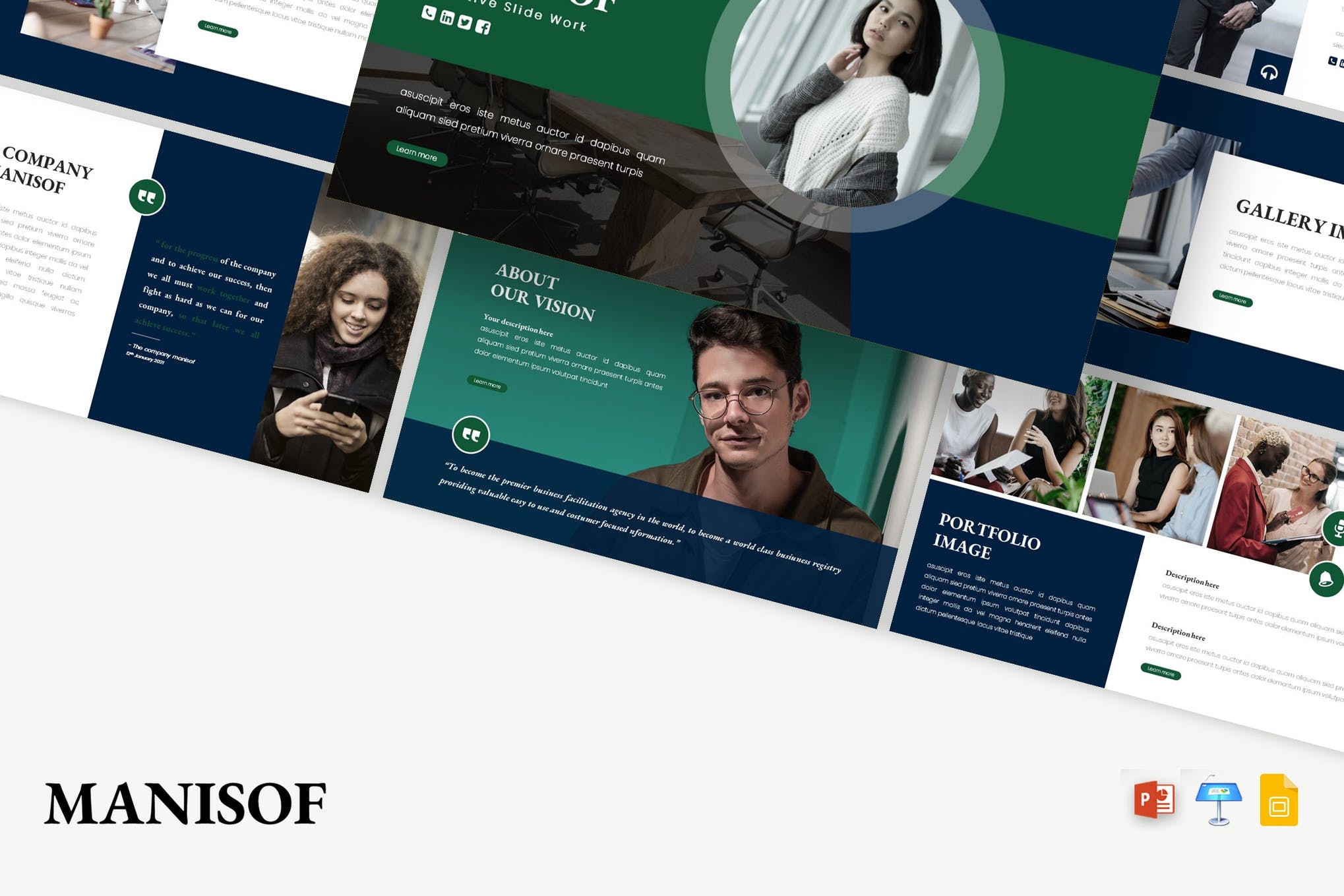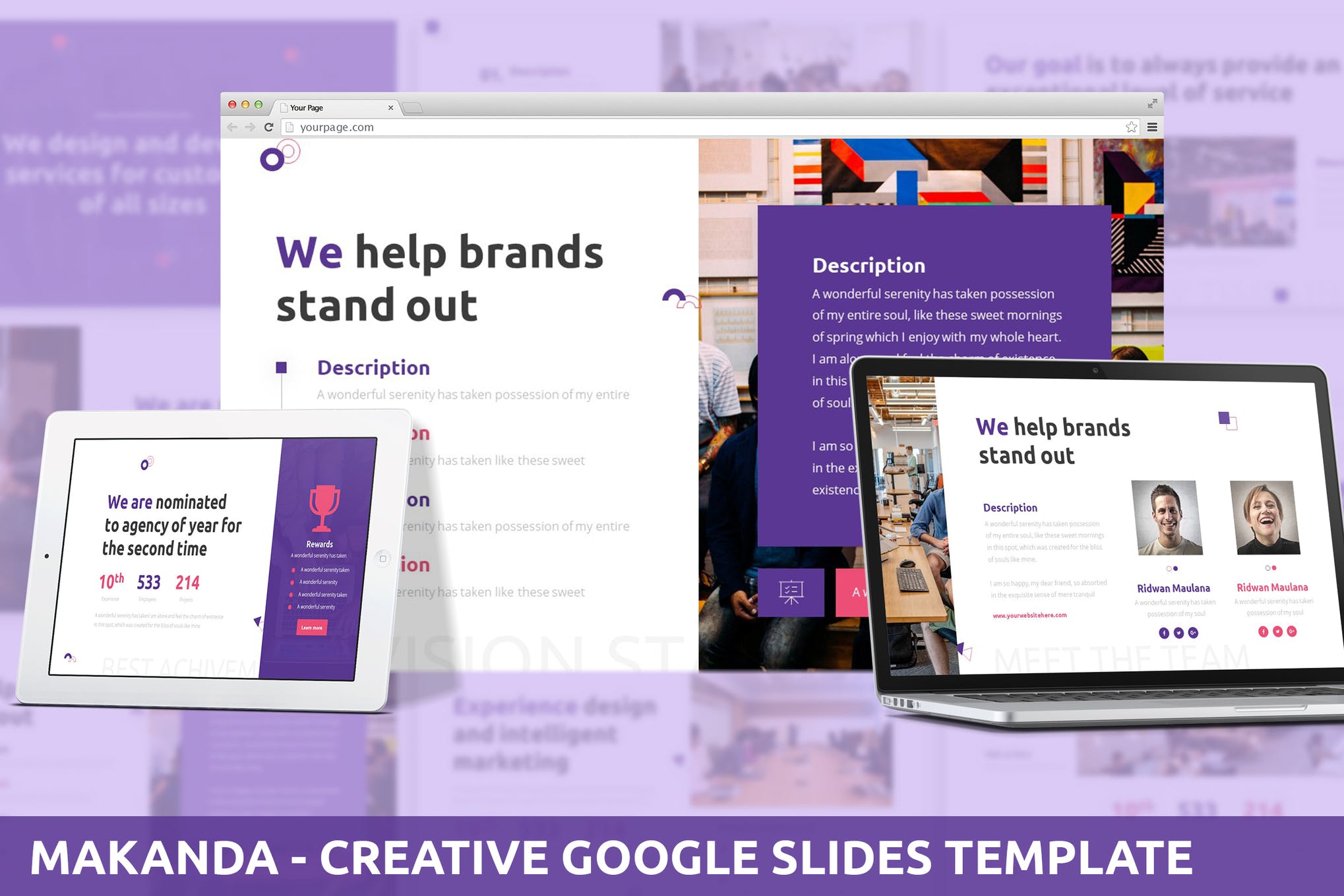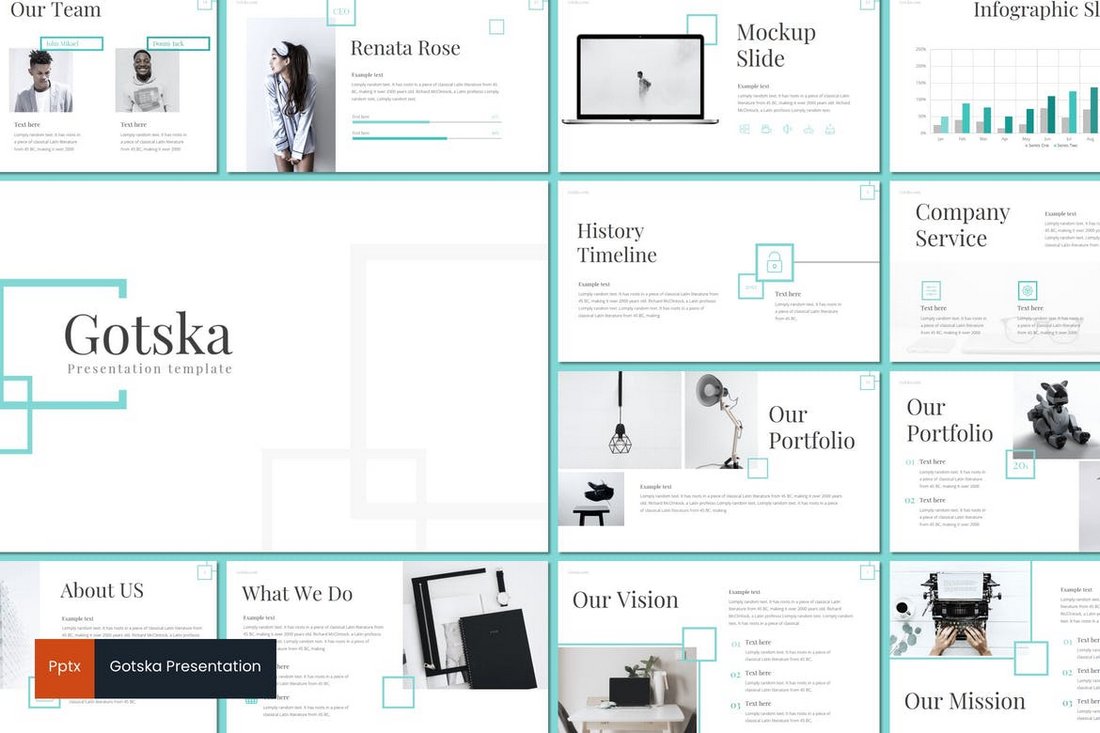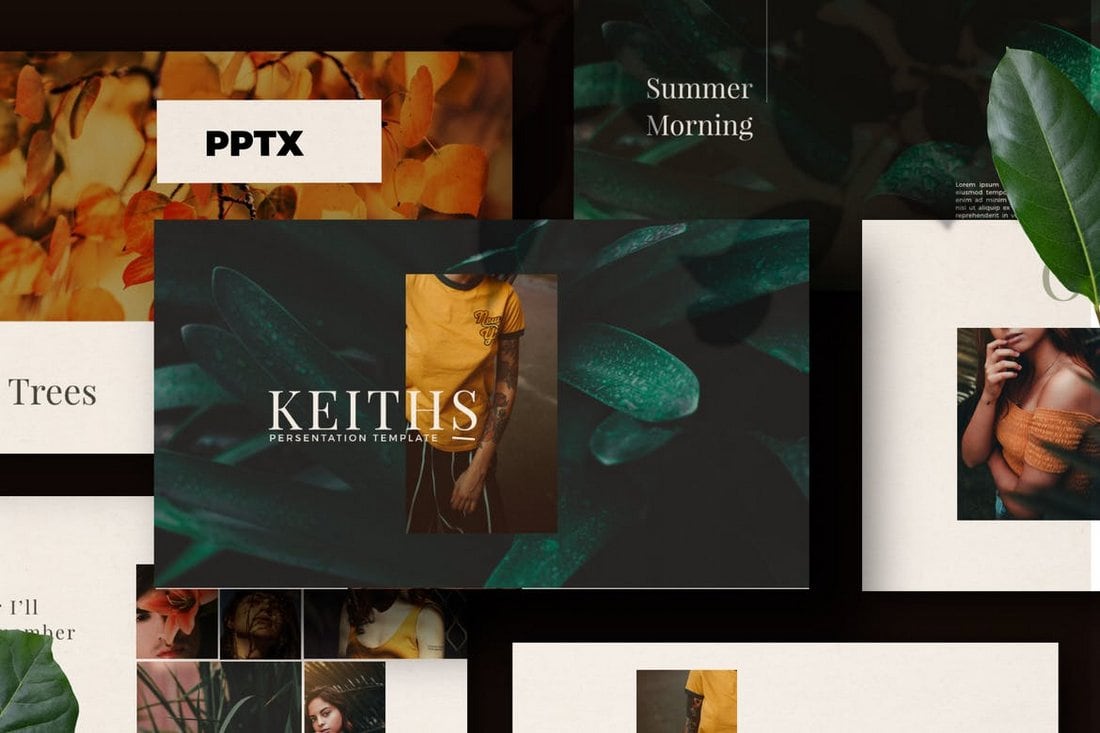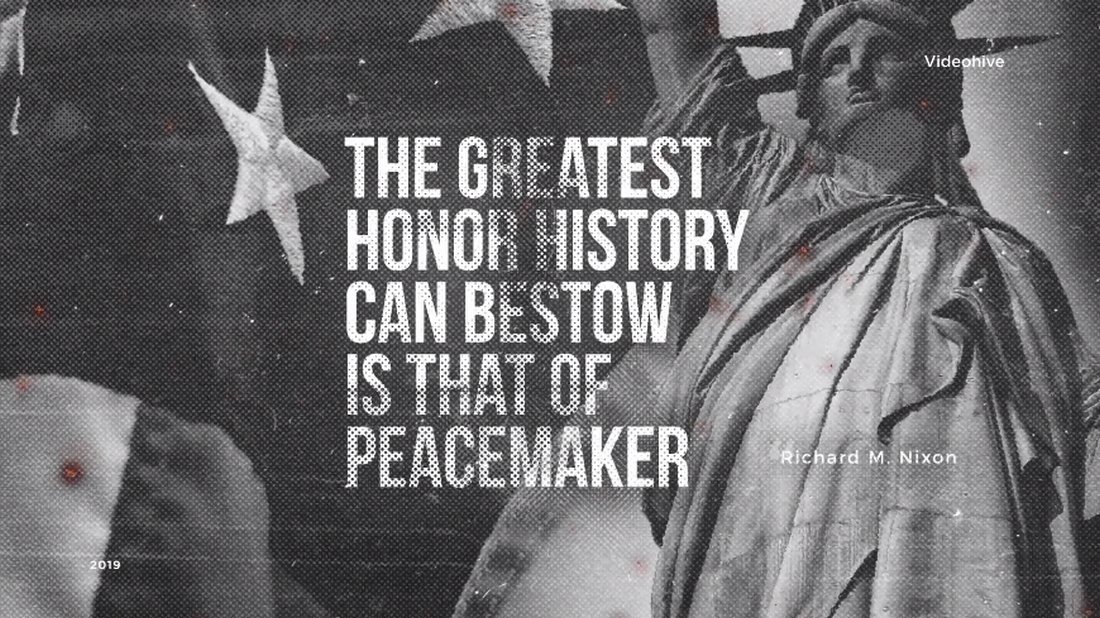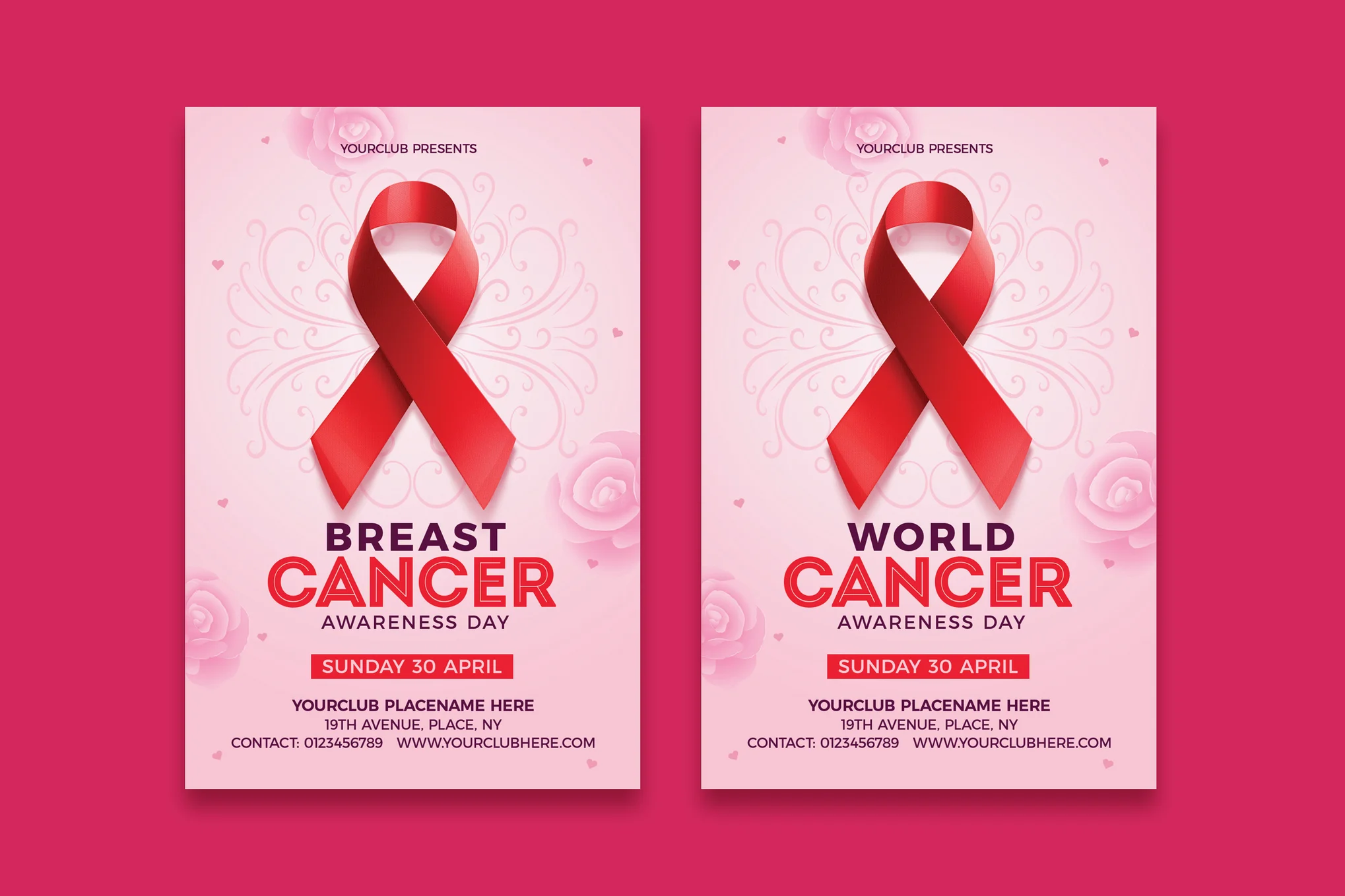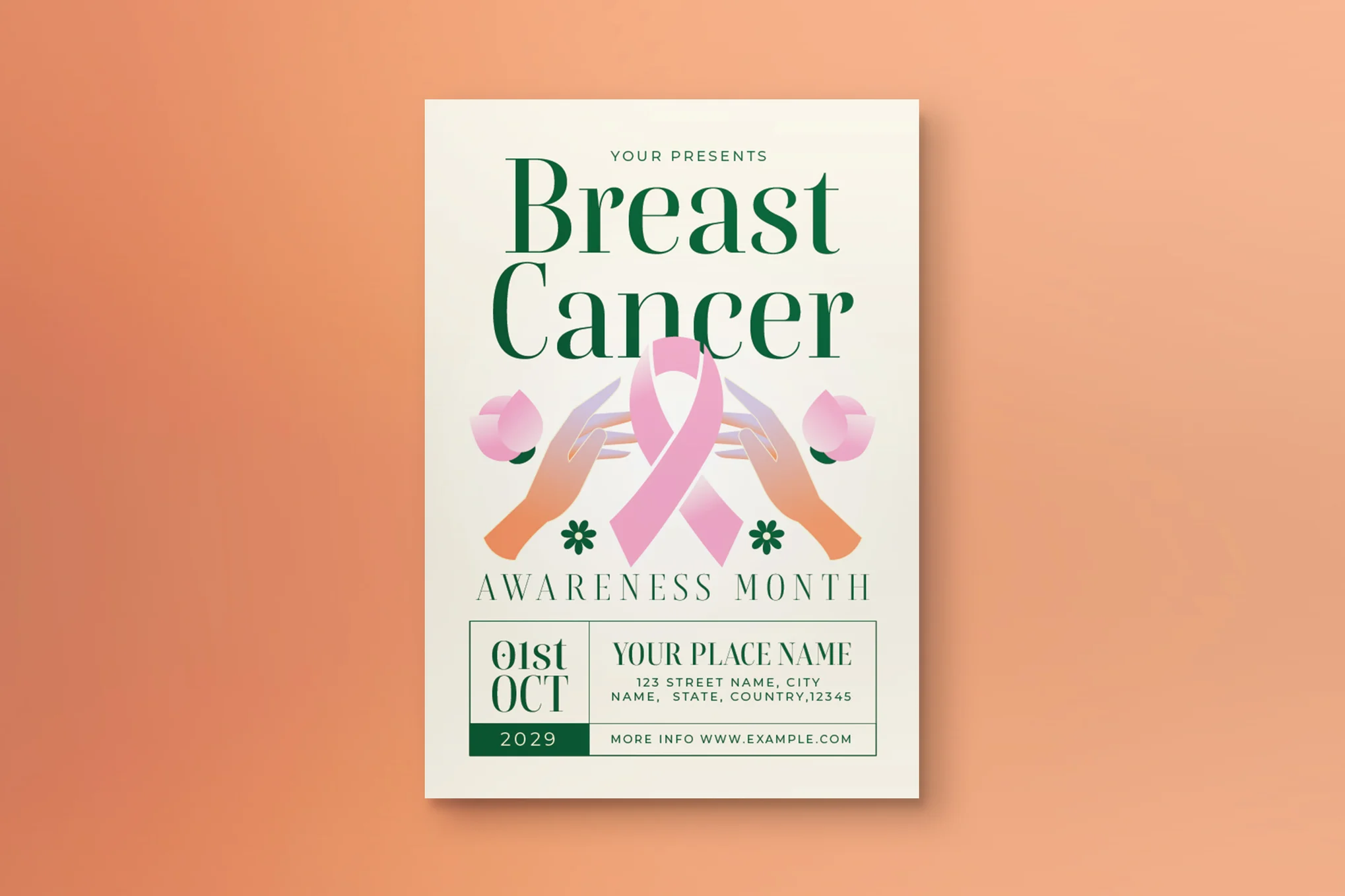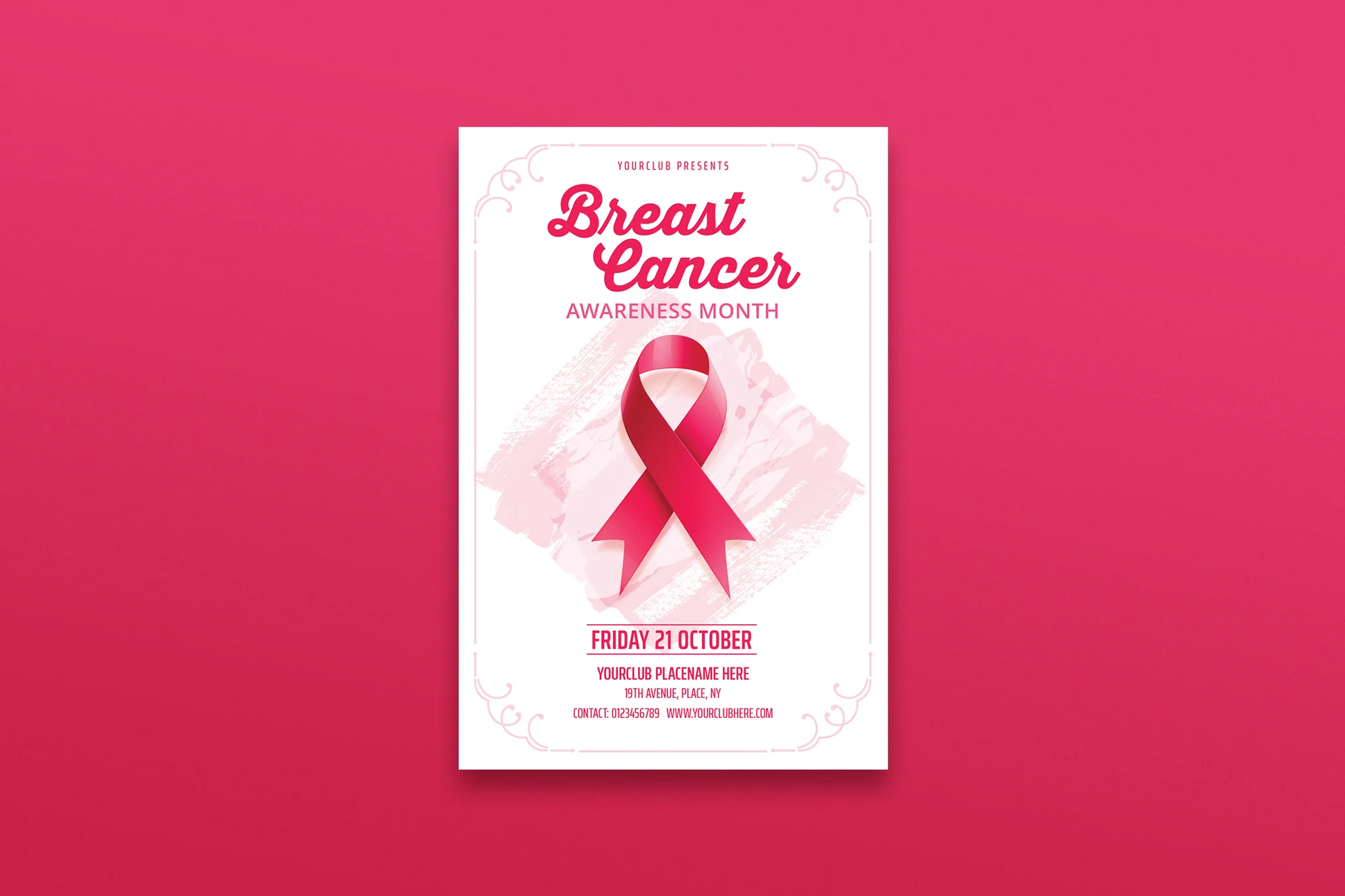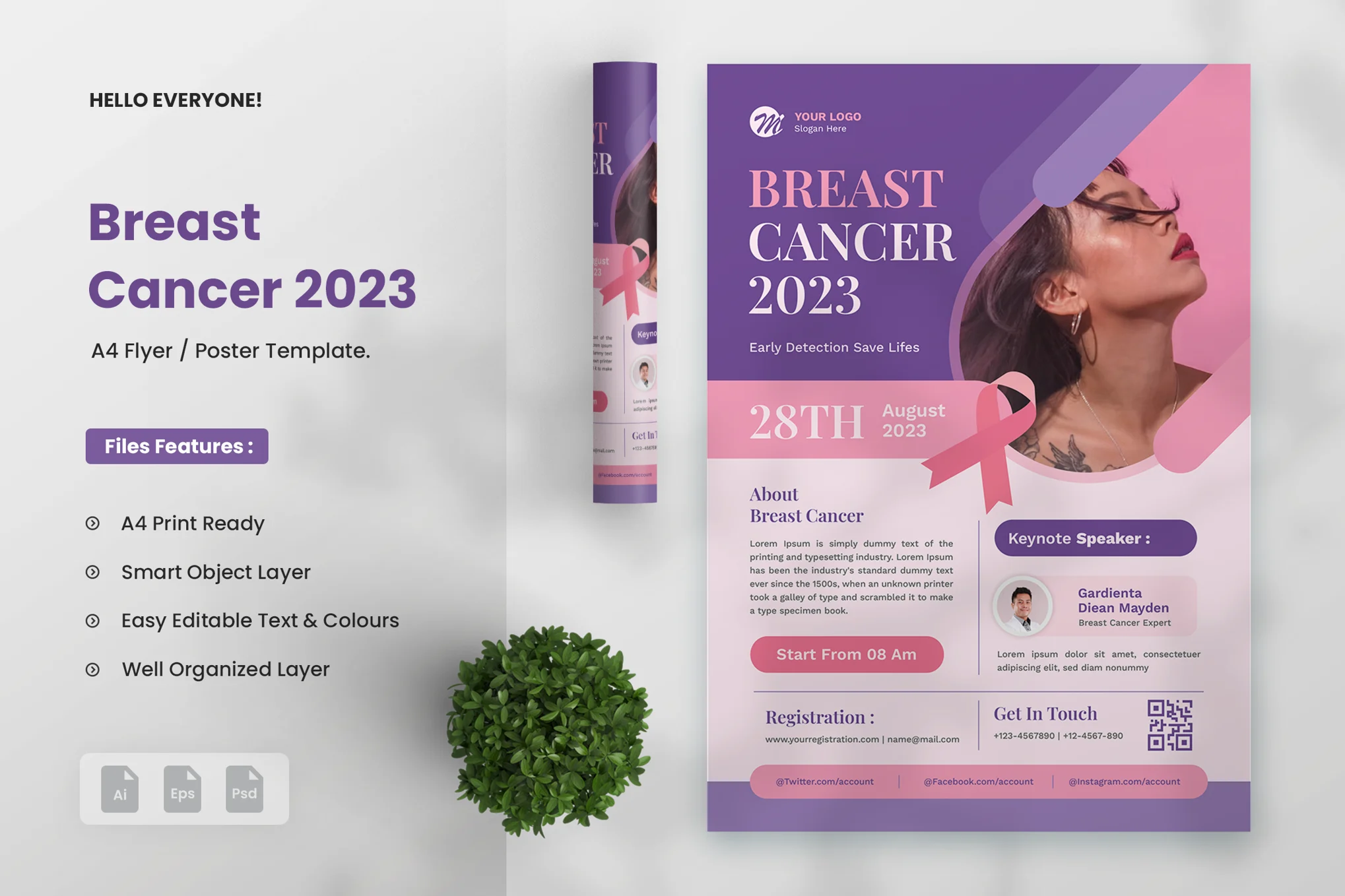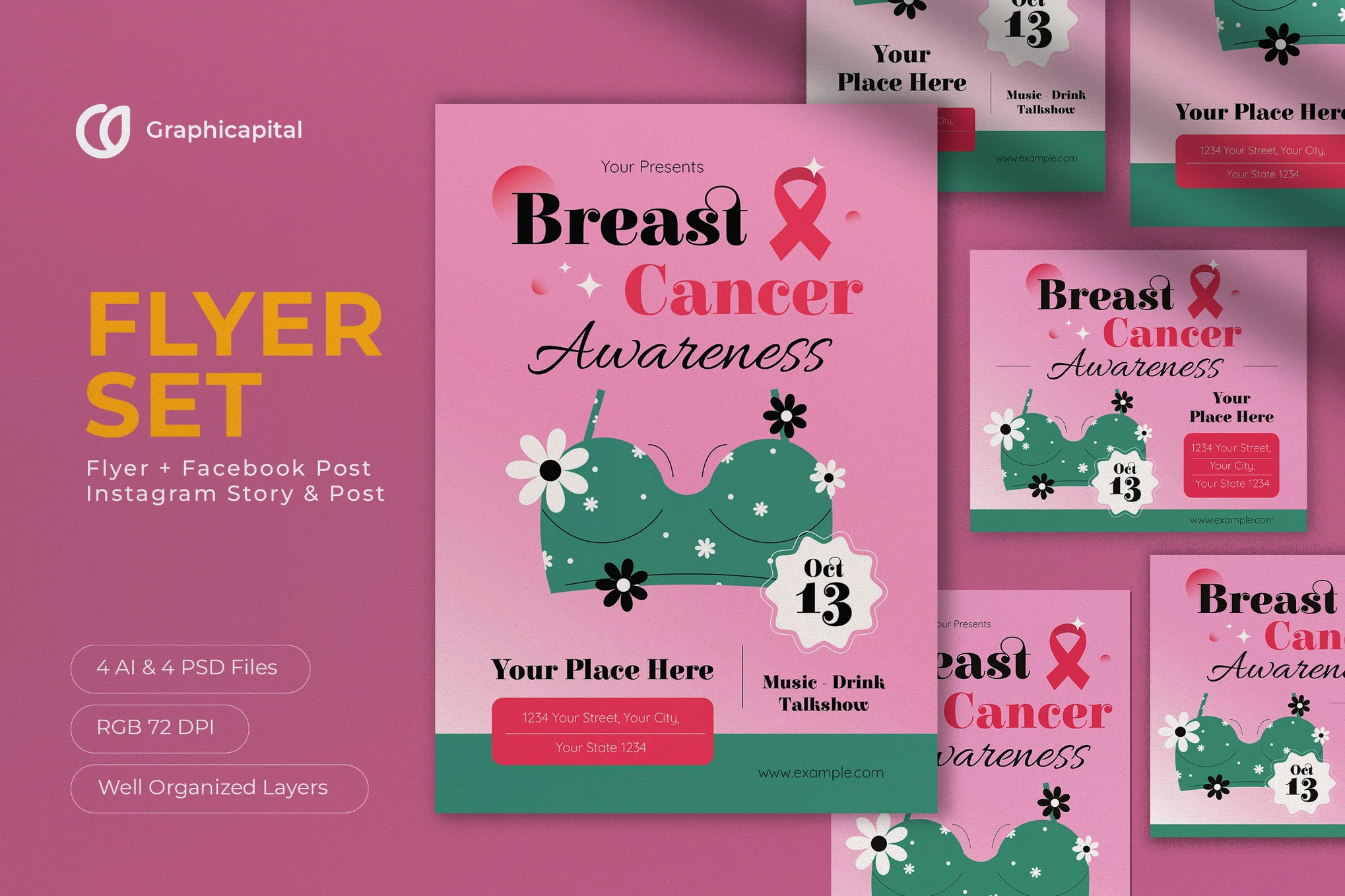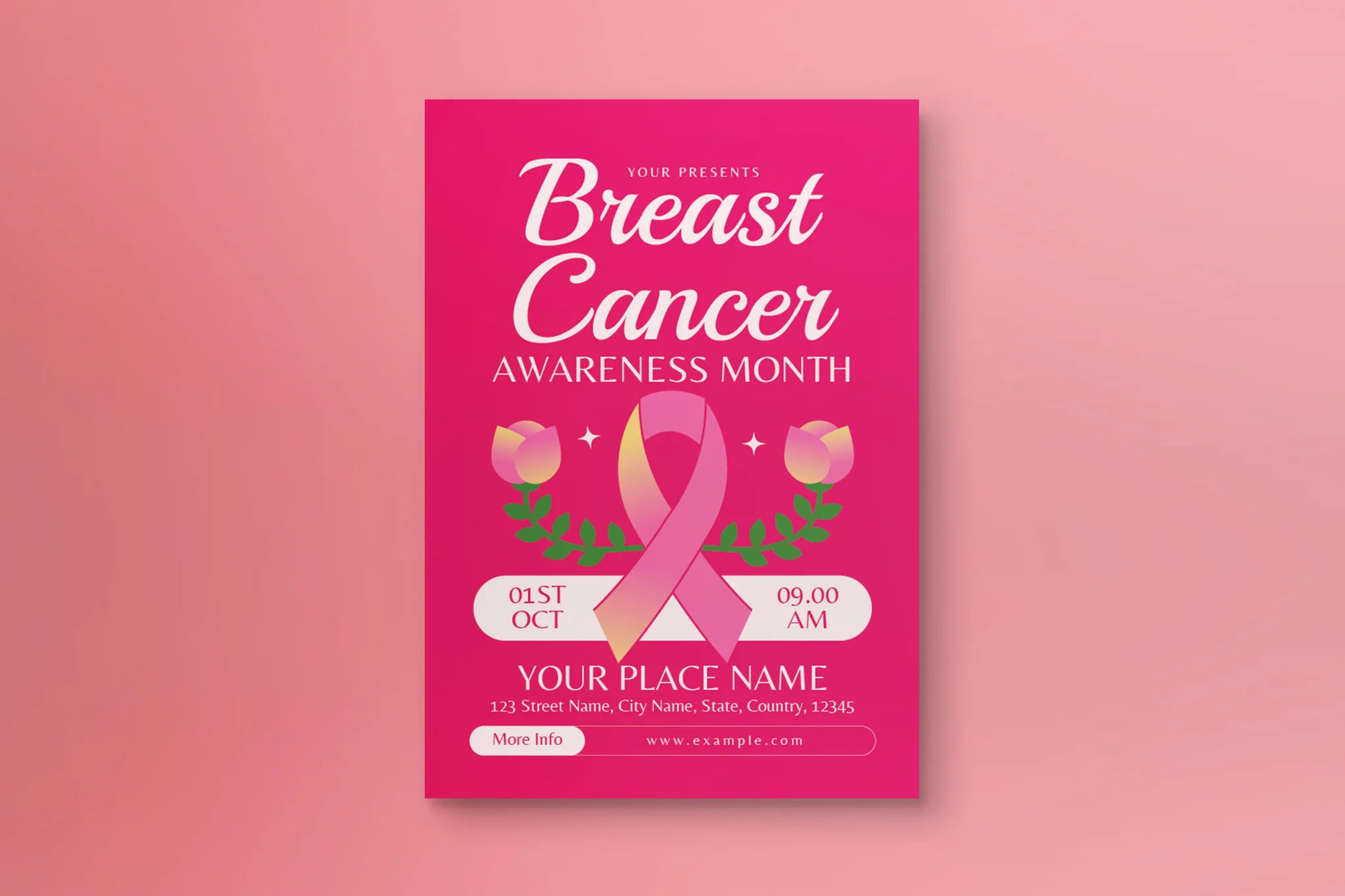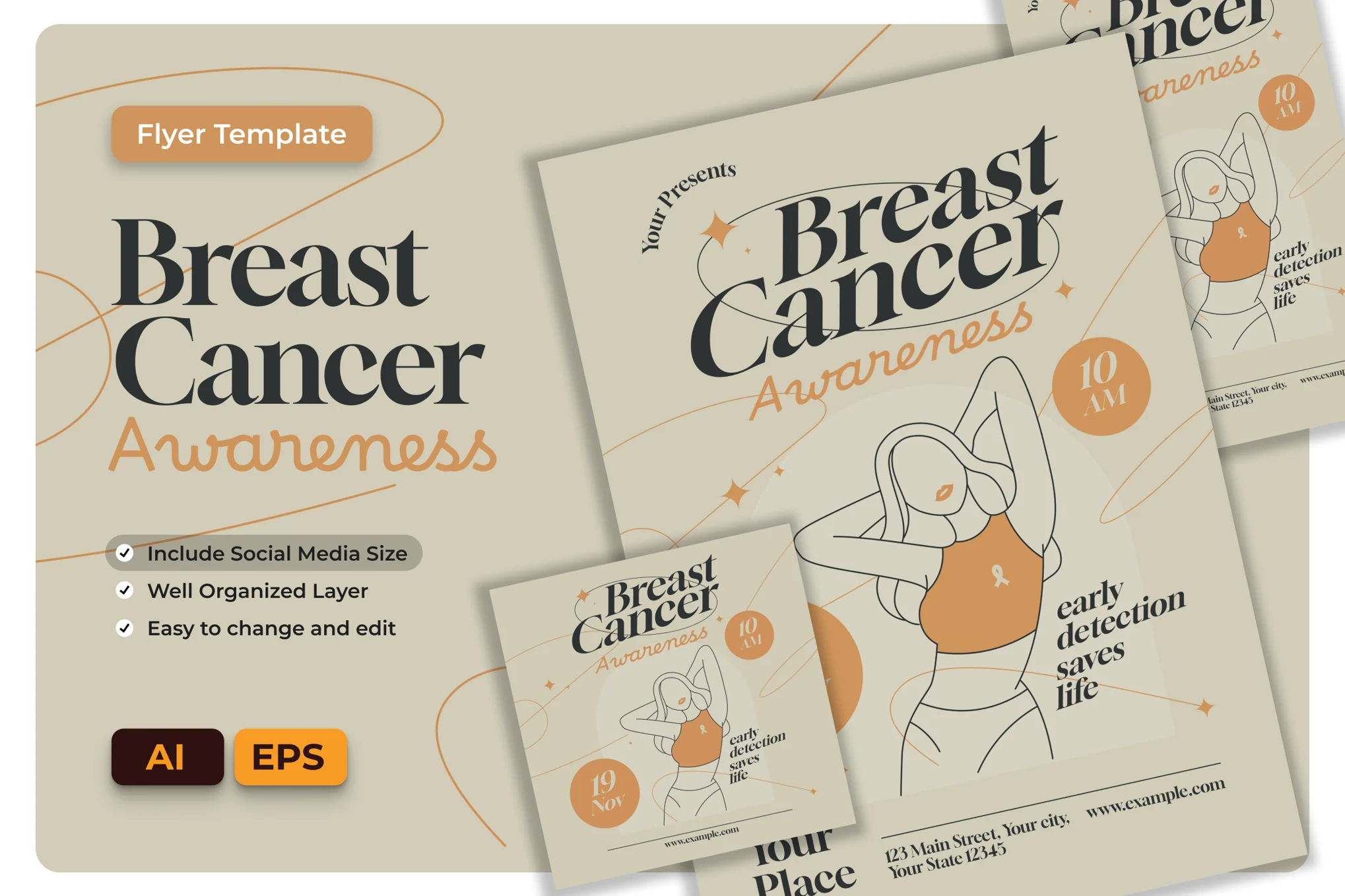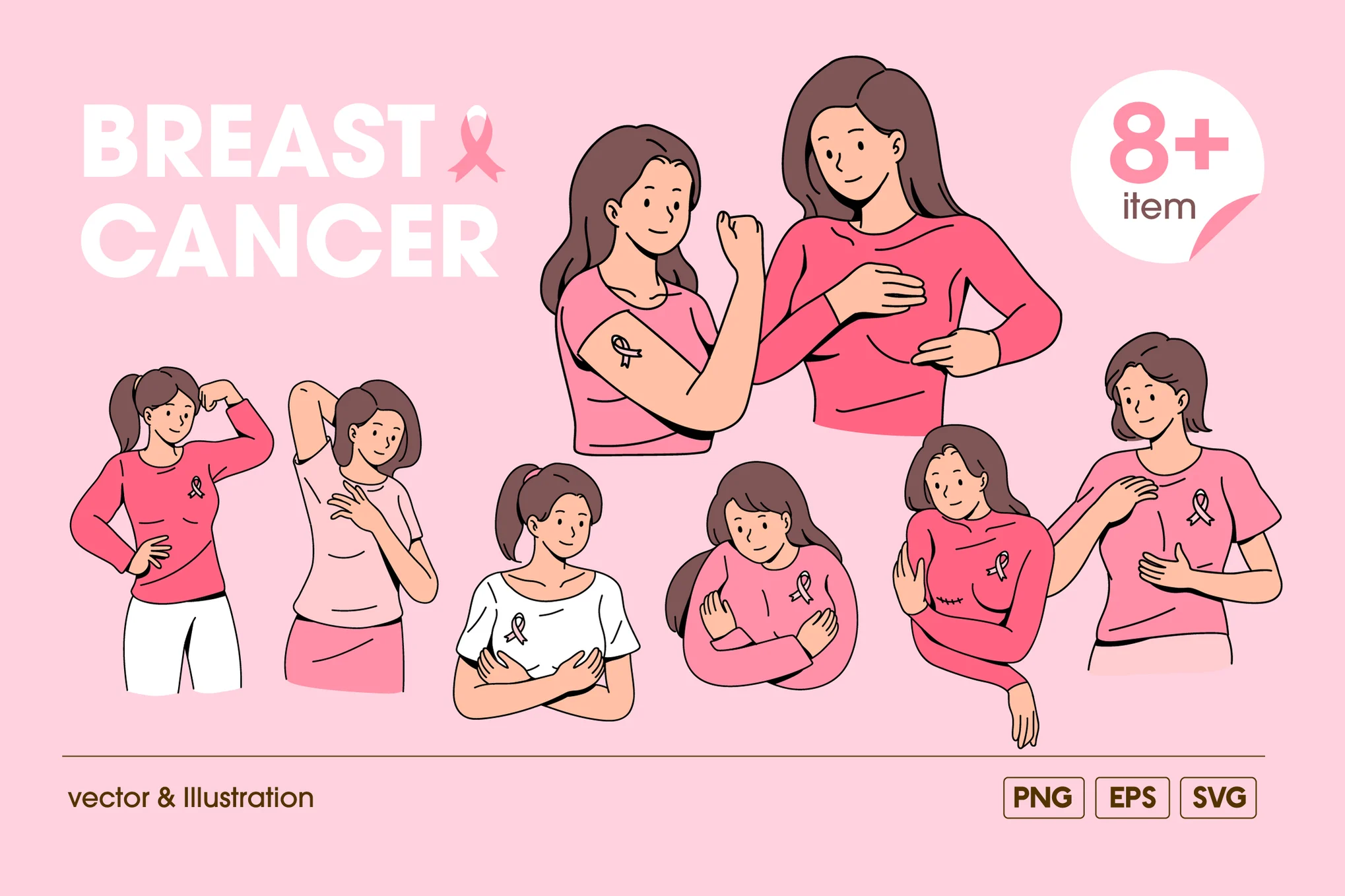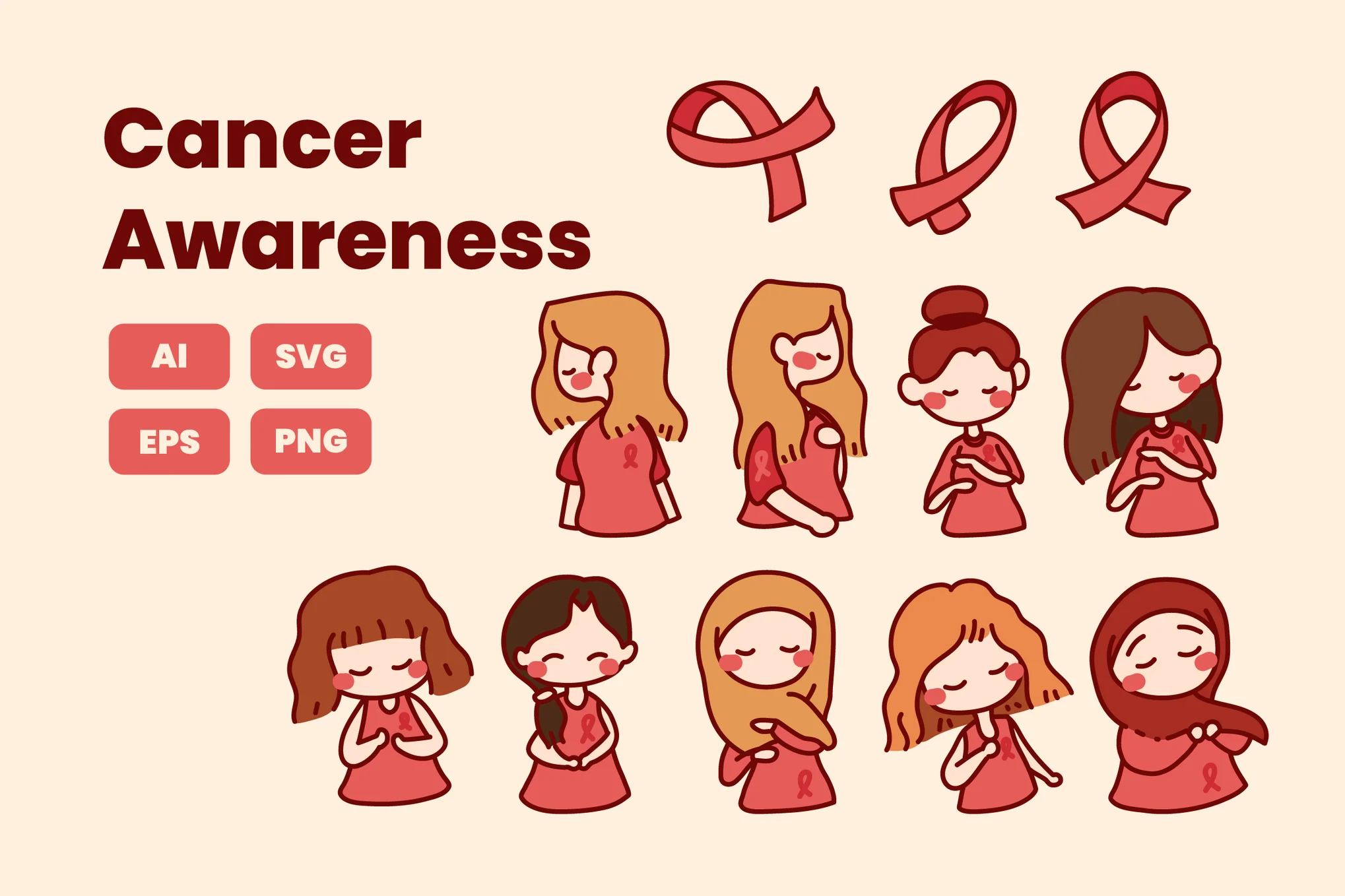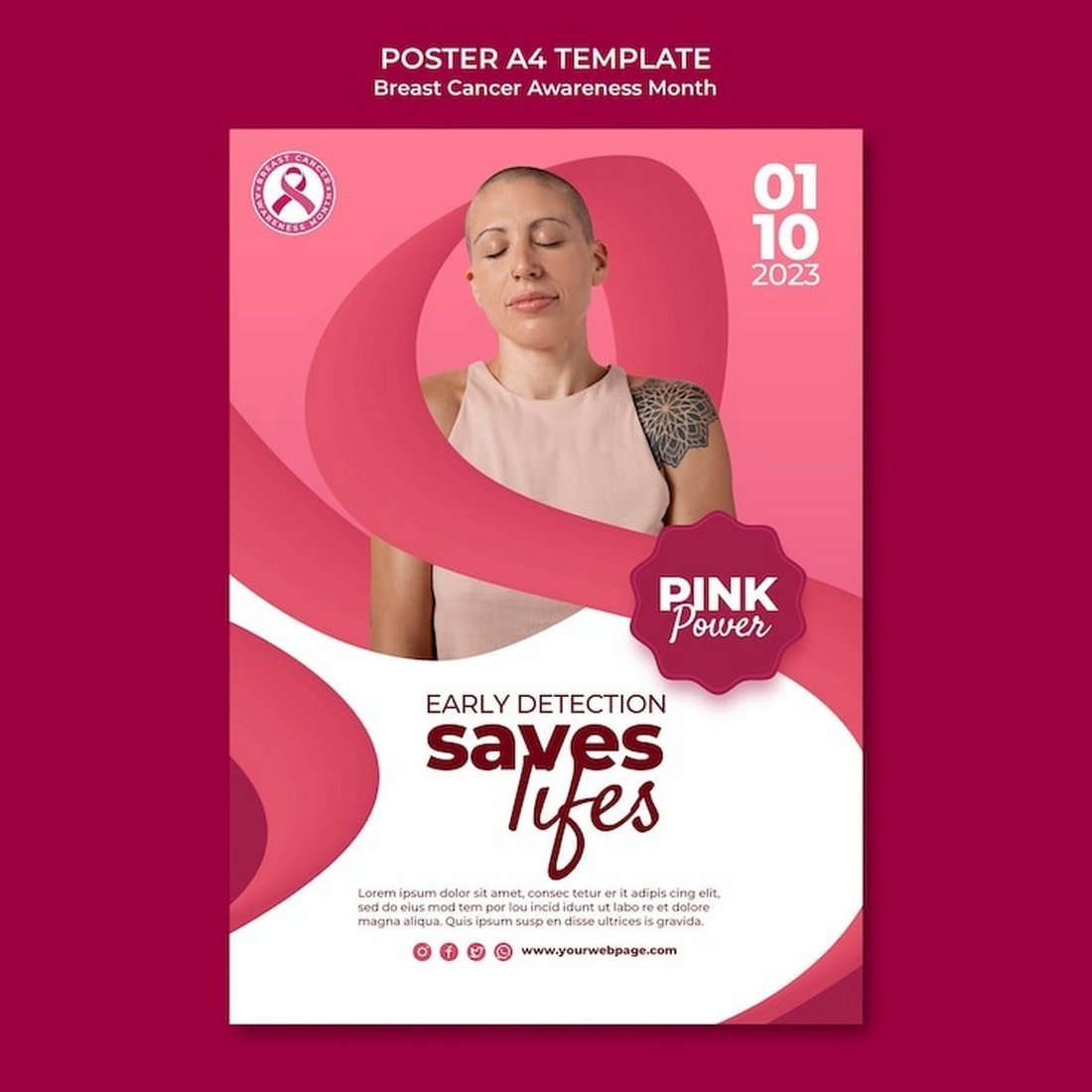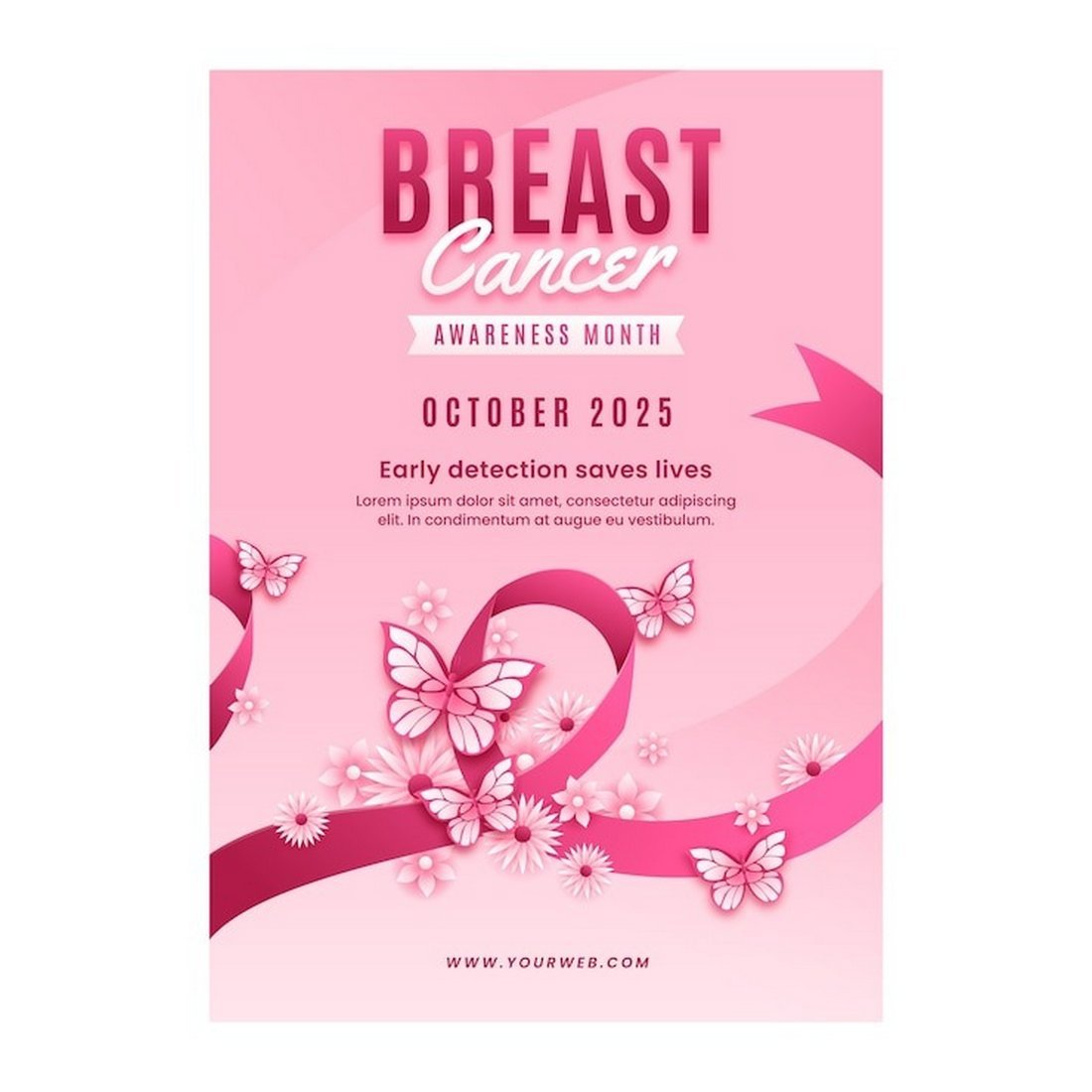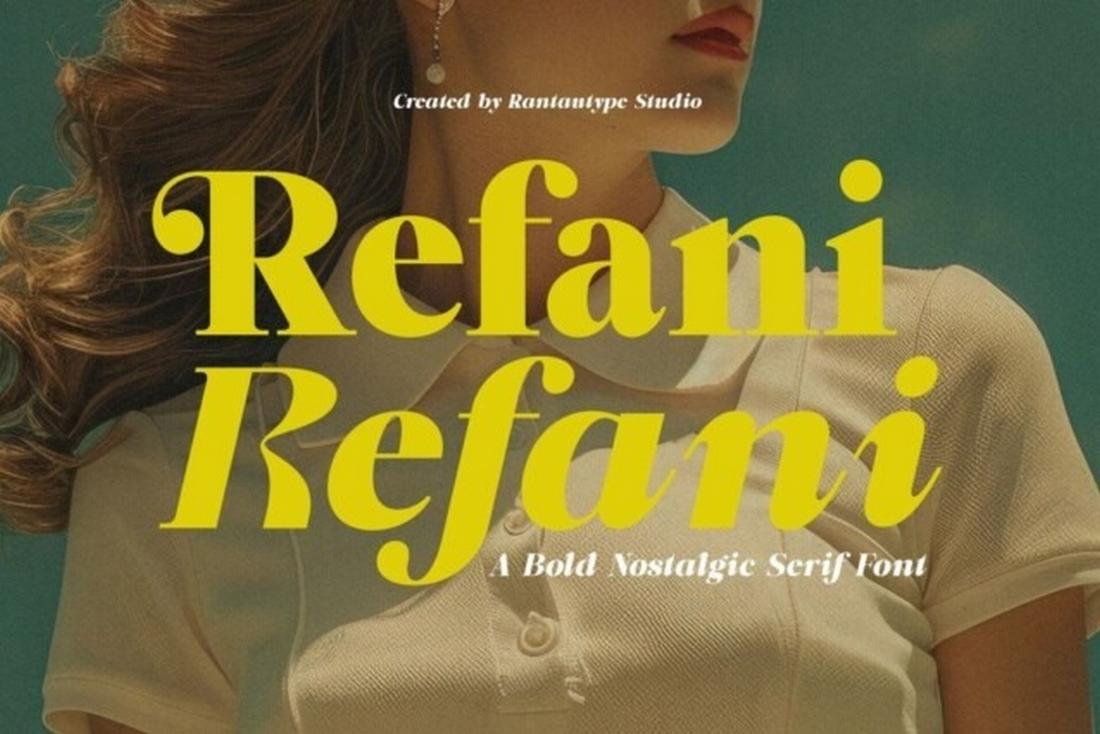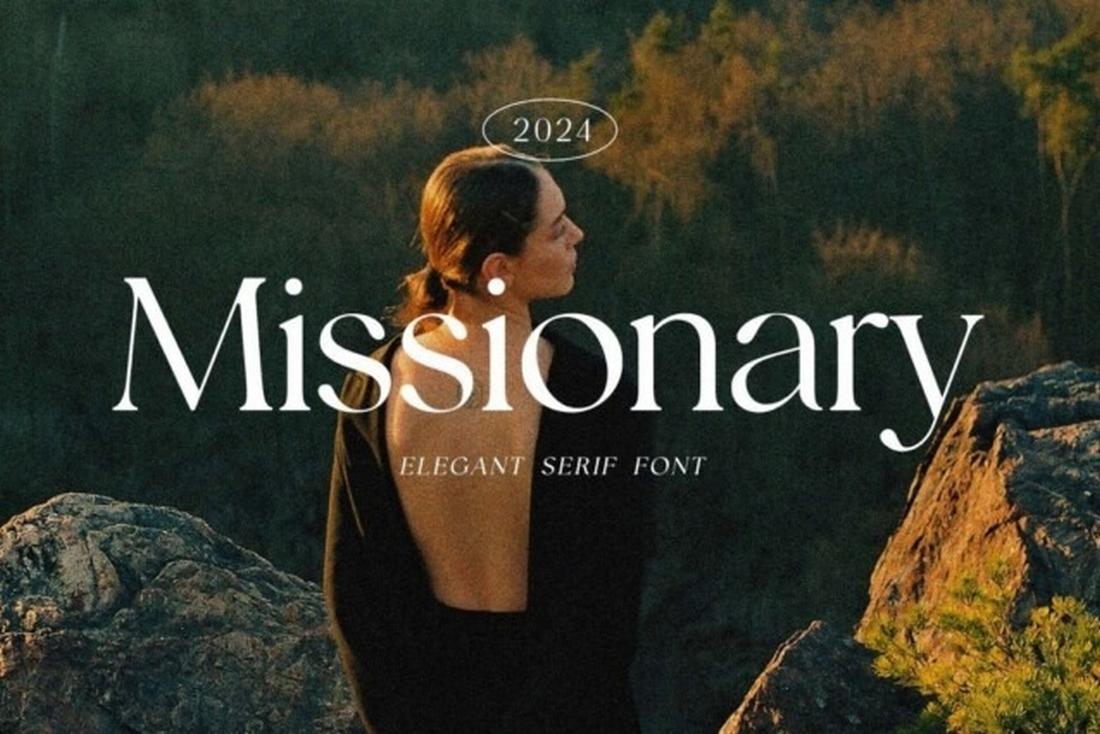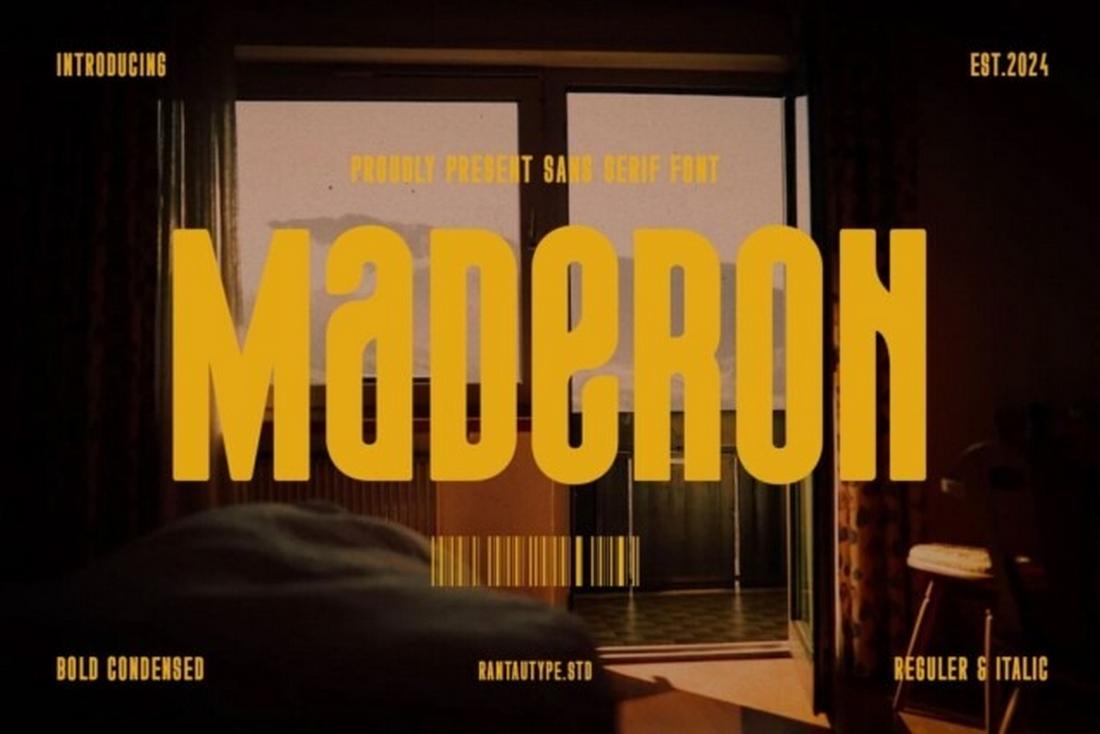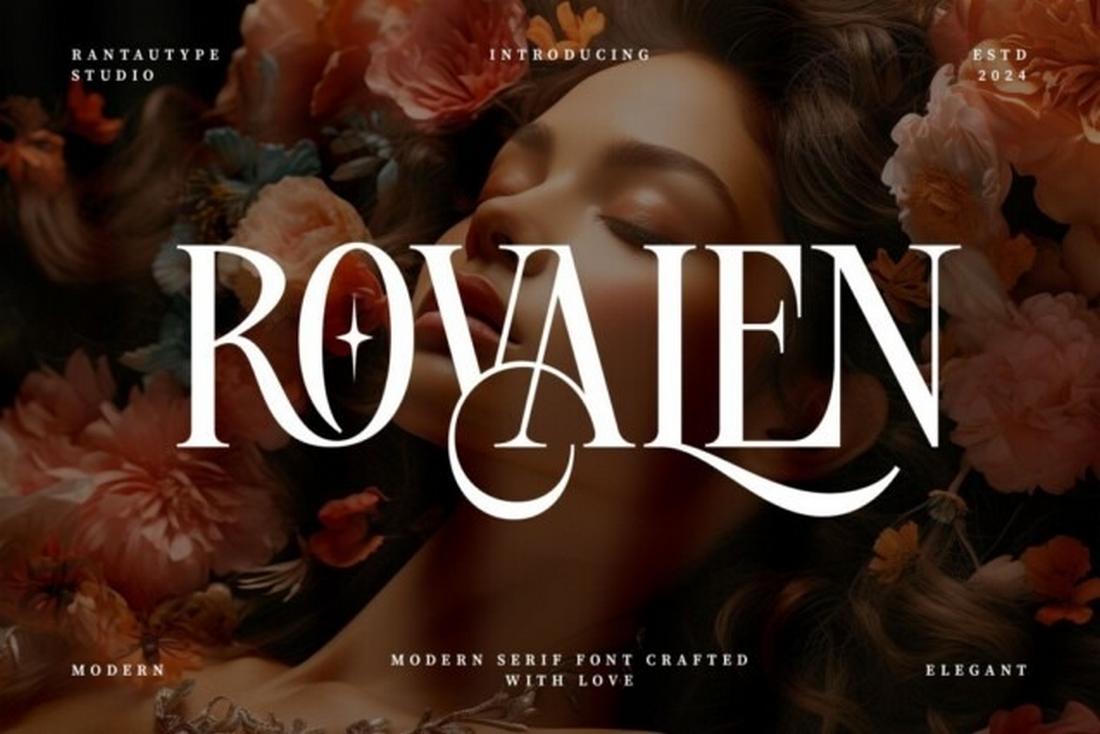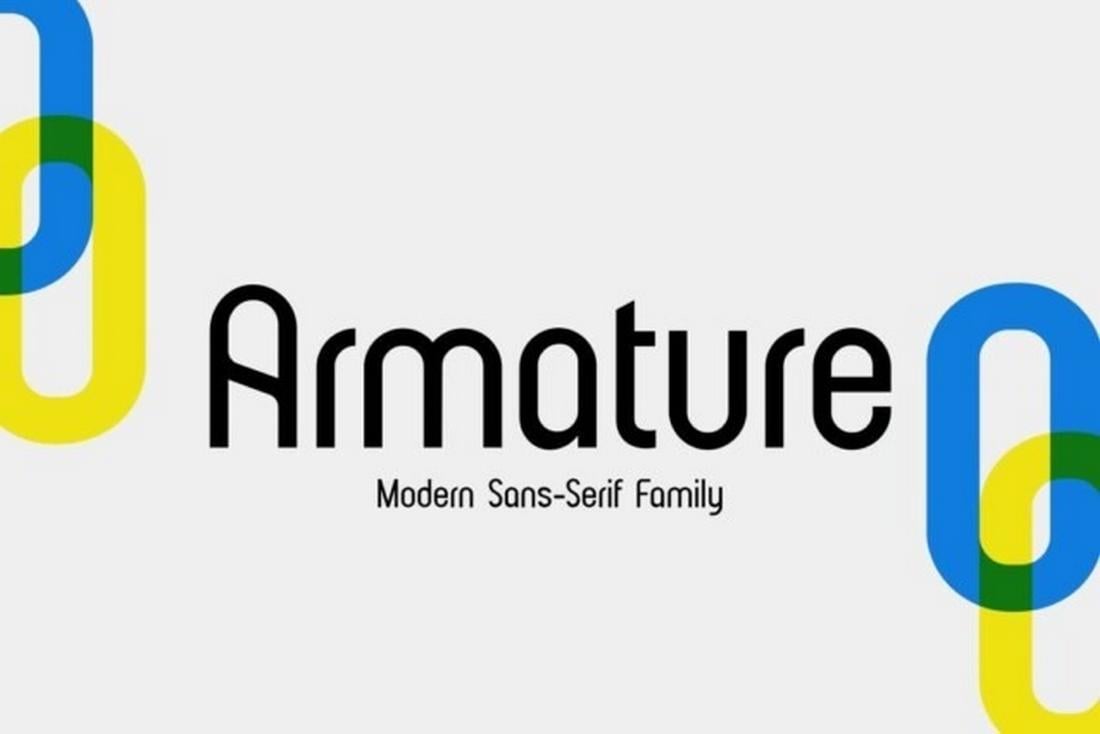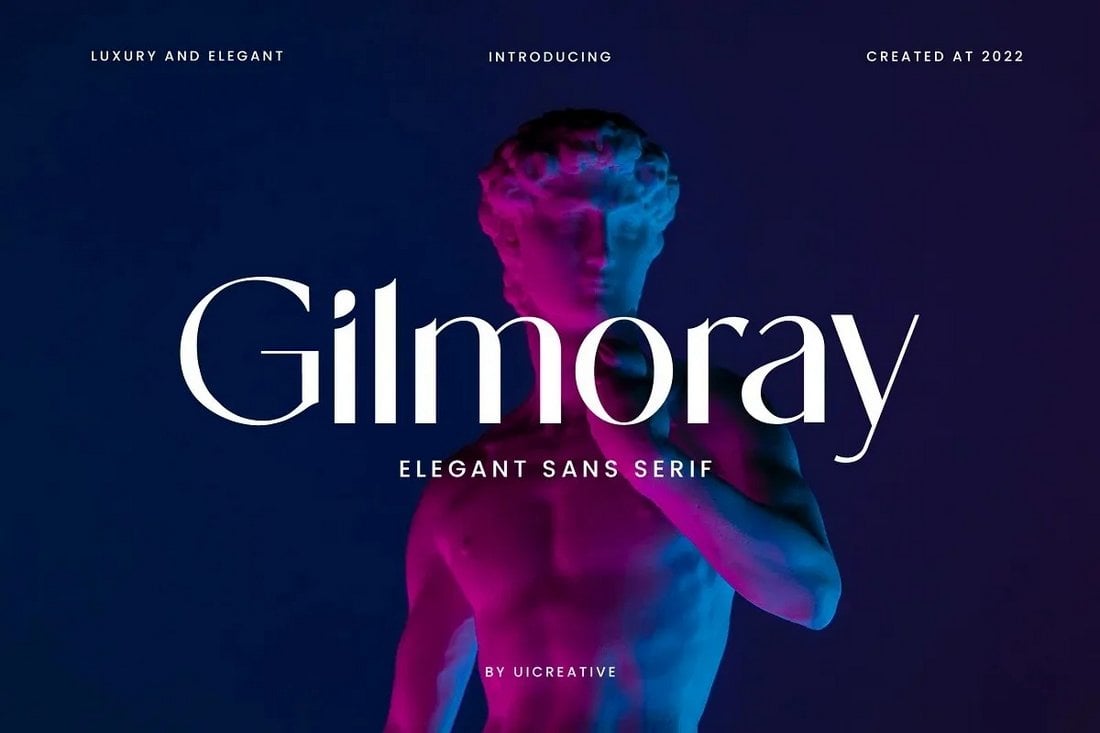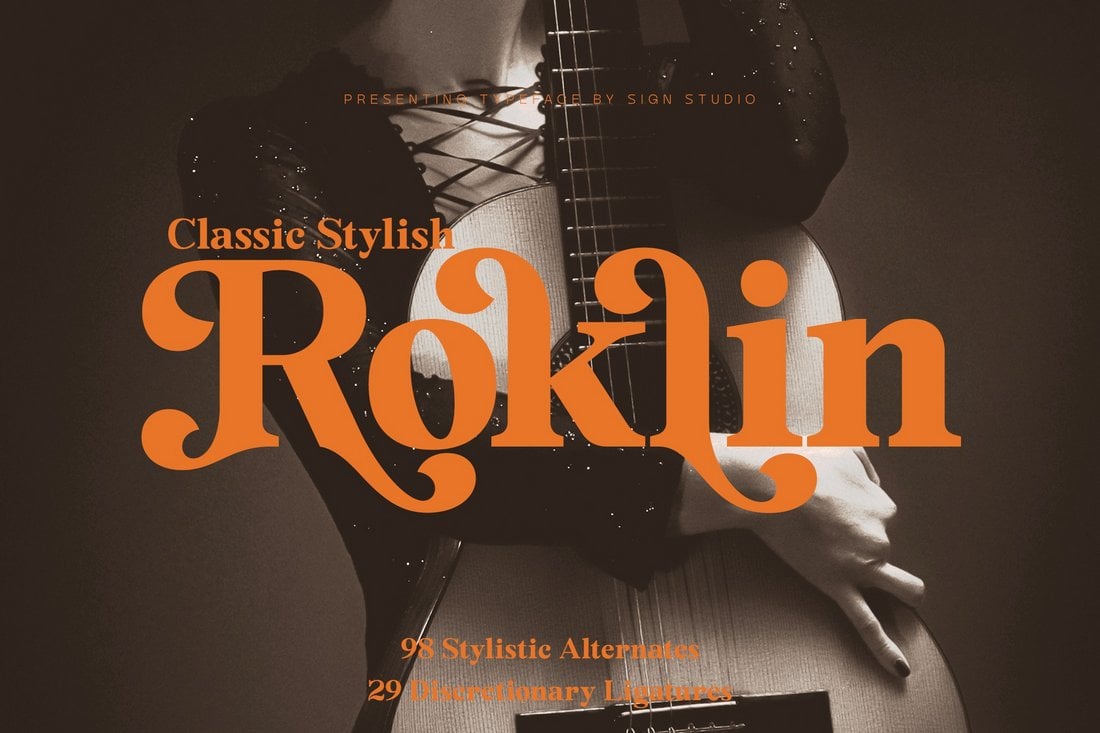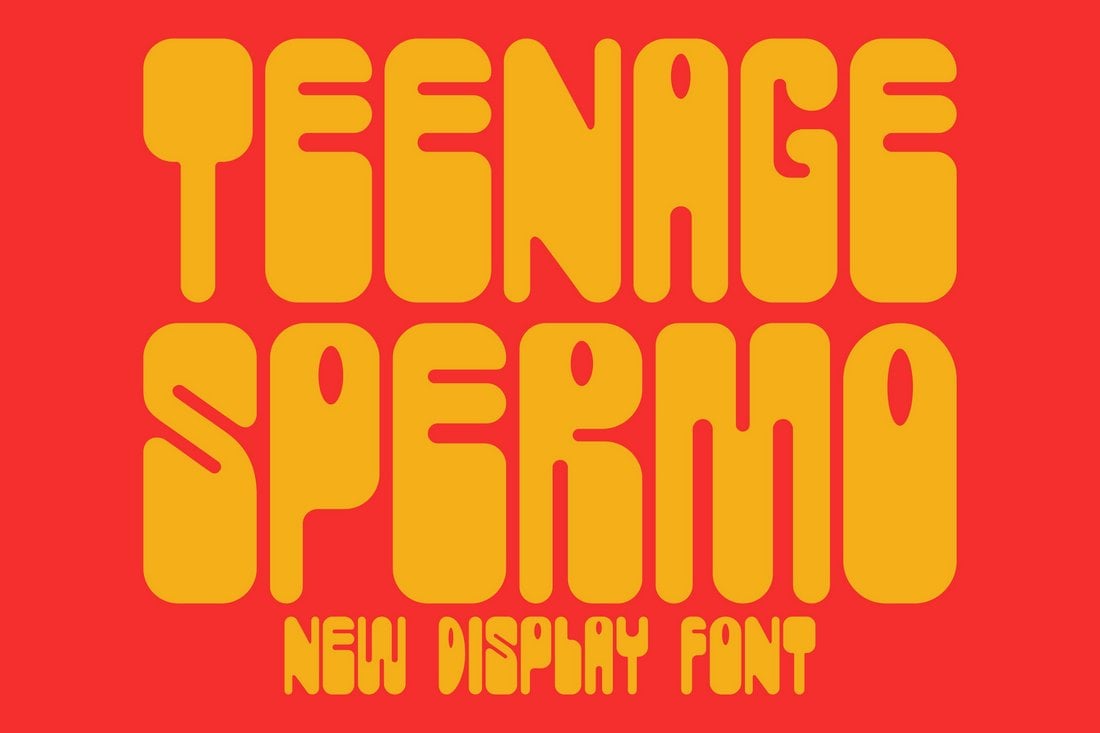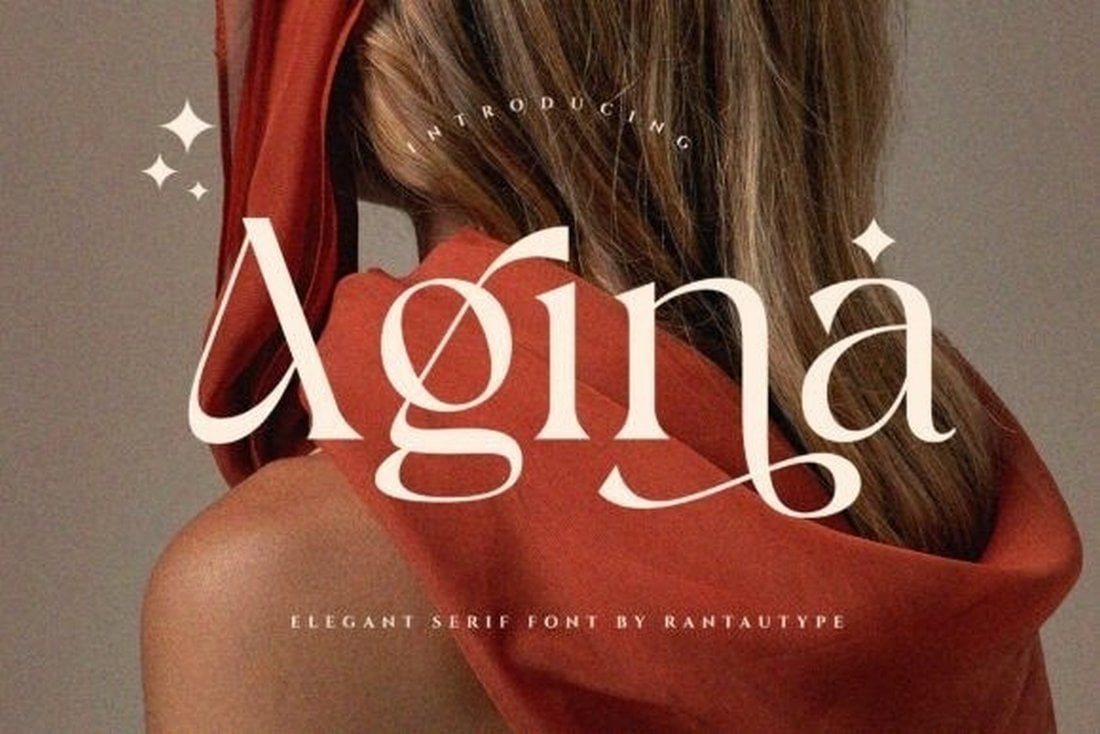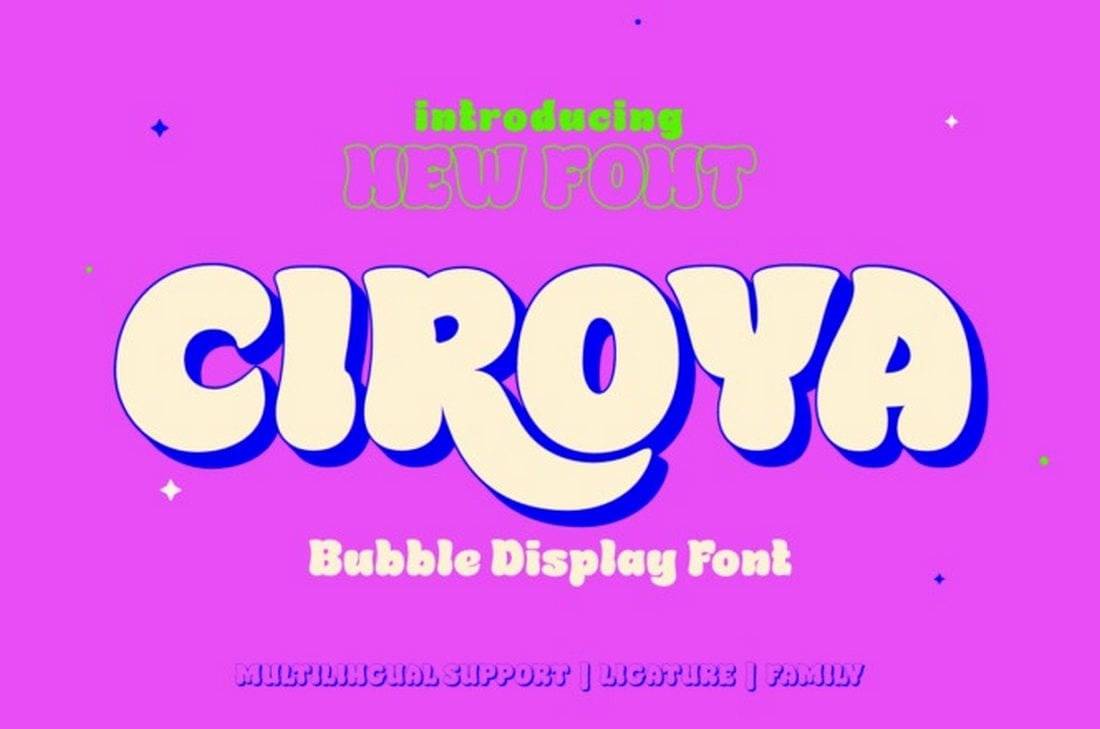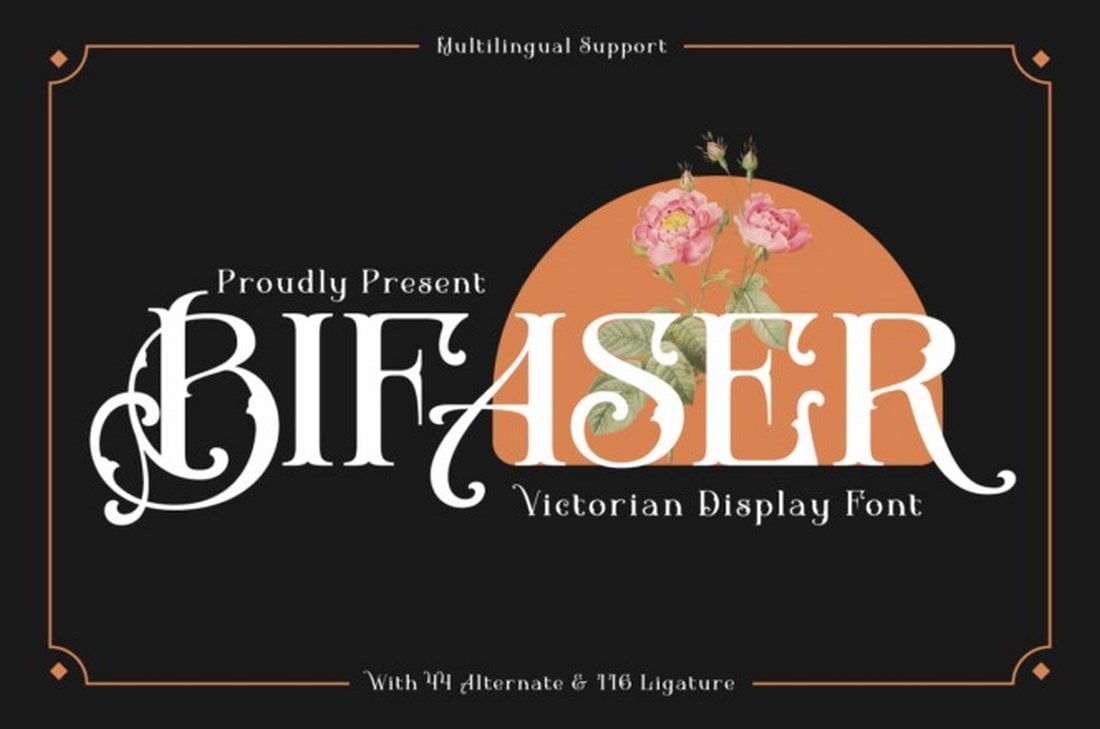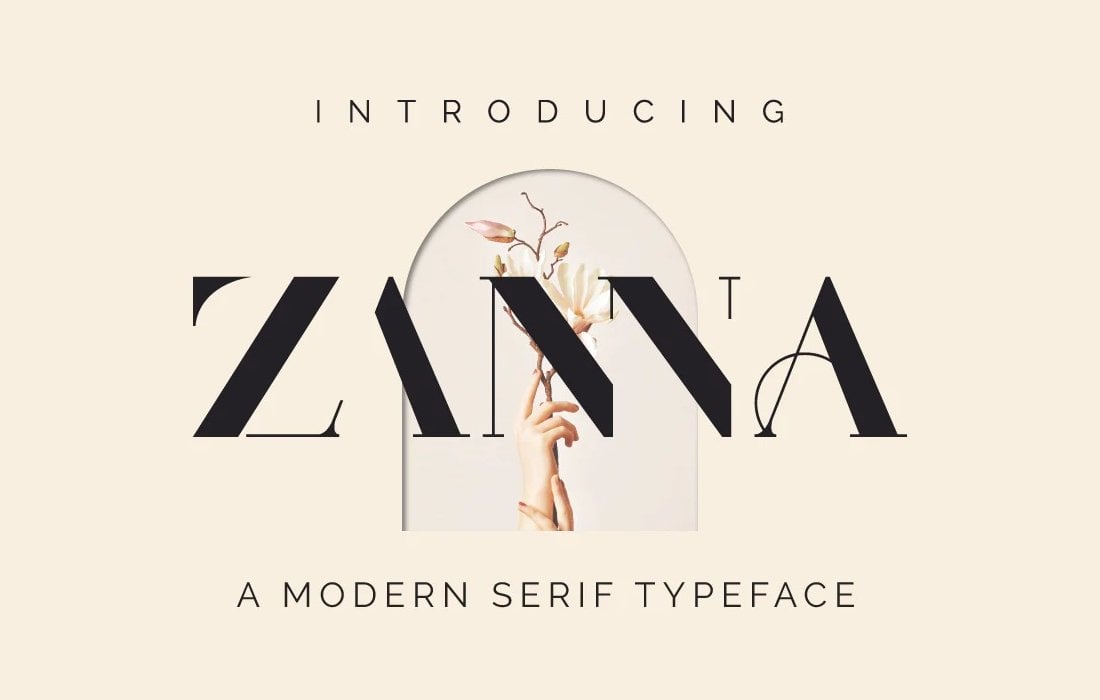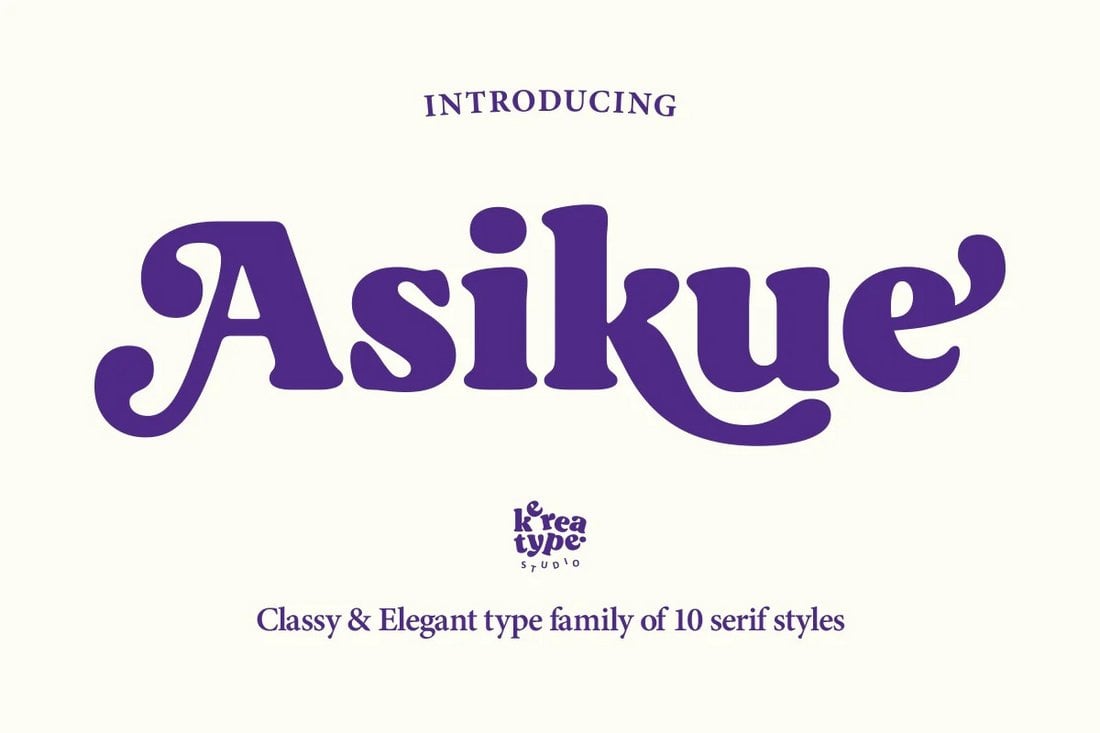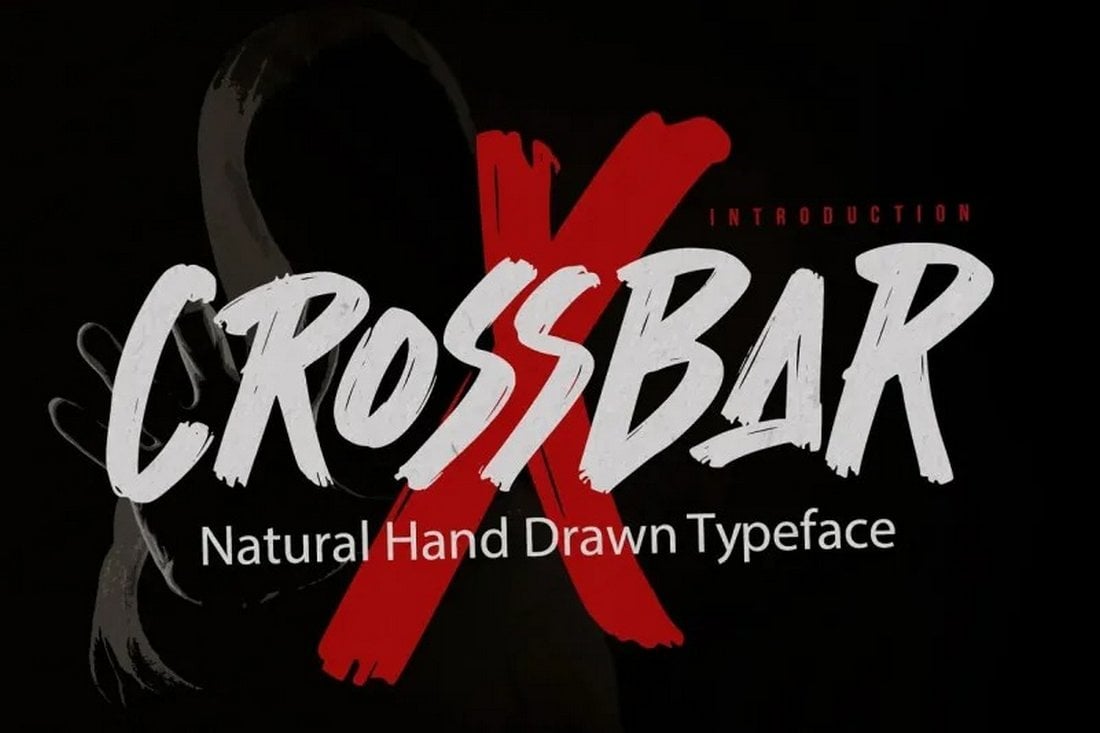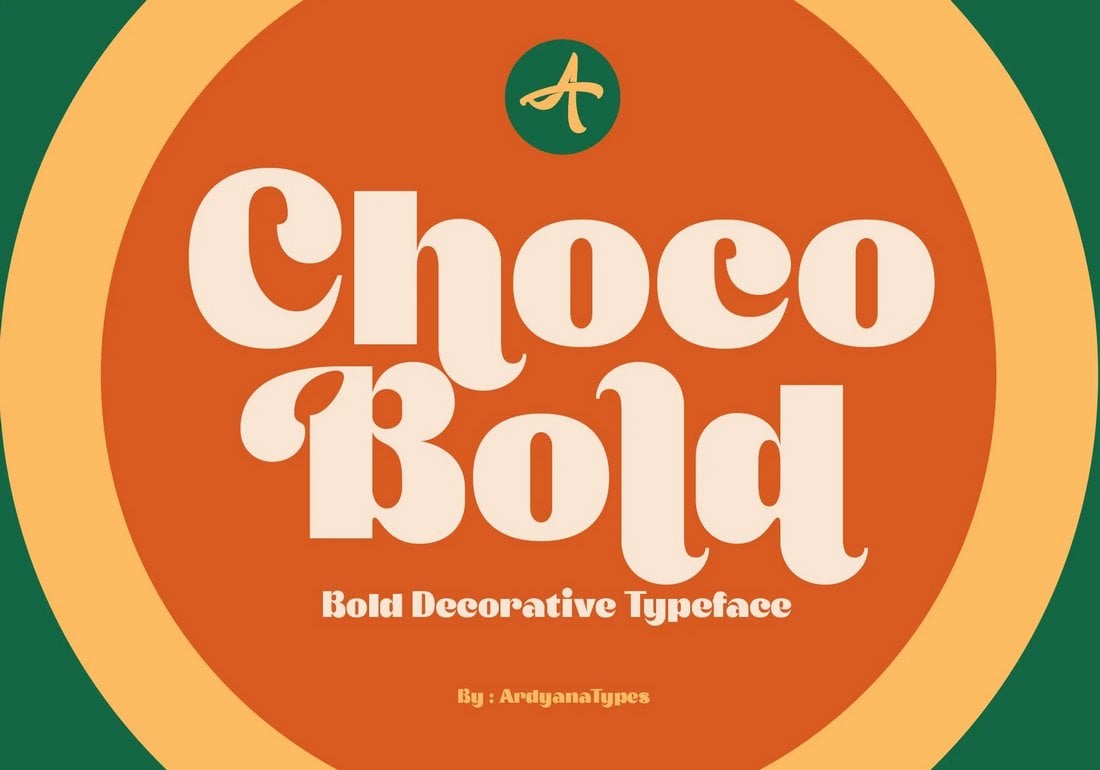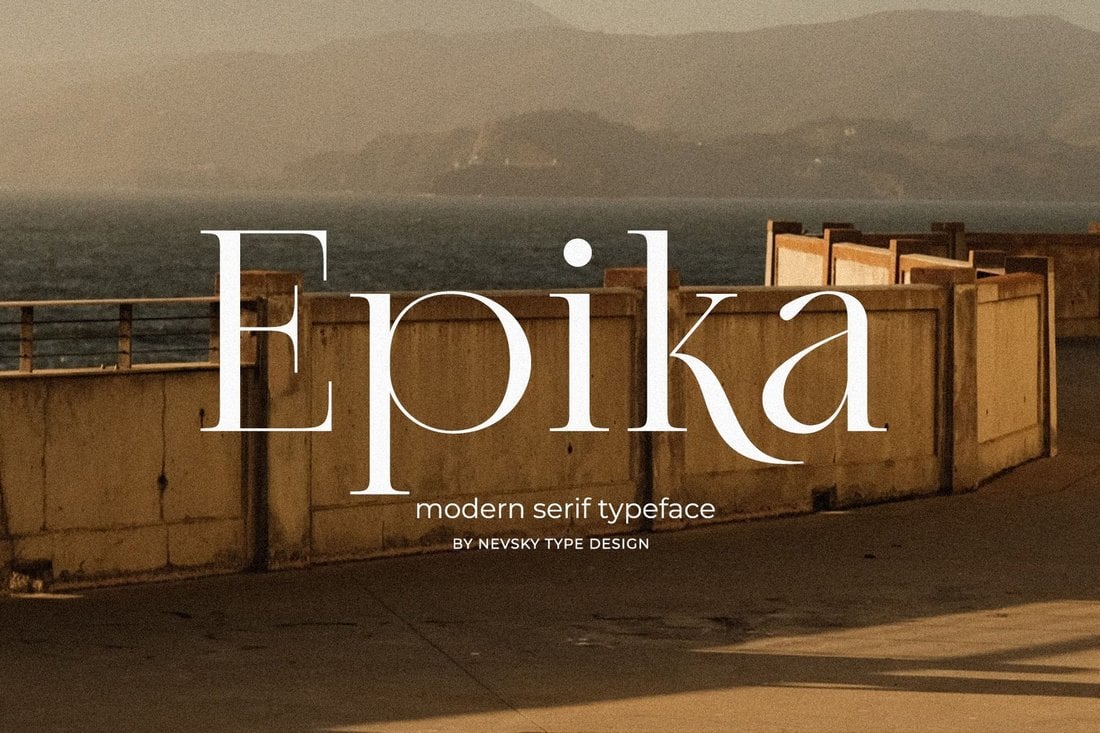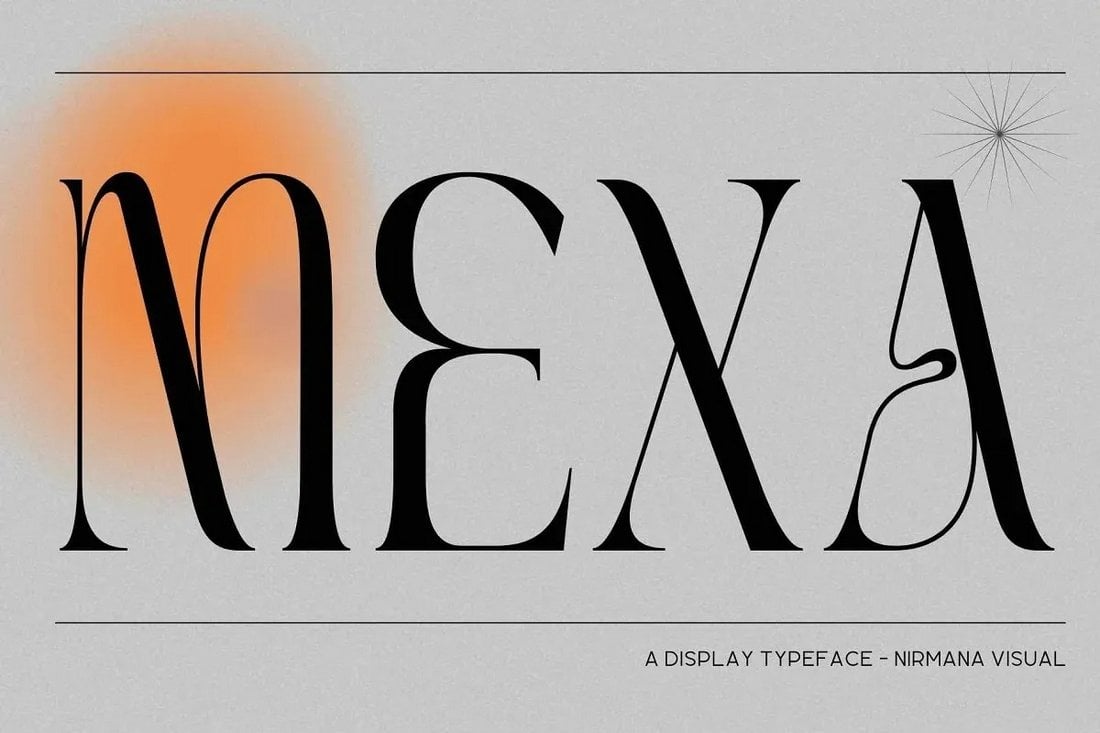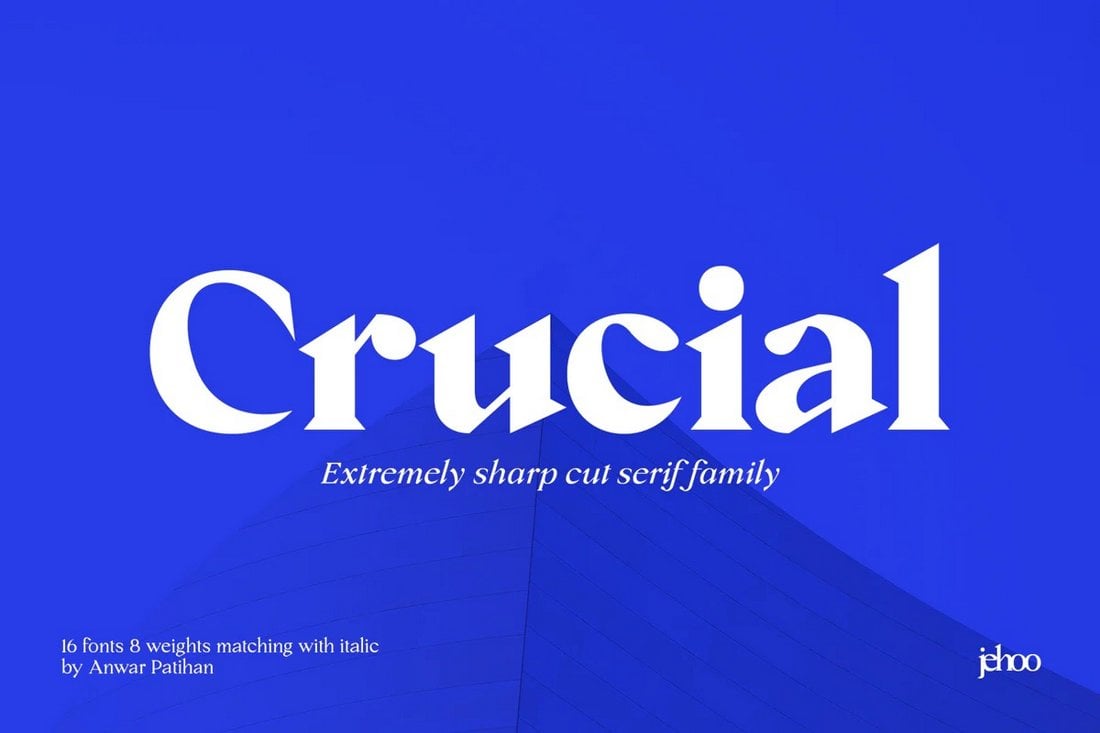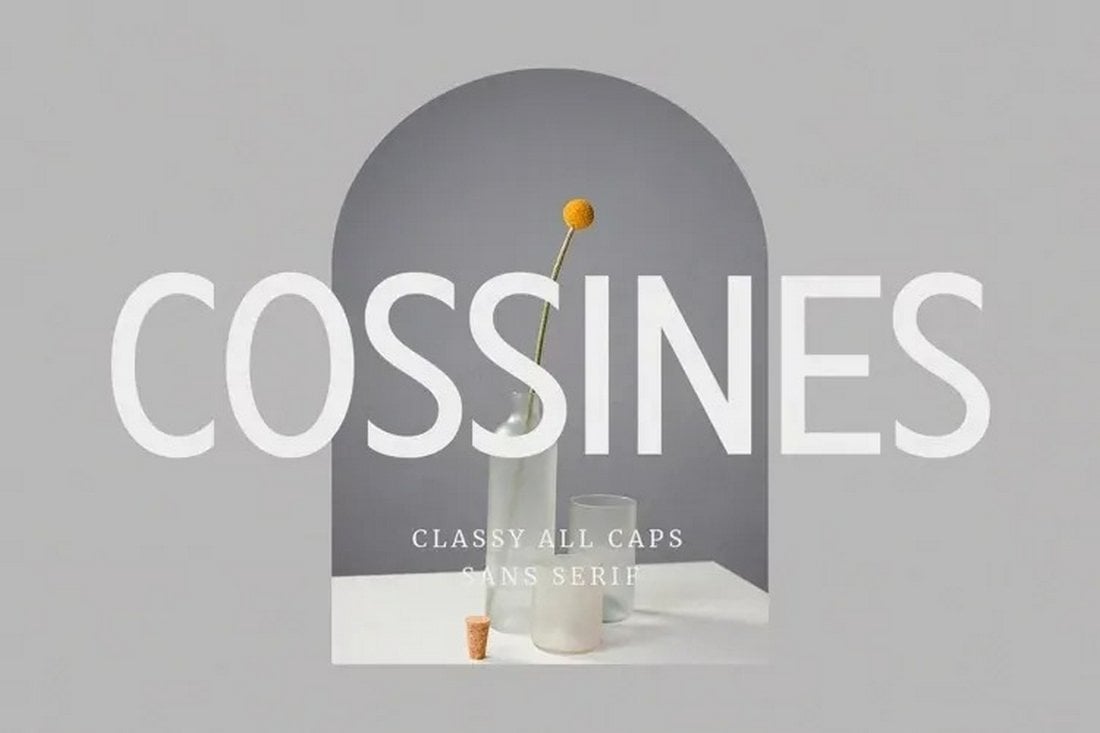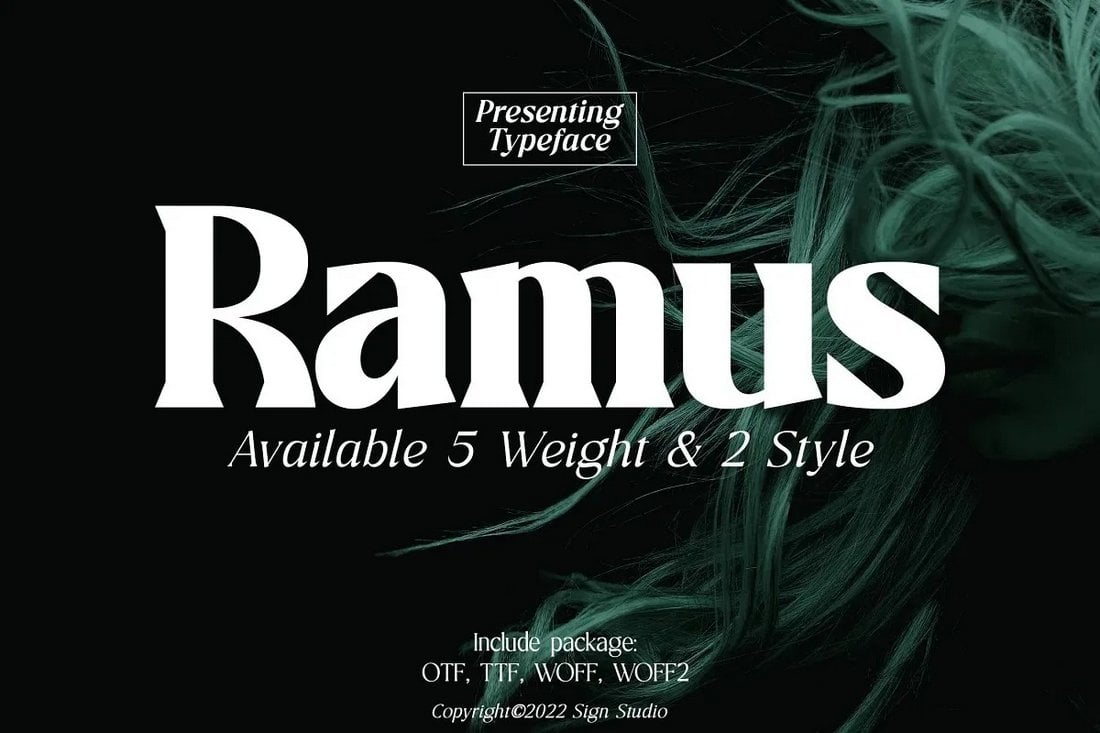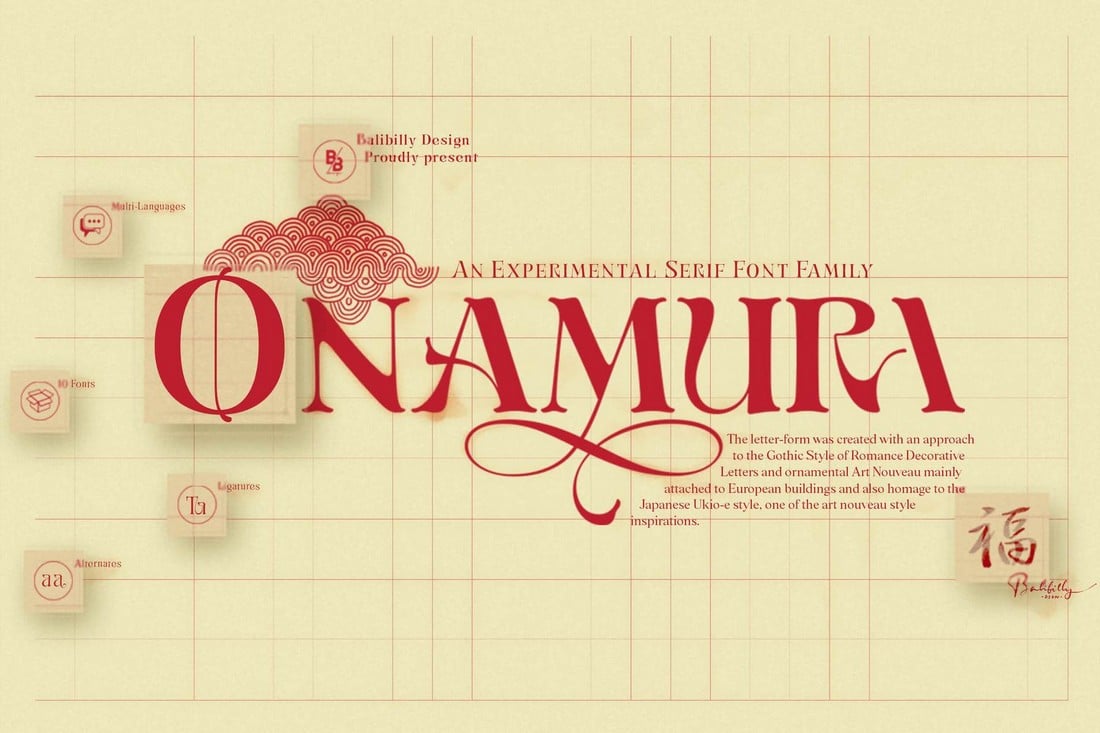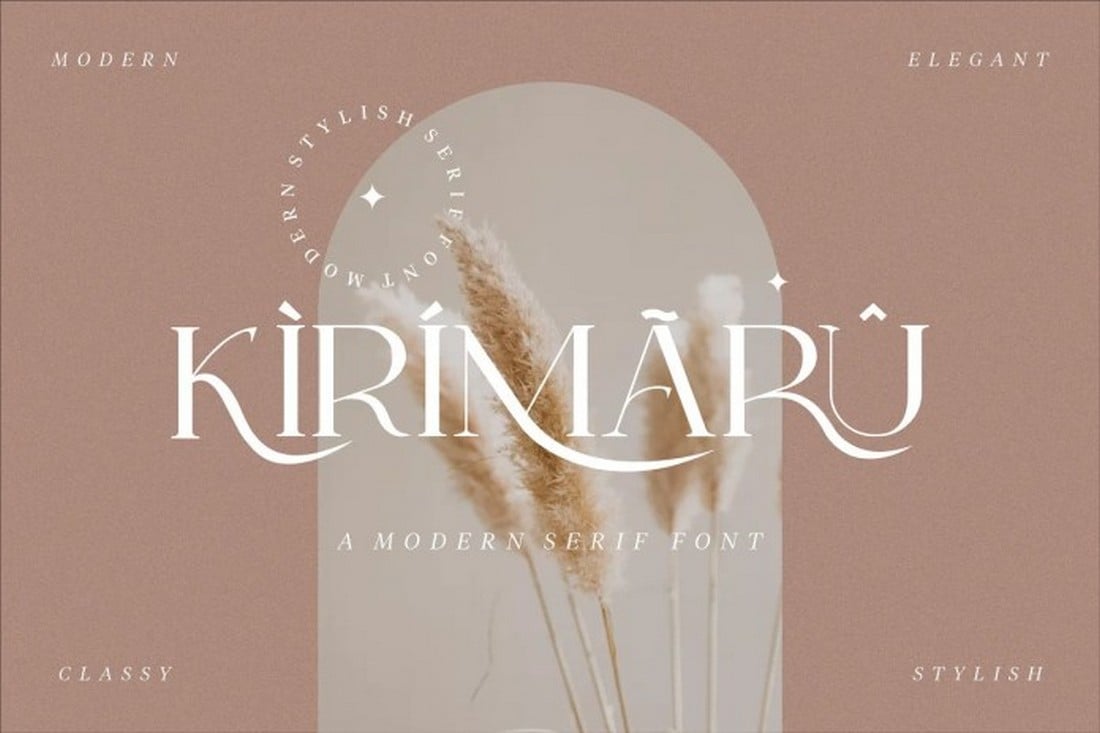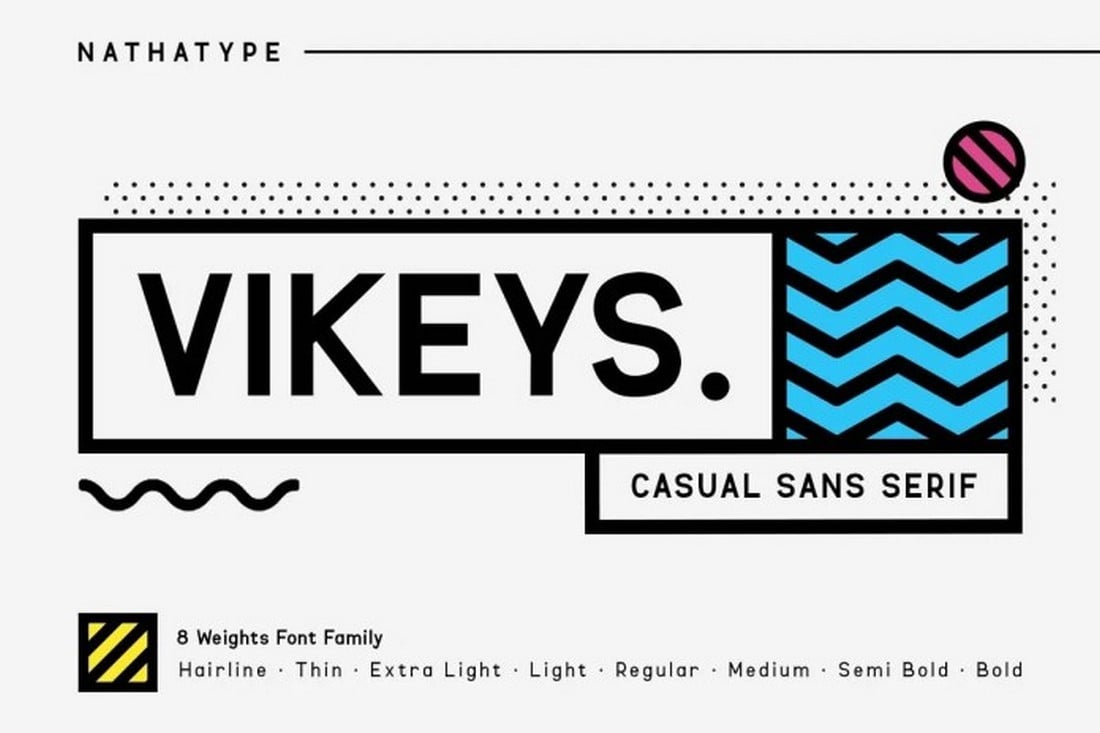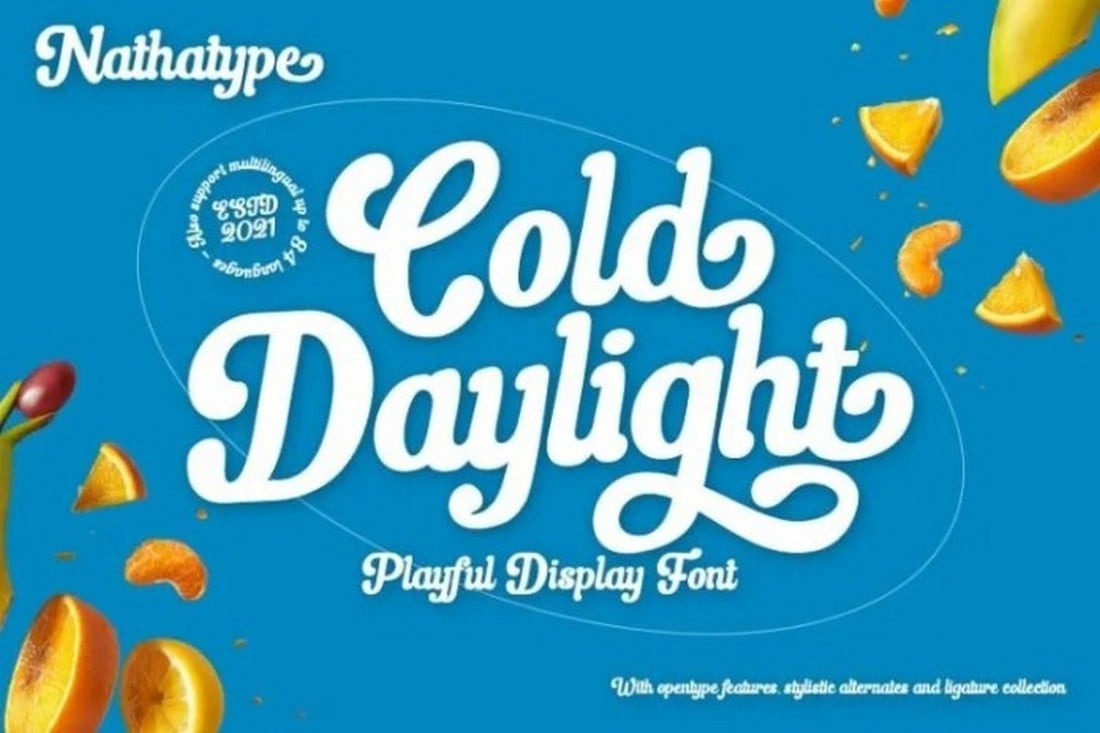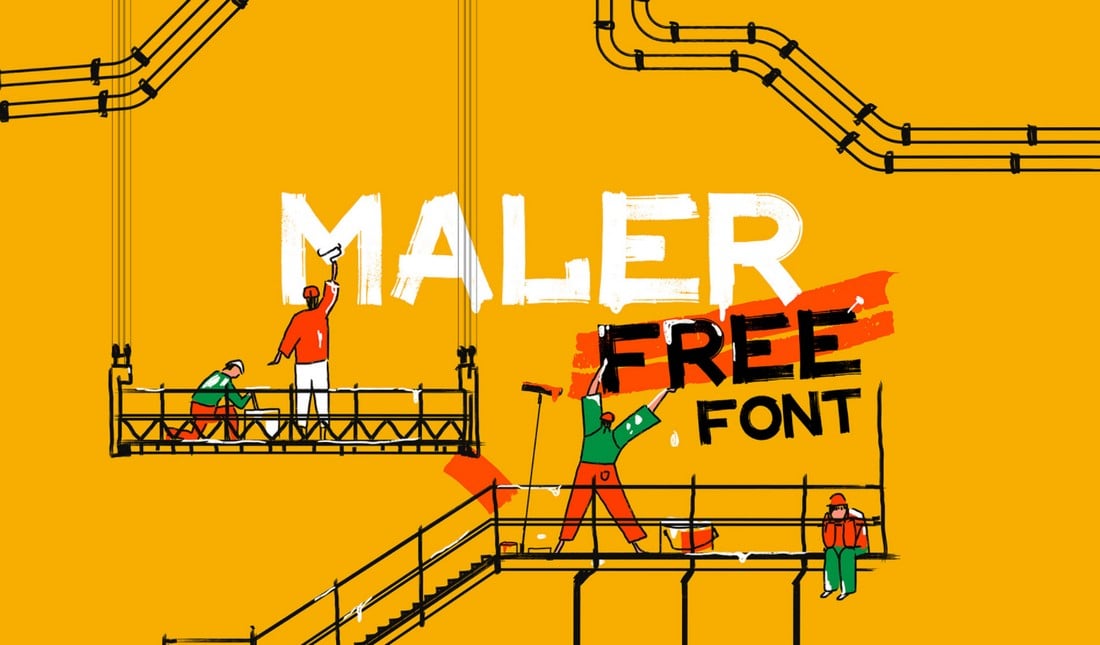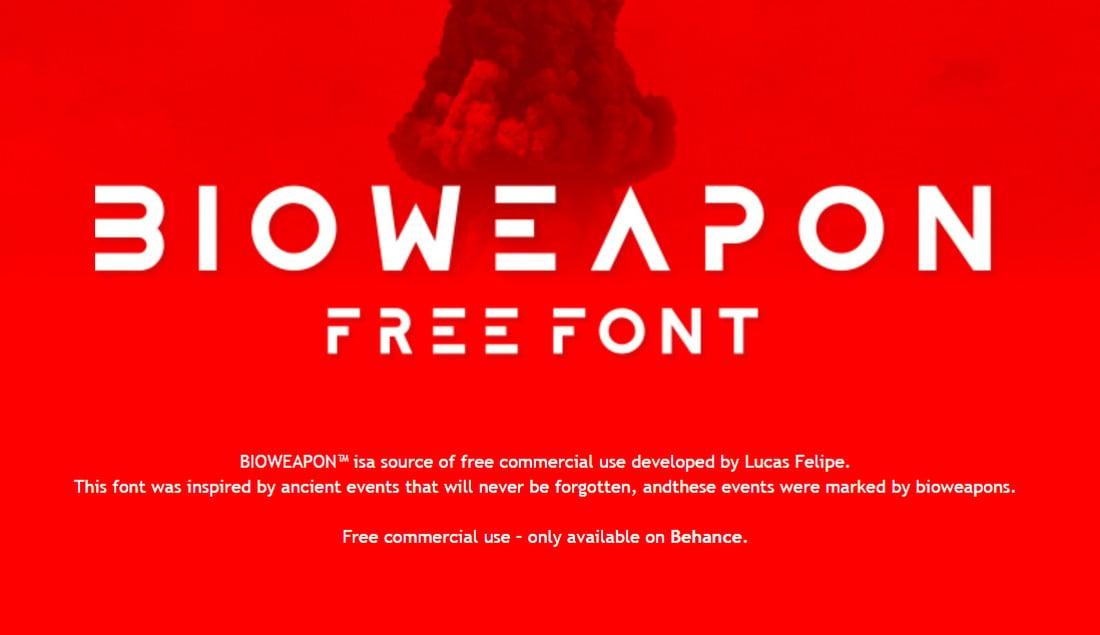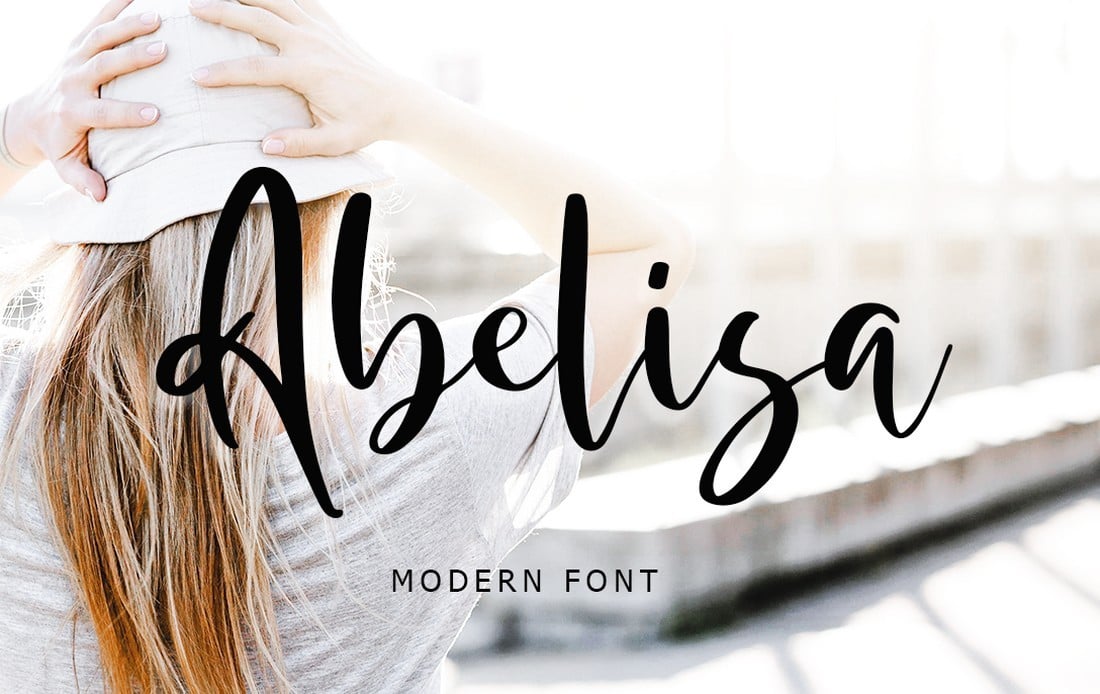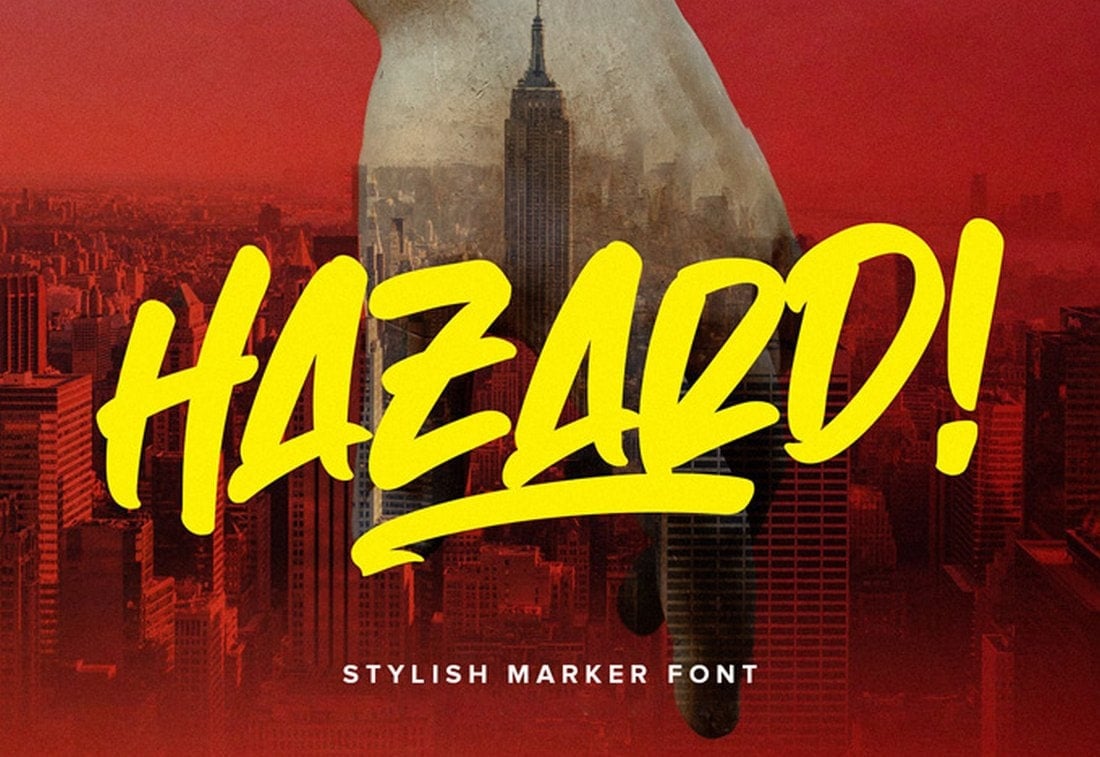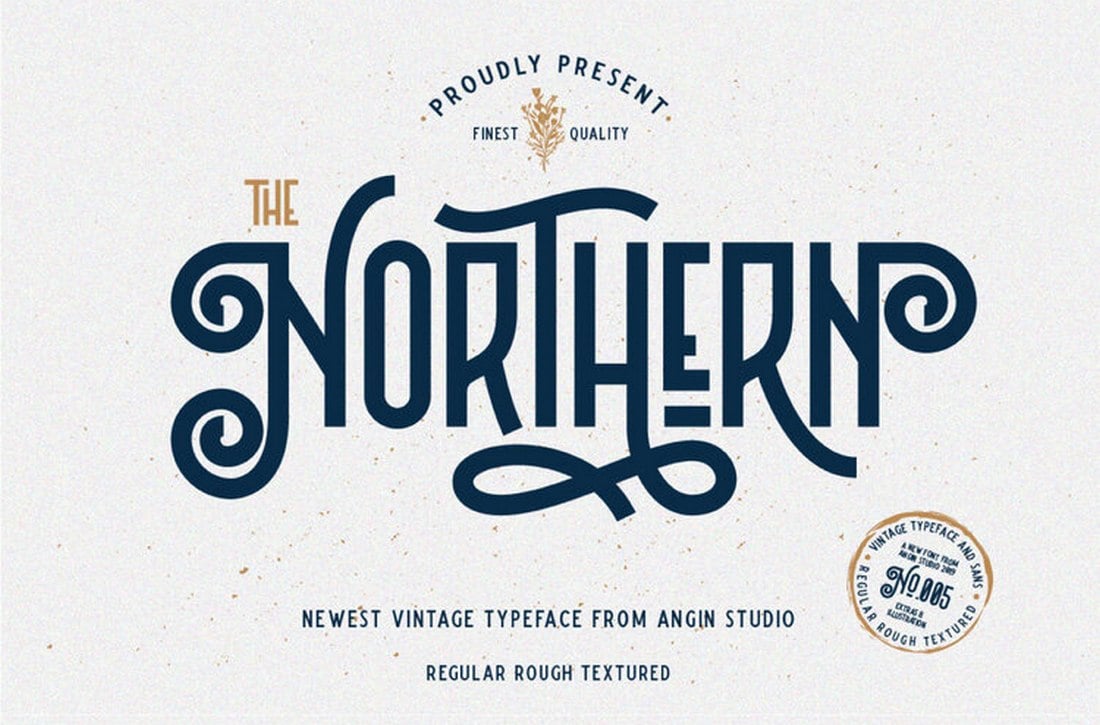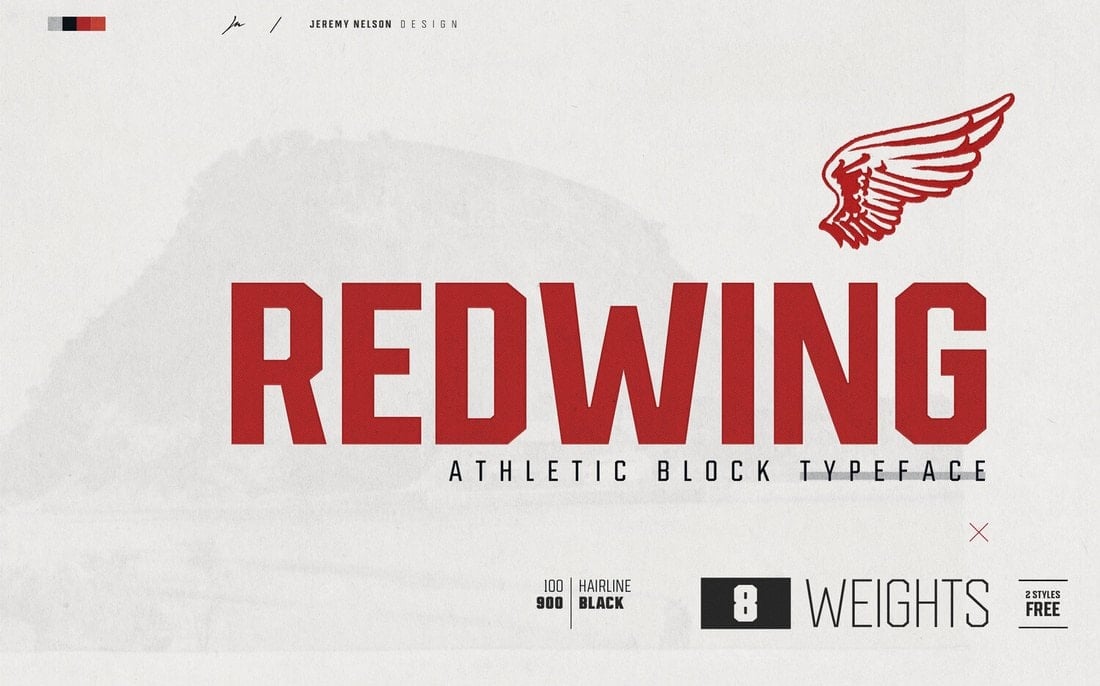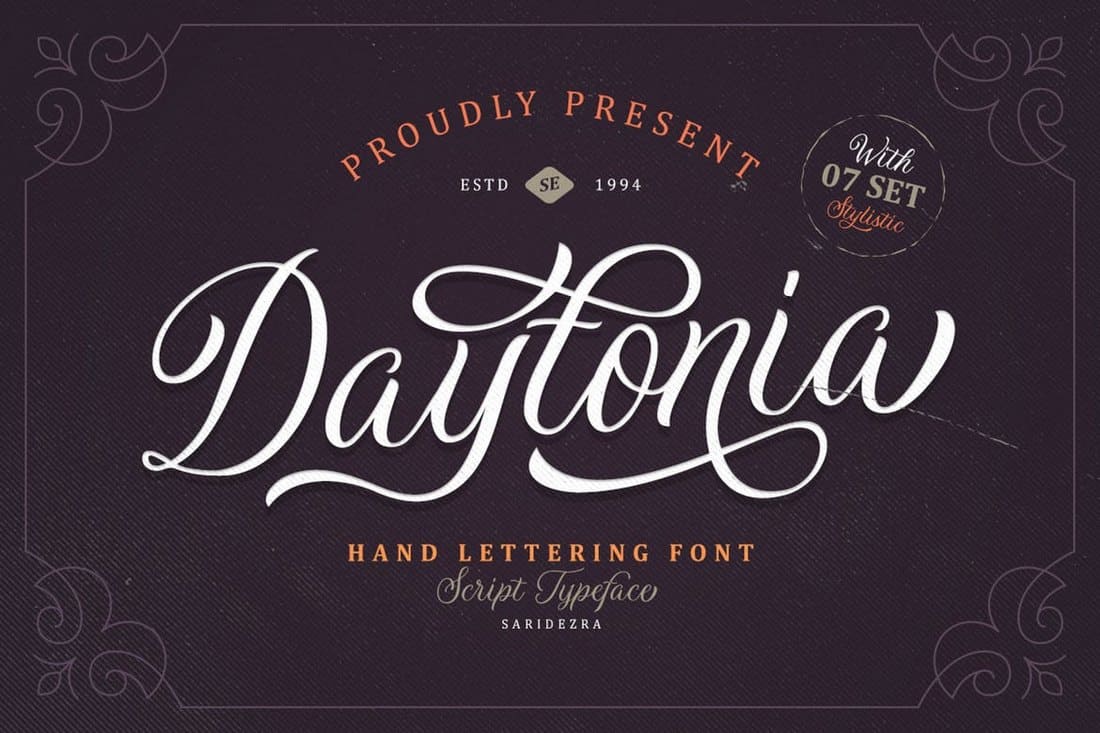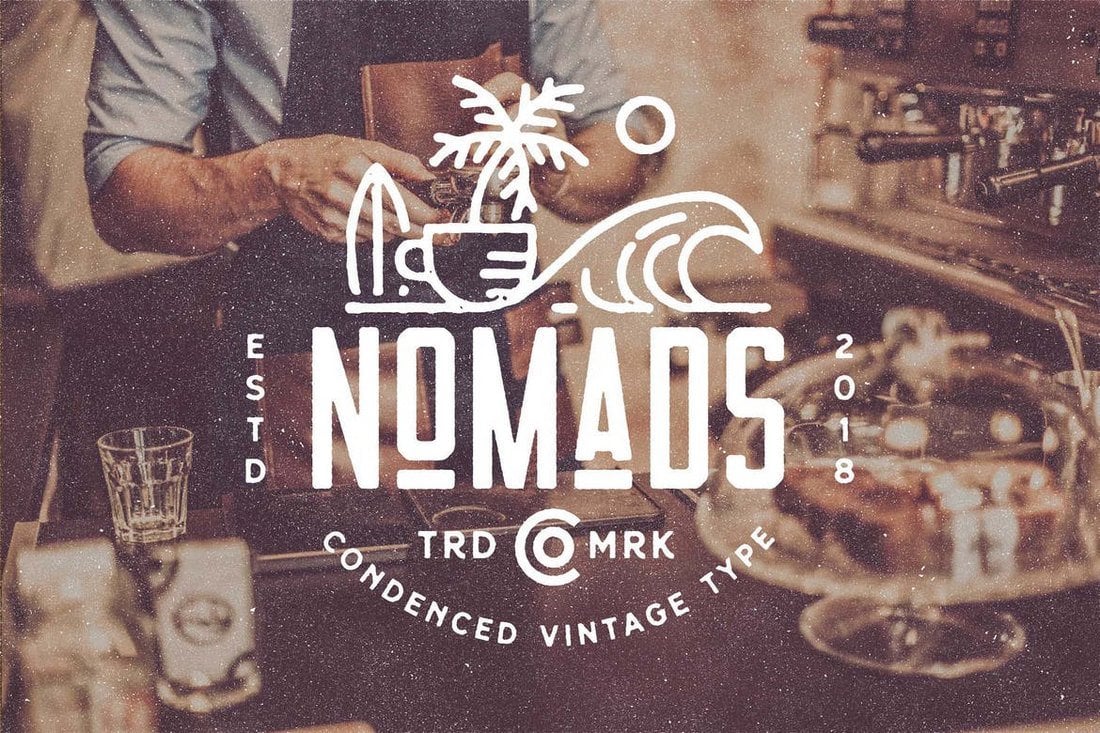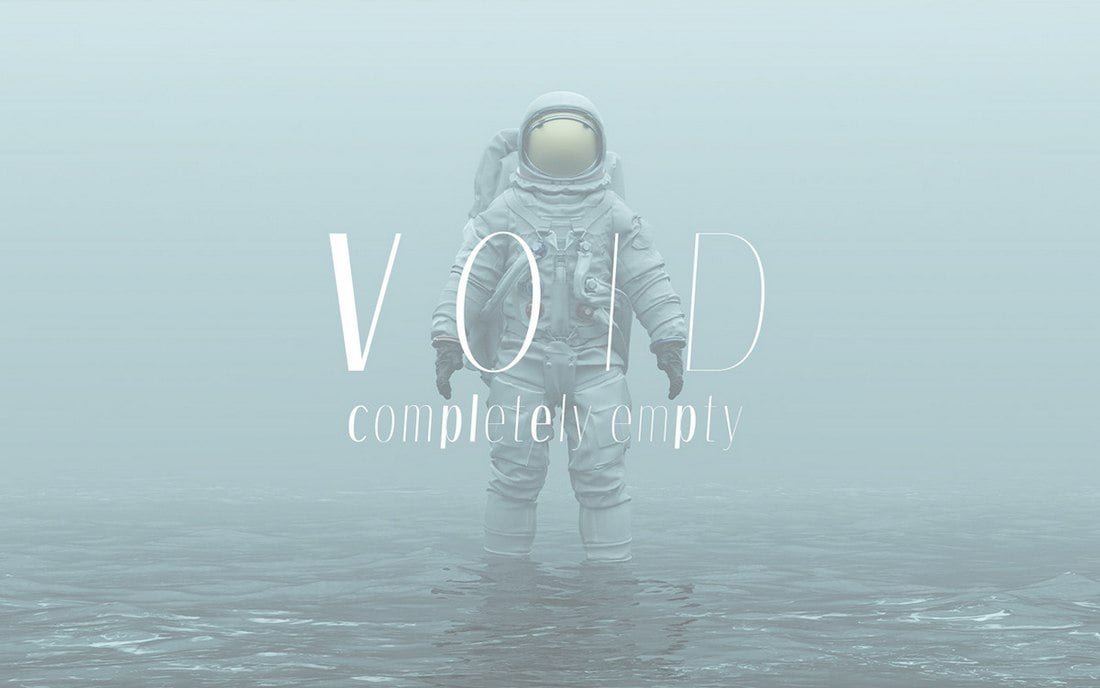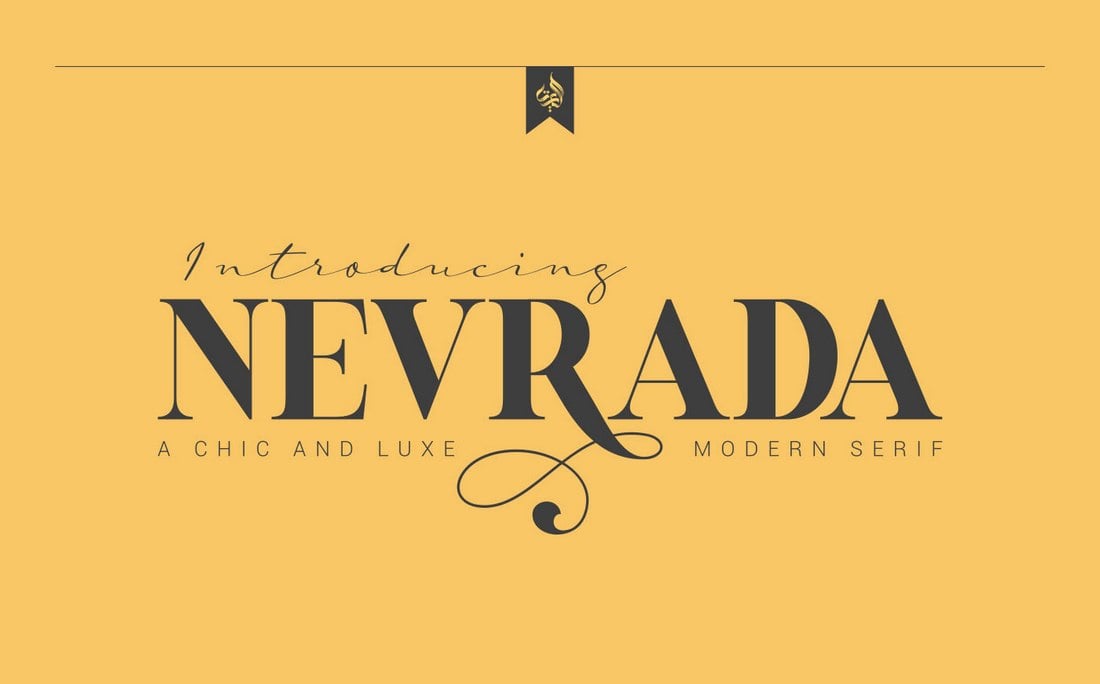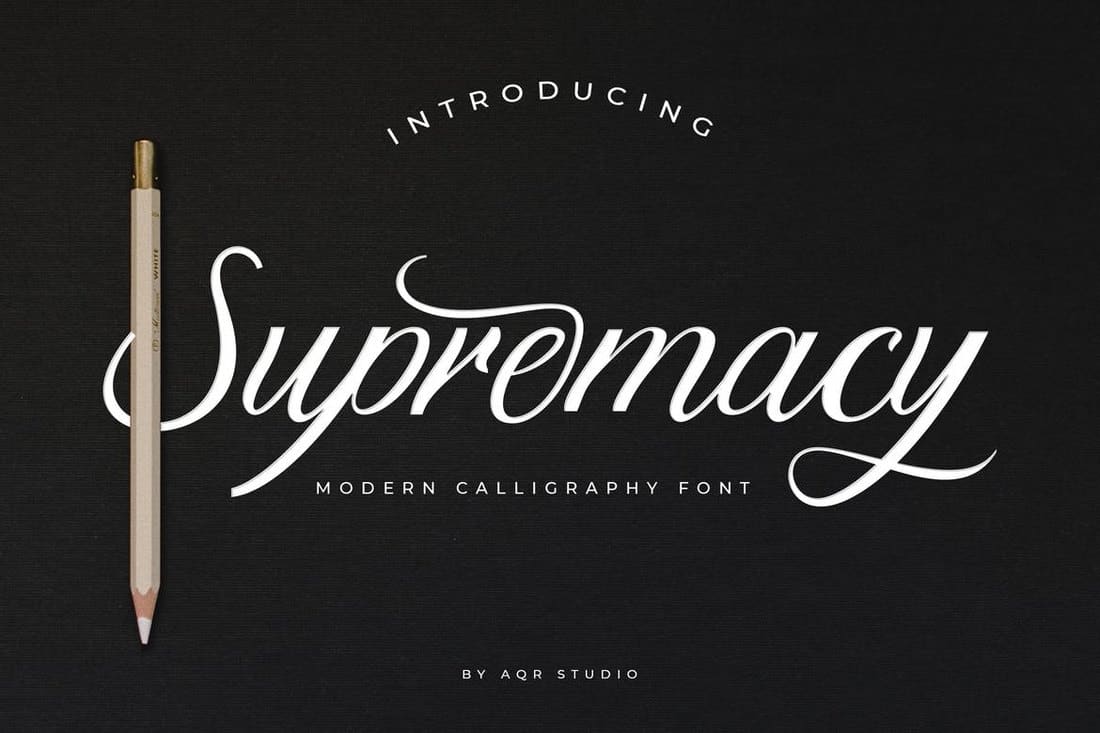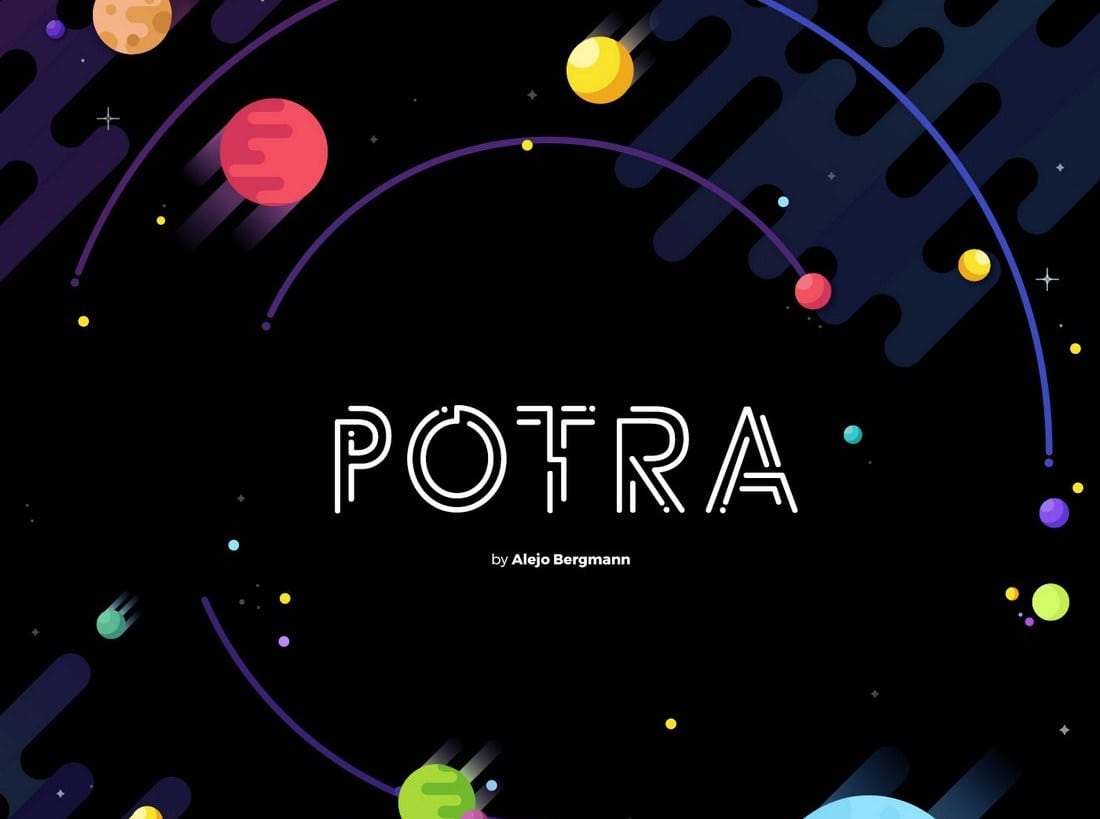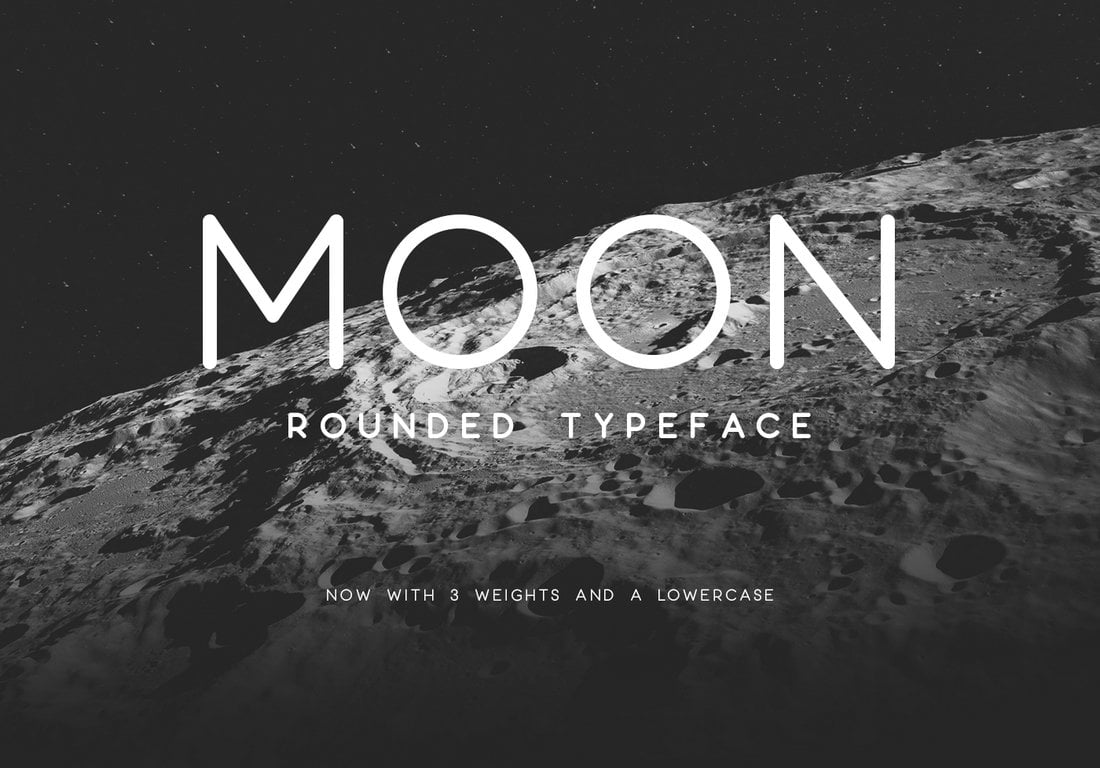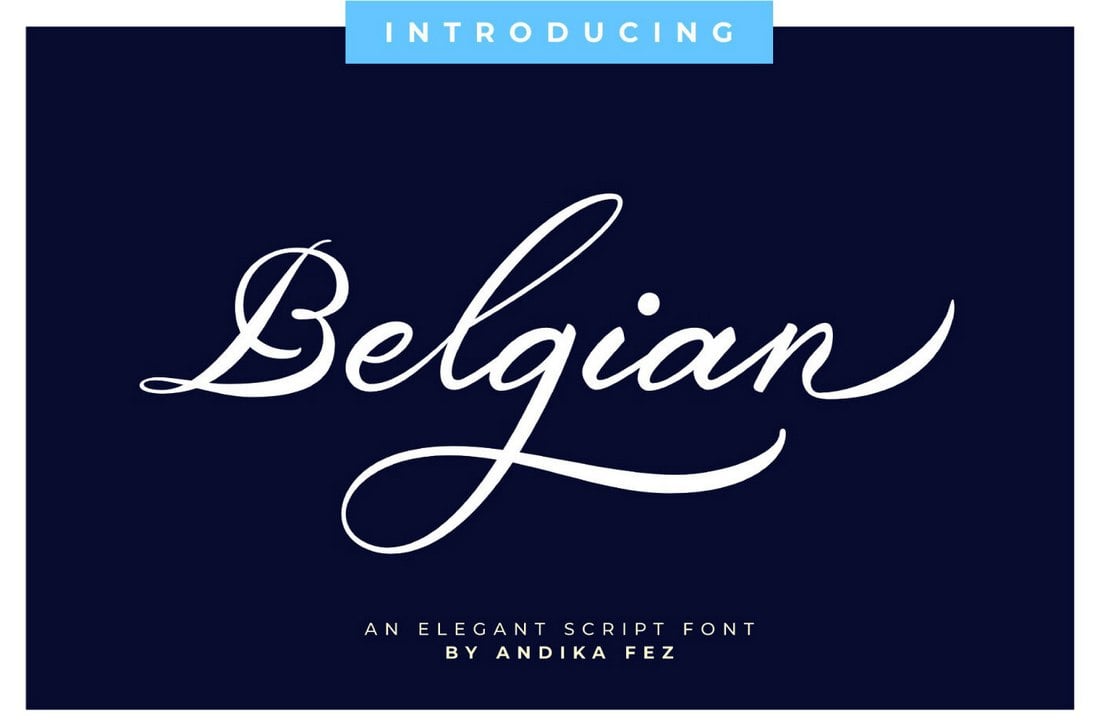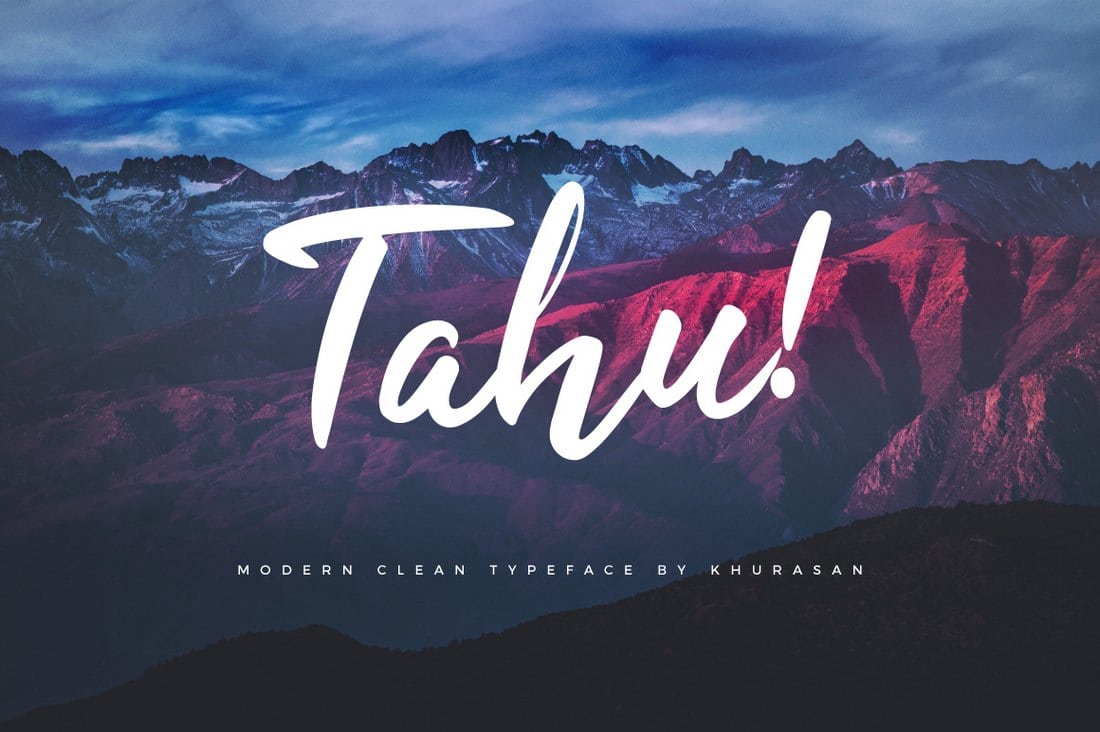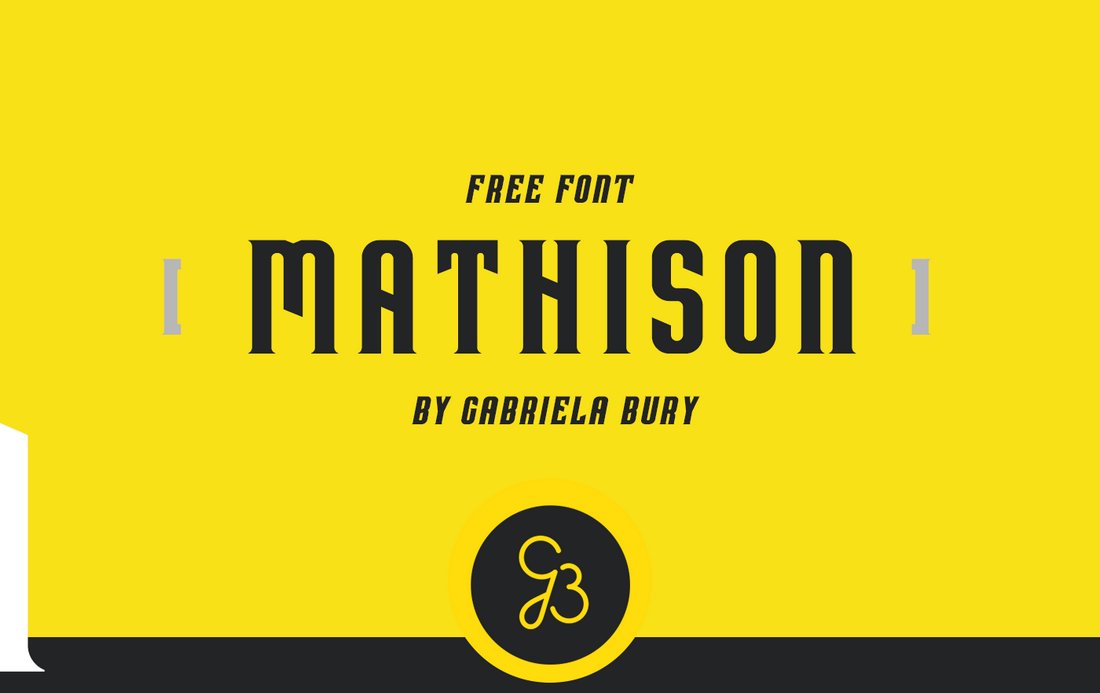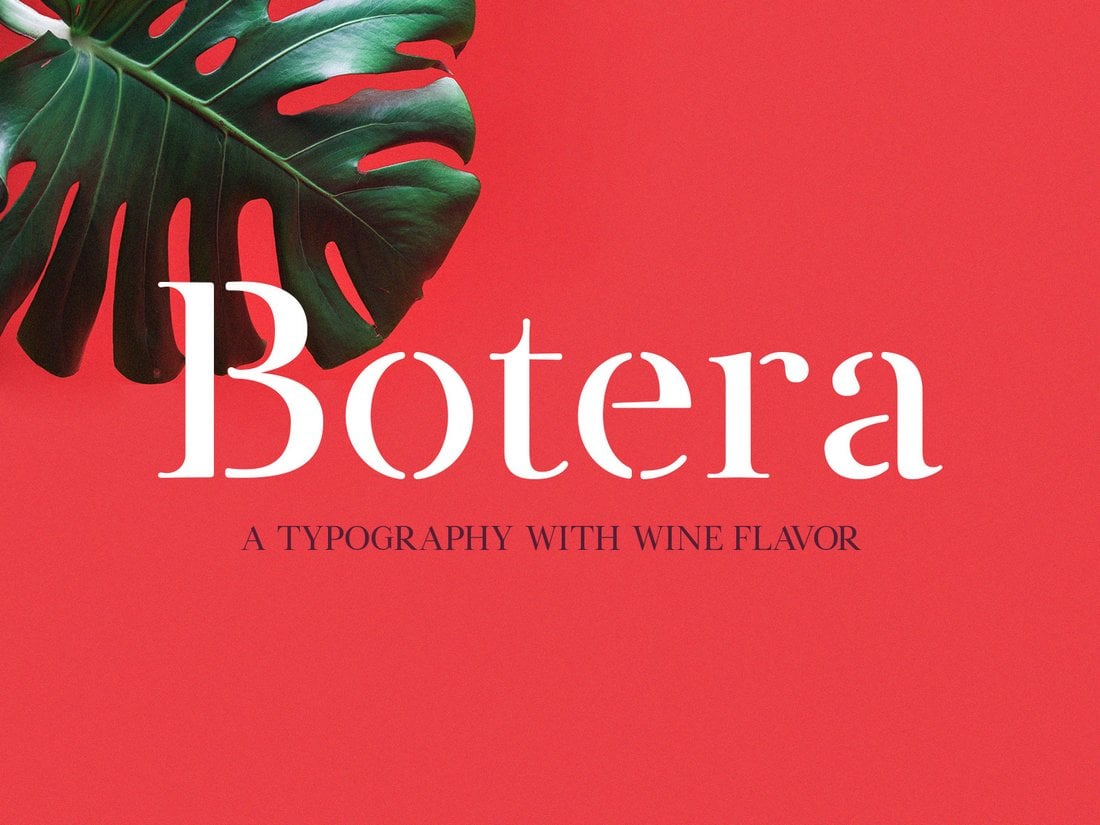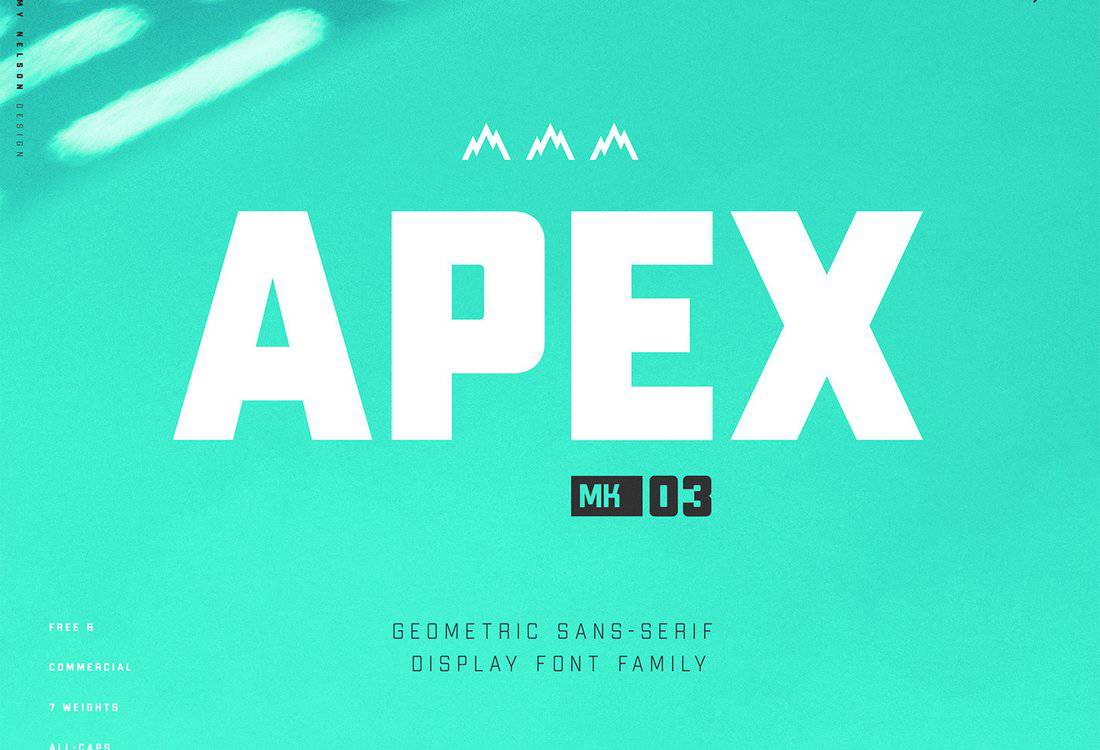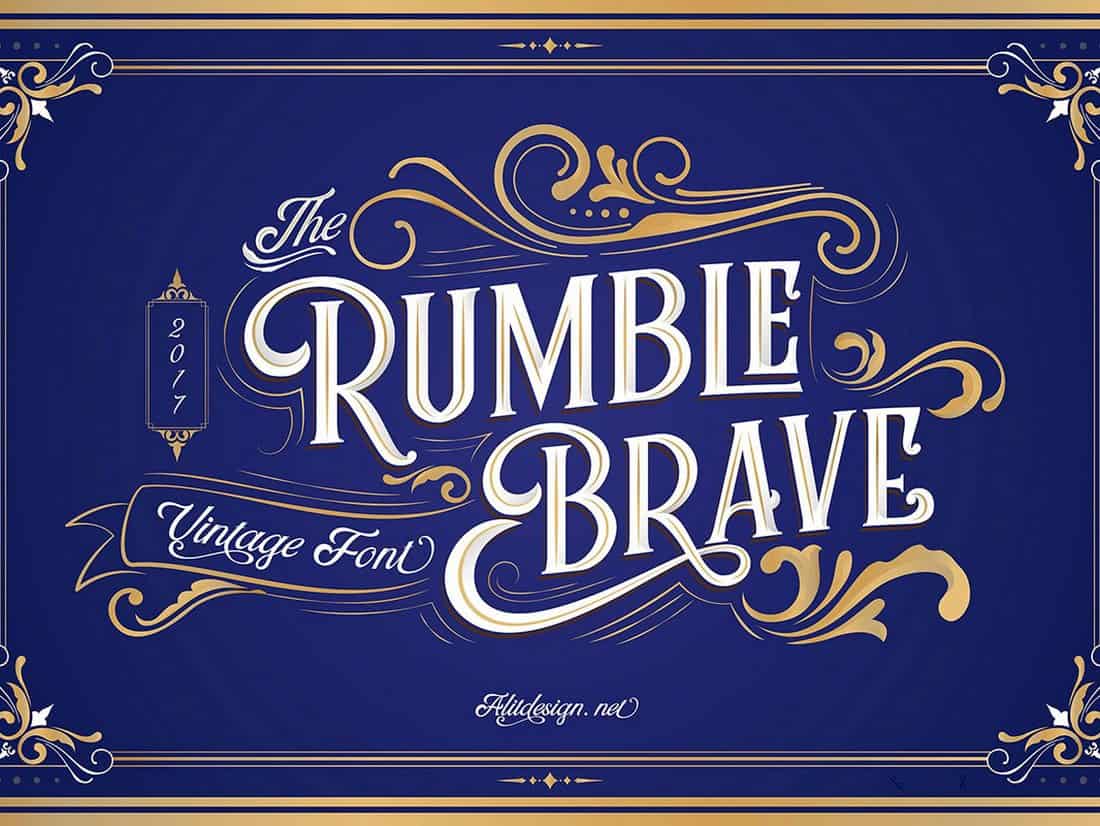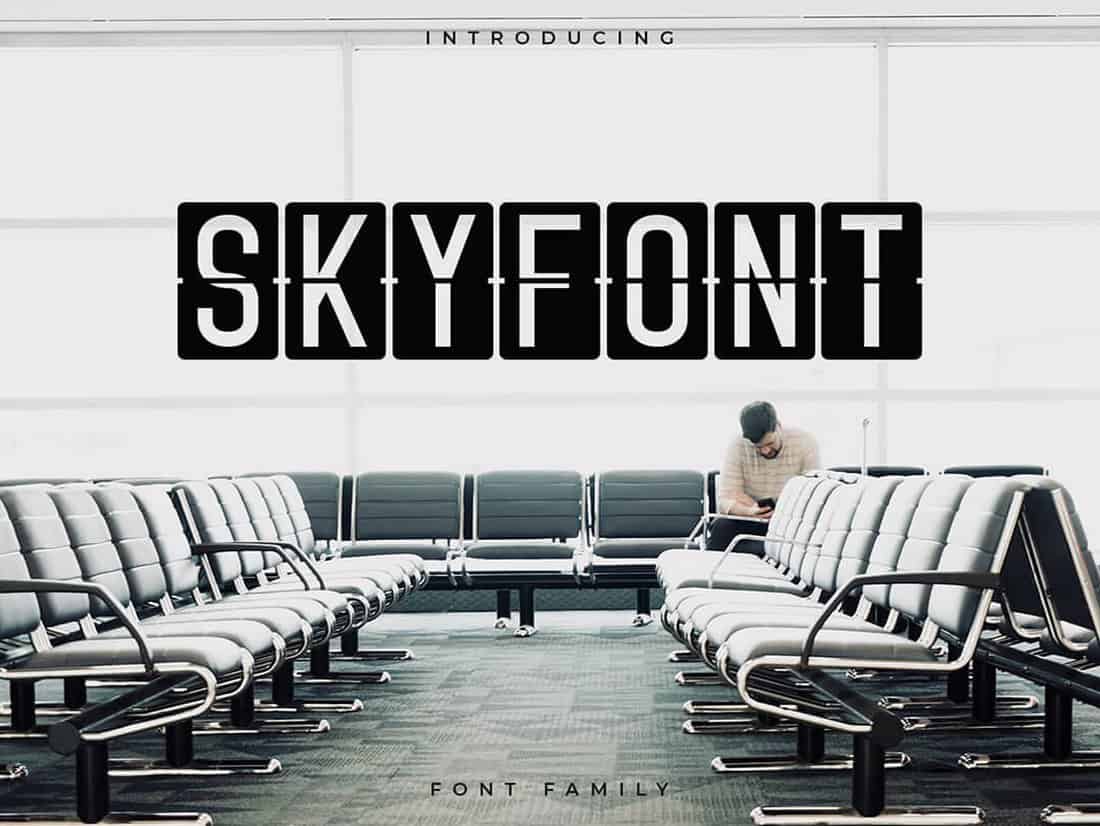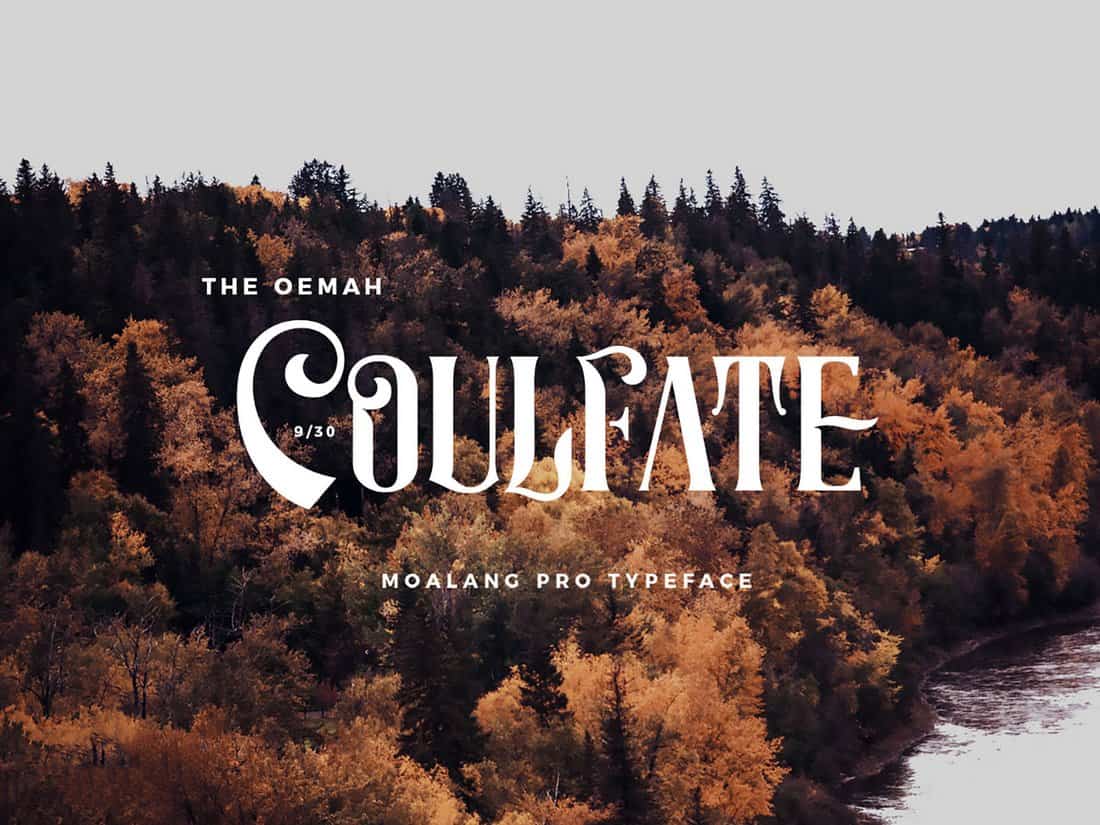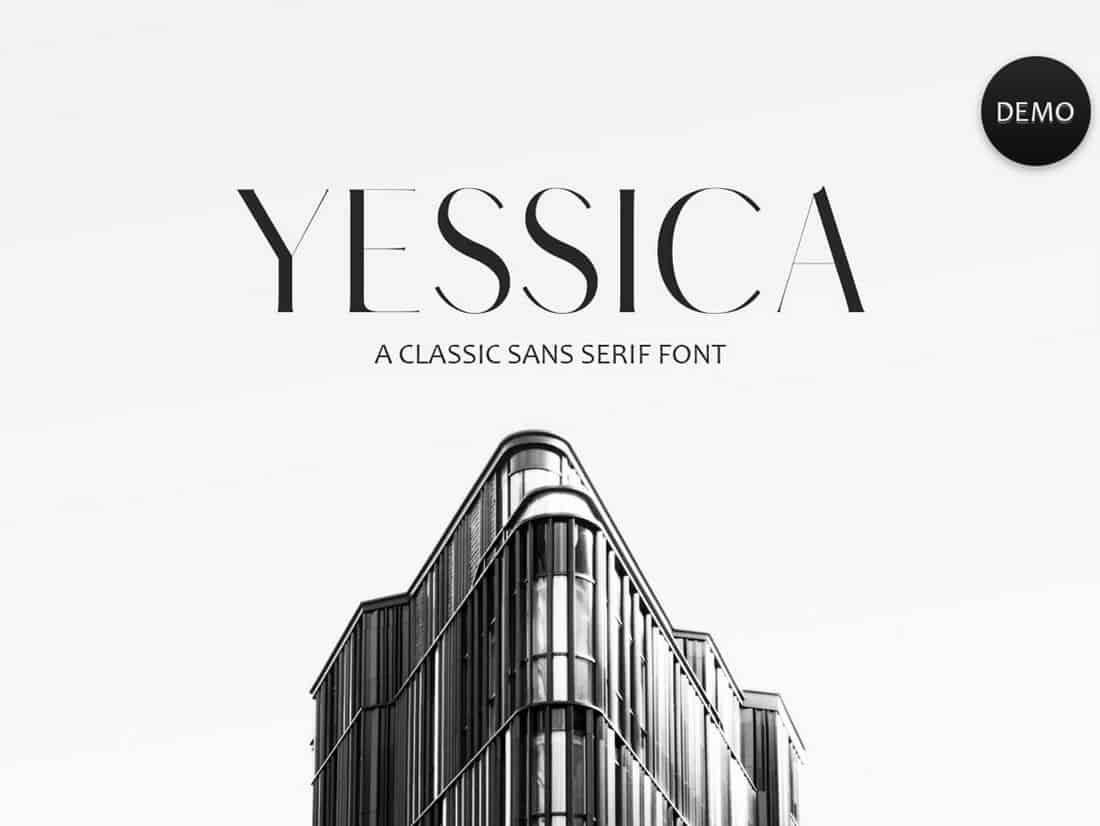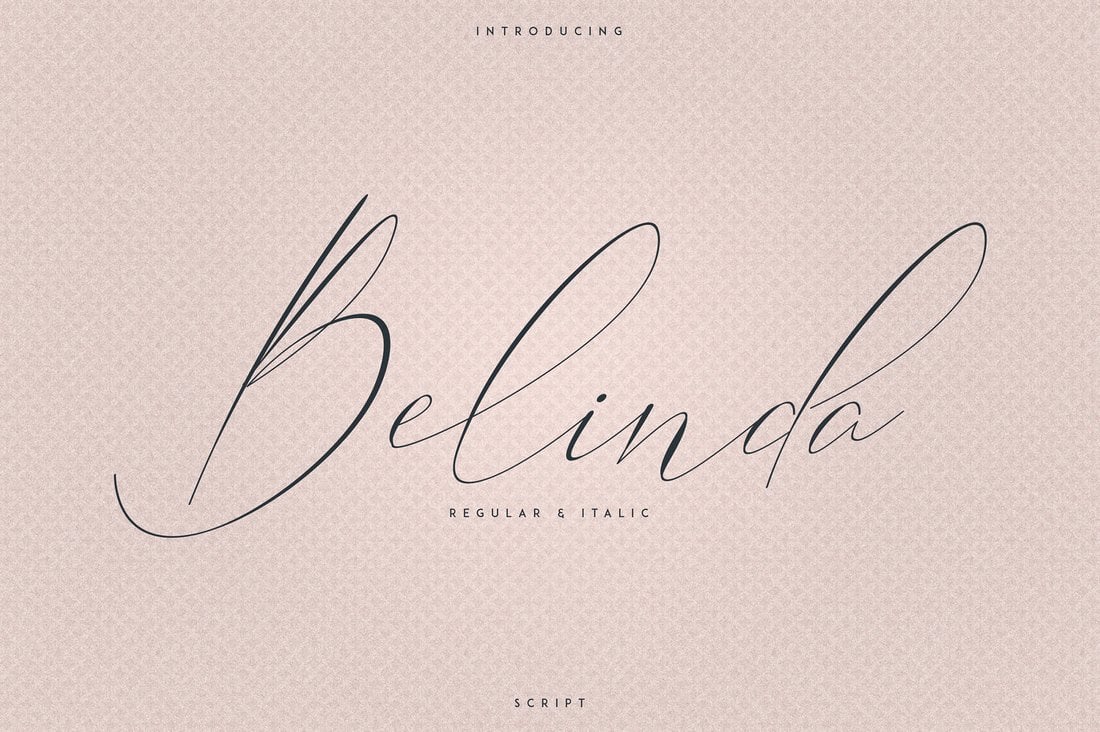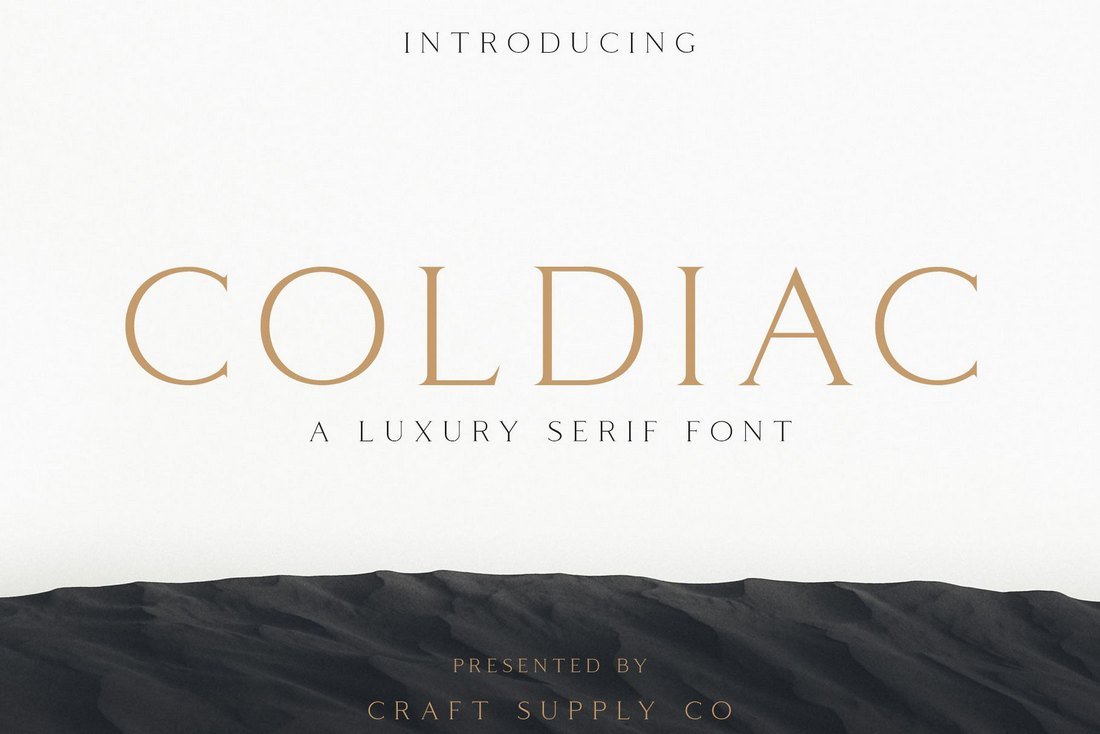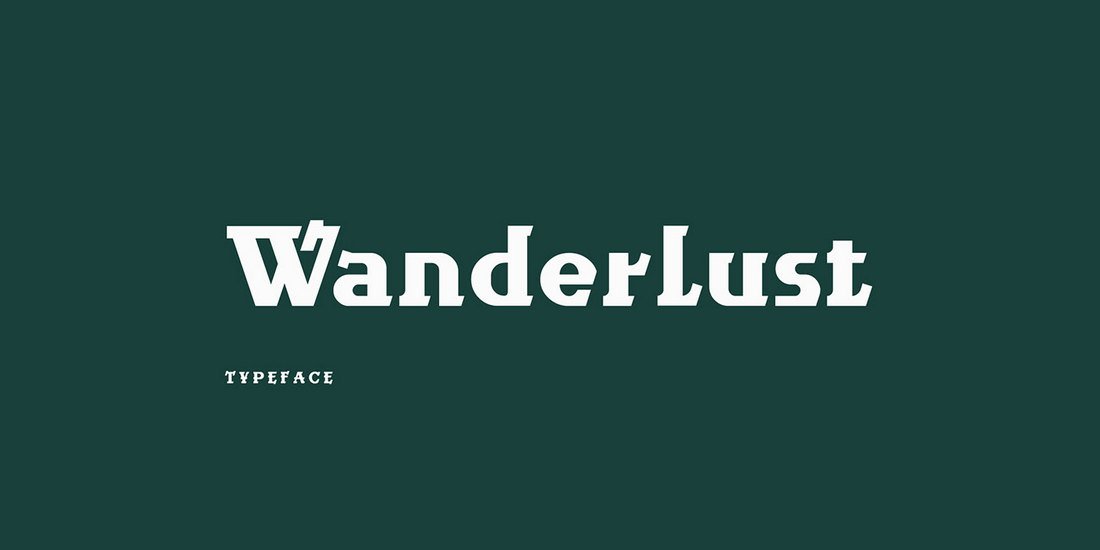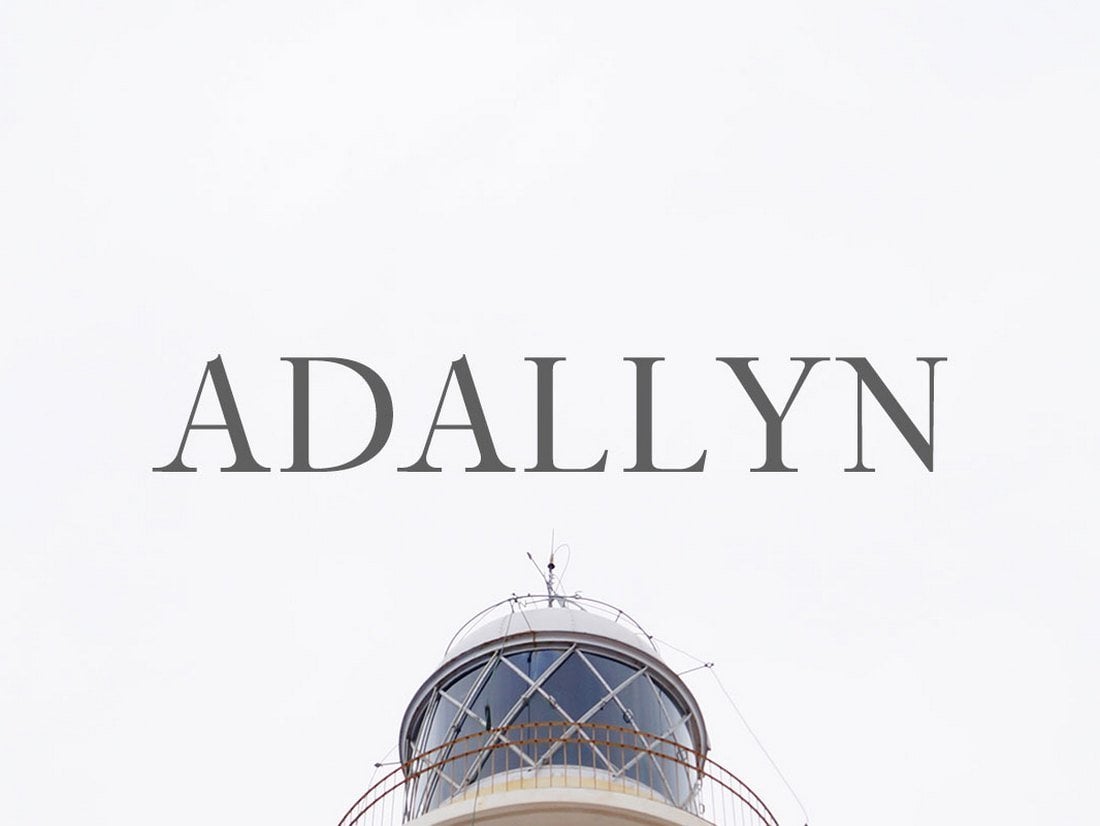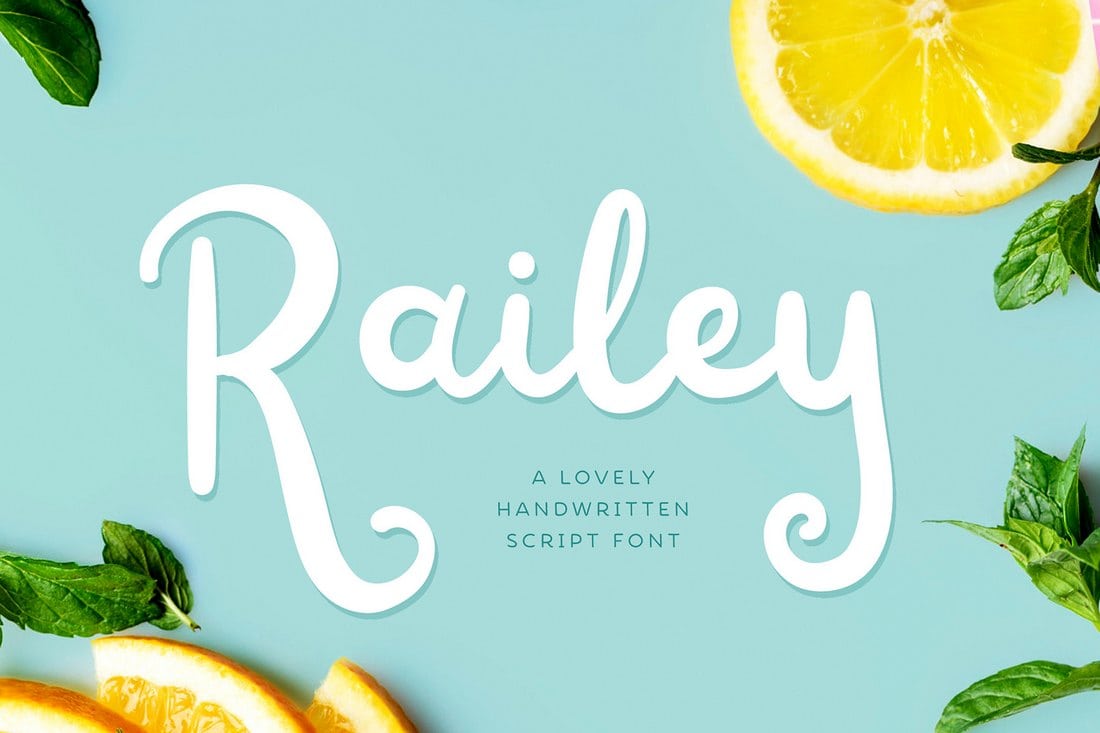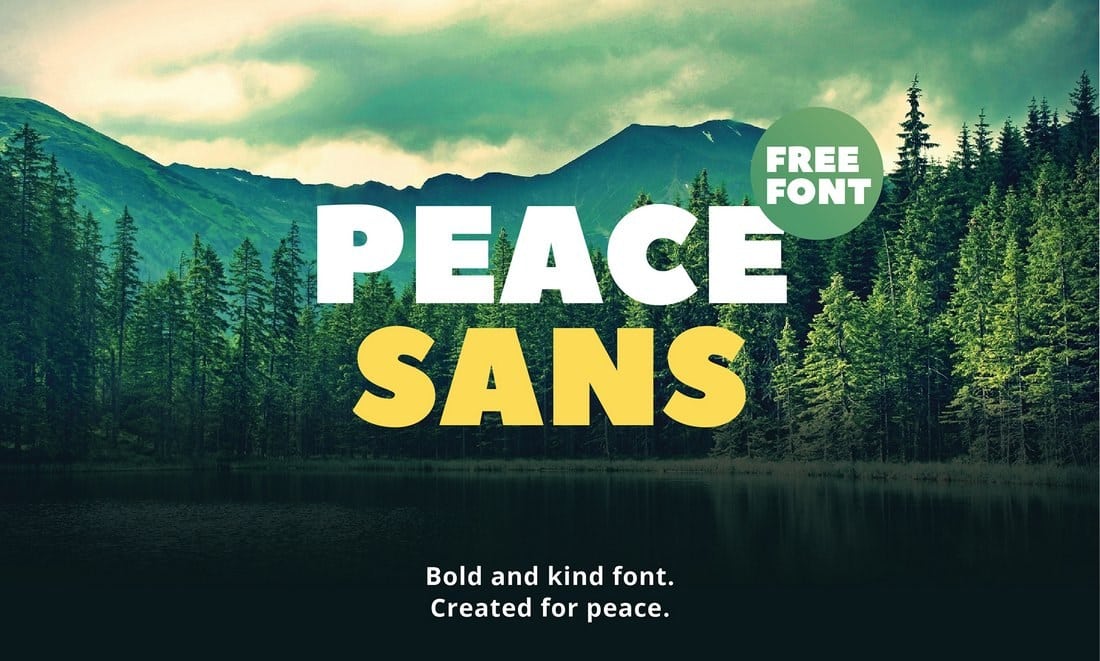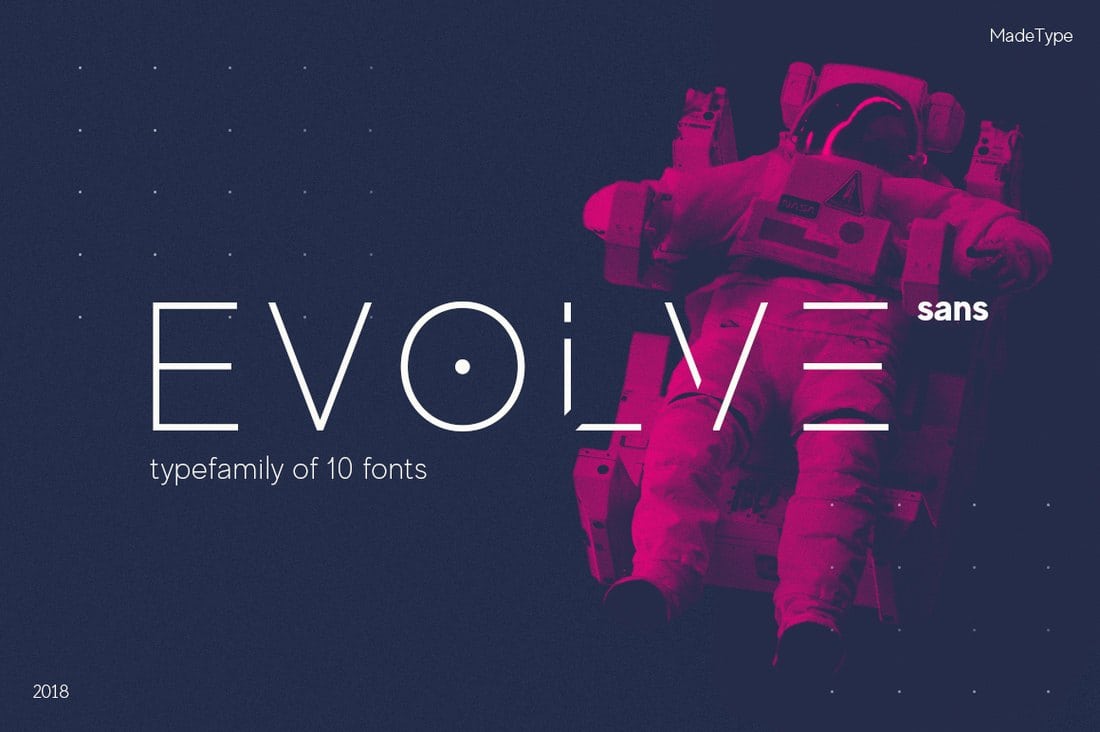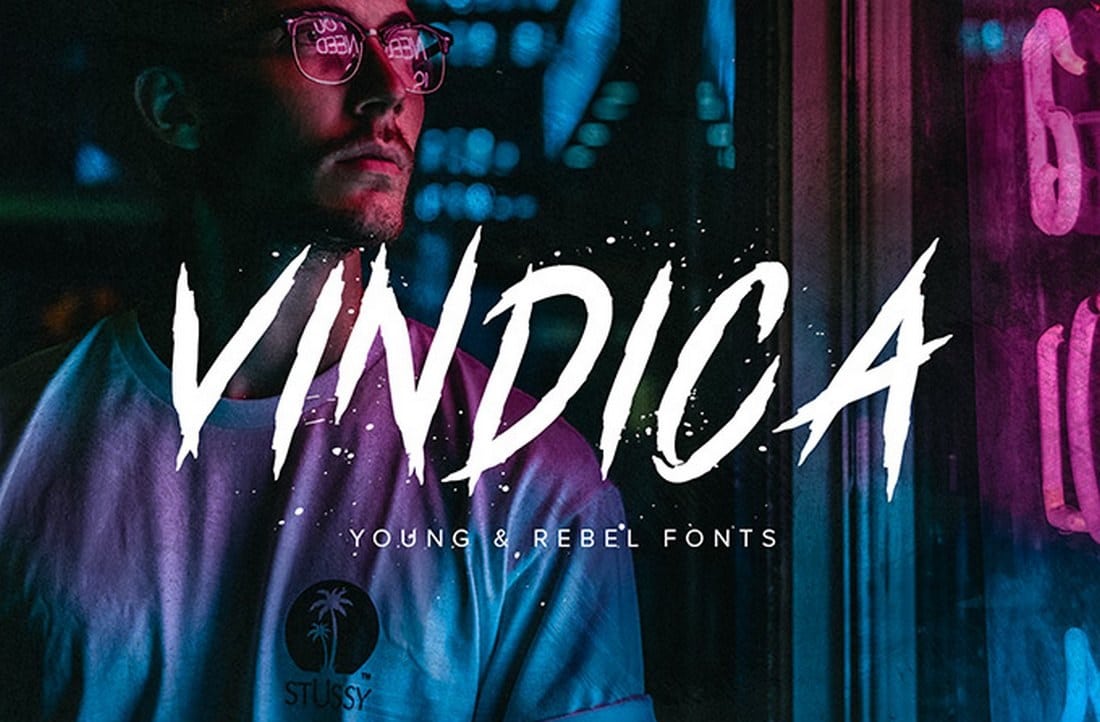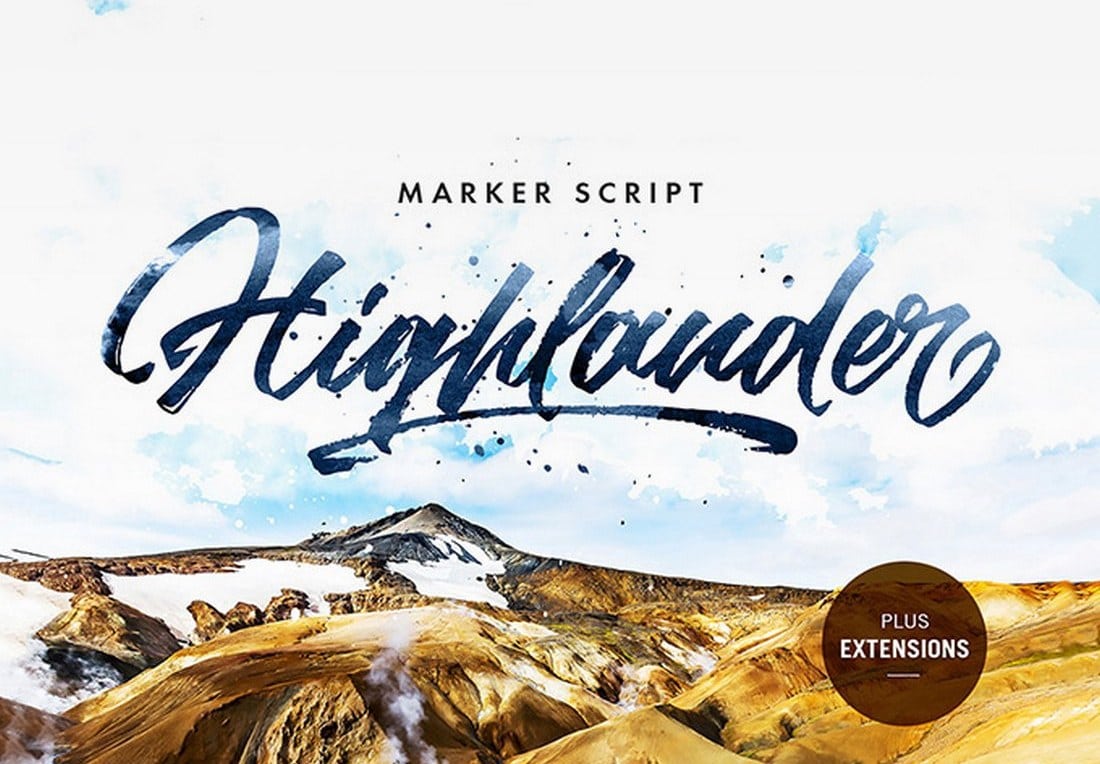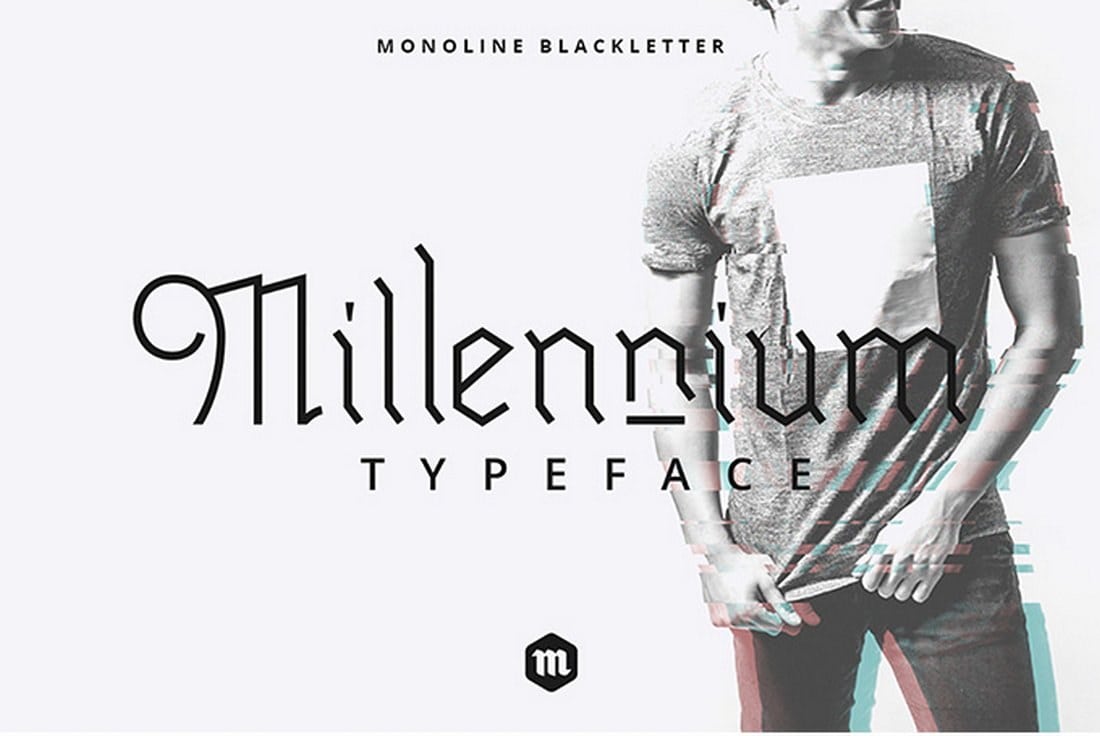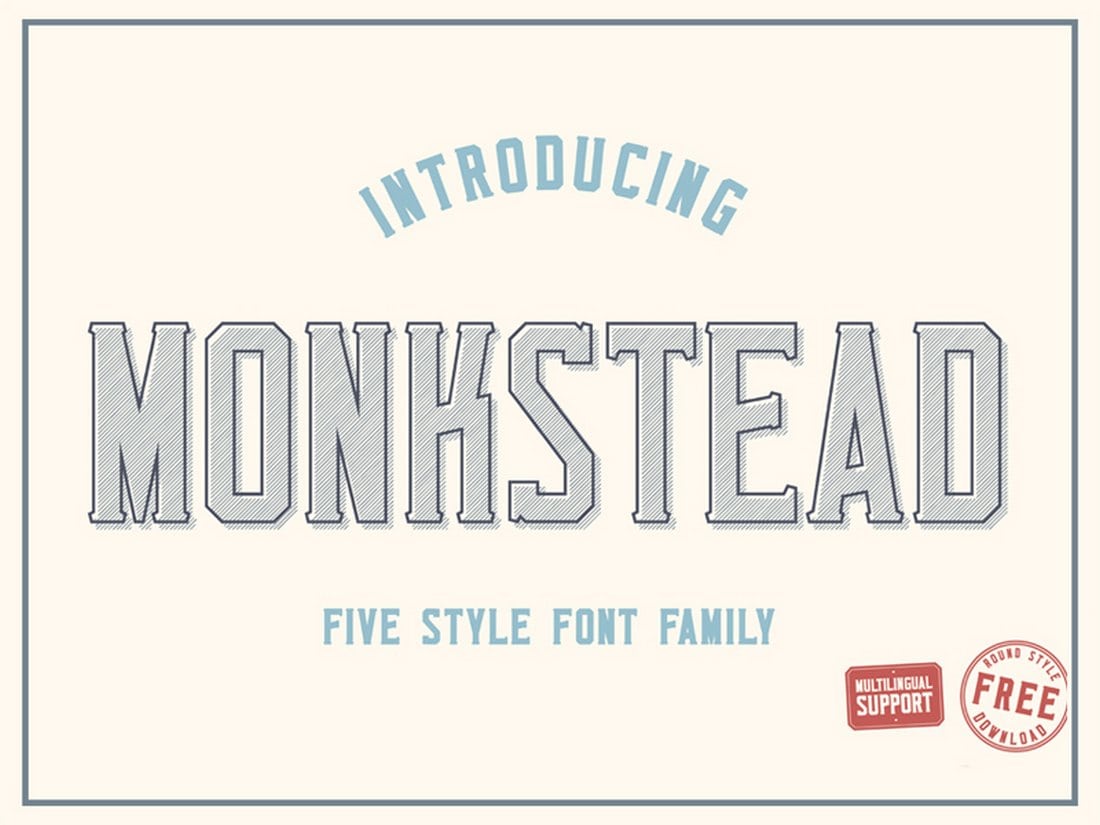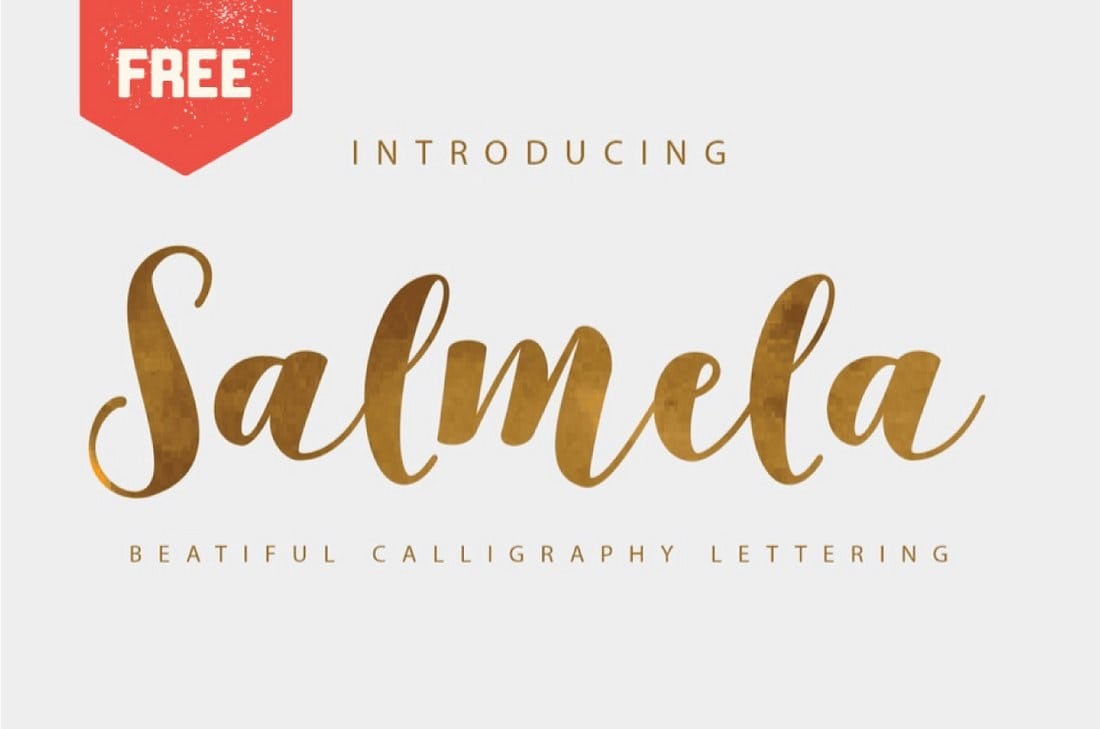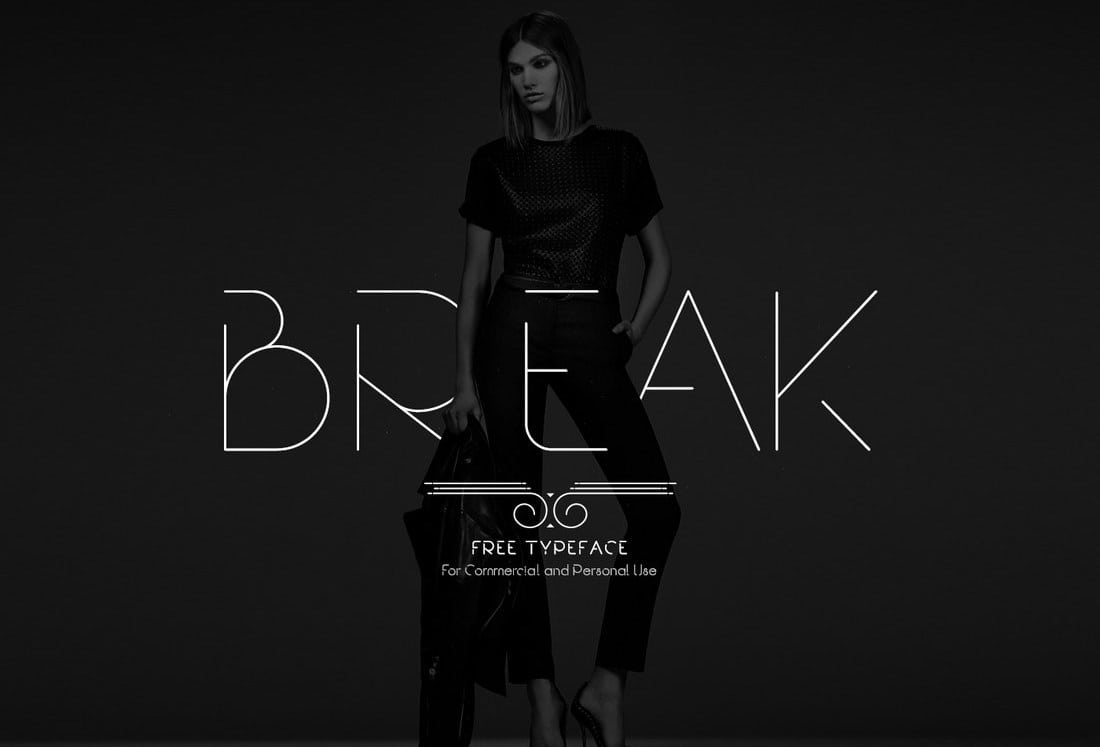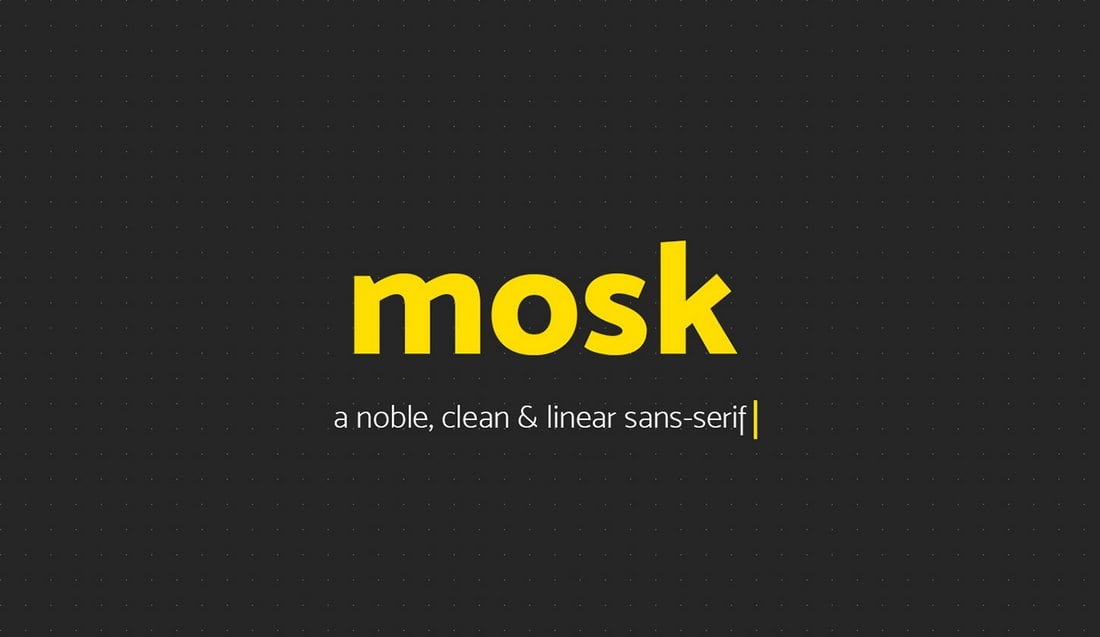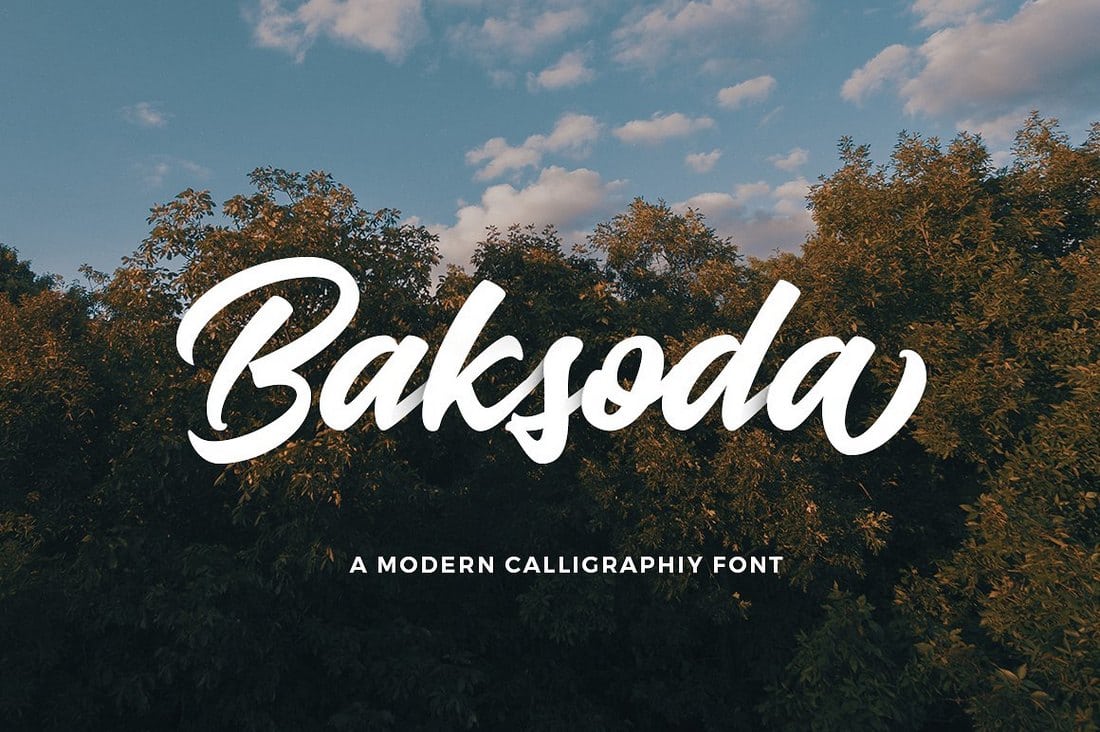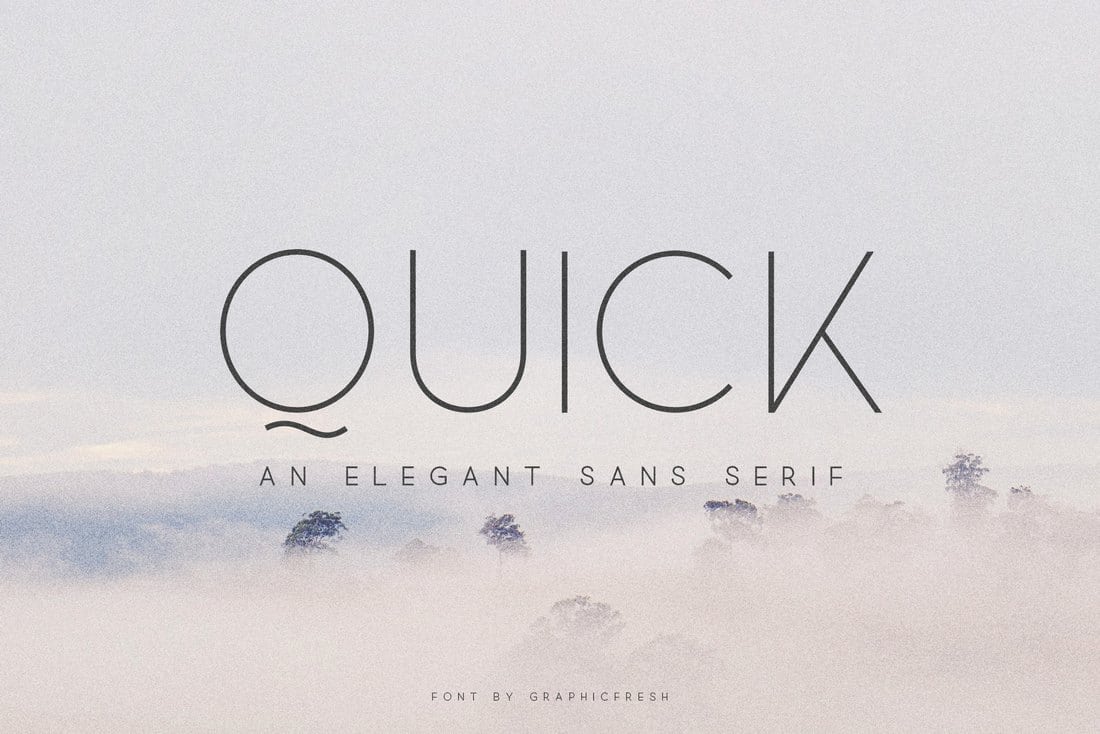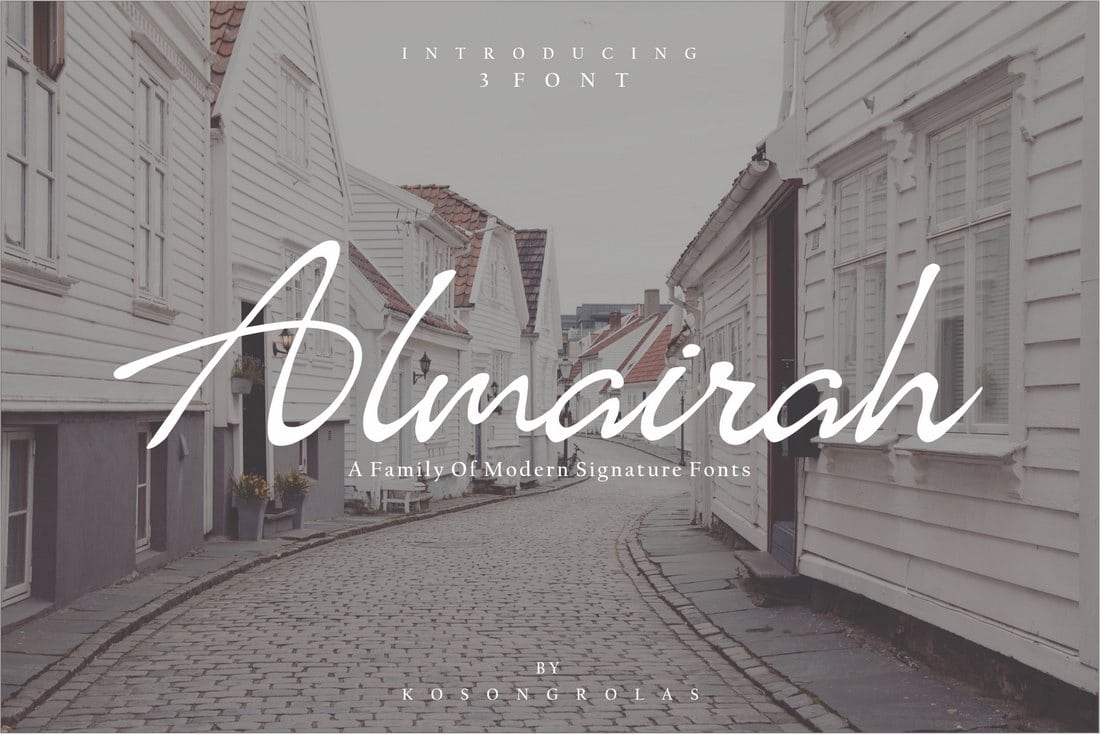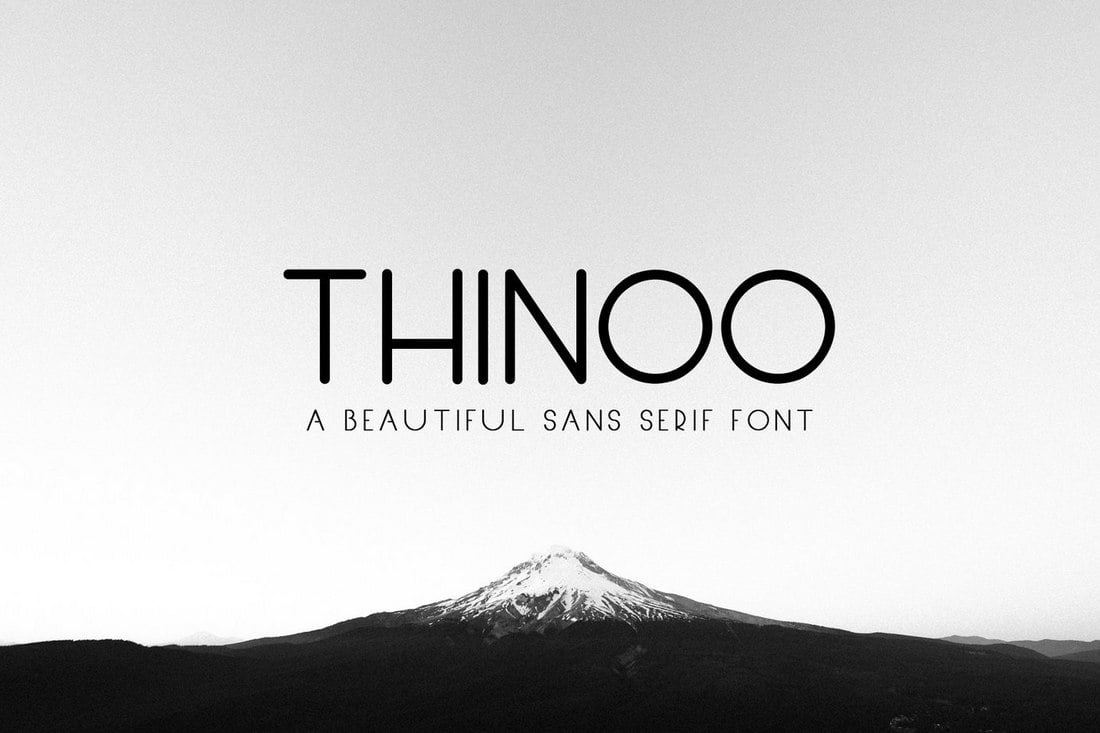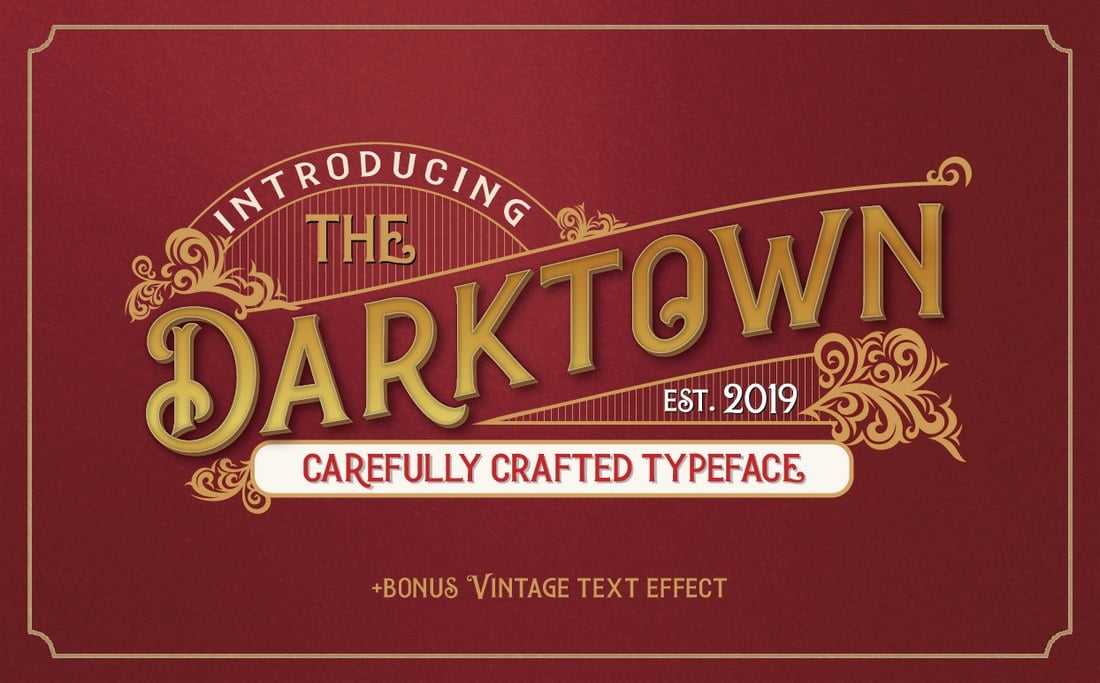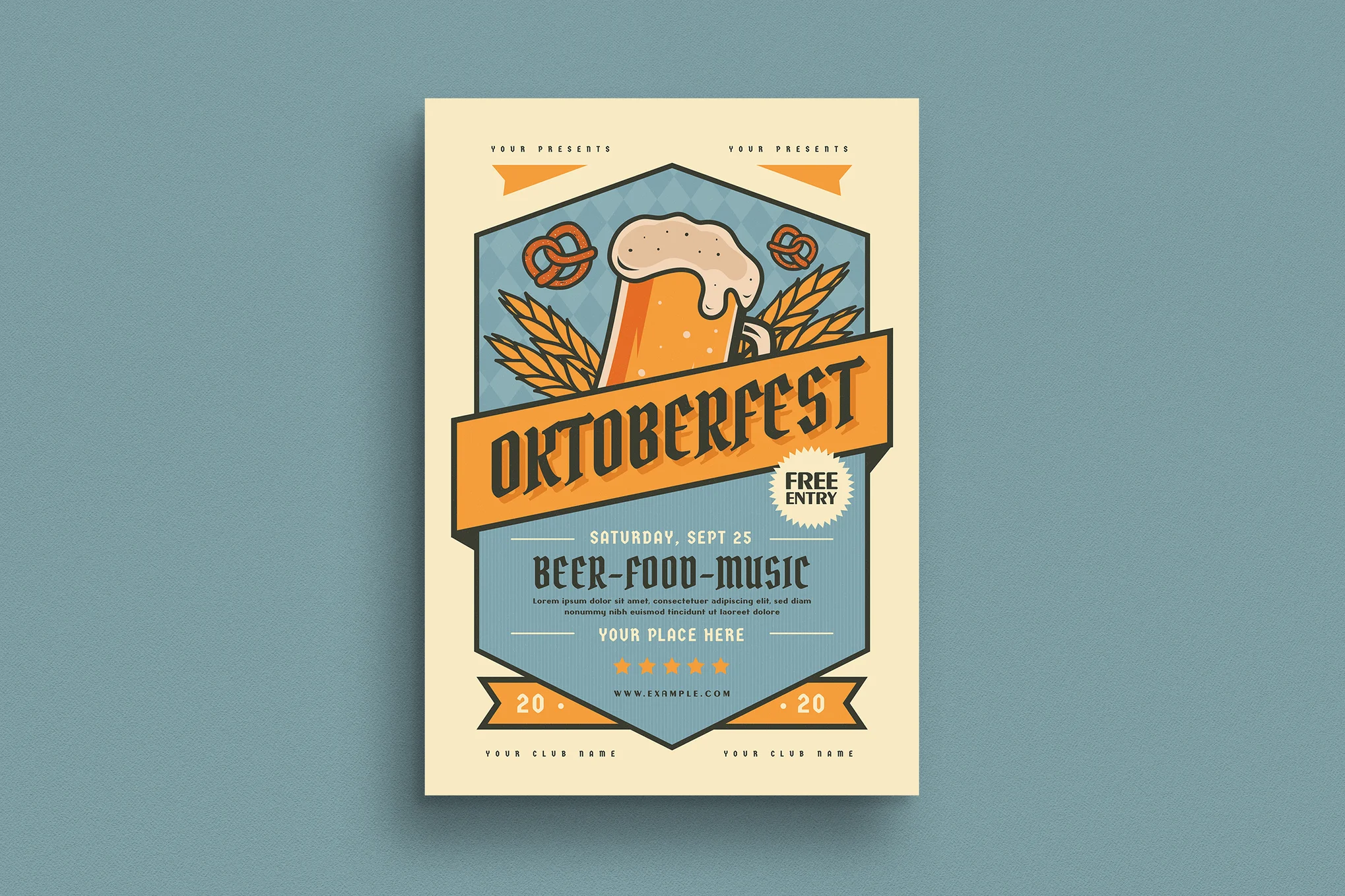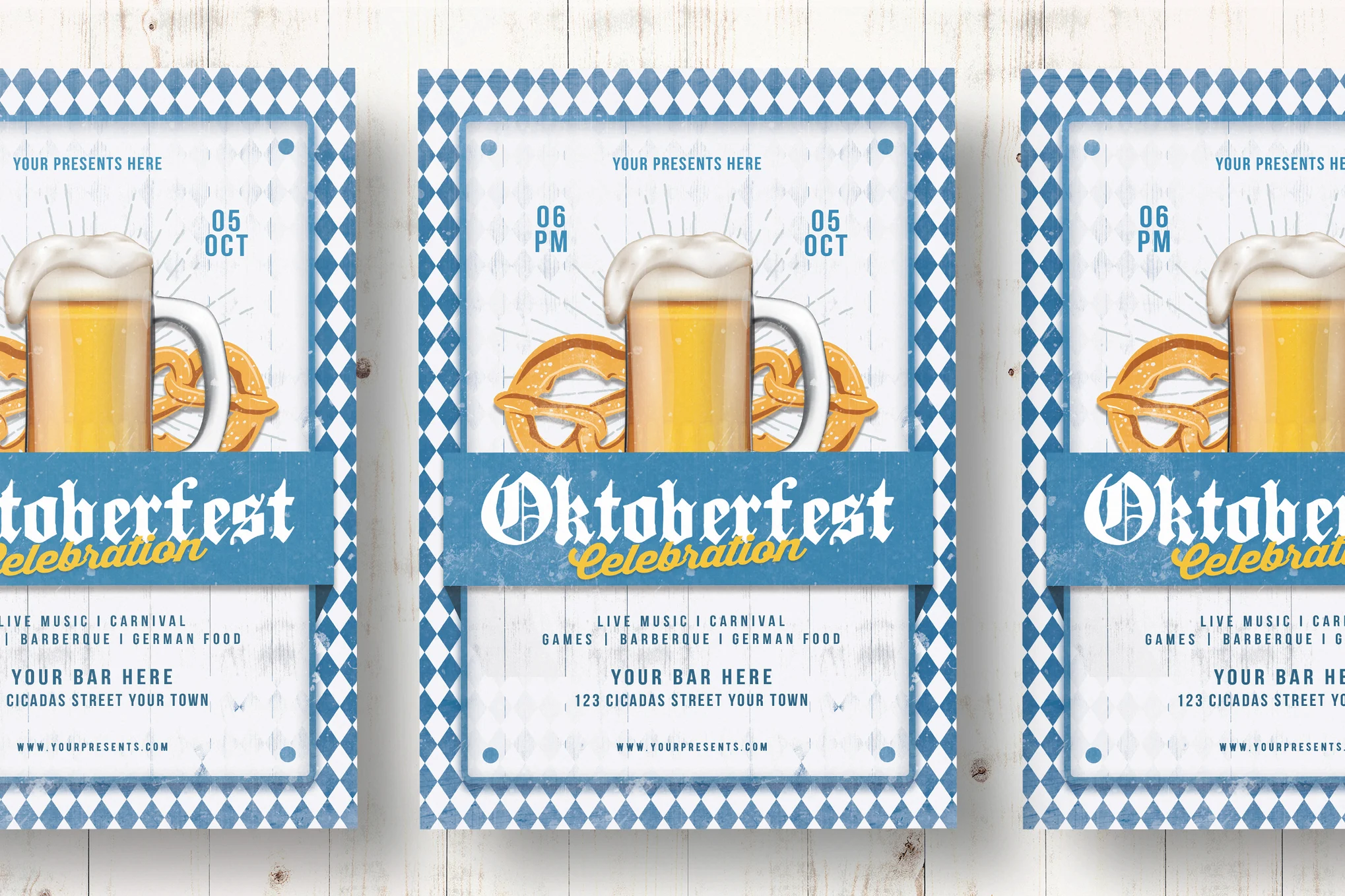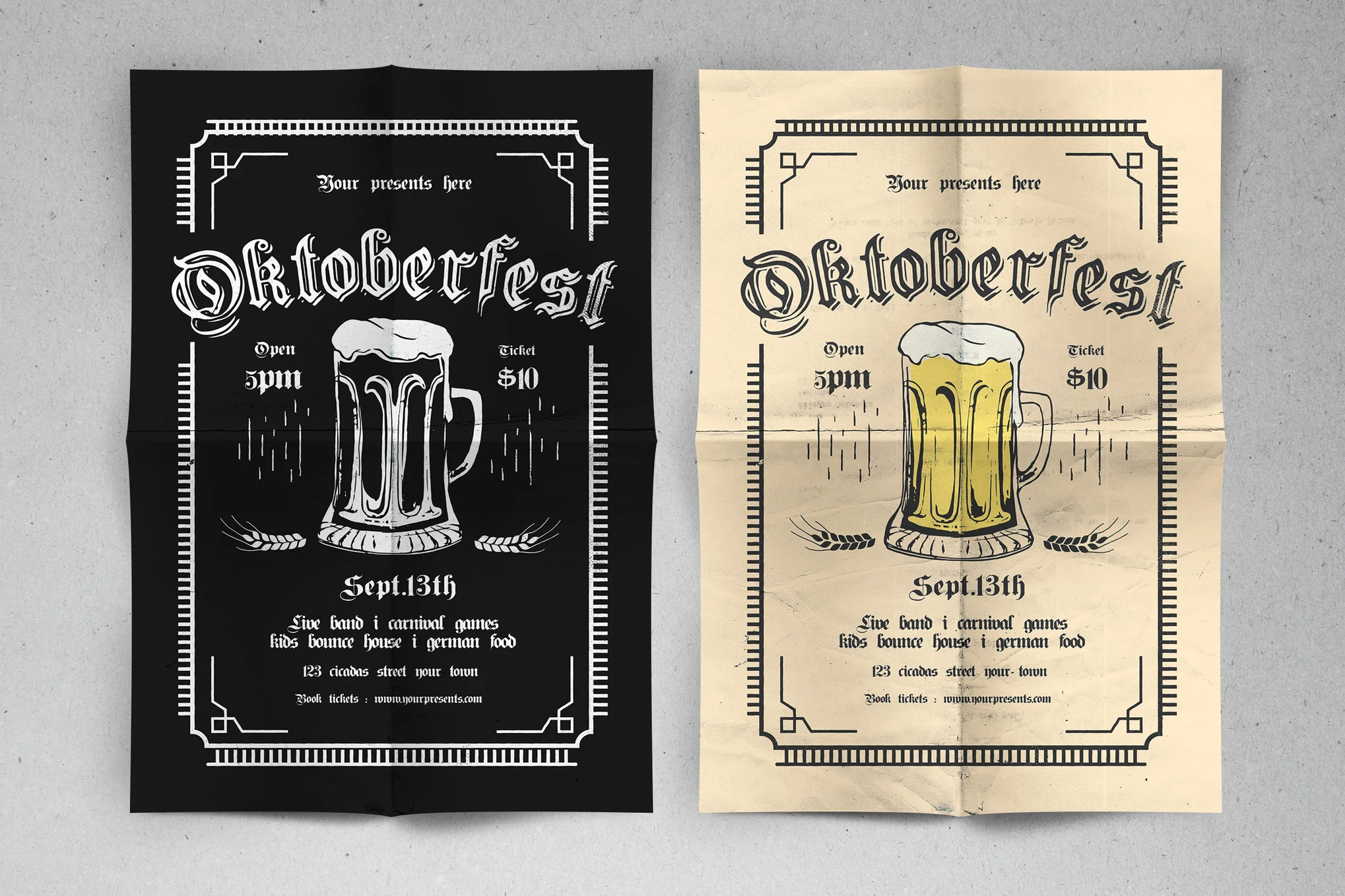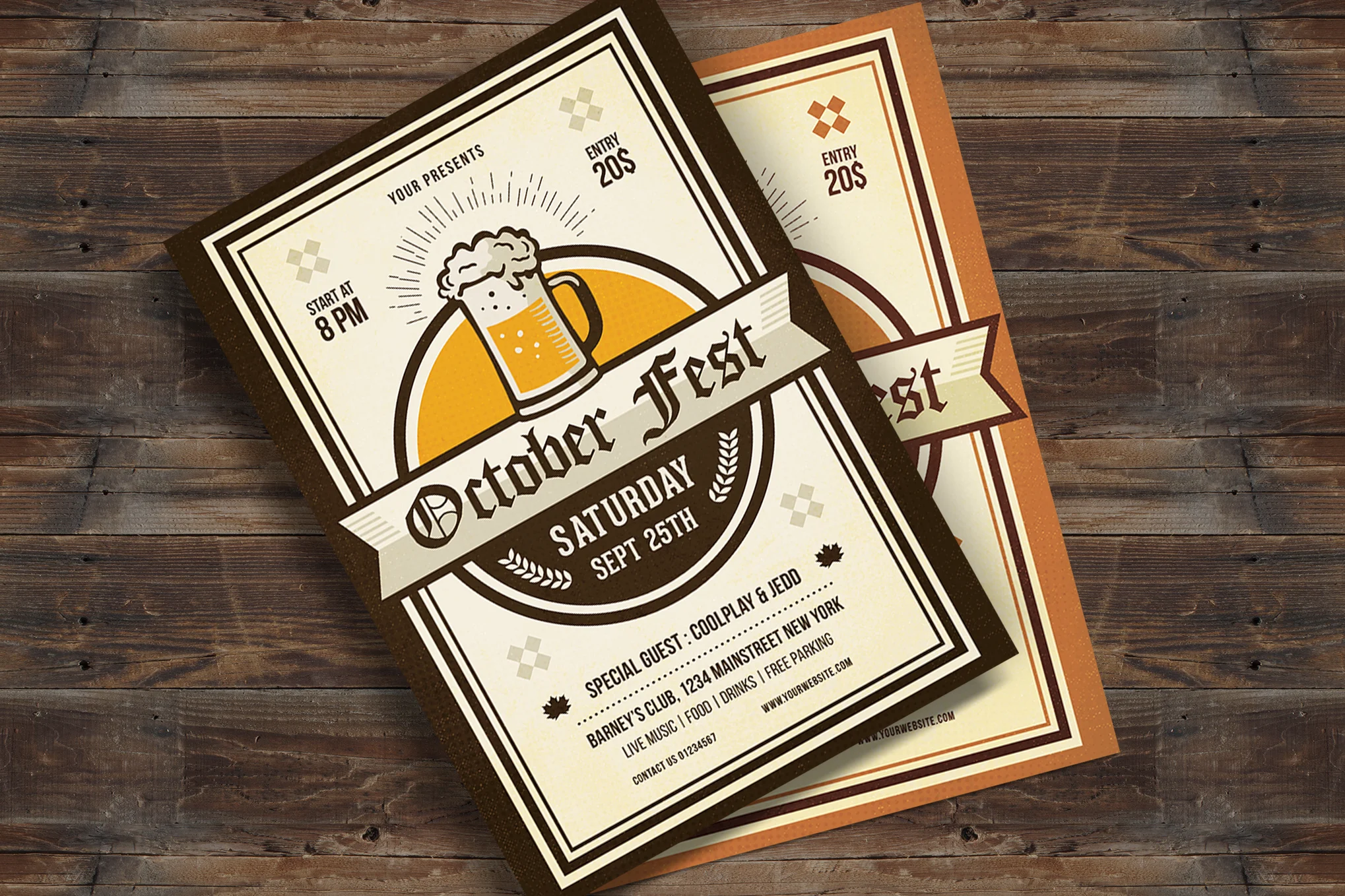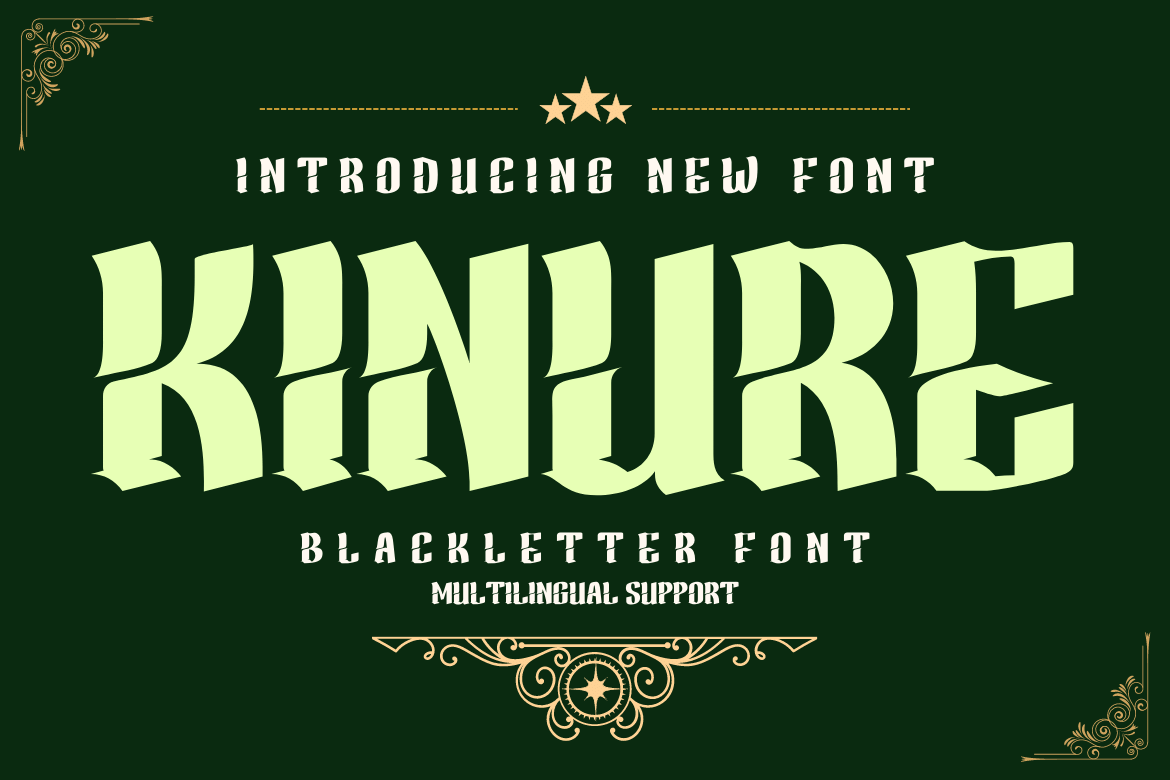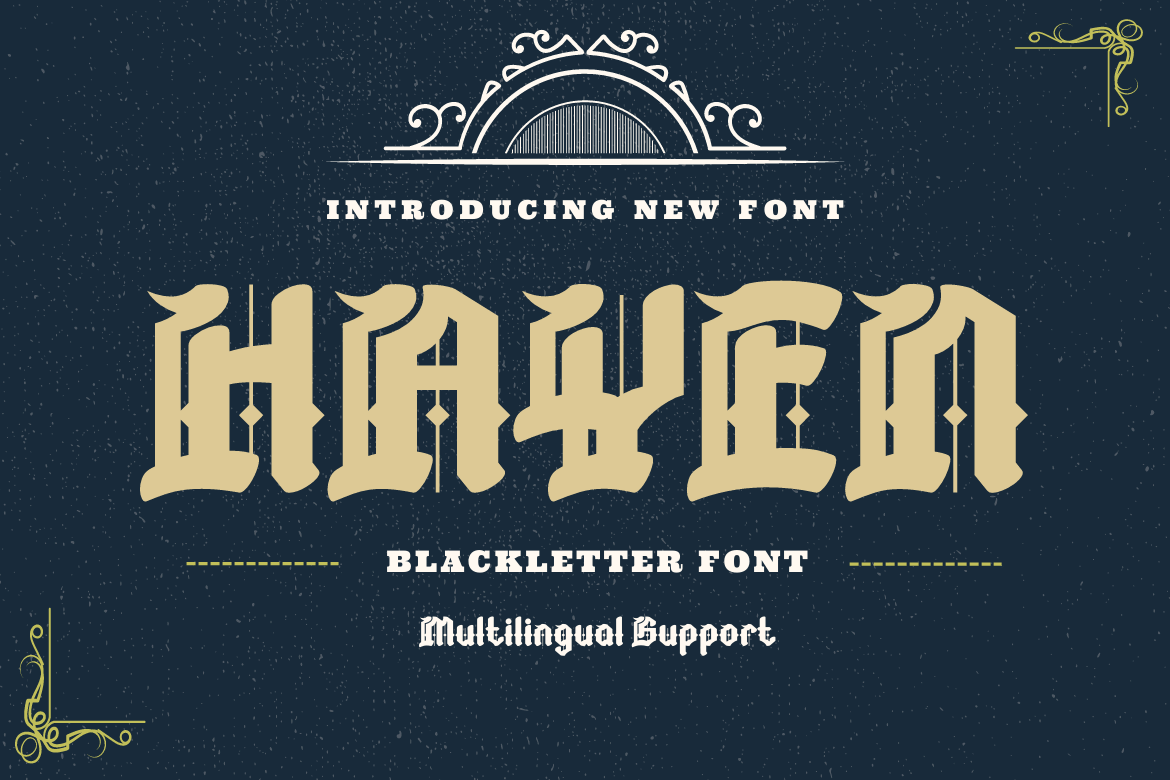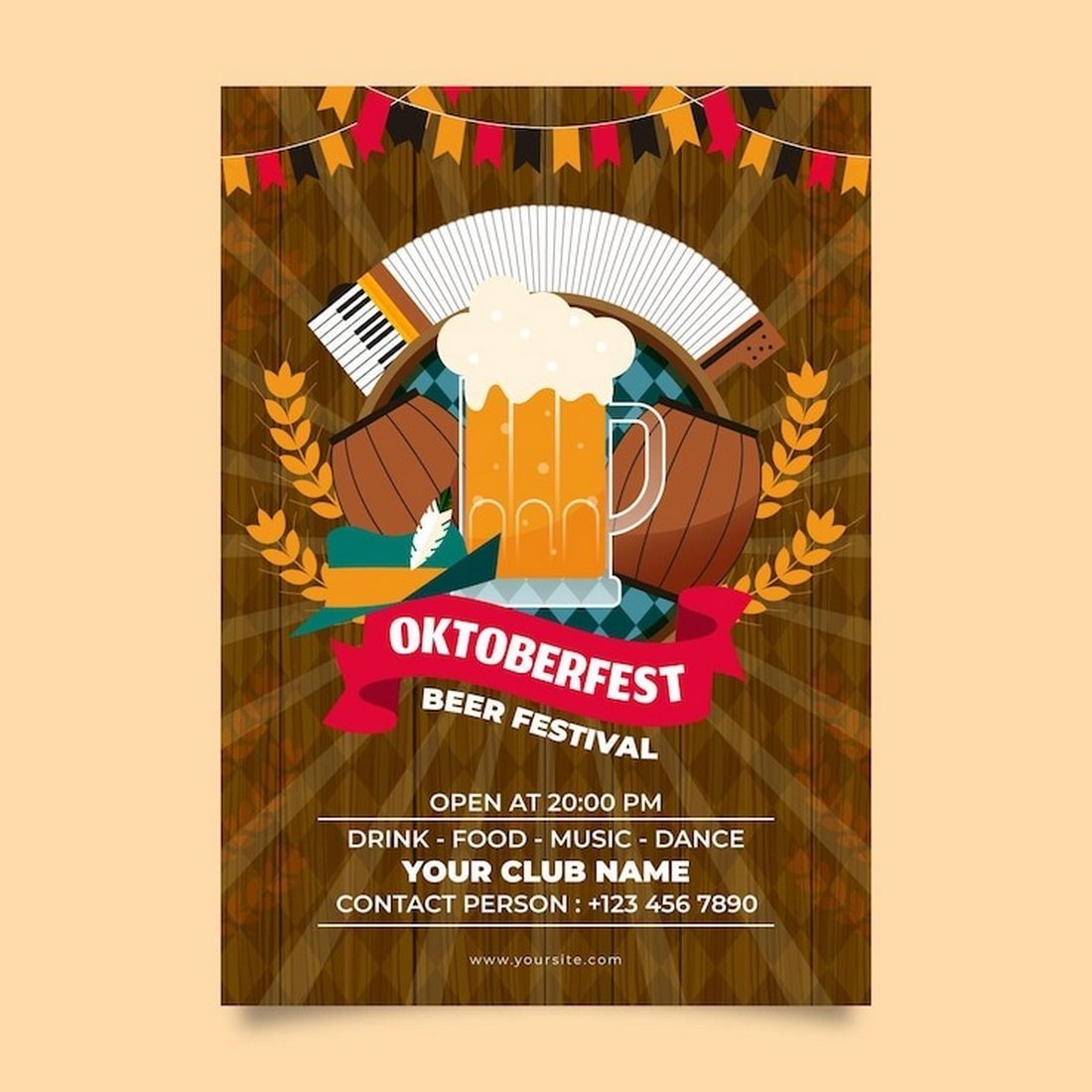Spain-based DOMMA sees 350% YoY growth with WooCommerce and Google
100+ Best PowerPoint (PPT) Templates of 2025
The key to winning your audience is a perfectly designed PowerPoint presentation. Whether you’re speaking at a conference, pitching to an investor, or talking about sales projections at a business meeting, this collection of the best PowerPoint templates will help you speak to your audience.
The way you design your PowerPoint slides will play a key role in the success of your presentation. You need to use the right colors in your slides, structure the content for readability, and visualize data with charts and graphs to deliver a compelling presentation.
It usually takes hours to design a great PowerPoint presentation. But, you don’t have to go through all that trouble. We’ve found some of the best new PowerPoint templates you can use to quickly set up a professional presentation slideshow within a few minutes.
We’ve also collated some helpful tips for choosing a PowerPoint template, and key advice for giving a successful presentation, and Powerpoint Template FAQs to help get you started!
What Is A PowerPoint Template?
A PowerPoint template is a set of pre-designed slides that you can open in PowerPoint and edit to create your own presentation slideshows.
Most PowerPoint templates come with dozens of unique slides featuring stylish content designs with paragraphs, icons, and images already arranged in professional layouts. All you have to do is copy and paste your content into the slides to create a beautiful slideshow. You’ll also be able to easily change colors, place images, and resize graphics in the templates as well.
To use a template, simply download the PowerPoint template file onto your computer and double click on the .PPTX file to open it in your PowerPoint app. Then you can customize it however you like (we have a handy guide further down this post on how to edit a PowerPoint template to help you out).
Be. Modern PowerPoint Presentation Template
Be. is a beautifully minimalist and creative PowerPoint template that uses lots of images to attract attention with its highly visual slides.
The template includes 125 unique slides, 550 font icons, and image placeholders for easily replacing the images. It’s perfect for making design portfolios, product presentations, and much more.
Why This Is A Top Pick
The effective use of minimalist design is the key feature that sets this PowerPoint template apart from the rest. It uses a proper balance of image, text, and space to create each slide look more professional. Plus, you can also easily change colors, resize graphics, and drag and drop images to edit the template as well.
Neo Brutalism PowerPoint Template
This is a versatile PowerPoint template ideal for various presentation needs. With its 20-page slides and 1920 x 1080 artboard size, it’s perfect for travel presentations, marketing, company profiles, and business plans.
Neonne – PowerPoint Pitch Deck Presentation
Neonne is a modern PowerPoint template ideal for presenting your ideas, businesses, or companies to a range of audiences, including customers and investors. Easy to use and fully editable, it includes 20 pages with a 16:9 aspect ratio.
Geometric – PowerPoint Travel Presentation
This stylishly designed PowerPoint template is suitable for diverse needs from business plans to marketing presentations. It features a distinctive geometric design across 20 engaging slide pages, compliant with app-supported PowerPoint.
Dynamic Sport PowerPoint Template
A bold and versatile PowerPoint template suitable for a range of purposes including sports industry presentations, athlete training overviews, and company profiles among others. It features 24 easily-editable slides, with graphics that can be resized and an easy drag-and-drop picture placeholder.
Business Project PowerPoint Template
This PowerPoint template is created especially for project managers, business analysts, and executives. It aids in effectively illustrating a project’s potential benefits and returns to key stakeholders and decision-makers. The template boasts high-quality graphics, image placeholders, and master slides.
Economy – Business PowerPoint Template
This is a high-quality, professionally designed PowerPoint template for presenting economic insights and forecasts. With its easy customization and image placeholders, it’s an excellent tool for economists, financial analysts, and executives.
Danilla – Business PowerPoint Template
Danilla is a versatile PowerPoint template suitable for a wide range of businesses, from startups to creative agencies. It features over 30 editable slides, with resizable graphics and free icons based on master slides. The template is user-friendly, with drag-and-drop functionality making editing effortless.
Startup Business PowerPoint Template
This PowerPoint template offers a modern approach to business presentations. Equipped with 25 unique slides and a user-friendly interface, this widescreen template provides an enhanced experience for your audiences. It is ideal for various uses including company profiles and more.
Modern Project Management PowerPoint Template
This PowerPoint template offers a sleek design and organized layout, adaptable to any presentation need. This versatile asset also serves well for marketing kits or company profiles. It includes a 20-slide PPT file with artboard size of 1920 x 1080 and features free fonts.
Education Presentation PowerPoint Template
A distinct and professional PowerPoint template for those seeking a stylish and straightforward presentation solution. With 24 unique, fully customizable slides in full HD 16:9 ratio, this template features a drag-and-drop photo replace capability and a theme color option to match your personal or company brand.
Rubick – PowerPoint Presentation Template
Rubick is a PowerPoint presentation template offering over 100 unique slides. This creative template comes with attractive photo and project galleries, editable charts, stylish infographics, efficient timelines, multilingual free fonts, and numerous free vector icons. Minimal fade transitions also enhance the aesthetic appeal of the presentation.
Dark Age – Modern PowerPoint Template
Dark Age is a fully customizable PowerPoint template designed for impactful presentations. It features a sleek, dark aesthetic across 45 unique slide designs featuring transition animations and full HD 16:9 screen layouts. The template is an ideal tool for conveying messages clearly, from thought leadership to regular employee communication.
Modern Digital Marketing PowerPoint Template
This is a flexible, unique, and professional PowerPoint template for a wide range of presentations. Ideal for corporate presentations, agencies, startups, organizations, and personal projects, it features a minimalist, clean, and modern design. It comes packed with 25 unique, editable slides that cover an image gallery, data charts, infographics and allows easy image replacement.
GlassMorphie – Morph PowerPoint Template
This PowerPoint template offers a GlassMorph-style slide design ideal for a myriad of uses including business presentations, project pitches, lookbook slides, and management or marketing presentations. The package comes with 25 unique slides, a light background, widescreen format, and editable graphics.
Fashion Presentation PowerPoint Template
A versatile PowerPoint template, ideal for those looking to craft an engaging visual representation for their business presentations. The template offers 20 unique, minimalistic slides including portfolio, lookbook, gallery, and more. It’s also readily exportable in PDF format, making sharing with clients straightforward.
Gradient Company Profile PowerPoint Template
This is a sleek and modern PowerPoint template designed to dazzle any audience. Ideal for business plans, marketing strategies, and product portfolios, this fully customizable template ensures your visuals are always effective. Features include a 16:9 screen ratio, 25 eye-catching slides, easy-to-edit infographics, and a drag-and-drop picture placeholder.
Glypho – Minimalist PowerPoint Template
The Glypho is a minimalist PowerPoint template that offers a clean, modern design that’s easy to edit and customize. It’s ideal for a range of purposes including business pitches, brand guidelines, or product marketing presentations. Features include 30 slides, made with Slidemaster, high resolution, and a device mockup.
Business Pitch Deck PowerPoint Template
This is a versatile and professional PowerPoint template useful across a multitude of sectors, from startups to institutes. Its minimalist, creative design features 20 unique, easily editable slides with a 16:9 widescreen ratio. With resizable graphics, an image gallery, editable infographics, and a structured layout, you’re guaranteed to create a compelling presentation.
Surplus – Marketing PowerPoint Template
This is a versatile and modern professional presentation template most suitable for creative marketing agencies. Adapted for various needs, it fits perfectly in a pitch deck, business, portfolio presentation, or any creative agency needs. With 30 customizable, high-resolution slides, a 16:9 aspect ratio, this template is easy to personalize.
Brand Guidelines PowerPoint Presentation
This is a time-saving PowerPoint template for those who need to compile a professional, comprehensive brand guideline document. Easy to customize, this presentation allows users to insert logos, swap colors, update typography, and input additional images without a hitch. Built on a minimalistic design, this fully resizable template includes 24 unique slides.
Honne.co – Digital Marketing PowerPoint Presentation
If you’re looking for a PowerPoint template with a modern and minimal design to make a killer business presentation, then this template is for you. It comes with 27 unique slide layouts with many professional designs for promoting your agency and services.
Modern Portfolio PowerPoint Presentation Template
This beautiful PowerPoint template is ideal for making portfolio slideshows for all kinds of professionals. Whether you’re an artist, designer, photographer, or fashion model, it has some beautiful slides to show off your talents. The template has 12 unique slides.
Milano – Stylish Business PowerPoint Template
Milano is a professional business presentation template for modern brands and agencies. It comes with highly visual slide designs with plenty of space for adding large images. The template includes 32 unique slides with editable vector graphics and shapes.
Creative Business Plan PowerPoint Template
You can use this PowerPoint template to craft an effective business plan presentation for your creative company. It features a colorful design with stylish content layouts. There are more than 30 unique slides in this template with fully customizable layouts.
Free Monthly Sales Meeting PowerPoint Template
This free PowerPoint template is ideal for making presentations for your monthly sales review meetings. The template has 26 different slides full of colorful gradients and shapes.
Modern Brand Guideline Presentation Template
This PowerPoint template is designed to showcase your brand in a modern and professional manner. Ideal for designers, photographers, bloggers and creatives of all types, this user-friendly template offers 25 unique slides, all featuring resizeable vector elements and a full HD 16:9 ratio.
AI Presentation Modern PowerPoint Template
This is an expertly designed tool for impactful presentations centered around AI technology. Offering 30 creatively crafted slides that are easy to customize, it caters to an array of presentation needs, be it business, education or marketing.
Movie Lens Presentation PowerPoint Template
The Movie Lens PowerPoint template is a cutting-edge slideshow designed for entertainment-related presentations. It boasts over 30 unique slides presented in a widescreen format with a preset color scheme and editable elements.
Case Study – Modern PowerPoint Template
This is a fully customizable, state-of-the-art template, perfect for showcasing your business development journey. It comes with 30 unique slides, 90+ XML files for theme color customization, along with light and dark background options.
Customer Journey Infographic PowerPoint Template
Explore the customer journey with this modern, fully customizable Infographic PowerPoint Template. Featuring configurable charts, diagrams, workflows, timelines, and more, it’s designed to visually represent data in a clear, engaging manner.
Orange – Modern PowerPoint Presentation
A versatile PowerPoint template with a clean, modern design. Its minimalist layout is inspired by the timeless aesthetic of the brand Aesop and complements various client needs. It includes 22 unique slides with adjustable vectors in full HD 16:9 ratio.
Brand Guidlines Modern Presentation Template
This PowerPoint template offers a finely tailored slide design for brand guidelines. This clean and professional template features 30 unique slides, easily customizable elements, and a drag-and-drop photo replace option.
Business Model Canvas PowerPoint Template
This PowerPoint template offers a fresh, contemporary design for any professional presentation, including brand and business model slideshows. Easy to customize and fully editable, this high-resolution template features 30 slides, a device mockup, and a clean 16:9 (HD) aspect ratio.
Artificial Intelligence PowerPoint Template
A professionally designed, multipurpose asset ideal for startups or technology-focused businesses. It boasts a modern, clean aesthetic, and an aspect ratio of 16:9 for HD presentations. Customization is easy with 30 fully editable slides, including device mockups and free font use.
Manufacture Business Modern PPT Template
This PowerPoint template is a creative slideshow that’s ideal for modern manufacturing brands and companies. It provides 31 uniquely designed slides, all of which are versatile and fully editable, making it ideal for various uses like pitch decks, marketing strategies, and company profiles.
White Yellow Creative Business PowerPoint Template
This PowerPoint template has the perfect design for making slideshows for startups and agencies. It uses clean and simple content layouts to bring more attention to your key points and content. There are 30 unique slide designs included in the template.
Keiralive – Dark Agency PowerPoint Template
If you’re a fan of dark and modern slideshow designs, then be sure to grab this template. The 20 unique slides in this template use a bold and dark color theme. It’s most suitable for creative brands and digital agencies.
Portfolio Showcase PowerPoint Presentation
You can use this PowerPoint template to make modern portfolio presentations for studios, design agencies, and freelancers. It features many useful slide layouts, including ones for portfolio galleries and case studies. The template features 35 slides in light and dark themes.
Diagram Flow Loop – Infographic Powerpoint Template
Diagrams and infographics are an important part of business presentations for showing data in visual form. This template includes 8 unique diagram flow loop designs for showing off data in various ways. You can fully customize each infographic to your preference as well.
Team Meeting – Free Colorful PowerPoint Template
If you want to make your team meetings more fun and entertaining, this free PowerPoint template will come in handy. It uses very colorful and creative slide designs with a retro-tech vibe. There are 27 slides in the template.
Startplan – Business PowerPoint Template
This PowerPoint template comes with a professional and modern slide design allowing you to craft bold presentations for business meetings. It’s also great for business plans and startup pitch decks. There are 30 slides included in this template.
Brand Strategy PowerPoint Presentation Template
The unique and clean layouts used in this PowerPoint template make it a great choice for designing attractive business presentations. It’s especially ideal for brand strategy slideshows. It has 21 unique slides.
Brand Proposal PowerPoint Presentation Template
You can design beautiful brand proposals and portfolios using this PowerPoint template. It features a stylishly modern slide design with attractive visuals and content layouts. There are 22 unique slides included in this template.
Project Management PowerPoint Template
This PowerPoint template will help you create professional presentations for your project proposals and meetings. It includes 39 unique slides with editable vector graphics, free fonts, master slides, and more.
Free Media Agency Presentation PPT
A free PowerPoint template with a bold and minimalist design. This template is designed with creative media agencies in mind. It includes 22 slides that are also available in Google Slides format.
Splash – Creative Business PowerPoint Template
Splash is a colorful and creative PowerPoint template that features a beautiful slide design. It includes a creative theme that will fit perfectly for creative brands, small businesses, and agencies alike. There are 30 unique slides included in the template.
Delusi – Earth Tone PowerPoint Template
Delusi is another stylish PowerPoint template that uses a modern theme with an earthy color tone. It has 40 unique slides that include editable shapes, colors, graphics, and free fonts. The template is ideal for fashion and beauty brands.
Social Strategy PowerPoint Presentation Template
This template is great for social media marketing agencies as well as for modern businesses as it comes with a minimalist design for making social strategy slideshows. There are 22 slides included in this template.
Mafu – PowerPoint Presentation Template
Mafu is a bold and trendy PowerPoint template that comes with a set of clean and simple slide designs. It’s designed with agencies and freelancers in mind. You can use it to make impactful project proposals. It has 21 different slides.
Free Business Plan PowerPoint Infographic Slides
This free PowerPoint template includes lots of customizable infographics you can use in your product and business plan presentations. There are 32 different infographic slides in this template.
Yello – Pitch Deck PowerPoint Template
Yello is a beautiful, clean, and professional PowerPoint template that comes with 30 unique slides. It includes everything you need to make a more convincing pitch deck to present your startup and business ideas as well as projects in meetings.
Bardok – Business PowerPoint Template
This PowerPoint template features slides with multipurpose designs. They are ideal for making all kinds of business presentations from company profiles to agency portfolios. The template has 39 unique slides with editable vector graphics and icons.
Future Lab – Education PowerPoint Template
Future Lab is a PowerPoint template designed to help you present your ideas for new events, projects, courses, and everything related to education. You can use it as a pitch deck for showcasing your ideas more effectively. There are more than 80 unique slides in this template.
LOGI – Business Presentation PowerPoint Template
LOGI is a modern and minimal PowerPoint template that comes with over 100 unique slides. It’s perfect for making various types of business and creative presentations. You can also choose slides from 3 different color styles as well as dark and light color themes.
Free Designer Portfolio PowerPoint Template
This is a free PowerPoint template that also comes in Google Slides format. It features 24 creative slides that are designed for showcasing your design portfolio to clients. While it’s made with fashion designers in mind, you can easily customize the slides to make presentations for various other professionals.
Corpick – Business Corporate PowerPoint Template
This PowerPoint template is designed with both modern business and corporate brands in mind. It comes with a very clean and professional design to craft attractive presentations. The template includes 30 customizable slides.
Bardi – Modern Business PowerPoint Template
Another modern business PowerPoint template that’s ideal for agencies and small brands for designing stylish presentations. You can use this template to make all kinds of company profiles, portfolios, and proposal presentations. There are 39 different slide layouts to choose from.
Mayson – Digital Marketing PowerPoint Template
Mayson is the perfect PowerPoint template for making marketing-related presentations. It comes with a very professional design that you can easily customize to your preference to change colors, fonts, and images. The template includes 35 different slides.
Talaran – Creative PowerPoint Template
The unique and creative design of this PowerPoint slideshow will help you craft presentations that make your brand and business stand out from the crowd. This template comes in both light and dark theme slides with 3 pre-made color schemes to choose from.
Barakuda – Free Company Profile PowerPoint Template
Barakuda is a free PowerPoint template you can use to design attractive company profile presentations. It includes 28 unique slide layouts with fully customizable designs. The template is available in Google Slides version as well.
Corporate Professional PowerPoint Presentation Template
A multipurpose PowerPoint template for making all kinds of business and professional presentations. This template 25 carefully designed slide layouts that can be customized to create various corporate and business slideshows. It includes image placeholders, editable charts, graphs, and much more.
Colorful Webinar Presentation PowerPoint Template
This PowerPoint template is a great choice for designing slide decks for webinars and online presentations. The colorful slides can be easily customized to your preference. You can also change its colors, charts, and edit the infographics as well.
Athenna – Elegant Portfolio PowerPoint Template
The elegant and stylish design of this PowerPoint template makes it perfect for designing presentations related to fashion, lifestyle, and luxury brands. The template includes 36 unique slides with editable colors, fonts, and images.
Anexo – PowerPoint & Google Slides Template
Anexo is a professional PowerPoint template that comes with a set of stylish slides. There are editable shapes, image placeholders, attractive colors, and custom icons in every slide of this template. There are a total of 36 slides as well.
Virtual School – Free Educational PowerPoint Template
This free PowerPoint template is perfect for creating slideshows for educational presentations. It’s designed for online classes and school sessions in mind. There are 28 editable slides in this template.
Diore – Business PowerPoint Template
A modern yet professional PowerPoint template you can use to design stylish presentations for creative brands, agencies, and businesses. This PowerPoint template includes a total of 39 slide layouts. Each slide features editable shapes, colors, and vector graphics that you can customize to your preference.
Floralist – Business PowerPoint Template
With a confident look and clean, creative slides Floralist is a versatile, flat design PowerPoint template. It’s got a modern style that blends plenty of colorful graphics, powerful charts, and minimal design elements.
Looman – Business PowerPoint Template
Need a PowerPoint presentation design template with a modern style? One that’s easy to customize? And comes packed with the right slide designs to communicate your message effectively? Look no further than Looman.
Agio – Modern PowerPoint Template
Use this PowerPoint template design to turn your ideas into persuasive and compelling presentations. From driving thought leadership to sales presentations, this theme will exceed your expectations.
Virually – Clean PowerPoint Template
If you like minimal PowerPoint design templates, check this out. This is a minimal PowerPoint presentation design with plenty of template options built in. If you’ve got important information to present, this set delivers. It’s perfect for personal or corporate use. And comes with a ton of easy-to-edit features that are 100% customizable.
Everlux – Business PowerPoint Template
Think big and get ready to go bold with this modern PowerPoint design theme. It’s got a powerful set of unique PPT slide designs that’ll help your message stand out.
Croos – Creative PowerPoint Presentation Template
This presentation comes in multiple formats, including PowerPoint and Keynote versions. It includes 30 unique slides featuring a creative color theme that will surely attract your audience’s attention. The template also features master slides and image placeholders as well.
HEADLINE – Unique PowerPoint Template
Headline is a very unique PowerPoint template that includes a set of slides with uncommon designs. The template comes with 20 different slide layouts that you can customize to your preference. The colors and fonts can be edited as well.
Macro – Creative PowerPoint Template
If you’re working on a presentation for a startup or creative agency, this PowerPoint template will help you craft a more attractive slideshow. It comes with 30 unique slides featuring a colorful design. Each slide is available in light and dark color themes. And you can customize it to your preference as well.
Bisnisional – Business PowerPoint Template
This PowerPoint template is made for all kinds of business and professional presentations. It includes a total of 150 slides, including 5 pre-made color schemes to choose from. Additionally, there are editable vector graphics, illustrations, and a hand-crafted infographic to help make your slideshow more effective.
Yurban – Modern PowerPoint Template
Create a trendy presentation to showcase your lifestyle brand or fashion business using this unique PowerPoint template. It comes with a dark and modern slide design that includes options for easily changing the colors. The template features 40 different slide layouts.
Alexa – Clean & Creative PowerPoint Template
Another creative PowerPoint template featuring a clean and minimal design. This template comes with a set of elegant slide layouts you can use to craft presentations for fashion and beauty brands. The colors, fonts, and shapes of the slides can be customized to your preference.
Kental – Free Colorful PowerPoint Template
This is a free PowerPoint template you can download and use however you like, even with commercial projects. It includes 10 unique slide designs featuring colorful designs. There are lots of vector icons and graphics as well.
Sembre – Professional PowerPoint Template
Sembre is a very unique PowerPoint template that features a modern and professional design. It’s ideal for making business presentations, especially for company profile and brand awareness slideshows. The template comes in PowerPoint, Keynote, and Google Slides versions. And it includes 30 unique slides.
Kevana – Natural PowerPoint Template
A bold and modern PowerPoint template for delivering powerful presentations. This template uses a clean design inspired by nature to let you create a visual-centric slideshow for various occasions. It comes with 30 unique slides with editable vector icons, shapes, and image placeholders.
Newt – Company Profile PowerPoint Template
Using a slideshow with a dark color theme allows you to give more attention to your content and highlight images more effectively. This template also features a dark theme across its 40 custom slide layouts. All the graphics, colors, fonts, and images are fully customizable.
Creative Color Run – PowerPoint Template
This PowerPoint template is a great choice for presenting fun and entertaining topics. It comes with more than 40 custom slides filled with lots of colors, icons, shapes, and more. The colors can be easily customized and you can replace the images using the placeholders as well.
Querk Brand – Free PowerPoint Template
This free PowerPoint template comes with a set of minimal slides that are perfect for creating a basic presentation for lifestyle and modern businesses. The free version of the template can be used with your personal projects.
Creativie – Modern PowerPoint Template
Creativie is a modern PowerPoint template that features a set of creative slide layouts. It includes a total of 150 slides with 5 different color schemes to choose from. The template also has plenty of master slides, image placeholders, and editable vector graphics to create more engaging presentations.
FLASHY Pastel – Colorful PowerPoint Template
If you’re looking to create a colorful presentation filled with attractive slide designs, this template is perfect for you. It features 39 unique slide designs that can be easily customized to create various types of presentations. The colorful design makes it a great choice for creative agencies and freelancers.
Hexana – Trendy PowerPoint Presentation
Hexana is a stylish PowerPoint template that includes a set of slides unlike any other template in our list. It features a unique style of content design that will surely attract anyone’s attention. This template comes with 40 unique slide designs with master slide layouts.
ROBOBA – Tech Presentation Template
This is a multipurpose presentation template designed to work with not just PowerPoint but also with Keynote and Google Slides. As a result, it comes in multiple file formats. The template also includes 30 easily editable slide designs and it’s most suitable for technology-themed presentations.
Laxus – Free Modern PowerPoint Template
Laxus is a free PowerPoint template you can use to make modern presentations for business and professional purposes. The template comes with multiple slides with editable layouts and master slides as well.
INVIS – Creative Agency PowerPoint Template
Invis is a modern PowerPoint template made specifically for creative agencies and freelancers. The template comes with a set of stylish slides featuring editable vector graphics, infographics, image placeholders, and much more. It includes a total of 30 unique slides.
Kevara – Business PowerPoint Template
Looking for a professional PowerPoint template to create a business presentation? Then this template will come in handy. It features 42 slides in Full HD resolution with image placeholders, editable vector graphics, and much more you can use to create unique presentations of your own.
Rolikur – Clean PowerPoint Template
Rolikur is a minimalist PowerPoint template that features a very clean slide design. This template is most suitable for creating simple presentations where you want to includes slides filled with lots of details and descriptions. It includes 60 slide designs featuring 50 premade color themes.
Marketing Mix – Dark PowerPoint Template
Just as the name suggests, this PowerPoint template is made just for creating marketing related presentations. It lets you choose from more than 30 master slide layouts to create professional and creative presentations for various marketing presentations.
Funtastic – Free Creative PowerPoint Template
Funtastic is another great free PowerPoint template you can use to make modern and colorful slideshows for various presentations. The free template is ideal for making lookbook-style presentations for fashion and design brands.
Krasha – Creative Powerpoint Template
Krasha is a modern PowerPoint template that comes with a clean and creative set of slides. The template includes 30 unique slides with easily customizable layouts. It’s perfect for making presentations for modern agencies and businesses.
TEXICO – Tech Startup Powerpoint Template
Texico is a creative PowerPoint template featuring a modern and colorful design. This template is most suitable for making presentations for startups and technology-related businesses. The template comes with 30 slide layouts.
Roasting – Creative Dark Powerpoint Template
This is a modern PowerPoint template you can use to make presentations to showcase portfolios and photography as well as fashion designs. It includes 32 unique slides with dark color themes. And lots of image placeholders for featuring photos and images.
Gaming – PowerPoint Presentation Template
You can use this creative PowerPOint template to design a presentation for many different entertainment-related projects, especially including video games. The template includes more than 50 unique slides. The colors can also be changed with just one click.
Voodoo – Free Minimal PowerPoint Template
Voodoo is a free Keynote template that features a set of modern slide designs. The template is easily customizable and comes in both Keynote and PowerPoint versions.
Business Pitch – Modern PowerPoint Template
When it comes to pitching a business idea or a project, your slideshow needs to be perfect. This PowerPoint template will help you create a winning pitch deck for your presentation. It includes 30 unique slides in 5 different color schemes.
Passion – Minimal Business PowerPoint Template
Minimalism is a sign of elegance and class. This PowerPoint template comes filled with both those qualities. It features 50 unique slides with minimal and clean design. It includes vector icons, infographics, and editable graphics as well.
TREAL – Real Estate PowerPoint Template
Treal is a modern PowerPoint template made specifically for crafting presentations related to real-estate businesses. The template includes 30 unique slides filled with custom graphics, shapes, and image placeholders.
BizMar – Marketing PowerPoint Template
This PowerPoint template comes with a creative and modern design that’s ideal for designing slideshows related to marketing and business presentations. The template includes 30 unique slides with easily editable designs.
Arcitech – Creative PowerPoint Template
Even though this template is designed for architecture presentations, it can be easily customized to create many other types of presentations as well. The template comes with a total of 150 slides featuring 5 different color schemes.
Dsgn – Free Lookbook Presentation Template
This is a free PowerPoint template you can use to design stylish fashion and design lookbook-style presentations. It includes 90 unique slides in 5 different color schemes. It’s free to use with personal projects.
XGDragon – Free Presentation PowerPoint Template
Another high-quality free PowerPoint template for crafting modern and creative presentations. It comes with a set of visual and image-centric slides with easily editable designs. You can use it for free with both personal and commercial projects.
Gumen – Minimal PowerPoint Template
Gumen is a minimal yet modern PowerPoint template that comes with 30 unique slides. Each slide includes resizable graphics, shapes, and image placeholders. It also includes master slide layouts as well.
Bilue – Elegant PowerPoint Template
Featuring an elegant and clean design, this PowerPoint template includes a total of 150 slides. You can choose from 5 different color schemes to create various business and creative presentations.
Feature – Brand Guideline PowerPoint Template
Feature is a modern PowerPoint template that comes with a set of slides made for designing brand guidelines presentations. It includes 50 unique slides featuring vector graphics, infographics, icons, and more.
Greaty – Minimal PowerPoint Template
Greaty is a minimal PowerPoint template that features a simple and creative slide design. The template comes with 30 unique slide designs featuring 5 different color schemes to choose from. It also includes image placeholders and master slides as well.
Selasa – Business PowerPoint Presentation
This creative and colorful PowerPoint template comes with a stylish and fun design layout that will make your presentations stand out from the crowd. It’s perfect for both creative and business presentations. The template includes 50 unique slides.
CLEOPATRA – Creative PowerPoint Template
Cleaopatra is a minimal PowerPoint template you can use to design fashion, portfolio, and design presentations. The template comes with 36 unique slides that can be easily customized to your preference. It includes image placeholders as well.
Mork – Creative Modern PowerPoint Template
Mork is the ideal PowerPoint template for crafting presentations for photography and fashion brands. The template features a dark color theme that effectively highlights its content. It includes 30 unique slides with master slide layouts.
Kula – Free PowerPoint Template
Kula is a beautifully minimal PowerPoint template you can use to design slideshows for professional and business presentations. The free template includes multiple sample slides you can use with personal projects.
NOVA – Free PowerPoint Presentation Template
Nova is another free and clean PowerPoint template featuring a very professional slide layout design. The free version of the template can be used to create personal and creative presentations.
SIMPLECO PowerPoint Template
Simpleco is a powerful PowerPoint template you can use to design a slideshow for a marketing, SEO, and web design related presentations. The template includes 93 unique and fully-animated slides.
ORDINARY – Modern PowerPoint Presentation
Ordinary is a stylish PowerPoint template featuring a set of modern slides most suitable for making fashion, design, and creative portfolio presentations. The template comes with image placeholders, easily editable colors, and multipurpose slide designs.
Mobile Industry PowerPoint Template
If you’re working on a presentation related to apps and mobile industry, this PowerPoint template will help you design a more compelling presentation. It comes with a set of unique slides that are crafted to help showcase stats, projections, and reports in a more professional way to attract your audience.
Namira – Colorful PowerPoint Presentation
Namira is a modern and colorful PowerPoint presentation template filled with vibrant colors, beautiful shapes, and modern designs. The template comes with more than 50 unique slide designs with image placeholders, vector icons, graphics, and much more.
Glide – Free Multipurpose PowerPoint Template
Featuring 80 beautiful and multipurpose slide designs, Glide is a one of a kind PowerPoint template you can download and use completely free of charge.
The template includes image placeholders, product mockups, and editable colors. You can use the template free with personal and commercial projects without any attribution.
Unlike most other free PowerPoint templates that only include a handful of slide designs, Glide includes a complete set of slides you can use to design all kinds of presentations. The slides are also easily customizable and use system fonts and custom icon packs as well.
Insine – Modern PowerPoint Template
Insine PowerPoint template features a modern and an elegant design with lots of colorful slides. The template comes with 50 unique slides with lots of infographics, icons, and vector graphics.
Get Started – PowerPoint Template
This vibrant and colorful PowerPoint template is designed specifically for creating slideshows for businesses and creative professionals for presenting their ideas, projects, and pitching products. It comes with 20 master slides featuring unique vector graphics, image placeholders, and more.
Pattern – Free PowerPoint Template
Pattern comes with a set of modern slides designed to highlight the key points of presentation with large headings and images. This free template includes 10 unique slide designs that are available in both Retina and Full HD resolutions.
Duotone – Free Creative PowerPoint Template
Duotone is a creative free PowerPoint template that features 18 unique slides with a duotone color effect. The template also comes with a duotone Photoshop action you can use to apply the color effect to your images to match the slide design.
Terra – PowerPoint Template
This stylish PowerPoint template features plenty of slides filled with colorful gradient effects and vector graphics. It includes 150 total slides that are available in 5 color themes. You can also easily customize colors, change text, replace images, and edit icons as well.
Color FUN – PowerPoint Template
Just as the name suggests, this PowerPoint template includes 50 unique slides filled with lots of colorful designs. It also comes with lots of vector graphics, icons, infographics, and shapes. The template is also easily customizable and you can change the colors to your preference as well.
Watch – Minimal PowerPoint Template
Watch is a minimalist PowerPoint template featuring a modern and elegant design that stands out from the crowd. The template has 30 unique slides with customizable drag and drop designs, image placeholders, vector graphics, and much more.
Indiana – Professional PowerPoint Template
This PowerPoint template comes with a set of modern and professional slides that include highly visual designs. The slides in this template let you highlight your brand, business, and products with large images as well. It includes 30 unique slides in 5 color schemes.
Space – Free PowerPoint & Keynote Template
Space is a free PowerPoint template you can use to design all kinds of professional and business presentations. The free version of the template comes with multiple slides that can be customized to your preference.
Ravi – Free PowerPoint Presentation Template
Ravi is a creative PowerPoint template that’s most suitable for designing presentations for fashion and apparel brands. The free template includes 10 unique slides in Retina and Full HD resolutions.
Social Media Trends PowerPoint Template
If you’re working on a presentation related to digital marketing or social media strategies, this PowerPoint template is for you. It includes 100 unique slides with plenty of customizable charts, icons, graphs, and other objects.
Responsive Solutions PowerPoint Template
If you’re looking for a template to deliver a web design and app related presentation, this PowerPoint template will come in handy. This template features 60 slides in 5 different color schemes. It also includes 72 layouts in both light and dark versions.
Tactic – Creative PowerPoint Template
Tactic is a creative and visual PowerPoint template you can use to create presentations for modern businesses, startups, and design agencies. It includes 30 unique slides filled with editable graphics, image placeholders, and free fonts.
Mayago – Creative PowerPoint Template
Mayago is a fully animated PowerPoint template you can use to create all kinds of slideshows for creative and professional presentations. It includes 30 unique slides filled with resizable vector graphics, icons, infographics, and much more. The template is also available in 5 different color schemes.
Altezza – Free Modern PowerPoint Template
Altezza is a stylish PowerPoint template that comes with 11 creative and multipurpose slide layouts. It’s most suitable for making agency portfolios and professional presentations.
Look – Free Elegant PowerPoint Template
Look is another free PowerPoint template you can use to make slideshows for fashion and design related presentations. The template includes 55 unique slides you can use with your personal projects.
Nuguya – Feminine PowerPoint Template
Nuguya is a PowerPoint template that comes with a feminine style slides design featuring lots of bright colors and layouts. This template is perfect for promoting and creating slideshows for creative and business presentations. The template includes a total of 360 slides in 12 premade colors.
Orlan – Minimal PowerPoint Template
Orlan is a minimal PowerPoint template that’s most suitable for creating slideshows for creative and marketing related presentations. It includes 38 unique slides featuring free fonts and transition animations.
Mnchrm – Dark & Light PowerPoint Template
This modern and creative PowerPoint template comes in 3 different color themes, including light and dark color designs. It includes a total of 360 slides that are available in 12 different color schemes.
Yellow – Modern PowerPoint Template
Yellow PowerPoint template comes with a modern design featuring 36 unique slides filled with lots of shapes, vectors, icons, and graphics, The template includes image placeholders for easy editing and free fonts.
Xanthopsia – Photography PowerPoint Template
Xanthopsia is a creative PowerPoint template that comes with 50 unique slides that are designed to give more focus to images. This makes it the perfect choice for creating presentations related to photography and fashion.
Travient – Hotel & Travel PowerPoint Template
Travient is a modern PowerPoint template made for promoting hotels and travel agencies. It includes 80 unique slides that are available in 10 color schemes and 134 master slide layouts.
Morphology – Business PowerPoint Template
Morphology is an effective PowerPoint template you can use to create slideshows for modern business and startup presentations. The template comes with 30 unique slides in 5 different color schemes, making a total of 150 slides.
Theo – Creative PowerPoint Template
Theo is a colorful PowerPoint template that features lots of attractive illustrations, infographics, and charts for creating more engaging presentations for businesses, startups, and corporations. It includes 30 unique slides in 5 premade color schemes.
Penmarker – PowerPoint Template
Penmarker is a beautifully minimalist PowerPoint template you can use to create presentations related to creative and design related projects and events. It comes with 30 unique slides in 5 different color schemes, making a total of 150 slides.
WaterColor – PowerPoint Template
This unique PowerPoint template features lots of attractive watercolor designs, vectors, and illustrations that will surely add more color to your presentations. It comes with 80 unique slides featuring 40 curated colors.
Zeigla – PowerPoint Template
This PowerPoint template comes with a very professional design that makes it most suitable for corporate and small business presentation slideshows. The template includes 150 slides featuring 5 color themes with gallery, portfolio, and other unique slides.
Robot Showcase – PowerPoint Template
Robot Showcase is a unique PowerPoint template made for creating presentation slideshows for technology-related businesses and events. It comes with 20 master slides featuring lots of diagrams, charts, graphics, and more to help you visualize data in a professional way.
Hexagon – PowerPoint Template
Hexagon is an attractive PowerPoint template that includes 110 unique slides. The template is filled with slides featuring graphics and image placeholders designed in the shape of hexagons. It also includes an editable icon pack and device mockups.
Stylist – PowerPoint Template
This PowerPoint template is ideal for designing presentations for apparel and fashion related businesses. The template features 50 unique slides with easily replaceable image placeholders, vector graphics, icons, and lots of other elements.
Simphony Presentation Template
Simphony is an elegantly designed PowerPoint presentation template that comes with more than 5600 slides with the ability choose from 10 different color schemes. It also includes over 90 multipurpose slides for different types of presentations and 124 master slide layouts in both light and dark color themes.
Omega PowerPoint Template
Omega is the perfect PowerPoint template for creative agencies. This template includes 35 unique slides featuring many different graphs, graphics, charts, and icons. The template is also available in dark and light versions.
Baldo PowerPoint Template
A PowerPoint template featuring 70 unique slides. This template is designed to use in business and promotion presentations, especially related to eCommerce and product promotions. The template comes with 50 color schemes, 30 icons, infographics, diagrams, charts, and much more.
The Digital Agency – PowerPoint Template
This is a powerful presentation template that includes more than 70 unique slides for delivering a great marketing presentation. It also includes many charts, infographics, icons, and objects for visualizing data.
Splash PowerPoint Template
Splash is a professionally designed presentation template that’s perfect for both business and personal use. The template includes 30 unique slides in 5 different color schemes with lots of illustrations and graphics.
Construction PowerPoint Template
This is the perfect template you can use to design a construction or real-estate related presentation. The template includes 30 unique slides in 6 different color variations with many multipurpose slides and device mockups.
SWOT Business Presentation
Swot is a PowerPoint template for business and corporate presentations. It comes with 111 unique slides, 112 master slide layouts, and in 20 different color schemes. It also includes gallery slides, price tables, infographics, and more.
Volt Multipurpose Template
Volt is a multipurpose PowerPoint template that can be used to create many different types of presentations. It features 120 unique slides in both light and dark versions and with unlimited color options as well as charts, graphs, diagrams, tables, and more.
Minimal Sale PowerPoint Template
This is a great presentation template for promoting a product or an eCommerce business. The template includes 20 master slide layouts with a design that highlights products. It also includes lots of color customization options and graphical objects.
Property Marketing Sales Presentation
This is the perfect PowerPoint template you can use to create a presentation for a real estate or property related business. It comes with 50 unique slides in 7 different color schemes, making it a total of 350 slides.
Coral Office PowerPoint Template
Another creative PowerPoint template featuring a professional design. This template is perfect to be used in business, sales, and marketing related presentations. The template comes with 20 master slide layouts and lots of diagrams, charts, tables, and more.
Agency PowerPoint Template
This template is specifically designed for agency-related presentations. It comes with 21 unique slides in 7 different color schemes. The template is also easily customizable. You can edit the size, color, and shape of objects as well as replace images by simply dragging and dropping.
Pitch Deck Powerpoint Presentation
Just as the name describes, this PowerPoint template is designed as a pitch deck for pitching products, startups, and ideas. It comes with 150 unique slides in 10 different light and dark color versions. It includes a total of 3000 slides.
Molla Creative Presentation
Molla is a stunning PowerPoint template that includes over 60 unique slides featuring a creative design. You can also choose the slides from 20 different color schemes and 100 master slides in light and dark color themes. It also includes an icon pack and an infographic as well.
Believe – Multipurpose PowerPoint Presentation
Believe is a multipurpose PowerPoint template, which means you can use it to craft many different types of presentation slideshows. It comes 213 unique slides in 10 different color variations, making a total of over 2100 slides.
Busnis Powerpoint Template
This presentation template is perfect for all types of business and corporate presentation slideshows. It includes 30 unique slides in 3 color themes and dark and light background versions as well.
Fashion Edge PowerPoint Template
Another great presentation template for fashion and clothing related businesses. This template comes with 20 master layouts with lots of customizable charts, colors, and objects.
Axis Powerpoint Template
This modern and creative PowerPoint template features a design that makes it most suitable for marketing related presentations. It’s also great for business proposal and growth slideshows as it comes with lots of pictorial slides, charts, cycle, and 100 more types of slides.
Marketin – PowerPoint Presentation Template
Another modern PowerPoint presentation template featuring over 100 slides in 2 different color schemes. It also includes a customizable world map, icons, objects, and unlimited color options.
Mercle – Elegant PowerPoint Template
Mercle is a carefully crafted PowerPoint template that has an air of minimalism and simplicity, whilst still maintaining a creative look required in modern-day presentations. It comes packed with 30 professional slides that you can make your own with just a few easy clicks.
Manisof – Clean PowerPoint Template
Manisof is a clean, modern, portfolio-style presentation format that is sure to grab the attention of your audience in an instant. It consists of 30 creative slides that can be easily edited in PowerPoint, Google Slides, or Keynote. It’s a worthy candidate for your cash and deserves to be added to your shortlist.
Romache – Suave PowerPoint Template
The next option in our list of the best PowerPoint presentation templates is Romache, a clean and modern design perfect for business, and product promotion purposes. It offers 30 unique slides, 5 color variations, pixel-perfect illustrations, and handcrafted infographics. Images can be easily customized using the drag and drop picture placeholder.
Makanda – Stunning PowerPoint Template
Ideal for development or creative agency, Makanda is a charming PowerPoint Presentation that features 30 beautiful slides, 3 premade color themes, animation effects, and picture placeholders. It comes with full documentation and is compatible with PowerPoint and Google Slides.
Orienta – Stunning PowerPoint Template
Next up, we have Orienta, a simple yet eye-catching set of 30 portfolio-styled slides compatible with Keynote, Google Slides, and PowerPoint. It comes with a 16:9 aspect ratio, free fonts, vector graphics, drag and drop picture placeholders plus a ton of customization options.
5 Tips for Choosing a PowerPoint Template
There are many different types of PowerPoint templates on our list. These tips will help you find the best one for your project.
1. Minimal Content Layout
In general, it’s always best to go with a minimalist content layout for your PowerPoint slide designs, especially when creating professional and business presentations.
With a minimal slide design, you’ll be able to easily highlight your content in each slide. So be sure to pick a template that comes with a clean and simple slide design that gives your content the main spotlight.
2. Multiple Color Schemes
PowerPoint templates are easily customizable. You can edit the template to change colors as well. But, wouldn’t be easier if a template comes with just the right colors that match your branding?
Thankfully, most premium PowerPoint templates let you choose from multiple color schemes to quickly design a presentation without having to worry about customizing the colors.
3. Different Design Themes
You can’t use the same PowerPoint template for every presentation you make. Even if you buy a template with a multipurpose design, it will only be able to make certain types of presentations.
For example, the PowerPoint template you use to make an annual business meeting presentation can’t be used to create an agency portfolio presentation. Make sure to grab a PowerPoint template with the right design theme that matches your brand and presentation.
4. Image Placeholders
Images take a major part in every presentation. They not only make your presentation look more visually appealing but also help add context to your messages.
When picking up a PowerPoint template with lots of images, check to see if it’s made with image placeholders. So that you can easily remove the dummy content place your own images into the slides without a hassle.
5. Graphs, Charts, and Vector Graphics
Your presentation will likely include data and statistics from different studies, research, and reports. You can use stylish graphs, pie charts, and infographics to visualize the data in your presentations.
Look for a PowerPoint template that comes bundled with editable vector graphics and icon packs to create a more effective presentation.
How to Edit a PowerPoint Template
Editing a PowerPoint template is quite simple. Follow these steps to get started.
- Extract the files in the ZIP file you’ve downloaded
- Inside the extracted folder you’ll find a PPTX file
- Double-click the PPTX file to open the template in PowerPoint
- Now you can edit the template to change its colors, fonts, and images however you like
- If you want to create a new slide using a master slide layout from the template, simply go to the View tab and then select Slide Master. From here you’ll be able to select a master slide layout from the available options
5 FAQs for Using a PowerPoint Template
These frequently asked questions about PowerPoint will help you get an idea of how to make the most of PowerPoint templates.
1. How to Install PowerPoint Templates?
Installing a PowerPoint template is quite easy. Simply follow the steps below.
- First, download the PowerPoint template
- If it comes in a ZIP file, UnZip and extract its files
- Inside the extracted files you’ll find a file called .PPTX
- Simply double-click on the PPTX file to load the template in PowerPoint
2. How to Use Master Slide Layouts in PowerPoint?
Master slide layouts are pre-made slide designs that come with PowerPoint templates. You can use them to create multiple slides of the same design.
To use and edit master slides, simply go to the View menu and select Slide Master.
3. How to Change Colors in PowerPoint Templates?
Most PowerPoint templates feature designs made with vector shapes. These shapes can be easily customized, resized, and you can even change colors.
You can change colors by selecting these shapes individually. However, the easiest way to change colors is to edit the master slide layouts. This allows you to use the same colors when making more slides of the same master layout.
Select the Colors option in the Slide Master panel to change colors. You can learn more from this guide.
4. How to Insert Images in PowerPoint Templates?
PowerPoint templates come with image placeholders to let you easily insert your own images into each slide with less effort. All you have to do is drag and drop an image file from your computer and into the image placeholder to place it in the exact same position.
5. How to Create Custom PowerPoint Templates?
Did you know that you can also create your own PowerPoint templates? For example, you can use templates to save the changes you’ve made to a PowerPoint template or share a design with a friend.
To do this simply go to the File menu and select Save As. On the Save As Type list, select PowerPoint Template. And you can save it as a custom PowerPoint template.
5 Tips for Giving a Successful Presentation
Designing the slideshow is the easy part, next comes the presentation. Use these simple tips to deliver a more impactful presentation.
1. Leverage Storytelling
Storytelling is a great strategy many expert speakers use to grab the attention of the audience and to keep their focus throughout the presentation. Just watch a few TED talks and you’ll notice how they all start with a great story.
You don’t have to share your own personal stories in each presentation. But, you can leverage some type of storytelling in your presentation. Whether it’s how you completed a project or even an anecdote is enough to make your presentation more entertaining.
2. Make Minimal and Simple Slides
Don’t create slides that take away too much attention from your presentation. Your main goal is to keep your audience focused on your speech.
Create slides with simple designs and shorter sentences to help deliver your key points more effectively. Use infographics and charts to visualize data and statistics as well.
3. Follow the 10/20/30 Rule
Guy Kawasaki, a brilliant marketing expert, introduced a clever strategy for delivering better presentations. He calls it the 10/20/30 rule. Basically, you keep your slideshow limited to 10 slides, last no more than 20 minutes, and keep the font size to minimum 30 points.
This is quite a strong rule to follow. While it may not work for certain types of slideshows, it’s effective for most presentations.
4. Make Your Objective Clear
When you pack so much content and information into a 20-minute presentation, the audience could easily get lost in the beautiful slides and miss out on the important key points of your speech.
Make sure to clarify your main objectives and key points of the presentation in a way that the audience can grasp easily.
5. Don’t Be Afraid to Improvise
Your audience will react to your presentation in many different ways. You’ll never be able to predict their emotions and reactions. Don’t be afraid to improvise when necessary. Engage with your audience to make your presentation more entertaining.
If you’re a Mac user, be sure to check out our handpicked collection of the best Keynote templates.
15 Video & Motion Graphics Trends for 2025
The landscape of video and motion graphics is evolving at an exhilarating pace, all fueled by artificial intelligence (AI). And it will continue to revolutionize the industry throughout this year.
In this post, we dive into the future of video and motion graphics, to explore the trends that will likely grow, change, and evolve this year. Naturally, most of these trends involve AI and whether you like it or not, it will be a part of your process too.
In motion graphics, the trends have stayed consistent over the years. We expect to see some of the timeless trends getting more popular while making way for new concepts that enhance visual storytelling.
Without further ado, let’s dive in and explore the video trends and motion graphic trends to keep an eye out for this year.
1. Effortless Editing With AI
.embed-container { position: relative; padding-bottom: 56.25%; height: 0; overflow: hidden; max-width: 100%; margin-bottom:20px; } .embed-container iframe, .embed-container object, .embed-container embed { position: absolute; top: 0; left: 0; width: 100%; height: 100%; }
Editing videos became effortless with the help of AI. Adobe Premiere Pro and many other popular video editing software introduced cool new AI-powered editing systems last year, including text-based video editing.
Instead of having to scan videos manually to find and edit clips, you can now generate a transcript and edit using the text. Generating clips and scenes is also easier with AI. Enhancing audio and video quality became as simple as clicking a single button.
Things will only get bigger and better this year with Premiere Pro taking the lead on impressive AI-powered tools and features. But many other software are also introducing unique and advanced AI tools that will make video editing easier than ever.
2. AI Voiceovers Replace Voice Actors
.embed-container { position: relative; padding-bottom: 56.25%; height: 0; overflow: hidden; max-width: 100%; margin-bottom:20px; } .embed-container iframe, .embed-container object, .embed-container embed { position: absolute; top: 0; left: 0; width: 100%; height: 100%; }
Recording voiceovers for videos has always been a frustrating experience. Even when you manage to get everything right in the first take, there will be some issues with the audio or the mic. Not to mention the costs of hiring voice actors for professional videos.
This is part of the reason why AI voiceovers became so popular last year. Now, all you have to do is copy and paste the script into an app and have it generate the voice track.
These AI voiceover tools are surprisingly realistic and accurate and it’s very difficult to make these AI-voiced videos apart from real voices. In fact, there are now tools that allow you to synthesize your own voice so you don’t have to record voiceovers for your videos ever again.
3. AI Avatars To Replace People
While you’re replacing your voiceovers with AI this year, why not replace yourself with an AI avatar? That way, you can completely automate your video production and even reduce the costs that go into hiring actors as well.
There are already many tools that allow you to generate AI avatars for videos. Even though they are not perfect right now, it won’t be too long before they get more accurate. Tools like HeyGen are already doing a great job of cloning your personality and likeness to generate AI videos.
Soon, there will be AI tools that will let you create videos or even movies with AI actors, reducing production costs and making things way easier to create content with nothing but a laptop.
4. Rise Of Short-Form Videos
.embed-container { position: relative; padding-bottom: 56.25%; height: 0; overflow: hidden; max-width: 100%; margin-bottom:20px; } .embed-container iframe, .embed-container object, .embed-container embed { position: absolute; top: 0; left: 0; width: 100%; height: 100%; }
Popularized by TikTok, Shorts became a phenomenal new addition to social media platforms, including YouTube, Instagram, and Facebook. According to statistics, YouTube Shorts get more than 50 billion views per day.
Shorts and short-form content are much easier to consume, especially on mobile platforms. The vertical video format fits perfectly on mobile devices and they are just easier to scroll through than watching full-length videos.
Short-form videos appear to be the future of video and content creation. And marketers are slowly adopting this trend into their campaigns as well.
5. AI-Generated Videos Are Here

People laughed at the AI-generated videos. They were hilariously bad at generating realistic scenes, humans had way too many fingers, and they often looked nightmare-inducing. That all changed when OpenAI revealed its AI model for generating videos, Sora.
Sora does an incredible job at generating AI videos from text prompts. If someone were to show you the Sora introduction video without telling you it’s AI-generated, it would probably take you a long time to realize it.
There are many other AI video models out there and people are already using them to create wild and weird videos. As fun as they are to look at, it’s important to realize how fast AI-generated videos have improved over the course of a few months. And they will only get even better this year.
Marketers will be able to use AI videos to highlight their businesses, content creators will use AI to generate unique stock footage, and filmmakers will use it to create beautiful scenic shots without having to visit the locations. The opportunities will be endless.
6. Storytelling Is Still King of Marketing
.embed-container { position: relative; padding-bottom: 56.25%; height: 0; overflow: hidden; max-width: 100%; margin-bottom:20px; } .embed-container iframe, .embed-container object, .embed-container embed { position: absolute; top: 0; left: 0; width: 100%; height: 100%; }
Every year, people around the world watch the Super Bowl for two reasons: Some watch it for the game and others watch it for the adverts. If you look at some of the most popular Super Bowl ads that generated more views and discussions, you’ll notice that they all have one thing in common—Storytelling!
Storytelling is still the key to creating more memorable, emotional, and impactful content. Whether it’s a TV commercial, social media video, or even a behind-the-scenes video, storytelling gives your content an identity that makes your brand stand out from the crowd. As long as humans have emotions, you can use storytelling to tap into their souls and minds.
7. Liquid-style Animations Takes Over
Motion graphics with liquid-style animations have been popular for quite a while. Their ability to create mesmerizing visuals with fluid animations often brings out a sense of energetic and whimsical vibe in people. This is why we’ve been seeing more and more businesses and marketers use liquid animations in their promo videos.
The fluidity and smoothness of the liquid animations make them more effective at grabbing the attention of the viewer. And using bright and vibrant colors makes them even more attractive. For these reasons, we can expect to see more motion graphic designs using liquid animations this year and probably throughout next year as well.
8. Episodic Videos Boost Retention
.embed-container { position: relative; padding-bottom: 56.25%; height: 0; overflow: hidden; max-width: 100%; margin-bottom:20px; } .embed-container iframe, .embed-container object, .embed-container embed { position: absolute; top: 0; left: 0; width: 100%; height: 100%; }
When creating content on similar topics, consider turning it into a video series rather than creating one long-form video. Many creators have found episodic content to be much more effective than publishing individual videos apart from one another.
This is especially effective for YouTube channels. Many users on Reddit confirm that episodic content and videos made as a series work better for discoverability. And it’s also the best way to get your viewers to come back for more.
The key, however, is to create episodic content that stands on its own. Rather than creating a series with numbers like “episode 34”, you need to create interesting episodes that can be enjoyed by anyone who finds them without needing to watch the entire series from the beginning.
9. Long-Form Videos Still Works
.embed-container { position: relative; padding-bottom: 56.25%; height: 0; overflow: hidden; max-width: 100%; margin-bottom:20px; } .embed-container iframe, .embed-container object, .embed-container embed { position: absolute; top: 0; left: 0; width: 100%; height: 100%; }
Even though short-form videos are the go-to choice among the younger generations, there is still good demand for long-form videos. The recent growth of podcast channels on YouTube is a good example of that. Even on TikTok, the long-form 10-minute videos have been quite popular over the past few months.
In-depth videos and content offer a bigger opportunity for you to engage with your audience on a much deeper level. If you can maintain the attention of your viewers throughout an hour-long video, you won’t have trouble convincing them to join your tribe.
10. Neo Brutalism Making a Comeback
There’s something about the raw and vibrant aesthetic of the Neo Brutalism trend that makes it hard to look away. The popular graphic design trend someone made its way over to motion graphics and now they are taking over the world of media as well.
The Neo Brutalism vibe is most effective for business and brand content. They help brands stand out with a more authentic look to connect with the audience on a personal level. Of course, the simple color schemes and the creative shapes also help create mesmerizing animations.
11. Silent Videos Making A Comeback
.embed-container { position: relative; padding-bottom: 56.25%; height: 0; overflow: hidden; max-width: 100%; margin-bottom:20px; } .embed-container iframe, .embed-container object, .embed-container embed { position: absolute; top: 0; left: 0; width: 100%; height: 100%; }
In 2023 we saw a rise in silent videos on social media platforms. These are videos that don’t have any voiceovers and only consist of captions and subtitles. And they are slowly becoming the standard format for videos that target mobile audiences.
Most people who watch videos on mobile devices watch while traveling, standing in a queue, or crowded places. They prefer to keep volume muted while watching videos and that’s why they prefer these new captioned videos.
This is one of the trends that have a positive impact, allowing you to tap into a new group of audience this year.
12. Realistic 3D Motion Graphics
.embed-container { position: relative; padding-bottom: 56.25%; height: 0; overflow: hidden; max-width: 100%; margin-bottom:20px; } .embed-container iframe, .embed-container object, .embed-container embed { position: absolute; top: 0; left: 0; width: 100%; height: 100%; }
Realism is the new theme of motion graphics. Especially with the advancements in AI, it’s getting much easier to generate brilliant motion graphics with realistic 3D visuals.
3D VFX tools like Blender also received significant improvements last year making them capable of producing life-like and ultra-realistic 3D motion graphics. Needless to say, we can expect to see more of those this year as well.
13. Retro Effects Are Still Popular
Reto-style visual effects and motion graphics will only continue to grow in popularity this year and we are not complaining. They are the ideal choice for creating a sense of nostalgia and evoking feel-good emotions.
Seeing cool retro filters, VHS-style distortions, and cyberpunk-themed glitching effects never gets old. These cool effects get featured on everything from YouTube videos to promotional adverts and even wedding videos. And we hope this retro motion graphics trend will never go out of style.
14. Grunge Visual Effects On The Rise
One of the new trends that’s slowly growing in motion graphics is the use of grunge-style visual effects. These effects add a gritty and urban feel to various types of videos, especially for intros and title scenes of videos, and add a raw and unpolished aesthetic.
Today, most content, adverts, and videos look too perfect, smooth, and unrealistic. And that’s part of why this grunge visual effects trend is getting more recognition. It adds imperfections, hand-drawn animations, grainy filters, and texture overlays to deliberately make videos look raw and realistic.
15. Dynamic Transitions To Grab Attention
Video transition effects used to be simple, minimal, and subtle. But that’s going away. Now, videos use more dynamic transition effects to attract the viewer’s attention and maintain it throughout the video.
Dynamic transitions are more than just about connecting two clips, they are also about creating fluid scenes that blend perfectly while also adding a sense of flow to the overall look of the video. Don’t be surprised if you see more videos that use dynamic transitions this year.
16. Histrionic Visuals
This is a motion graphics trend that we didn’t see coming and we certainly didn’t expect it to be this popular. Histrionic visuals are all about creating more expressive and dramatic videos.
This trend involves using rough textured overlays, old-school vintage color palettes, and distorted VHS-style effects to create scenes that evoke strong emotional responses. As a result, this effect is popularly used in videos related to serious topics, such as documentaries.
We also saw a different take on this trend where video editors and animators use histrionic visuals to create pop art and digital futurism-style looks for videos as well.
What’s Next?
We didn’t expect AI to make such a big impact on the way we work and now, somehow, we can’t imagine our lives without it.
It’s hard to guess what kind of an impact AI will have in the video industry this year. It will likely be as mind-blowing as the last year. However, we can be sure of one thing: it’s an exciting time to be working in this industry.
The Block Editor: A Smart Move for WordPress Agencies
Back in 2006, when I first started working with WordPress, building custom themes was all about diving into PHP files and hand-coding layouts from the ground up. Fast-forward to today and things have completely changed with the arrival of the Block Editor. Recently, I hosted a webinar, “Mastering Web Development Efficiency: Automate & Scale Your…
The post The Block Editor: A Smart Move for WordPress Agencies appeared first on WP Engine.
Designing for Breast Cancer Awareness Month: Templates, Graphics & More
Breast Cancer Awareness Month is a time to unite in spreading knowledge, promoting early detection, and supporting those affected by breast cancer. Creating impactful and meaningful designs can play a vital role in raising awareness.
In this post, we’ve gathered a collection of templates, graphics, and more to help you design compelling flyers, posters, and social media content specifically for Breast Cancer Awareness Month. From pink ribbon symbols to supportive messaging, the right design elements can evoke emotions and inspire action.
Whether you’re organizing a local event or sharing important information, having eye-catching, professionally designed templates will help your message stand out. These resources are designed with the iconic themes and colors of breast cancer awareness, making it easier to create consistent, on-brand materials. Have a look.
Breast Cancer Awareness Flyer Template
This is a versatile and modern flyer template, designed for both print and social media use. This fully editable template includes specific dimensions for an A4 flyer and Instagram posts or stories, while offering easy text editing and Google Fonts. It will help you craft attractive flyers to spread the word about Breast Cancer Awareness month.
Modern Breast Cancer Awareness Flyer
This is an easily customizable flyer template that enables you to promote your event effectively. This clean and direct design saves time; with one click, you can change text and images. The package includes variations for Instagram posts and stories, allowing you to communicate your message across different social media platforms.
World Cancer Day Flyer Template
A valuable flyer template for spreading the word about breast cancer awareness. This fully editable, fully layered PSD offers a 4×6 size plus a 3mm bleed, perfect for printing. It comes in a high-resolution format of 300 DPI, in print-ready CMYK color mode. This flyer template can help you make a substantial impact on this important cause.
Rellanc – Breast Cancer Awareness Flyer
The Rellanc is a versatile flyer template for promoting any kind of project related to breast cancer awareness. This professional, clean, and elegant template can be customized effortlessly in both Illustrator and Photoshop. Features include A4 sizing, CMYK color setting, 300 DPI resolution, print-ready files, organized layers, and more.
White Modern Breast Cancer Awareness Flyer
A sleek, customizable flyer template compatible with Adobe Illustrator CC and Adobe Photoshop CS4-CS6. This A4 size asset, available in crisp 300 DPI CMYK, allows separate layers for texts, images, and graphics, ensuring easy editing and personalization.
Pink October Breast Cancer Awareness Flyer
This is a user-friendly flyer template designed for Breast Cancer Awareness events, particularly in October. It includes editable text, customizable colors, and organized layers, making it easy to bring your own creativity into the design. Sizes are ideal for flyer prints and Instagram posts or stories. The package excludes model images and mockups and comes with PSD, AI, EPS, and PDF files.
Breast Cancer Awareness Poster Template
This is an easily editable, print-ready, PSD flyer template perfect for raising awareness. The flyer, offering sharp 300 DPI quality, comes in a 4×6 format with an additional 3mm bleed rendered in CMYK. This layered Photoshop file even provides a link for associated fonts, ensuring a seamless design process.
Breast Cancer Awareness Month Flyer
A fresh, modern flyer template that uses the iconic pink ribbon and colors associated with breast cancer charities. Perfect for charity events or non-profit fundraisers, it comes in Photoshop PSD, Illustrator Ai, and Vector EPS formats that fit the final printed A4 size.
Breast Cancer Awareness Event Flyer Template
This is a versatile flyer template intended for use with Adobe Photoshop and Illustrator. This easily editable A4 format template is completely customizable, facilitating the smooth promotion of any upcoming event or project. While its focus is on breast cancer awareness events, its usage can be multipurpose.
Pink Breast Cancer Awareness Flyer Set
This is a collection of flyer templates that offers a versatile toolkit perfect for promoting any cancer-related event or project. It comes with customizable Adobe Illustrator and Photoshop templates designed specifically for posters and flyers as well as various social media formats like Instagram and Facebook posts.
Pink Breast Cancer Awareness Month Flyer
This is a fully customizable and editable flyer template, ideal for promoting awareness campaigns. Compatible with Adobe Illustrator and Photoshop, the template features separate layers for text, images, and graphics. While photographs are not included, it incorporates free fonts (link provided) and is print-ready with a A4 artboard size at 300 DPI in CMYK.
Creative Breast Cancer Awareness Flyer
A beautiful flyer template with a purpose. It’s an Adobe Illustrator template that’s easily editable—both text and images—with AI and EPS files included. The template doesn’t include a model image, as it’s used for demonstration. The flyer comes with a helpful guide and utilizes free fonts, whose links are provided in the included documentation.
Breast Cancer Awareness Campaign Flyer Template
This is an ideal flyer template for efficiently communicating vital information. It boasts a well-arranged, editable layout and structure, ensuring a seamless design process. The package includes 3 AI and EPS files, suitable for A4 flyer size and Instagram posts or stories.
Pink Retro Breast Cancer Awareness Flyer Set
A versatile creative flyer template perfect for promoting any event or project. It includes templates for a flyer, Instagram post and story, and Facebook post, all customizable in Adobe Illustrator and Photoshop. The files are well-organized and easy to edit, allowing you to enhance your social media presence effectively.
Women Breast Cancer Flyer AI & EPS Template
This is a neatly designed, customizable flyer template perfect for conveying important information. Available in international A4 and A3 sizes, this fully editable template features well-organized layers for ease of use. It comes in handy AI and EPS formats, best edited in Adobe Illustrator CC 2022.
Pink Breast Cancer Instagram Post Templates
Boost your Instagram engagements with the Pink Breast Cancer Instagram post templates. Perfect for sharing awareness messages, promotions or informative content, these templates are fully customizable to suit your needs. Provided in AI, PSD and EPS files, this 6-page template set, sporting a tasteful pink theme and easy-to-edit features, is formatted to Instagram-friendly 1080×1080 pixels for optimal performance in spreading the word about breast cancer.
Breast Cancer Instagram Story Templates
This is an excellent resource to boost your Instagram profile. This set offers six customizable, high-resolution story templates that can be edited easily, featuring beautiful designs tailored for raising awareness about breast cancer. From sharing personal stories to moments of triumph, these templates allow you to make your voice heard and seen in no time.
Diversity Breast Cancer Awareness Template
This graphic template offers powerful character illustrations aimed at fueling the fight against breast cancer. These supportive and inspiring designs are perfect for fostering awareness, comfort, and hope in various platforms such as awareness campaigns, healthcare materials, and support groups. The file is inclusive of SVG, EPS, PNG, and JPG formats.
Breast Cancer Awareness Day Illustration
Another creative vector design featuring women with pink ribbons – ideal for expressing support and awareness on Breast Cancer International Day. Its fully editable text and colors are tailored to your specific needs, and it’s easy to use. You’ll find it in various formats including AI, EPS, JPEG and PNG.
Breast Cancer Illustration Pack
This is a thoughtful collection of high-resolution graphics. With EPS, SVG, and PNG formats available, you receive 24 files in total. This pack is great for promoting Breast Cancer Awareness, adding impactful visuals to your content.
Breast Cancer Day Vector Illustration
A beautiful illustration template that is readily adaptable for your unique project needs. It’s fully editable with variable colors to match any theme perfectly. The package generously includes Ai, EPS, PDF, and Jpeg files, offering flexibility in application. A compelling and easy-to-use tool for raising awareness about breast cancer.
Breast Cancer Awareness Illustrations Set
This is an impressive collection of illustrations that perfectly fits a variety of applications, from posters to social media posts. The kit, which offers editable colors and is fully vector-based, is not only easy to use but versatile too. It includes 1 AI illustration file, 1 EPS file, as well as 12 SVG and PNG files.
Free Breast Cancer Awareness Templates
Free Breast Cancer Awareness Poster Template
This free poster template will allow you to raise awareness for breast cancer all throughout the month. The template comes with a modern design with a pink background and plenty of space to include a message.
Free Breast Cancer Awareness Flyer Template
This free template works perfectly for creating effective flyers for breast cancer awareness month. It comes in PSD format and you can fully customize it to your preference. It can be used to create posters too.
Free Breast Cancer Awareness Month Flyer Template
This free pink flyer template is designed specifically for breast cancer awareness month. You can edit it using Adobe Illustrator to change text, fonts, and objects to design a beautiful flyer to spread awareness for this important cause.
Free Creative Breast Cancer Awareness Flyer Template
Another free flyer for raising awareness for breast cancer awareness month. This flyer comes with a creative design featuring an illustration of a woman and a peaceful background. The template comes in AI and EPS formats.
Free Pink Breast Cancer Awareness Flyer Template
This free flyer template has a simple design that allows you to create a modern flyer or poster design for breast cancer awareness month. The template can be fully customized to your preference using Adobe Illustrator.
The selectmenu Element is No More…Long Live select!
I was looking over an older article Patrick Brosset penned for us introducing <selectmenu>, a new proposal at the time for a more style-able cousin to <select>. From there, I clicked the linked-up <selectmenu> explainer and got… this:

OK, link rot is a thing and happens all the time. Perhaps the site needs a little URL designing? But no, it’s not that at all. I searched a bit and found Jared White’s post saying that <selectmenu> is no more, which came by way of Una’s post over at the Chrome Developer Blog seeking feedback on a “customizable select”. And Adam Argyle’s got a wonderful demo dedicated to it, no surprise there.
I’m only sharing the links for now but plan to spend some time with it and jot down notes on Open UI’s new page for the Customizable <select>. I enjoyed looking at the boilerplate from Adam’s demo as a first glance:
select {
&, &::picker(select) {
appearance: base-select;
}
&::picker(select) {
transition:
display allow-discrete 1s,
opacity 1s,
overlay 1s allow-discrete
;
}
&:not(:open)::picker(select) {
opacity: 0;
}
&:open::picker(select) {
opacity: 1;
@starting-style {
opacity: 0;
}
}
}I see the ::picker(select) there that’s driving all of it. If I sneak a peek at Una’s post, I see that there are more ways to select different <select> parts, including:
<selectedoption>(the current selection)<option>(which now accepts HTML in between the tags!)option::beforeoption:checked(a little confusion here with the selected option)
<button>(the little chevron arrow marker thingy)
So, perhaps Chrome is more of a fan of extending the native <select> with additional CSS features for selecting the existing parts rather than moving forward with a completely new element. That’s cool, as one of Una’s demos shows how we still get the default <select> behavior even if a browser does not support the new selectors.
The selectmenu Element is No More…Long Live select! originally published on CSS-Tricks, which is part of the DigitalOcean family. You should get the newsletter.
150+ Best Free Fonts for Designers 2025 (Serif, Script & Sans Serif)
We’re amazed at the number, and quality, of free fonts available today. Designers have an incredible choice of free fonts to choose from. So whether you’re looking for a serif, script, or sans-serif font, today’s collection of the best free fonts for designers has you covered!
Utilizing a great-looking font is a key part of making any type of design look more professional. Of course, you don’t always have to use premium fonts to achieve that same level of professionalism. If you can’t afford to spend money on premium fonts to make your designs look great, you can always turn to one of the thousands of free fonts.
This collection includes the best free script fonts, serif fonts, sans-serif fonts, decorative fonts, and much more to match any kind of design project you’re working on. Go ahead, scroll down and start downloading. Most fonts are free, with a few premium options mixed in if you’re looking for something that really stands out.
You can scroll to the bottom for our top font picks for each different font style!
Sangu – Free Sophisticated Serif Font
Sangu is a beautiful serif font that comes with a sophisticated design. It has a perfect look for creating typography designs related to modern fashion, lifestyle, and beauty brands. The free version of the font is available for personal use.
Enoway – Free Modern Display Font
This font features a modern letter design that will add a specific beauty to your title and heading designs. It’s ideal for everything from logo designs to product labels, packaging designs, and more. It’s free for personal use.
NT Fabulous – Free Modern Serif Font
If you’re looking for a clean serif font for a professional project, this font is for you. It comes with an elegant serif letter design that’s especially suitable for corporate and high-end brands.
Jaqueline – Free Bold Script Font
Featuring beautifully flowing characters, this free bold script will help you craft beautiful titles and text for your greeting cards, business cards, and wedding invitations. It’s free to use with personal projects.
Refani – Free Nostalgic Serif Font
This stylish font comes with a creative and nostalgic design featuring classic retro elements. It features serif characters with bold letterforms that are perfect for crafting big bold titles.
Missionary – Free Elegant Serif Font
You can use this free serif font to design modern and elegant typography for your design projects. The font includes uppercase and lowercase characters and it’s free to use with your personal projects.
Maderon – Free Condensed Font
If you’re looking for a font with a unique letter design to craft attractive headings, this font is perfect for the task. It features narrow and condensed letters with bold designs. The font is free for personal use.
Rovalen – Free Modern Serif Font
Rovalen is one of the most stylish fonts on our list. It features a modern serif letter design decorated with curves and serifs. The font is perfect for fashion, lifestyle, branding, and many other types of designs.
Armature – Free Sans Serif Font Family
You can download this font for free to craft unique titles and headings for your modern design projects. The font features a stylish sans-serif letter design and it comes in multiple font weights to choose from.
Gilmoray – Free Elegant Sans Serif Font
The clean-cut look of the font letters gives it a very professional look and feel. It will fit in nicely with magazine covers, posters, advertisements, and various other designs. It’s free for personal use.
Luxiachy – Free Luxury Serif Font
Make your logos and titles look luxurious and expensive with this free serif font. It comes with an elegant letter design for crafting designs for high-end brands. The font is free to use with personal projects.
Raginy – Free Stylish Serif Font
Another elegant and stylish serif font you can download for free. This font is most suitable for fashion and lifestyle-themed designs for adding attention-grabbing titles. It’s free to download and use with personal projects.
Lemonade – Free Creative Script Font
Lemonade is a creative script font featuring a unique handwritten-style letter design. This font is ideal for greeting cards and even branding designs. It’s free for personal use.
Roklin – Free Classic Font
This classic and stylish font is perfect for many different types of title and heading designs. You can use it to design typography for everything from posters to custom t-shirts and even brand logos.
Longies – Free Retro Groovy Font
This free font has a very distinctive letter design inspired by groovy typography designs from the 1960s and the 70s. The font is perfect for signage designs and packaging designs.
Strong Heart – Free Handwritten Font
This is a two-in-one font duo that goes really well together. The free version of the font includes the handwritten font from this pair and it’s perfect for adding a personalized look to your designs.
TF Spermo – Free Playful Font
If you’re looking for a unique and creative font with a playful look and feel, this font is perfect for your project. It comes as a free download and you can use it with personal projects.
Mac Sans – Free Modern Display Font
A clean and professional-looking font with a modern letter design. This font is a sans-serif font with a clean-cut look and you can use it for free with your personal projects.
Agina – Free Elegant Serif Font
Agina is a free serif font that comes with an elegant letter design. It’s ideal for crafting branding designs and titles for luxury brands. The font is free for personal use.
Sorhe – Free Stylish Font
This font also comes with an elegant serif lettering design. It will go along great with your high-end branding and product packaging designs, especially related to feminine brands.
Ciroya – Free Bubble Display Font
A fun and playful font featuring a bubble-style letter design. This font is perfect for adding an energetic and creative look to your titles and headings. It’s great for labels and branding designs too.
Thurof – Free Retro Bubble Font
Inspired by classic retro letter designs, this font also comes with bubble letters that look quite cute and adorable. You can use it to craft classic titles and headings for various print and digital projects.
Bifaser – Free Vintage Victorian Font
If you prefer vintage fonts with timeless designs, this one is perfect for your project. It features an elegant letter design inspired by typography designs from the Victorian era.
Rengard – Free Minimalist Font
This font features a very minimalist look with its thin and elegant letter designs. It’s available in regular and italic styles. And the font is free to use with your personal projects.
Nordin Slab – Free Vintage Font
This is a vintage-style slab serif font that comes in regular and outline styles. It features a tall and narrow letter design that will add an extra cool look to your titles and headings. It’s also free for personal use.
Astila – Free Modern & Playful Serif Font
If you’re looking for a stylish serif font with beautiful decorative elements, this free font is a must-have for you. It comes with a set of beautiful letters featuring 100 alternate characters and ligatures. It’s free for personal use.
Zanna – Free Modern Serif Font
This font has all the right characteristics of a modern logo font. You can use it to design elegant logos, labels, titles for posters, and so much more. It’s free to use with your personal projects.
Regarn – Free Variable Display Font
Regarn is a modern font that features subtle retro elements. It’s perfect for everything from designing poster titles to magazine covers and website headers. You can use it for free with personal and commercial projects.
Asikue – Free Classy Bold Serif Font
Askue is a classy font with a bold letter design. This font comes with serif letters that blend 70s retro design elements with modern typography. It’s also free for commercial use.
Crossbar – Free Hand-Drawn Font
This is a hand-drawn brush font that comes with an attractive and energetic design. It’s ideal for crafting big titles for posters and flyers. The font is free for personal use.
Quitery – Free Stylish Serif Font
This font has the perfect look for designing modern typography for fashion, lifestyle, and feminine designs. It’s especially great for branding and product packaging designs. It’s free to use with personal projects.
Choco Bold – Free Retro Font
Choco Bold is a creative retro-style font that comes with a set of bold characters. It also has unique decorative elements that give it an identity of its own. You can use this free font with your personal projects.
Beckan – Free Retro Display Font
The trendy retro look of this font makes it a great choice for crafting logos and branding designs for fashion brands. It comes in regular and outline styles. The font is free for personal use.
NT Epika – Free Modern Serif Font
This is an elegant font that has a set of serif characters. This font is ideal for modern and luxury brands, especially for designing logos, labels, and signage. The free version can be used for personal projects.
Mexa – Free Elegant Serif Font
Mexa is another beautiful free font you can use to craft unique typography designs. It comes with a stylish serif letter design mixed with retro elements. This font is also free for personal projects.
Cotta – Free Elegant Serif Font Font
This is one of the best free serif fonts you’ll find on our list. It features elegant letter designs with beautiful curves to give your typography a bold new look. This font is free to use with personal and commercial projects.
Loving Ambros – Free Luxury Sans Serif Font
Looking for a more extravagant font with stylish letters? Then this free sans serif font is for you. It features a beautiful design that’s been crafted by combining script font with a serif font style. You can use it for free with personal projects.
Lettown Hills – Free Display Font
You can craft beautiful titles and headings for all kinds of designs using this stylish display font. It’s ideal for logos, product labels, and website headers too. The font is free to download and use with personal projects.
Crucial – Free Sharp Serif Font
A clean and professional font with a sharp look. This font is great for all your professional design projects, especially for big brands and corporate businesses. The medium and italic versions of the font are free to use with commercial projects.
Vistol Black – Free Sans Serif Font
Vistol Black is a modern sans serif font family that includes 18 different fonts. It has clean letter designs that are ideal for professional projects. You can download a free version of the font to use with your personal and commercial projects.
Cossines – Free Classy Sans Serif Font
This is an all-caps font you can use to craft big bold titles and headings for your designs. It has clean and modern letters as well. You can use this font for free with your personal projects.
Morning Routine – Free Handwritten Font
If you want to give a creative personal touch to your designs, this free handwritten font is perfect for your project. It features a hand-crafted letter design with tall and narrow letters. It’s also free for personal use.
Ramus – Free Creative Serif Font
Ramus is a serif font family that includes 5 different weights. The free version includes the regular font with basic features. You can use it for free with your personal projects.
Perfect Moment – Free Handwritten Brush Font
This font is for fans of brush-style fonts. It comes with a creative handwritten brush letter design that will fit in perfectly with your flyer and poster designs. It’s free for personal use.
Nortune – Free Bold Title Font
Nortune is a bold title font that features a letter design inspired by modern-vintage typography. It’s perfect for crafting big titles for labels, posters, T-shirts, and much more. You can download it free to use with personal projects.
Brolimo – Free Elegant Modern Font
You don’t always have to spend money to design elegant titles and headings. With this free font, you can craft amazingly beautiful titles at no charge. The free font is part of a big premium font family and you can use it with your personal projects.
Josefine – Free Elegant Serif Font
Josefine is a beautiful serif font. Unlike most other serif fonts, this one features unique serifs that add a personality to each letter. The font is perfect for modern luxury designs. It’s free for personal use.
Better Winter – Free Calligraphy Font
This free font comes with a beautiful calligraphy design that will make your designs much more attractive. It’s especially suitable for social media posts and designs related to the fashion industry.
Little Birds – Free Vintage Script Font
If you’re looking for a font with a different style of design to make your headings stand out, this free font will come in handy. It features a modern-vintage letter design unlike any other font on our list.
Wonder Night – Free Creative Display Font
Whether you’re crafting a poster for a children’s event or designing a book cover, this is a font that will add a unique personality to your designs. The font has a fantasy look and feel that makes designs look magical.
Onamura – Free Experimental Serif Font
Onamura is a beautiful free font that comes with a unique design. If you’re looking for a font with an uncommon letter design, this font is a perfect choice for you. The font is completely free to use with personal and commercial projects.
Gatter Sans – Free Modern Font Family
This free font has a very simple, clean, and modern letter design that makes it a great choice for all kinds of business and creative designs. It’s also free for personal and commercial use.
Senilità – Free Retro Display Font
Featuring a stylishly geometric letter design this font takes inspiration from retro typography styles to offer very unique letter designs. This one is also free to use with commercial projects.
Kirimaru Font – Free Elegant Serif Font
If you’re looking for an elegant serif font to craft a title or logo for a luxury brand, this font will come in handy. It fits in nicely with modern designer brands. The font is free for personal use.
Vikeys – Creative Sans-Serif Font
This font comes with 8 different weights featuring clean-cut modern letter designs. It’s ideal for creative design and agency projects. You can use it for free with personal projects.
EP Stellari – Free Display Font
A unique display font featuring a set of stylish letter designs. This font is ideal for crafting titles and typography with a classic look and feel. It’s free for personal and commercial use.
Cold Daylight – Free Playful Display Font
With this free font, you can add playful and fun titles to your T-shirts, mugs, and poster designs. The font comes with a modern and stylish letter design. And it’s free to use with personal projects.
Rubie – Trendy Free Script Font
Rubie is a beautiful script font that comes with a set of stylish swashes and glyphs. This font is ideal for romantic designs such as Valentine’s Day cards and wedding invitations. It’s free for personal use.
Bahamas – Free Decorative Font
Bahamas is a decorative font that features a very unique and traditional look. It’s perfect for crafting logos and text for restaurants, hotel menus, and many other branding designs. You can use it for free with personal projects.
Aprilia Marelo – Free Handwritten Font
This stylish handwritten font is perfect for crafting business cards, T-shirts, and packaging designs. The font includes lots of glyphs and swashes as well. It’s free to use with personal projects.
The Night Watch – Free Fancy Serif Font
If you’re looking for a fancy serif font for a design with a luxury vibe, this free font is perfect for you. It features a set of very elegant letters combined with an uncommon rounded design. The font is inspired by the famous painting, The Night Watch (1642) by Rembrandt van Rijn.
Luam – Free Sans-Serif Font
Luam is an elegant and simple sans-serif font you can use for free. It comes with a complete set of characters, symbols, and numbers. This font is perfect for branding and title designs.
Dujitsu – Free Display & Titles Font
Dujitsu is a great font you can use to design titles for posters, T-shirt designs, and banners. It features a design inspired by Japanese culture. The font is free to use with your personal projects.
MALER Font – Free Latin & Cyrillic Font
Maler is a unique font that features both Latin and Cyrillic characters. It also has a brush-style hand-crafted letter design. You can download and use this font for free with your personal projects.
Bioweapon – Free Modern Title Font
Bioweapon is a completely free font you can use with your personal and commercial projects. It comes with a modern letter design that will make your poster titles and headings look more attractive.
Discover – Free Bold Brush Font
This free font is a great choice for designing titles for flyers and posters. It features a set of bold letters with a brush-style design. You can use it for free with personal projects.
Salma – Free Sans-Serif Font
Salma is another free sans-serif font featuring a minimal and clean letter design. It’s perfect for everything from titles to body text as it comes in multiple weights. It’s free for personal and commercial use.
Cunia – Free Bold Title Font
The thick and bold letter design of this font makes it the perfect choice for crafting headings and titles. It’s also suitable for business cards and T-shirt designs.
Casanova – Free Serif Display Font
You can download this font for free to use with your luxury-themed designs. The elegant style of the letters will certainly help give your designs a high-end look. It’s free to use with personal projects.
Aquire – Free Futuristic Font
Aquire is a bold title font that comes with a futuristic letter design. It will match quite well with technology-themed posters, flyers, banners, and website headers. You can use it for free with personal projects.
Alegra – Free Minimal Sans Font
This beautifully elegant and minimal font is completely free for you to use with your personal and commercial projects. It includes 12 different styles of fonts featuring more than 2700 glyphs. You can craft all kinds of titles and designs with this font.
Mango – Free Creative Geometric Font
Mango is the perfect font for creative projects that needs to look a bit extraordinary. It features a creative geometric-based lettering design. And it’s also free to use with your personal and commercial design projects.
Abelisa – Free Modern Script Font
A stylish script font for crafting elegant designs. Abelisa is a free script font that comes with a modern design. It’s ideal for crafting titles and headings for fashion and lifestyle-themed design projects.
Hazard – Free Marker Font
Working on a poster or a flyer design? Then this font is perfect for crafting more attractive titles and headings. It’s a stylish marker-style font that comes with a full set of characters and lots of swashes. The font is free to use with your personal projects.
Delich- Handwritten Script Font
Delich is a calligraphy style handwritten font that features a smooth and creative character design. The font can be used as an all-rounder for designing everything from greeting cards to logos, posters, business cards, badges, and much more.
Camar – Free Creative Vintage Font
Camar is a creative free font you can use to design unique titles and headings in various designs. It features a vintage-themed design and has unique character designs that will make your designs stand out from the crowd.
Nathan – Free Vintage Script Font
Another stylish script font with vintage-themed designs. This font is ideal for designing website headers and greeting cards. You can use the font for free with your personal projects.
The Northern – Free Decorative Vintage Font
This is a decorative font that features characters with unique stylistic designs. The font also comes with a vintage layout that will make your titles and headings look like signage from the 1920s. It’s free to use with personal projects.
FLIX – Unique Display & Logo Font
Flix is a bold display font with a stylish rounded character design that gives it a unique identity of its own. It comes in two styles featuring regular and outline typefaces.
Redwing – Free Block Display Font
Redwing is a collection of free fonts featuring a thick and blocky character design. The free version of the font comes with 2 different weights. Both of which are free to use with personal and commercial projects.
Monolith – Minimal Sans Font Family
Monolith is an ultra-minimalist font featuring a thin letter design. This font is most suitable for modern businesses and creative agencies for crafting logos, business cards, and website designs. The font includes multilingual support and it’s available in multiple weights.
North Avellion – Free Font Duo
This is a unique pairing of fonts you can use with your various design projects. It includes a serif fonts and a script font. Both would go perfectly with a greeting card design. The free version might only include a single font.
RNS Sanz – Clean Sans-Serif Font Family
RNS Sanz is a clean and minimalist sans-serif font family you can use with business and corporate books and magazines. This font includes 7 different font weights ranging from light to bold and black. Making it a suitable choice for designing both titles and body text.
Lil Stuart – Free Creative Fonts Collection
Lil Stuart is a collection of modern and creative fonts. It includes typefaces in both blocky title fonts and script font styles. The freebie gives you 3 fonts to test out in your personal projects.
Devant Pro – Modern Narrow Font
Devant Pro is a modern condensed narrow font that features a big and bold design, making it perfect for website headers, posters, banners, flyers, and much more.
Rounded – Free Modern Rounded Font
This beautiful and fun free font is perfect for all kinds of casual designs. It will fit in perfectly with lifestyle and social media graphic designs as well as children’s designs. It’s free to use with commercial projects.
Daytonia – Hand Lettering Script Font
Daytonia is a beautiful hand lettering scrip font featuring a modern-vintage design. The font comes with multilingual support, alternates, swashes, and more. It’s perfect for designing greeting cards, invitations, and posters.
AMAX – Free Futuristic Font
Another unique free font with a futuristic design. This font is perfect for logo and badge designs. You can use it for free with both personal and commercial projects.
Indigo – Chunky Font Duo
Indigo is a modern font featuring a chunky design, which makes it perfect for designing logos for startups, websites, and creative brands. The font is available in 2 versions: Regular and outline.
Reborn – Free Stylish Display Font
Reborn is a creative display font with a stylish design. This font is most suitable for designing headings and titles for casual and quirky design projects. It includes uppercase and lowercase letters as well as lots of ligatures.
Nomads – Condensed Font
Nomads is a condensed font that comes with a vintage design. It’s best for crafting badges, labels, and logos for vintage-themed businesses and brands. The font comes in Regular, Rounded, and Vintage styles.
Void – Free Creative Sans-Serif Font
Void is a beautifully minimalist sans-serif font that features a modern design. The font comes in regular, thin, and bold versions. It also includes both uppercase and lowercase letters.
BERLIN Rounded – Sans Serif Font
Berlin is a beautiful sans-serif font featuring a set of rounded characters. This font is perfect for making logos, banners, and website headers for modern startups and corporate agencies. The font comes in 4 different weights.
Nevrada – Free Chic & Luxury Serif Font
Nevrada is an elegant free serif font you can use to craft professional and business designs such as logos and badges for luxury brands. The font comes with uppercase and lowercase characters and lots of alternates.
Fonseca – Art Deco Font Family
Fonseca is a beautiful font family with a design inspired by classic art deco from the early 20th century. This font is simply perfect for designing book cover titles and headings. The font includes a total of 16 typefaces including 8 weights with obliques, alternates, and with more than 340 glyphs.
Seconds – Free Rough Brush Script Font
Seconds is a stylish brush script font featuring a rough textured design. This font includes uppercase and lowercase letters with natural designs. You can also use it for free with commercial and client projects.
Supremacy – Modern Script Font
Supremacy is a modern calligraphy font featuring an elegant design that’s ideal for making product labels, posters, and logos. The font includes both uppercase and lowercase letters as well as symbols.
Genuine – Free Bold Title Font
Genuine is a free font that comes with thick bold design. This font is ideal for crafting titles for posters and website headers. It includes all-caps letters and lets you use it in both personal and commercial projects for free.
The Huntsman – Vintage Script Font
The Huntsman is a vintage-themed script font that features a stylish handmade design. The font comes in 4 styles including script rounded and sans regular. The font also includes lots of swashes, alternates, and symbols.
Wingko – Free Creative Script Font
Wingko is a fun and quirky font you can use in your creative projects. Especially to create posters, T-shirt designs, social media covers, and headings.
Potra – Free Futuristic Font
Potra is a modern typeface with a futuristic design. This font is ideal for crafting social media posts, T-Shirts, website headers, and more.
Milea Handwritten Brush Font
Milea is an elegant brush font with a natural handwritten style. It’s perfect for everything from book covers to wedding invitations, website designs, blogs, and much more.
Moon – Modern Rounded Typeface
Moon is a beautifully minimalist sans-serif font with rounded character design. This font is perfect for designing everything from website headers to poster titles and much more.
Nanotech – Free Clean Sans-Serif Font
Nanotech is a modern sans-serif font that features a professional design. It’s ideal for everything from designing website headers to poster titles, logos, and more.
ADCA – Free Bold Geometric Font
ADCA is a font that’s been crafted to perfection using geometric design. The font is completely free to use with your personal and commercial projects.
Highfield – Free Luxury Sans-Serif Font
Highfield is the perfect font for designing logos, badges, and signage for luxury brands. The font is free to use with your personal projects.
Belgian Signature – Free Elegant Script Font
This elegant free script font comes with a beautifully stylish design that makes it suitable for all types of print and digital designs. It’s free to use with personal and commercial projects.
Mojito – Free Semi-Condensed Font
Mojito features a very tall and narrow character design that makes it most suitable for designing titles for posters and website headers. You can use it for free with personal projects.
Tahu – Free Script Font
Tahu is a modern script font with a minimalist design. It’s perfect for T-shirt designs, website headers, and social media posts. The font is free to use with personal and commercial projects.
Odachi – Free Brush Font
Odachi is an elegant free brush font with a rough design. It’s completely free to use with your commercial projects. It includes numbers, alternates, and punctuations as well.
Hesland – Free Vintage Script Font
Hesland is a free script font that features a stylish vintage design. You can use the free version of the typeface with your personal projects.
Sweet Buttermilk – Free Script Font
This creative free script font comes with a handwritten-style design that will surely add a unique look to your digital and print design.
Mathison – Free Serif Display Font
Mathison is a modern serif font you can use to design stylish headers and titles for websites, posters, banners, and even logos. The font is free to use with your personal and commercial projects.
Botera – Free Serif Stencil Font
Botera typeface comes with a unique and elegant stencil design that is ideal for designing logos, business cards, and signage for luxury and fashion brands.
Bondi – Free Creative Font
Bondi is a free creative typeface that features a unique character design. The fun and quirky design make this a great choice to use with entertainment-related design projects.
Milkshake – Free Serif Font
Milkshake is a stylish free font you can use to create professional titles, labels, logos, and more. It’s free to use with your personal and creative projects.
Mellgatha – Free Monoline Script Font
This font comes with a unique monoline script design that will fit in nicely with your creative greeting card, business card, invitation card, and social media post designs. It’s free for personal use.
Apex MK3 – Free Display Font
Apex is a geometric sans-serif font that features thick bold design. This font is ideal for crafting titles and headers for websites and blogs. The free version of the font comes with extra light and medium font weights.
Aquatico – Free Stylish Rounded Typeface
Aquatico is a stylish free font featuring a rounded design. The font design of the font is inspired by the deep sea. The free version of the font can be used with your personal projects.
Julietta Messie – Elegant Script Font
This elegant free font comes with a script design, which is most suitable for designing greeting cards, postcards, and invitations. The free version of the font is limited to personal use only.
Rumble Brave – Free Display Font
This font features a creative design with a vintage vibe. It’s a dingbat brush script font featuring both uppercase and lowercase letters along with lots of glyphs. The font is free to use with your personal projects.
Skyfont – Free Sans Serif Font
Skyfont features a design that will make your text look like the flight information display board at airports. The font is ideal for designing creative headers and titles for websites.
Moalang – Creative Free Display Font
Moalang is a stylish free display font featuring unique artistic curves and decorative elements. The font can be used to design creative book covers, posters, flyers, and more.
Yessica – Free Sans Serif Font
Yessica is an elegant free font that features a classic sans serif design. The font is perfect for using with designs related to luxury brands and fashion brands. The free version of the font can be used with your personal and commercial projects.
Giveny – Free Serif Font
Giveny is a free serif font that features a modern and professional design. This font is perfect for designing titles, logos, and promotional material. You can use the free version of the font with your personal projects.
Belinda – Free Scrpt Font
Belinda is the ideal font you can use to design business cards, invitations, and greeting cards. It has a unique script design that gives it a stylish signature-like look and feel.
Coldiac – Free Luxury Serif Font
Coldiac is a luxury font that’s most suitable for creating logos, headers, and other branding designs for luxury businesses and fashion brands. The free version of the font is for personal use only.
Halfomania – Free Sans-Serif Font
Halfomania comes with a modern and futuristic sans-serif design. It’s perfect for designing unique posters, headers, book cover, and titles for many different types of design projects.
Wanderlust – Free Serif Font
Wanderlust is a modern serif font that comes with a unique design of its own that will definitely make your creations stand out from the crowd. It’s best for creating bold headers for websites and posters.
Harlend – Free Script Font
Harlend comes with a creative vintage-themed design. The free script font can be used with your personal projects, including posters, banners, and social media posts.
Chillout – Free Script Font
Chillout is a script font that features a modern and a hipster-style design. The creative design of the font makes it ideal for posters, greeting cards, and website header design.
Adallyn – Free Serif Font
Adallyn is a professional serif font with a classy design. It’s best for designing business cards, logos, website headers, and banner for business and professional works.
Railey – Free Handwritten Font
Railey is a beautifully modern handwritten script font you can use with various design projects, including web design, greeting cards, designs related to kids, and more. The font is free to use with your personal projects.
Machineat Script Font
This brush style script font features a mixed modern and vintage design that will surely add a certain elegance to your designs.
Macbeth – Free SVG Font
This creative brush-style SVG font comes to you free of charge. You can use it with various projects. It’s compatible with Photoshop CC 2017 and Illustrator CC 2018 or better.
Peace Sans – Bold Font
This bold font has been crafted to perfection to help you instantly grab your audience’s attention. It’s free to use and comes with glyphs, alternates, and punctuations.
Badriyah Script Font
This signature-style handwritten font has a certain elegance to it that makes it most suitable for designing logotypes, business cards, and product tags.
Coves – Free Font
Coves is a modern typeface that comes in two light and bold weights. The font is free to use with your personal projects.
Pink Blue font
Pink Blue is a modern font with a stylish brush design. This font is ideal for pop-culture designs, posters, T-shirts, and more.
MADE Evolve Sans
Evolve is a futuristic space-themed font that’s perfect for crafting website headers, social media posts, posters, and even logo designs.
Outistyle Free Font
This brush script font comes with a unique rough design. It’s ideal for designing labels, quote posts, badges, greeting cards, and more.
Antiophie – Free Script Font
Another script font with a unique design. This free font has a stylish design made specifically for titles, book covers, headers, logos, and other branding works.
Shella Font Trio
Shella is a bundle of 3 different typefaces with various styles. Featuring a hand brushed design, this font will allow you to craft unique and decorative web and print graphics.
Rocket Clouds Free Font
A retro-themed font featuring a design inspired by the 1980s. The font is free to use with your personal projects.
Sunset Signature Font
Sunset is a handwritten font with a signature style design. You can use it to craft product labels, logos, headers, and more. The font is free to use with personal projects.
Hensa – Free Brush Script Typeface
Hensa is a beautiful and a free brush script font you can use to design greeting cards, social media posts, book covers, and other designs.
Bourbon Grotesque – Free Font
Bourbon is a creative display font that comes with a bold design for crafting effective headers, titles, posters, and flyers.
IronHead – Free Font
IronHead is a vintage-themed display that you can use to design website headers, logos, badges, signage, and banners with a retro design.
Willful Handwritten Brush Font
This beautiful handwritten brush font is perfect for many different types of creative projects, including book covers, posters, social media posts. And more.
Homemade Brush Typeface
This beautiful brush font is ideal for designing greeting cards. It’s also perfect for website headers, social media posts, posters, and more.
Vindica Rebel Typeface
Vindica is a creative brush font with a unique design. It’s best for book covers, posters, and flyer designs.
Highlander Marker Script
Highlander is an elegant script font that you can use to design posters, website headers, and banners. It includes ligatures, splashes, and more.
Millennium Blackletter Typeface
Millennium is a blackletter font you can use to design unique logos, website headers, posters, and flyers. It includes fonts in regular and rounded styles.
Quantum – Free Font
Quantum is a modern font with a stylish design that gives out a sci-fi and a space vibe. It’s ideal for crafting logos and headers.
Lactosa Bold Script Free
This creative script font is perfect for designing website headers, social media graphics, T-shirts, and greeting cards.
Monkstead Font Free
A classic display font with a vintage design. You can use this font to design posters, banners, headers, and more. The round version of the font is free to download.
Salmela – Free Calligraphy Font
This elegant free font is perfect for luxury and fashion related designs as well as letterheads, greeting cards, and wedding invitations.
Break – Free Typeface
Break is another modern typeface with a creative design. It’s completely free to use with commercial and personal projects.
Mosk Free Typeface
Mosk is a clean and a minimalist font that you can use to craft logos, website headers, posters, and much more.
Nature Spirit – Free Vintage Font
This font comes with a unique vintage-themed design that’s perfect for designing badges, product labels, and headers.
Oraqle – Free Script Font
Oraqle is a beautiful brush lettering font that features a modern and a creative design. It’s perfect for T-shirt designs, posters, social media graphics, and more.
Beautiful Bloom – Free Brush Font
This free brush font has been handcrafted to perfection. It will definitely add a certain uniqueness to your own designs.
Facón Free Font
This font comes with an uncommon design that’s most suitable for designing eye-catching headers, logos, badges, and titles.
Baksoda Free Font
Baksoda is a creative and a modern calligraphy font that you can use to design greeting cards, wedding invitations, and various other designs.
Quick – Elegant Sans Serif
Quick is a thin sans-serif font that features a minimalist design. It’s ideal for designing logos, website headers, and social media posts.
Billy Ohio Typeface
This handwritten brush script font can be used to design beautiful greeting cards, T-shirts, website headers, and more.
Almairah Signature Font
This modern signature font features a creative design that’s perfect for crafting logos, product labels, badges, and more.
Raph Lanok Typeface
This free font will come in handy when designing luxury brand product labels, logos, and website headers.
Significent Wild Brush
Another creative handwritten brush font you can use with various print and web designs. You can use it free with personal projects.
6 Popular Font Styles (+ Best Free Fonts for Each)
If you’re new to design, it’s important to get a basic understanding of different types of fonts and how to use them.
Serif Fonts
In some fonts, you’ll notice small lines at the edges of the characters. These are called serifs. Serif fonts are typefaces that feature elegant font designs. They are mainly used in professional and business designs.
Sans-Serif Fonts
Sans-Serif fonts are typefaces that feature clean character designs. The characters in these fonts don’t have any lines (or serifs) at the edges. Sans-serif fonts are commonly used in creative and casual designs. And they are well-known to improve readability as well.
Script & Handwriting Fonts
These are the fonts with swirly lines and curvy characters. Script and handwriting fonts are popular in business cards and stationery designs.
Vintage & Retro Fonts
Vintage and retro fonts feature old-school character designs that will take you all the way back to the early 1900s and even to the old Victorian era. These fonts are great for crafting product labels and signage.
Graffiti Fonts
Just as the name suggests, graffiti fonts are the typefaces that feature graffiti-style designs. They are commonly used in print designs such as T-shirts and posters.
Brush Fonts
Brush fonts feature characters that look like they were drawn using a paintbrush. These fonts are ideal for designing poster titles, book covers, and more.
Wait! There’s more. Check out our collection of the best free script fonts for more inspiration!
The Timeless Power Of Spreadsheets
Part of me can’t believe I’m writing this article. Applying the insights of Leonardo da Vinci or Saul Bass to web design is more my groove, but sometimes you simply have to write about spreadsheets. You have to advocate for them. Because someone should.
In a checkered career spanning copywriting, journalism, engineering, and teaching, I’ve seen time and time again how powerful and useful spreadsheets are in all walks of life. The cold, hard truth is that you — yes, you — likely have an enormous amount to gain by understanding how spreadsheets work. And, more importantly, how they can work for you.
That’s what this piece is about. It’s a rallying cry, with examples of spreadsheets’ myriad uses and how they can actually, in the right circumstances, be the bedrock of altogether inspiring, lovely things.
Cellular OrganismsSpreadsheets have been around for thousands of years. Papyrus remnants have been discovered from as far back as 4,600 BC. Their going digital in the late ‘70s was a major factor in the rise of personal computing. Much is (rightly) made of the cultural transformation brought about by the printing press. The digital spreadsheet, not so much.
For as long as people have had projects and data to organize, spreadsheets have been indispensable. They were the original databases.

Spreadsheets don’t always get a lot of attention these days. For organization and workflow, we usually find ourselves in the worlds of Trello, Jira, or GitHub Projects. Datasets live in Oracle, MongoDB, and the like. There are good reasons for these services emerging — everything has its place — but
I do get the sense that specialized tooling causes us to skip over the flexibility and power that today’s spreadsheet editors provide.
This is especially true for smaller projects and ones in their early stages. Yes, sometimes only a huge database will do, but often spreadsheets are more than fit for purpose.
BenefitsWhat makes spreadsheets so great? We’ll get into a few real-world examples in a second, but several qualities hold true. They include the following:
- Collaboration
Cloud-based editors like Google Sheets give groups of people a space in which to collaborate on data. They can serve as a middle ground for people working on different parts of the same project. - Structure
It’s inherent to spreadsheets that they’ll get you thinking about the ‘shape’ of the information you’re dealing with. In the same way that a blank piece of paper invites fluidity of thought, tables coax out frameworks — and both have their place - Flexibility
Spreadsheets can evolve in real time, which is especially useful during the formative stages of a project when the shape of the ‘data’ is still being established. Adding a field is as simple as naming a column, and the ability to weave in formulas makes it easy to infer other values from the ones you have. With stuff like the Google Sheets API, you can even scrape data directly from the spreadsheet - Power
You’d be surprised how much you can do in spreadsheets. Sometimes, you don’t even need bespoke dashboards; you can do it all in the editor. From data visualization to pivot tables, spreadsheet editors come with a bunch of powerful out-of-the-box features. - They translate into other data formats
Spreadsheets are one small jump from the mighty CSV. When the time is right, spreadsheets can still become raw data if you want them to.
Such is the flexibility and power of spreadsheets, and what’s listed here is scratching the surface. Their fundamental strength of organizing data has made them useful for thousands of years, while contemporary enhancements have taken them to the next level.
Case StudiesBelow are a few examples from my own experiences that showcase these benefits in the real world. They’re obviously slanted towards my interests, but hopefully, they illustrate the usefulness of spreadsheets in different contexts.
Galaxies (Of The Guardian)
I work as a software engineer at Guardian News & Media, a place where 10% of the time, i.e., one work day every two weeks, is yours to spend on independent learning, side projects, and so on, is part of the working culture. An ongoing project of mine has been Galaxies (of the Guardian), a D3-powered org chart that represents departments as a series of interrelated people, teams, and streams.

What you see above is powered by information stored and edited in spreadsheets. A lambda scraps departmental information using the aforementioned Google Sheets API, then reformats into a shape Galaxies plays nicely with.
This approach has had several benefits. The earliest iterations of Galaxies were only possible because there was already a spreadsheet being maintained by those who needed to keep track of who worked where. Techies and non-techies alike are able to update information easily, and it is transparent to anyone who works inside the organization.
For anyone interested, I wrote a piece about how Galaxies works on the Guardian engineering blog. Suffice it to say here, spreadsheets were — and remain — the engine of the whole thing.
Food Bank Britain
My background is in journalism, and I still freelance in my own time. As my coding skills have improved, I’ve naturally gravitated towards data journalism, even teaching it for a year at my old journalism school.
Spreadsheets are inseparable from a lot of modern journalism — and, indeed, copyrighting in general. The digital world is awash with data, and good luck making sense of it without a working knowledge of spreadsheets.
For example, a piece I wrote for the Byline Times about foodbanks earlier this year simply wouldn’t have been possible without spreadsheets. It was by collating data from the Trussell Trust, the Independent Food Aid Network, and national census reports that I was able to map out the sheer scale of the UK’s food bank network.


Granted, the map is more visually engaging. But then that’s the idea. It’s the same information, just presented more pointedly.
There are plenty of other instances of spreadsheets being instrumental at the Guardian alone. Typerighter, the newspaper’s automated house style checker, began life as a subeditor’s spreadsheet. User research and bug tracking for the new Feast cooking app, which I worked on during its formative stages, was tracked and discussed in spreadsheets.
And, of course, countless pieces of quality journalism at the Guardian and beyond continue to be powered by them.
Another Cell In The TableIf this piece has got you to at least consider learning more about spreadsheets and spreadsheet editors, you’re in luck. There are countless free learning resources available on the web. Here are a few excellent beginner videos to help you on your way:
- Google Sheets Tutorial for Beginners
- How to use Pivot Tables in Google Sheets
- Excel Tutorial for Beginners
- Pivot Table Excel Tutorial
As for spreadsheet editors, the big three these days are probably Google Sheets, Microsoft Excel, and LibreOffice Calc (for the open source devotees out there). They all work much the same way. And as you get comfortable with their functionality, new avenues will open.
Data is the lifeblood of the modern web, and spreadsheets remain one of the most accessible, flexible ways to organize, analyze, and share it. As I hope the examples I’ve shared with you show, spreadsheets aren’t inherently boring. They can be, but when used in the right ways, they become the engines of dynamic, impactful work.
The way they go is up to you.
Designing Oktoberfest: Fonts, Flyers, Posters, Templates & More
Whether you’re organizing a local beer festival, promoting an Oktoberfest-themed event, or simply looking to capture the festive Bavarian spirit, the right design elements can make all the difference.
In this post, we’ve gathered some of the best templates, graphics, and fonts specifically crafted for Oktoberfest events. From classic German-inspired fonts to creative flyer layouts, these resources will make your designs stand out and capture the attention of your audience.
This curated selection of templates, fonts, and graphics will help you create eye-catching flyers and posters that bring the fun and festivity of Oktoberfest to life.
Oktoberfest Flyer and Poster Templates
Classic Oktoberfest Poster Template
This is a fully adjustable, high quality Octoberfest poster template. Perfect for any Oktoberfest events, it comes as well-organized AI and PSD files, featuring a print-ready format of 8.27″ x 11.69″. It is 100% vector and has CMYK 300 DPI for an optimal print finish. With this template, you can craft creative flyers and posters with a classic look.
Oktoberfest Event Flyer Template
Get into the spirit of Oktoberfest with this adaptable flyer template. Designed in AI and PSD formats, this A4 size Oktoberfest flyer is fully editable and can scale up without hampering the quality. The layers are neatly organized and the 300 DPI CMYK color mode enhances its visual appeal.
Vintage Oktoberfest Poster Template
Tap into the festive spirit of Oktoberfest with this Oktoberfest poster template. It includes a single, well-organized PSD file that is entirely editable and print-ready, thanks to its CMYK 300 DPI specification. Sized at 8.27″ x 11.69″, this 100% vector asset captures the essence of the traditional event with a remarkable vintage aesthetic.
Simple Oktoberfest Flyer Template
This is a versatile choice for any Oktoberfest events, parties, or festivals. It is user-friendly, well-organized, and designed to make your flyer creation process quicker. This package provides editable, print-ready PSD and Ai files that are customizable according to your needs.
Creative Oktoberfest Flyer Template
This Oktoberfest flyer template is an ideal choice for promoting your next event. This easy-to-edit, 100% vector flyer comes in two PSD files with well-organized layers. Sized at 8.27″ x 11.69″ and printable in CMYK 300 DPI quality, it’s guaranteed to catch the eye.
Retro Oktoberfest Flyer Template
For those hosting Oktoberfest celebrations, this retro-themed Oktoberfest flyer template presents unique designs, complete with editable fonts, text and customizable colors. Provided in PSD format, it measures 8.27 x 11.69 inches with bleeds and maintains a 300 dpi CMYK resolution that’s print-ready.
Light & Dark Oktoberfest Poster Template
This is a meticulously designed Oktoberfest flyer template, ideal for Oktoberfest promotions. It includes 2 editable and well-structured PSD files, featuring a print-ready dimension of 8.27″ x 11.69″. Packaged with a high resolution of CMYK 300 DPI, it provides a superior print quality.
Colorful Oktoberfest Flyer Template
A vibrant and editable Oktoberfest flyer template perfect for your Oktoberfest promotions. The design, delivered as a fully-layered 2.PSD file, enables easy customization. Sized at 4×6 (with an additional 3mm bleed), it’s poised for print in high-resolution 300 DPI and CMYK color format.
Classy Oktoberfest Flyer Template
This is a ready-to-print, versatile Oktoberfest flyer and poster template to promote your festivities. With its elegant design, customizable text and coloring, and efficient organization in Photoshop CS 5, it’s simple to make this template your own. Dimensions are 8.27×11.69 inches with bleeds and a high-res 300 dpi CMYK.
Unique Oktoberfest Poster Template
A set of two Photoshop PSD files that are easy to edit and ready for print at A4 size. The template includes a helpful file for downloading free fonts and offers general tips to make text editing straightforward. Layers are clearly labeled, color-coded, and organized, simplifying the design process.
Oktoberfest Invitation Templates
Creative Oktoberfest Invitation Template
This is an ideal Oktoberfest invitation template for designing a compelling invite to Oktoberfest or any similar beer festival. This highly flexible and customizable vector EPS poster template comes in 5 color versions, and you can tweak it easily in vector editing software. It features A2 size with high-resolution print readiness and provides several unique fonts for your convenience.
Minimal Oktoberfest Invitation Template
A well-structured Oktoberfest invitation template ideal for any Oktoberfest event. Designed to the international A4 size with a print-ready resolution of 300 DPI, it ensures a professional presentation. Though it doesn’t include mockups, it has an easily accessible ‘Read Me’ file retaining information about fonts used.
Colorful Oktoberfest Invitation Template
Brighten your Oktoberfest celebrations with this creative Oktoberfest invitation template. This editable Ai CS6 and Psd file is print-ready and fully vectored for high-quality prints at A4 size and CMYK 300 DPI. Cheerful and definitely eye-catching, it even includes a readme file for font specifications.
Oktoberfest Fonts
QIUBA – Oktoberfest Font
QIUBA is a stunning Oktoberfest font with a gothic touch. Perfect for creating labels, badges, retro designs, and Oktoberfest-themed posters, this professional-grade, Blackletter font adds a unique flair to any project. Offering a variety of well-balanced forms, QIUBA proves versatile, whether used for a logo or the next music video or film.
Gorilla Beer – Oktoberfest Font
Gorilla Beer font brings the spirit of Germany’s famed festival to life. Including two gothic font styles, this creative asset also offers t-shirt design files in PNG, AI, and EPS formats. Ideal for breweries or Oktoberfest events, it adds a unique flair to any project.
Qiduwy – Blackletter Oktoberfest Font
Qiduwy is a modern Oktoberfest font that’s versatile and ideal for creating labels, badges, vintage graphics, Oktoberfest posters, and more. Its wide, bold typeface, combined with edgy, sharp corners gives it a sophisticated appearance while the use of bold, black lines contributes to a dark, mysterious aesthetic. Excellent for products like beer, whiskey, tattoos, or even stylish barbershop logos, Qiduwy adds a timeless touch of class.
Beery Wisky – Modern Oktoberfest Font
Beery Wisky is a playful and quirky font, perfect for bringing a touch of fun to any design. With its premium quality craftsmanship, it’s versatile for use in various settings like flyers, quotes, posters, banners, packaging, logotypes, and more. Beery Wisky features upper case letters, numbers, punctuation, multilingual support, and open type fonts.
KINURE – Oktoberfest Font
The KINURE is the perfect gothic typeface for any creative project, ideal for labels, badges, posters, and more. Delivering professional-grade design in an array of harmonious shapes, this font can transform your work, giving it that special gothic flair. Whether you’re creating a logo or working on a film, KINURE font is an excellent pick.
HAYEN – Oktoberfest Font
The HAYEN Oktoberfest font enhances your brand with a hint of darkness, mystery, and gothic charm. Particularly suited to retro designs, it creates unique labels, badges and packaging, and gives an authentic vintage flair to projects like Oktoberfest posters or tattoo sketches. With a variety of styles and weights available, it’s also an excellent choice for traditional barber shops or whiskey brands.
JAROHY – Oktoberfest Font
The JAROHY Oktoberfest Font is a gothic-style asset perfect for crafting strong, memorable designs. Ideal for labels, retro-stylings, stamps, badges, Oktoberfest posters and more, this masculine, bold font works spectacularly for beer or whiskey packaging, barbershop branding, tattoo artistry, music or movie titling, or for adding a weighty flair to your quotes and certificates.
Blackbeer – Oktoberfest Font
The Blackbeer is a sturdy, bold gothic typeface inspired by the spirit of Oktoberfest. Perfect for logos, prints, or eye-catching headlines, it offers four styles; base, blurred, outlined, and aged. This font supports all basic and most multilingual characters and punctuation, making it a versatile asset for any creative project.
Krinah – Blackletter Oktoberfest Font
The Krinah is a professional-grade font that imparts a distinct Gothic flair to your designs. Ideal for uses ranging from logos and labels to music videos and movies, it’s also a great choice for crafting vintage posters. With its array of harmonious forms, Krinah offers a pleasing number of options to pick the perfect touch for your project.
Free Octoberfest Poster & Invitation Templates
Free Octoberfest Poster Template
This free template works perfectly as both a flyer and poster for all kinds of Octoberfest celebrations. It features two hands with two glasses of beer with colorful background elements and strong typography. You can edit it using Photoshop.
Free Hand-drawn Octoberfest Poster Template
Another free Octoberfest poster template for grand celebrations. This template is also great for both posters and flyers as it has a fully customizable design that you can edit to change colors, fonts, and more. It’s available in AI and EPS formats.
Free Octoberfest Event Flyer Template
This free flyer template is designed to help you spread the word about your Octoberfest events and parties. The template has a modern and colorful design featuring beer and other Octoberfest-themed elements.
Free Octoberfest Flyer Template
This free Octoberfest flyer template comes in Adobe Illustrator format. It has a fully vector design and you can easily edit each element to customize this design to your preference. It also comes in EPS format as well.
Free Creative Octoberfest Poster Template
The colorful and creative design of this flyer template makes it a perfect choice for promoting your Octoberfest events and celebrations. It features a beautiful illustration surrounded by celebratory elements. The text, fonts, and colors are editable.
Advanced Vue.js Strategies Mastering Complex State with Vue Composition API
Vue 3’s Composition API offers a powerful approach to managing complex state in your applications. Unlike the Options API, it provides a more flexible and modular way to handle state. This blog will outline key strategies for mastering complex state with the Vue Composition API. 1. Modularizing State Strategy: Break your state into smaller, manageable …
Continue reading "Advanced Vue.js Strategies Mastering Complex State with Vue Composition API"
The post Advanced Vue.js Strategies Mastering Complex State with Vue Composition API first appeared on Lucid Softech.