Something I did not know about when working with Custom Post Types and Custom Taxonomies. Normally when checking if a regular WP Post belongs to a specific category, we can use the WordPress function in_category(). But that does not work with Custom Post Types. To check if a CPT belongs to a specific term in a Custom Taxonomy, use has_term() instead.
Check if WP Post belongs to specific category
To check if the current post belongs to a specific category, use in_category(). For example in your theme's single.php template, you can do this:
if (in_category(1)) {
// post is in category with ID = 1
}
Here we are checking if the post belongs to category with ID = 1. You can change that to any category ID, name or slug, or an array containing multiple values.
Here is an example where mutliple categories are checked:
if (in_category('donuts')) {
// post belongs to "donuts" category
} elseif (in_category(array('coffee', 'beer'))) {
// post belongs to either "coffee" or "beer"
} else {
// post does not belong to any of the above categories
}
Notice the use of an array in the elseif condition. You can specify as many categories as needed using an array of category IDs, names, or slugs.
Check if CPT belongs to specific taxonomy term
Now for the main point of this tutorial. To check if the current post belongs to a specific term in a custom taxonomy. For example, if we have a taxonomy named download_category and want to check if the current post belongs to the term combo, we can do this:
if (has_term('combo', 'download_category')) {
// post belongs to "combo" in "download_category" taxonomy
}
When calling has_term(), the first parameter is the name of the term, and the second parameter is the name of the taxonomy.
To check multiple terms, use an array of term IDs, names, or slugs. For example:
if (has_term(array('combo', 'book', 'deal'), 'download_category')) {
// post belongs to "combo", "book", or "deal" in "download_category" taxonomy
}
So this example will check if the current post belongs to "combo", "book", or "deal" in the "download_category" taxonomy.
Bonus Tip: Check for *any* taxonomy term
To check if the current post belongs to any term in a given taxonomy, simply leave the first parameter empty/blank. Example:
if (has_term('', 'download_category')) {
// post belongs to a term in the "download_category" taxonomy
}
Here we are checking if the current post belongs to any term in the "download_category" taxonomy.
That's the thick and thin of it.
Bottom line is just remember:
- Check post for category — use
in_category()
- Check post for tax term — use
has_term()
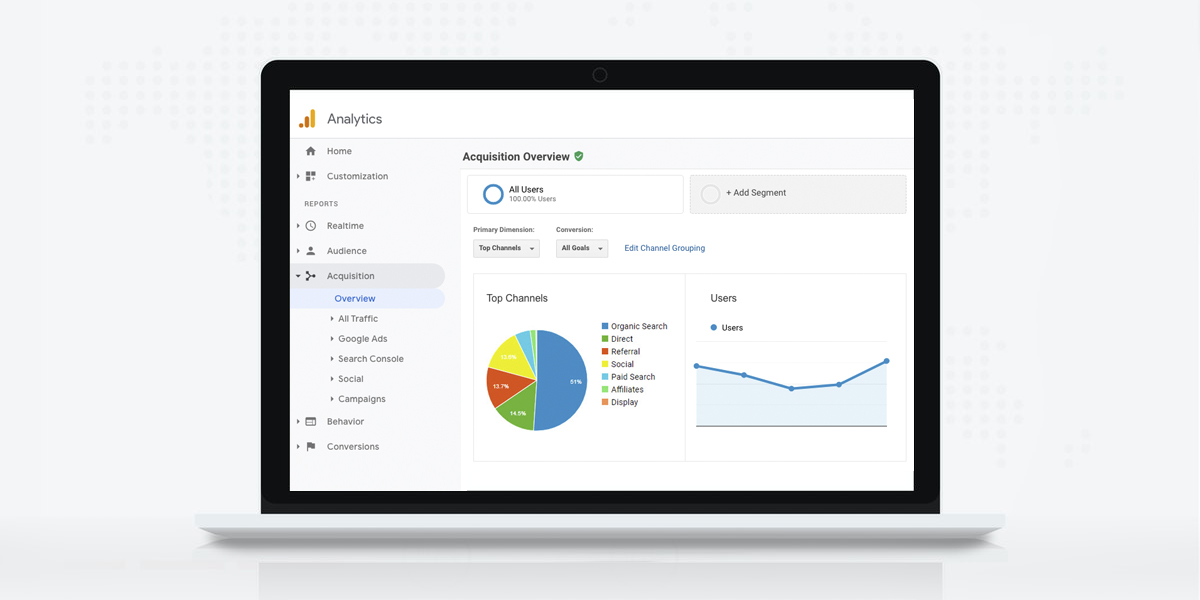 With everyone sticking to email, Facebook, LinkedIn, Twitter and Instagram, you may start to feel like these channels are getting overcrowded. To change your results, sometimes you need to do something different. If you use a channel that’s popular but new, you may have a higher chance of success. Below are five relatively new channels […]
With everyone sticking to email, Facebook, LinkedIn, Twitter and Instagram, you may start to feel like these channels are getting overcrowded. To change your results, sometimes you need to do something different. If you use a channel that’s popular but new, you may have a higher chance of success. Below are five relatively new channels […]

 We’ve covered how to change permalinks without breaking your website, but why would you want to change them to begin with? Well, today we are going to spend some time going over WordPress permalinks structure. And of course – why and how you might want to optimize your permalink structure for SEO. What Are Permalinks? […]
We’ve covered how to change permalinks without breaking your website, but why would you want to change them to begin with? Well, today we are going to spend some time going over WordPress permalinks structure. And of course – why and how you might want to optimize your permalink structure for SEO. What Are Permalinks? […]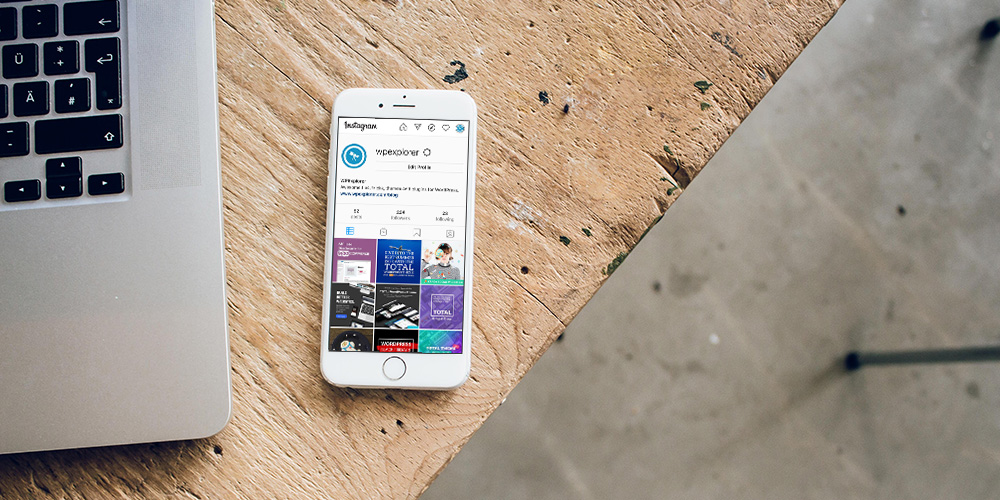 By now you probably either have an Instagram account or you have seen one on the web at some point or another. As of June 2018 Instagram has over a billion active users making it one of the most popular social media networks today. And because it’s become such a media powerhouse it’s no wonder that you’d want […]
By now you probably either have an Instagram account or you have seen one on the web at some point or another. As of June 2018 Instagram has over a billion active users making it one of the most popular social media networks today. And because it’s become such a media powerhouse it’s no wonder that you’d want […] If you’re a freelance wordpress designer or developer, you probably know how important it is to have a good portfolio. It can serve as a powerful marketing and sales tool and increase your chances of getting hired if you create it properly. That’s why today I would like to share with you 8 tips on […]
If you’re a freelance wordpress designer or developer, you probably know how important it is to have a good portfolio. It can serve as a powerful marketing and sales tool and increase your chances of getting hired if you create it properly. That’s why today I would like to share with you 8 tips on […] If you’re not using various types of web forms on your WordPress site, then you are missing out on many advantages: engagement, security, and higher conversion rates. Whether you are the owner of an e-commerce site, a blog or a business site, online forms are extremely important. They provide a two-way communication between you and […]
If you’re not using various types of web forms on your WordPress site, then you are missing out on many advantages: engagement, security, and higher conversion rates. Whether you are the owner of an e-commerce site, a blog or a business site, online forms are extremely important. They provide a two-way communication between you and […] Studies show that over 68% of shoppers begin product searches online. When they type the name of your business or the product they are searching for into Google and land on your website it’s extremely important that you provide them with the relevant information they are searching for. It takes users less than a second […]
Studies show that over 68% of shoppers begin product searches online. When they type the name of your business or the product they are searching for into Google and land on your website it’s extremely important that you provide them with the relevant information they are searching for. It takes users less than a second […] Newsletters are among the most effective ways for brands to connect with their clients and prospects. They allow you to communicate in a simple yet affordable manner. As a marketer, I feel that newsletters stand out as incredible alternatives to other channels due to the trust factor. Newsletters are effective for businesses of all sizes […]
Newsletters are among the most effective ways for brands to connect with their clients and prospects. They allow you to communicate in a simple yet affordable manner. As a marketer, I feel that newsletters stand out as incredible alternatives to other channels due to the trust factor. Newsletters are effective for businesses of all sizes […]
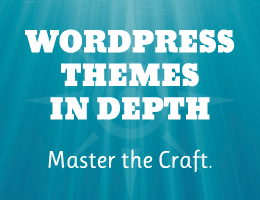



 Launching a new WordPress website is exciting and fulfilling and if we’re honest, more than a bit stressful. Even with an easy to follow website pre-launch checklist. But the work is not yet over. Even if you have a top-notch quality control process, there are a few issues that are difficult to detect before launching […]
Launching a new WordPress website is exciting and fulfilling and if we’re honest, more than a bit stressful. Even with an easy to follow website pre-launch checklist. But the work is not yet over. Even if you have a top-notch quality control process, there are a few issues that are difficult to detect before launching […] Is it possible to build a successful business around WordPress today? The short answer is yes. In 2020 there are millions of freelancers earning a living online – and many of them have businesses they created around WordPress. There are solid reasons for this: WordPress continues to grow as a simple and versatile publishing platform […]
Is it possible to build a successful business around WordPress today? The short answer is yes. In 2020 there are millions of freelancers earning a living online – and many of them have businesses they created around WordPress. There are solid reasons for this: WordPress continues to grow as a simple and versatile publishing platform […]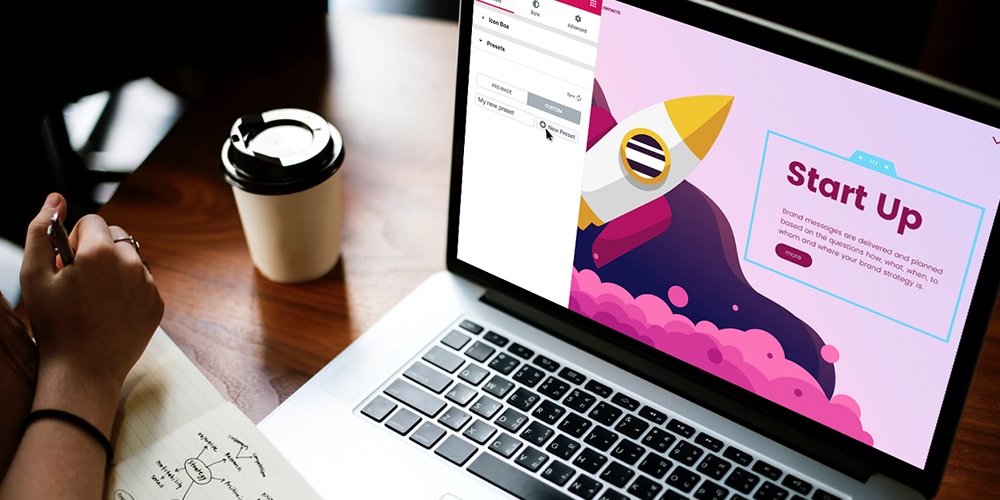 It’s no secret that Elementor is one of the best page builders in the WordPress community today. And it’s no longer just a page builder. Elementor has evolved so much that you can design fully functioning websites even with a free, basic WordPress theme without writing a single line of code! While Elementor offers many […]
It’s no secret that Elementor is one of the best page builders in the WordPress community today. And it’s no longer just a page builder. Elementor has evolved so much that you can design fully functioning websites even with a free, basic WordPress theme without writing a single line of code! While Elementor offers many […] Downloadable items including e-books, how-to guides, checklist, or even training videos serve a key role in almost all websites. You can sell digital products directly on WordPress or offer these files as free giveaways to engage visitors and increase your email subscriber list. Due to the rise of digital piracy, it’s necessary to pay more […]
Downloadable items including e-books, how-to guides, checklist, or even training videos serve a key role in almost all websites. You can sell digital products directly on WordPress or offer these files as free giveaways to engage visitors and increase your email subscriber list. Due to the rise of digital piracy, it’s necessary to pay more […] Here’s a story you’ll love if you want to speed up your WordPress site. The other day I built a shiny website. I went all out and added WooCommerce, Google Tag Manager, OneSignal, helpdesk, Yoast, live radio (oh yes I did), Cookie Notice, social media, and a bunch of other plugins. Just like you, I […]
Here’s a story you’ll love if you want to speed up your WordPress site. The other day I built a shiny website. I went all out and added WooCommerce, Google Tag Manager, OneSignal, helpdesk, Yoast, live radio (oh yes I did), Cookie Notice, social media, and a bunch of other plugins. Just like you, I […] These days starting your own online store doesn’t have to be just a dream. Thanks to WordPress anyone can build an online store with WooCommerce. It’s quick, fairly easy and you can set up a professional looking website to sell your products without spending a ton of money. What’s more, with these simple WooCommerce tips […]
These days starting your own online store doesn’t have to be just a dream. Thanks to WordPress anyone can build an online store with WooCommerce. It’s quick, fairly easy and you can set up a professional looking website to sell your products without spending a ton of money. What’s more, with these simple WooCommerce tips […]


