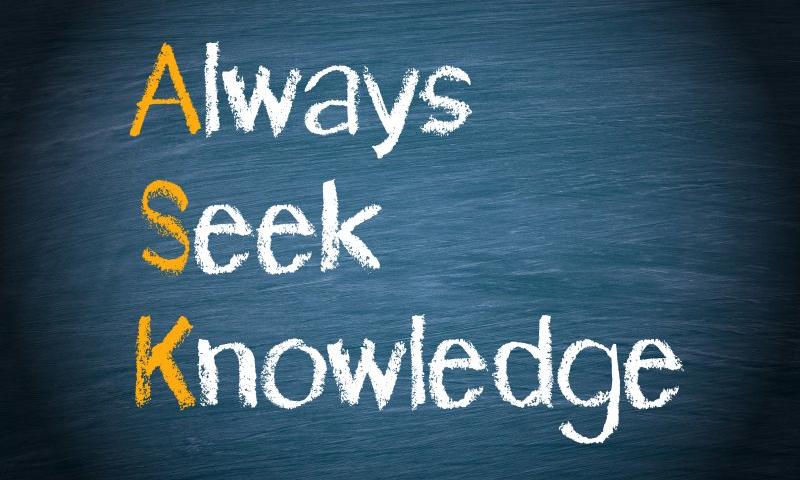Four Elements of Truly Mobile-Friendly Responsive Menus
There are hundreds of ways to create responsive navigation, limited only by your creativity and the boundaries of what CSS can accomplish. Good responsive navigation is a little harder – a responsive menu must become a mobile menu, adhering to the needs and rules of touch-driven devices. Mobile design is rapidly changing, and so the […]
The post Four Elements of Truly Mobile-Friendly Responsive Menus appeared first on Web Designer Wall.
Easy CSS Animation Using @keyframes
CSS Transitions and transforms work beautifully for creating visual interactions based on single state changes. To have more control over what happens and when, you can use the CSS animation property to create easy CSS animation using @keyframes. This technique has a wide range of design application and can be used to build dazzling pre-loaders, […]
The post Easy CSS Animation Using @keyframes appeared first on Web Designer Wall.
Tutorial: Duo Layout With CSS3 Animations & Transitions (Pt. 2)
Last week I demonstrated how to build a split-screen website layout using CSS flexbox and viewport units that offers an alternative way to present a brand’s featured content. Clicking on one side or the other navigates further into the site without a page load, using CSS transitions and 3d transforms. This week, I’ll show you […]
The post Tutorial: Duo Layout With CSS3 Animations & Transitions (Pt. 2) appeared first on Web Designer Wall.
Tutorial: Trendy Splitscreen Layout With CSS3 Animations (Pt. 1)
There is no better time than the end of the year for some fresh inspiration! One of the most popular trends this year, features splitscreen layouts, lots of white space, clean typography and subtle effects. With this playful trend in mind, I’ve created a two-part tutorial to show you how to use flexbox, 3D transforms […]
The post Tutorial: Trendy Splitscreen Layout With CSS3 Animations (Pt. 1) appeared first on Web Designer Wall.