
How to Create Effective User Flows in Sketch (3 Simple Steps)


Tips, Expertise, Articles and Advice from the Pro's for Your Website or Blog to Succeed

When a crisis such as COVID-19 comes along, it can throw so much of our daily lives into disarray. Routines are disrupted, plans are changed and everyone scrambles to adjust.
For your web design clients, this is a time of great uncertainty. Some, especially small businesses, may be in a fight for survival.
This is when a website can serve as a lifeline. Business owners can use it as a means to share important information. And, unlike the chaos of social media, visitors will be able to easily find out what they need to know. They’ll also be able to come back time and again to check for the latest updates.
All of this can mean a lot of extra work for web designers. And the emergency nature of these tasks can pile stress on top of an already-demanding job.
So, how do you deal with it? Here are some ways to both help your clients and yourself during a crisis.
Unlimited Downloads: 500,000+ Web Templates, Icon Sets, Themes & Design Assets
All starting at only $16.50 per month
It’s really hard to do your job when you feel panicked or overwhelmed. But that feeling is also understandable. Your inbox is full, your phone won’t stop ringing. Anyone would get frazzled in this type of circumstance.
Still, you have things to do. The first step in all of this is to take a deep breath and realize that you’re going to be O.K. You’ll undoubtedly feel stress, but you have the ability to get through the tough times.
It may also help to think about the fact that others are going through the exact same thing. You aren’t in this alone. Knowing that virtually everyone is being impacted can help put things in perspective.
In addition, it’s worth taking a moment to think about how you are helping. The fact that you’re making even a small difference for your clients (and their customers) is something to be proud of.

Clients will come to you with requests to add emergency info – and they’ll want it done quickly.
To cope, you’ll need to come up with a process for handling these tasks. Perhaps it’s first-come, first-serve. Or maybe you want clients to fill out a support ticket to help keep track of everything. Whatever your preference, it’s important to have a way to manage things in a way that makes sense for you.
Then, once you have a process that you’re comfortable with, it’s important to let your clients know. Send an email newsletter out that outlines what you’re doing. Also make mention of how the situation could affect the timeline for getting things done.
People tend to be more understanding of policies and procedures when they know about it ahead of time. Communicating your plan will allow your clients to know what to expect.

While every client’s needs are different, there are probably a number of similarities. If you look closely enough, you might just find some ways to use them in order to increase efficiency.
For example, if all or most of your clients are running WordPress, that’s something to take advantage of. The technical similarity means that you could use a similar process for posting information. It might be a helpful plugin or the use of a feature such as custom fields.
In addition, there might be certain design elements and code snippets that could be reused. Having even a basic template in hand means that you won’t have to reinvent the wheel for each client.
This could be a huge help in crossing items off of your ever-growing to-do list. That, in turn, makes for happy clients and a bit less stress in your life.

Above all, a crisis is a time for people to work together towards a common goal. Web designers have a positive and productive role to play.
Customer service is always a big deal. It’s a defining factor in the success of your business. But it is especially appreciated during a difficult time of crisis. It’s important to keep that in mind when interacting with others.
Handling yourself with professionalism and empathy is the right thing to do. It will also help strengthen your bond with clients.
There will always be periods of time that are challenging. Look at them – not just with concern – but as an opportunity to be your very best.
Yoast, the company behind the popular Yoast SEO plugin, launched its free block editor training course today. The course is available to anyone by signing up for Yoast Academy, which also includes multiple other free and paid courses. Users can learn everything from SEO and copy writing to basic WordPress skills. The Academy team’s latest course promises to get first-time users up to speed on using the block editor.
“At Yoast, we are huge fans of the block editor,” wrote Marieke van de Rakt, CEO of Yoast in the training course announcement. “Admittedly -not right from the start-, but we’re now block-editor fanboys and fangirls. That’s why we created an awesome free block editor course! We hope it will help everybody to use the block editor to the fullest!”
Currently, the course on block editor training has at least two or three hours of content to work through, depending on how quickly users digest the content. The course offers three major sections:
Each of these is further broken down between one and three sub-sections. At the moment, there are seven lessons in total, which range between 7 and 49 minutes based on Yoast’s estimated time.
The courses are similar to taking a school class. The Academy team provides short videos that cover individual topics around the block editor. The team also provides a PDF version of the lesson for those who prefer text over video format. At the end of the lesson, users take a quiz and move on to the next lesson. A score of 80% or more is considered a passing grade.
The team keeps each lesson digestible enough to complete in a short bout. Even if watching the videos, the PDF version of the lessons, which are high quality and have loads of useful information with links to third-party resources, are recommended reading.
The team has provided a preview of the block editor course via YouTube:
Joost de Valk, founder and CPO of Yoast, said the team would continue building on the training course over time as new features are added to the block editor. There are no plans to update it on a strict schedule, but the team wants to keep it current.
Yoast, as a company, focuses on SEO. Therefore, some of the advice offered through the course puts focus on creating content that is useful for people and friendly for search engines. One of the primary topics the course touches on is publishing “resources” and how this is made better by the block editor. “Resources are larger articles, evergreen content or in our SEO terminology ‘cornerstone content’: the stuff you want to rank within the search results,” said de Valk. “You can’t just throw some words on a page and expect to rank anymore. You’ll have to try a bit harder. Gutenberg makes that extremely easy.”
The Yoast team has been moving its massive site to the block editor over time. “The post types I deal with regularly are all written with the block editor, but we might have some areas of the site that aren’t there yet,” said de Valk. “It’s a rather large site, with e-commerce, training, jobs, etc. all built into one giant WordPress multi-site install, so that was a bit of an undertaking. We always try to dog-food stuff though, so we moved everything over quite quickly.”
Getting the 11 million users who are using Yoast’s products to make the switch is not quite as easy. Not everyone has embraced the block editor. “The usage of the block editor is definitely improving, but it’s not going as fast as we’d like to see,” said de Valk. “We honestly think a lot of people don’t understand the chances the block editor brings yet, one of the reasons for releasing this course and trying to help more people to start using it.”
The team’s latest SEO course had over 10,000 signups within a week. While that number is a drop in the bucket in comparison to their full user count, it is promising. With a similar turnout for the block editor training course, it may convert more users from the older classic editor.
Putting together full training courses is a large undertaking, but these are the types of resources the WordPress community needs moving forward. “It’s a lot of work,” said de Valk. “We have four people in our Academy team, a crew that records our videos, and our design team designs all the PDFs and slides within the videos. It’s a non-trivial investment, but we’re happy to make that if it helps make more people enthusiastic for the block editor.”
AI has permeated our lives in nearly every Aspect. We rely on it to get accurate search results, to enable conversational marketing, ad personalization, and even to suggest medical treatment.
In spite of headways in AI and it’s widespread use, there’s considerable distrust in it. Such distrust and unease arise from popular media representations of AI in movies where robots threaten to overthrow the human race.
Hello i ve tried to upload my first app on the App Store but i got this mesage from Apple. Any ideas how to proceed?
*Your app provides a limited user experience as it is not sufficiently different from a mobile browsing experience. As such, the experience it provides is similar to the general experience of using Safari. Including iOS features such as push notifications, Core Location, and sharing do not provide a robust enough experience to be appropriate for the App Store.
Next Steps
To resolve this issue, please revise your app to provide a more robust user experience by including additional native iOS functionality.*
I want to know about the exact difference between the XM Sitemap & HTML Sitemap. I already take the help of Google but not satisfied.
Expecting a better reply from your side.
Thanks
Scroll through the Integration Zone’s content and the headlines start to sound a bit familiar - and for a good reason. How to do something, how to integrate something, work with something, connect something – it’s the reason you come here.
With that in mind, we’d like to pick your brains for a few minutes.
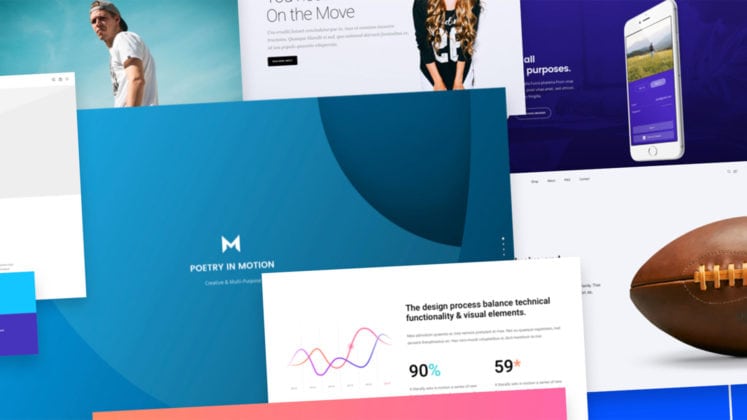
It's notable that Water.css was the #1 clicked thing from Louis Lazaris' Web Tools Weekly in 2019. It's from a 13-year old developer named Felix!
It's just a little bit of CSS you apply to class-free semantic HTML to give it nice basic responsive styles — the perfect kind of thing for a Pen when you are just tossing some markup together and want it to look nice.
Direct Link to Article — Permalink
The post Water.css appeared first on CSS-Tricks.