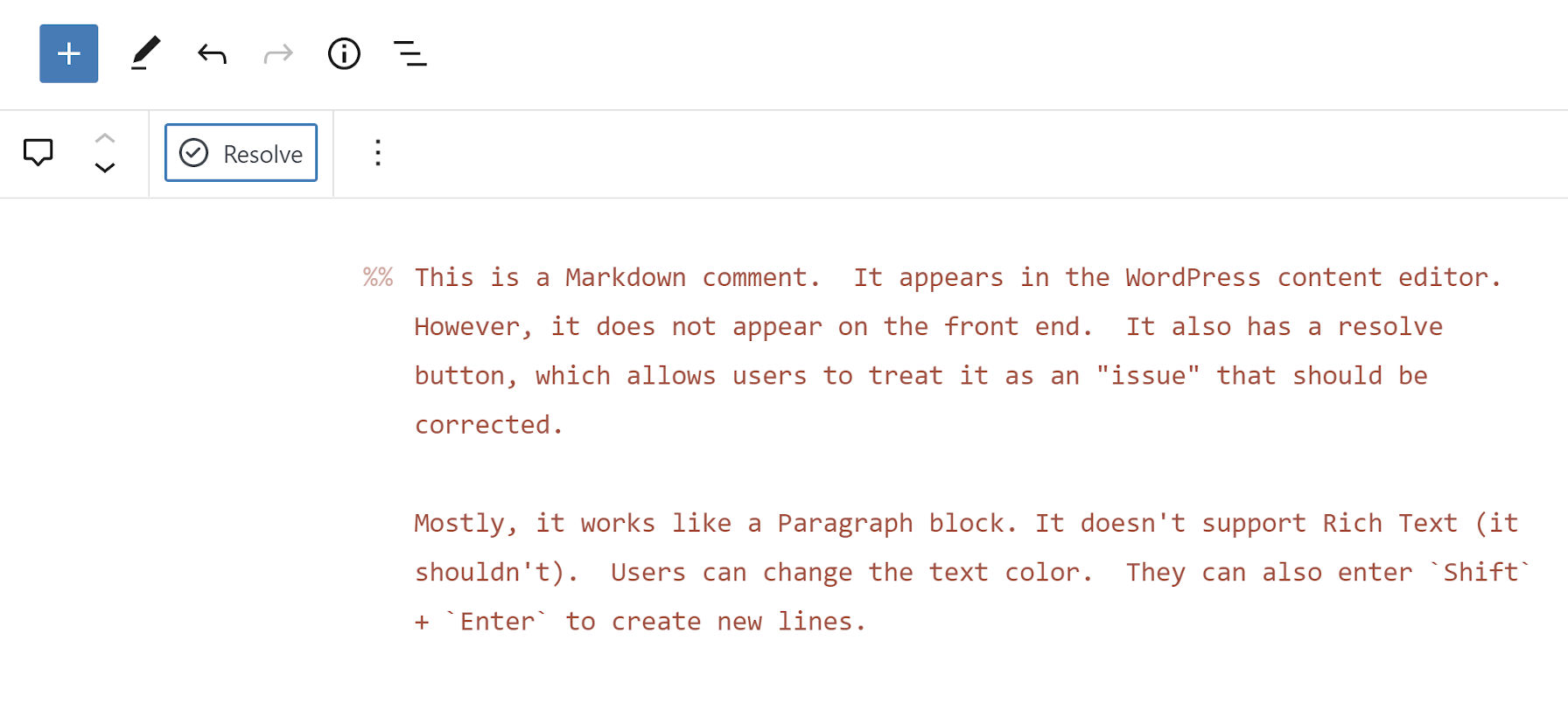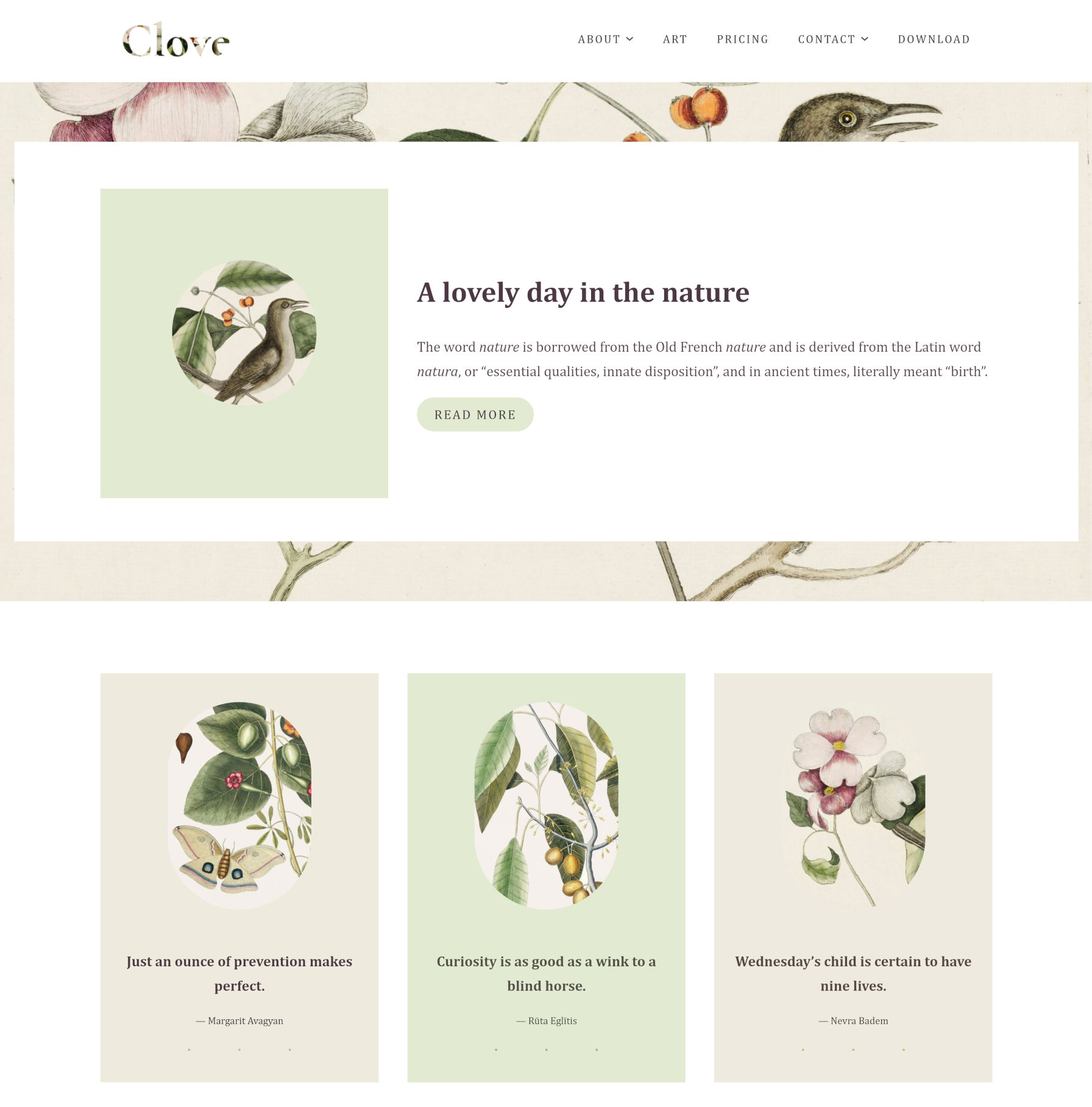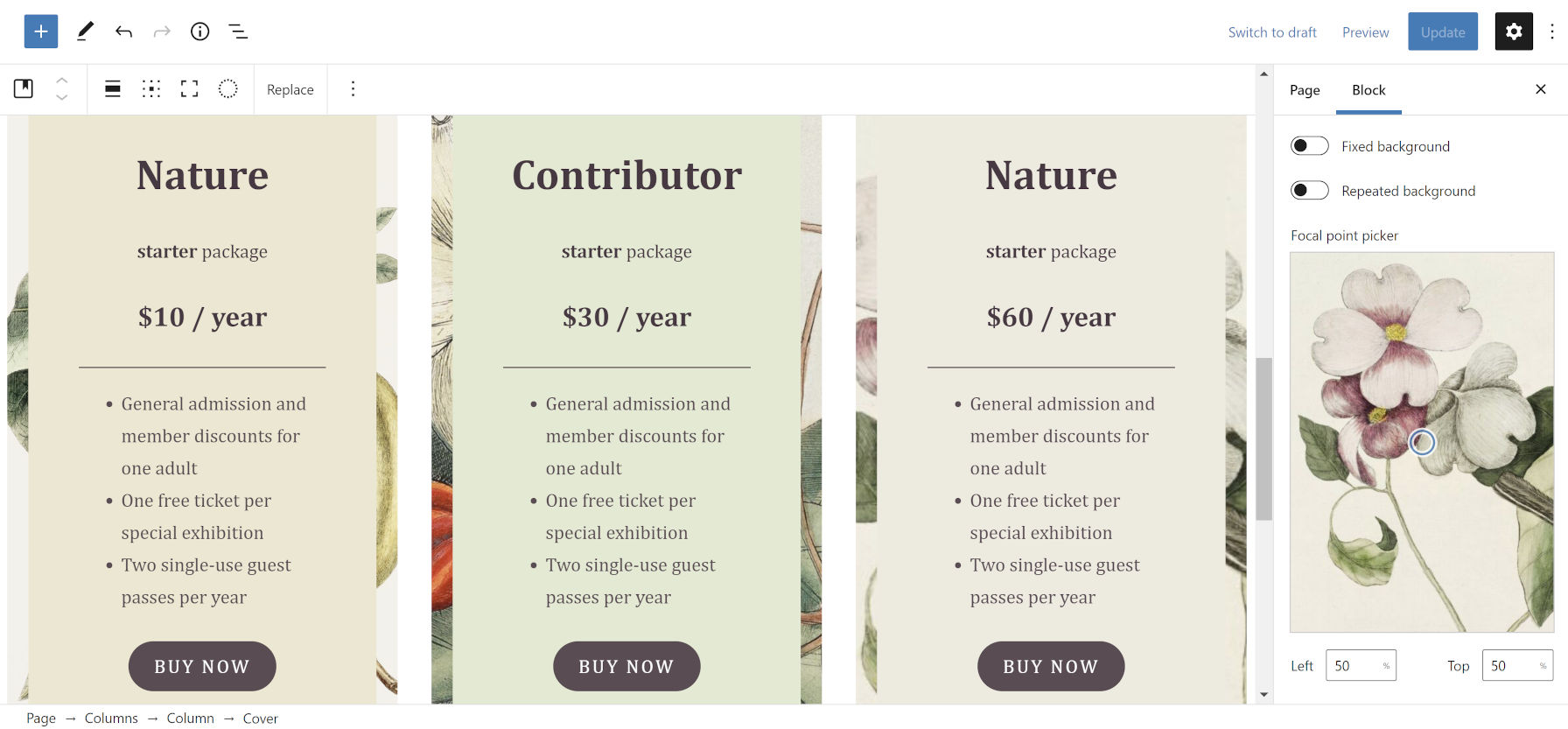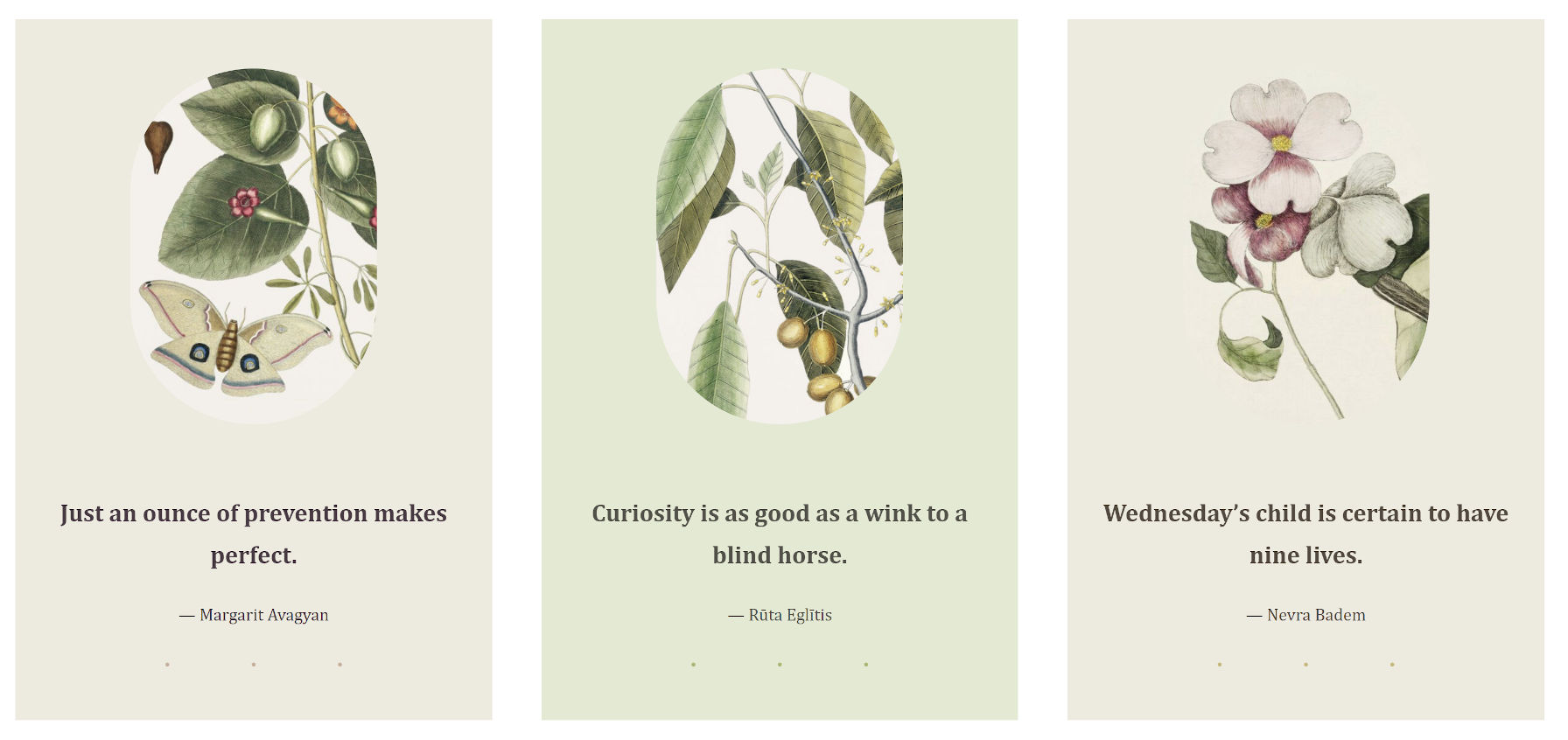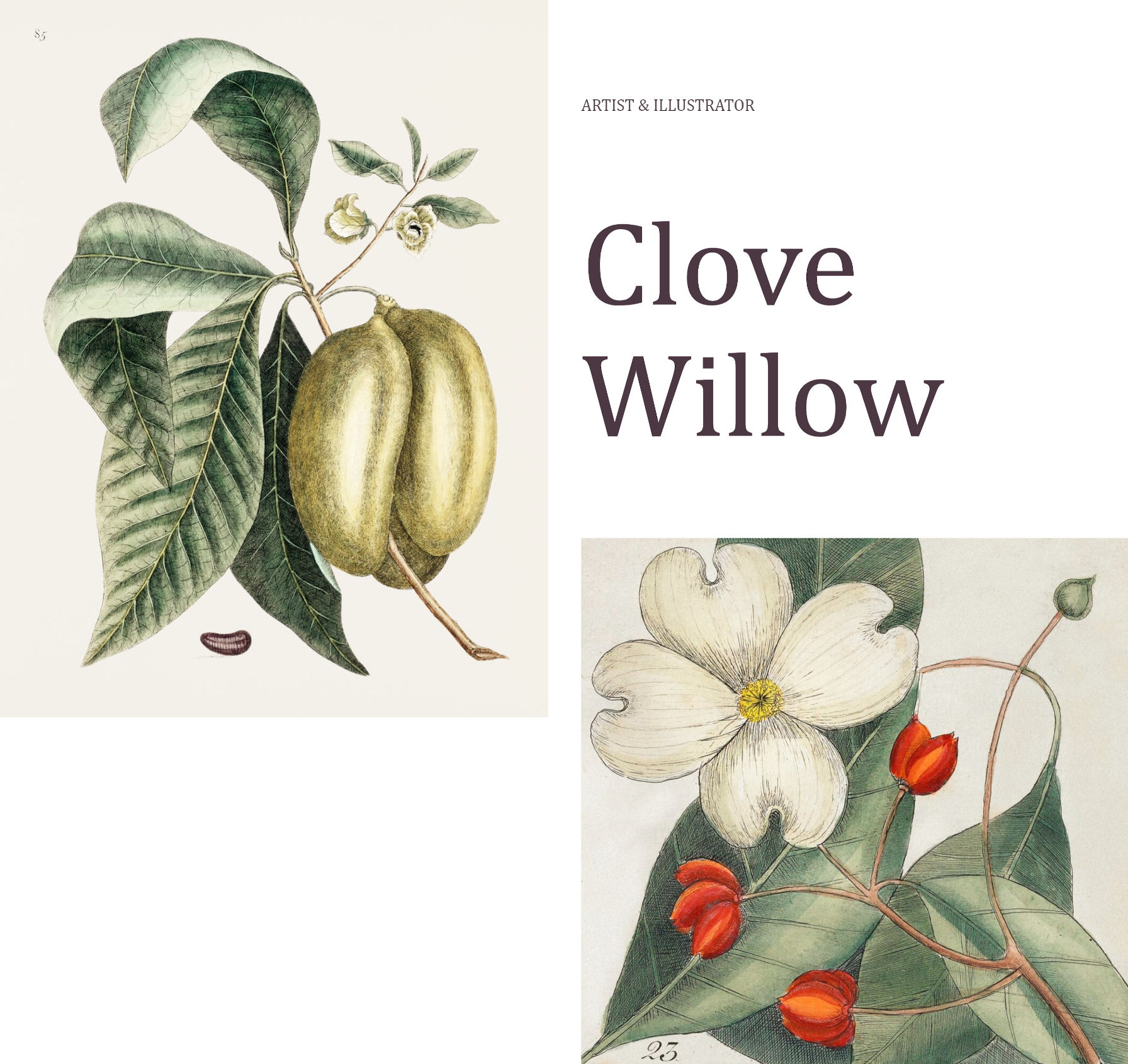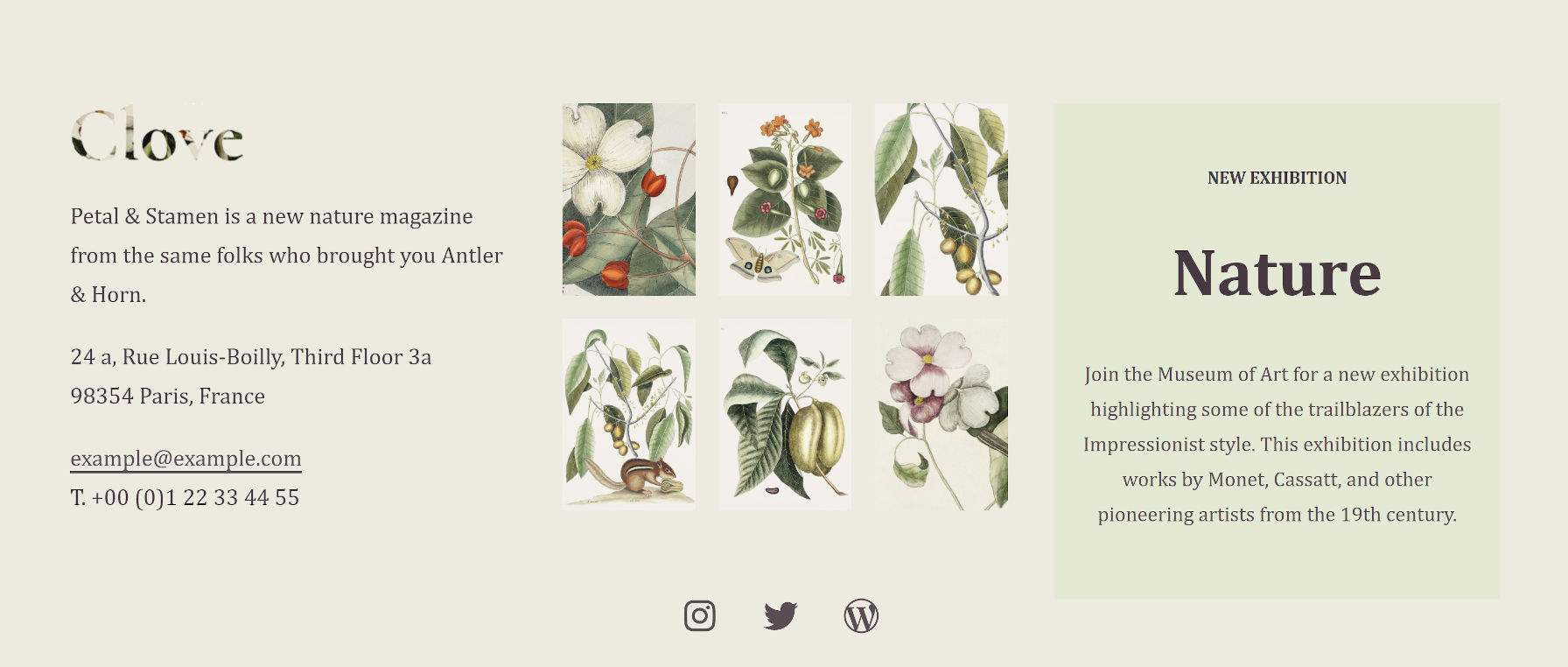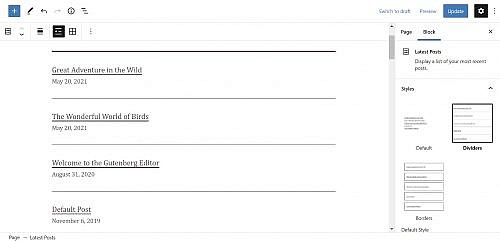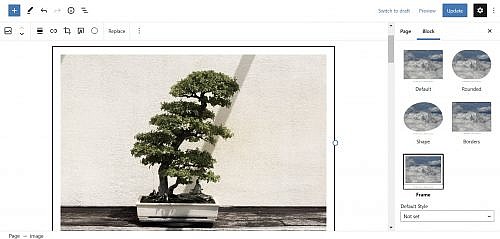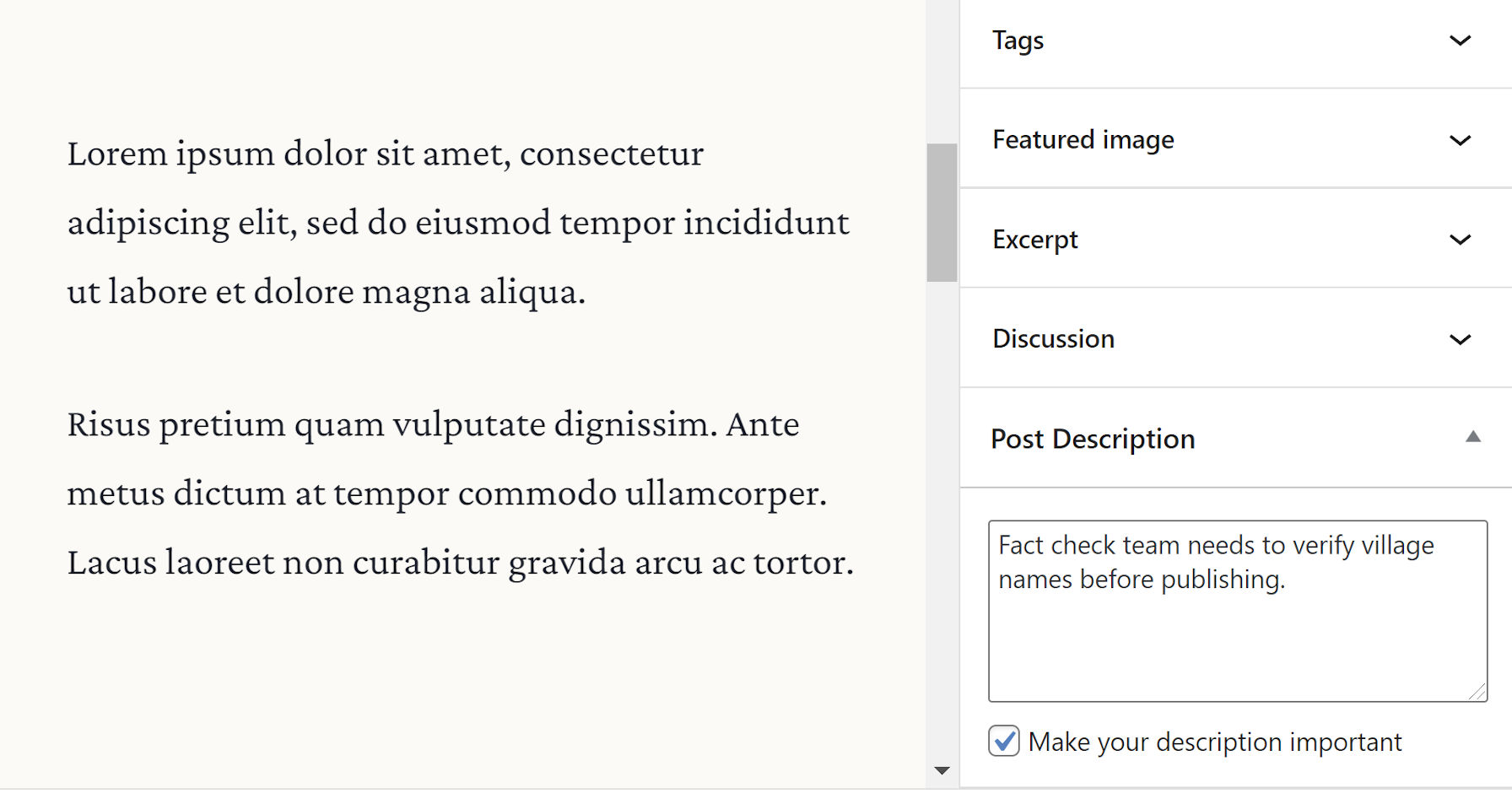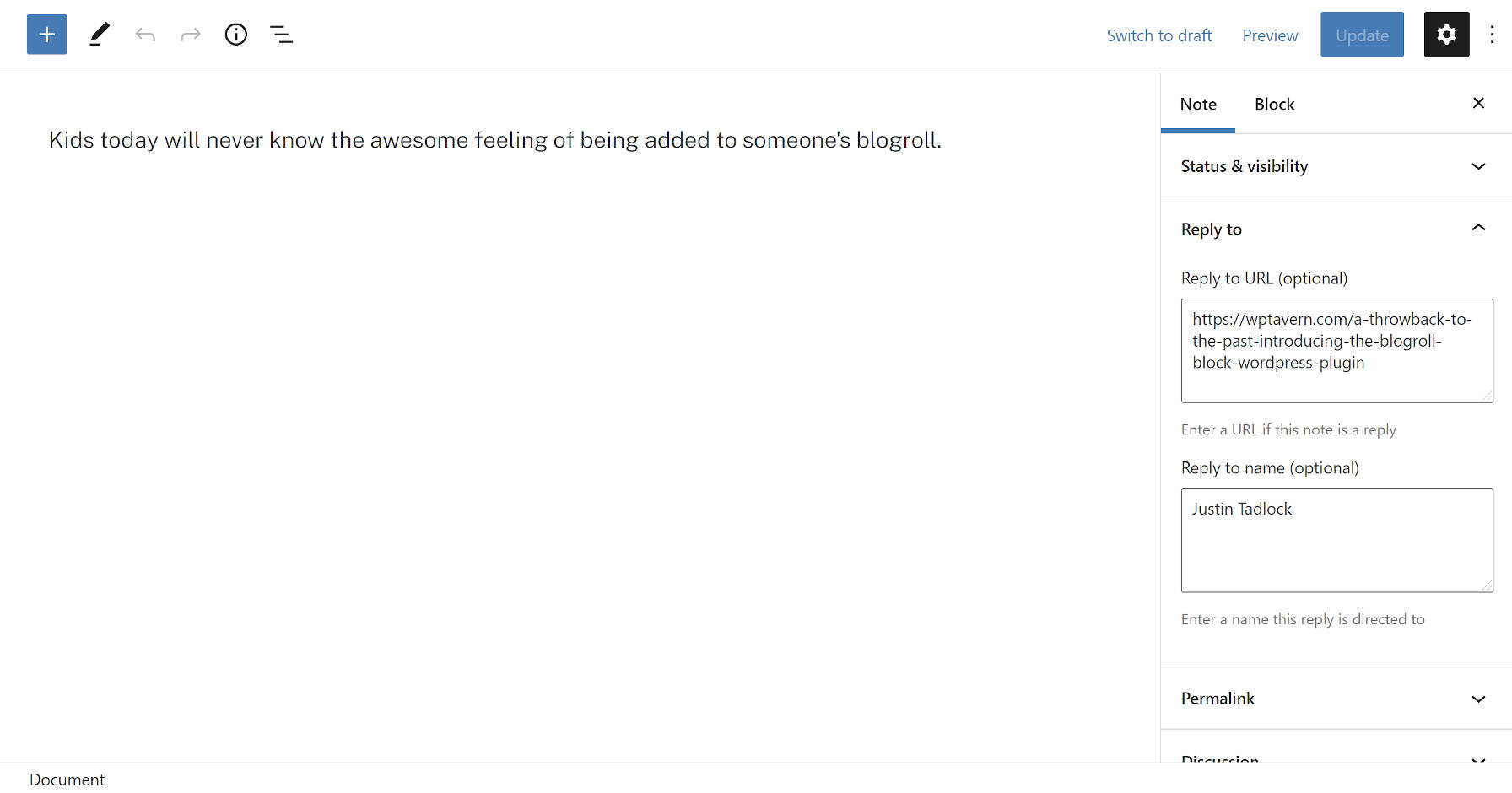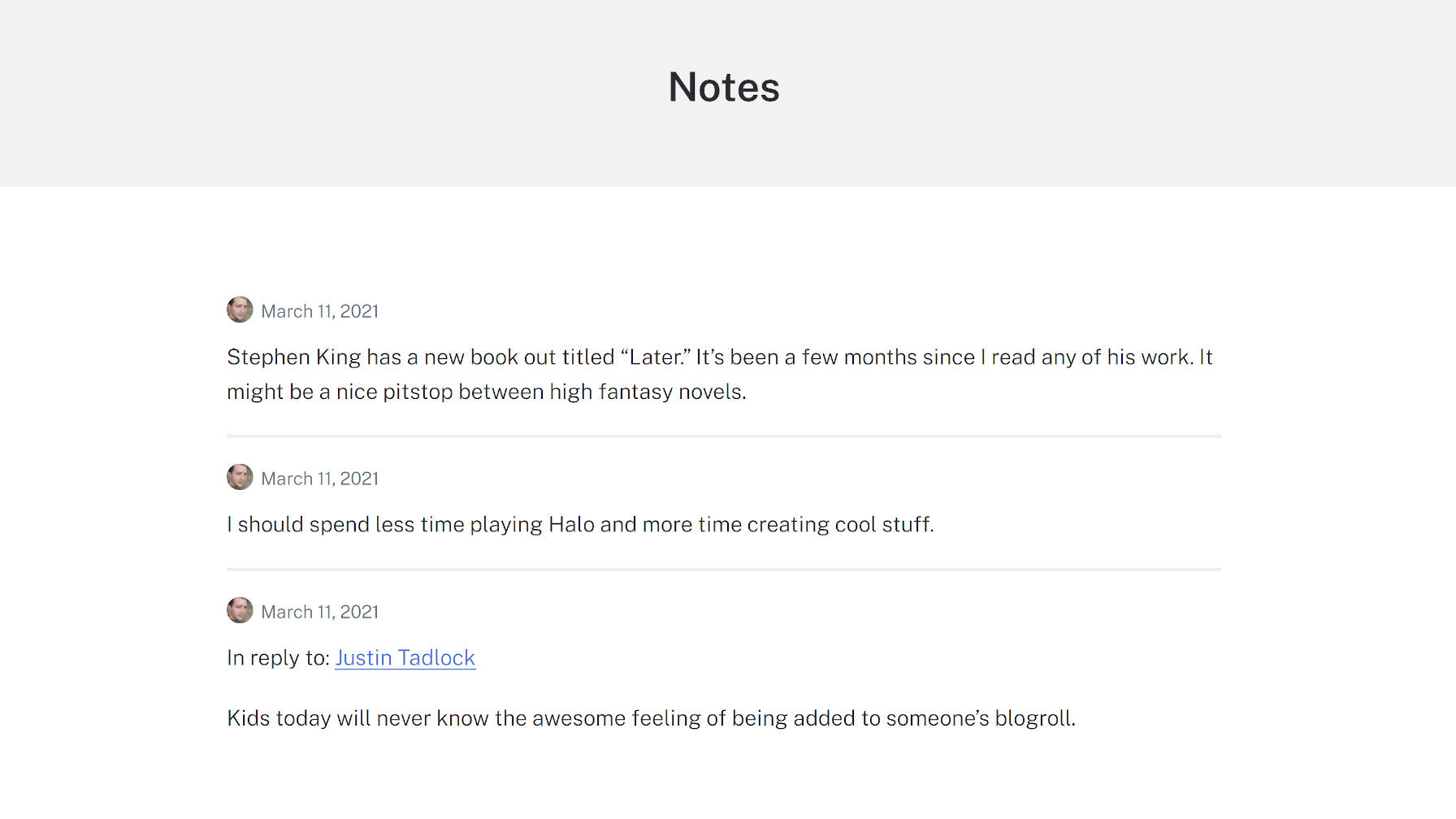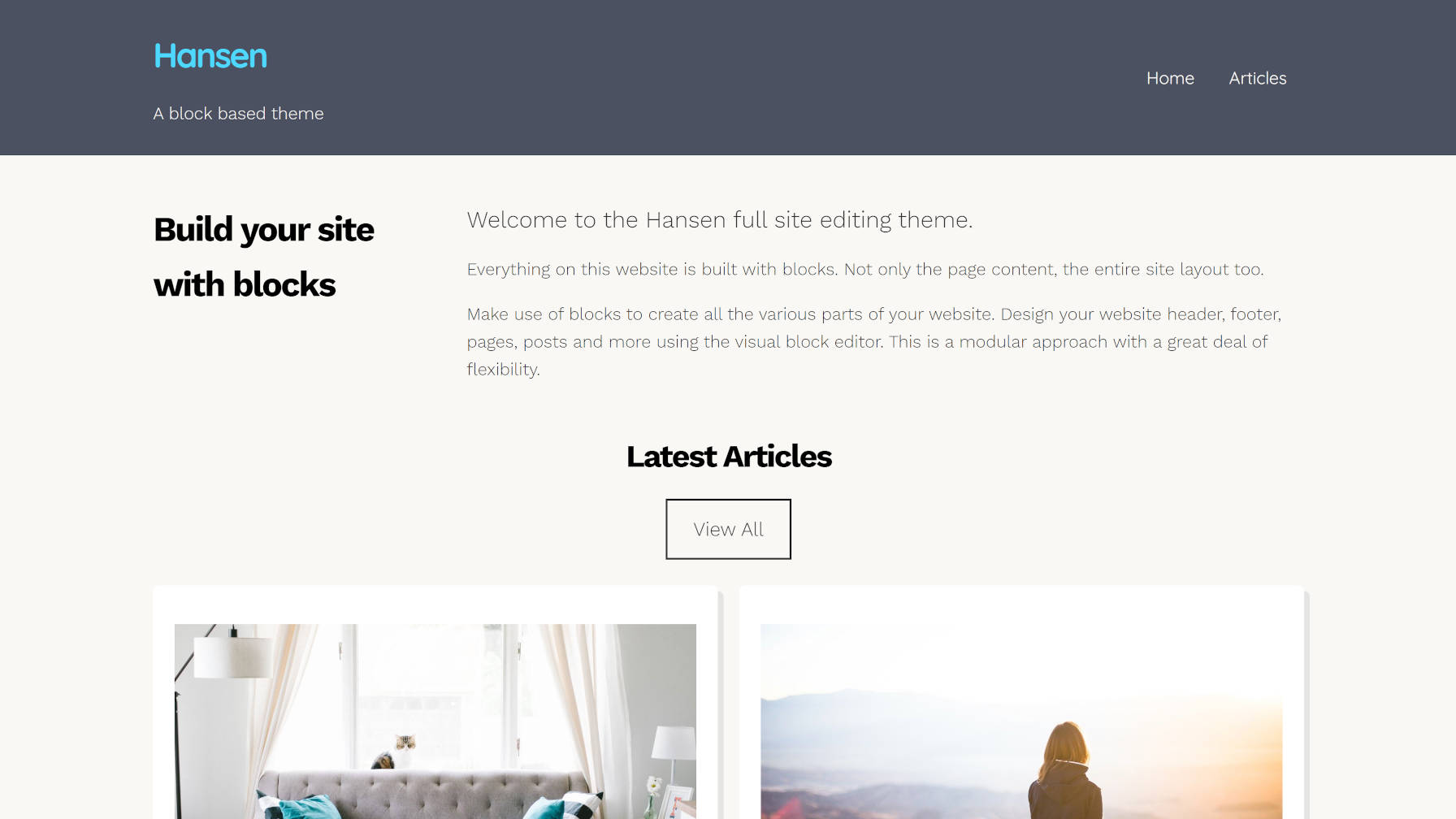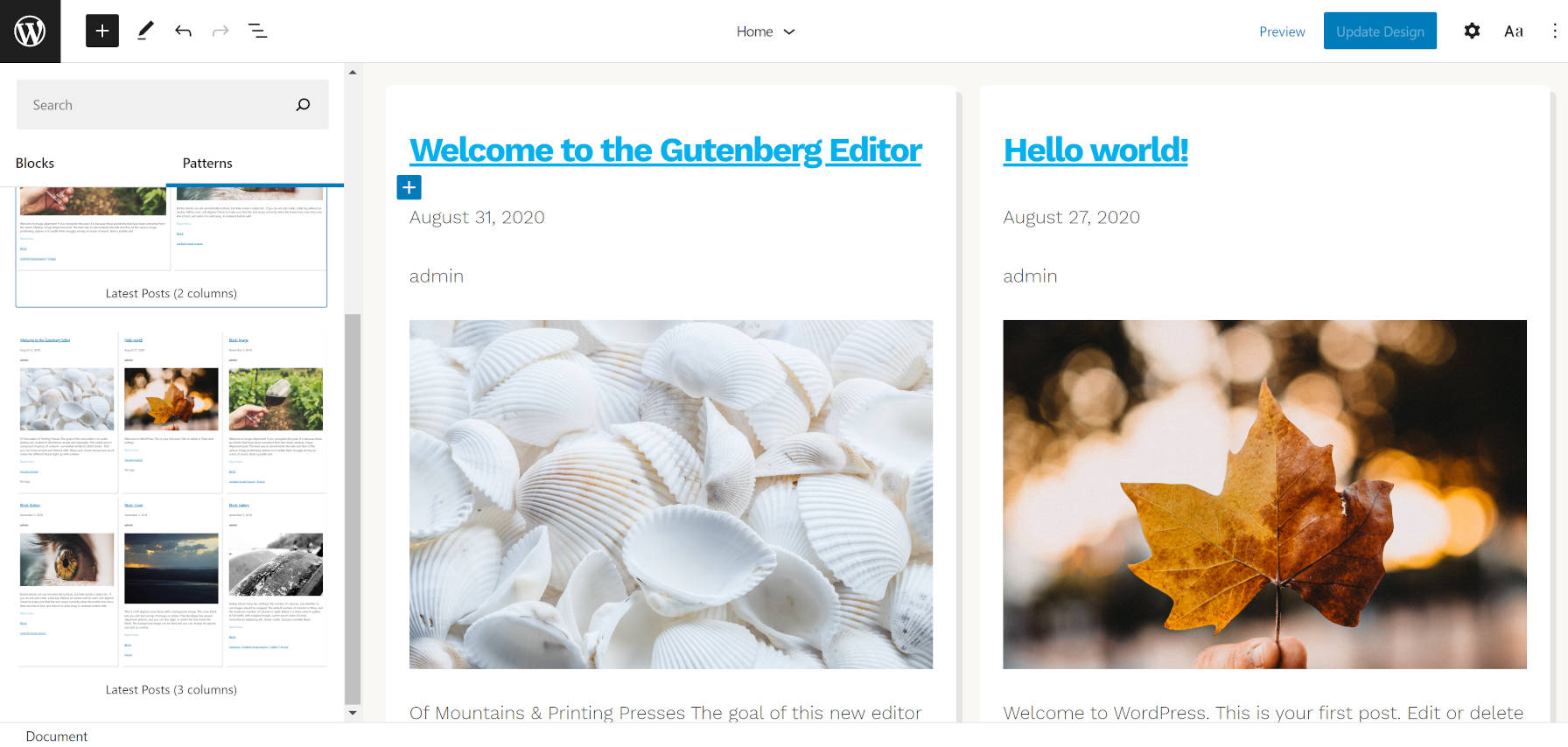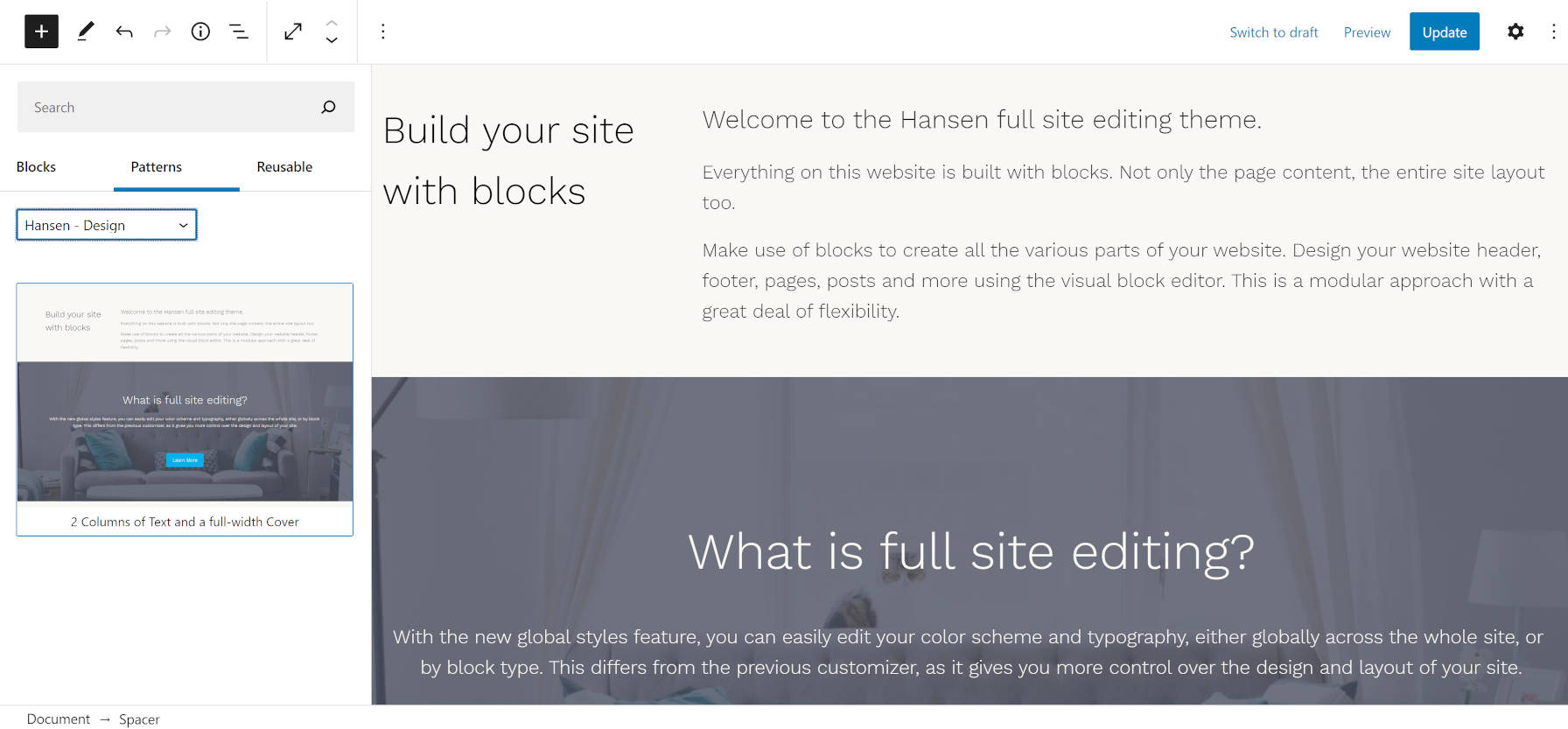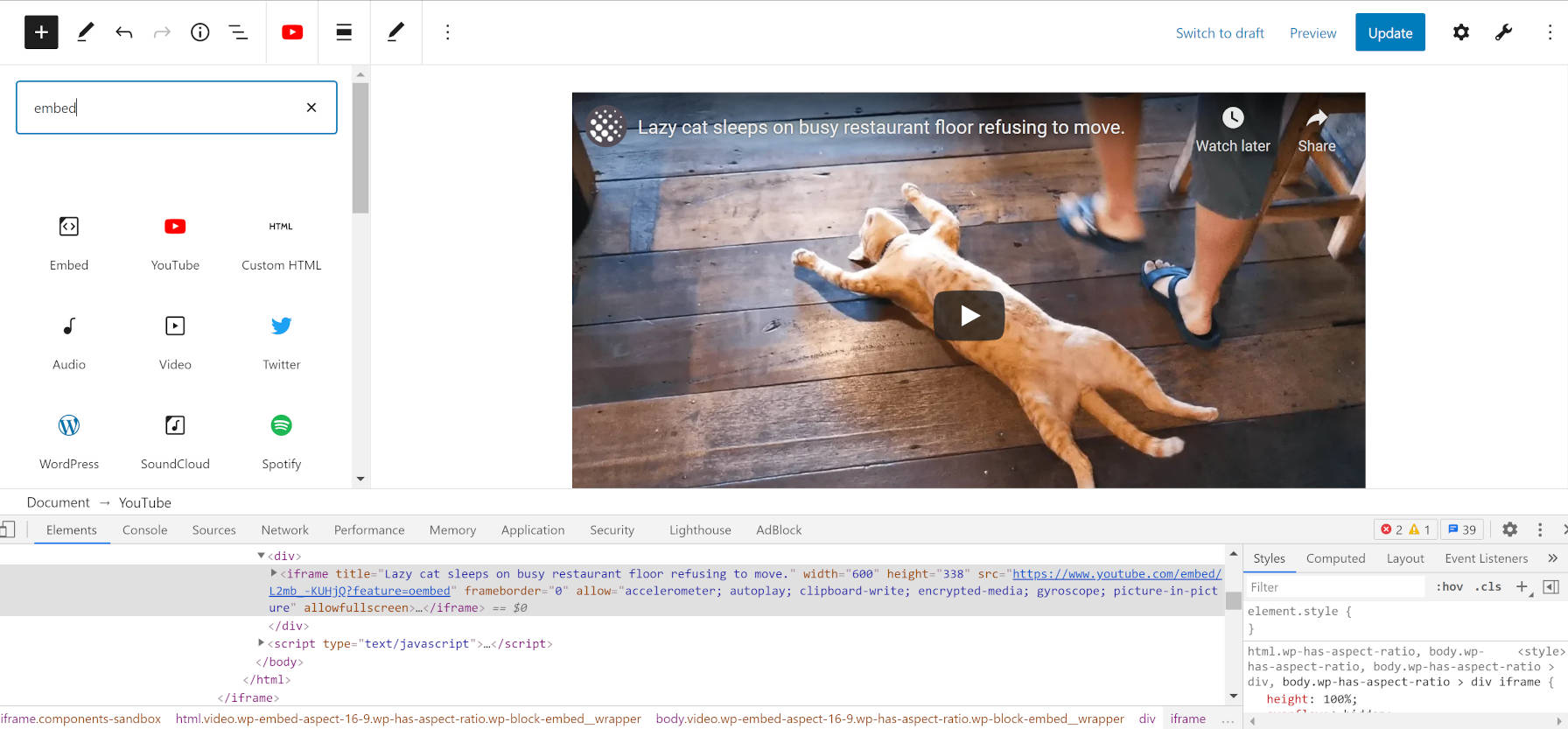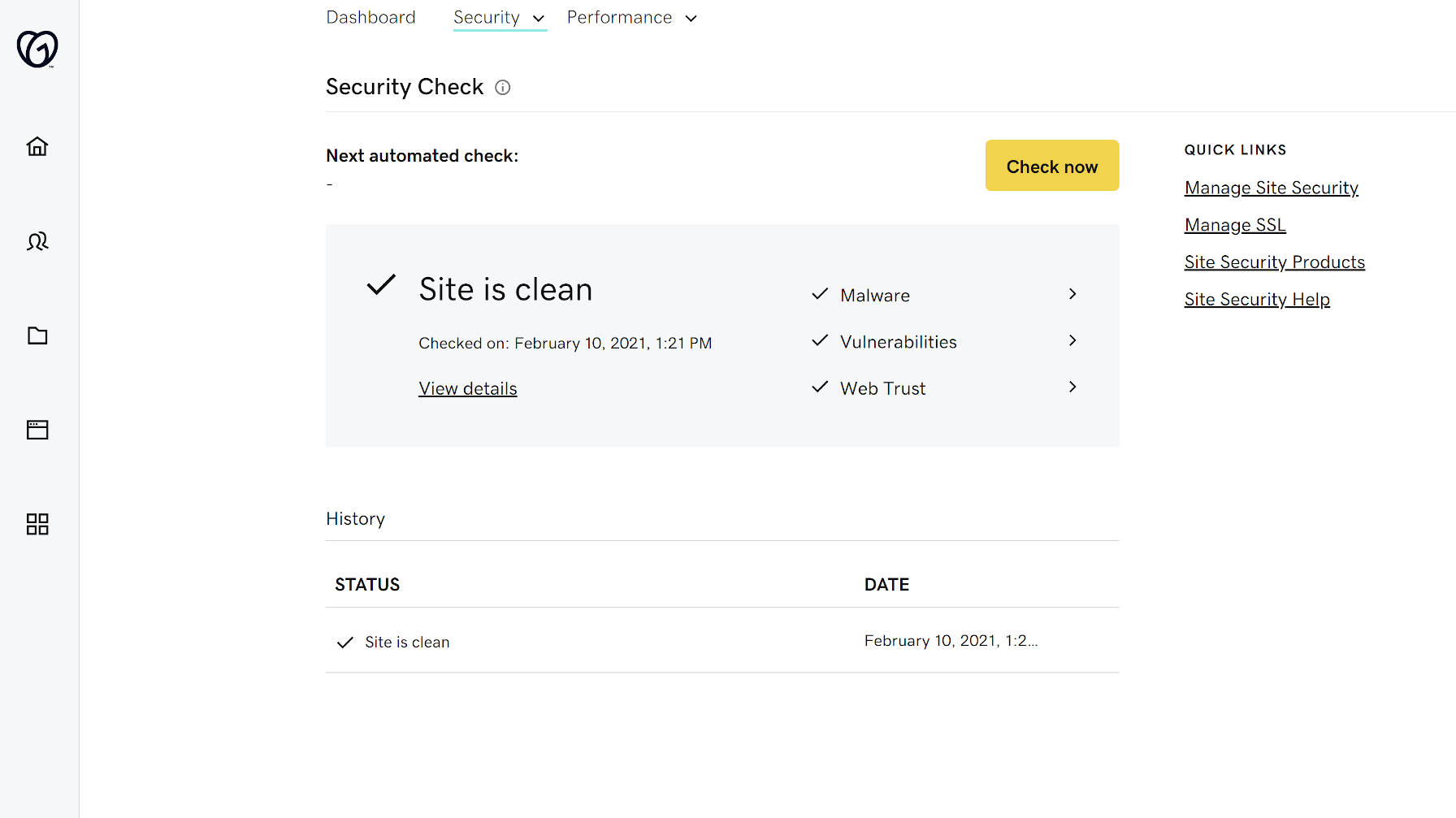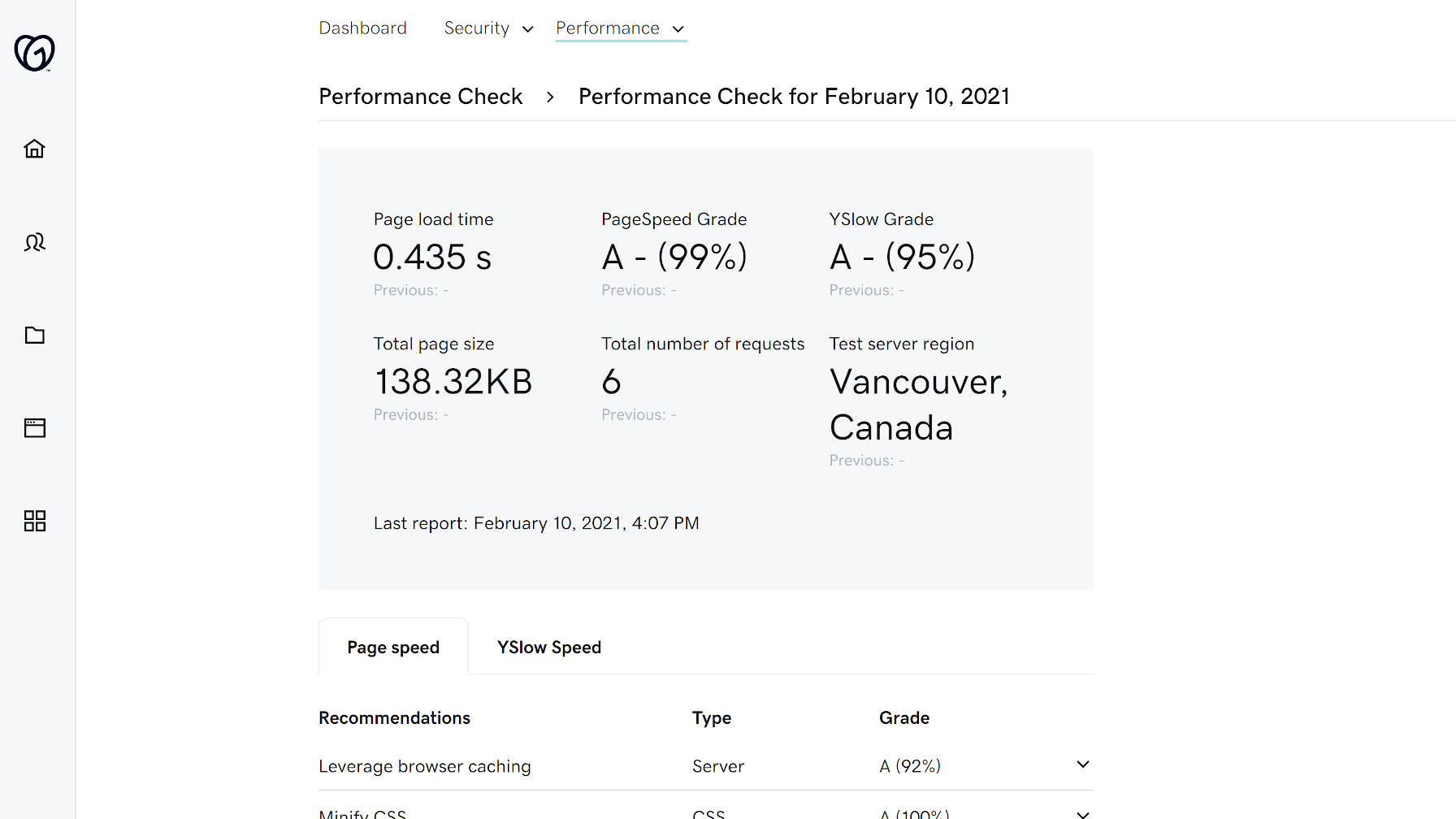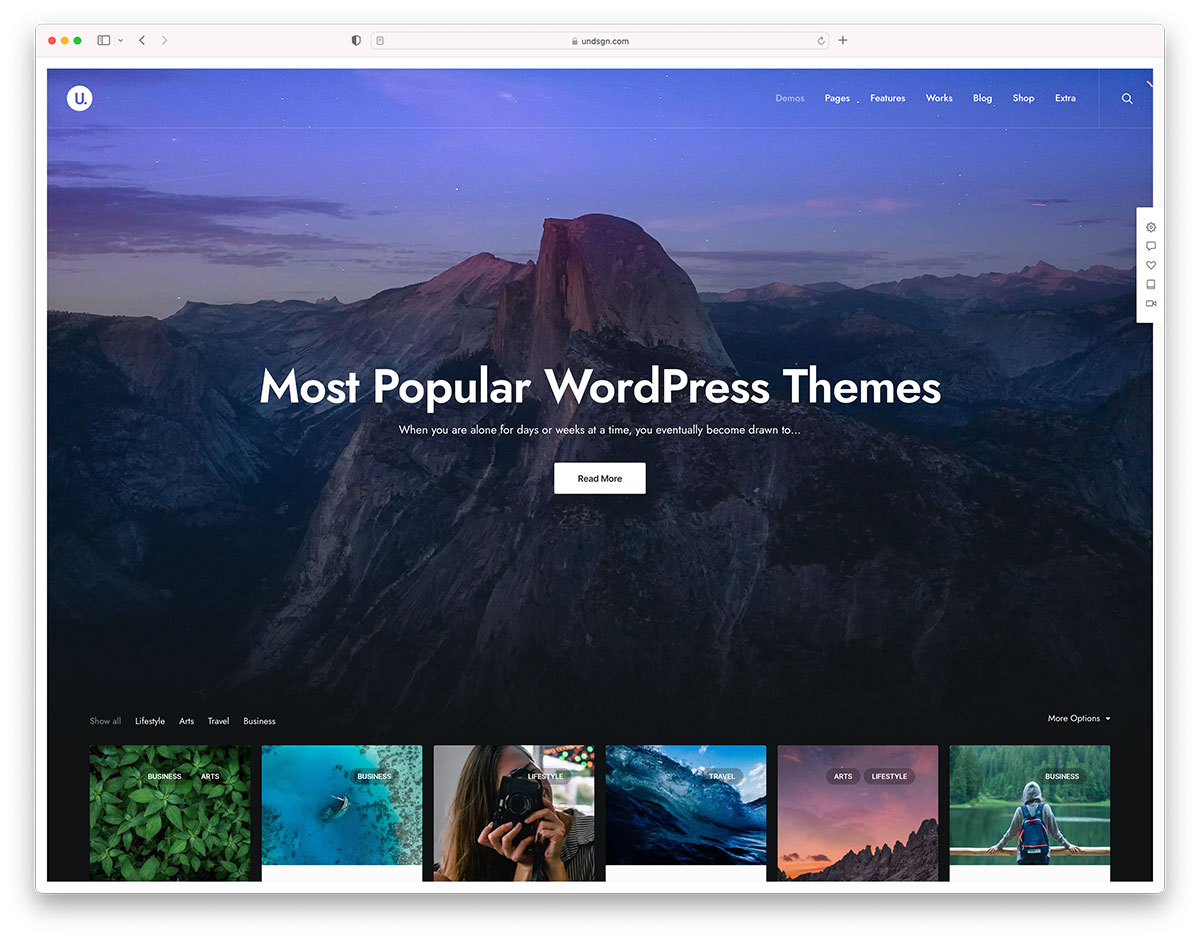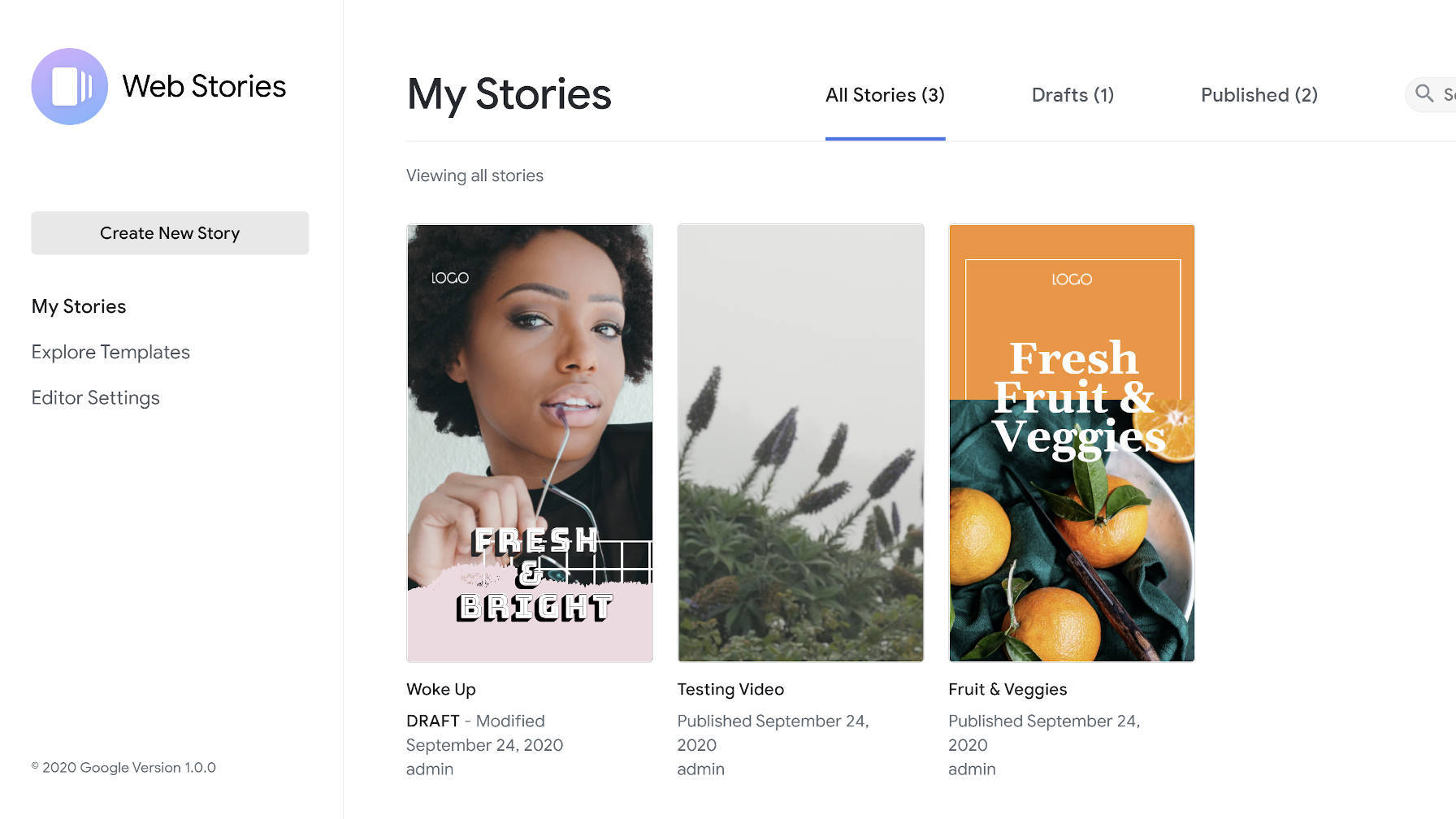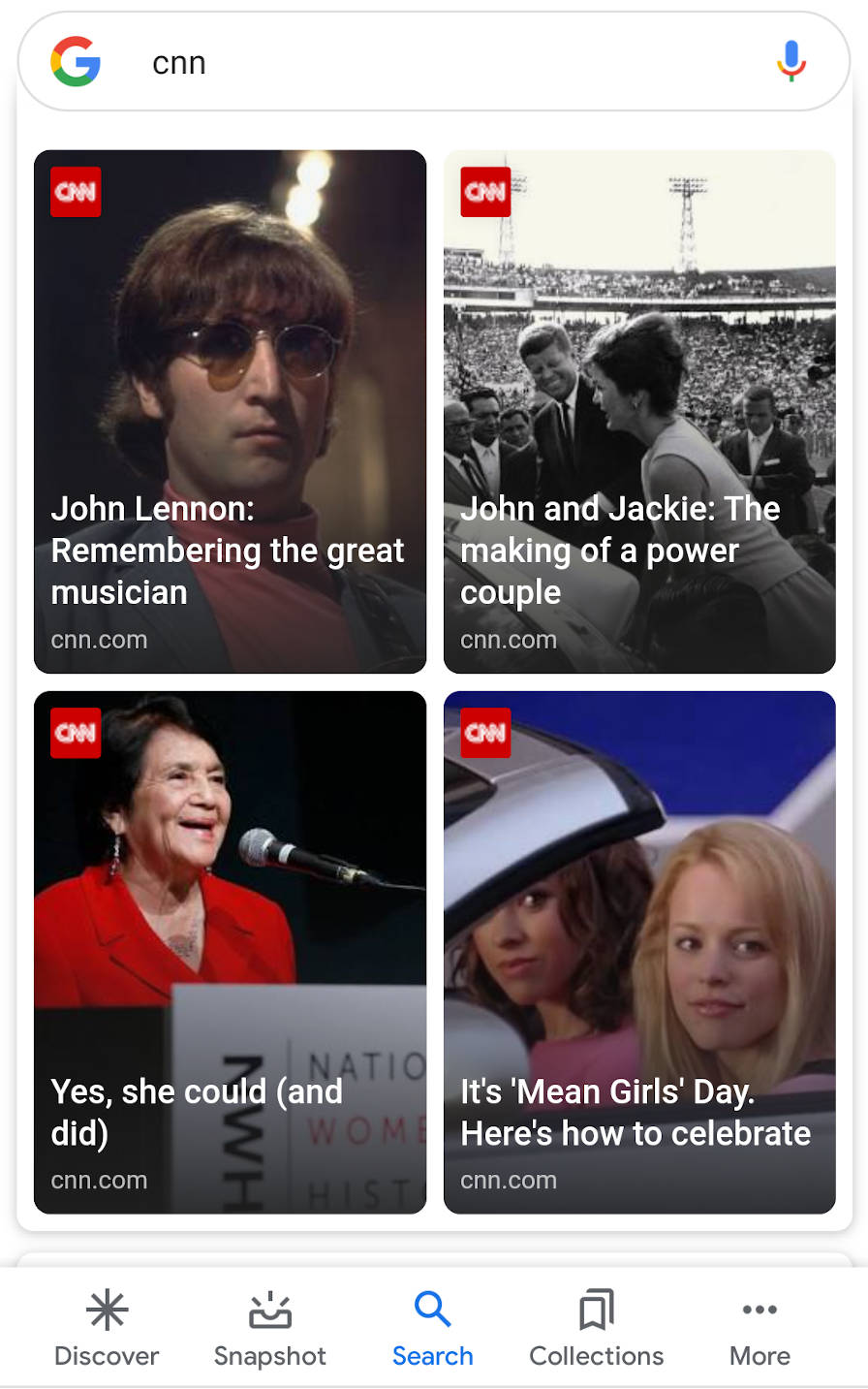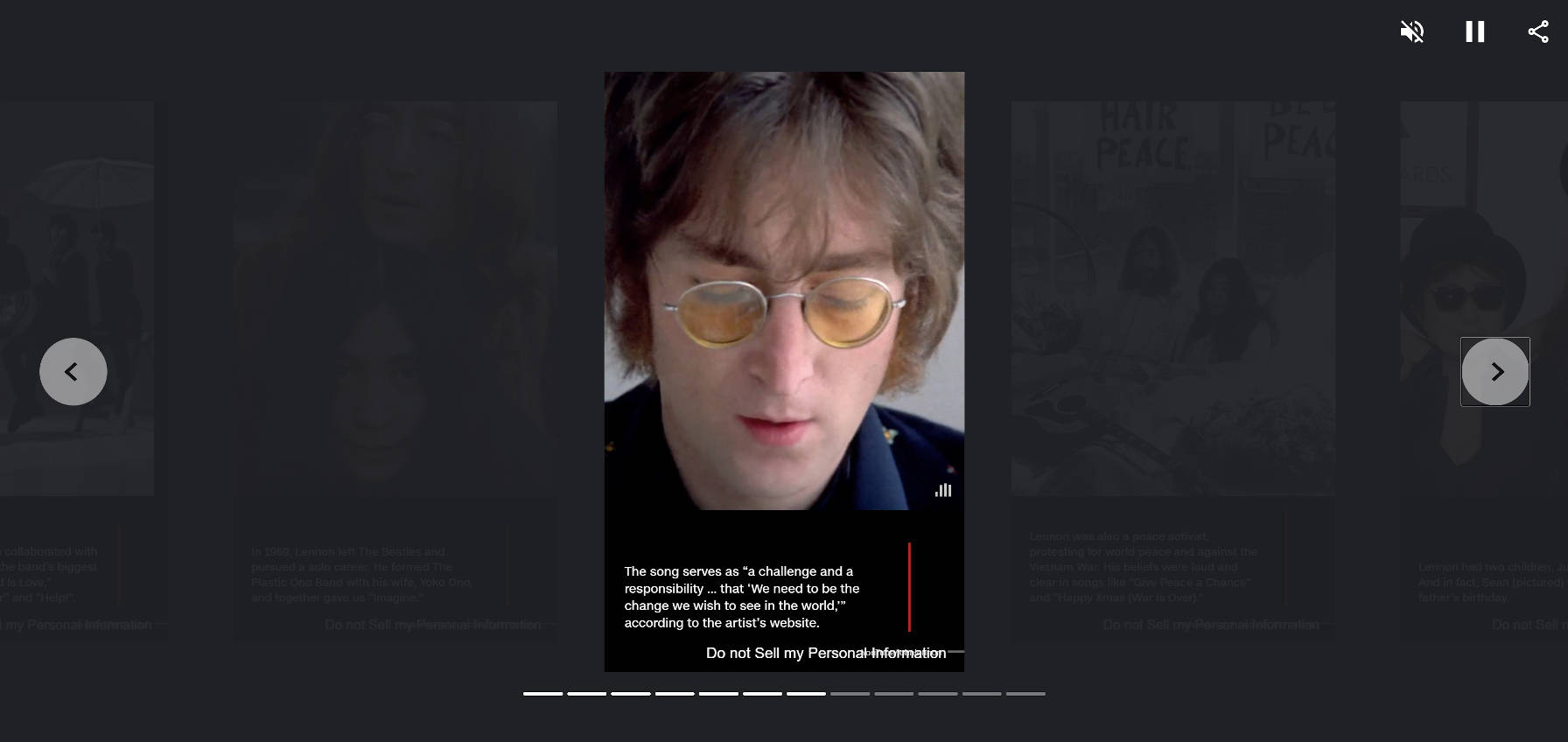Earlier this week, the WordPress Biratnagar Facebook group announced a WordCamp scholarship in honor of Ujwal Thapa. The goal is to honor the legacy left behind by one of Nepal’s leaders both inside and outside of the WordPress community.
Thapa passed away a month ago at age 44 from complications with COVID-19. He was a political activist, founding the Bibeksheel Nepali party, originally a peaceful movement against corruption and social injustice. He was the co-founder of WordPress Nepal, a group that has grown to 8,000 members. He was also a close friend and mentor to many in the community and helped many more launch careers in the IT industry.
“After the untimely death of WordPress contributor and co-founder of WordPress Nepal Ujwal Thapa in 2021, due to COVID-19, the WordPress Biratnagar community decided on this scholarship,” wrote the WordPress Biratnagar team. “Ujwal was a dedicated patron to the WordPress community in Nepal, and the WordPress Biratnagar decided to pay applause to his memory in this way.”
The scholarship will cover the following:
- Travel to Biratnagar from within Nepal.
- Hotel stay for the duration of the event.
- A ticket to WordCamp Biratnagar.
- Local transportation.
- Meals outside the official event.
Nepal is still struggling with getting COVID-19 cases under control at the moment. The CDC lists the country as “very high” risk and recommends avoiding travel. There is no date set for a physical conference, and a WordCamp Biratnagar 2021 event is unlikely. The organizing team may not be able to grant a scholarship until next year at the earliest.
WordCamp Biratnagar lead organizer Ganga Kafle said they are just waiting for the situation to return to normal but cannot be sure when that will happen. While there is no date for the next WordCamp, they are still holding regular meetups.
The group is still discussing the details of the scholarship. Currently, they plan to consult with other community groups within Nepal and the global community. Any help creating and maintaining such a scholarship system would be welcome.
The WordPress Biratnagar team did agree to some guidelines. Once submissions open, applicants must be Nepalese. “We believe that empowering community members is an excellent way to honor his memory and carry on his legacy,” wrote the team in its announcement.
Group leaders mostly agreed to award the scholarship to those meeting the following criteria:
- People with disabilities.
- People from lower-income families.
- Women interested in WordPress.
The group said the selection process would be completely transparent, and the awarded scholarship would be at the discretion of the current WordCamp Biratnagar organizers.
Kafle said the scholarship would also be annual. The team plans to keep this going in honor of Thapa and paying respect to the man who helped jump-start many of their careers and involvement with WordPress.