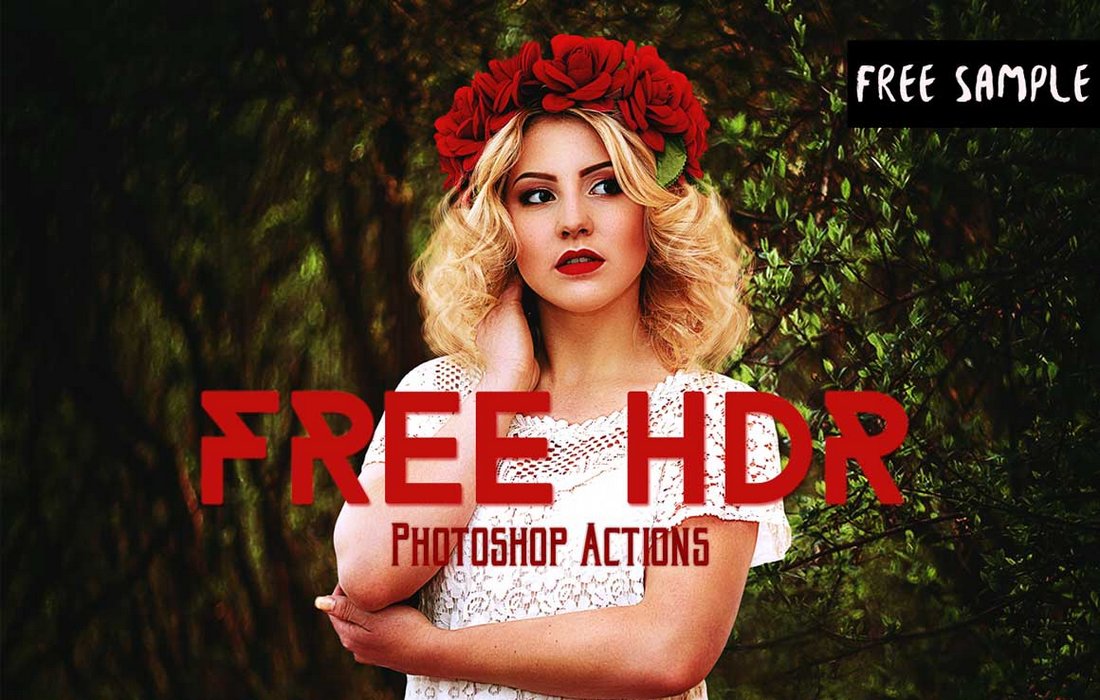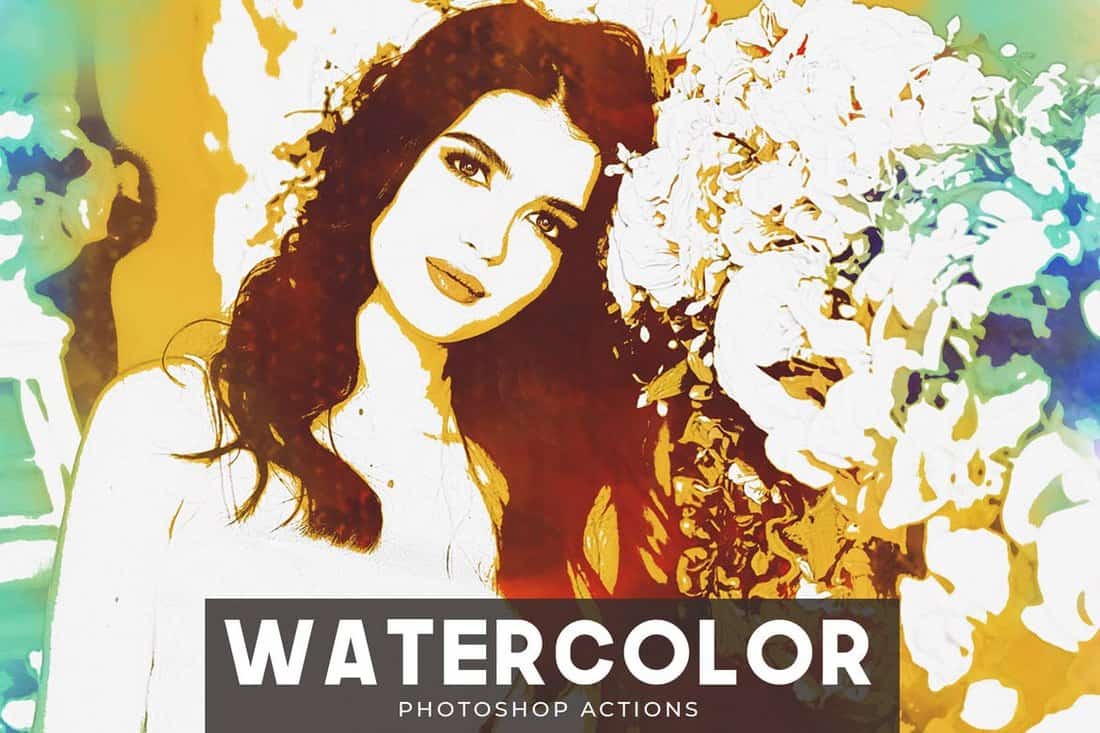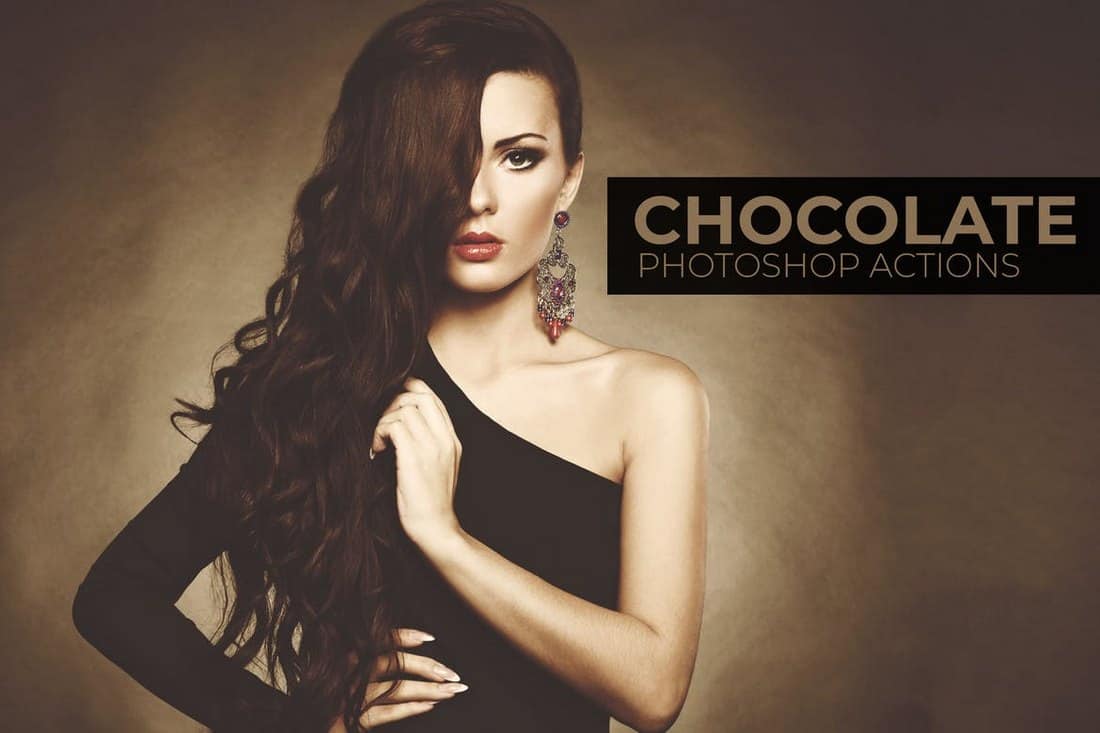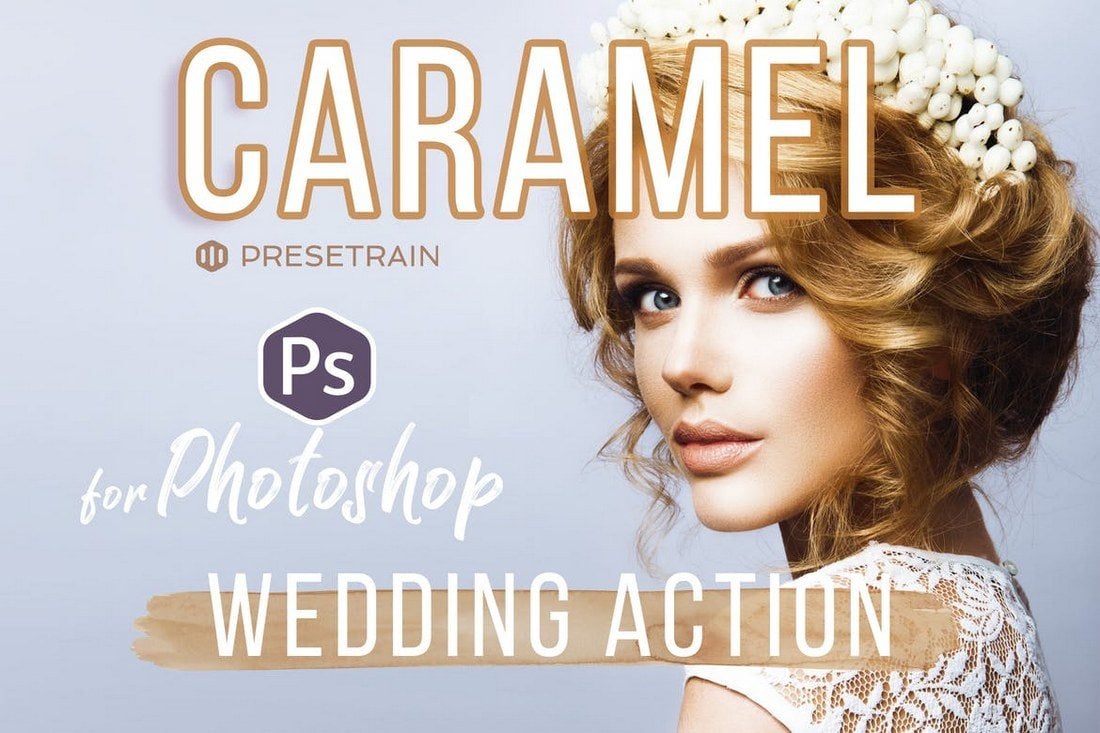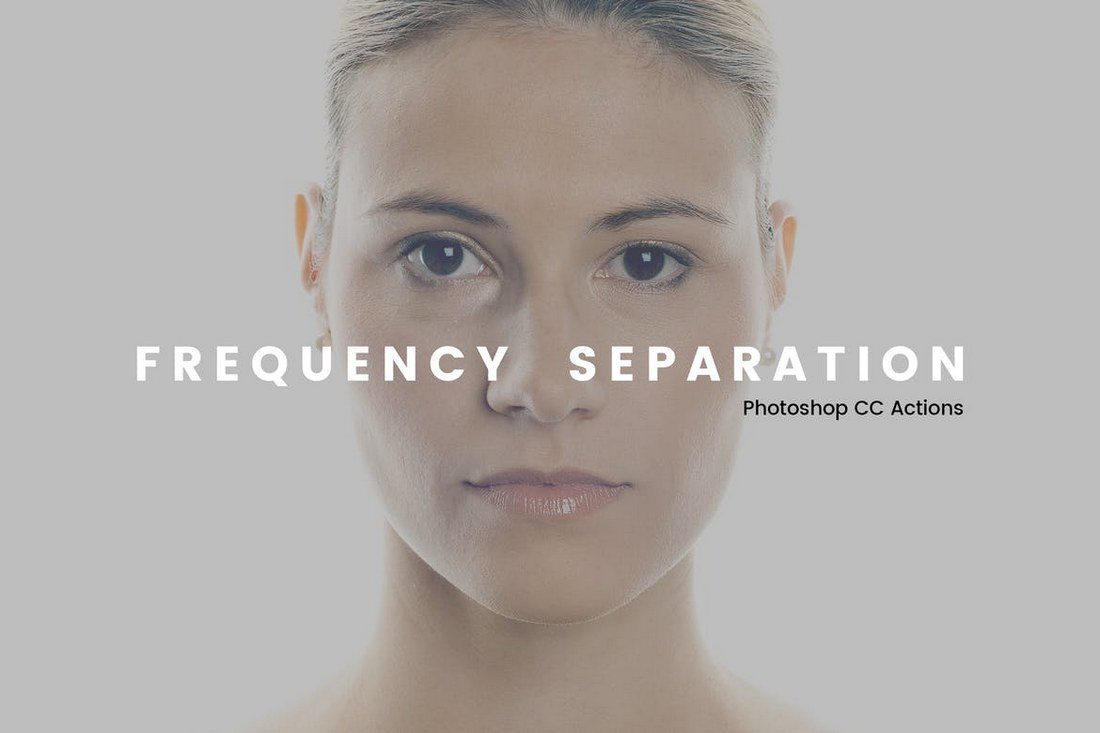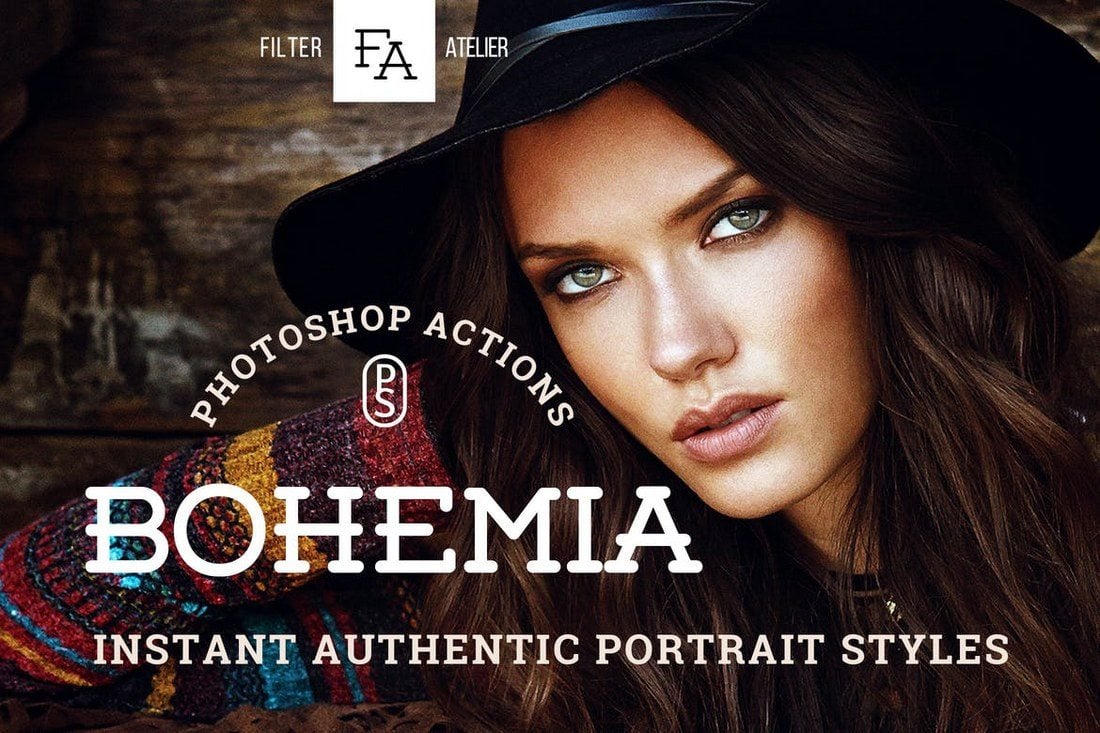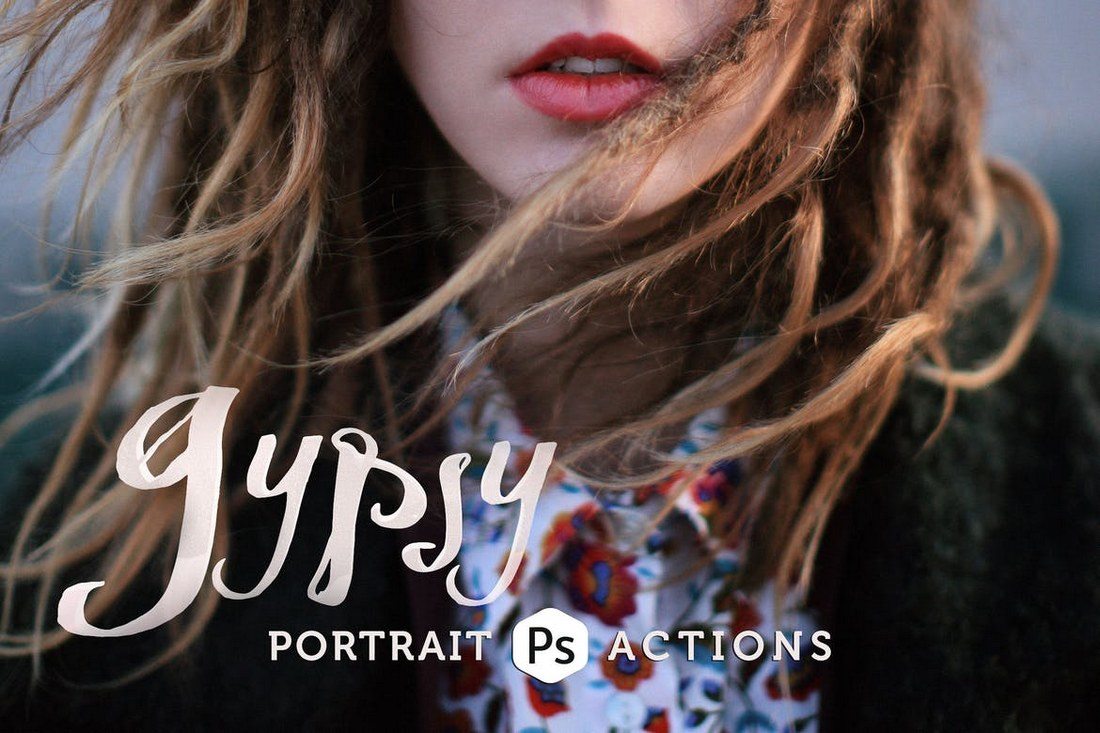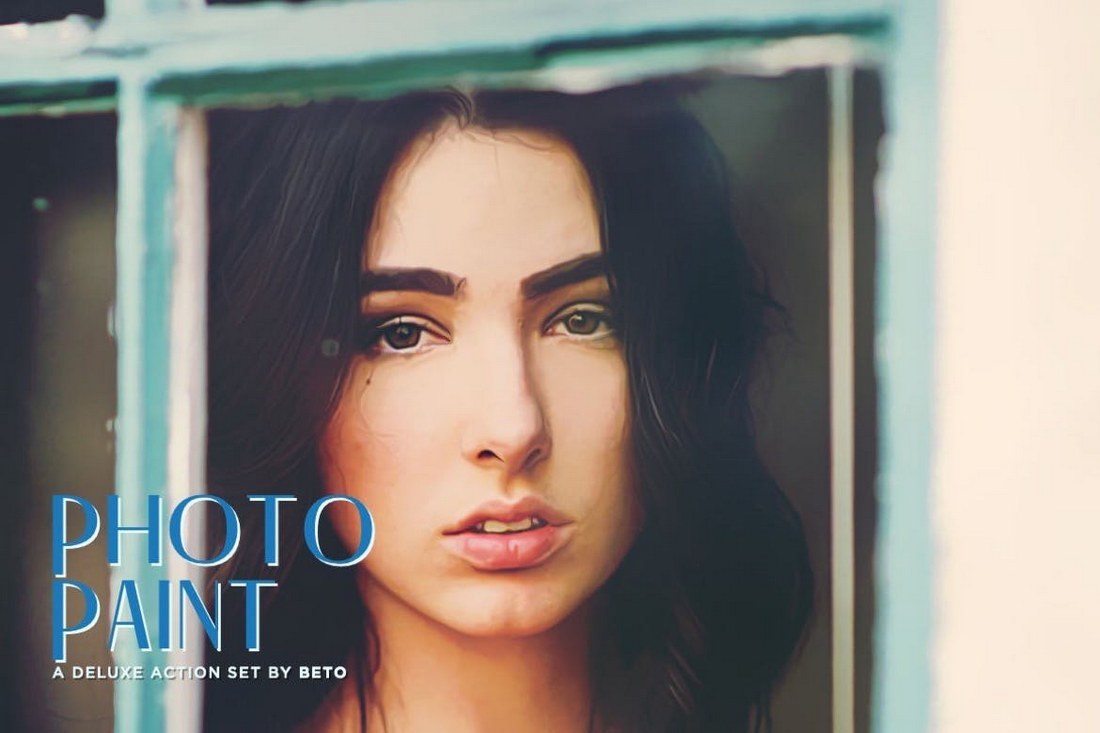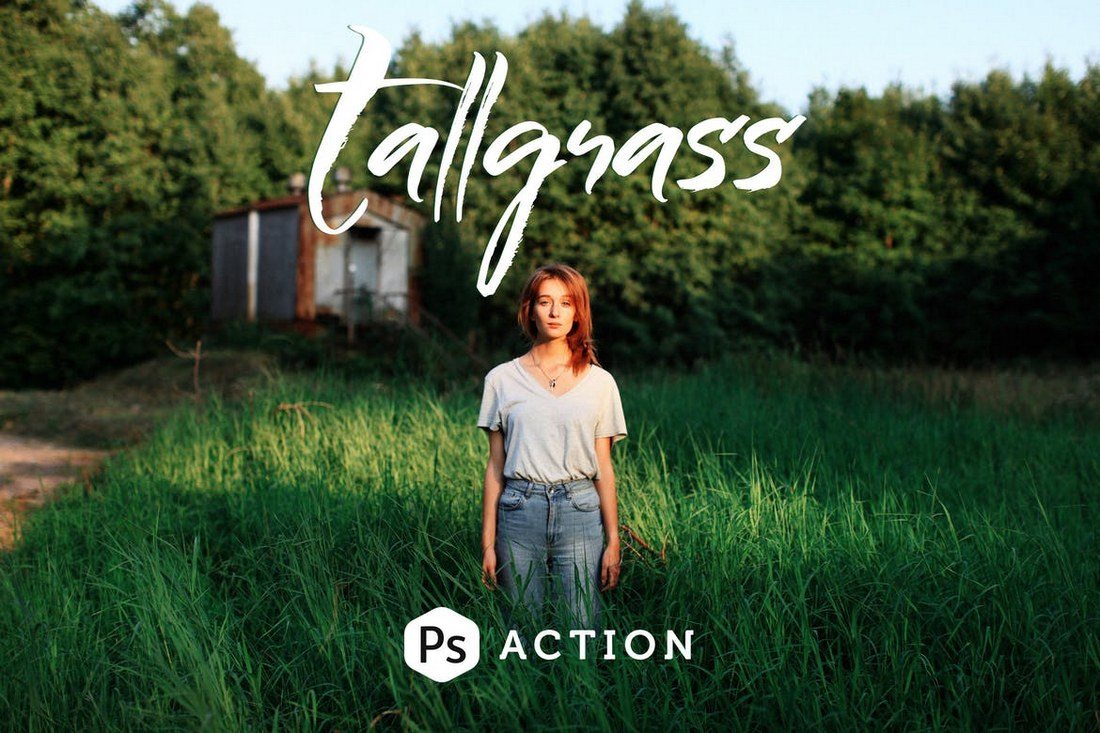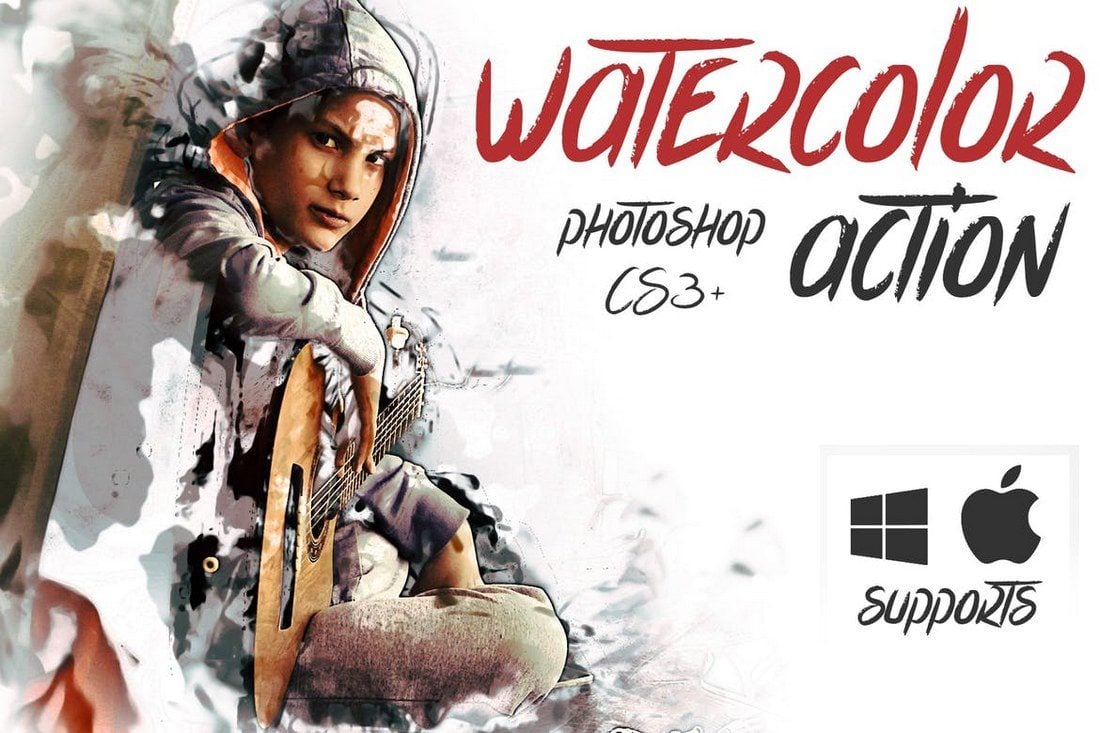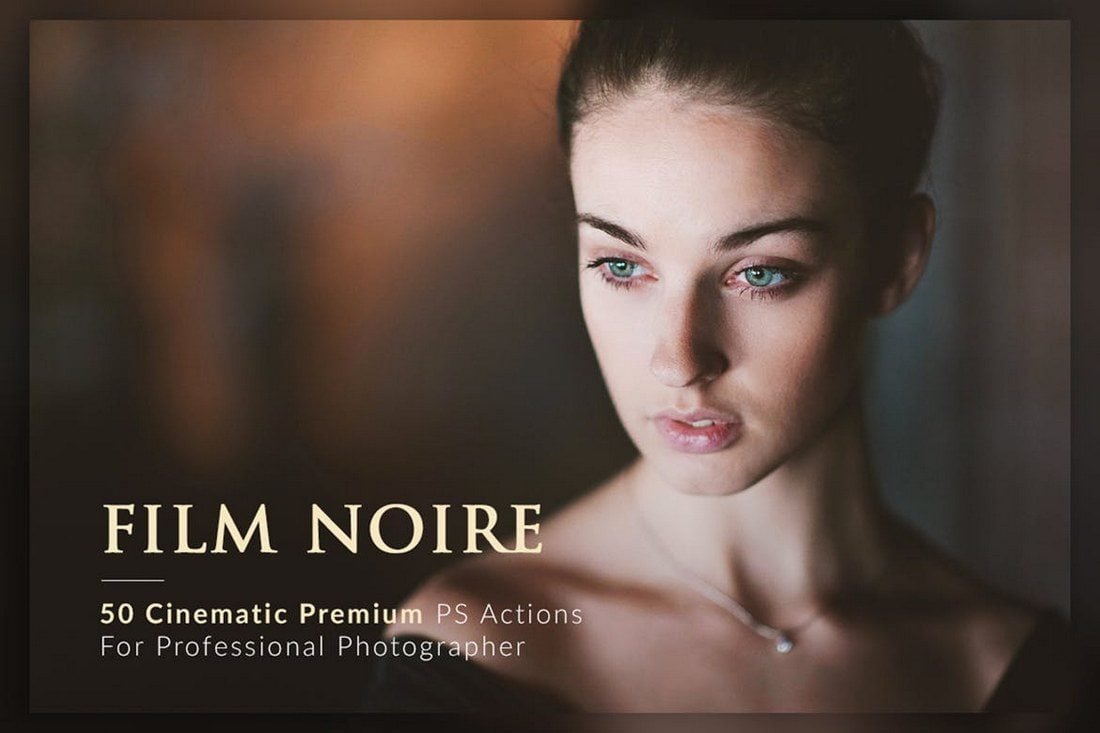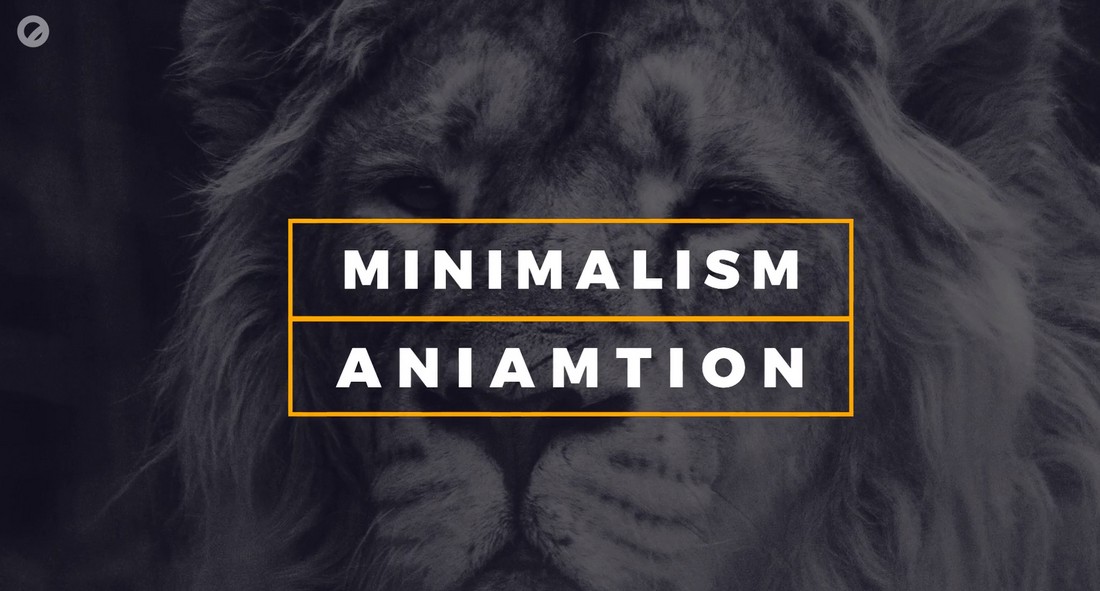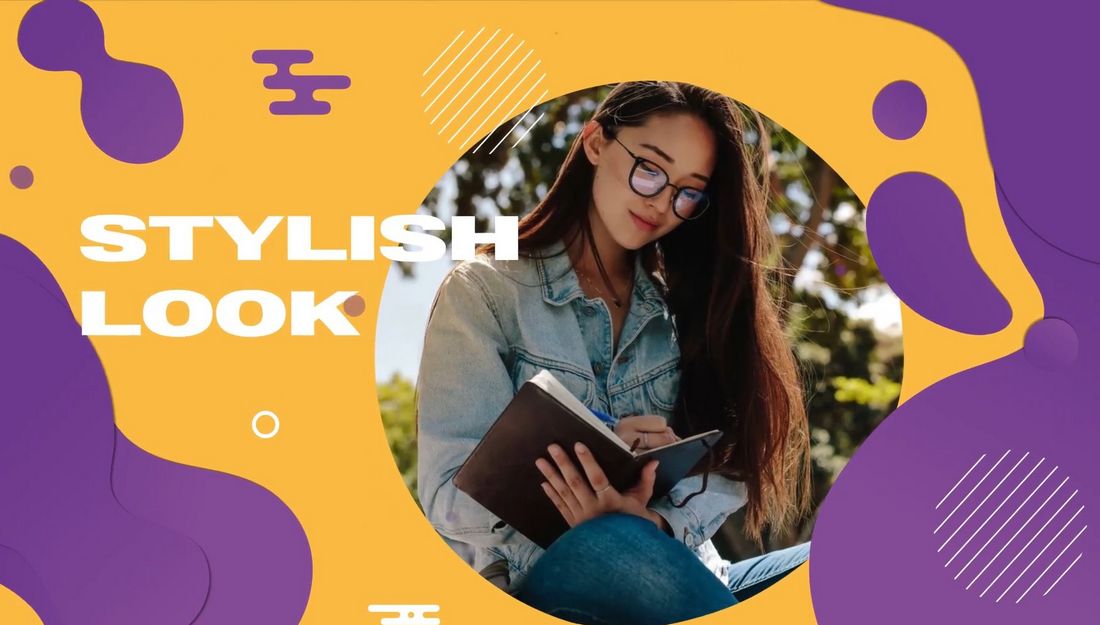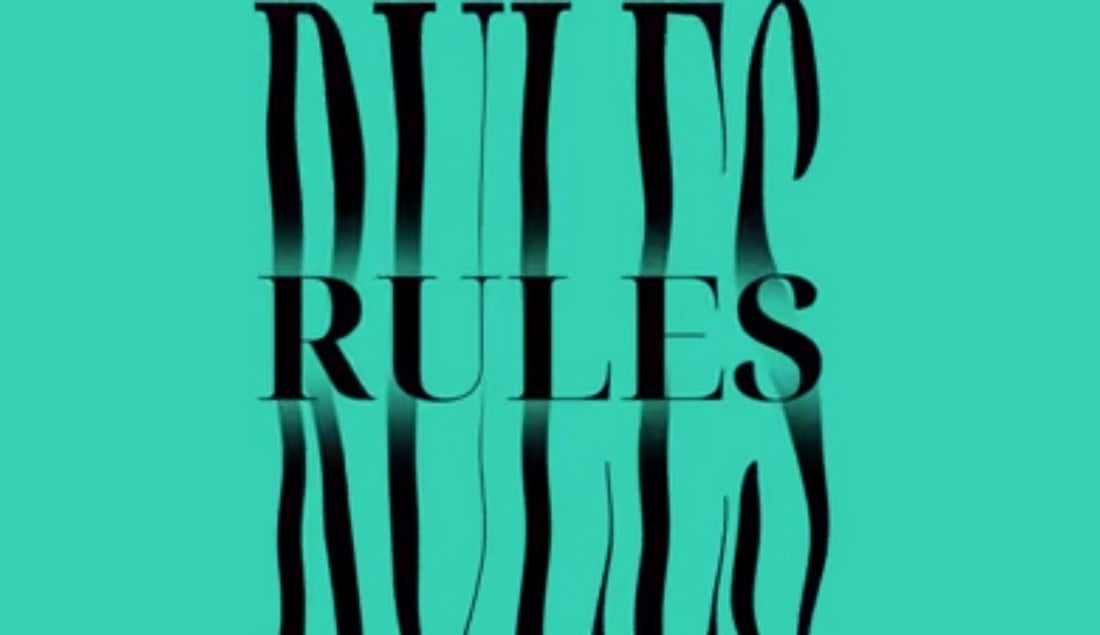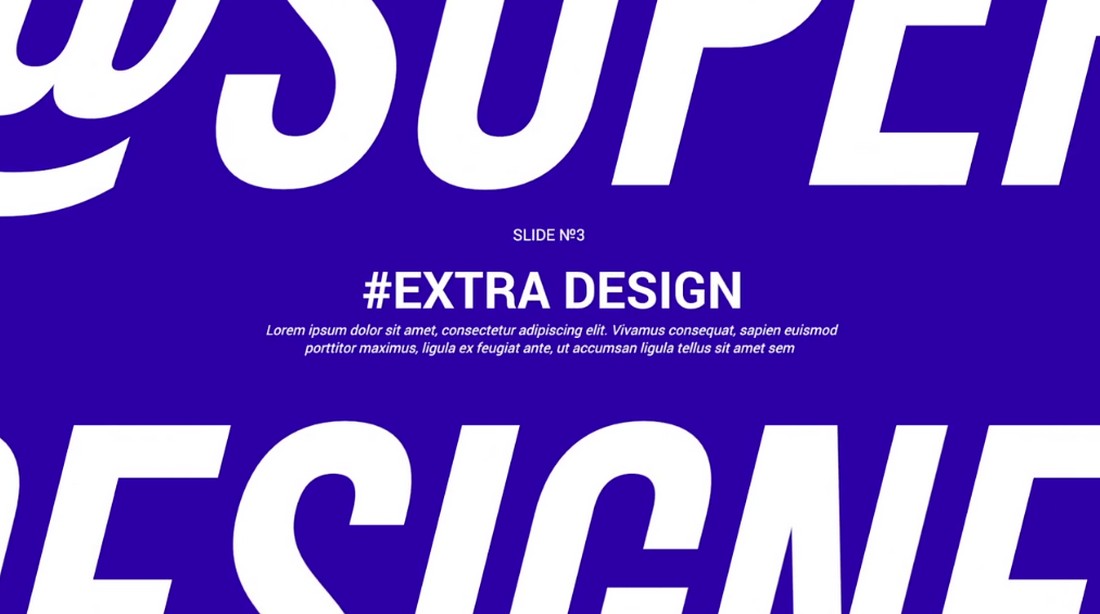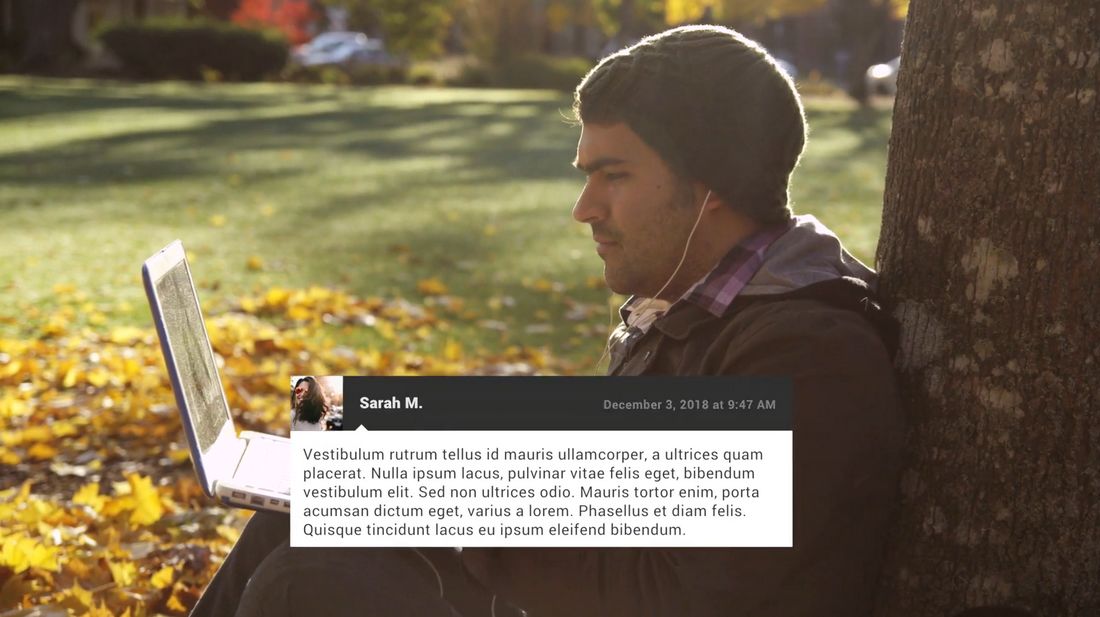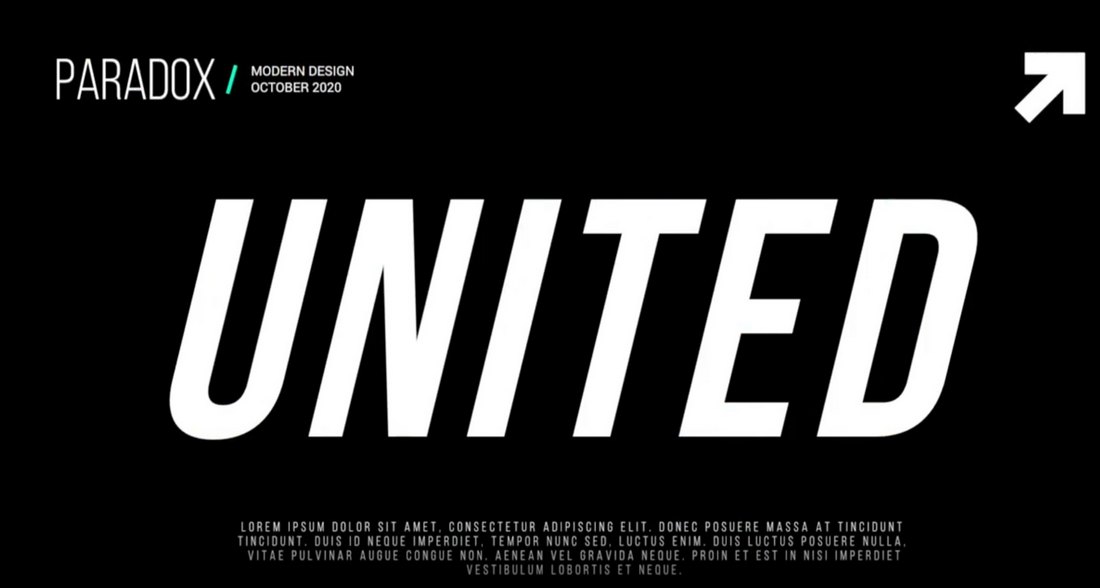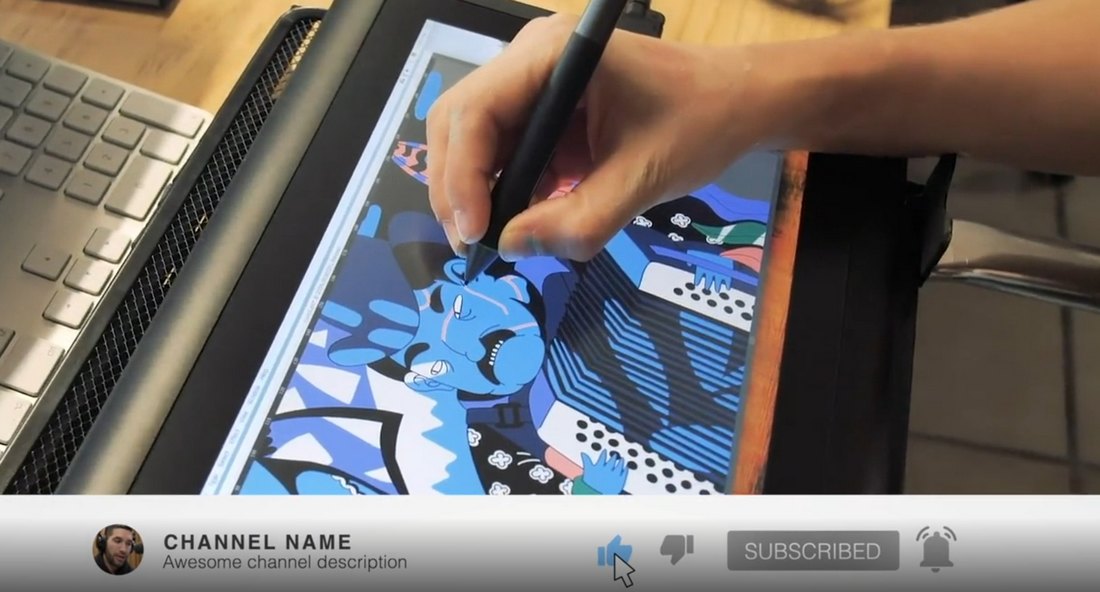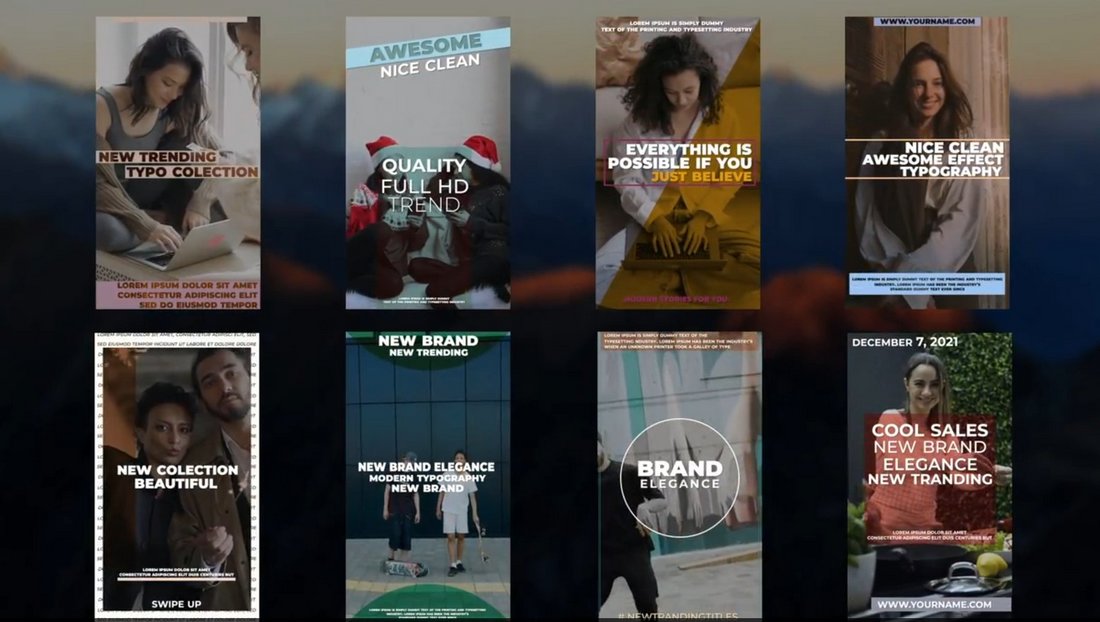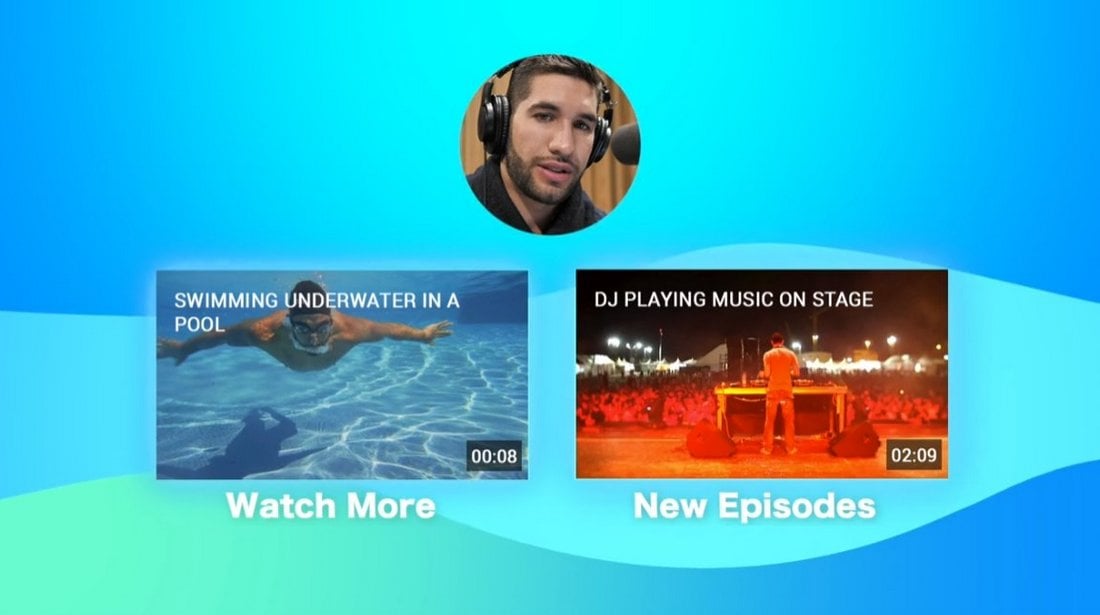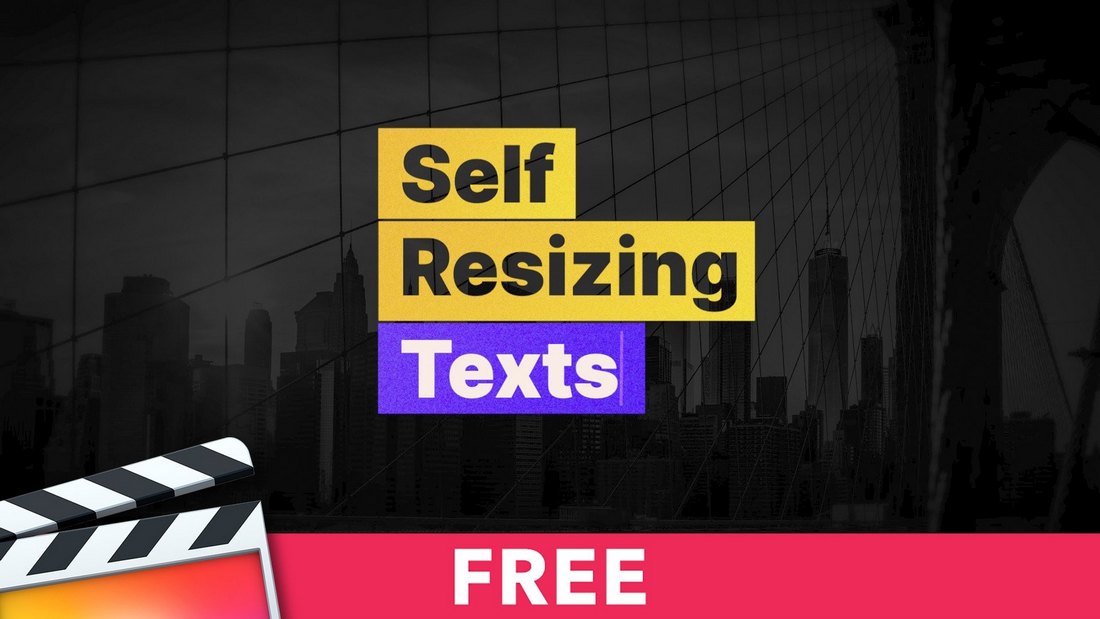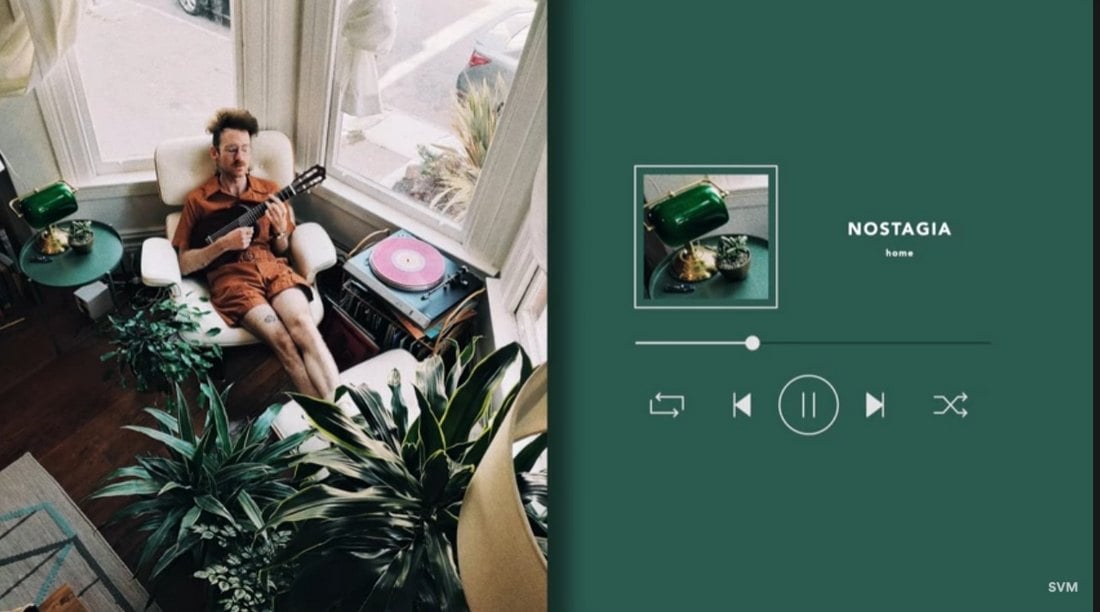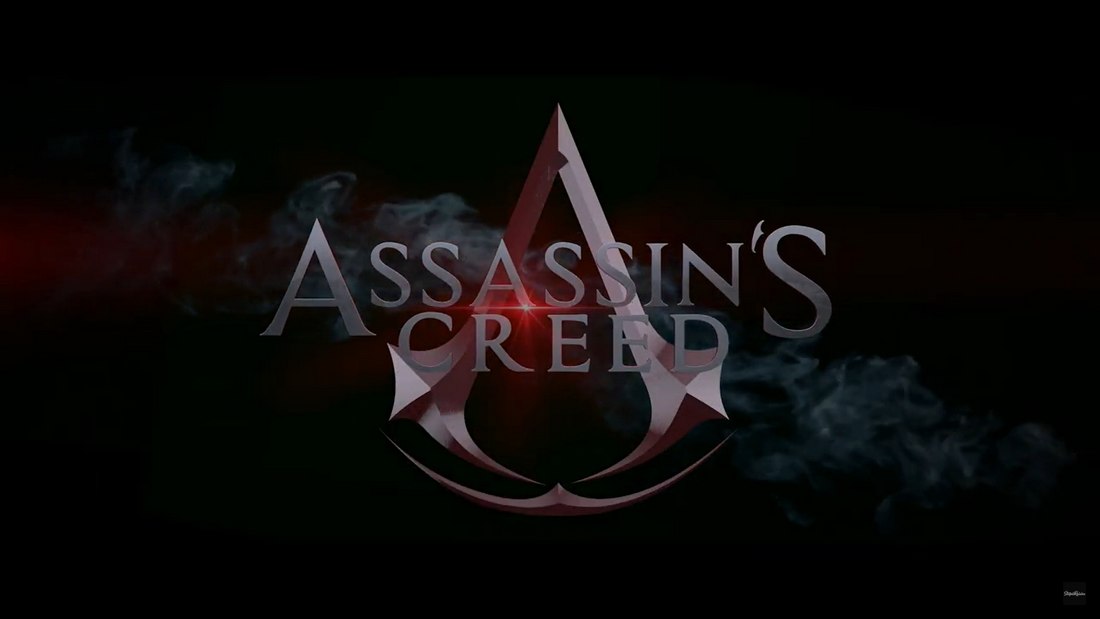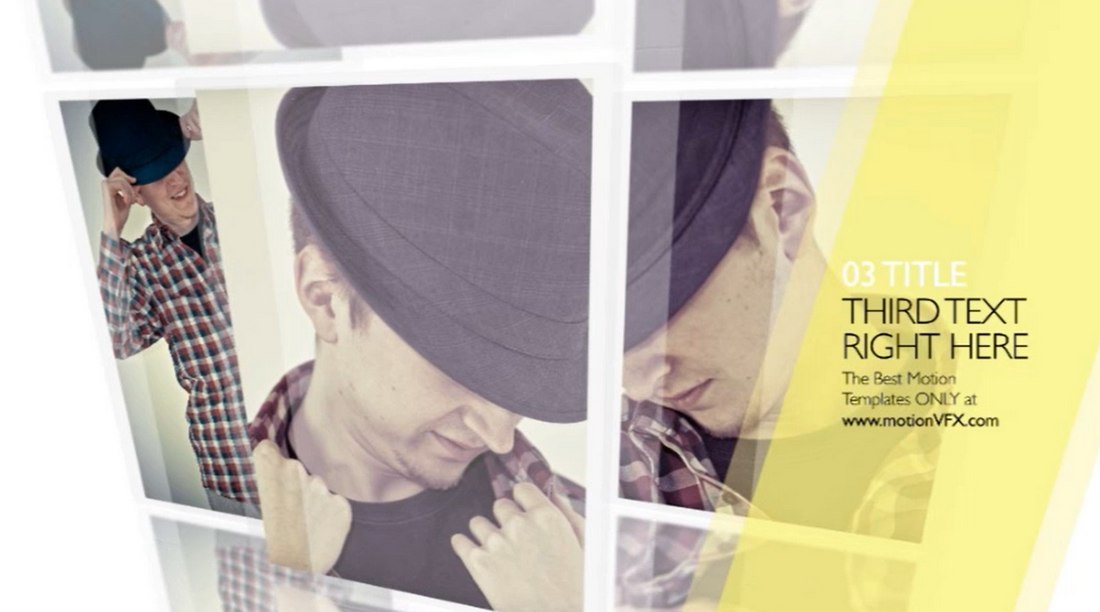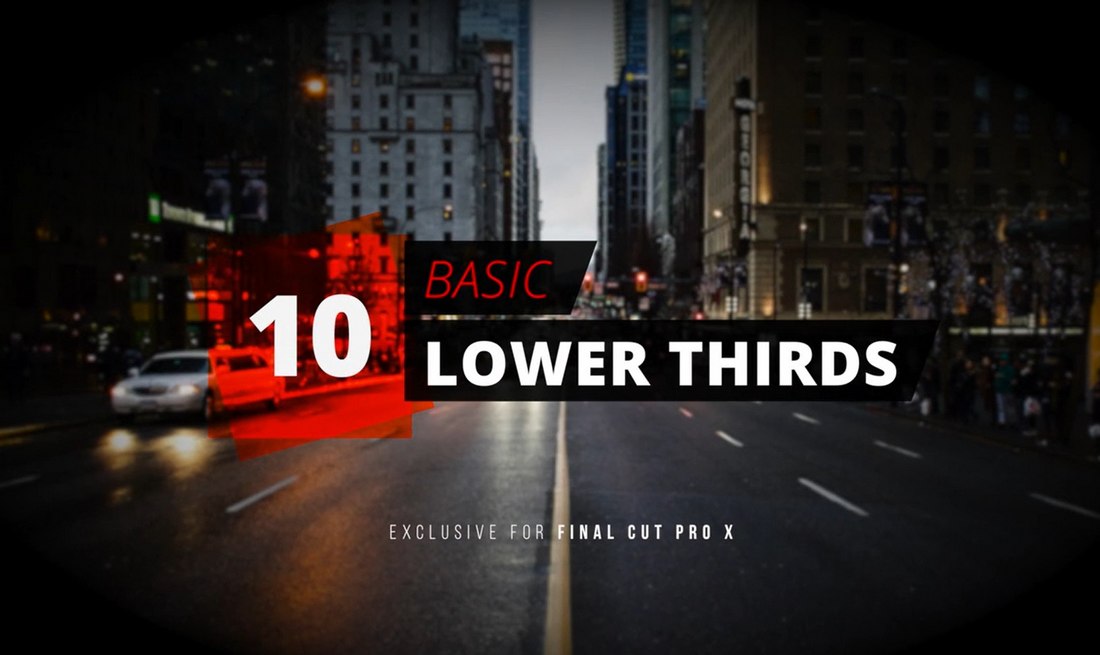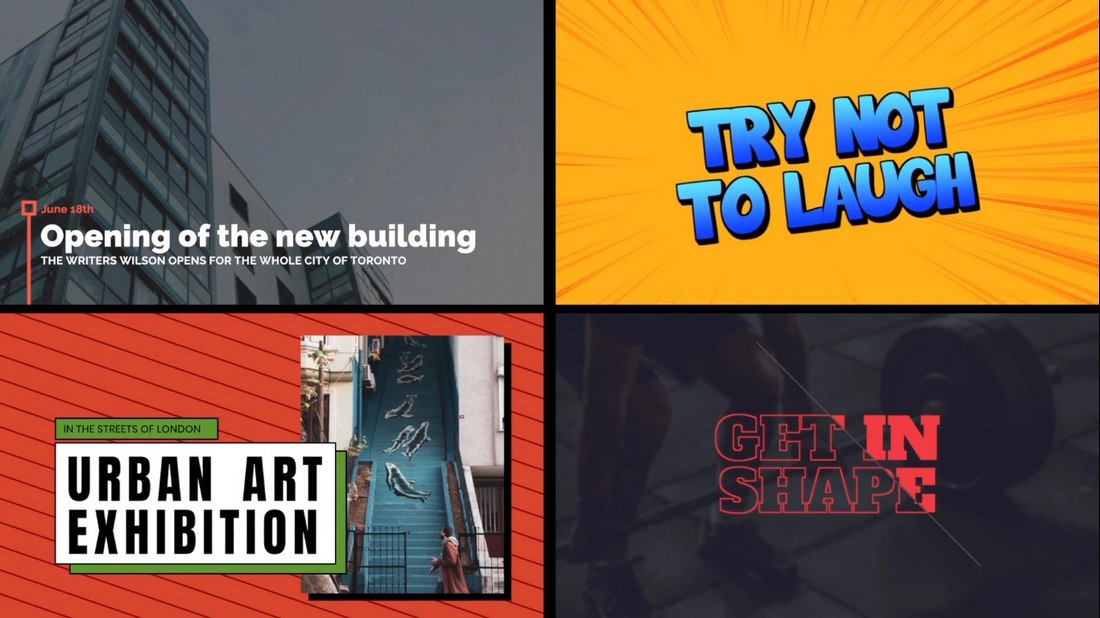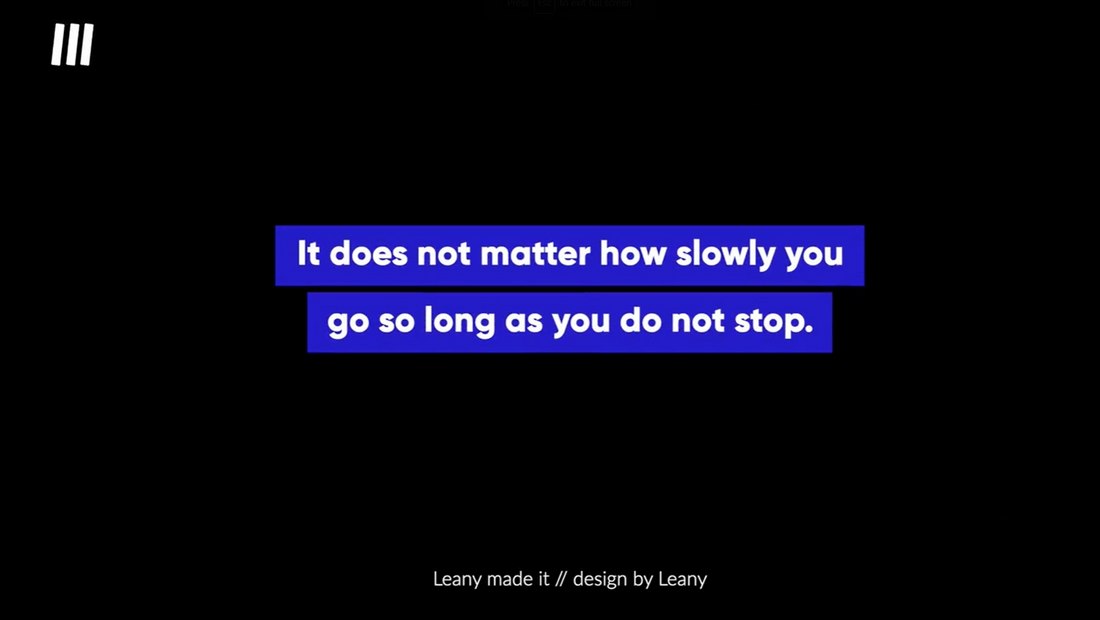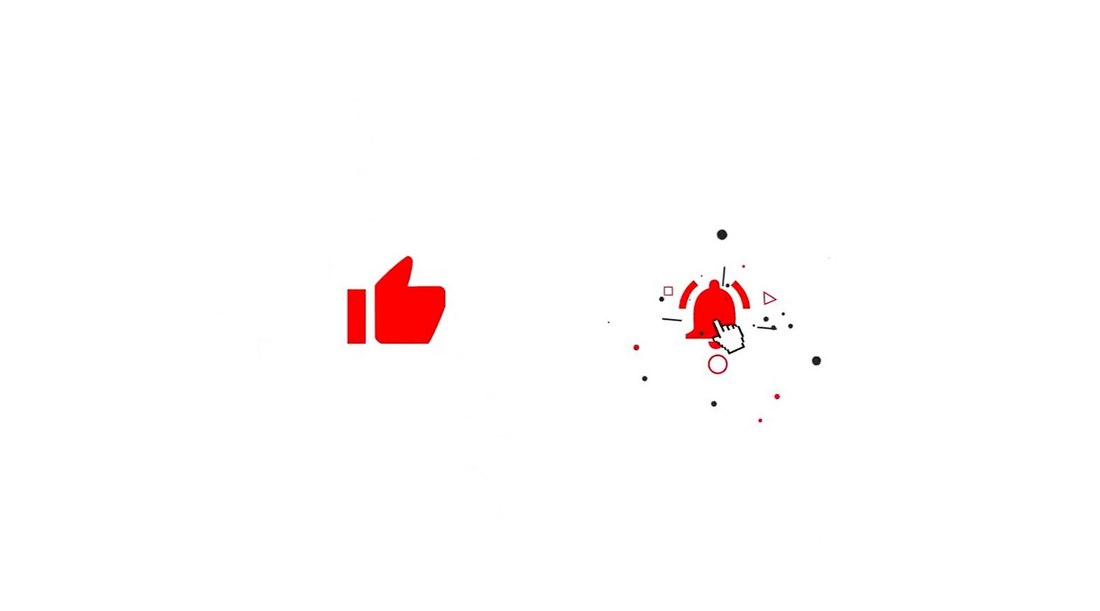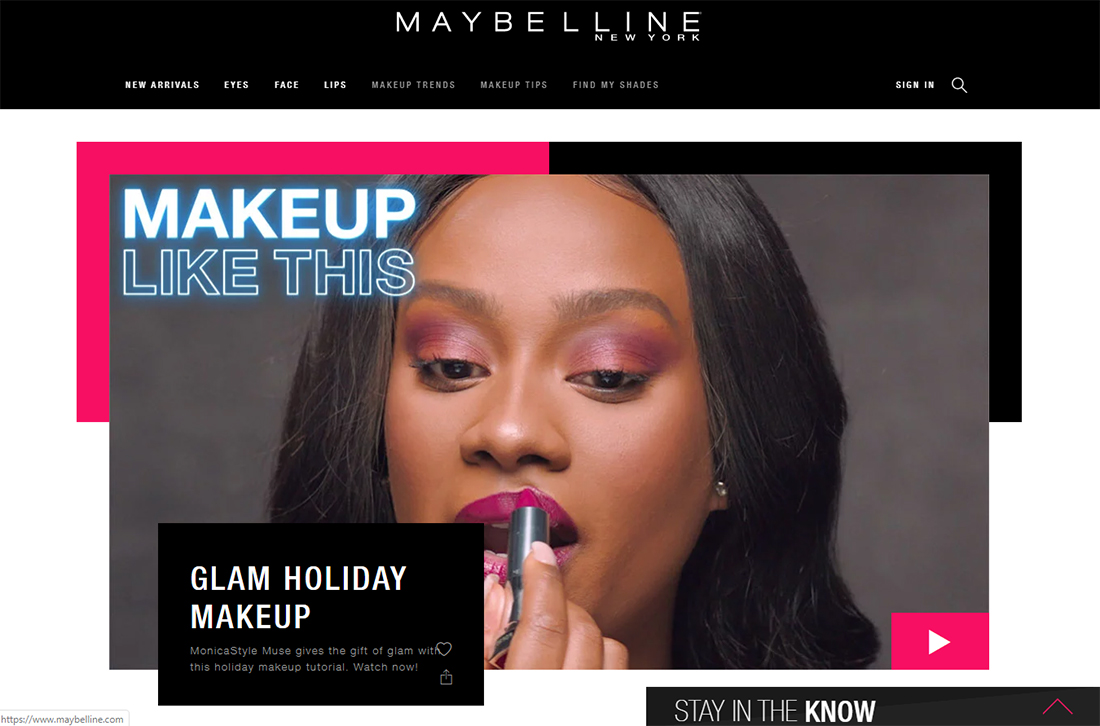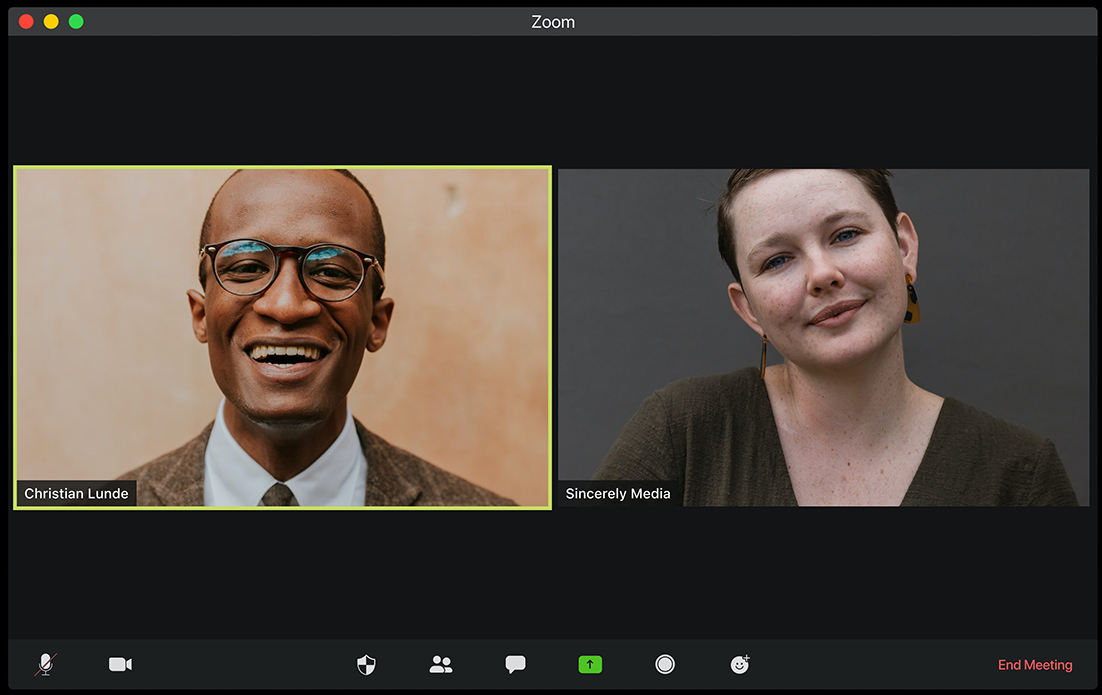Retouching and enhancing portrait photos is a time-consuming task, and starting from scratch with every photo can be frustrating. Using a portrait Photoshop Action can save time, and give you a beautiful result with a few clicks. Let’s dive into some of the best portrait Photoshop Actions available today.
These Photoshop Actions help you save time and improve your workflow when editing a portrait photo. You can use them to instantly retouch photos, add makeup, enhance colors, add effects, adjust toning, and much more with just a single click.
Say hello to a faster, simpler workflow (and some impressive end results!). And if you’re looking for more advice and guidance on using these, our Photoshop Actions feature is a great place to start.
We’re also sharing our tips for editing portrait photos to help give you a head start.
Skin Retouching Photoshop Actions
Skin retouching is a complicated process. You can’t get that job done with just one Photoshop action. Which is why this pack comes bundled up with 34 retouching Photoshop actions.
It includes PS actions for everything from airbrushing to skin toning, enhancing lips, teeth whitening, and much more.
Why This Is A Top Pick
This complete bundle is a must-have for portrait photo editors as it’ll drastically improve your workflow of enhancing photos and all levels of skin retouching with simple, one-click Photoshop actions.
Shine Ring Light Effect Photo Overlays
This is a distinct set of 15 high-resolution gold ring light overlays designed to add flawless shine and bokeh effects to your photos. Ideal for maternity portraits, holiday snaps, and more, these overlays are compatible with any software that supports layering, including Photoshop and Canva.
Ink Blur Paper Texture Photo Effect
Ink Blur is a versatile Photoshop portrait effect perfect for graphic designers, photographers, and digital artists. It elevates your photos with a unique paper texture effect adding a unique aesthetic. This high-resolution layered PSD file, requiring nothing more than Photoshop CS6 or higher, allows for easy customization on its smart object layers.
Cartoon Halftone Portrait Photoshop Action
A creative cartoon-style halftone portrait effect for Photoshop. It allows you to apply impressive effects to your photographs with just one click. Ideal for Photoshop CC and higher, it let’s you easily customize the effect to match different types of photos.
Grain Film Photo Effect PSD
An innovative Photoshop template that transforms your portrait photos with a vivid and classic vintage look. This PSD template excellently incorporates grain film effects into your photos. It caters to diverse shots, be it fashion, lifestyle, blogging, or moody product images.
Light Leaks Effect for Portraits
This is a versatile Photoshop effect meant to give images a distinctive look to your photos. It’s great for injecting energy and glamour into photos, with realistic-looking light leak effects. The template is especially effective on photos with a resolution of 1000px to 3000px and works beautifully on a variety of photo types, from fashion to blogging.
Old Memories Photo Effect PSD
This is a versatile Photoshop template designed to give your photos a vintage effect. Ideal for shots ranging from 1000 px – 3000 px resolution, this effect can be easily customized as well. It’s perfect for giving your graphic designs and photos a classic and old-school look and feel.
Prism Focus Photo Effect for Photoshop
The prism focus PSD effect enhances your photos with an energetic prism focus effect. This versatile feature transforms your images into a unique effect that’s perfect for fashion, lifestyle, blogging, and product photography. The effect is best used on photos between 1000 px and 3000 px.
Ghost Glitch Photo Effect PSD Template
This is a dynamic Photoshop template intended to transform photos with a ghost-like glitching effect. It’s versatile, effective for various photos ranging from fashion to moody product shots. For optimal results, use with photos of 1000 px – 3000 px resolution.
HDR Portrait Photo Effect PSD
A dynamic Photoshop template designed to convert your pictures into vibrant, HDR photographs. It allows you to easily add an HDR-like look to your portrait to give a more professional look and feel. For best results, apply it to photos between 1000 to 3000 px resolution.
Hotspot Remover AI Photoshop Action
This is a handy tool for photo editing and retouching. Using AI, it quickly identifies and removes any bright spots or glare from your photos, offering flawless results. Ideal for photographers and designers, it enhances the quality and speed of your work process. The effect requires the ‘Generative Fill’ feature in Adobe Photoshop versions CC 2023 and later.
Happies – Bright Portrait Photoshop Action
This collection of Photoshop actions allows you to transform your ordinary portrait photos with a bright and vibrant look. There are 10 different PS actions in this bundle especially optimized to enhance the exposure and colors of your photos with just a single click.
Fuji – Vintage Photoshop Action for Portraits
This pack also comes with high-quality Photoshop actions especially made for portrait photos. It has 10 actions that are compatible with Photoshop CS3 and higher. These effects have subtle Fuji film-style vintage looks that are ideal for classic portraits and selfies.
Movietic Aesthetic Portrait Photoshop Action
If you want to add a vintage movie-style look to your photos, this Photoshop actions bundle is for you. It instantly adds a color filter that turns your photos into stills from a vintage film. These are great for Instagram selfies as well.
Republic Aesthetic Photoshop Action for Portraits
Add a classic aesthetic look to your selfies and portrait photos with this collection of Photoshop actions. It includes 10 actions with subtle effects that will make your photos look more professional and creative.
Film Wash – Free Portrait Photoshop Action
This free Photoshop action does exactly what its name suggests. It adds a nostalgic look to your portrait photos with a washed-out film effect. The action is most suitable for outdoor photos.
Warmer – Photoshop Action for Portraits
This Photoshop action features a very bright and warm effect that completely changes the way your portraits look. It seems to work surprisingly well for outdoor portraits, especially for sunny and beach-themed photos.
Color Glitch PSD Photo Effect for Portraits
This Photoshop photo effect allows you to easily add a glitching effect to your portrait photos. It comes as a PSD template with smart object layers for easy editing. This template will help you craft amazing effects for graphic design projects.
Nostalgic – Portrait Photoshop Action
The amazing vintage-style effect features in this Photoshop action are designed by a group of professional photographers. It lets you apply an instant filter to give a nostalgic look and feel to your portrait photos.
Dreamy Haze PSD Photo Effect for Portraits
Another Photoshop photo effect template with a unique design. This effect features an effect that combines glitching and hazy effects to create a beautiful dreamy look for portraits. The PSD template is very easy to customize as well.
Free Warm & Airy Portrait Photoshop Actions
You can download this Photoshop actions pack for free to easily enhance your portraits, selfies, and Instagram photos. It includes multiple PS actions with warm and airy effects. They are ideal for optimizing outdoor photos.
Oceania – Portrait Photoshop Actions
Oceania is a collection of professionally crafted Photoshop actions you can use to optimize your portraits, travel, and social media photos. It includes 5 different actions with various color styles and effects. The actions work with Photoshop CS4 and higher.
Glamour Photography – Portrait Photoshop Actions
This is a set of 15 different Photoshop actions that are designed for improving your fashion photography and portraits. The actions create non-destructive effects that are also easily customizable to your preference.
10 Portrait Photoshop Actions
Check out this set of 10 orange and teal Photoshop actions for portrait photography that will help you create memorable pictures in just a matter of a few minutes. It’s. a great time-saving tool that deserves a spot in your Photoshop toolkit.
Digital Portrait Photoshop Action
This digital portrait Photoshop action is a must-have for every graphic designer and photographer. It will bring out your artistic side, and help you create stunning artwork. Grab it right now!
Black & White Portrait Photoshop Actions
Our next option provides you with 10 black and white Photoshop actions that will add a touch of vintage charm to your portraits. The product comes with a step-by-step instruction manual helping you make the most of the effects.
Portrait Series Photoshop Actions
Whether you are looking to add a subtle touch or a more dramatic effect to your portraits, this collection of 10 Photoshop actions can be of great help. The actions are non-destructive and compatible with Photoshop CS4 and newer. A great collection worth having in your arsenal!
Freya – Portrait Photoshop Actions
Perfectly suited for portrait, wedding and event photography, Freya is a fully-automated set of five photoshop actions designed to improve the overall appearance and mood of your pictures. It offers gorgeous non-destructive and customizable skin tones with soft matte touch tranforming your images into stellar shots.
Master – Portrait Photoshop Action
Kickstart editing portraits with this fine-tuned and one-of-a-kind Photoshop action. It converts your photos into amazing-looking portraits in just one click and is non-destructive enabling you to get back 100% of your original photo.
Sketch Portrait Photoshop Action
Wanting to achieve a professional artistic sketch effect for your images? Look no further than our next option featuring fully customizable colors, layers and other elements. It also comes with a video tutorial to help you make the most of the pencil sketch effect.
50 Free Portrait Photoshop Actions
Give your images a beautiful finish with the collection of 50 Photoshop actions in just a couple of minutes. Its not just super easy to create stunning portrait effects but also a lot of fun to play around with all the customizable features.
Portrait Into Text Photoshop Actions
Tranform and pin your portraits to lines of relevant wording in just a couple of seconds, thanks to this remarkably unique Portrait Photoshop action that does a great job with both black and white and colored images. A great choice for people looking to go bold, and fearless with their next visual project.
6 Free Grainy Portrait Photoshop Actions
Next up we have a fantastic set of six portrait Photoshop actions that will give a nice grainy touch to your photos. These are fast editing actions and will change the mood of your images in just a few seconds. This set of actions is compatible with Photoshop CS3 to CC.
50 High Contrast Portrait Photoshop Actions
A massive bundle full of 50 different Photoshop actions. This pack includes many types of effects that help you adjust and optimize the contrast of your photos while giving them a unique look. The actions work with RAW and JPEG images.
Infrared IR – Portrait Photoshop Actions
Another collection of unique portrait Photoshop actions that feature a stylish infrared effect. This pack comes with 12 different effects that give your photos a gothic vibe with an infrared effect.
HDR Portrait Photoshop Action
Give your photos an HDR effect without sweating over endless hours to create the look from scratch. This Photoshop action allows you to bring nice HDR effects to your images in just a few clicks of the mouse. Plus, with a range of customization options you get at your fingertips, you’ll have a great time playing around with all the amazing features.
Duotone Portrait Photoshop Action
Want to make your Insta feed interesting and scroll-worthy? Check out this collection of modern, and trendy duotone Photoshop actions perfectly suited for portrait, street, and closeup photography. This freebie is up for grabs on CreativeTacos.
Oil Painting – Portrait Photoshop Actions
This collection of Photoshop actions lets you turn your photos into oil paintings. It includes 10 different Photoshop actions featuring all kinds of oil painting effects for giving a comic-book look to your portrait photos.
Free Matte Film Photoshop Actions
The film look is a popular effect widely used in portrait photography. This bundle comes with a set of Photoshop actions that features a mix of both film and matte effects that create a unique look in portraits.
The pack includes 3 different Photoshop actions with various strengths of the effect. You can apply the action with just one click and customize the effect to your preference afterward as well.
High-quality free portrait Photoshop actions are hard to find. This is one of the actions that truly stand out from the crowd as it features a professional-quality effect you can download and use with both personal and commercial projects for free.
10 Free Matte Photoshop Actions
This is a bundle of free Photoshop actions featuring matte effects. It includes 10 different effects you can use to improve the tone and mood of your portraits.
Scarlet – Fantasy Photoshop Actions
Scarlet is a creative duo of Photoshop actions that will allow you to create a fantasy film-like effect in your portrait photos. The actions work best with outdoor photos with natural sunlight. And they are compatible with Photoshop CS4 and higher.
Nighty – Portrait Photoshop Actions
Give your photos a dark and gritty look and feel using this set of Photoshop actions. This pack includes 9 different actions featuring various effects. They are perfect for improving all types of photography.
Wanderlust – Portrait & Lifestyle Photoshop Actions
Wanderlust is a set of 3 unique Photoshop actions that are designed to help enhance portraits and lifestyle photos. These actions will optimize your photos to adjust the mood and tone and make them look more professional.
Free Christmas Portait Photoshop Actions
Brighten up your Christmas portraits, and winter photographs in just one click with the help of this carefully crafted set of Photoshop actions. The actions are high-quality, and non-destructive allowing you to retain 100% of the original photo.
Bouquet – Wedding Actions for Photoshop
Bouquet is a set of Photoshop actions specially designed for wedding photography. They work well with all types of wedding photos, including outdoor landscapes and portraits. It features 6 different actions with various effects.
Free Matte Photoshop Actions
This is a free Photoshop action that allows you to give a stylish film-like matte look to your portrait photos. This action works with Photoshop CS3 and higher, including Photoshop CC.
Free HDR Photoshop Actions
A bundle of free HDR Photoshop actions that will make your portraits look as if they were shot with a high-quality DSLR camera. It includes 3 different presets you can apply with just one-click.
Watercolor – Portrait Photoshop Actions
If you’re not a fan of oil painting effects, you can use this pack of Photoshop actions to make your photos look like watercolor paintings. The actions are compatible with Photoshop CS3 and higher.
Pinhole Halftone – Portrait Photoshop Actions
This collection of Photoshop actions comes with 2 different versions you can use for both low and high-resolution images. The actions create an old-school pinhole halftone effect.
Duotone – Portrait Photoshop Actions
The duotone effect is quite popular among all kinds of graphic designers. This pack comes with multiple duotone effects you can use to give an authentic duotone look to your photos almost instantly.
Free Moody Portrait Photoshop Actions
Warm, chocolaty, and moody, these Photoshop actions will add high-contrast, and professional tones to your pictures, taking them to a new level of brilliance. The actions are non-destructive and provide you with an excellent way to perfect your everyday photos.
Free Soft Bright Portrait Photoshop Actions
Here we have a set of Photoshop actions for portrait photography that will brighten up your shots, and give them a soft, dream-like glowy look. The actions can be fully customized to match your vision, and are computable with Photoshop CS3, CS4, CS5, CS6, and CC.
Tone Collection – CameraRaw Portrait Photoshop Actions
This is a set of filters you can use to quickly adjust and optimize the toning of your portrait photos. The pack includes presets for Photoshop actions as well as Camera RAW. It’s compatible with Photoshop CS5 and higher.
Chocolate – Portrait Photoshop Actions
This bundle of Photoshop actions is perfect for fashion and glamor portraits and photoshoots. It comes with a set of 10 unique Photoshop actions that create unique filter effects.
Free Tone Filter Photoshop Actions
A set of 3 unique Photoshop actions that feature high-quality toning effects. These will help you instantly improve the tone of your portraits without an effort.
Film Look Free Photoshop Action
With this free Photoshop action, you’ll be able to make your portrait photos look like a scene out of a movie. The action is compatible with all types of images and its customizable as well.
Cinnamon Portrait Actions
This bundle comes with a set of 6 unique toning Photoshop actions with a fantasy effect. It’s ideal to be used with portrait and fashion photos taken in outdoor natural light settings. You can the actions to adjust the photos taken in low-contrast settings, adding an atmospheric tone, and more.
Caramel Wedding Photoshop Action
Caramel is a pack of Photoshop actions especially designed for wedding portraits. It comes with 2 different actions to improve your post-processing workflow by quickly adjusting the photos taken in natural light and outdoors. The actions also generate adjustment layers for customizing the effects to your preference.
22 Soft Pastel Photoshop Actions
This bundle of Photoshop actions includes several stylish pastel effects for adding a colorful and hipster vibe to your portrait photos. It comes with 22 actions, all of which are non-destructive and fully-customizable.
Frequency Separation Photoshop Actions
Frequency separation is a technique used in Photoshop when airbrushing the skin of portrait photographs. This actions pack automate that process to get it done with just one-click. The frequency separation action is available in several different styles and versions, including 8-Bit, 16-Bit, and 32-Bit versions.
Double Light Photoshop Action
This stunning Photoshop action is perfect for adding a unique visual effect to your portrait photos and posters. The double light effect mixes two colors to give your portraits a sci-fi themed vibe. The action allows you to choose from 10 different color FX settings as well.
Hello Baby! Collection
When talking about portrait photography, baby portraits is something we can never forget. This pack of Photoshop actions is made specifically for making your baby photos extra adorable. It includes over 40 unique Photoshop actions for enhancing your baby photos, including foundation actions, retouching actions, workflow actions, artistic toning, and more.
Peony Photoshop Action
Peony is a set of 2 Photoshop actions made for outdoor and fashion portraits. It allows you to instantly adjust and enhance photos by giving them a rich toning effect. It will even give your dull photos a better color depth, especially for greens and flowers.
Bohemia Photoshop Actions
This bundle of Photoshop actions includes 5 unique actions that help you to achieve a boho-style effect for your portrait and fashion photos. It’s perfect for giving your photos a hipster look.
Suburbia Photoshop Actions
Suburbia is a collection of Photoshop actions that will help adjust the toning of your portrait and outdoor photos. It includes 6 different actions for giving rustic, soft, contrast, and other styles of effects for your photography.
Beach Vibes Photoshop Actions
If you’re a photographer or a designer who works with lots of beach photography, this bundle of Photoshop actions will come in handy. It includes 21 presets for enhancing and adding visual effects for your beach and bright light outdoor photos.
Gypsy Portrait Photoshop Actions
This collection comes with 4 different Photoshop actions for giving cinematic effects for your portrait photos. You can use the actions to give moody and cold effects as well as adjusting the tone of your photos.
Redwood Fairytale Photoshop Actions
Redwood is a set of 3 unique Photoshop actions designed to give your outdoor portrait photos a fantasy-themed effect. It includes a morning haze effect, a twilight haze effect, and an evening sunset effect.
Photo Paint Action
This is a collection of 5 Photoshop actions that allows you to turn your portrait photos into paintings. Each action in this pack will give a different style of a painting effect with various brush stroke intensity. It also includes a sharpening action and 3 noise actions as an added bonus.
Tallgrass Photoshop Action
Tallgrass comes with 2 Photoshop actions for enhancing your portrait photos, especially outdoor and travel photography. It will help enhance the color depth and tune the greens to achieve a stunning visual effect.
Charcoal Action
This Photoshop action pack includes 3 different actions for achieving the perfect black and white effect for your portrait photos. It will allow you to enhance your photos with a soft charcoal black and white effect to give them a retro and classic vibe.
Watercolor Action
Another Photoshop action that turns turn your photos into watercolor paintings. This action allows you to choose from 5 different color options to give a realistic watercolor painting effect to your portrait photos.
Bleach Action
Bleach action comes in 2 variations that allow you to instantly improve your portrait photos to bring out more detail and color. It’s specially designed for photos taken in studios and photos with low exposure.
Cinematic Photoshop Actions
This is a bundle of 25 Photoshop actions, which includes 19 cinematic effects actions and 6 toning adjustment actions. The effects in this pack have been designed inspired by movies such as the 300, Life Of Pi, Matrix, and Skyfall to help you achieve the same movie-like effects.
50 Film Noir PS Actions Bundle
A massive bundle of 50 different Photoshop actions containing different styles of cinematic and film noir effects. All of the actions in this pack are crafted to perfection by an award-winning photographer. It includes 30 cinematic color enhancing actions and 20 B&W color actions.
Retouch – Portrait Effects Photoshop Action
Wanting an all-in-one Photoshop Action that can meet all your photo editing needs? The Retouch Bundle has you covered. With 50 Portrait Photoshop Actions, you can adjust tone, soften skin, refine details, and much more without having any prior experience with the software.
Golden – Photoshop Portrait Actions
If you are a blogger looking for a set of Photoshop Actions that can help your everyday pictures make an impression, our next option is your best bet. This bundle of actions and presets has virtually everything you might need to achieve with your portraits. It’s compatible with both Photoshop and Lightroom.
Flowerage – Photoshop Portrait Actions
Here we have a set of 24 portrait effects Photoshop Actions that are exclusively created for natural light portraiture, wedding, and art photography. The presets are fully customizable and compatible with both Adobe Lightroom and Photoshop.
Digital Painting – Portrait Effects Photoshop Action
Transform your photos into digital paintings with our next Photoshop Action that contains exhaustive techniques and brushes, editable masks, canvas colors, backgrounds, and a range of other super amazing features.
3 Tips for Editing Portrait Photos
If you’re new to editing portrait photos, these tips will help you get a better understanding of how the editing process works.
1. Try to Use RAW Images
As you know, JPG is a file format that uses compression to try and reduce the size of your images while preserving the quality of the image. As a result, the JPG file format sacrifices some data and quality elements captured by the sensor of your camera in exchange for convenience.
This is why most professional photographers use the RAW file format. This format captures photos in much higher quality without affecting the quality of the image whatsoever. Even most modern smartphones now have the option to enable RAW file format.
Use it whenever you can to capture high-quality images so when you edit them in Photoshop, you’ll have a much better and uncompressed image to work with.
2. Master the Art of Toning
Toning is the process of adjusting the color balance, brightness, and contrast, and saturation levels to achieve the perfect balance in your photos. This process usually differs from one photo to another based on certain conditions like lighting conditions and camera settings. When it comes to portraits, this also applies to skin toning as well.
Whichever process you follow to set the mood with toning, always remember to use adjustment layers in Photoshop to create non-destructive adjustments. This way you’ll be able to easily edit or revert your changes however you like.
3. Don’t Overuse the Healing Brush
Healing brush is a handy tool in Photoshop that is widely used when editing portrait photos to get rid of things like pimples, freckles, and more. However, most designers make the mistake of taking it too far and using these tools to make photos look unrealistically flawless.
This is not what Photoshop is made for. Remember to preserve the natural look of the portraits while you improve the photos. Know your limits especially when using tools like healing brush and clone stamp.
The Photoshop actions in our list are designed to automate some of these basic adjustments. They are quite useful if you’re new to photo editing.