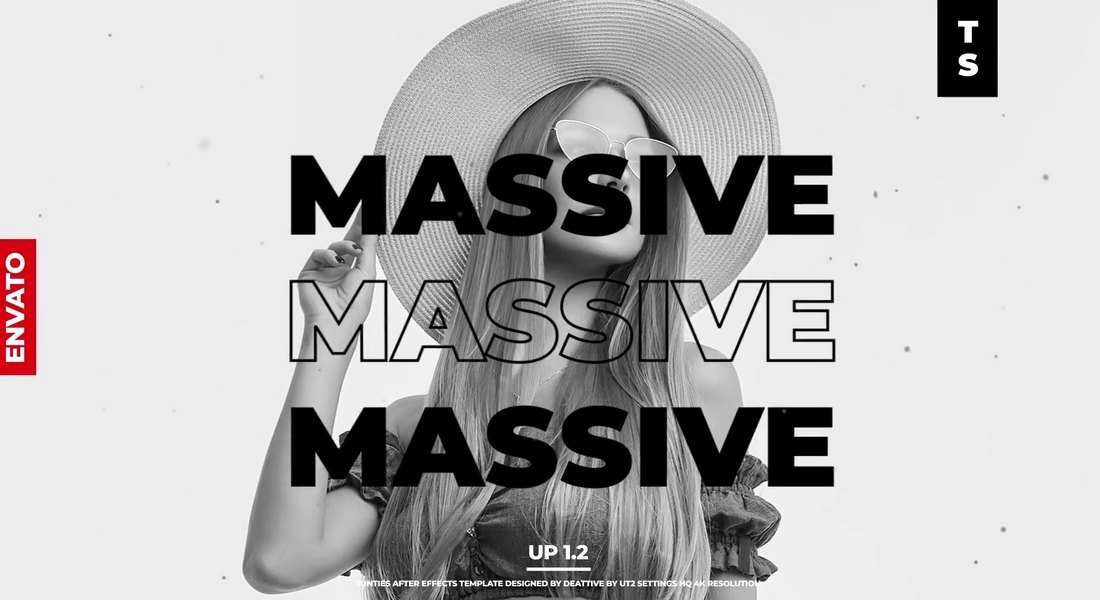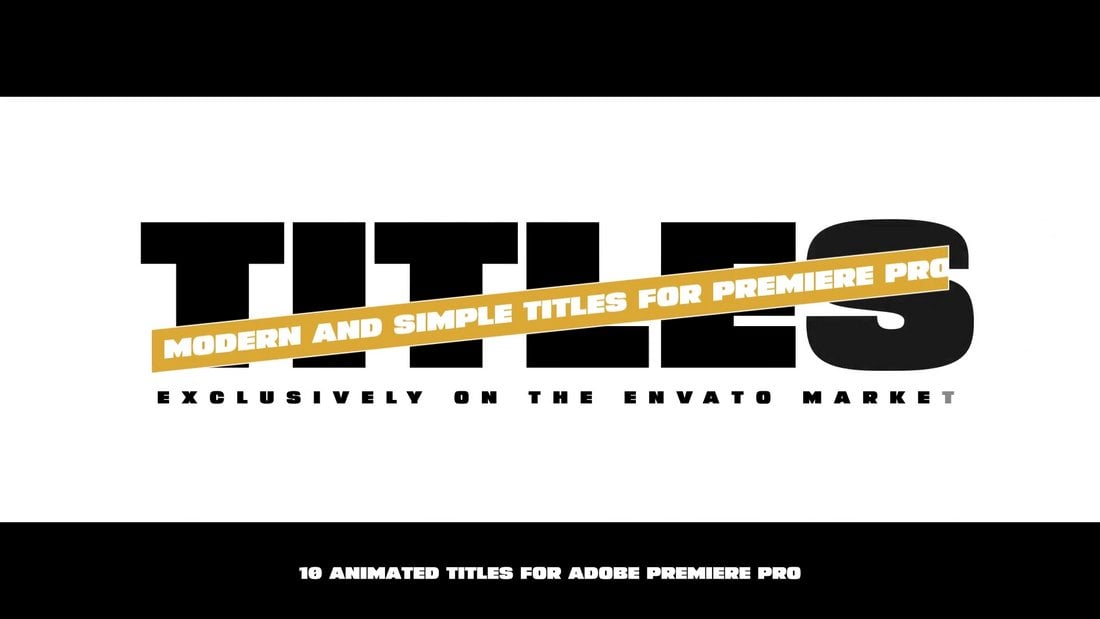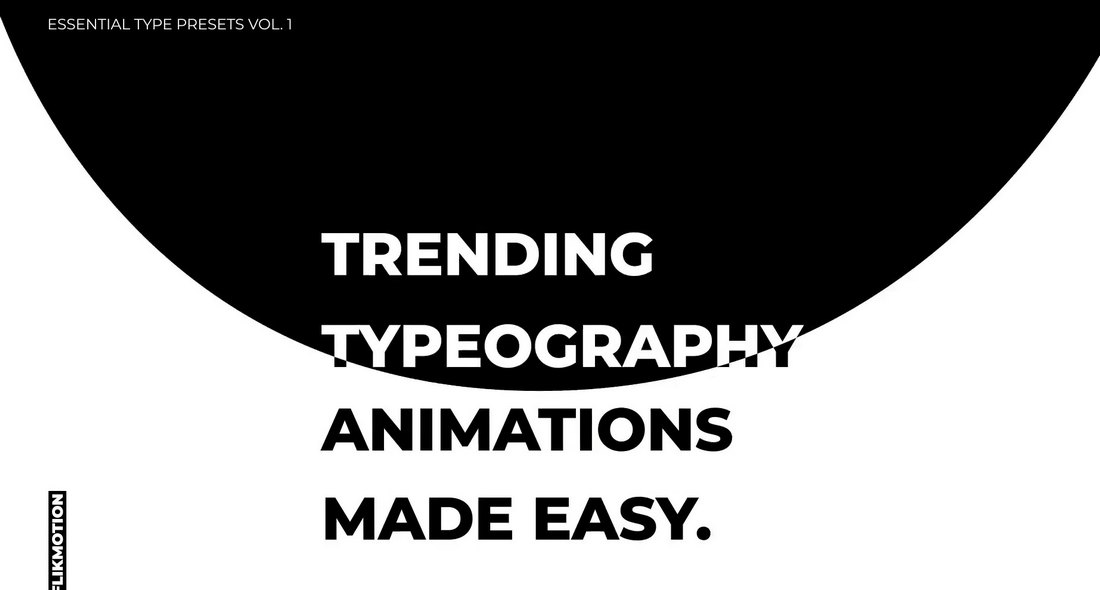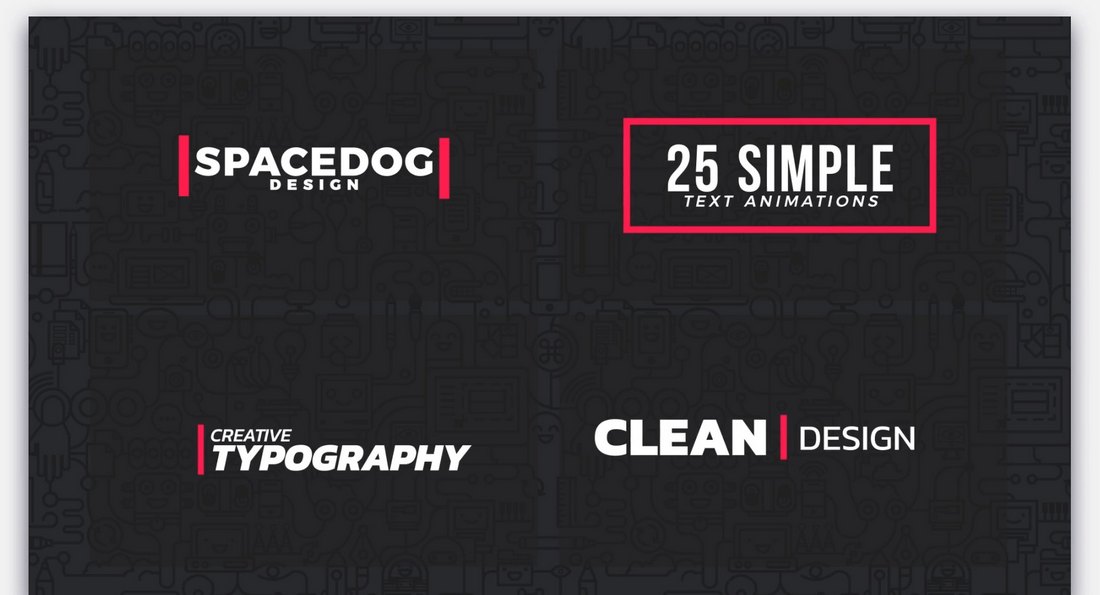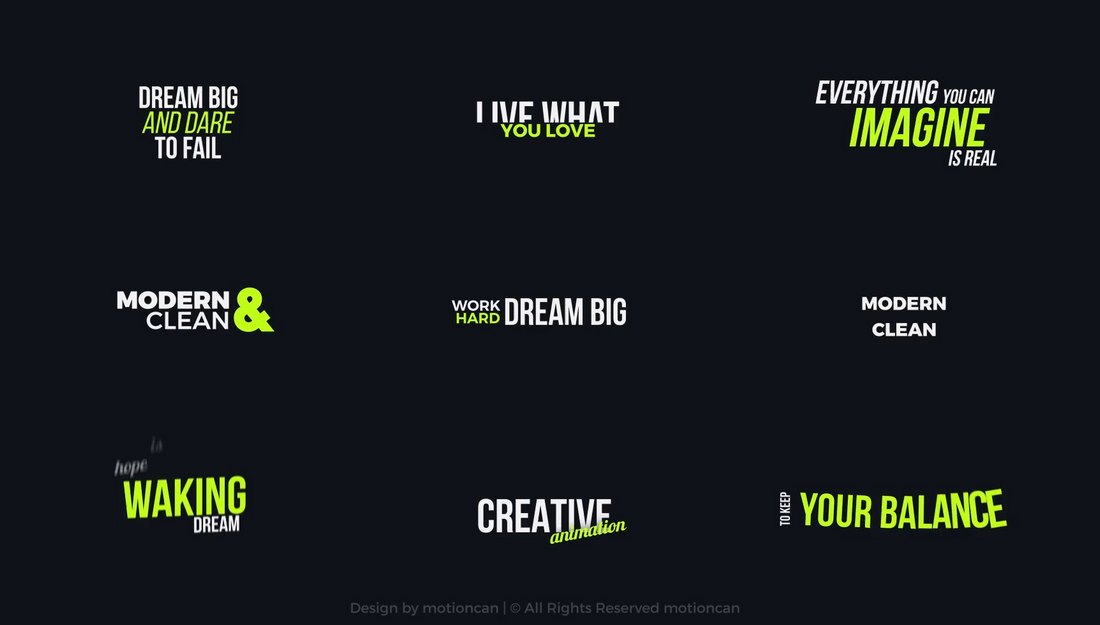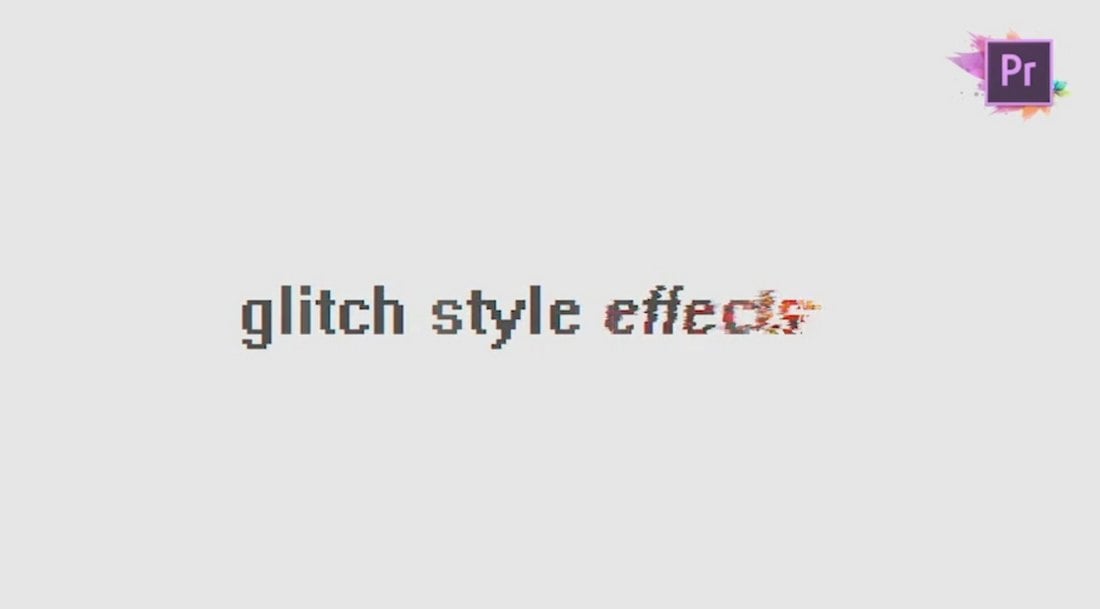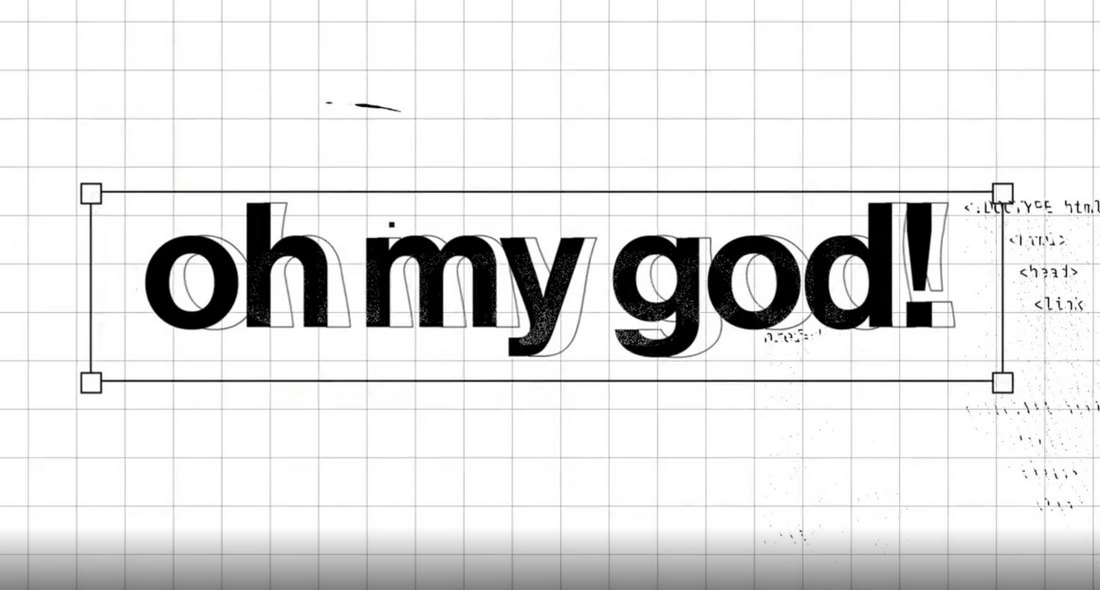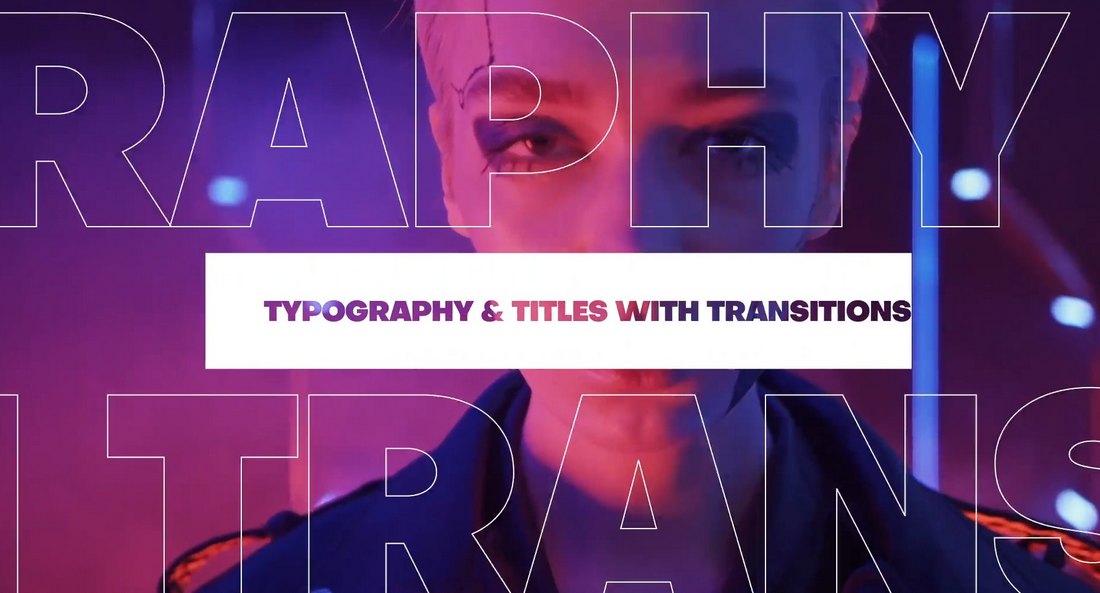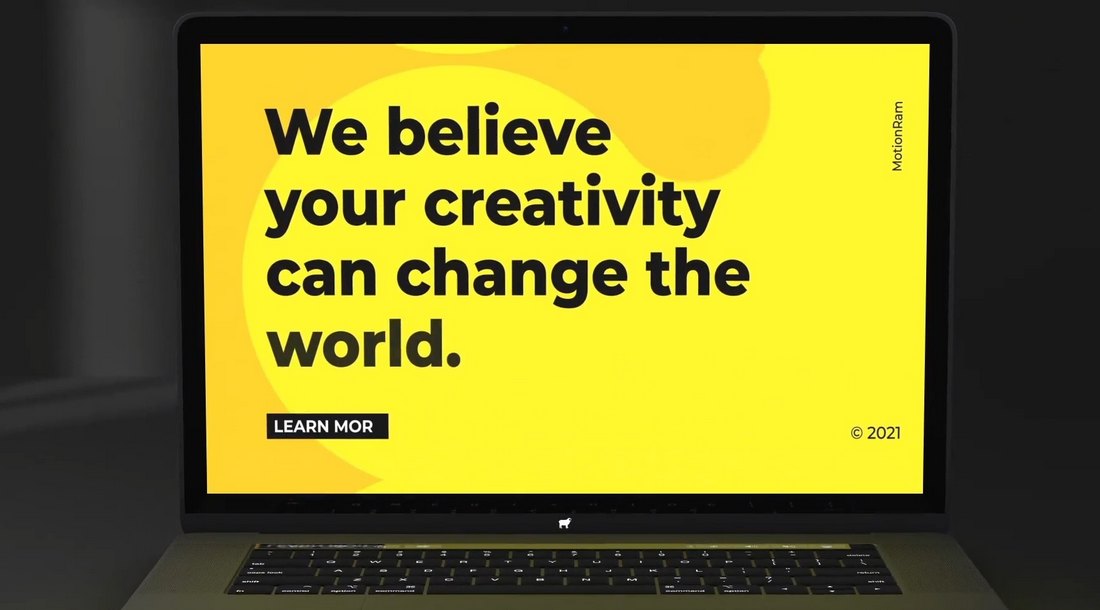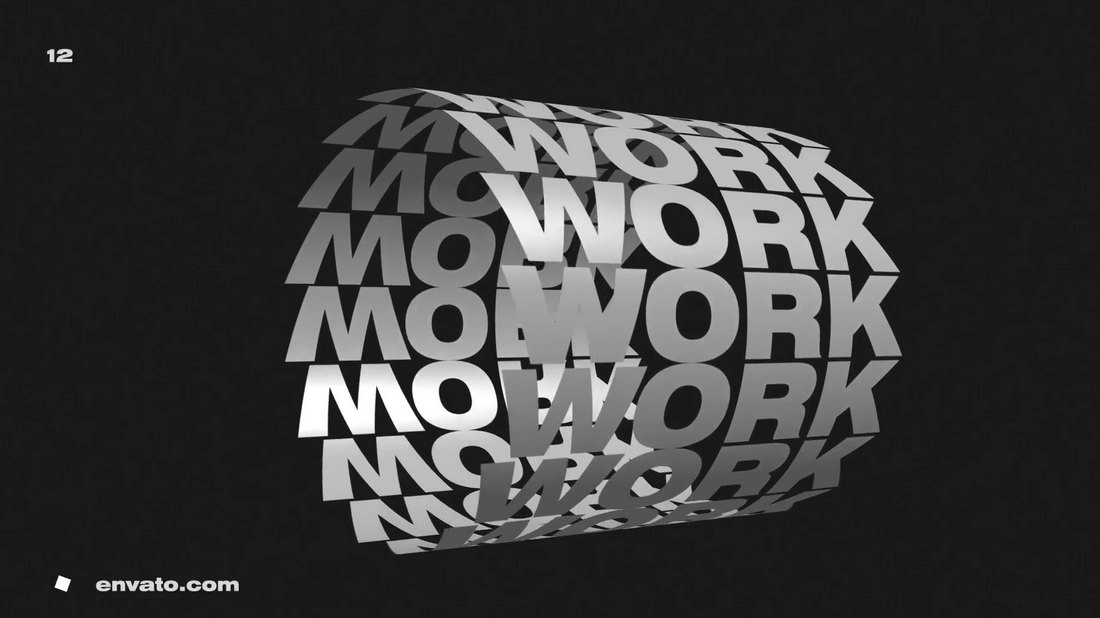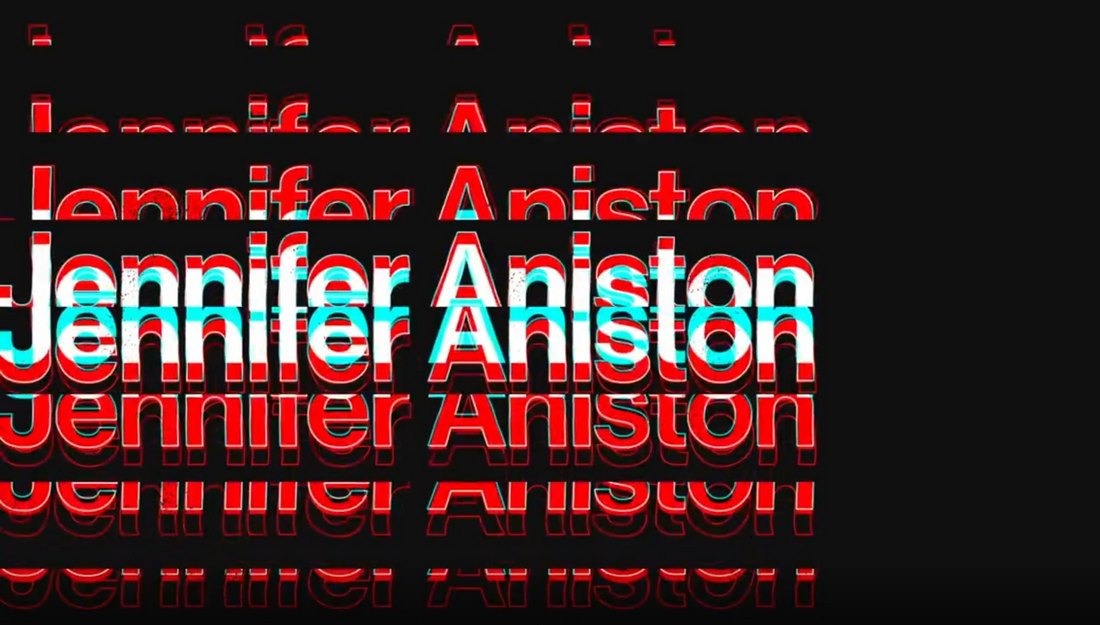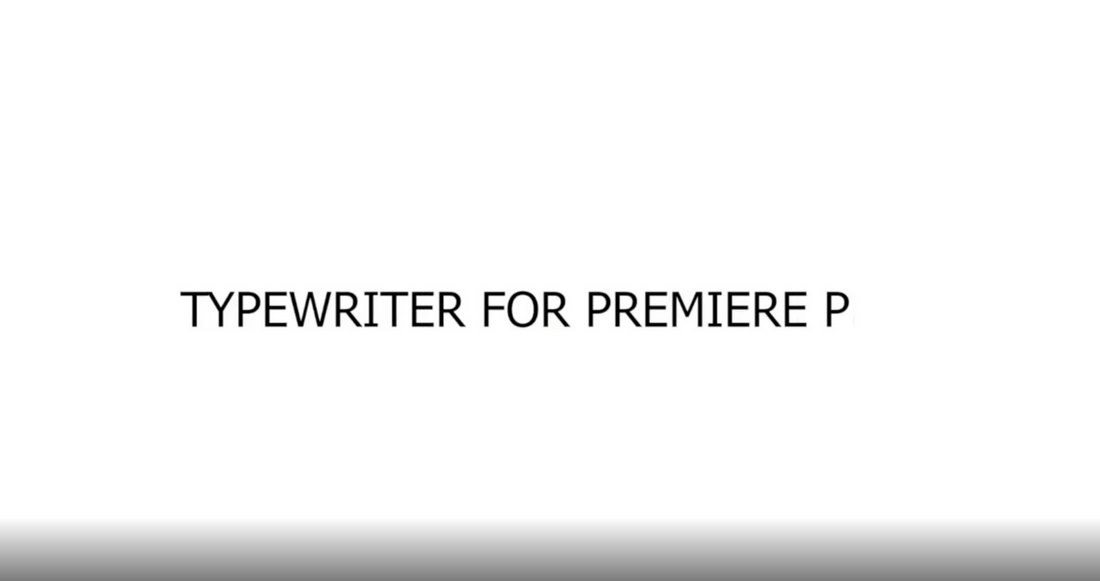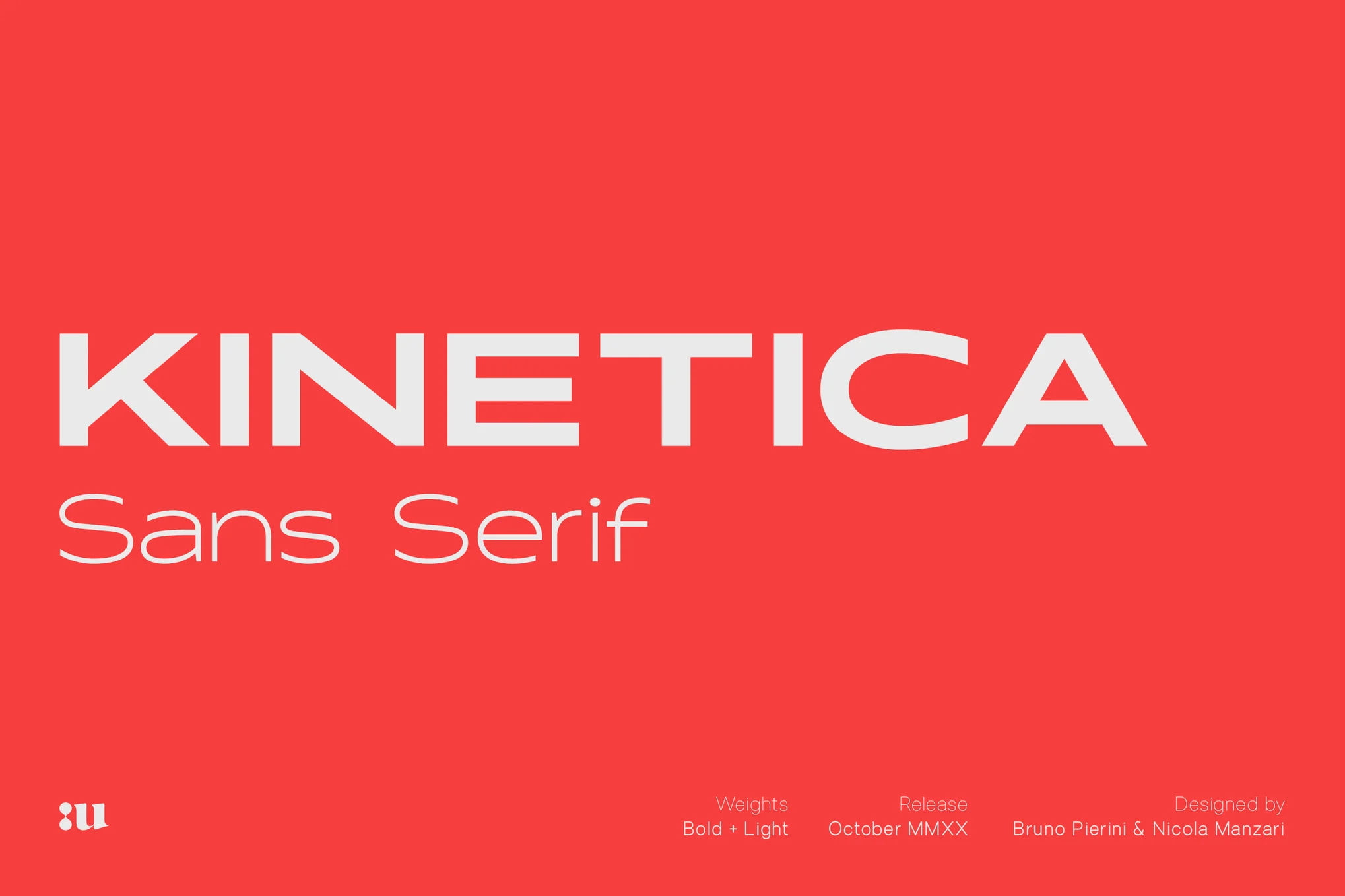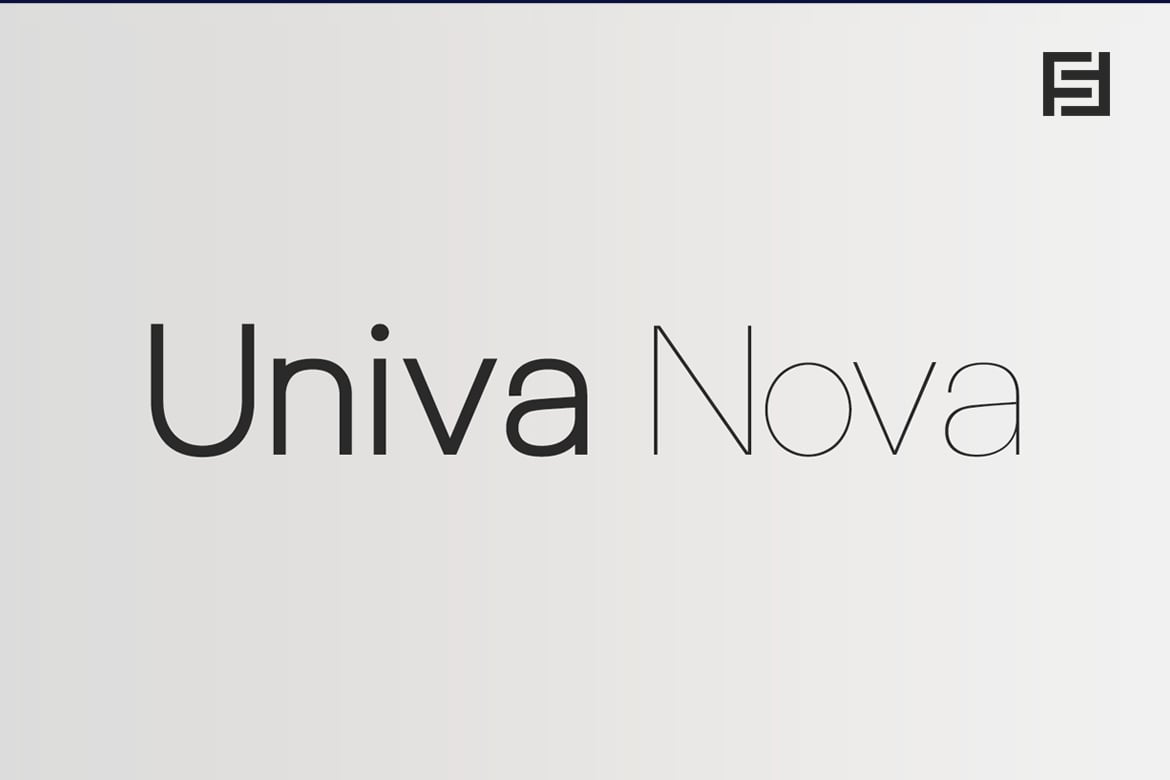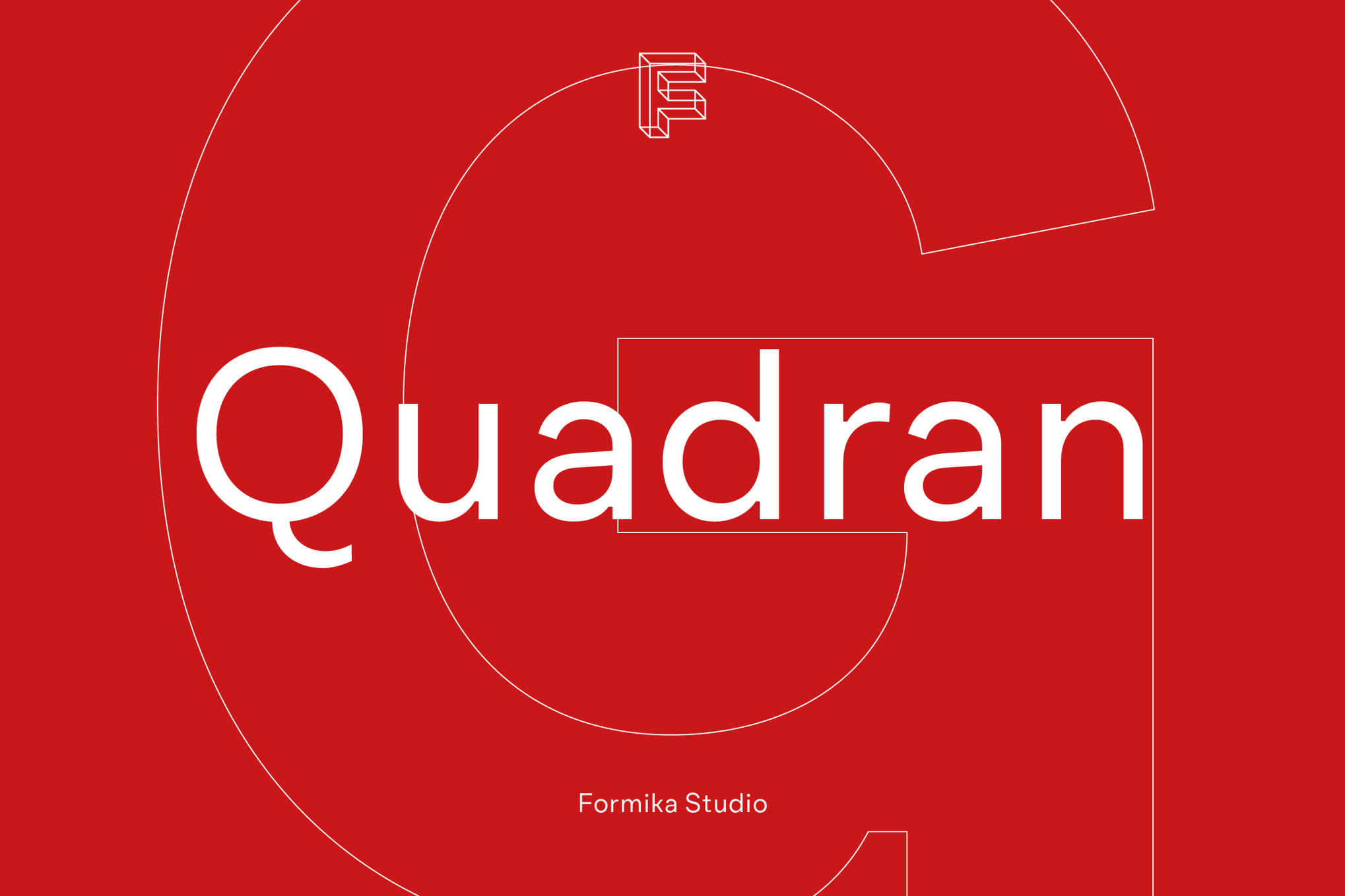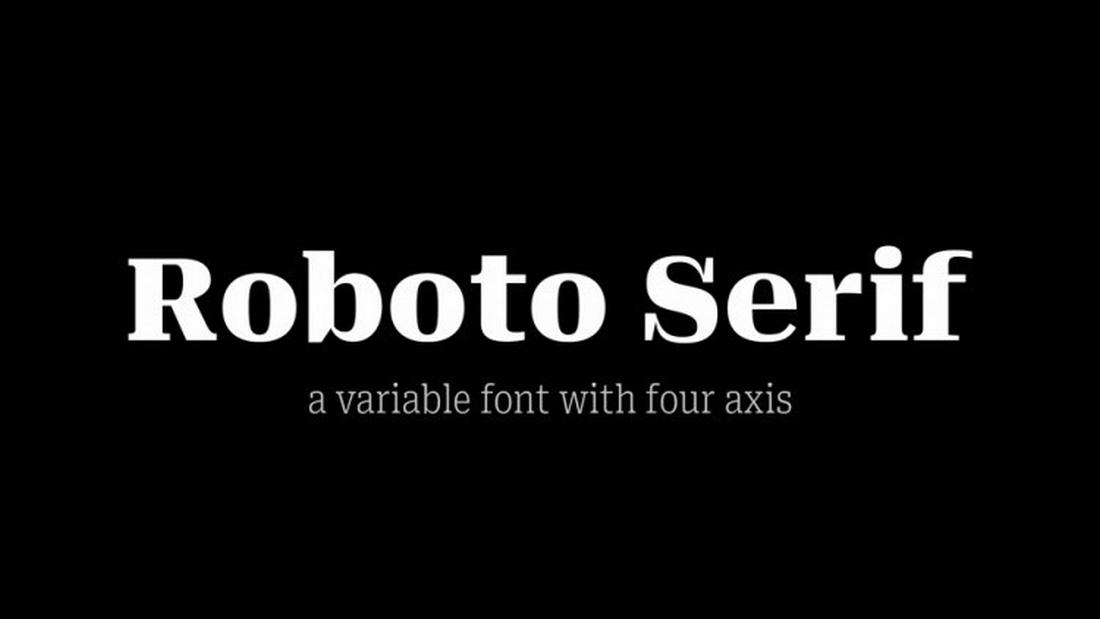Roboto’s clean, modern, and highly readable style has made it a popular choice for digital and print designs alike. But sometimes, you might want a font that offers a similar vibe with a slightly different character or a unique twist to make your projects stand out.
In this collection, we’ve rounded up the best fonts that are similar to Roboto and capture the same sleek and versatile appeal while bringing their own distinct qualities.
Whether you’re working on a website, mobile app, or branding project, these fonts provide the same professional and contemporary look that Roboto is known for, but with subtle variations in letterforms and styles.
You’ll find fonts that are ideal for body text, headlines, and user interfaces, offering plenty of options to match the tone and feel of your design. Have a look.
Futuru, a geometric sans-serif font, combines classic elegance with modern design to provide a unique solution for multiple design needs. This distinctive font delivers a sleek, professional feel perfect for branding or digital projects. With its legibility, versatility, and multilingual support, Futuru is ideal for both corporate use and creative projects.
Physis is a refined neo-grotesk typeface, reminiscent of Switzerland’s Golden Age of graphic design. Cleaner, elegant, and featuring generous spacing, Physis serves as a versatile font option for both screen and editorial projects. Its flexible family offers five weights from Light to Black, coupled with matching slanted forms for added variety.
Helixa is a stylish and versatile neo-grotesque typeface, perfect for making an impact in branding, logotypes and marketing materials, both in print and online. With 12 fonts, each with seven upright weights and Italic equivalents, and a total of 300 glyphs, it offers extensive language support. Its clean design and modern look make it an enduring choice for all design needs.
Osande TXT is a dynamic neo-Grotesque Sans font family, inspired by the modern Osande Pro. Its features include a large x-height, intriguing yet simple forms, and a low contrast with a condensed width. Offering enhanced characters and comprehensive language support, it’s an adaptable choice for assorted body text or display designs.
Vistol, with its Roboto-like style, presents a neo-grotesque sans-serif font family perfect for various applications. It boasts 18 weights, European language support, and features an array of symbols. Exceptional for print, packaging, editorial and branding needs, its low-stroke contrast ensures readability even in smaller sizes. The font family comes with 18 OTF fonts, including upright and italic versions.
Orion Pro, a modern Sans-Serif typeface, is inspired by celebrated Swiss fonts. This versatile pack, produced by Fontastica and distributed by Designova, comes with 12 diverse fonts. With its sleek style, it’s perfect for branding, logotypes, and other print and web purposes.
Explore the adaptable and geometric nature of the Black Pro sans serif font family. This modern typeface, with its clean lines and professional aesthetic, is perfect for branding, headlines, and editorial design. Its various weights and styles improve readability and aesthetics, making it suitable for a wide range of design projects, from corporate branding to creative pursuits.
VISIA Duo is an elegant font family consisting of 8 font weights, including outline version. It shares similarities with the Roboto font and consists of ‘Natural’ and ‘Outline’ versions of the VISIA Pro Geometric Sans-Serif typeface, each in four variations: Regular, Bold, Italic, and Bold Italic. The files come in OTF, TTF, and Web Font formats.
Kinetica is a dynamic typeface, influenced by movement and globalization. It’s a versatile font with two weights – Light and Bold, each with matching obliques. Ideal for headlines or large-format prints, Kinetica easily adapts to branding, social media, or editorial design tasks. With built-in support for multiple languages based on the Latin alphabet, it’s a minimalistic, yet eye-catching addition to your font library.
Osande Pro, inspired by the modern sans serif design, mirrors the simplicity of Roboto with a unique neo-Grotesque touch. It boasts a total of three forms – italics, obliques, and upright – each offering seven distinct weights for flexibility. This versatile font, compatible with a broad range of projects, comes packed with 245 glyphs and supports Basic Latin, English letters, West European diacritics, and more.
JUST Sans is a versatile and modern geometric sans serif typeface boasting endearing warmth. It fuses neutrality and expressiveness, sophistication and approachability. With its wide, open-air characters and sharp, gripping terminals, the font embodies a contemporary elegance. The package offers seven weights, extensive Latin language support, adjusted kerning, and clear web fonts suitable for various design-based applications.
Explore your creativity with Progress Pro, a contemporary sans-serif typeface designed by Richard Mayer. Perfect for film posters, headlines, logo designs, and big banners, this font is a modern twist on classic, decorative typography. With the inclusion of OTF, TTF, and web fonts, it offers versatility for all your design needs.
Neosande, designed by Faldykudo in 2023, is a versatile, sleek, and legible neo-grotesque sans serif typeface. Offering a range of weights, high legibility, and support for multiple languages, it’s ideal for various applications like branding, web design, advertising, and editorial design. The typeface’s simple, clean lines give it a professional, stylish, and modern appeal.
Linear Grotesk is a beautifully handcrafted, classic sans-serif typeface available in 16 variations. Ideal for graphic and web design, print or display, this typeface also suits branding, marketing graphics, and editorial design. This comprehensive package is designed for simplicity and readability and includes OTF, TTF, and Web Fonts, as well as an HTML and CSS WebFont preset and demo.
Nobel Uno is a clean, modern sans-serif typeface ideal for contemporary design projects. As the fourth font from the advanced Uno class families, it presents 16 fonts with upright weights and matching italics. Equipped with an extended character set featuring 386 glyphs, Nobel Uno supports over 120 languages which makes it suitable for diverse applications including graphic design, branding, web, and editorial design.
Optika is a sleek, modern Sans-Serif typeface perfect for all design needs. This all-around typeface stands out in logotypes, headlines, and branding. Handcrafted with Western European, Central European, and South Eastern European sets, Optika includes 394 glyphs and 14 fonts, coming in seven weights for both upright and italic.
Univa Nova, a minimalist typeface, offers elegant design and superior usability. Ideal for graphic and web design, textual presentations, and various marketing graphics, its attributes extend to enhanced letter-spacing optimal for headlines and logotypes. Developed with OpenType features, it supports Western and Central European language sets.
Catesque, a versatile and dynamic font, is excellent for both large-scale designs and smaller text applications. Its five weights range from light to black, accommodated by matching italics and various alternate characters that add unique characters to your design work. This font further supports numeric designs with specialized numeral features.
Quadran is a modern, geometric grotesque type family with a tailored character, suited for today’s design trends. The unique double storey “g” adds a classic touch. With weights ranging from ExtraLight to Black, extensive language support, and a variety of OpenType features, Quadran is versatile across small and medium text sizes. It’s perfect for editorial fashion magazines, website headings, signage, logos, and more.
Free Fonts Like Roboto
Roboto Flex is a unique, free font you can use to design stylish titles and headings. It comes with minimal and stylistic characters that improve upon the design of Roboto’s original design. The font is free for commercial use.
What if Roboto was a serif font? Well, you don’t have to imagine it. With this free font, you can craft serif typography with letterforms that are quite similar to Roboto. This font is completely free for commercial use.
Phlatt Grotesk is another free font that is inspired by Roboto. It features a simple and professional letter design that will fit perfectly with your business and corporate-themed design projects. It’s free for commercial use.
This free font is also perfect for designers looking for a Roboto alternative. It comes with a clean and simple letter design with subtle stylistic elements. You can use this font for free with both personal and commercial projects.