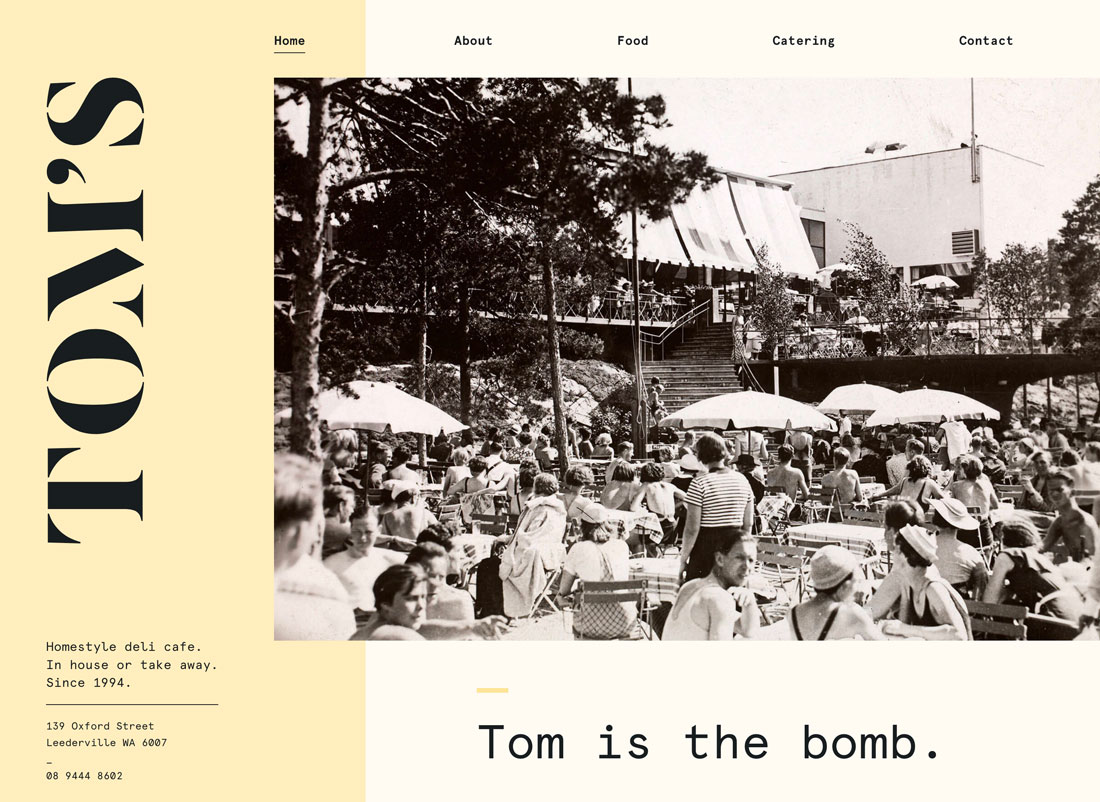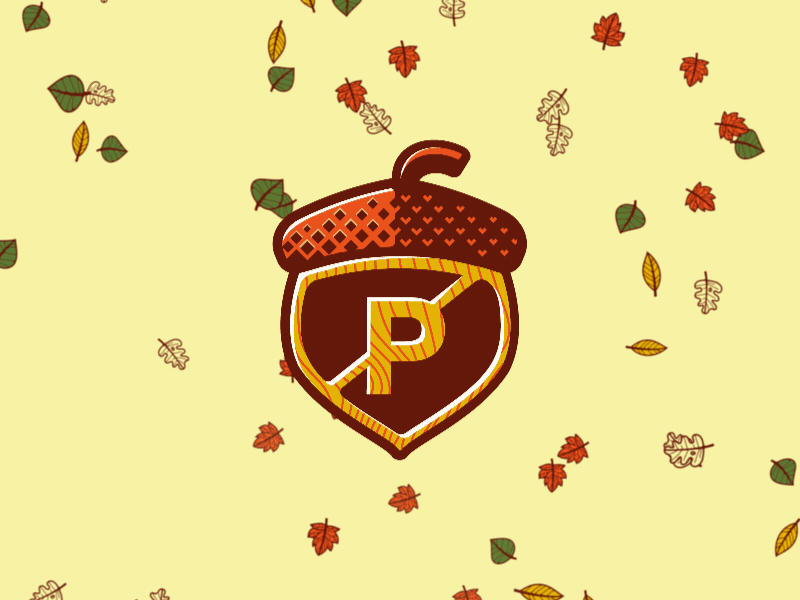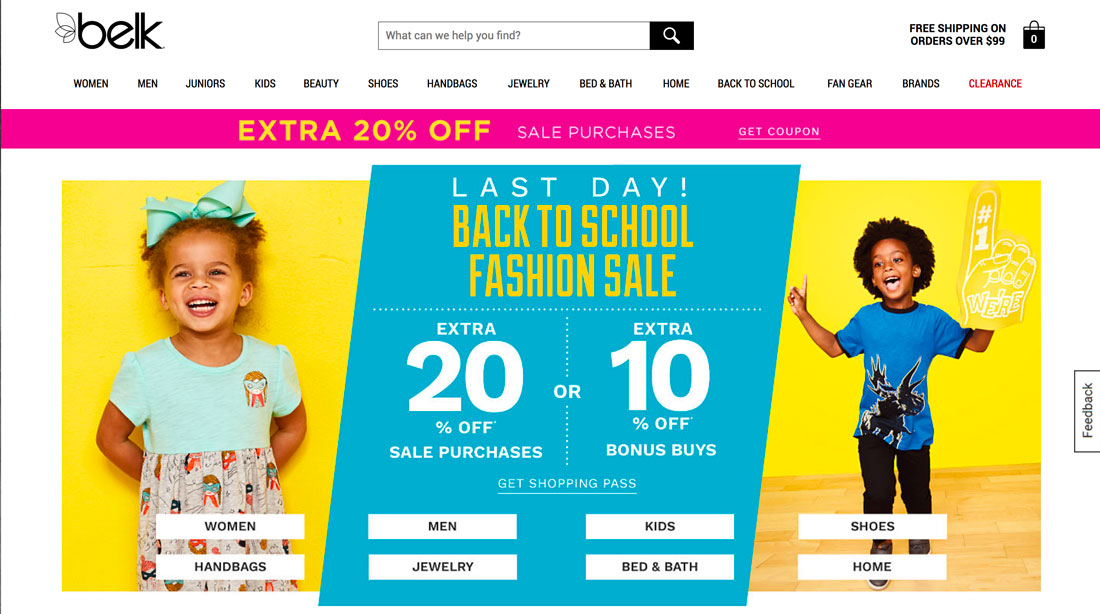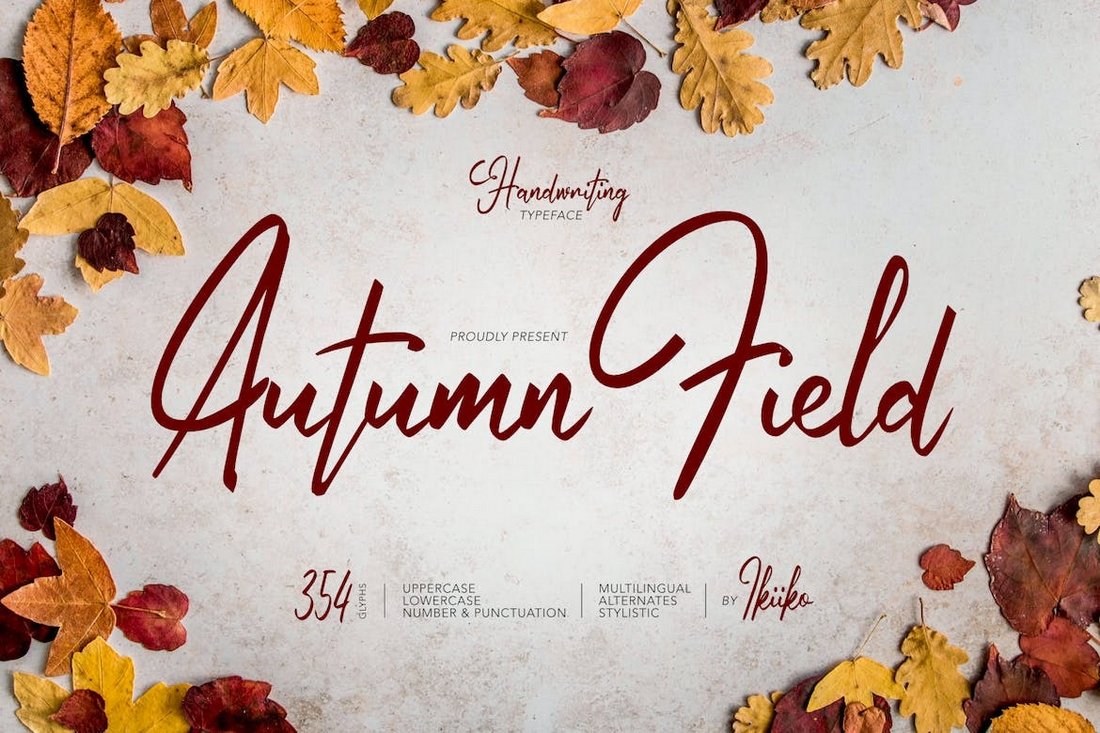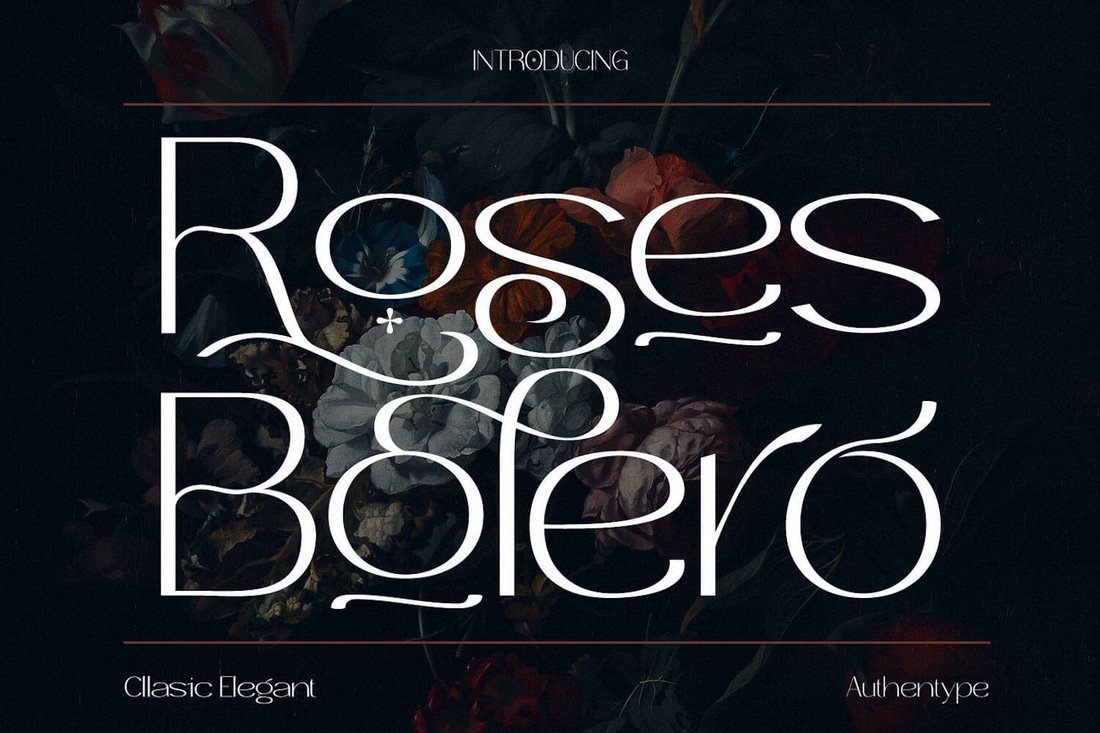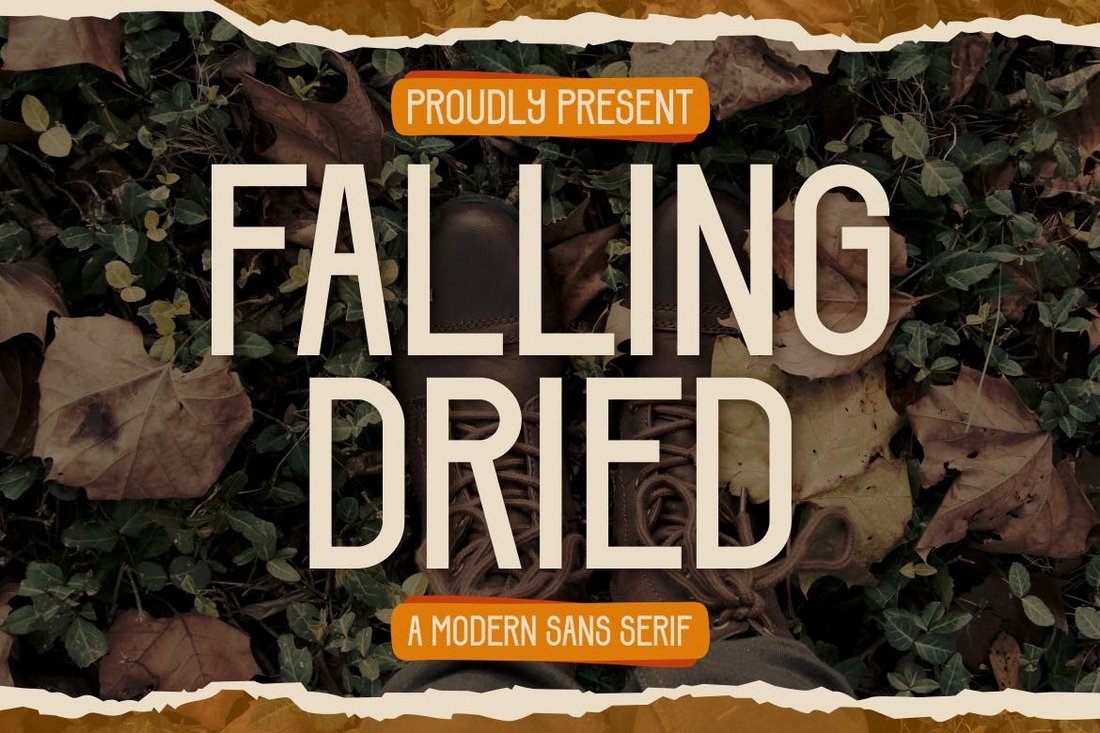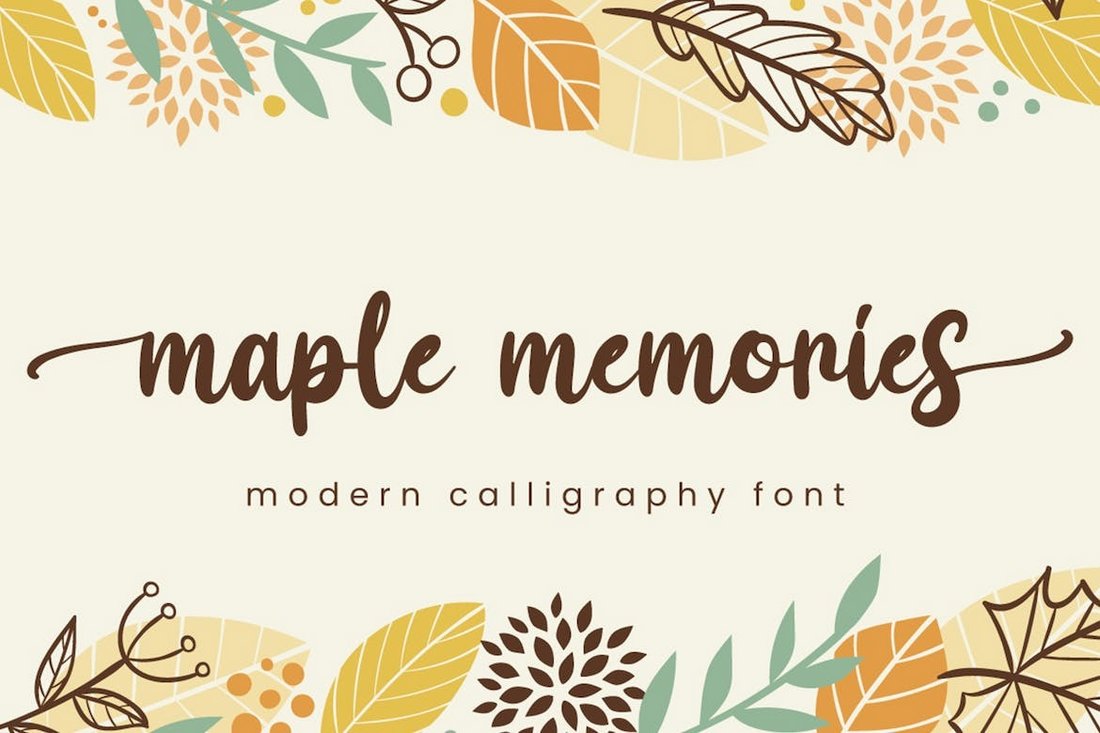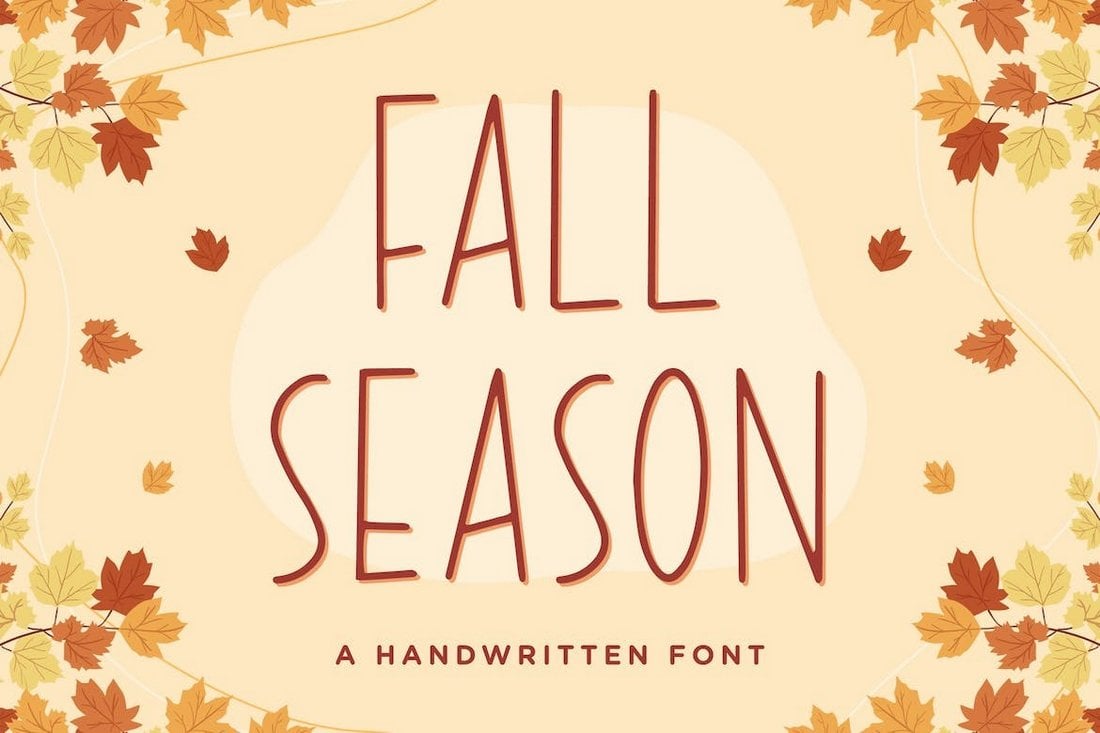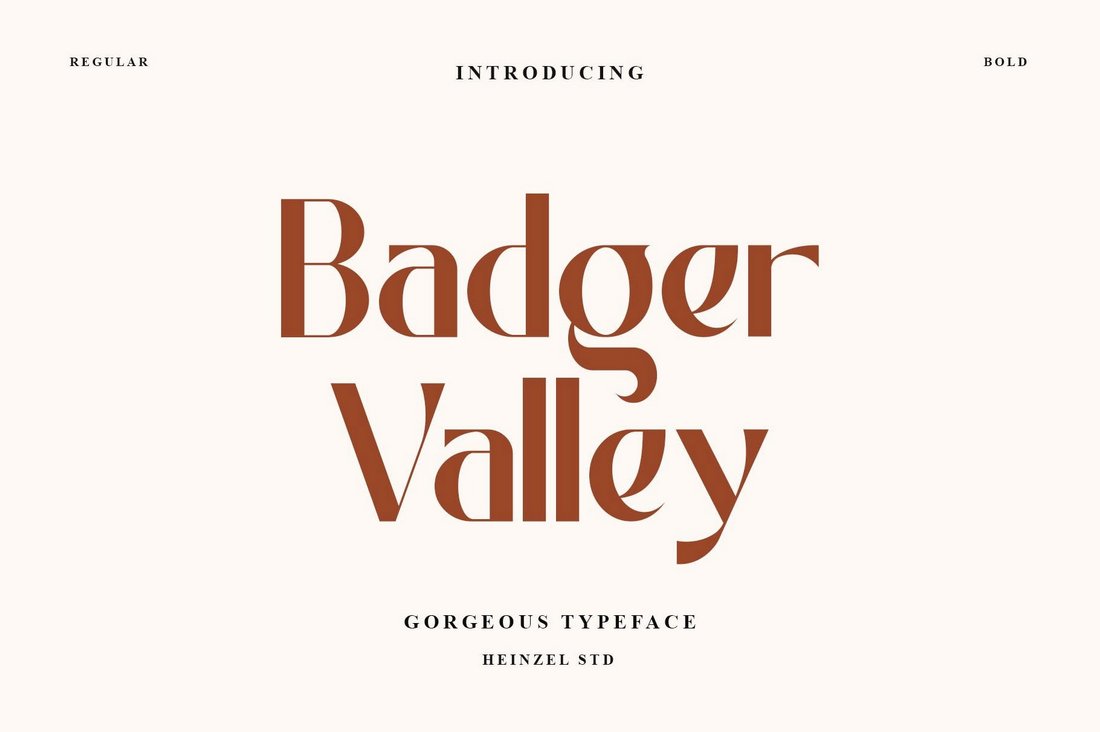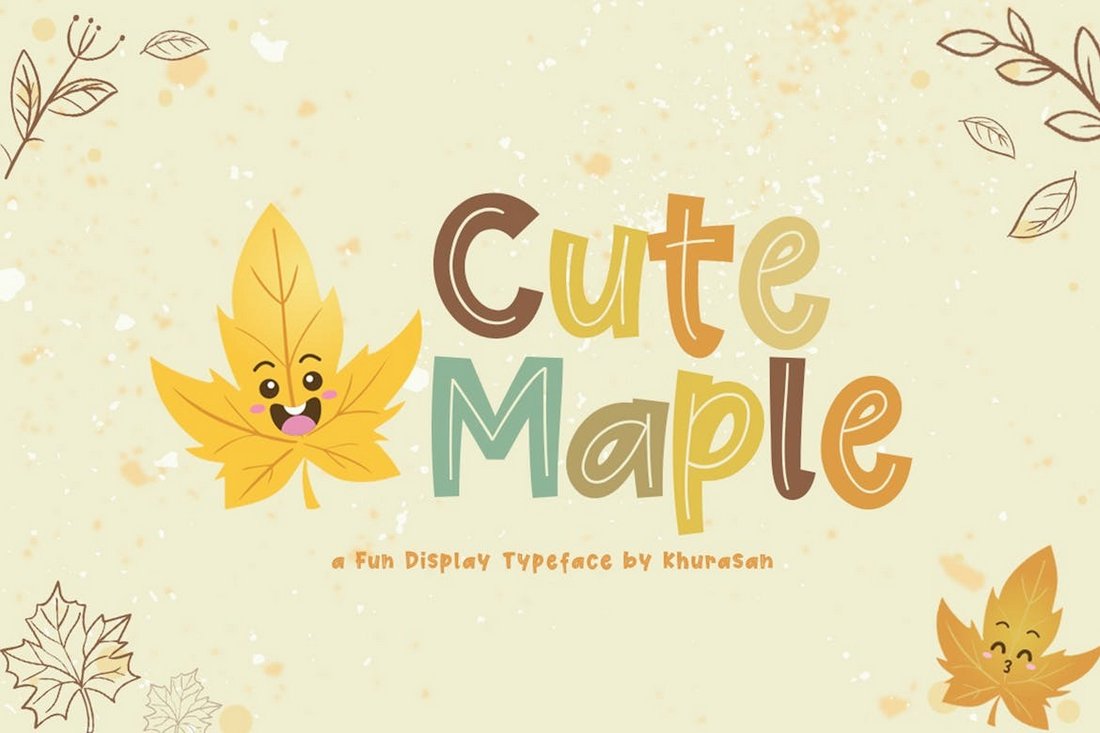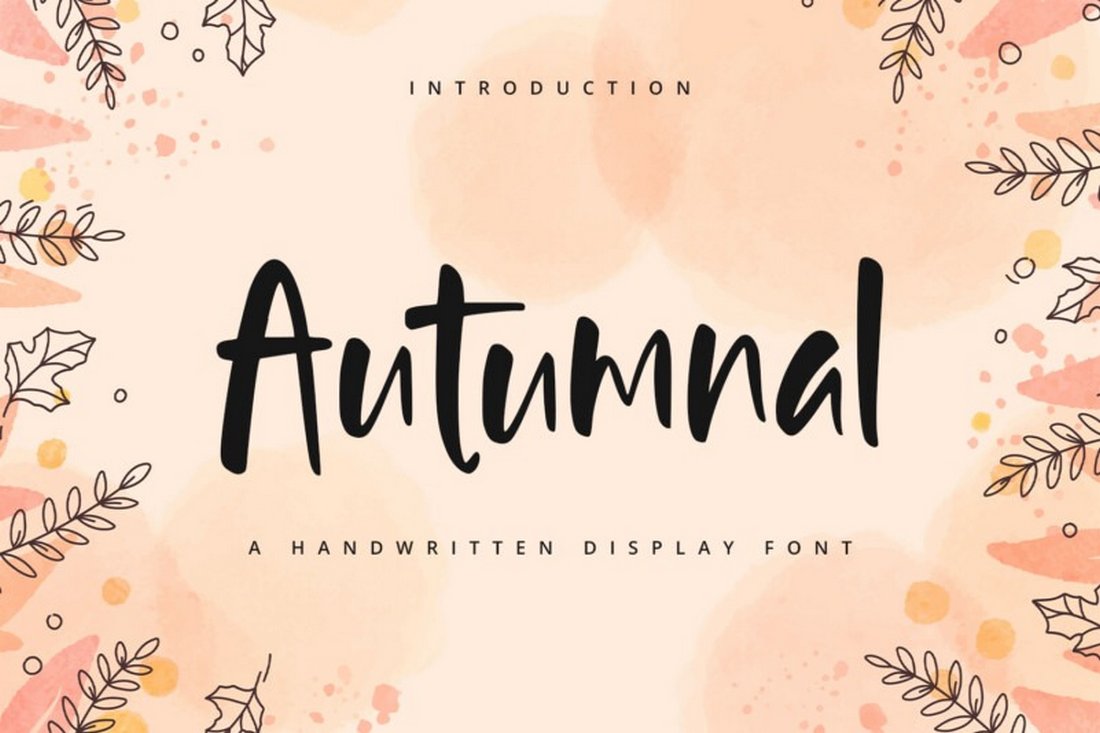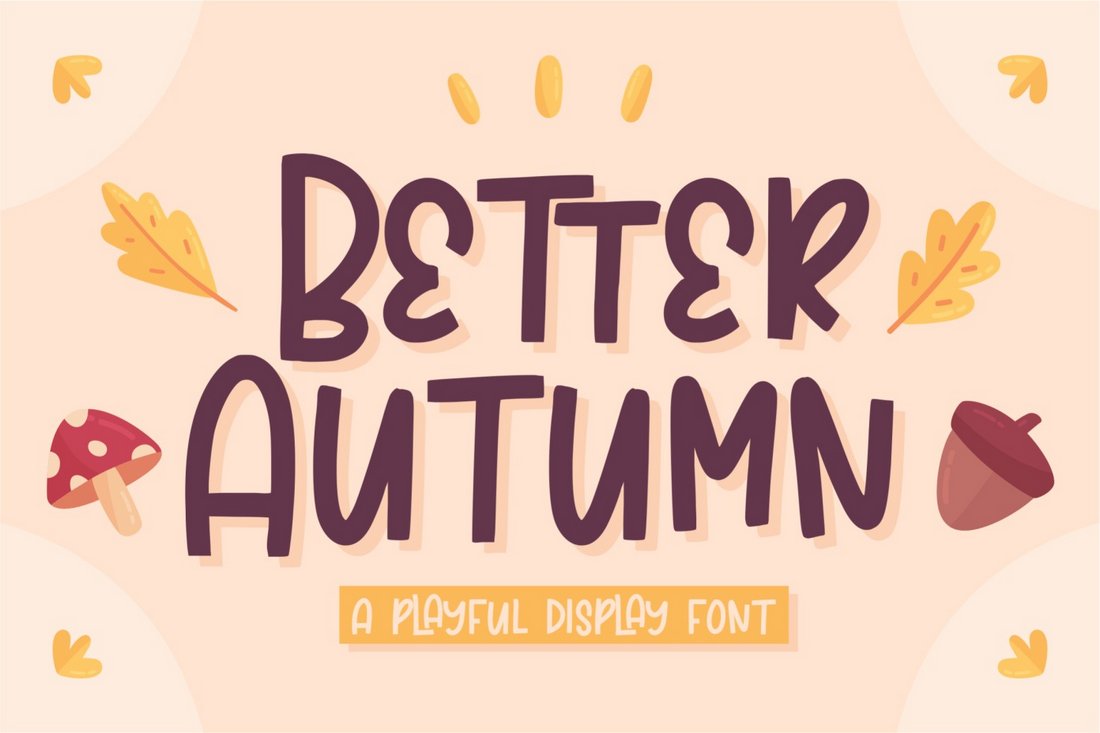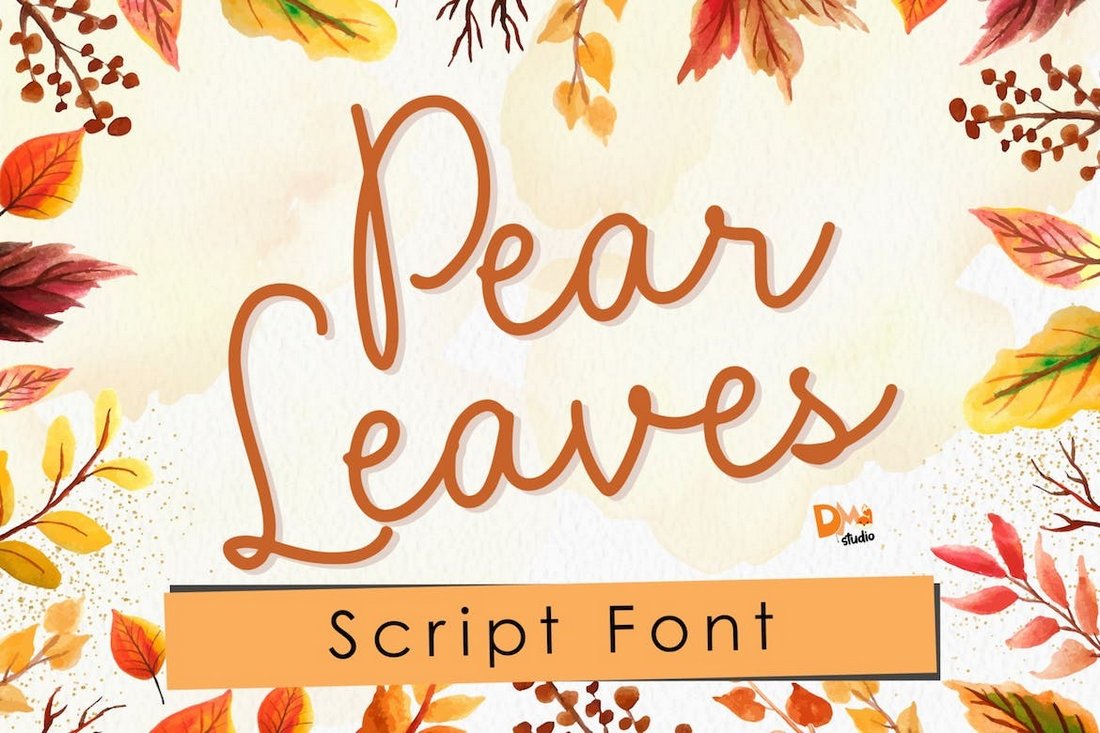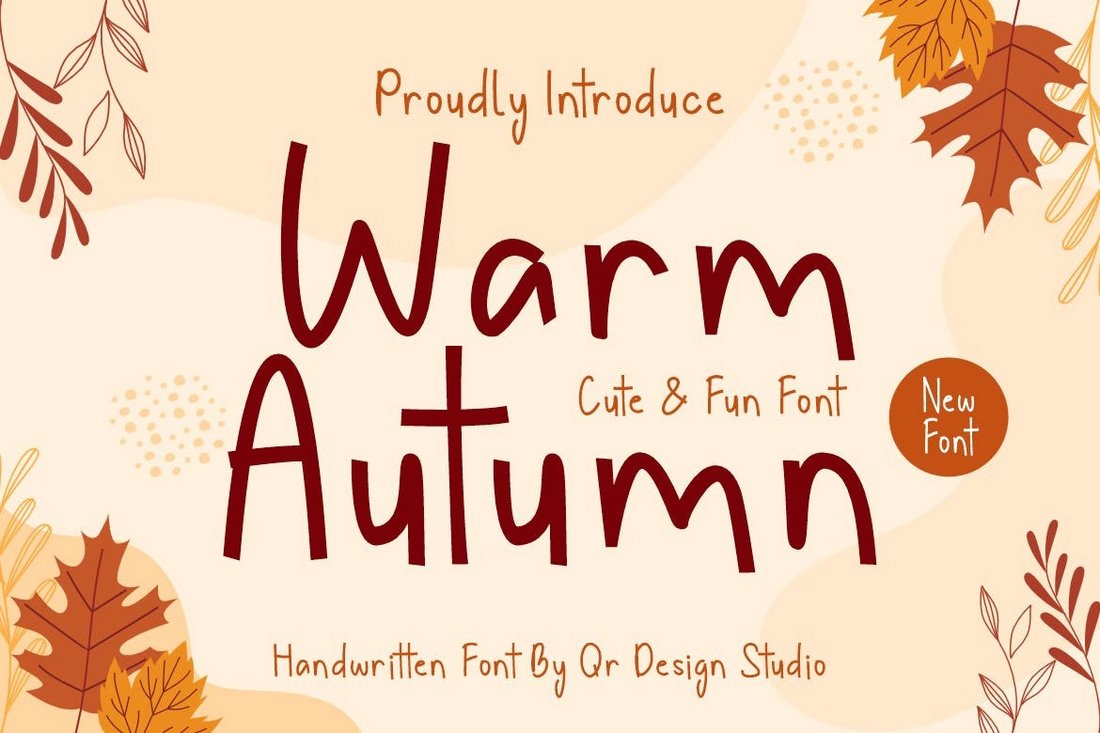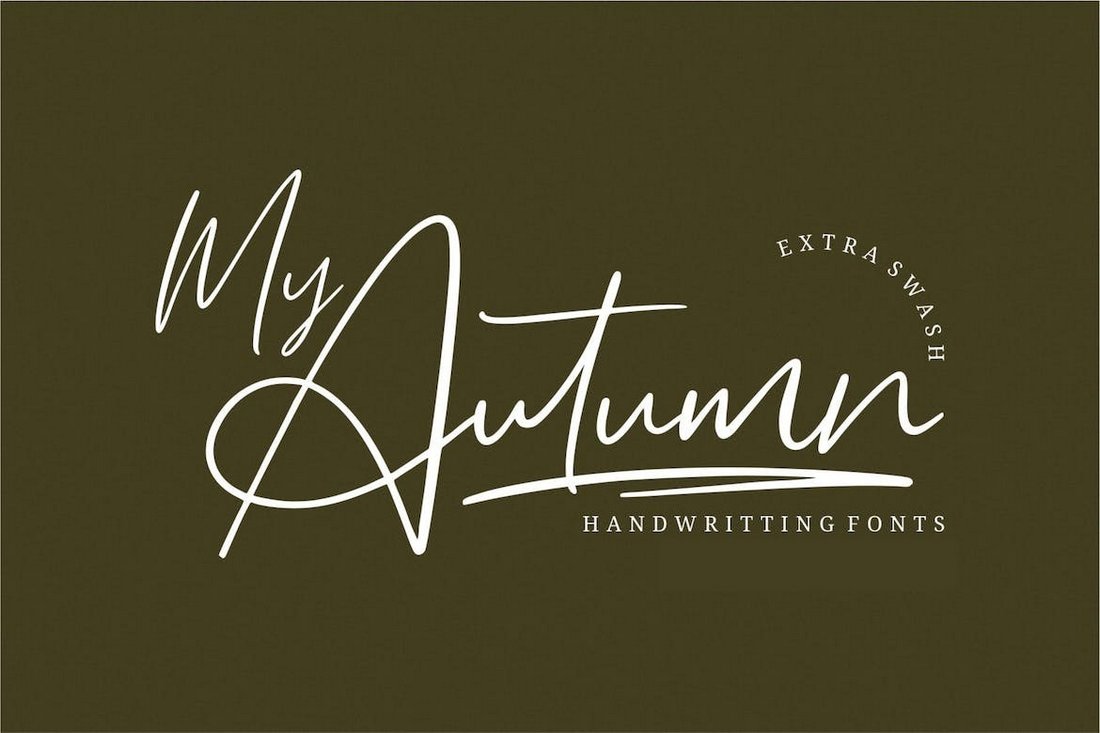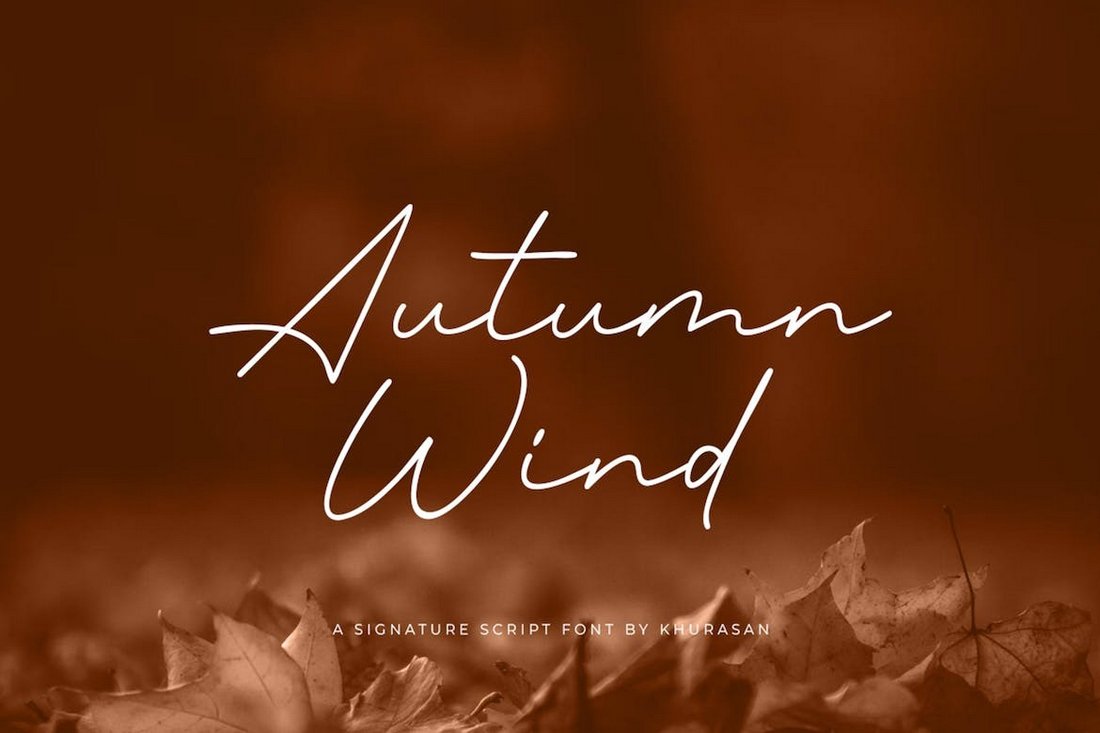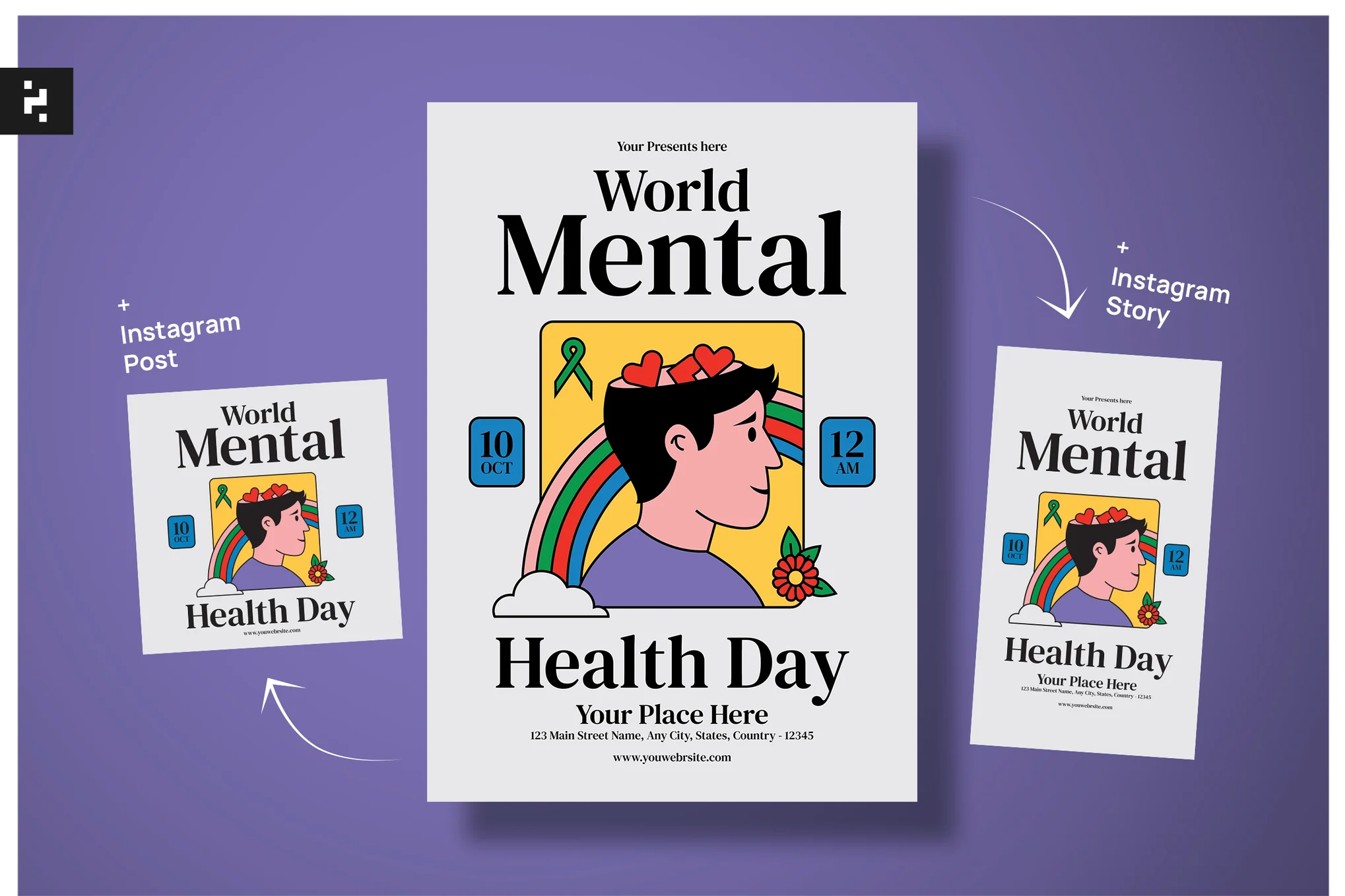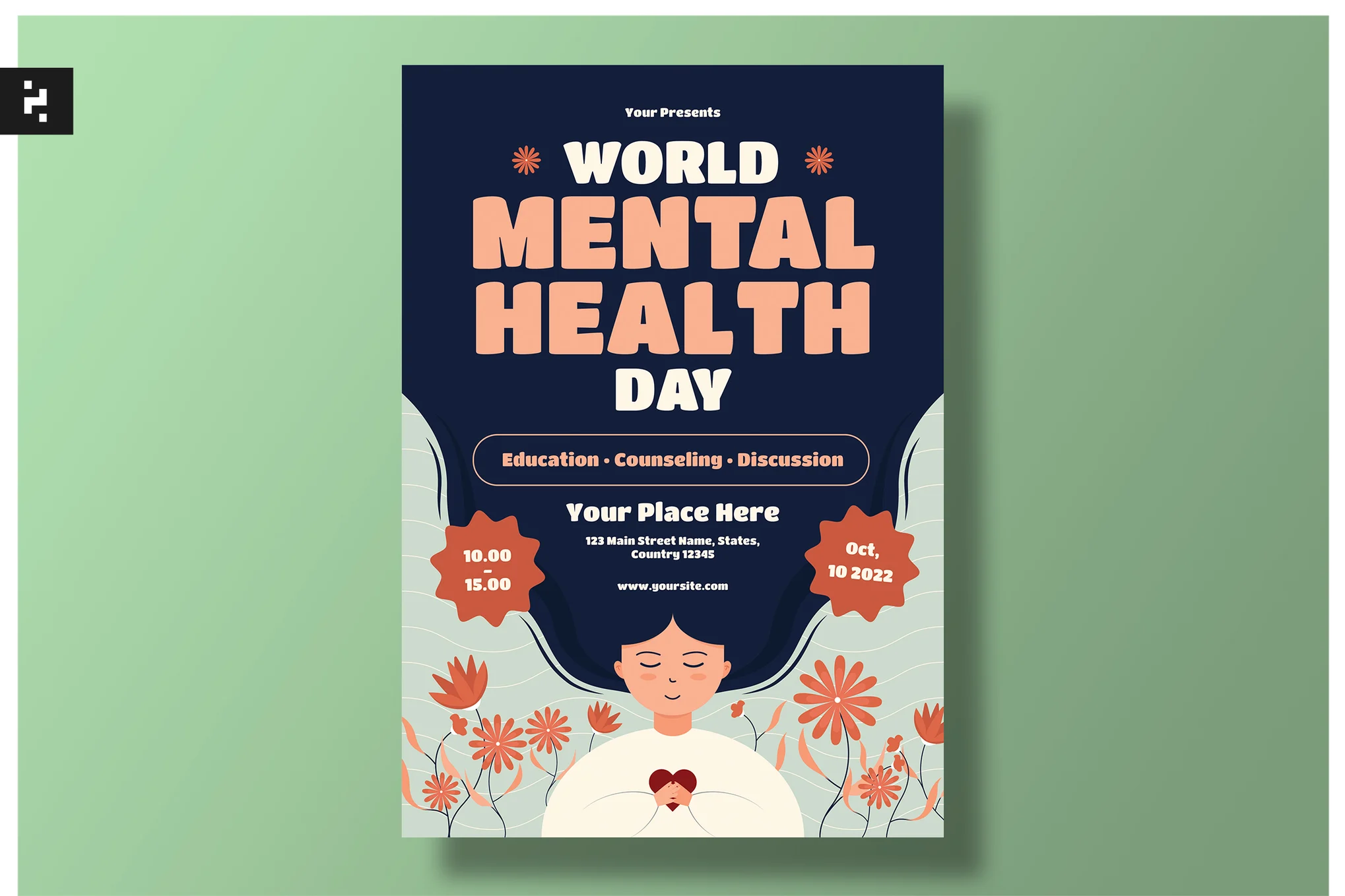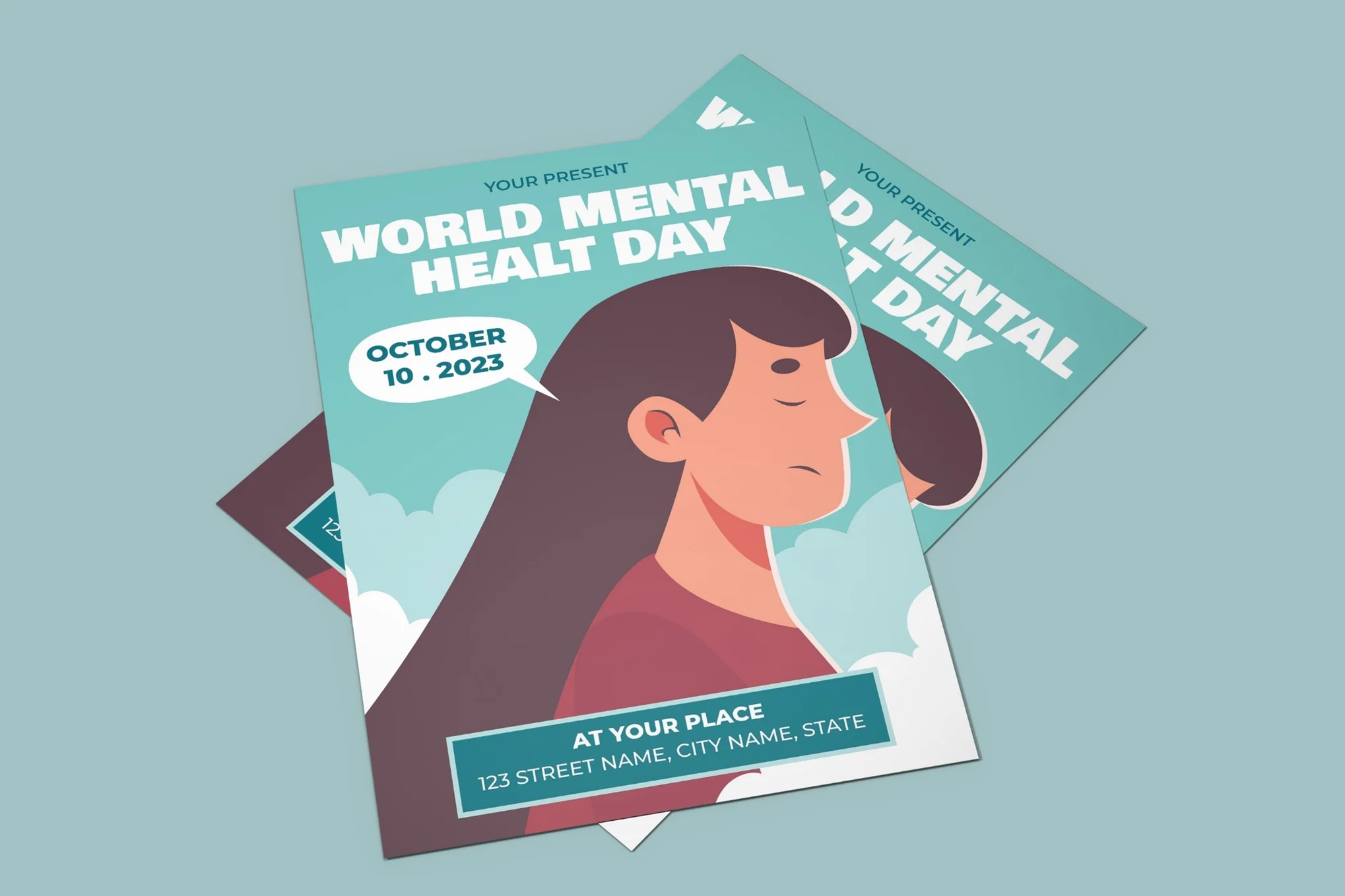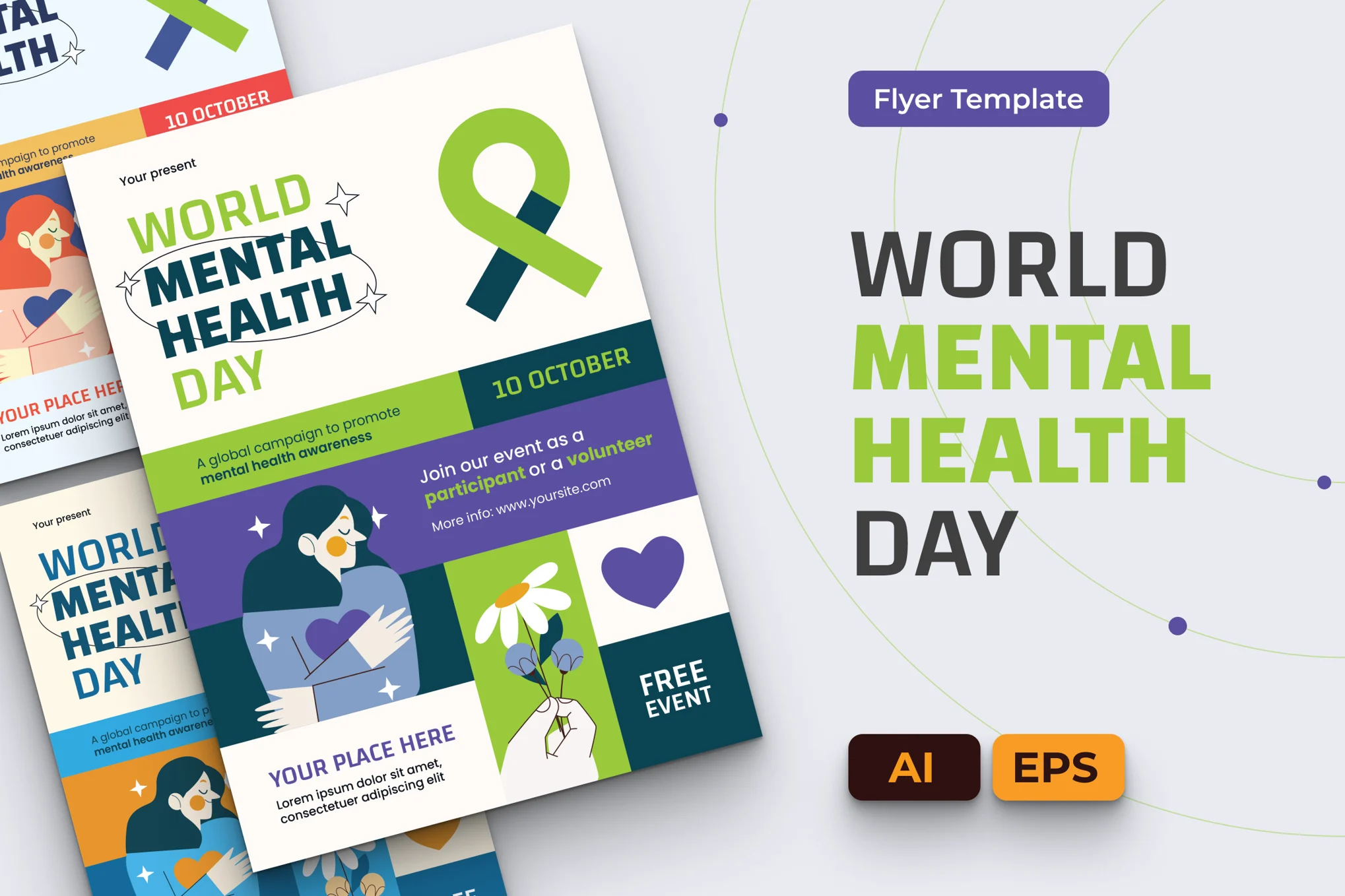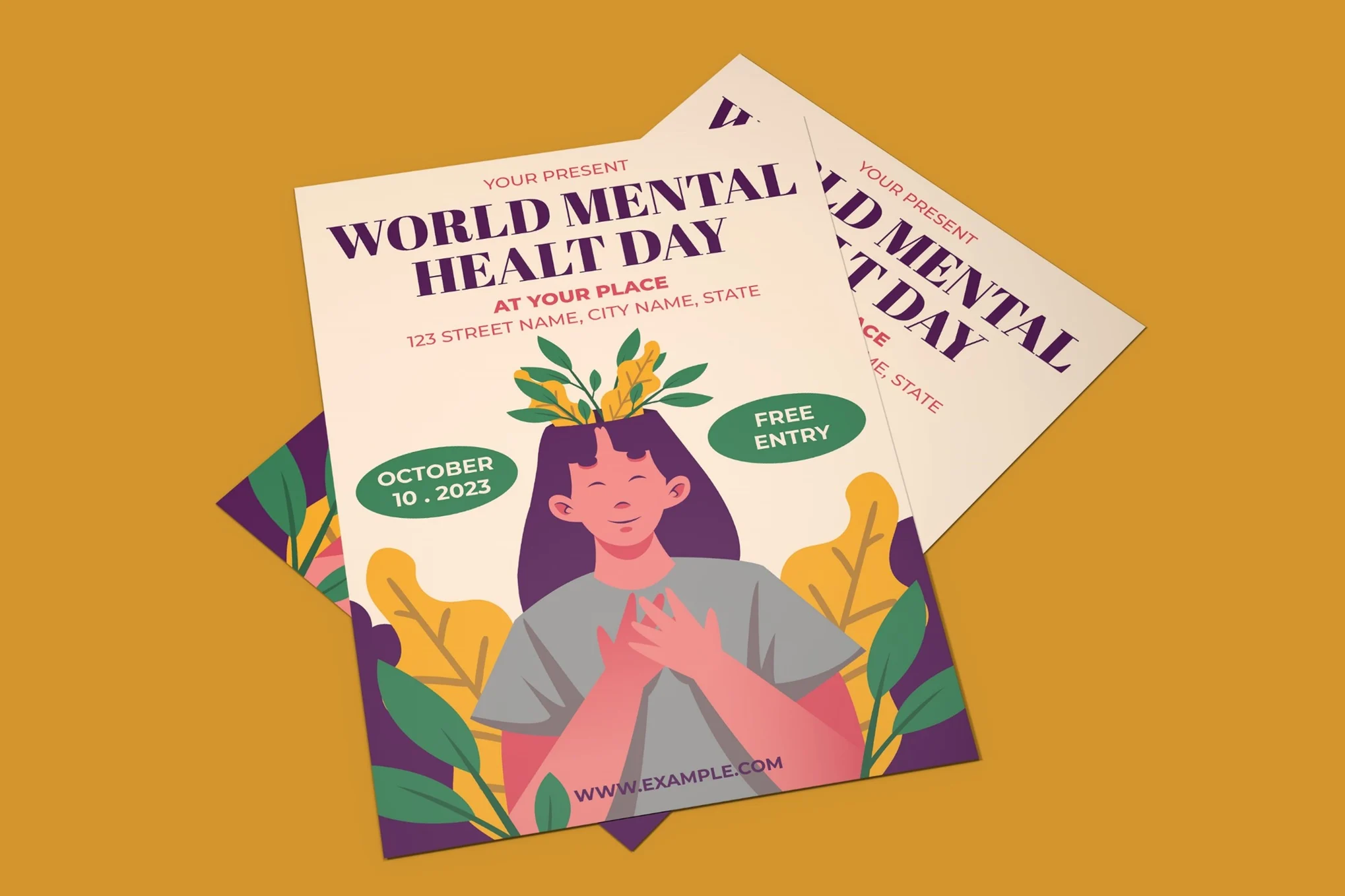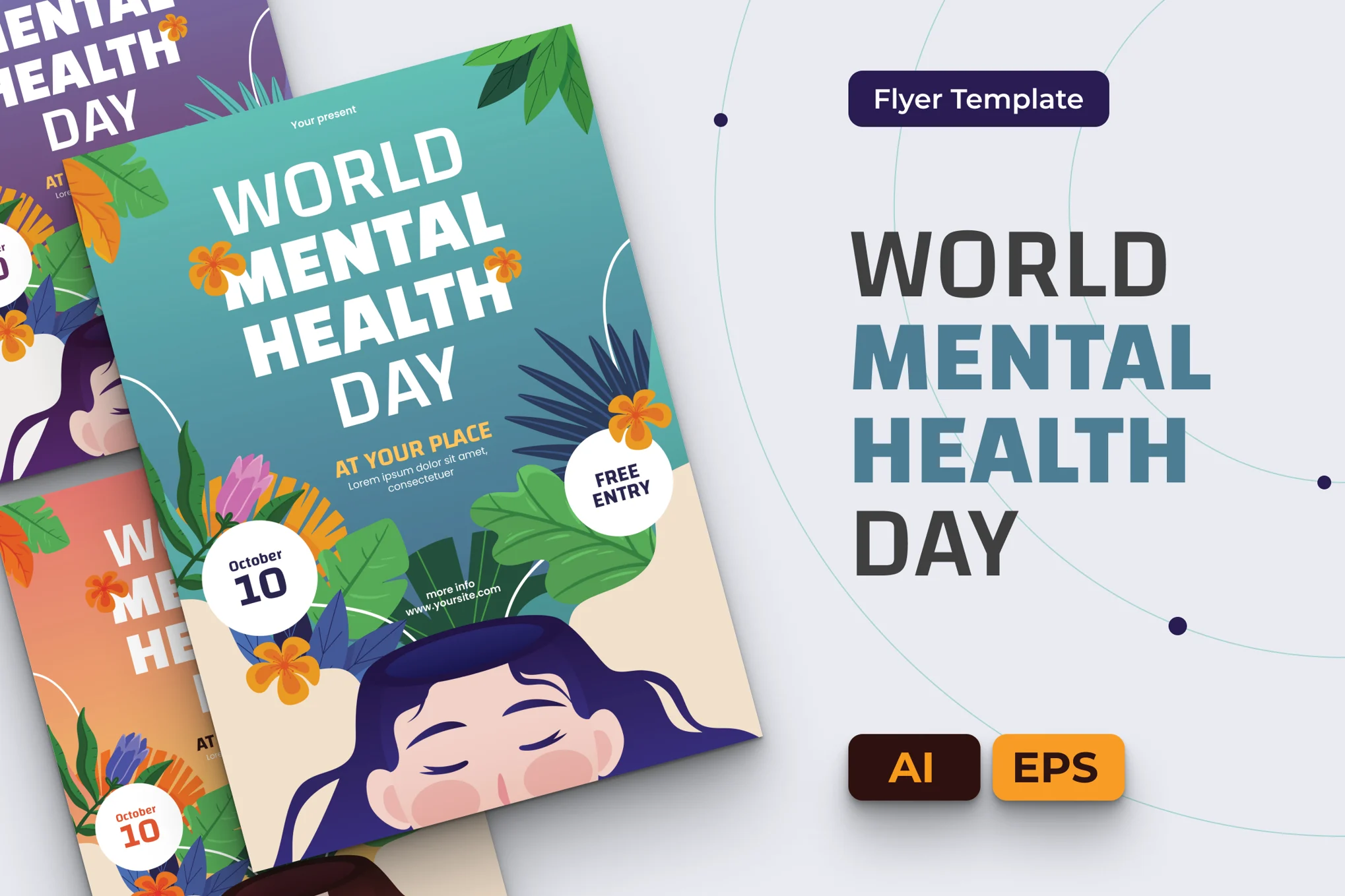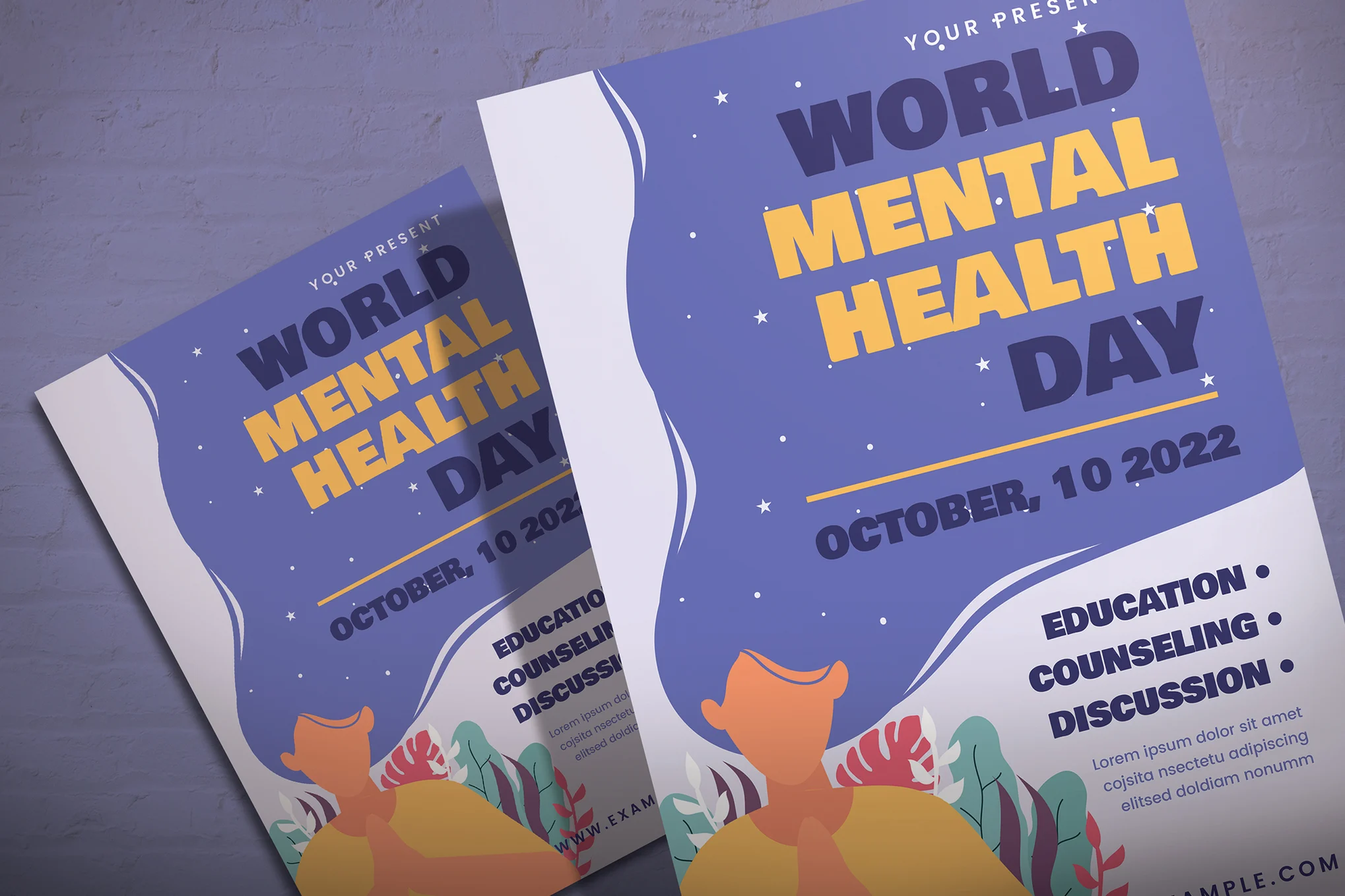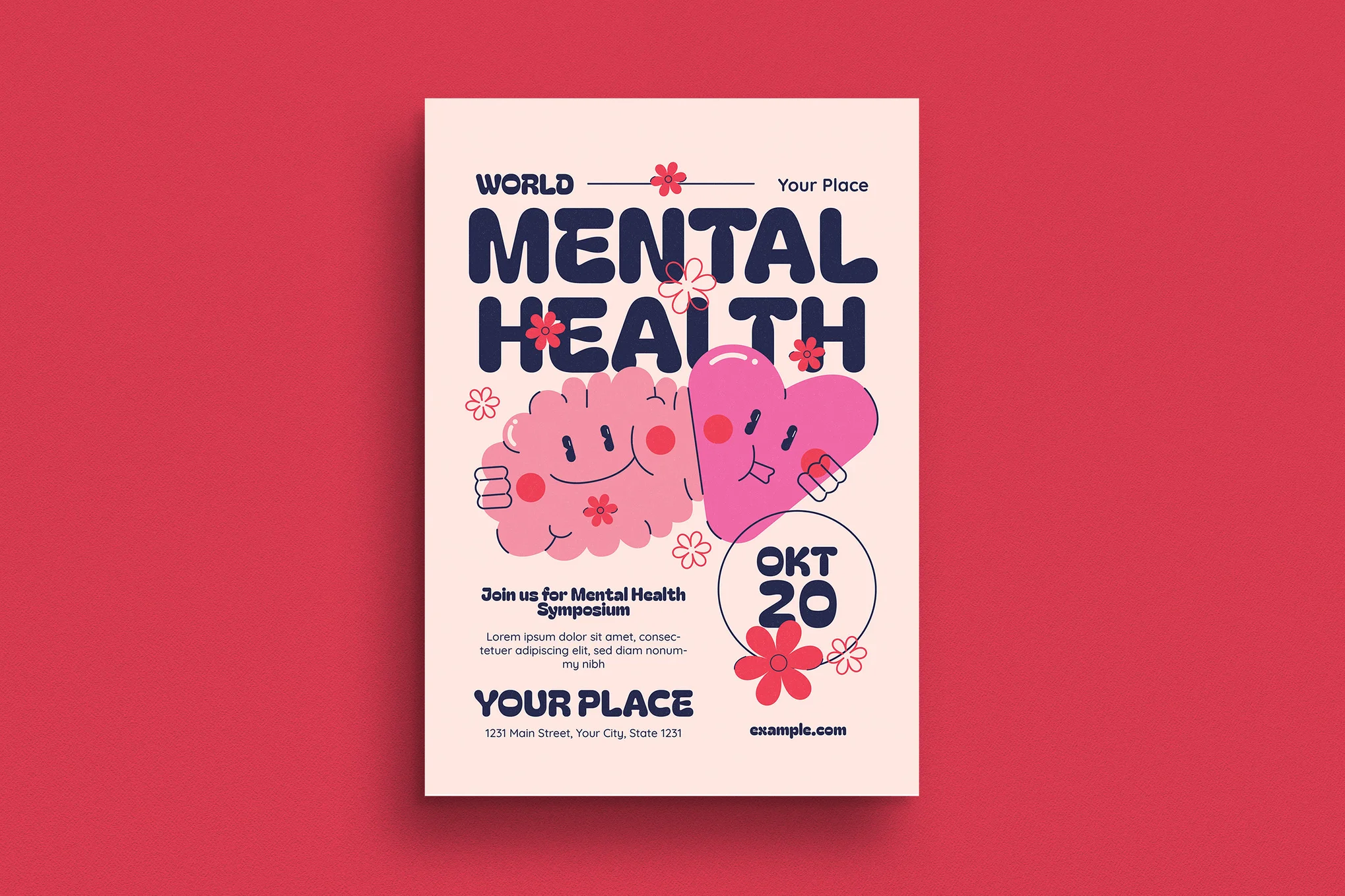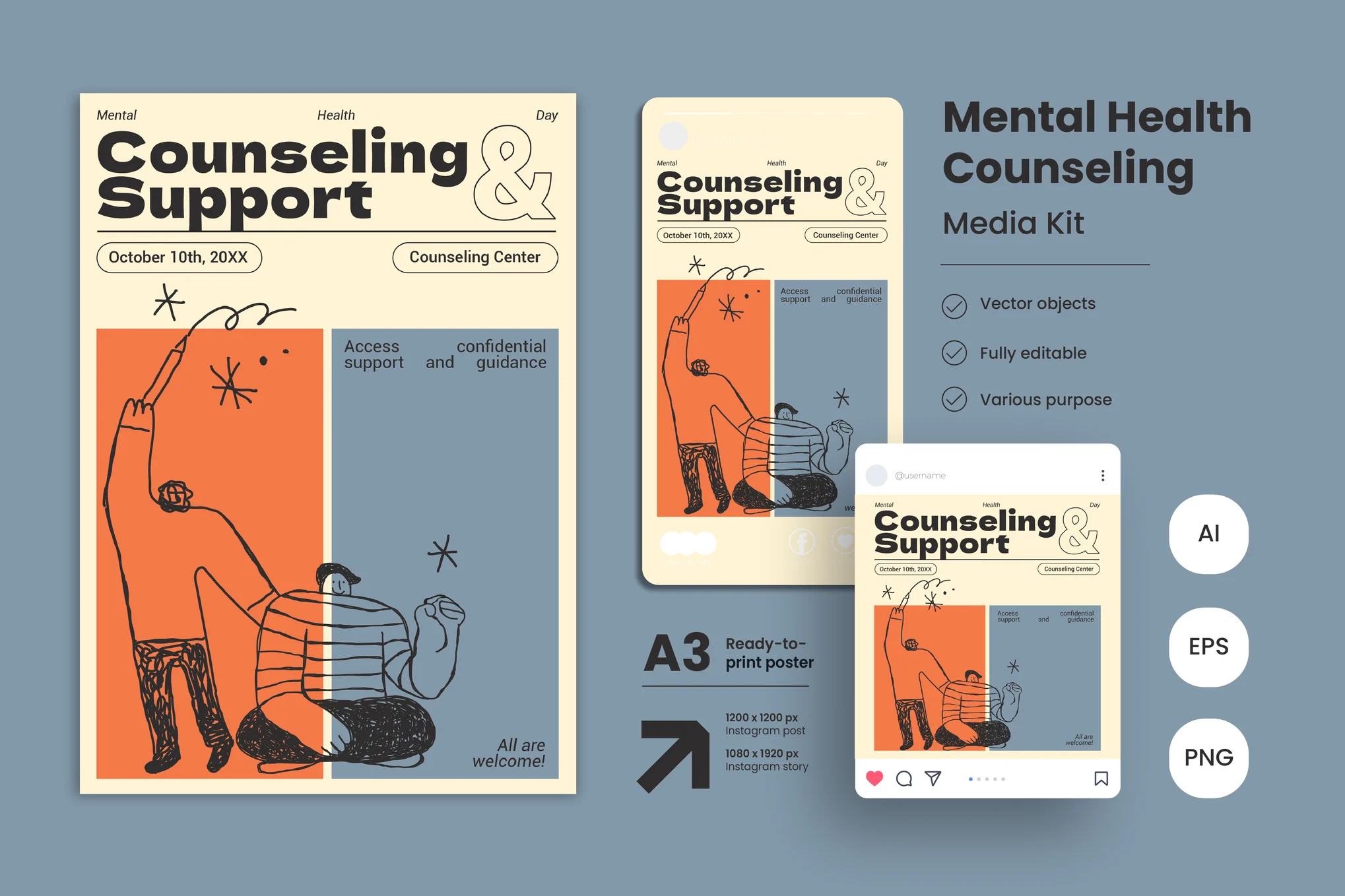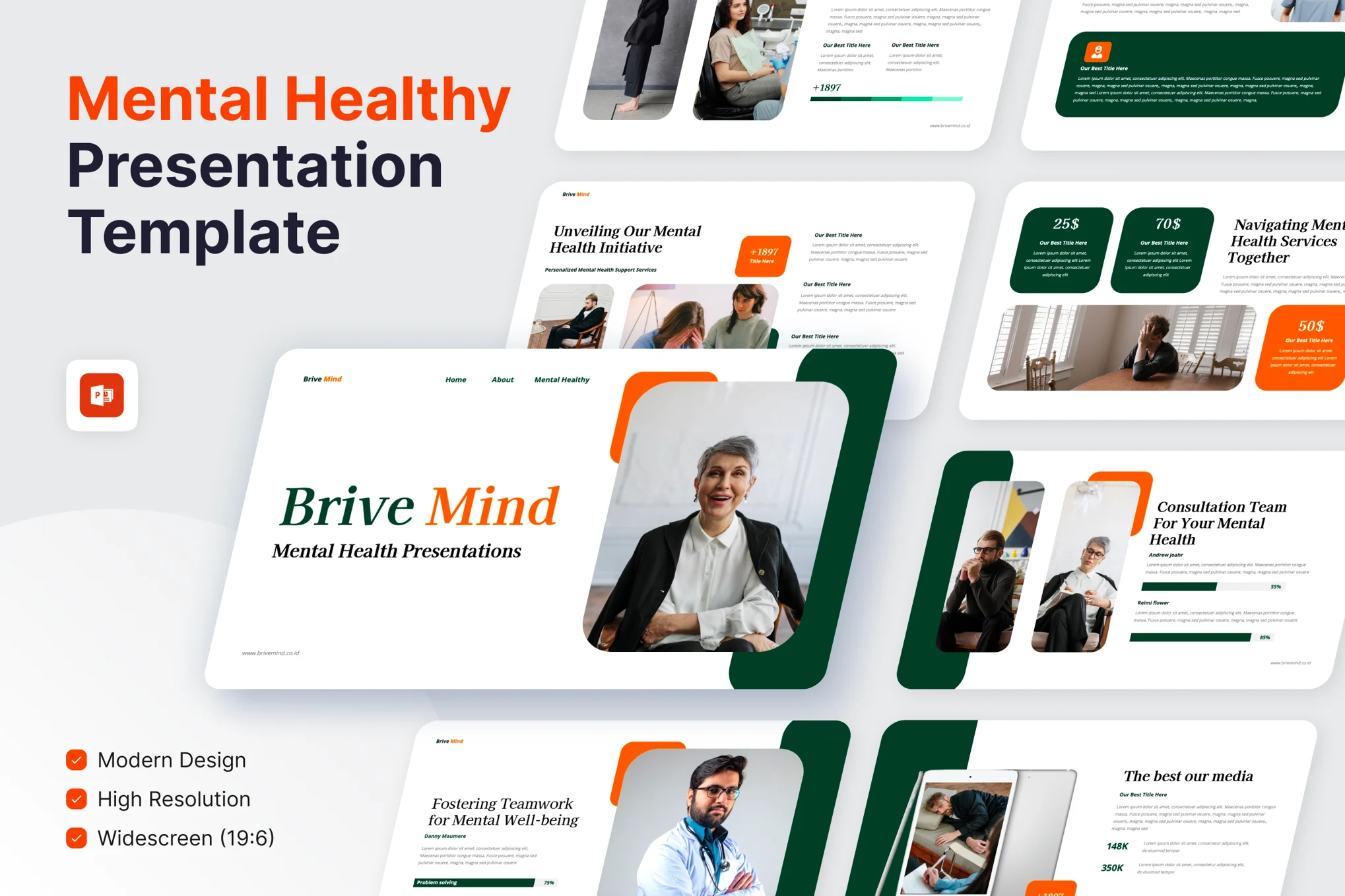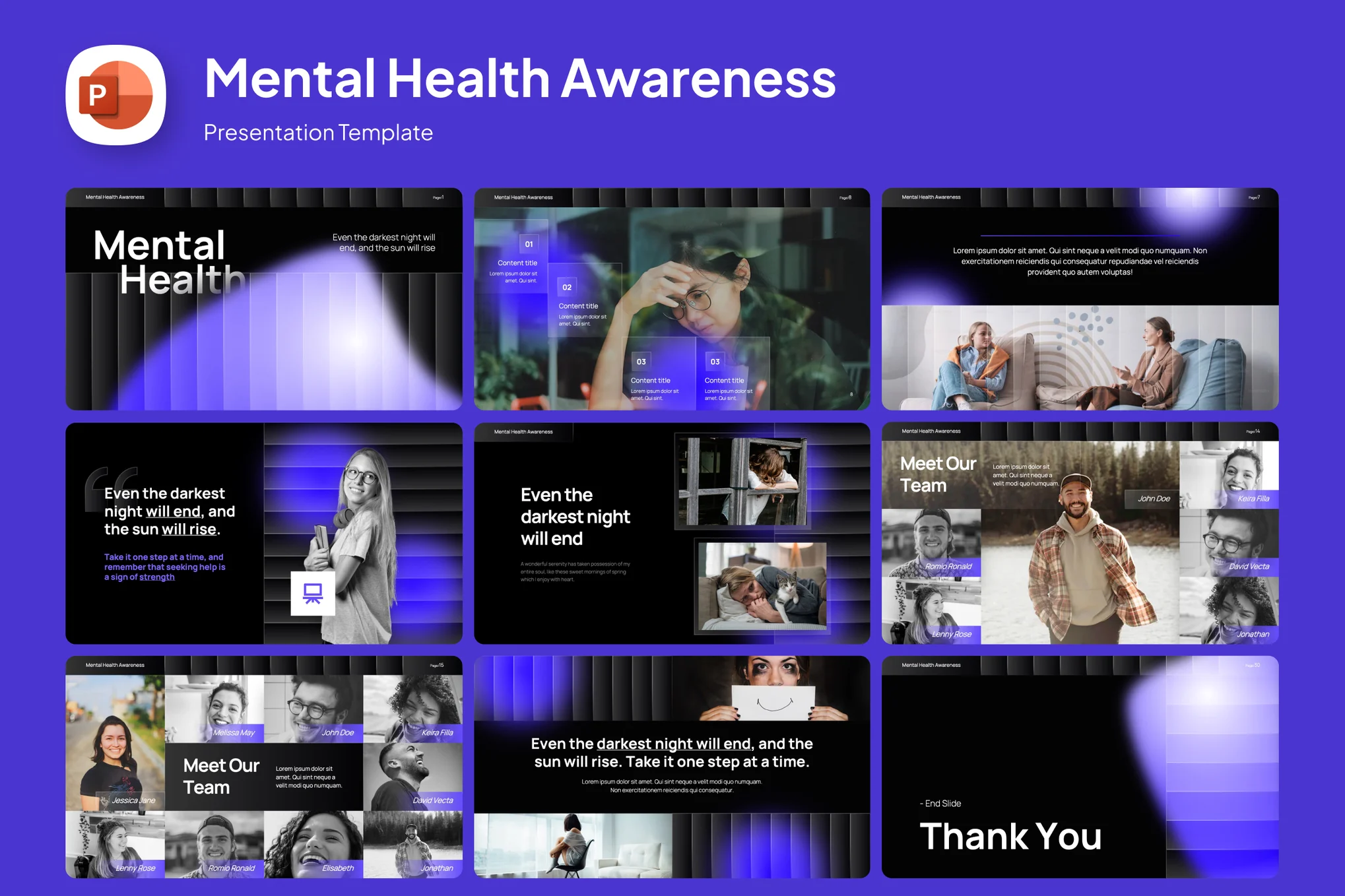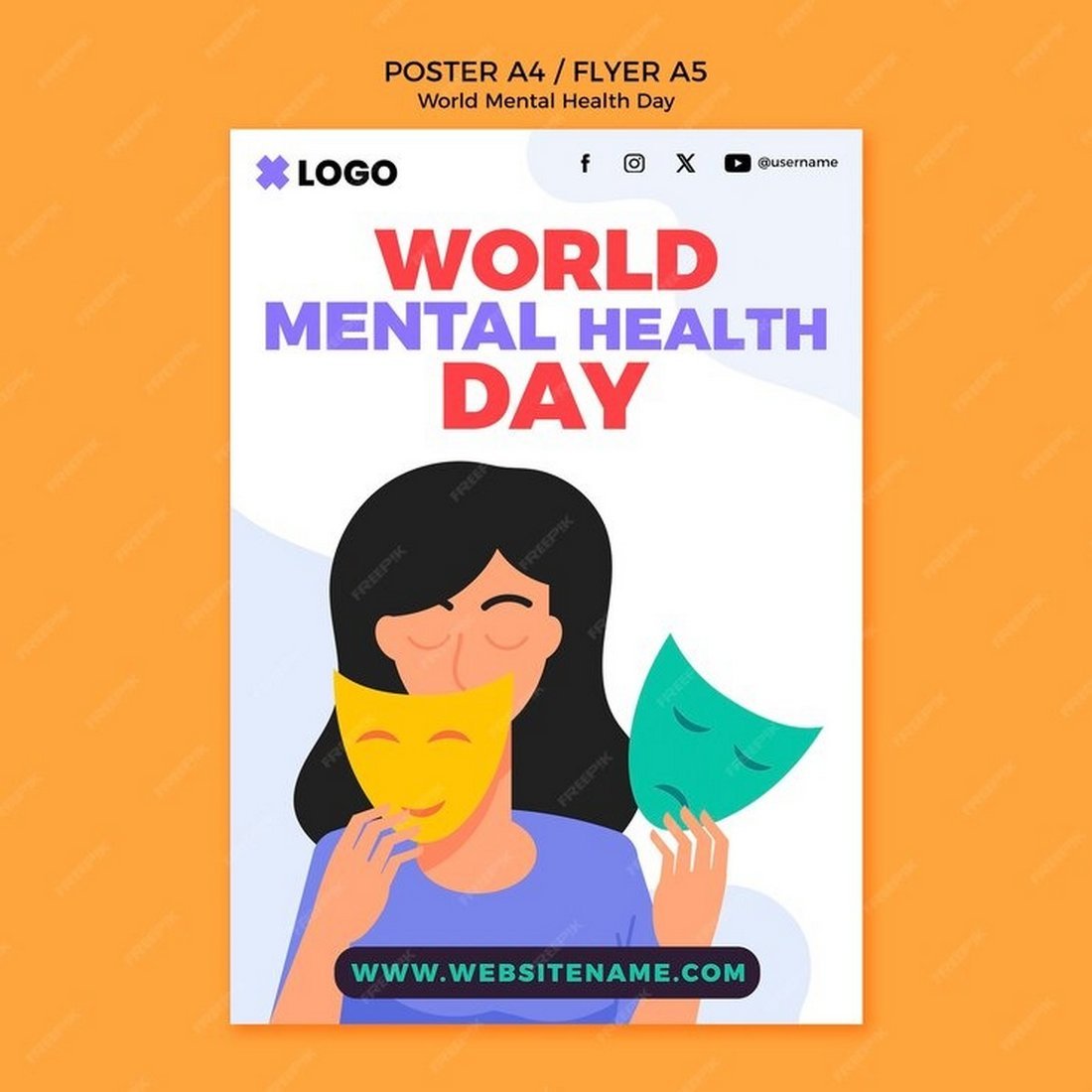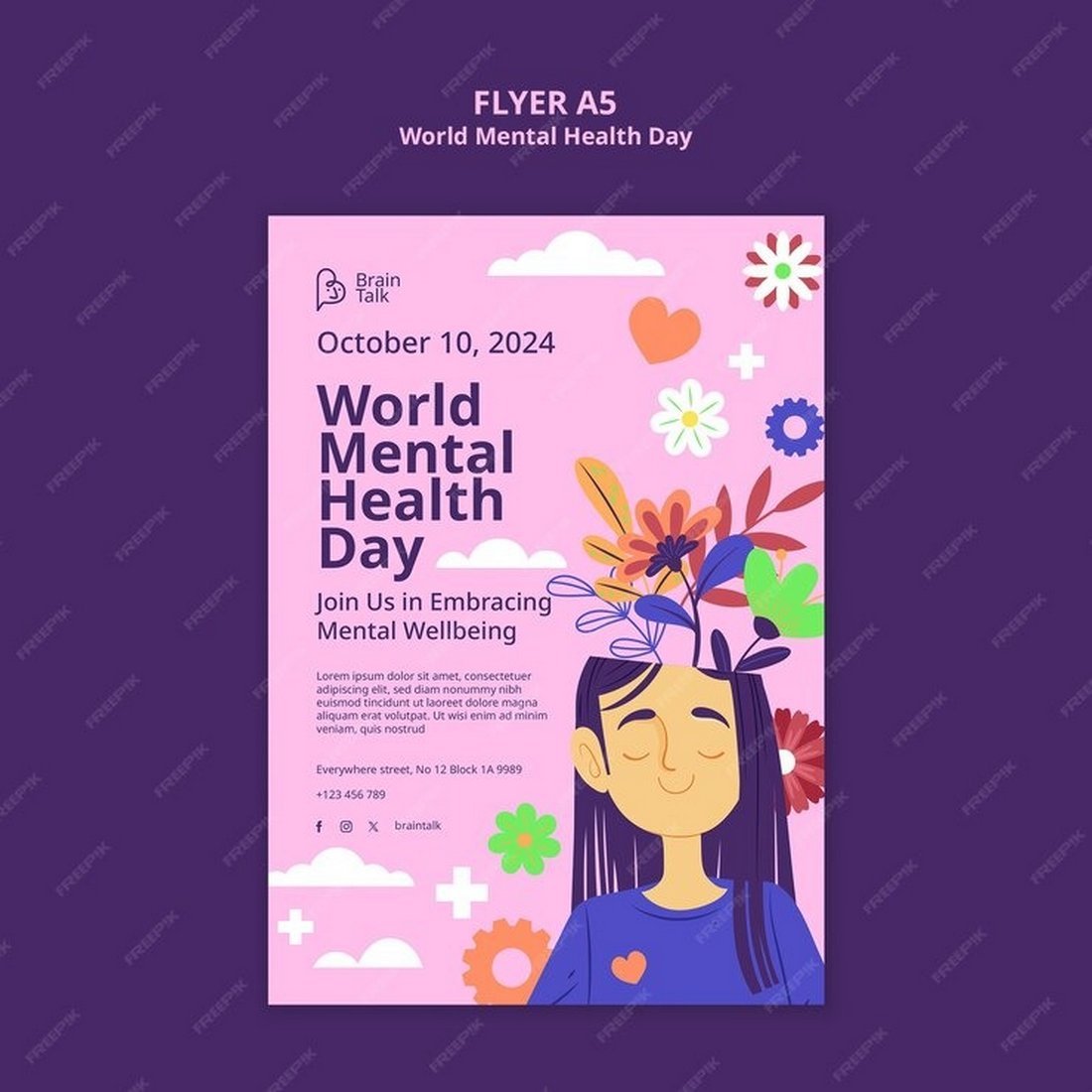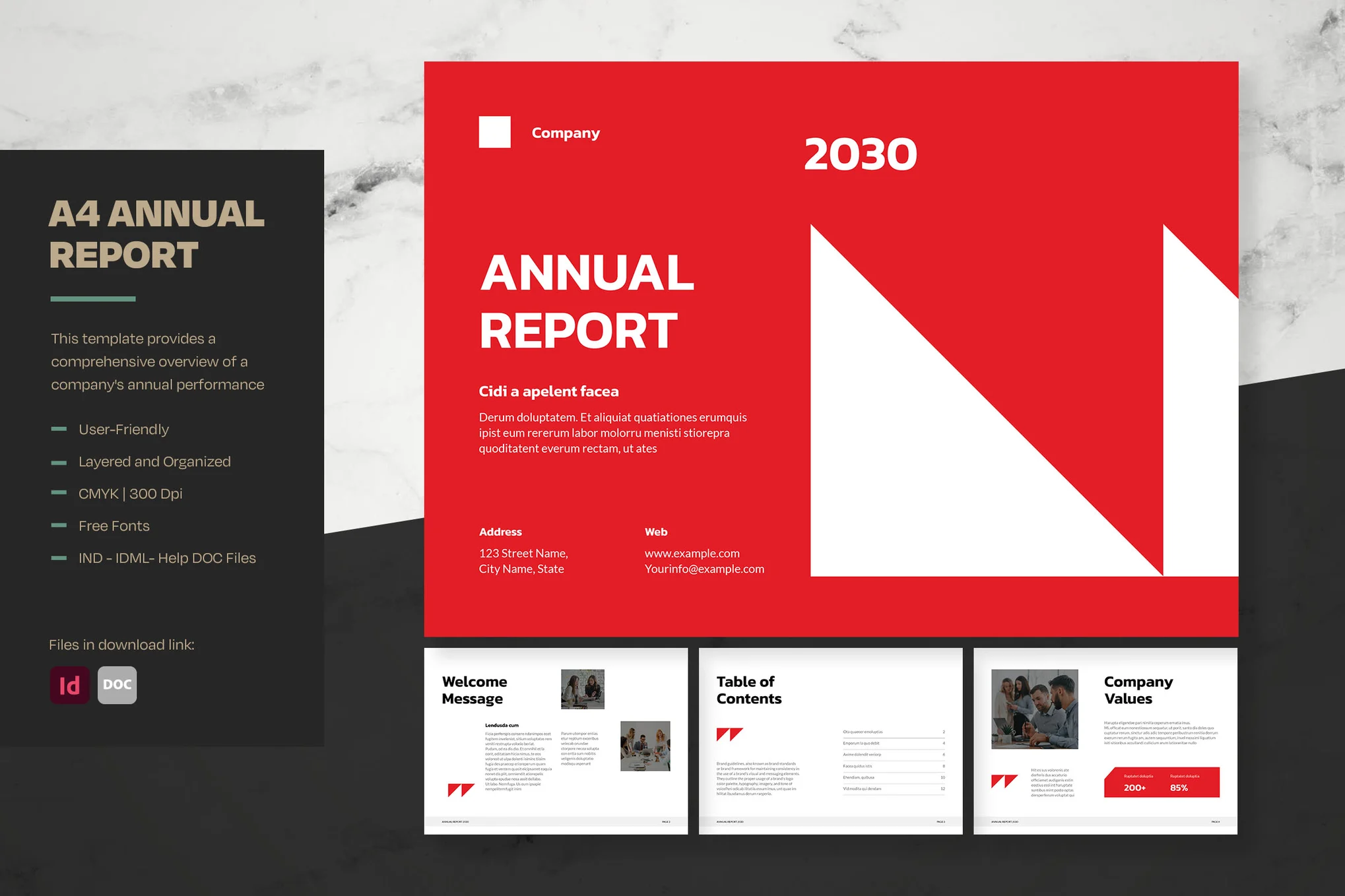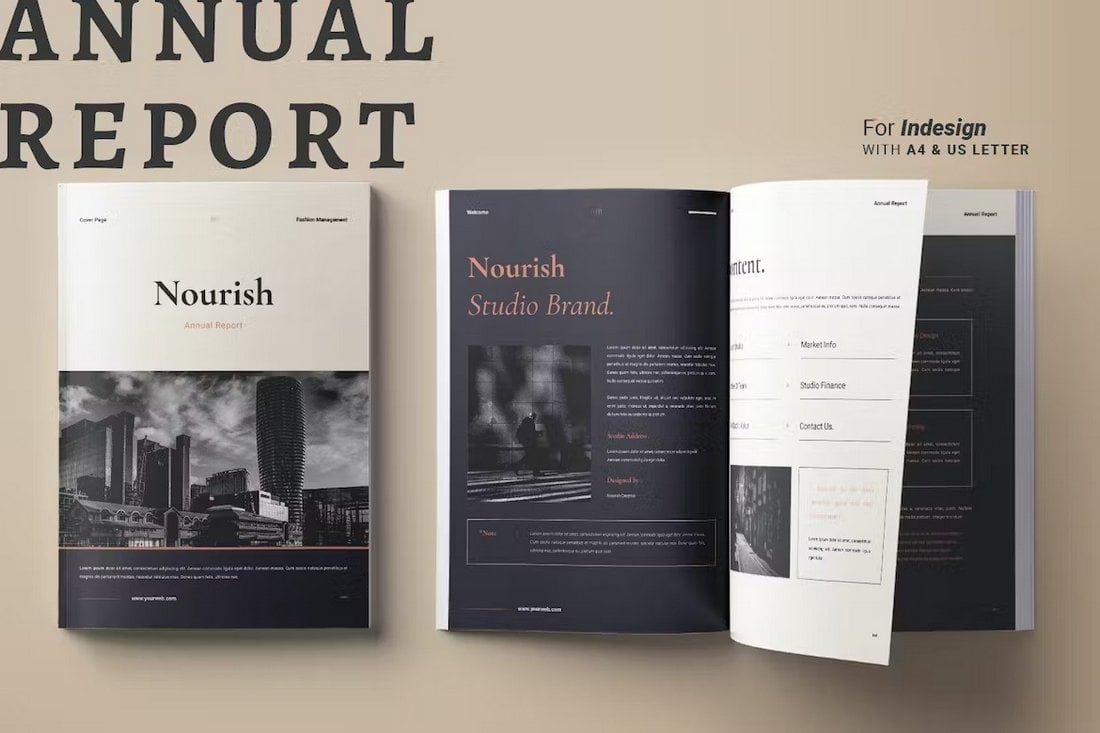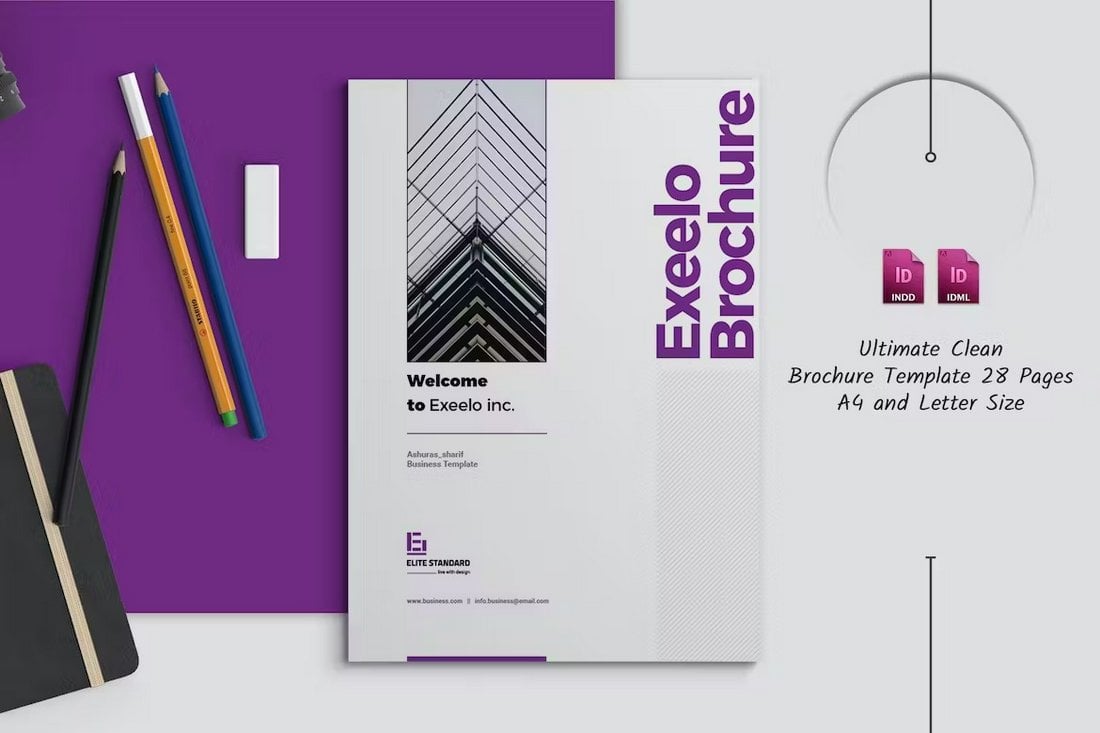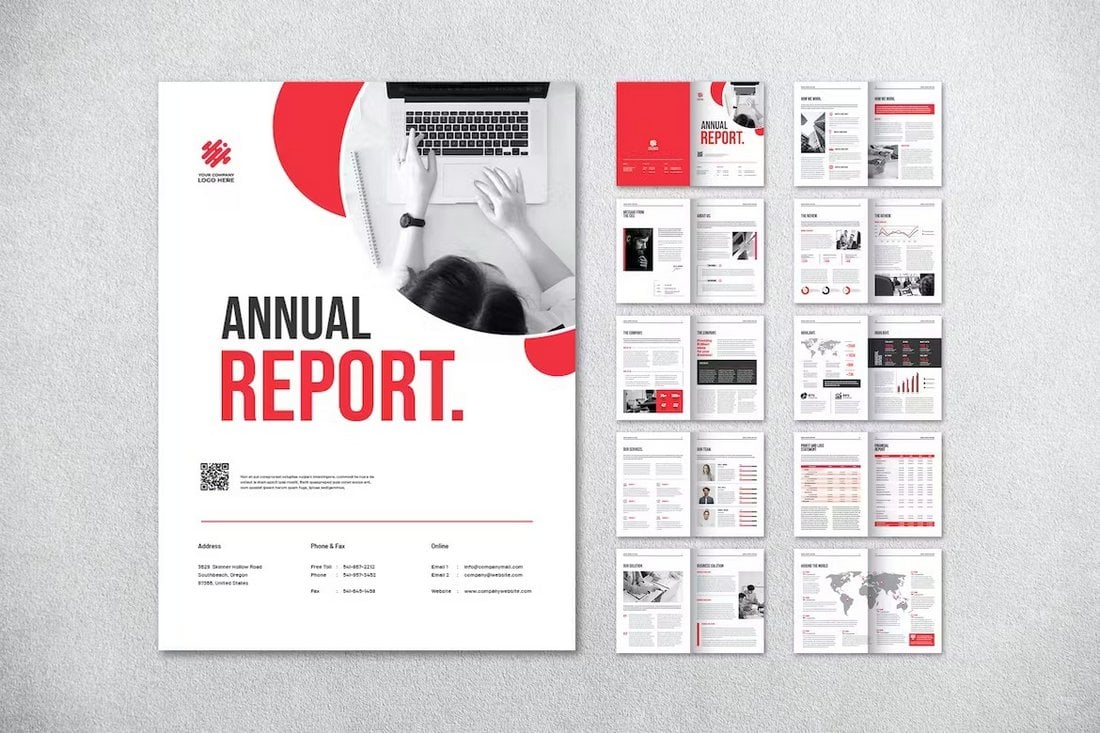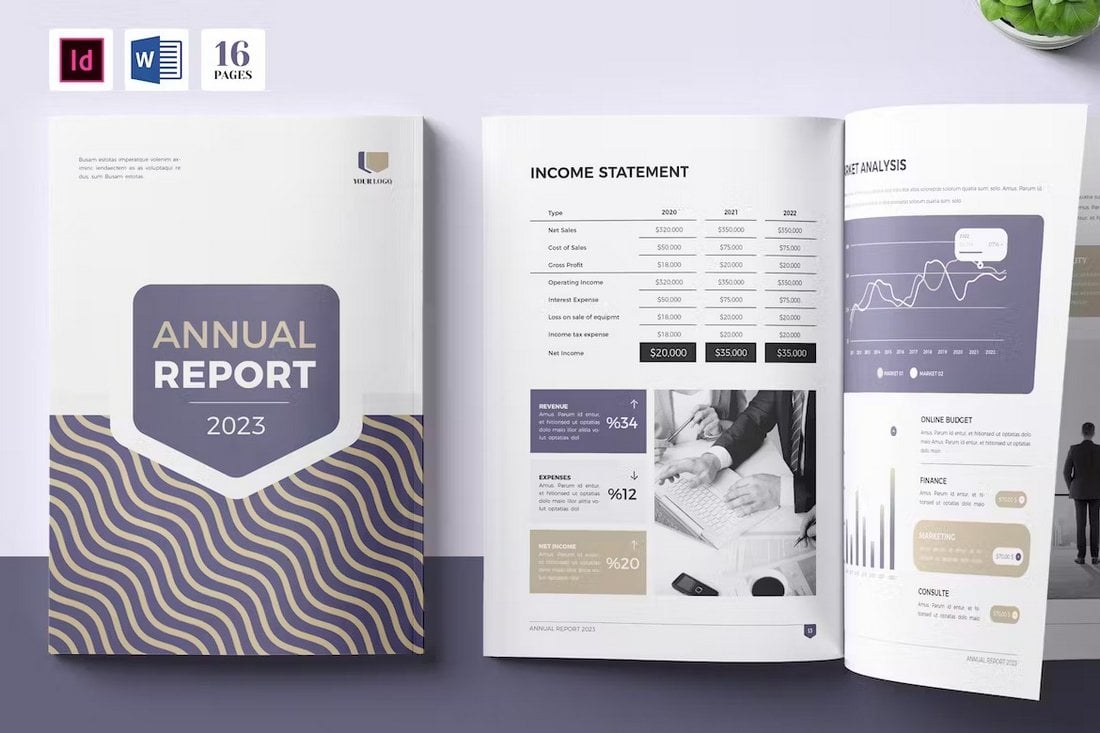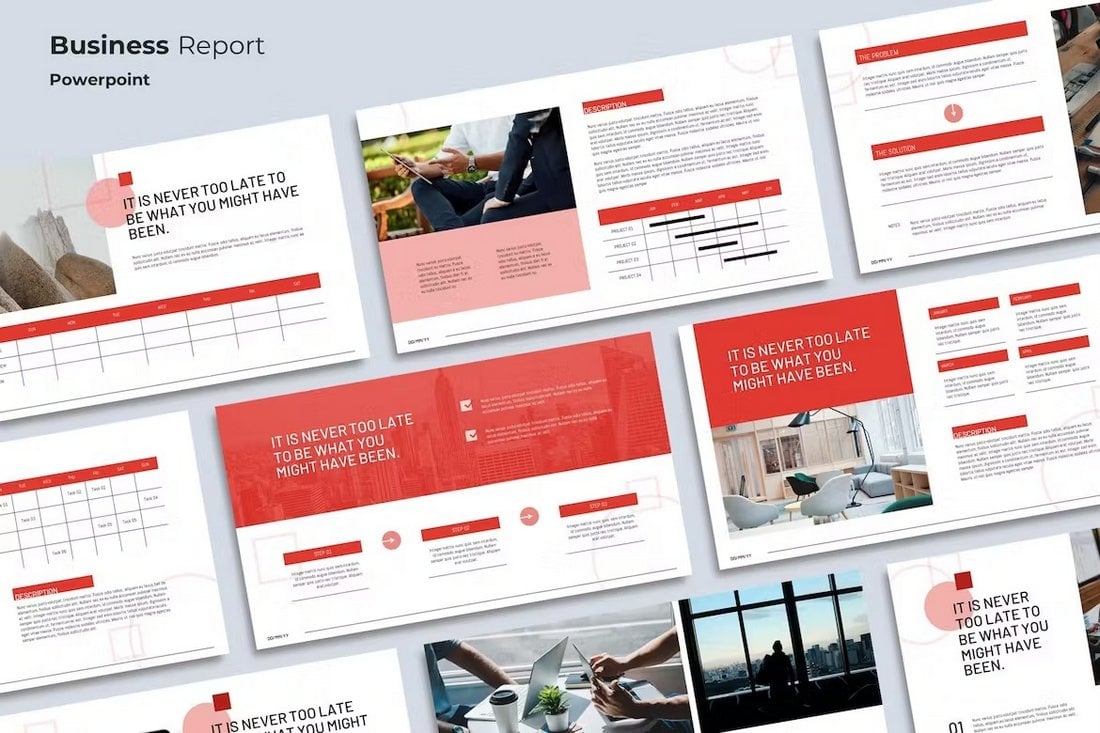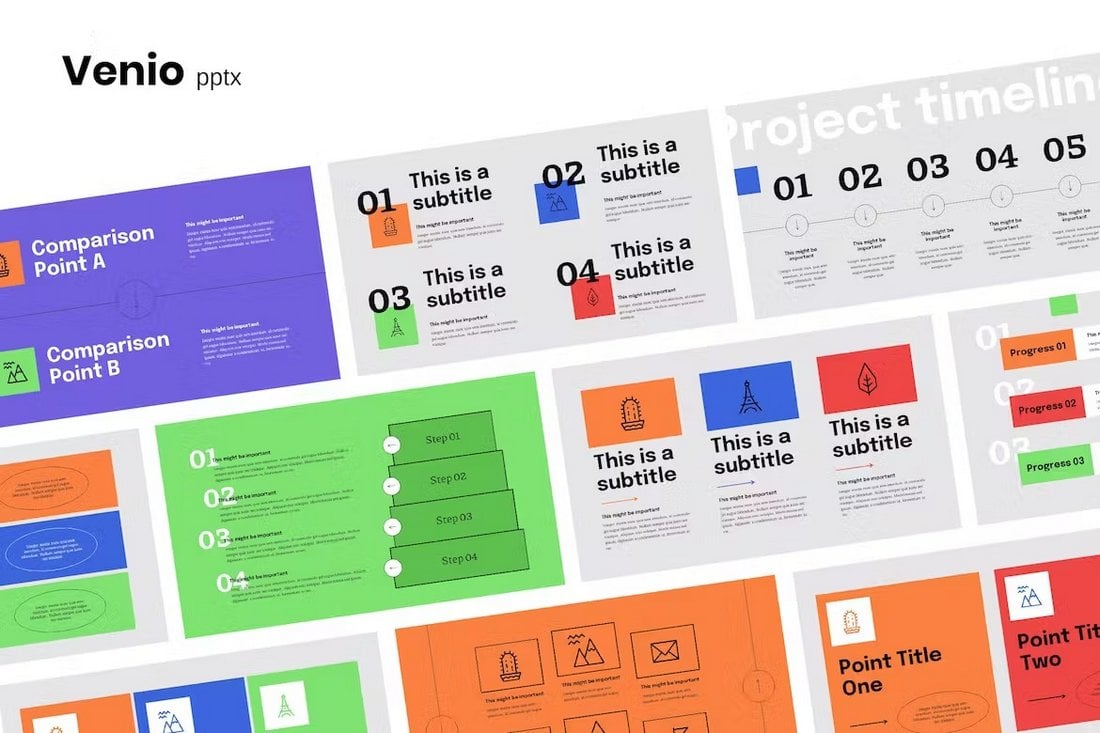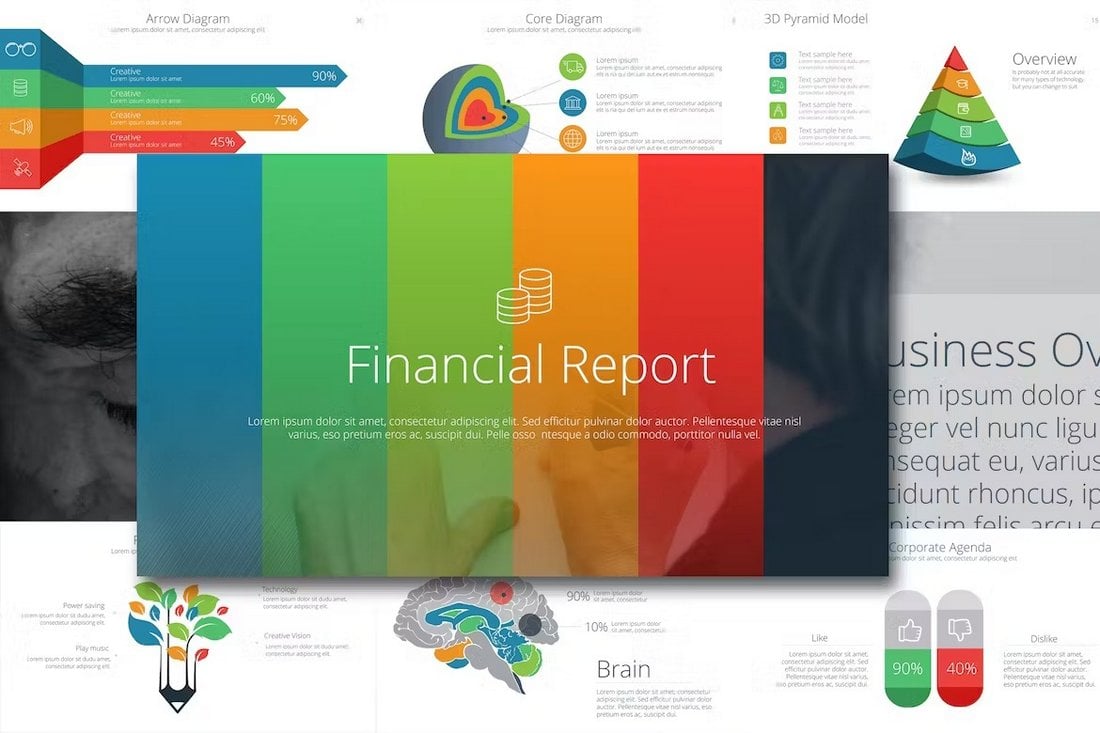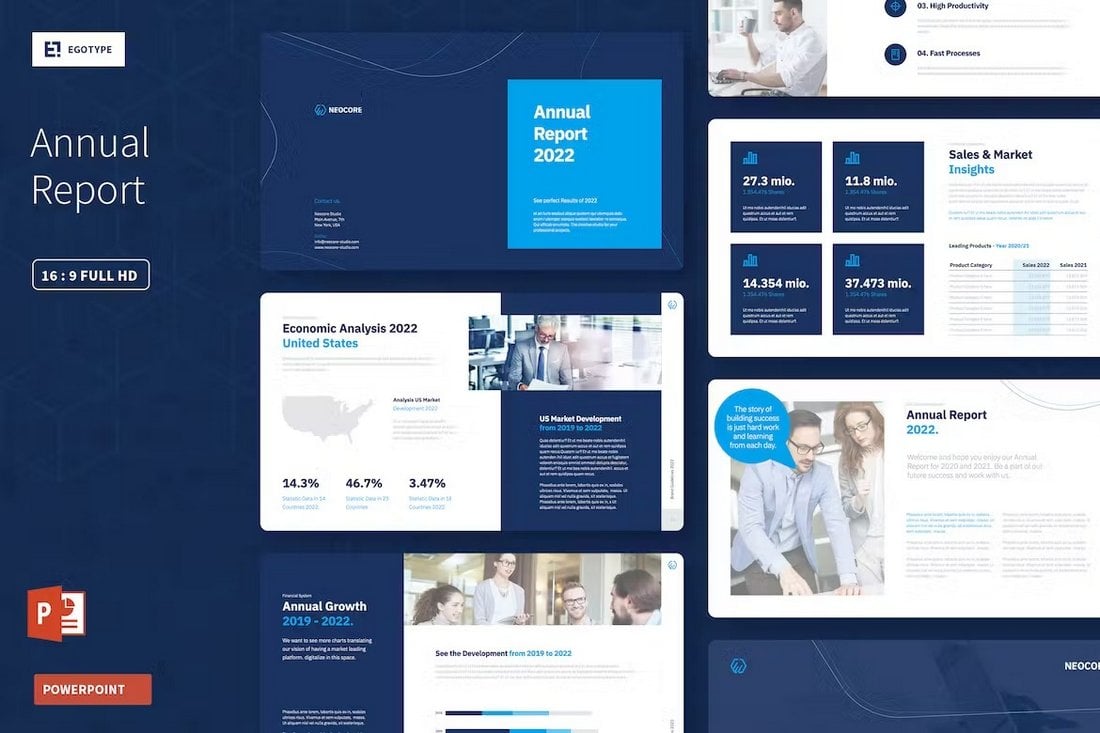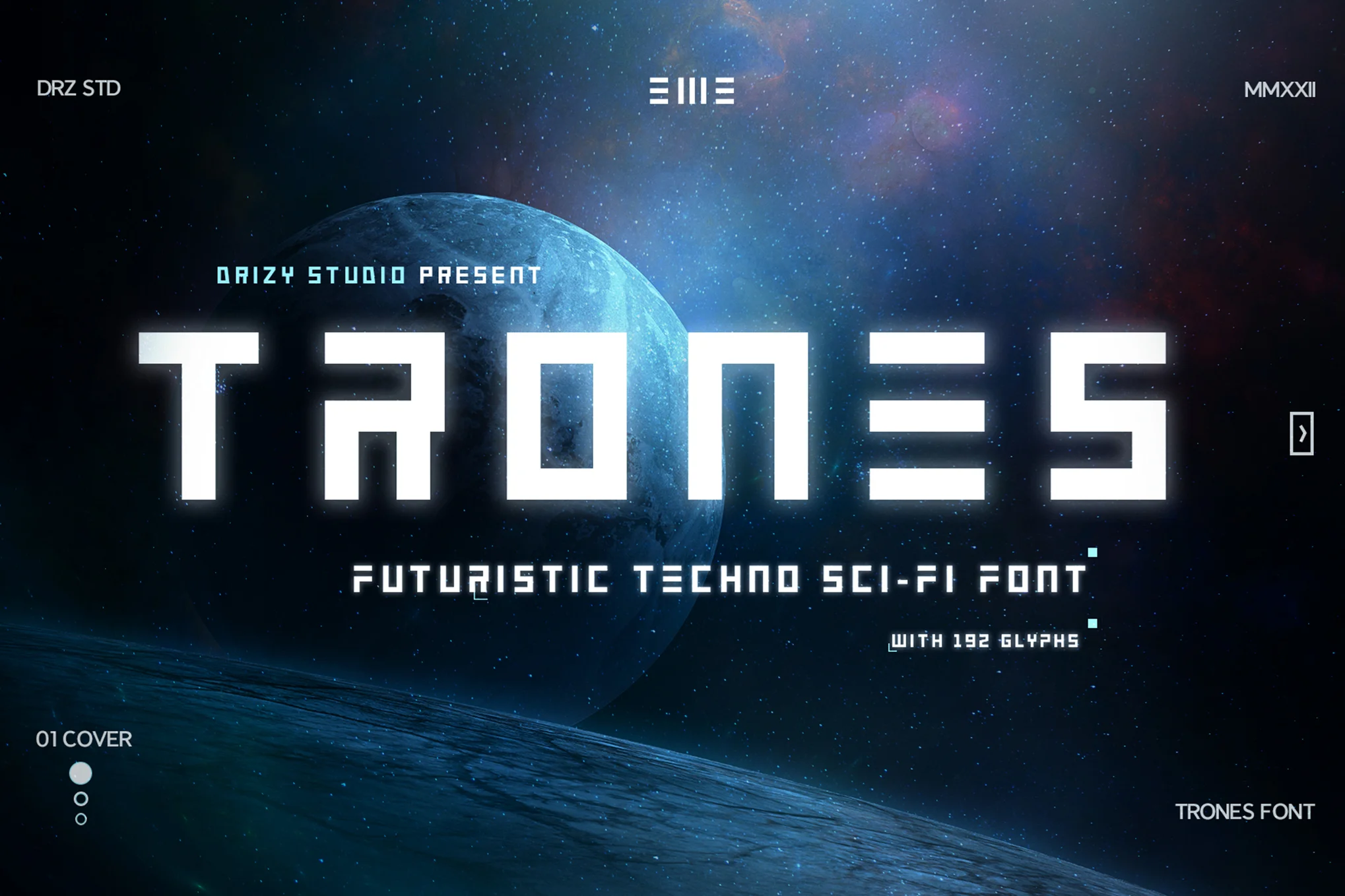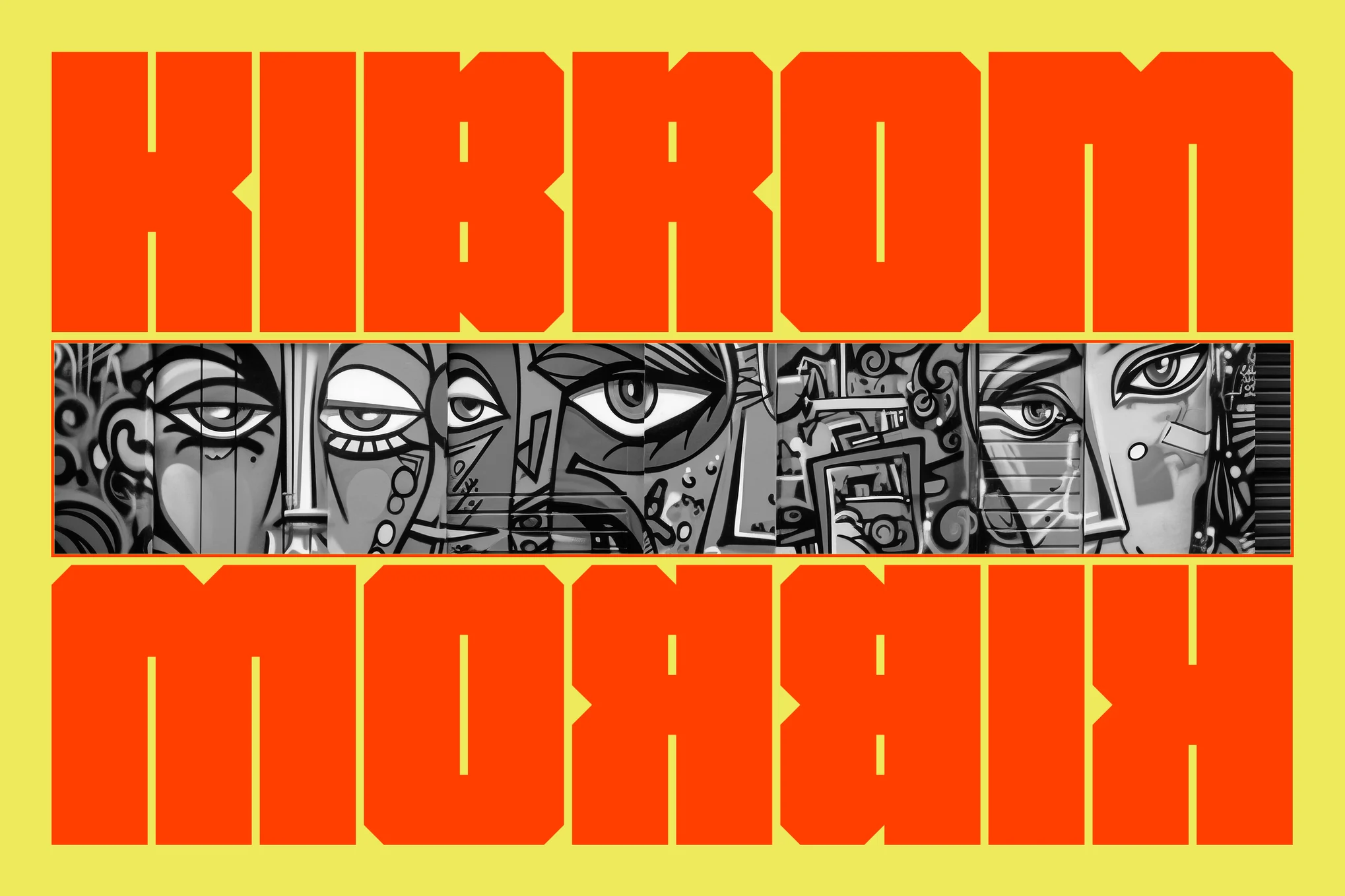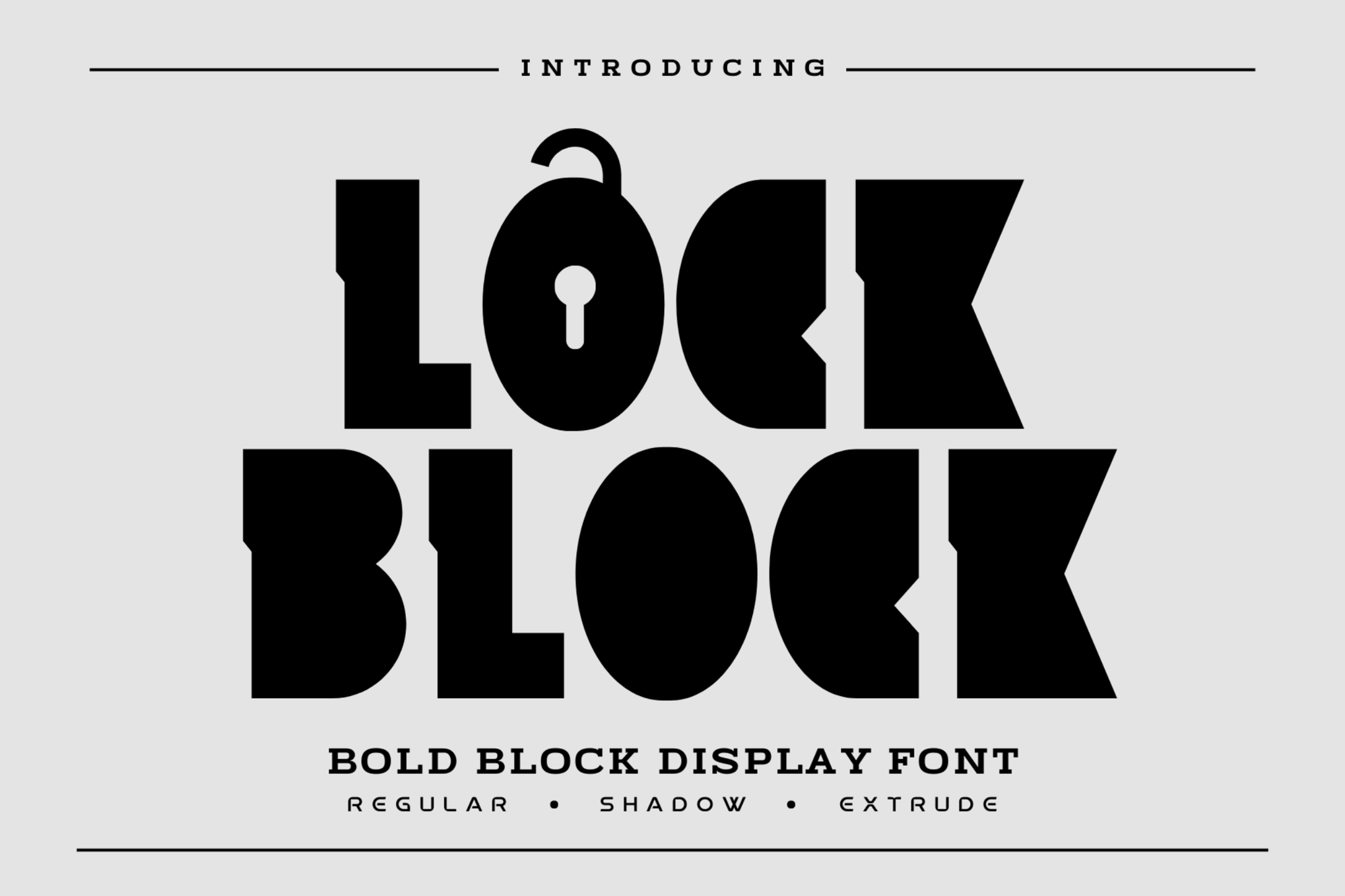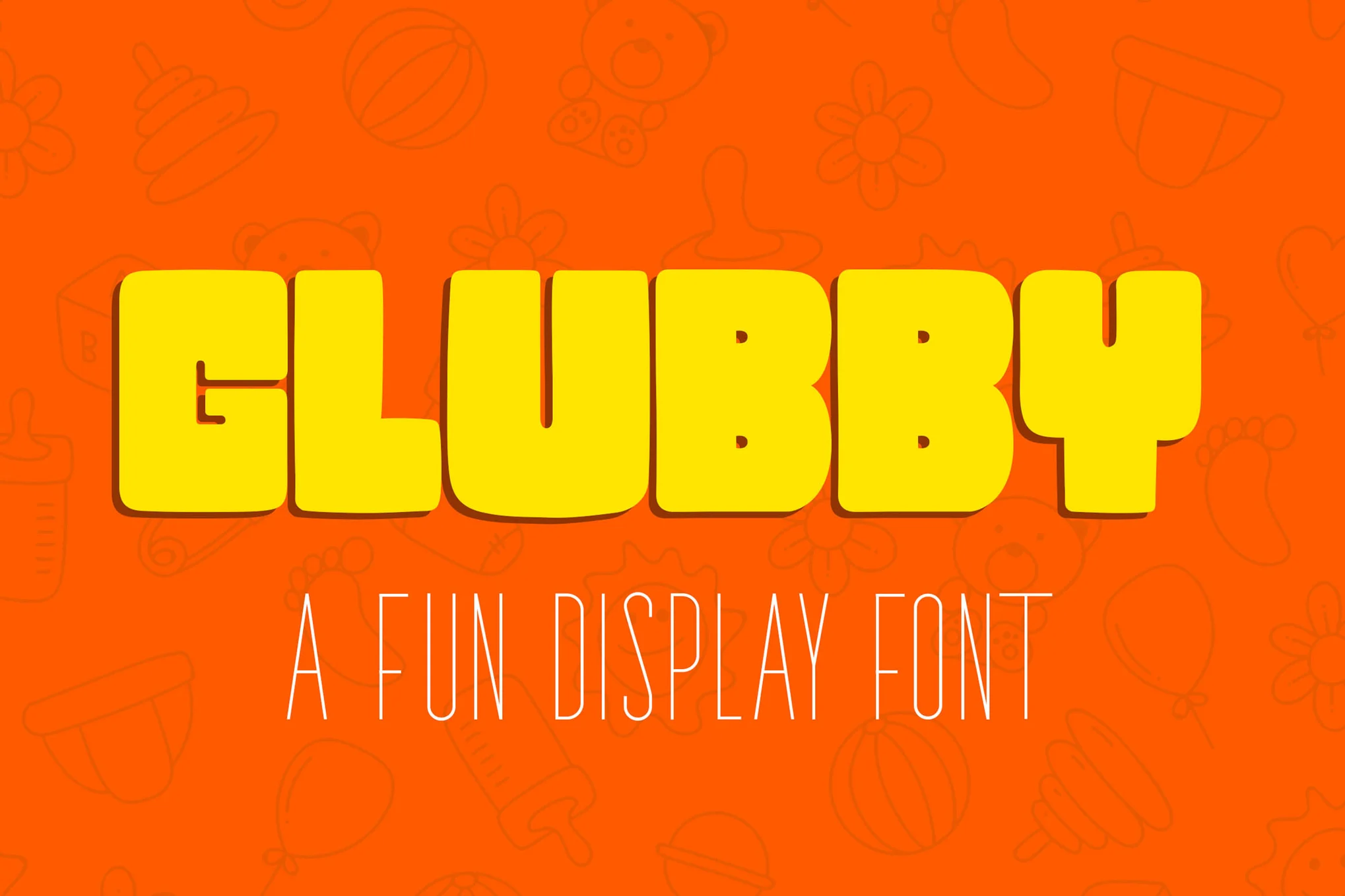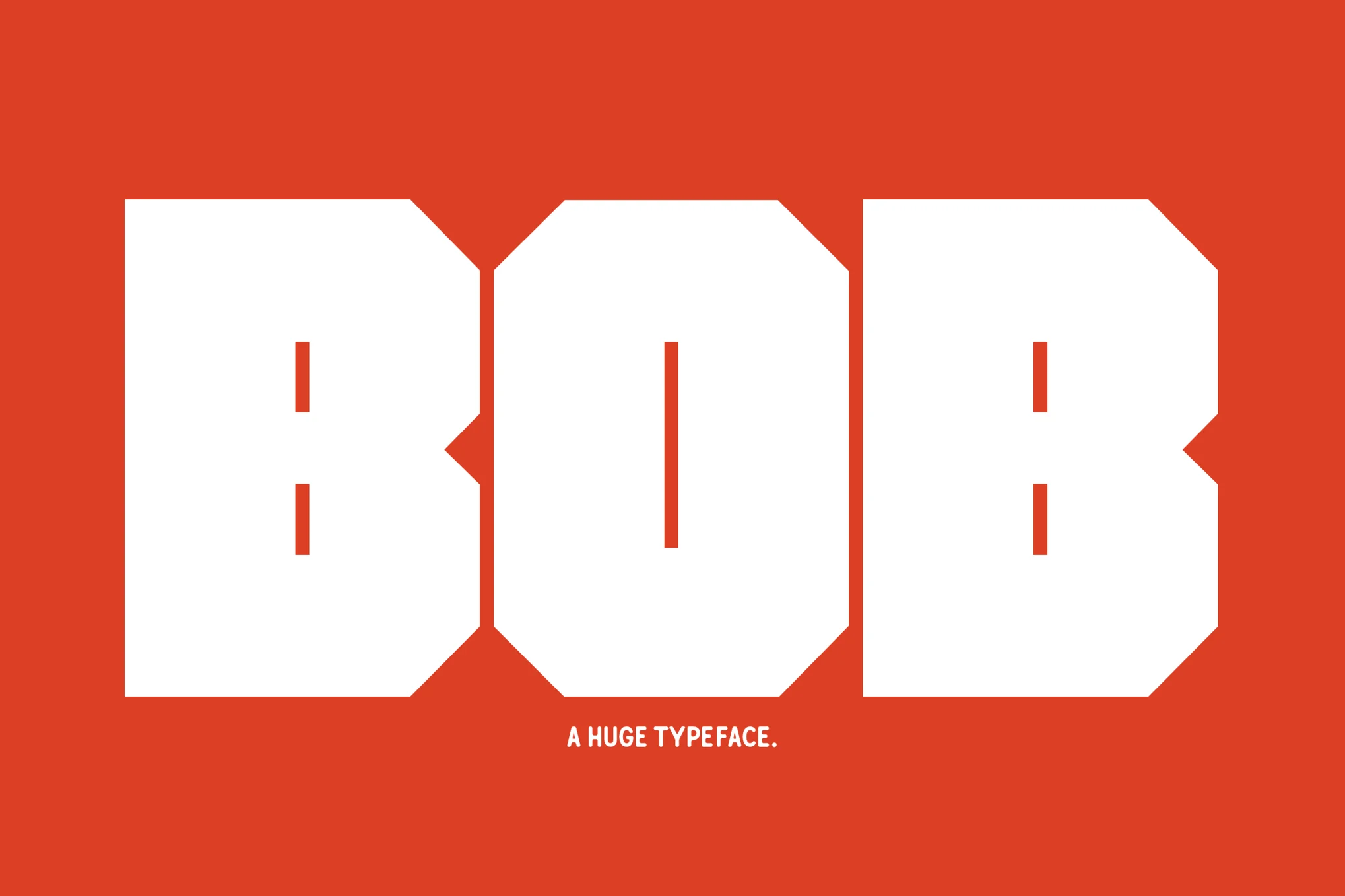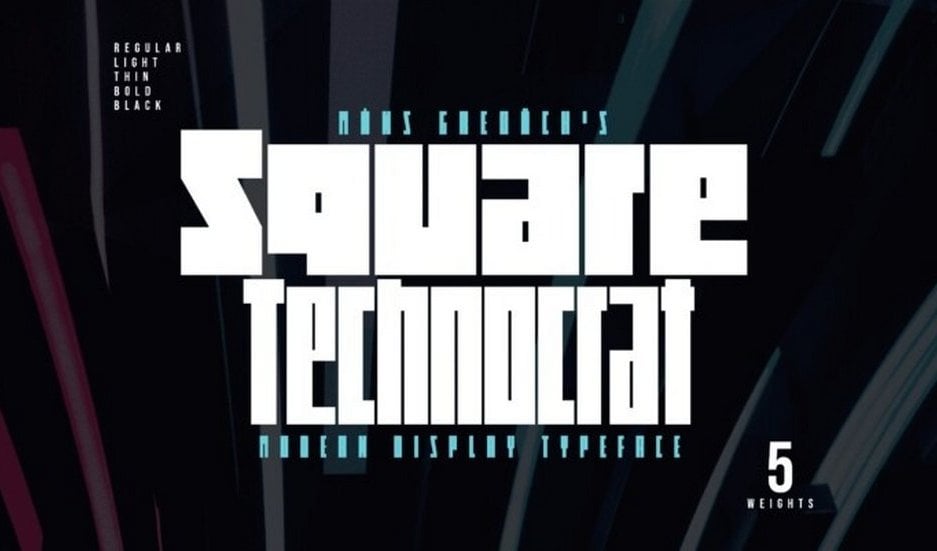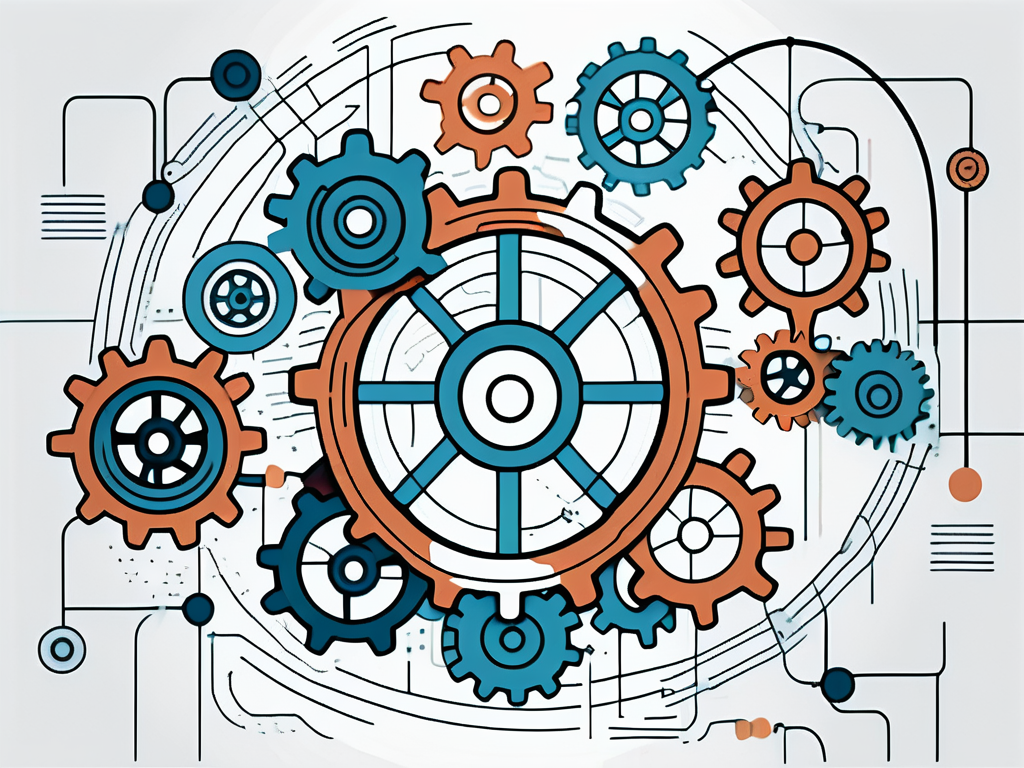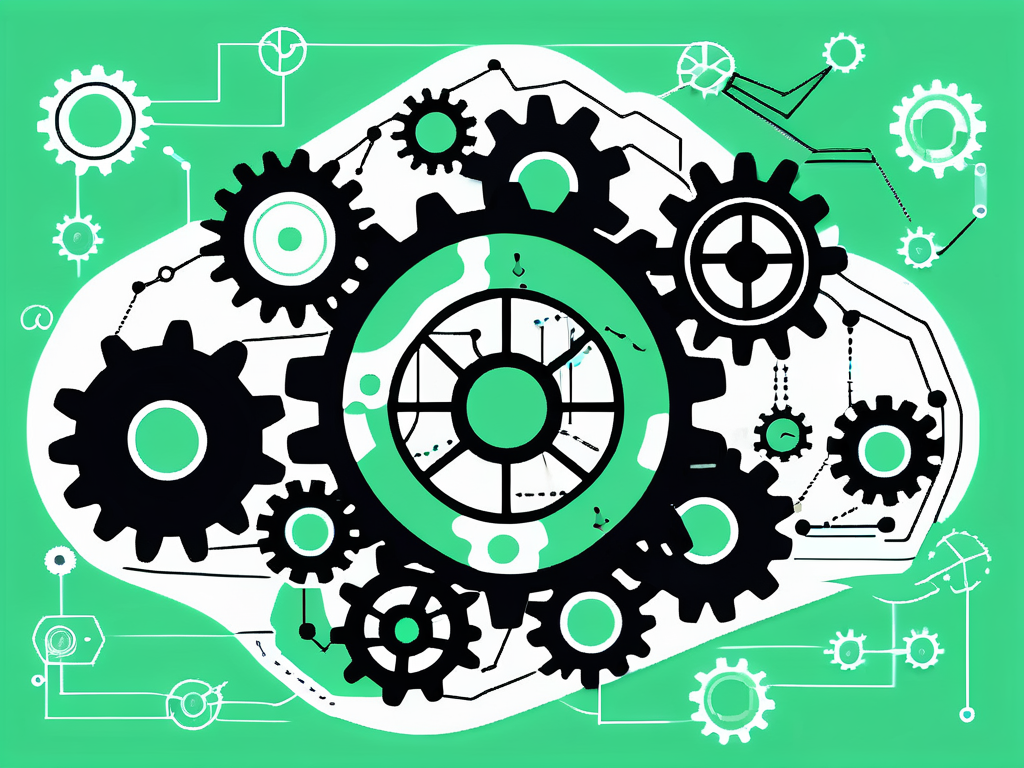I place myself firmly in the category of being an introvert when it comes to my role as a UX researcher. I love the process of planning and executing research. I have never felt a need to be the loudest or most talkative person in a meeting. I contribute after I have developed something worth saying (or have a really bad joke worked up).
I also love interviews and usability testing, where I interact with users and engage in meaningful conversation. And then I am exhausted. I love speaking about the findings of research and sharing the spotlight with my colleagues during a presentation, and then I want to go to bed underneath the conference room table. I facilitate workshops with ease but have trouble mustering up the energy required to attend what often feels like mandatory post-workshop socializing.
In truth, I have sometimes felt introverted tendencies set me back at work, particularly as a consultant who needs to build relationships to keep the work flowing (in theory). An example would be getting called out by a manager in my junior days for not engaging in as many networking activities as I could have been with some of our clients. My defense of feeling overstimulated, overwhelmed, and uninterested in socializing fell on deaf ears.
I think we have grown in our understanding of introverts and what they need to be high performers, particularly since Susan Cain’s 2013 best-selling book Quiet: The Power of Introverts in a World That Can’t Stop Talking was released.
This article aims to celebrate the power of introversion in UX research and design. We’ll debunk common misconceptions, explore the unique strengths introverted researchers and designers bring to the table, and offer practical tips for thriving in a field that sometimes seems tailored for extroverts. My goal is to build on some of the work on UX and introversion that already exists. I’ve cited other articles where appropriate and shared the resources I’ve found on UX and introversion at the end of this article.
Introversion is not the same thing as being shy, just as extroversion isn’t the same thing as being brash. For simplicity and the sake of this article, I am going to use the following definitions provided by de Jongh & de la Croix:
“Extroverts get energy from interaction with others and like to share ideas with others to help develop their thinking, whereas introverts need to recharge on their own after much social contact and prefer to share ideas only when they are fully formed.”

There are many potential reasons one could have introvert or extrovert tendencies (McCulloch 2020), and these come on a scale where one might lean or introvert or extrovert depending on the occasion. Those who straddle the middle ground of introversion and extroversion are considered ambiverts.
As Jonathan Walter notes in a series of articles on introverts and UX, many UX professionals find themselves drawn to the field because of their introverted nature. Introversion, often misunderstood as shyness or social awkwardness, is simply a preference for internal reflection and processing. It’s about drawing energy from solitude and finding fulfillment in deep thought and meaningful connections.
As UX is clearly a space where introverts are drawn, there is already a decent amount of literature aimed at introverted UX practitioners. In writing this article, I wanted to differentiate from what is already out there, as well as extend.
I wanted to include some personal stories of introverts who aren’t myself and work in UX. To do this, I went to LinkedIn and asked people to send me personal anecdotes. My post, at least by my standards, was well received, with over 100 reactions and a dozen people sending me direct messages sharing anecdotes. I was even introduced to Tim Yeo, who has recently released a book on introverts in the workplace. I’ll be sharing some of the stories people shared with me over LinkedIn, where appropriate (and with their permission), throughout this article to help draw the connections to real life.

First, let’s talk a little about what we know about measuring if you (or others) are introverted, extroverted, or in between.
Measuring Introversion & Extroversion: Self-Assessment Tools
Understanding where you and your team members fall on the introversion-extroversion spectrum can be invaluable for tailoring your approach to work, collaboration, and personal development. Reinoud de Jongh and Anne de la Croix, two medical school professors, write that medical educators should know where they fall on the introversion — extroversion spectrum to deliver great teaching experiences. I’d extend this to UX practitioners, including UX managers, UX researchers, and designers. If we collaborate with others, we will benefit from knowing where we fall on this scale.
While there’s no single definitive test, here are a few simple and accessible tools that can offer insights:
- Online Quizzes: Numerous online quizzes and assessments are available, often based on established personality frameworks like the Myers-Briggs Type Indicator (MBTI) or the Big Five personality traits. These quizzes can provide a general sense of your tendencies and preferences. Popular options include:
- 16Personalities: Offers a free, comprehensive assessment based on the MBTI.
- Truity: Provides a variety of personality tests, including the Big Five and Enneagram.
- Verywell Mind: Offers a quiz specifically focused on introversion and extroversion.
- Reflection and Journaling: Take some time to reflect on your daily experiences and interactions. Ask yourself the following questions:
- What activities energize me vs. drain me?
- Do I prefer to work alone or in groups?
- How do I recharge after a long day?
- Do I prefer deep conversations with a few people or socializing with a larger group?
- Observation: Pay attention to your behavior and reactions in different social settings. Notice what triggers your stress response and what environments make you feel most comfortable and productive.
- Professional Assessment: If you’re seeking a more in-depth analysis, consider consulting a career coach or psychologist who specializes in personality assessment. They can administer standardized tests and provide personalized feedback and guidance.
- Multidimensional Introversion-Extroversion Scales (MIES): This scale specifically focuses on the multifaceted nature of introversion and extroversion. It measures several sub-traits associated with each dimension, such as social engagement, assertiveness, enjoyment of social interaction, and preference for solitude. Professional psychologists often reference this test, which can be accessed freely here, but might be best done with the guidance of a professional.

There’s no right or wrong answer when it comes to introversion or extroversion. You might even find some folks are ambiverts who display different personalities in different settings. You can’t force your teammates to take these types of tests. But if you are able to get buy-in, it can be a fun activity to see who considers themselves more introverted or more extroverted. The goal is to understand your own preferences and tendencies and those of your colleagues so you can create a work environment that supports your well-being and maximizes your potential.
Introverts’ Super Powers
The idea that UX is an extrovert’s game couldn’t be further from the truth. As Jeremy Bird notes in his article on the strengths of introverts in design, it’s a field that demands a wide range of skills, including deep listening, empathy, observation, analysis, and creativity — all of which introverts excel at. With so much information already available from articles on UX and introversion noted in the biography below, I’m going to briefly highlight the commonly accepted strengths of introverts.
Deep Listening
Introverts are often exceptional listeners. In user interviews, they give participants the space to fully express their thoughts and feelings, picking up on subtle cues and nuances that others might miss. This active listening leads to a deeper understanding of user needs and motivations, which is crucial for both research and design.
One practitioner shared their experience on LinkedIn:
“In a nutshell, being introverted gives a natural advantage in giving the user space to tell their story. I’m more likely to embrace pauses that others may feel are awkward, but this allows users to either double down on their point or think of another point to add (“lightbulb” moment).”
— Dominique S. Microsoft User Research via LinkedIn
Empathy
Many introverts possess a high degree of empathy. They can easily put themselves in users’ shoes, feeling their frustrations and celebrating their successes. This empathy fuels user-centered design, ensuring that products and services are not only functional but also emotionally resonant.
Observational Skills
Introverts are naturally observant. They notice details in user behavior, interface interactions, and environmental context that others might overlook.
Thoughtful Analysis
Introverts often prefer to process information internally, engaging in deep, solitary reflection before sharing their insights. This leads to well-considered and insightful findings and well-crafted data-informed design.
Independent Work
Introverts tend to thrive in independent work environments. As Heather McCulloch notes, teachers should allow introverted students to work independently or in pairs. This way, they can focus deeply on research tasks, design problems, or data analysis without the distractions that come with constant collaboration.
Now that we’ve covered the commonly recognized strengths introverts bring to the table, let’s cover some common hurdles and explore effective strategies for overcoming them that empower introverts to thrive.
Potential Challenges (And How To Overcome Them)
Being introverted can bring up some challenges when it comes to doing things that require a lot of social energy. However, many introverts in UX find ways to push beyond their natural tendencies to meet the demands of their profession. One UX practitioner shared their experience on LinkedIn:
“I’ve been extremely introverted all my life, but have always been able to proceed beyond my introverted boundaries because of a commitment to (perceived) duty. My passion for synergizing user needs, business needs, and the assorted bevy of constraints that arise helps me downplay and overlook any challenges arising from my tendency to be withdrawn.”
— Darren H. MS UXD via LinkedIn
Networking
Introverts might initially feel overwhelmed in networking situations or workshops due to the continual social interaction and the need to navigate unfamiliar environments and interact with new people, which can be particularly daunting for those who prefer solitude or small-group conversations.
- Researchers & Designers: Building professional relationships can be challenging for introverts. Large conferences or networking events can feel overwhelming. Small talk can feel forced and inauthentic.
- Solutions for researchers and designers:
- Focus on quality over quantity: Instead of trying to meet as many people as possible, focus on building a few meaningful connections.
- Utilize online communities: Connect with other UX professionals on platforms like LinkedIn or Twitter. Engage in discussions, share your insights, and build relationships virtually before meeting in person.
- Attend smaller events: Look for niche conferences or meetups focused on specific areas of interest. These tend to be more intimate and less overwhelming than large-scale events.
- Leverage existing relationships: Don’t be afraid to ask a colleague or mentor to introduce you to someone new.
Presenting Work and Public Speaking
Introverts may initially avoid presenting because they tend to prefer avoiding the spotlight. They may also worry about being judged or scrutinized by others.
- Researchers: May feel anxious about presenting research findings to stakeholders, especially if they have to do so in front of a large audience.
- Designers: Can struggle with pitching design concepts or justifying their decisions to clients or colleagues, fearing criticism or pushback.
For the introvert, you might not like this, but you need to get comfortable presenting, and the sooner you do, the better.
Solutions for researchers and designers:
- Practice, practice, practice
The more you rehearse your presentation or pitch, the more comfortable you’ll feel. Practice in front of a mirror, record yourself or ask a trusted friend for feedback.
- Use visual aids
Slides, mockups, or prototypes can help you illustrate your points and keep your audience engaged.
- Focus on clear communication
Structure your presentation logically, use simple language, and avoid jargon. Speak slowly and confidently, and make eye contact with your audience.
- Build confidence over time
Start with small presentations or informal feedback sessions. As you gain experience and positive feedback, your confidence will naturally increase.
I’ve personally found presenting in front of a large anonymous crowd to be less intimidating than smaller, intimate meetings where you might know a few people mixed in with a few strangers. In the end, I always remind myself I am supposed to be the expert on what I’ve been asked to present or that my job is to clearly state the outcome of our research to stakeholders hungry to see the relevance of their work. The audience wants to support you and see you succeed. I take confidence in that. I’m also exhausted after giving a presentation where I’ve left it all on the floor.
Now, let’s move on to topics beyond what I’ve found covered in existing articles on UX and introversion and cover workshop facilitation and managing group dynamics.
Managing Group Dynamics
Introverts may find group dynamics challenging, as they often prefer solitary activities and may feel overwhelmed or drained by social interactions. In group settings, introverts may have difficulty asserting themselves, sharing their ideas, or actively participating in discussions. They may also feel uncomfortable being the center of attention or having to make decisions on the spot.
Additionally, introverts may struggle to build relationships with their peers in a group setting, as they may be hesitant to initiate conversations or join in on group activities. These challenges can make it difficult for introverts to fully engage and contribute in group settings, leading to feelings of isolation and exclusion.
One UX designer responding over LinkedIn eloquently shared their experience with communication challenges:
“Introversion can sometimes create challenges in communication, as my thoughtful nature can be misinterpreted as shyness or disinterest. To step out of my shell, I need to build trust with those around me before I can feel truly comfortable. However, I don’t see this as the worst thing in the world. Instead, I view it as an opportunity to identify areas where I need to improve and learn to advocate for myself more effectively in the future. In embracing both the strengths and challenges of being an introvert, I’ve found that my introverted nature not only enhances my work as a designer but also drives continuous personal and professional growth, ultimately leading to better outcomes for both myself and my team.”
— Arafa A. via LinkedIn
- Challenge: Large groups can be overwhelming, and introverted facilitators might find it difficult to assert control or manage dominant personalities who may derail the discussion.
- Solutions:
- Clear Ground Rules: Establish explicit ground rules at the beginning of the workshop to ensure respectful communication and equal participation.
- Assertive Communication: Practice techniques like “broken record” or “fogging” to politely but firmly redirect the conversation when necessary.
- Partner with a Co-Facilitator: Collaborate with an extroverted colleague who can complement your strengths. They can take the lead in managing group dynamics and energizing participants.
Managing group dynamics covers a broad number of situations UX professionals face on a daily basis. Let’s get a little more specific and focus on how introverted UXers can thrive as workshop facilitators.
Facilitating Workshops
If you’re an introverted UX professional who shies away from leading workshops, it’s time to reconsider. Here are some of the reasons introverts can be perfect workshop facilitators:
- Preparation:
- Introverts tend to be meticulous planners. We thrive on preparation and often go above and beyond to ensure a workshop is well-structured, organized, and aligned with learning objectives. This thoroughness translates to a smooth, well-paced session that instills confidence in participants.
- Thoughtful Facilitation:
- Introverts are known for their active listening skills. We genuinely want to hear what others have to say and create a safe space for diverse perspectives to emerge. We ask thoughtful questions, encourage reflection, and facilitate meaningful discussions that lead to deeper understanding.
- Empathy & Connection: We’ve already discussed in the section on superpowers how introverts excel at empathy and connection.
- Observation Skills: We’ve already discussed in the section on superpowers how introverts excel at observational skills.
- Comfort with Silence:
- Introverts understand the power of silence. We’re not afraid to pause and allow reflection after asking a question or during a brainstorming session. This creates space for deeper thinking and prevents premature conclusions or groupthink.
We’ve reviewed many of the challenges introverts might face in their daily work life. Let’s turn our attention to a more recent phenomenon, at least in terms of its widespread availability as an option for many UX professionals: remote work.
Working Remotely
Increased telecommuting offers a unique opportunity for some introverts. Introverts, who often find comfort in solitude and derive energy from spending time alone, sometimes find the constant socialization and bustle of open-plan offices overwhelming and draining.
Remote work provides introverts with an opportunity to control their surroundings and create a workspace that promotes focus, productivity, and creativity. Remote work allows introverts to communicate and collaborate on their own terms. Introverts often prefer one-on-one interactions over large group meetings, and remote work makes it easier for them to engage in meaningful conversations with colleagues and clients.
Potential Challenges For Introverts Working Remotely
While remote work has been a game-changer for many introverts, it is important to acknowledge that it is not without its challenges. Introverts may miss the camaraderie and social connections of an in-person workplace, and they may need to make a conscious effort to stay connected with colleagues and maintain a healthy work-life balance.
Introverts working remotely may need to develop strategies for self-advocacy and communication to ensure that their voices are heard and their contributions are valued in a virtual work environment.
- Isolation and Disconnect: The lack of face-to-face interaction can lead to feelings of isolation and detachment from the team.
- Communication Barriers: Virtual communication can be less nuanced, making it harder to convey complex ideas or build rapport with colleagues.
- Meeting Overload: Excessive video calls can be exhausting for introverts, leading to burnout and decreased productivity.
- Limited Non-Verbal Cues: Virtual interactions lack the subtle body language and facial expressions that introverts rely on to understand others’ perspectives.
Overcoming Challenges: Strategies For Introverts Working Remotely
Introverted remote employees can implement some of these strategies and tactics to enhance their productivity, reduce burnout, and maintain a positive work environment:
- Proactive Communication: Initiate regular check-ins with colleagues and managers, both for work-related updates and casual conversations.
- Schedule Breaks: During long virtual meetings, take short breaks to recharge and refocus.
- Advocate for Your Needs: If you’re feeling overwhelmed by meetings or social interactions, don’t hesitate to speak up and suggest alternatives, such as asynchronous communication or smaller group discussions.
- Build Virtual Relationships: Participate in virtual social events, share personal anecdotes in team channels, and find opportunities to connect with colleagues on a personal level.
- Embrace Video Calls (Strategically): While video calls can be tiring, they can also be valuable for building rapport and understanding non-verbal cues. Use them strategically for important discussions or when you need to connect with a colleague on a deeper level.
Implementing what we’ve covered in this section will help to reduce the likelihood of frustration from both remote working introverts and their colleagues.
Tips For Introverted UX Researchers And Designers
We’ve covered a lot of ideas in this article. If you find yourself nodding along as an introvert or perhaps coming to the realization you or someone on your team is more introverted, this section and the next will end this article on a high note, introducing some actionable tips for introverted researchers and designers, and their managers and teammates, to create a more comfortable and successful working environment for introverts to thrive alongside their extroverted colleagues.
Self-Care
Everyone needs to engage in an appropriate amount of self-care to feel their best. For an introvert, this is often done in solitude, particularly after engaging in a day or week full of social interaction. Some tips that could apply to anyone but are of particular relevance to introverts include the following:
- Schedule downtime: Block out time in your calendar for quiet reflection and recharging after meetings or social interactions. This could be a walk in nature, reading a book, or simply sitting in silence.
- Honor your energy levels: Pay attention to when you’re feeling drained. Don’t be afraid to decline invitations or reschedule meetings if you need time to recharge.
- Create a calming workspace: Surround yourself with things that promote relaxation and focus, such as plants, calming music, or inspiring artwork.
Play To Your Strengths
Introverts know themselves best and have spent a lifetime reflecting on who they are and what makes them wake up happy to go to work. As such, introverts may have a high awareness of their strengths. This allows an introvert to do the following:
- Identify your unique talents: Are you a meticulous researcher, a creative problem-solver, or a passionate user advocate? Focus on tasks and projects that align with your strengths.
- Communicate your preferences: Let your manager or team know what type of work you thrive in. Perhaps you prefer to work independently on research tasks or focus on the visual aspects of design.
- Build on your skills: Seek opportunities to develop your existing skills and acquire new ones. This could involve taking online courses, attending workshops, or seeking mentorship from experienced researchers and designers.
Communication
Introverts might hesitate to speak up when the room is crowded with unknown future friends. However, anyone, introverted or not, needs to be their own best advocate when it comes to making colleagues and management aware of how to create the best workplace environment to thrive in:
- Advocate for your needs: Don’t be afraid to speak up and ask for what you need to succeed. This could involve requesting a quiet workspace, suggesting alternative meeting formats, or simply letting your team know when you need some time to yourself.
- Develop your communication skills: Even though you may prefer written communication or one-on-one conversations, it’s important to be able to communicate effectively in various settings. Practice public speaking, participate in team discussions, and learn to articulate your ideas clearly and confidently.
It’s essential for introverts to advocate for their needs and communicate their preferred work styles to their colleagues and managers. One UX professional shared their experience on LinkedIn:
“I do my best work when I have time to think and prepare vs. on-demand thinking, speaking, & decision making. So, I ask for agendas, context, and pre-reads to help me make the most impact in meetings. When I shared this fact, it really helped my outgoing teammates, who never thought that others might operate differently than they do. I got feedback that this was a learning experience for them, and so I have continued to share this fact with new teammates to set expectations and advocate for myself since I find it to be an extrovert-centered business world.”
— Anonymous UXer on LinkedIn
Another LinkedIn UXer provided additional tactics for how they navigate communication styles and expectations, particularly in a fast-paced or extrovert-dominated environment.
“The longer I work with people in a creative capacity, the more I recognize the power of delay. Plenty of introverts are also high-achieving people pleasers (raises hand 🙋🏻). This has caused stress over the years when working with extroverts or verbal processors because there can be a perceived sense of urgency to every thought or ask.
[slowing things down] can look like using certain phrases to help slow down the implied urgency to allow me to more thoughtfully process the ask:
- “Ah, interesting! Could you say more about that?”
- “Can you clarify the ‘why’ behind this for me? I want to make sure I’ve got it right.”
- “How does this support our goals for < x project / user >?”
And if the ask comes through asynchronously via email or Slack, I ask myself the following:
- Was this sent during working hours?
- Am I the only one who can answer this question / address this issue?
- Can I provide a short response that lets the person know their message was seen and that it’s on my radar?”
— Kait L. UXer via LinkedIn
Group Dynamics
Introverts may not initially thrive when it comes to group dynamics. They might wish to observe the group before deeply engaging. They can find it difficult to assert themselves in a group setting and may feel overwhelmed by the constant need for social interaction.
Additionally, introverts may find it harder to contribute to discussions or be slower to form meaningful connections with others in a group. The extroverted nature of group dynamics can be draining for introverts, and they may require more time to recharge after being in a group setting.
- Prepare in advance: Gather your thoughts, jot down key points, or even practice your delivery. This can help you feel more confident and articulate in group settings.
- Take breaks: If a meeting is dragging on, step out for a few minutes to recharge. A quick walk or a moment of solitude can do wonders for your energy levels.
- Seek one-on-one interactions: If you’re struggling to be heard in a group, try scheduling separate meetings with key stakeholders to share your insights or design concepts in a more intimate setting.
- Utilize virtual collaboration tools: If in-person meetings are particularly draining, suggest using tools like Slack, Miro, or Figma for asynchronous collaboration and feedback.
Introverts often find creative ways to navigate the challenges of large group settings. One UX researcher shared their experience on LinkedIn:
“I have a monthly meeting with many employees (50+) to go over survey results. I realized it was super awkward for me just to wait as people joined the meeting. I tried to make small talk about upcoming weekend plans or what people had done over the weekend, but engagement was still pretty low, and I was not equipped enough to carry on conversations. I decided to fill the time with memes. I would search for user research memes and tie them into why user research is important. More people started coming to my meetings just to see the meme! As time went on, I became known as the meme person. While I can’t necessarily say if that’s a good thing — brand awareness is powerful! At least people know user research exists and that we’re fun — even if it all started from being awkward and introverted.”
— Anonymous LinkedIn UXer
Guidance For Moving Up As An Introverted Researcher Or Designer
I turned to Tim Yeo to provide some insight into how introverts can best prepare for moving up the career ladder. Tim provided some tactical advice focusing on teamwork and people skills:
“Practice your people skills. If you, as an individual, could do it all on your own, you would’ve probably done it already. If you can’t, then you need to work with people to bring your creation to life. It takes a team.”
Tim also shared the strategic reason behind the importance of leaders having excellent people skills:
“We also like to believe that higher management is always more sure, more right, and has all the answers. In my experience, the reality is almost the opposite. Problems get fuzzier, messier, and more complex the higher up the organization you go. Making decisions with incomplete, imperfect information is the norm. To operate successfully in this environment requires steering people to your worldview, and that takes people skills.”
You can find some additional information on ways for introverts (and extroverts) to gain people skills in some of the references listed at the end of this article.
Let’s move on and wrap up with some tips for those who are working alongside introverts.
Tips For Managers And Colleagues of Introverts
If you are a manager of a team consisting of more than yourself, you likely have an introvert among your team. Tim Yeo states, “Research from Susan Cain’s book, Quiet, shows that 1/3 to 1/2 of our population identify as quiet or introverted.”
Therefore,
“If you work in a diverse team, it follows that 1/3 to 1/2 of your team are quiet. So if you don’t create a space for quiet ones to be heard, that means you are missing out on 1/3 to 1/2 of ideas.”
UX managers of teams, including introverts and extroverts, should engage in some of the following suggested practices to create an inclusive work environment where everyone feels valued, heard, and able to contribute effectively to the team’s success. UX managers can use these tips to foster a diverse and productive team dynamic that drives innovation and creativity.
- Flexibility
- Offer communication options: Not everyone thrives in the same communication environment. Provide alternatives to large meetings, such as email updates, one-on-one check-ins, or asynchronous communication tools like Slack.
- Embrace different work styles: Recognize that not everyone is most productive in a bustling office environment. Allow for flexible work arrangements, such as remote work or flexible hours, to accommodate different needs and preferences.
- Value Diversity
- Recognize the strengths of introverts: Introverts bring a unique perspective and valuable skills to the table. Encourage their contributions, celebrate their successes, and create an environment where they feel comfortable sharing their ideas.
- Foster inclusivity: Make sure everyone on the team feels heard and valued, regardless of their personality type. Encourage open communication, active listening, and mutual respect.
- Create Safe Spaces
- Provide quiet spaces: Designate areas in the office where people can go to work independently or simply decompress.
- Encourage breaks: Remind your team to take regular breaks throughout the day to recharge. This could involve stepping outside for fresh air, taking a short walk, or simply closing their eyes for a few minutes of meditation.
- Professional Development
- Offer tailored training: Provide opportunities for introverted researchers and designers to develop their communication and presentation skills in a supportive environment. This could involve workshops, coaching, or mentorship programs.
As a bonus, if you’re an introverted UX Manager and you are managing a team composed of introverts and extroverts, remember to encourage a variety of communication channels for your team members. You might default to your preferred style of communication but recognize that different team members may prefer different communication channels.
Some extroverted team members might enjoy brainstorming in large meetings, and introverted team members might prefer to contribute their ideas through written channels such as email, chat, or discussion boards.
Encouraging a variety of communication channels ensures that all team members feel comfortable sharing their thoughts and ideas.
Tim Yeo provided this list of tactics for encouraging and engaging introverts in participating in discussion:
- Sharing the agenda before the meeting (so your quiet teammates, who are amazing preppers, by the way, can prepare and be ready to contribute).
- Using a mix of silent and think-out-loud activities in meetings (so people who process information differently can all perform).
- Give a heads-up before you call on a quiet colleague to speak.
- Offer to be a thinking partner (when your quiet colleague appears to be stuck on a piece of work).
Now, let’s move on to focus on some tips for managing remote workers.
Recommendations For Managers And Teams Working Remotely
Managers and colleagues play a crucial role in creating a supportive and inclusive environment for introverted researchers and designers on dispersed teams. Here are some strategies to consider:
- Intentional Communication
- Asynchronous First: Prioritize asynchronous communication methods (email, project management tools, shared documents) for brainstorming, feedback, and routine updates. This gives introverts time to process information and craft thoughtful responses.
- One-on-One Check-Ins: Schedule regular one-on-one meetings with introverted team members to build rapport, discuss their concerns, and offer individualized support.
- Mindful Meeting Management: Be mindful of meeting frequency and duration. Consider alternatives to video calls when possible, such as shared documents or asynchronous communication channels. When video calls are necessary, ensure they have a clear agenda and purpose.
- Creating Virtual Water Cooler Moments
- Casual Communication Channels: Set up dedicated IM channels or virtual spaces for non-work-related conversations, allowing for informal social interaction and team bonding.
- Virtual Social Events: Organize virtual coffee chats, game nights, or team-building activities to foster camaraderie and connection outside of work-related tasks.
- Collaborative Tools: Utilize virtual whiteboards or shared documents for brainstorming sessions, encouraging participation and idea generation from all team members.
- Cultivating Empathy and Understanding
- Education and Awareness: Share articles or resources about introversion with the team to foster understanding and appreciation for different personality types.
- Open Dialogue: Encourage open conversations about communication styles and preferences, creating a safe space for everyone to express their needs.
- Celebrate Strengths: Highlight the unique contributions that introverted team members bring to the table, such as their deep listening skills, thoughtful analysis, and ability to advocate for users.
- Leadership Support
- Model Inclusive Behavior: Managers should lead by example, demonstrating respect for different communication styles and creating opportunities for all team members to contribute.
- Provide Resources: Offer training or workshops on effective virtual communication and collaboration, tailoring them to the needs of introverted team members.
- Check-In Regularly: Regularly touch base with introverted team members to gauge their well-being, address any concerns, and offer support.
Managers and teams can implement these strategies to create a work environment that values and empowers introverted researchers and designers, enabling them to thrive and make significant contributions to the team’s success.
Conclusion
We create a more inclusive and productive environment when we understand and appreciate the unique needs and preferences of introverts. Whether you’re an introverted UXer navigating the challenges of remote work or a manager looking to foster a diverse and engaged team, the strategies and insights shared in this article can help you unlock the full potential of introverted talent.
“The superpower of introspection that comes with introversion has enabled me to reflect on my behaviours and engineer myself to become more of an omnivert — able to adapt to different situations.
Being self-aware and working hard to ladder up through increasingly more challenging experiences has taken me from an introvert who was too concerned to tweet to an active leader in the community, delivering seminars, speaking at an international conference and now running a mentorship program for hundreds of UX professionals across the globe.”
— Chris C. UX Master Certified, via LinkedIn
Introversion is not a weakness to be overcome but a valuable asset to be embraced. We build stronger teams, foster innovation, and ultimately deliver more meaningful and impactful user experiences when we create a culture that celebrates both introverted and extroverted strengths. The best solutions often emerge from a blend of diverse perspectives, including the quiet voices that deserve to be heard.
In closing, I’d like to use the words of Tim Yeo, who provides us with some inspiration and positive reinforcement of who we are as introverts:
“You are enough. The world may continue to favour the extrovert ideal, but pretending to be someone you are not will never feel right. Know that there is a different path to have impact at work where you don’t have to pretend to be someone you are not. That path comes from tiny habits, done well, accumulated over time.”
[You can learn more about tiny habits in Tim’s book The Quiet Achiever]
Biography And Additional Resources
- The Quiet Achiever: Tiny habits to have impact at work (without pretending to be extroverts), Tim Yeo
- “How To Design Better UX With Introverted Design,” Pratik Joglekar
- “Why Introverts Make Exceptional Designers & How Leaders Can Support Them,” Jeremy Bird
- “Embracing Introverted Strengths, Part 1,” Jonathan Walter
- “An Introvert’s Guide To User Engagement In UX Research,” Jesús R
- Quiet: The Power of Introverts in a World That Can’t Stop Talking, Susan Cain
- “Incorporating More Quiet Into The UX Design Process,” Angela Craven and SueAnne Hall
- UXPodcast on Introvert Designers
- “12 Tips To Hear The Voices Of Introverts In Medical Education … And To Improve The Learning Climate For Everyone,” Reinoud De Jong & Anne de la Croix
- “Embracing Introverts in the Classroom: A Guide to Helping Students and Teachers Survive and Excel” (PDF), Heather McCulloch
A wonderful and fairly easy-to-read in-depth review of introversion and extroversion, including a discussion of the differences in nervous system functioning between introverts and extroverts. I strongly recommend reading this and the citations McCulloch provides if you are interested in an academic view on this topic.
Gain $200 in a week
from Articles on Smashing Magazine — For Web Designers And Developers https://ift.tt/98A3ICK