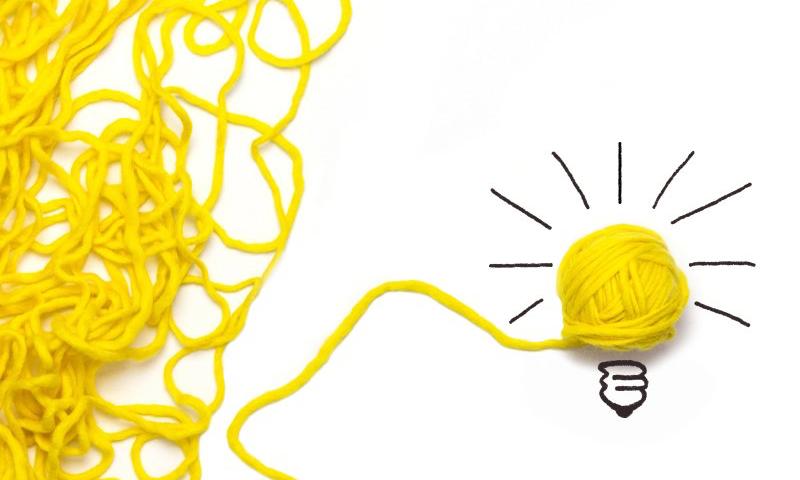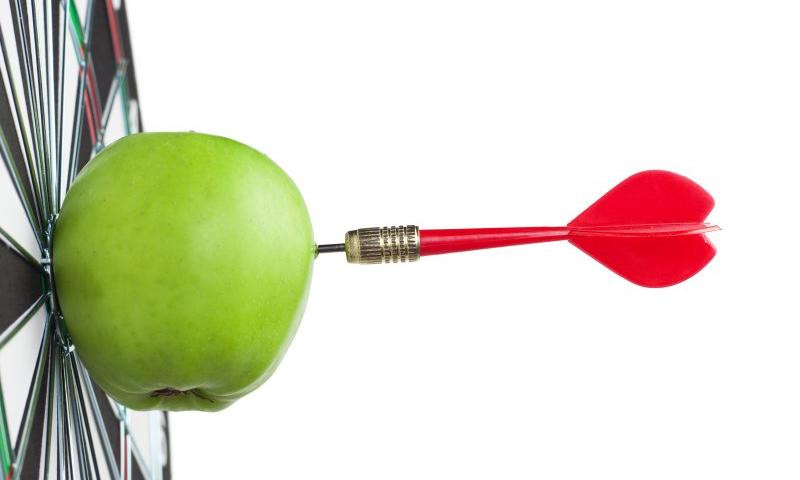From Data to Insights: Leveraging Generative AI for Data Analysis
Data is the lifeblood of decision-making, the foundation of innovation, and the currency of progress. Every click, transaction, and interaction generates a digital footprint that can illuminate the path to success when harnessed effectively. However, the sheer volume and complexity of data in today's world can be overwhelming. Extracting actionable insights from this data has become a monumental challenge that often requires more than traditional analytics alone can offer.
While collecting data has become easier than ever, deriving actionable insights from this data remains a formidable challenge. Traditional data analysis methods often fall short in handling the scale and complexity of modern datasets. Enter generative artificial intelligence (AI), a technology revolutionizing how we analyze data and extract valuable insights. In this article, we will explore how generative AI is transforming data analysis, enabling organizations to unlock the hidden potential of their data.
What Is PHP and Why Website Owners Should Care?
PHP refers to Hypertext Preprocessor, but don’t let the highfalutin terminology (or the word “highfalutin”) intimidate you. It’s just a …
What Is PHP and Why Website Owners Should Care? Read More »
The post What Is PHP and Why Website Owners Should Care? appeared first on .
Creating Customized and Bootable Disk Images of Host Systems
In the realm of Linux and operating systems, disk imaging plays a vital role in various scenarios. Disk images, also known as ISOs, are essentially digital replicas of physical media such as CDs, DVDs, or hard drives. They serve as a convenient means to store and distribute entire file systems, preserving their integrity and structure. One powerful tool available in the Linux world for creating disk images is mkisofs. Developed by Eric Youngdale, mkisofs stands for "make ISO filesystem" and is commonly used to generate ISO-9660 file systems, which are the standard format for disk images.
What Is mkisofs?
Now, let's dive into how you can utilize mkisofs to create disk images on Linux. Before getting started, let us take a closer look at what mkisofs is and how to install the tool on your system.
Jadro Joins the CodeinWP Family!
 We're excited to announce that Jadro, a Full Site Editing WordPress theme found it's new home here on CodeinWP.
We're excited to announce that Jadro, a Full Site Editing WordPress theme found it's new home here on CodeinWP. Why are visitors down?
Suddenly my website's users have decreased a lot. I work with a food and drinks website. Every month I give a total report to my client along with update of website visitors. But since last June my user has decreased a lot. This is the continuation, gradually the visitors are decreasing. However, I do local SEO, so there is no need for other country users. But since I have been reporting there were a lot of users from foreign countries.
I tried to extract all the data from google analytics but can't find the reason. When there were more users, direct search and users from other countries were more. And I did not work on the page which had more visitors. Many users used to visit one page of financial page. But now the visitors have gradually decreased of this page. Now the organic search is more and the pages I work with have more visitors.
But my client wants to know why the visitor has decreased, I can not find the reason. My client has a backlink on that financial page that they provide for their stock market work. But there are more local users.
Please give me a solution.
Thanks
5 Web3 Trends to Follow in 2023
Web3 moves fast—new concepts or solutions seem to be hyped nearly every month. Some trends catch on—like L2s and NFTs, and some quickly sink into obscurity. A healthy distrust of the hype is good practice, but staying on top of things to understand the truly groundbreaking changes is essential too.
In this article, I’ll try to help you keep up by highlighting some of the current trends that I think have staying power:
Grid Item Hover Effect
The Only 5 Homepage Designs That Work Over and Over
Homepages are crucial for first impressions—they’re the first thing most visitors see when they land on your website. The problem …
The Only 5 Homepage Designs That Work Over and Over Read More »
The post The Only 5 Homepage Designs That Work Over and Over appeared first on .
Sezzle and WooCommerce Expand Partnership to Provide Flexible Payment Options
The WooExpert Awards: Americas, 2023
How to Patent an Idea in 6 Simple Steps
Want to just get started? Click here to get the “Patent it Yourself” book by Nolo and patent your idea …
How to Patent an Idea in 6 Simple Steps Read More »
The post How to Patent an Idea in 6 Simple Steps appeared first on .
Ways to Find Out Voice Searched keywords?
Hi Guyz,
What are the ways to find out voice searched keywords in order to optimize your websie for voice searches Rankings issues?
Gradients, Blend Modes, And A Really Cool Hover Effect
Do you know how box-shadow is sometimes used as a hover effect? It adds depth to something, like a button, and can create the impression that it is being pressed into the page.

Let’s pull it all together:
See the Pen Gradient Hover [forked] by Preethi Sam.
Have fun with this! Try different colors and different gradations. Here’s another example where the gradient is applied to text elements:
See the Pen Gradient Hover 2 [forked] by Preethi Sam.
Aesthetics aside, remember to use designs, layouts, and colors that make it clear to users that they are interacting with the element and what that interaction does.
Further Reading On SmashingMag
- “Inspired Design Decisions With Neville Brody: Design Cannot Remain Neutral,” Andrew Clarke
- “A Deep CSS Dive Into Radial And Conic Gradients,” Ahmad Shadeed
- “Create Responsive Image Effects With CSS Gradients And
aspect-ratio,” Stephanie Eckles - “A Guide To Hover And Pointer Media Queries,” Cristian Díaz
How to Create a One-Page Website That Stands Out

The Evolution of Full Stack Development: Trends for Web Development Agencies
In the dynamic world of web development, staying ahead of the curve is essential for web development agencies aiming to deliver cutting-edge solutions to their clients. One of the most pivotal roles in this ever-evolving landscape is that of the full stack developer. These versatile professionals have seen their role transform dramatically over the years, …
Continue reading "The Evolution of Full Stack Development: Trends for Web Development Agencies"
The post The Evolution of Full Stack Development: Trends for Web Development Agencies first appeared on Lucid Softech.
Put Your Forms On The Map with New Forminator Geolocation Add-On
Our formtastic team’s done it again! Forminator’s new Geolocation Add-on with Google Maps API integration lets you effortlessly gather geolocation data from your form submissions and provide address auto-completion for a smoother user experience.

After releasing the highly anticipated PDF Generator Add-on, we’re proud to announce another powerful addition to our form-building plugin…Geolocation add-on!
If your business needs to collect location information from users, Forminator Pro with Geolocation Add-on is the only form-building plugin you’ll need.
In this post, we’ll look at:
Key Benefits of Using Forminator’s Geolocation Add-on
With Forminator’s Geolocation Add-on enabled, you can enhance forms on your site in the following ways:
Accurate Location Detection
Forminator can precisely pinpoint the user’s location by harnessing the device’s GPS or IP address.
This information is seamlessly integrated into your forms, giving you real-time access to where your users are located.
Moreover, the Geolocation feature includes a convenient address lookup function, allowing users to search for and select their location using postal addresses, city names, or zip codes.

Interactive Map View
One of the standout Aspects of the Geolocation feature is its map view. Not only can users see their location on a map but also interact with it.
Users have the option to manually input their location or select it directly from a map marker. This dynamic map view enhances user engagement and makes it easy for users to provide accurate location details.
Customization Options
Forminator’s Geolocation offers a range of customization options to suit your needs. You can configure the display of Google Maps next to your address field, choose whether to position the map above or below the address field, and even adjust the map’s size, ensuring a responsive or custom fit for various devices.
Additionally, you have the flexibility to set a default map location based on specific latitude and longitude coordinates.

Seamless Integration
To utilize the Geolocation feature, simply enter your Google Maps API key in the Geolocation settings, ensuring a seamless and reliable experience for your users.
Global Settings
For ease of use across all your forms, you can enable Geolocation as a default setting on all address fields throughout your site. This simplifies the process of collecting location information from your users.

User-Friendly Configuration
If you require users to provide location access before submitting a form, the “Require access to users’ location” option can be enabled. Additionally, you can customize the error message displayed if users choose not to provide location access.
How To Use Forminator’s Geolocation Add-on
To install and use the Geolocation Add-on, you’ll need to have Forminator Pro installed and activated on your site.
Forminator Pro is included in all paid memberships, so if you’re not a WPMU DEV member yet, consider becoming one by choosing one of our risk-free membership plans.
With Forminator Pro installed, go to the Add-Ons section of the plugin’s menu and click Install.

Once the plugin has been installed, click Configure.

You’ll need to add a valid Google Maps API key to enable and set up geolocation on your forms. Refer to our Forminator Docs for instructions on obtaining this key if you need help with this step.
Enter your key into the Google Maps API field, switch the toggle on to enable geolocation as the default option for all your new forms (optional), and click the Save button to continue.

Once the API key has been validated and the configuration has been successfully saved, a confirmation message will display briefly on your screen letting you know that you’re all good to go.
Note: You can access additional Geolocation configuration settings for individual forms (e.g. disabling geolocation or making it mandatory for users to provide their location details in order to submit a form) in the Forms > Edit Form > Settings section.

With the addon configured, let’s go through an example of adding Geolocation field to a form.
Adding Geolocation Fields To Forms
In the Forms section, select a form or create a new form and select Edit > Fields.

Select the Address field and click the Insert Fields button.

The Address field is highly customizable and includes a Geolocation tab with advanced options for configuring maps, such as:
- Autocomplete: Provides real-time suggestions as users enter an address into the field.
- Display address in Map: Displays a map next to the address fields
- Map Position: Choose whether to display the map above or below (default) the address field.
- Map Size: Set a responsive or custom size for your map.
- Default Map Location: Set a default of custom location for your map.

Configure the above settings to suit your needs and to facilitate user interaction with your form maps and a great user experience.
For example, enable autocomplete to display matching locations as users start typing and to fill in the address fields automatically when an address is selected from the options displayed.

Once the browser loads the form page, it will prompt users to give access to their location. Allowing this access will then show the user’s current location on the map and auto complete the address fields.

By simply clicking on different points on the map, users can also change their location and update address fields.
Clicking on different points on the map changes the address on the form fields.
All form information including the user’s geolocation details and a map will also display on Forminator’s submission page.

It’s All About Geolocation, Geolocation, Geolocation
Forminator’s new Geolocation feature empowers you to collect and leverage location information from your form users, gain valuable insights into your audience, whether they are customers, employees, or suppliers, and make more informed business decisions.
Check out this feature in Forminator Pro and if you need any help, see our documentation or contact our expert 24/7 support team.
Top 10 Social Media Trends
Social media is constantly evolving. It’s no longer just a place for your family and friends to share old and …
Top 10 Social Media Trends Read More »
The post Top 10 Social Media Trends appeared first on .