I am trying to make a drawing board in pygame but I want to be able to change the opacity using RGBA but it doesn't seem to be working, my code below:
import pygame as pg
import sys, os
from pygame.locals import *
pg.init()
draw = 0
color = 0
thick = 30
sav = 0
c = 0
r = 0
g = 0
b = 0
a = 255
l = 0
n = 0
z = 0
i9 = 1
circle = []
long = 0
drawing_name = ''
load_name = ''
th = False
fill = r,g,b,a
WHITE = 255,255,255
file = 0
surf = pg.image.load('dot.png')
surf.fill((r,g,b))
color_ = pg.cursors.Cursor((20,20), surf)
pg.mouse.set_cursor(color_)
screen = pg.display.set_mode((1440,900),pg.FULLSCREEN)
pg.display.set_caption('Drawing board')
screen.fill(WHITE)
#pg.mouse.set_visible(False)
font1 = pg.font.SysFont('Chalkduster', 50)
font2 = pg.font.SysFont('Chalkduster', 25)
text1 = font1.render('What do you want to name your artwork:', True, (0, 0, 0))
textRect1 = text1.get_rect()
textRect1.center = (700, 500)
text2 = font1.render(drawing_name, True, (0, 0, 0))
textRect2 = text2.get_rect()
textRect2.center = (700, 500)
text3 = font1.render('Too Long!', True, (0, 0, 0))
textRect3 = text3.get_rect()
textRect3.center = (700, 700)
text4 = font1.render('What do artwork do you want to load:', True, (0, 0, 0))
textRect4 = text4.get_rect()
textRect4.center = (700, 500)
text5 = font1.render(load_name, True, (0, 0, 0))
textRect5 = text5.get_rect()
textRect5.center = (700, 600)
text6 = font2.render('Not a drawing!', True, (0, 0, 0))
textRect6 = text6.get_rect()
textRect6.center = (700, 700)
line_pos_lst = []
def save():
global sav
sav += 1
screen.blit(text1, textRect1)
while True:
print(a)
fill = r,g,b,[a]
surf = pg.Surface((thick+20, thick+20))
surf.fill((r,g,b))
color_ = pg.cursors.Cursor((20,20), surf)
pg.mouse.set_cursor(color_)
for event in pg.event.get():
if event.type == pg.QUIT:
running = False
pg.quit()
sys.exit()
if event.type == pg.KEYDOWN:
if event.key == pg.K_SPACE:
if sav % 2 == 0:
screen.fill(WHITE)
if event.key == pg.K_TAB:
if sav % 2 == 0:
draw += 1
pg.mouse.set_visible(True)
if event.key == pg.K_p:
if sav % 2 == 0:
r = 255
g = 255
b = 255
a = 255
color += 1
if event.key == pg.K_0:
if sav % 2 == 0:
thick = 5
if event.key == pg.K_1:
if sav % 2 == 0:
thick = 10
if event.key == pg.K_2:
if sav % 2 == 0:
thick = 20
if event.key == pg.K_3:
if sav % 2 == 0:
thick = 30
if event.key == pg.K_4:
if sav % 2 == 0:
thick = 40
if event.key == pg.K_5:
if sav % 2 == 0:
thick = 50
if event.key == pg.K_q:
if sav % 2 == 0:
color1 = [r,g,b,a]
if event.key == pg.K_w:
if sav % 2 == 0:
color2 = [r,g,b,a]
if event.key == pg.K_e:
if sav % 2 == 0:
color3 = [r,g,b,a]
if event.key == pg.K_a:
if sav % 2 == 0:
r = color1[0]
g = color1[1]
b = color1[2]
a = color1[3]
if event.key == pg.K_s:
if sav % 2 == 0:
r = color2[0]
g = color2[1]
b = color2[2]
a = color2[3]
if event.key == pg.K_d:
if sav % 2 == 0:
r = color3[0]
g = color3[1]
b = color3[2]
a = color3[3]
if event.key == pg.K_m:
if sav % 2 == 0:
screen.fill(fill)
if event.key == pg.K_c:
if sav % 2 == 0:
r = 0
g = 0
b = 0
a = 255
if event.key == pg.K_r:
if sav % 2 == 0:
r += 10
if event.key == pg.K_g:
if sav % 2 == 0:
g += 10
if event.key == pg.K_b:
if sav % 2 == 0:
b += 10
if event.key == pg.K_PLUS:
if sav % 2 == 0:
a += 10
if event.key == pg.K_MINUS:
if sav % 2 == 0:
a -= 10
if event.key == pg.K_F4:
pg.image.save(screen, 'temp' + str(i9) + '.png')
save()
a += 1
std = True
while std:
pg.draw.rect(screen, (255,255,255), Rect(100, 400, 1240, 400))
text2 = font1.render(drawing_name, True, (0, 0, 0))
textRect2 = text2.get_rect()
textRect2.topleft = (300,600)
screen.blit(text2, textRect2)
save()
if len(drawing_name) == 30:
screen.blit(text3, textRect3)
long = 1
else:
long = 0
for event in pg.event.get():
if event.type == KEYDOWN:
if event.key == pg.K_BACKSPACE:
drawing_name = drawing_name[:-1]
elif event.key == pg.K_RETURN:
a9 = pg.image.load('temp' + str(i9) + '.png')
screen.blit(a9,(0,0))
pg.image.save(screen, 'drawing_' + drawing_name + ".png")
drawing_name = ''
std = False
else:
if long == 0:
if event.unicode == ' ':
drawing_name += '_'
else:
drawing_name += event.unicode
pg.display.update()
sav += 1
screen.fill((255,255,255))
continue
if event.key == pg.K_F6:
screen.blit(text4, textRect4)
sav += 1
th = True
while th:
pg.draw.rect(screen, (255,255,255), Rect(100, 400, 1240, 400))
screen.blit(text4, textRect4)
screen.blit(text5, textRect5)
text5 = font1.render(load_name, True, (0, 0, 0))
textRect5 = text5.get_rect()
textRect5.center = (700, 600)
if len(load_name) == 30:
screen.blit(text3, textRect3)
long = 1
else:
long = 0
if file == 1:
screen.blit(text6, textRect6)
if os.path.isfile('drawing_' + load_name + '.png') == True:
file = 0
for event in pg.event.get():
if event.type == KEYDOWN:
if event.key == pg.K_BACKSPACE:
load_name = load_name[:-1]
elif event.key == pg.K_RETURN:
if os.path.isfile('drawing_' + load_name + '.png') == True:
z0 = pg.image.load('drawing_' + load_name + '.png')
screen.blit(z0,(0,0))
load_name = ''
th = False
else:
file = 1
else:
if long == 0:
if event.unicode == ' ':
load_name += '_'
else:
load_name += event.unicode
pg.display.update()
continue
if event.key == pg.K_F9:
if sav % 2 == 0:
pg.mouse.set_visible(True)
c += 1
circle.append(pg.mouse.get_pos())
if len(circle) == 2:
x1,y1 = circle[0]
x2,y2 = circle[1]
radius = ((x1 - x2)**2 + (y1 - y2)**2)**0.5
pg.draw.circle(screen, (r,g,b,a),[x1, y1], radius, thick+20)
circle.clear()
if event.key == pg.K_l:
if sav % 2 == 0:
pg.mouse.set_cursor(pg.SYSTEM_CURSOR_CROSSHAIR)
pg.mouse.set_visible(True)
c += 1
l += 1
if event.key == pg.K_ESCAPE:
pg.quit()
sys.exit()
if event.type == pg.MOUSEBUTTONDOWN:
if sav % 2 == 0:
line_pos_lst.append(pg.mouse.get_pos())
n += 1
l += 1
if len(line_pos_lst) == 2:
pg.draw.line(screen, (r,g,b,a), line_pos_lst[0], line_pos_lst[1], width=thick+20 )
print(line_pos_lst[0],line_pos_lst[1])
n += 1
line_pos_lst.clear()
if draw % 2 == 0:
if c % 2 == 0:
if color % 2 != 1:
pg.mouse.set_visible(False)
r %= 255
g %= 255
b %= 255
a %= 255
x,y = pg.mouse.get_pos()
pg.draw.circle(screen, (r,g,b,a),[x, y], thick, 0)
pg.display.update()
Can you help me?





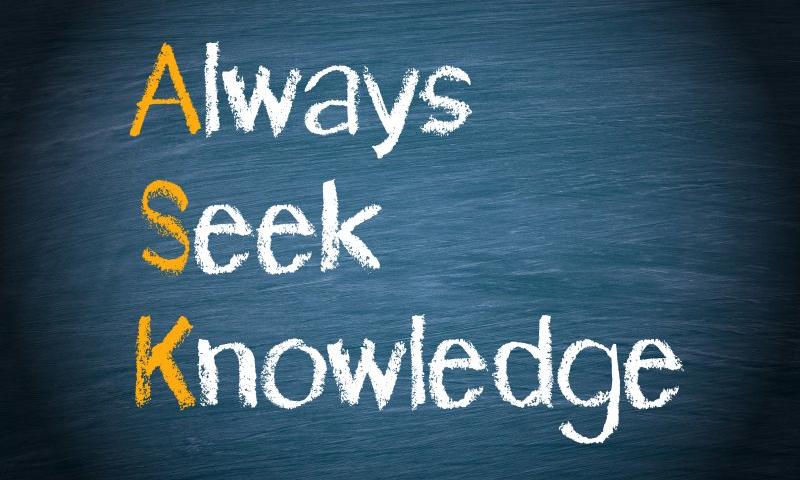

 This is the August 2023 edition of “This Month in WordPress with CodeinWP.” First off, we got a look at the betas and release candidates for WordPress 6.3, so you should have a good idea of what the next major release will look like when it lands in August.
This is the August 2023 edition of “This Month in WordPress with CodeinWP.” First off, we got a look at the betas and release candidates for WordPress 6.3, so you should have a good idea of what the next major release will look like when it lands in August. 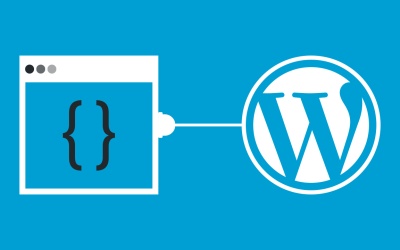

 Website builders are popular because of their simplicity. Namely, you get everything you need to create and run a website, and you don’t have to be particularly skillful to get a good result. In this Squarespace vs Weebly comparison, we are going to analyze two of the most popular such solutions that are out there.
Website builders are popular because of their simplicity. Namely, you get everything you need to create and run a website, and you don’t have to be particularly skillful to get a good result. In this Squarespace vs Weebly comparison, we are going to analyze two of the most popular such solutions that are out there.