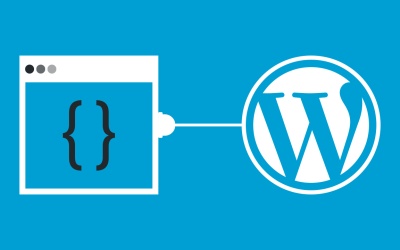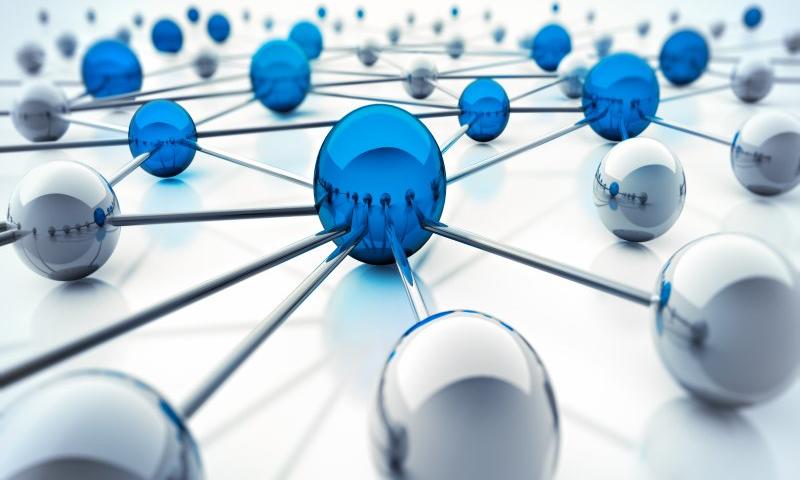I am new to coding and want some insights how can I find the duplicate in a text file and that duplicate will be store it to another text file.
James Kemp Acquires ReplyBox
James Kemp, a WooCommerce developer and founder of Iconic, has acquired ReplyBox, a privacy-focused comment system. Originally built by Ashley Rich and Lewis Warren and launched in 2018, ReplyBox has struggled to gain a strong foothold in the WordPress ecosystem as a commercial product with no free version, but it has continued growing at a slow rate.
“It’s a great SaaS but the previous owner had capacity issues and had left the app in limbo with no updates and no support,” Kemp said. “We saw a number of people talking about wanting to use it and having minor issues, so I approached Ash and offered to take it off his hands.
“I’ve personally used ReplyBox before for my own site (Iconic) and already knew it was a great privacy-focused alternative to Disqus (which riddled my site with ads unknowingly!). Ash had already been looking for a buyer, and as we’ve worked together before he knew I’d be a good fit as the new owner.”
ReplyBox is positioned as a Disqus alternative product that is faster, more lightweight, and focused on privacy. Kemp said users are often attracted to the design, the ability to use Markdown, social login, and webhooks.
The system can be embedded on any website, including static HTML pages to add dynamic commenting. It also integrates with WordPress through a connector plugin that is available on WordPress.org, which has more than 400 users. Kemp said the majority of ReplyBox users are using it with WordPress because that is the audience they are best at reaching due to the current and previous owners’ backgrounds.
The deal closed earlier this month and the ReplyBox team has been focusing on forging new partnerships.
“Since taking over, we’ve seen an uptick in users and have tested compatibility with Strattic – a static WordPress site generator – the perfect candidate for ReplyBox,” Kemp said. “Joost is using it on his personal blog. We’ll hopefully be setting up WPMayor with an account, too, for their site.
The team has a few preliminary ideas for the upcoming roadmap and is reviewing past and current requests. Potential features include the following:
- Emoji reactions
- Pin a comment
- Review system
- Upvote/downvote
- Edit comments
- User profile links
ReplyBox is currently working on rolling out some minor improvements and feature requests and the team is first planning on adding “review” functionality so it can integrate more deeply with WooCommerce and Shopify. For now, they plan to maintain ReplyBox as a commercial-only service. Kemp said they may consider adding a free version of the service in the future but “right now it’s not a priority.”
WordPress.com Pricing Changes, WooCommerce FSE, Divi Cloud Launches 🗞️ May 2022 WordPress News w/ CodeinWP
Why local SEO Company is Important for Site?
I just create site and now I'm confused either I hired a local SEO company or just to learn it my self?
SEO Reputation Management
Want to get going right away? Sign up for WebiMax and start building your SEO reputation strategy today. Whether you’re …
SEO Reputation Management Read More »
The post SEO Reputation Management appeared first on .
RChilli Mitigates Unconscious Bias in Hiring via New Resume Redactor API
The newly announced RChilli Resume Redactor API is intended to help hiring managers avoid selecting candidates based on unconscious biases while reviewing resumes. The API is capable of redacting myriad personal data that could unintentionally provide the basis for biased selection.
How To Remove Reviews From Facebook
Want to just get started? Click here to sign up for WebiMax and start removing reviews from Facebook today. Negative Facebook reviews …
How To Remove Reviews From Facebook Read More »
The post How To Remove Reviews From Facebook appeared first on .
Can someone help me fix this code
#include<iostream>
using namespace std;
int main()
{
char LtrGrade;
cout <<"Enter a letter grade: ";
cin>> LtrGrade;
switch (LtrGrade)
{
case "a":
case "A":
cout<<"\nExcellent";
break;
case "b":
case "B":
cout<<"\nSuperior";
break;
case "c":
case "C":
cout<<"\nAverage";
break;
case "d":
case "D":
cout<<"\nPoor";
break;
case "e":
case "E":
cout<<"\nTry Again";
break;
default:
cout<<"\nNo match was found for the ENTRY"
<<LtrGrade<<endl;
}
return 0;
}365: Klare
Klare is moving on from design at CodePen to design at GitHub. Huge congrats Klare! If you didn’t know Klare was our one and only dedicated designer here at CodePen and left a massive mark here in the design and UX of CodePen, the app, as well as internally in our organization practices. I’m talking with Klare here just a few days before her last day to reflect on her years here.
Time Jumps
- 00:25 Klare’s announcement
- 01:40 What are some of your work highlights?
- 04:01 Accessing your work
- 05:26 Following social feeds on CodePen
- 08:00 Designing at CodePen
- 11:27 Leaving behind a design system
- 14:06 Making incremental changes
- 16:08 Sidebar nav for an app
- 18:02 Homepage updates
- 21:26 Using a common language for code design system
- 25:35 Documentation and project management
- 29:08 New job description
The post 365: Klare appeared first on CodePen Blog.
What Is a UUID and Why Should You Care?
When working with a database, it's common practice to use some kind of id field to provide a unique identifier for each row in a table.
Imagine, for example, a customers table. We wouldn't want to use fields such as name or address as unique identifiers, for example, because it's possible more than one customer could have the same name, or share the same address.
How to enable alerts like assignment in conditional expression
Hello, how to enable alerts like assignment in conditional expression in Visual Studio Code?

Google Domains vs GoDaddy: Where to Register Your Domain Name?
8 Multipurpose WordPress Themes to Use in 2022
Are you looking for a multipurpose WordPress theme that will best serve your website-building objectives?
You are not the only one. Multipurpose themes tend to be top sellers in that they give users the tools and flexibility needed to build almost any type of website with a minimum of effort, which naturally contributes to their popularity.
Just don’t settle for the first multipurpose theme you come across. Some are poorly coded, although they are definitely in the minority. When you also take into account the fact that not every potential user knows what to look for, the best approach to would be to follow the recommendations of those who are in a position to advise you as to which multipurpose themes would serve you best.
With that in mind, here are 8 top multipurpose WordPress theme picks for 2022.
1. BeTheme: Responsive Multipurpose WordPress & WooCommerce Theme

In terms of size and performance BeTheme is the grandaddy of them all. More than a few of its 250,000+ customers would be happy to tell you how this multipurpose WordPress theme’s 40+ core features have enabled them to create virtually any website type in record time (according to GTMetrix).
Key features:
- Be’s library of 650+ customizable pre-built websites
- The new Live Builder – The fastest page builder on the market with its 3000+ importable pages, 100+ pre-built blocks you can access with a single click, and its growing library of 80+ design elements you can add, edit, and move around as you like.
- Be Builder Woo – with its customer-centric shopping features that will enable you to create any shop or single product layout you have in mind.
As powerful as the above features are, they are just the tip of the iceberg. Grab a cup of coffee, click on the banner, checkout Be Builder and Be’s other core features, and you’ll get a good idea of what BeTheme can do for you.
2. Total WordPress Theme

Trying to satisfy a fussy, demanding client does not have to be all that difficult if you have a multipurpose theme like Total to work with. Total was designed with ease in website creation in mind.
Total’s design tools, aids, and options make it happen.
- Each of Total’s 50+ ready-to-use demos, 95+ section templates, 8 header styles, and 75+ post entry cards is designed to help you get any project off to a quick start.
- Want to start from scratch? Total’s 100+ builder elements, and 500+ customizer settings together with the front-end drag and drop WPBakery page builder will speed things up as well.
- It’s not just the styling options than make Total a wise choice. This multipurpose theme is optimized for speed, it’s compatible with the most popular plugins, and it’s a developer friendly as well.
Click on the banner to learn more about this high-performance theme.
3. WoodMart

Woodmart enjoys the distinction of being ThemeForest’s best-rated eCommerce theme. It’s loaded with features you won’t find in most other eCommerce-oriented themes, features that allow virtually unlimited customizations and include a drag and drop builder that will help you keep your workflow to a minimum.
Key features include –
- 75+ premade websites, a 400+ templates, and 15 special pages
- Woodmart’s intuitive setup wizard
- A variety of product page display options
- A full AJAX shop plus a comprehensive collection of AJAX shop filters
If you are not sure what you want your finished product to look like, WoodMart’s template library will serve admirably as a source for rapid prototyping items.
Click on the banner to visit the site and see for yourself why Woodmart might be the right choice for you.
4. Uncode – Creative & WooCommerce WordPress Theme

You’ll experience a level of superior performance that can only be achieved through great attention to detail when you choose a leading multipurpose WordPress theme like Uncode.
- Performance that has been experienced by more than 90.000 buyers.
- Performance that has made Uncode an Envato best seller with its souped up page builder, advanced WooCommerce capabilities, and Wireframes plugin with its 550+ section templates.
Uncode is ideal for building blog, magazine, and portfolio sites.
5. TheGem – Creative Multi-Purpose & WooCommerce WordPress Theme

What does The Gem have to offer?
- How about its unique TheGem Blocks tool with 300+ premium pre-designed section templates to speed up design workflow?
- Or the flexible templates builder for building headers, footers, products etc. with Elementor or WPBakery?
- Not to forget a rich collection of WooCommerce templates and tools for building online shops.
There’s plenty more included in this Swiss Army knife of multipurpose WordPress themes.
6. Avada Theme

Sales figures mean a lot when you’re looking for a top of the line WordPress theme. When you choose Avada you’ve chosen the #1 best-selling theme of all time.
- Avada’s Fusion Core features an assemblage of powerful website building tools that include the Fusion Builder, Fusion Slider, and a Shortcode Generator
- 40+ customizable demos, 50+ design elements, and Fusion Page and Theme options are also featured.
Avada is 100% responsive, speed optimized, and WooCommerce ready.
7. Impeka – Creative Multipurpose WordPress Theme

The name says it all. This impeccably designed WordPress theme is easy for beginners to use yet features those things that advanced designers require to create websites that match their expectations.
- Impeka-built websites are fast, responsive, SEO optimized, and WooCommerce friendly
- Impeka users have Elementor, the Gutenberg editor, and an enhanced WPBakery page builder to choose from
Coding and design skills are not required.
8. Litho – Multipurpose Elementor WordPress Theme

This modern, creative, and highly customizable Elementor WordPress theme can be used to build any website type you can envision.
- It’s ideal for creating any type of business niche, portfolio, blog, or eCommerce site
- A Slider Revolution plugin is included together with a host of home pages, creative elements, and templates
- Litho-created websites are fast, responsive, and SEO friendly
The online documentation is excellent, and the customer support is fantastic.
Our intent is to help you do away with any fear and trepidation you may be experiencing in your attempts to find a great multipurpose theme. A theme that not only won’t let you down but will actually be fun and easy to work with.
You don’t have to settle for a multipurpose WordPress theme that “looks like” it might be a good choice.
If you’re not sure what you should be looking for you can relax. Any of these 8 top multipurpose WordPress themes will serve you perfectly well in 2022.
The post 8 Multipurpose WordPress Themes to Use in 2022 appeared first on Codrops.
Zlick Paywall All-in-One WordPress Subscriptions
 I think you will agree when I say that: making money as a beginner content creator is hard. For starters, you must create amazing content that keeps people coming back for more. Secondly, you must find the best way to monetize your content without annoying and sending away your followers (or subscribers). You can try […]
I think you will agree when I say that: making money as a beginner content creator is hard. For starters, you must create amazing content that keeps people coming back for more. Secondly, you must find the best way to monetize your content without annoying and sending away your followers (or subscribers). You can try […]
The post Zlick Paywall All-in-One WordPress Subscriptions appeared first on WPExplorer.
How to Respond to Negative Reviews
Want to just get started? Click here to sign up for WebiMax and respond to negative reviews today. Regardless of …
How to Respond to Negative Reviews Read More »
The post How to Respond to Negative Reviews appeared first on .
Five SEO Tips for Improving Your Local Rankings
46% of all Google searches seek local information. This implies that you have to optimize your business for local search to help prospective local clients find you. Read on for five SEO tips to improve...
The post Five SEO Tips for Improving Your Local Rankings appeared first on 85ideas.com.
need it asap ;-;
- Methods to search for a book
If the user chooses that option he should be asked of he wants to search for it using the books title (or part of it) or using the name of one of the authors (or part of the name)
Depending on that search the user should go through the Library.txt file and print all the books matching that certain criteria. And if none was found an appropriate message should be printed. (the search needs to be case sensitive as the user can search using lower case letters or upper case one)
Munir Kamal Updates and Overhauls the Block Slider Plugin
A couple of weeks ago, Munir Kamal updated his Block Slider plugin for WordPress. While not as popular as some of the other projects he has spearheaded, such as Editor Plus, he wanted to breathe some fresh life into it.
The original plugin allowed users to insert a slider block and create the slides directly from the post or page editor. The new approach is similar. However, end-users can only edit it from a new “Block Slider” post type.

Existing users should note that the new version breaks compatibility with their old galleries. It would be wise to make a backup to revert to if necessary.
Kamal listed several benefits to the updated approach:
- A clean and wider slide editing/creation interface. Comparatively, the ‘block’ had less room to work with.
- The fact we have a separate interface/post type, I took the opportunity to modify it a bit to make the slide creation easier for users.
- This approach lets users create and manage sliders easily from one place (post type) compared to in-page block.
- Using the slider to multiple pages/posts is easier with this approach.
- The best part and the most important reason is that the slider can be used outside Gutenberg editor or anywhere with any page builder using the shortcode (or I could provide more ways to use it in the future).
Depending on the user, some of those can be advantages. However, for others, they are not. For example, not all websites would benefit from a dedicated slider management admin screen. Sometimes, a one-off slider is all that is wanted for something like the front page. The new approach creates more work and adds an unnecessary admin menu for those use cases. For users who add multiple sliders to their sites, it should simplify management.
Kamal touts using the block shortcode anywhere, but this feels like a step back from the earlier version of the plugin. It is now impossible to see what a slider looks like mixed with page content without previewing it on the front end. When laying out a full-page design via the editor, having the live preview can be vital to putting it all together.
“I am working on a block that lets you insert a slider (and maybe do a bit more),” Kamal said when I questioned him on the implementation. “It should be out in the next update soon.”
Overall, the user experience of creating and customizing sliders feels smooth. It is easy to attach new slides via the “Add Slide” button fixed to the bottom of the screen and navigate to others.

Other than a minor spacing issue where the right navigation arrow butted against the side of the screen, I had no trouble using it. It worked well in the editor and on the front end.
Block Slider has a commercial version that begins at $29 per year. It includes updates and support for one site. There are also five-site and unlimited tiers for $49 and $99, respectively.
However, most users will likely not need the upgrade. Other than a handful of options, including a carousel view and a few customizations, most features are in the free version. And the plugin does not lack out-of-the-box options.
If anything, the number of settings is almost dizzying. Users who want ultimate customizability should enjoy tinkering with the design tools. Those who prefer a scaled-back interface can always leave the defaults in place. Otherwise, diving into them can be overwhelming.
Kamal shared an intro video to the plugin that barely scratches the surface of what the plugin can do:
I like where Kamal seems to be going with the plugin. His target audience focuses on users who love plenty of options and an easy way to manage their sliders. For one-off use cases, it is best to look elsewhere. Some bits still feel a little rough, like using a shortcode when placing the slider on a page, but that can always be addressed later.