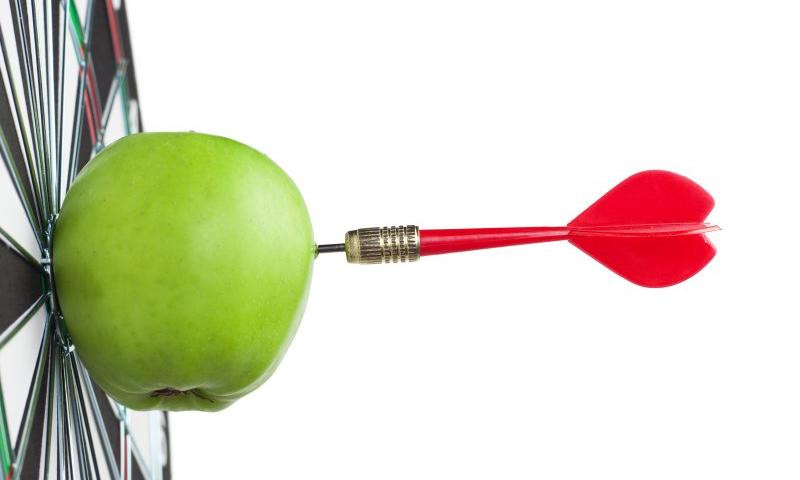Startups need outside capital to grow. However, the process of raising that money is often long, complex, and ego deflating. It is a path all founders must take to succeed in business, but when is the right time to raise? And is it the right way to do it?
Let’s discuss all possible questions about seed fundraising for startups that every business owner should keep in mind.
What is the purpose of seed-stage funding?
Seed funding is the initial form of capital a startup will raise. In our post How to Build Fundraising Strategy for Early-Stage Startups? we defined every fundraising stage including seed one. Seed-round aims to collect capital to pursue a certain goal to prove if the hypothesis. Thus, seed funding helps to define further research, product development and testing product-market fit — meaning being in a right market to satisfy customers’ demand.
According to Crunchbase research, seed-round funding has massively grown in the past 10 years. In fact, three of Silicon Valley’s largest and best-known venture firms — Andreessen Horowitz, Greylock and Khosla Ventures — announced large new dedicated seed funds. Crunchbase data underscores an impressive rise in funding to the smallest startups: Fewer than 3,200 companies received seed funding in the period between 2006 and 2010. A decade later, that had ballooned to more than 23,000 startups.
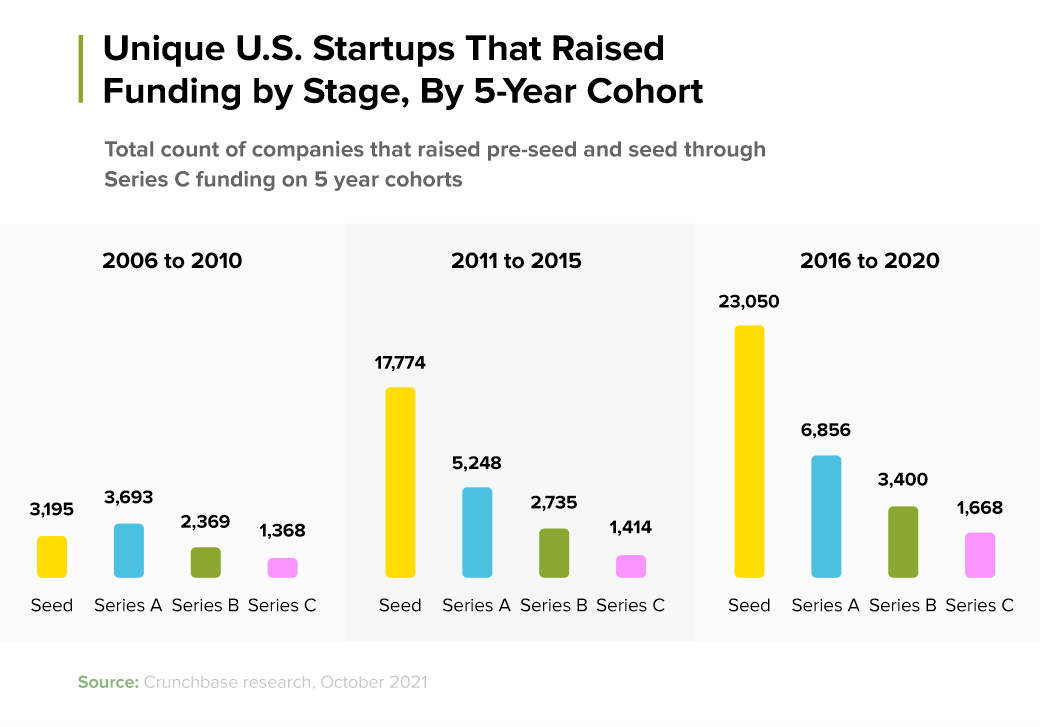
When is it the right time to raise seed funding?
For some founders it is enough to have a story and a reputation. However, for most it will require an idea, a product, and some amount of customer adoption, a.k.a. traction. Luckily, the software development ecosystem today is such that a sophisticated web or mobile product can be built and delivered in a remarkably short period of time. Even hardware can be rapidly prototyped and tested.
The best timing to raise seed capital for startup is when you are sure about your product, market and team. The combination of those components will build a strong company that will deserve to have a venture interest.
As the team at Y Combinator stated:
“Founders should raise money when they have figured out what the market opportunity is and who the customer is, and when they have delivered a product that matches their needs and is being adopted at an interestingly rapid rate. How rapid is interesting? This depends, but a rate of 10% per week for several weeks is impressive. And to raise money founders need to impress. For founders who can convince investors without these things, congratulations. For everyone else, work on your product and talk to your users.”
So, if you feel that your business has what it takes to generate massive returns for an investor, it is likely time to start your fundraising process.
How to raise seed funding?
To successfully raise seed capital, you need to develop a system and build a process. You can think of fundraising as a traditional sales or marketing process for B2B. In this case, a sales or marketing funnel contains the following steps:
Searching and attracting qualified leads on a regular basis.
Nurturing and moving the leads through the funnel with the goal of converting them into a customer.
Serving customers and creating a great experience until they become loyal and long-term partners.
In fact, the same steps can be applied for fundrising and will look something like this:
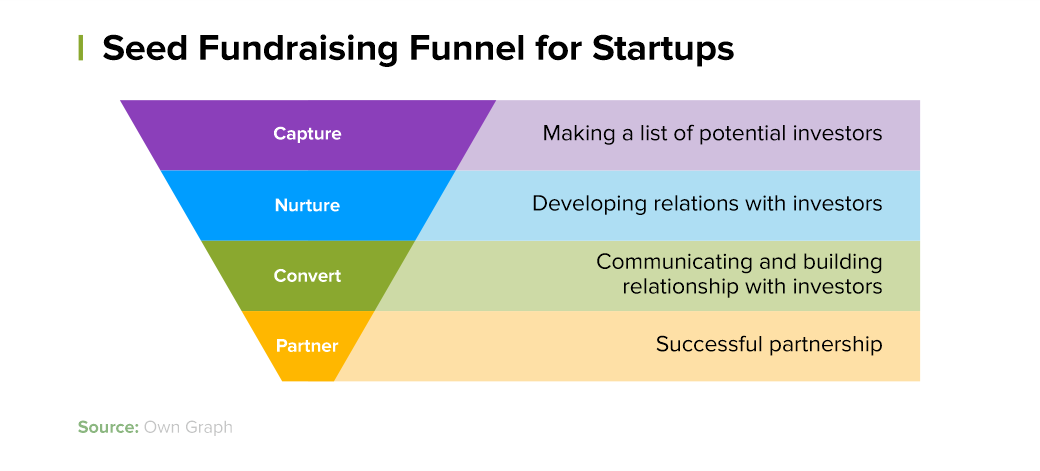
Make a list of potential investors at a top of the funnel. These investors generally come from cold outreach, warm introductions, or inbound interest.
Nurturing relations with investors and moving them through your funnel.
Communicating and building relationships with your current investors. As a founder, one of the first places to look for capital is current investors. One of the first places a new investor will look to for guidance will also be your current investors. At the end of the day your current investors should be the ultimate evangelist for your business.
After a while, you will gain a successful partnership and be able to develop your startup.
To get started, you need to understand who the right investor is for your business and how you fit into their vision and can be of benefit to them.
How much seed capital to raise?
Ideally, you should raise as much money as you need to reach profitability, so that you’ll never have to raise money again. If you succeed in this, not only will you find it easier to raise money in the future, you’ll be able to survive without new funding if the funding environment gets tight. In general, you need to raise enough money to get to your next “funding milestone” which is usually within 12 to 18 months.
In choosing how much to raise you are trading off several variables, including how much progress that amount of money will purchase, credibility with investors, and dilution. If you can manage to give up as little as 10% of your company in your seed round, that is wonderful, but most rounds will require up to 20% dilution and you should try to avoid more than 25%.
In any event, the amount you are asking for must be tied to a believable plan. That plan will buy you the credibility necessary to persuade investors that their money will have a chance to grow. It is usually a good idea to create multiple plans assuming different amounts raised and to carefully articulate your belief that the company will be successful whether you raise the full or some lesser amount. The difference will be how fast you can grow.
Types of Seed Funding
Let's conicder different types of seed funding for stratup developemnt.
Crowd Funding
There are a growing number of new vehicles to raise money, such as AngelList, Kickstarter, and Wefunder. These crowdfunding sites can be used to launch a product, run a pre-sales campaign, or find venture funding. In exceptional cases, founders have used these sites as their dominant fundraising source, or as clear evidence of demand. They usually are used to fill in rounds that are largely complete or, at times, to reanimate a round that is having difficulty getting off the ground. The ecosystem around investing is changing rapidly, but when and how to use these new sources of funds will usually be determined by your success raising through more traditional means.
Corporate Seed Funding
This is a very good source of seed funding as start-ups gain more visibility because of the big corporate investors. Large companies like Google, Intel, and Apple support start-ups regularly with seed funding. Such investments can prove to be very useful for new firms to build their brand.
Incubators
These investors, along with providing small seed funds, focus on helping the new ventures through training and often also provide office space. Many leading educational institutes, like IITs and IIMs, also provide such services. Generally, Incubators do not ask for equity holdings from start-ups.
Accelerators
These investors mainly focus on helping the new firms in scaling-up rather than supporting them in early-stage innovation. They also provide help through various training, mentoring, and giving networking opportunities. Unlike most incubators, accelerators usually take equity.
Angels & Venture Capitalists
The difference between an angel and a VC is that angels are amateurs and VCs are pros. VCs invest other people’s money and angels invest their own on their own terms. Although some angels are quite rigorous and act very much like the pros, for the most part they are much more like hobbyists. Their decision making process is usually much faster--they can make the call all on their own--and there is almost always a much larger component of emotion that goes into that decision.
VCs will usually require more time, more meetings, and will have multiple partners involved in the final decision. And remember, VCs see LOTS of deals and invest in very few, so you will have to stand out from a crowd.
There are many new VC firms, sometimes called “super-angels,” or “micro-VC’s”, which explicitly target brand new, very early stage companies. There are also several traditional VCs that will invest in seed rounds. And there are a large number of independent angels who will invest anywhere from $25k to $100k or more in individual companies.
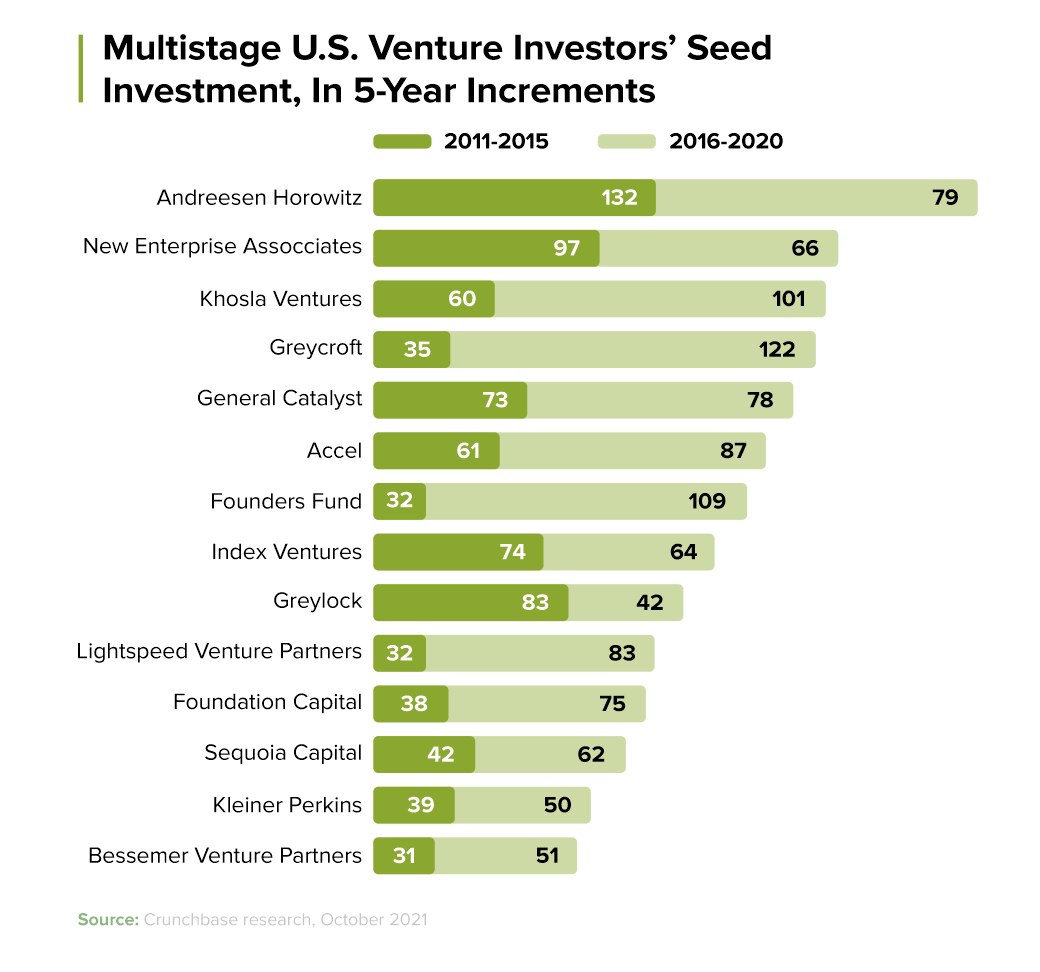
Choosing investors for seed funding
Who you are and how well you tell your story are most important when trying to convince investors to invest in you. Investors are looking for compelling founders who have a believable dream and as much evidence as possible documenting the reality of that dream. Find a style that works for you, and then work as hard as necessary to get the perfect pitch deck. Pitching is difficult and often unnatural for founders, especially technical founders who are more comfortable in front of a screen than a crowd. But anyone will improve with practice, and there is no substitute for an extraordinary amount of practice. Incidentally, this is true whether you are preparing for a demo day or an investor meeting.
A seed investment can usually be closed rapidly. It is an advantage to use standard documents with consistent terms. Deals have momentum and there is no recipe towards building momentum behind your deal other than by telling a great story, persistence, and legwork. You may have to meet with dozens of investors before you get that close. But to get started you just need to convince one of them. Once the first money is in, each subsequent close will get faster and easier.
Documents to keep in mind
You will probably want an executive summary and a slide deck you can walk investors through and, potentially, leave behind so VCs can show to other partners.
You will probably want an executive summary and a slide deck you can walk investors through and, potentially, leave behind so VCs can show to other partners.
The executive summary should be one or two pages (one is better) and should include vision, product, team (location, contact info), traction, market size, and minimum financials (revenue, if any, and fundraising prior and current).
Generally, make sure the slide deck is a coherent leave-behind. Graphics, charts, screenshots are more powerful than lots of words. Consider it a framework around which you will hang a more detailed version of your story. There is no fixed format or order, but the following parts are usually present. Create the pitch that matches you, how you present, and how you want to represent your company. Also note that like the executive summary, there are lots of similar templates online if you don’t like this one.
Final Thoughts
For an early-stage startup, the prospect of securing financing through seed investment for up-front capital expenses can be daunting. We hope that this post will answer the relevant questions about seed fundraising and prepare every business owner for a new fundraising round and further business development.
If you still have some questions regarding startup seed fundraising, drop us a line in the contact us section below and we gladly help you!

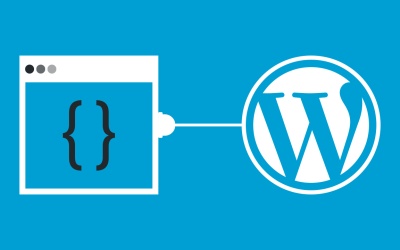



















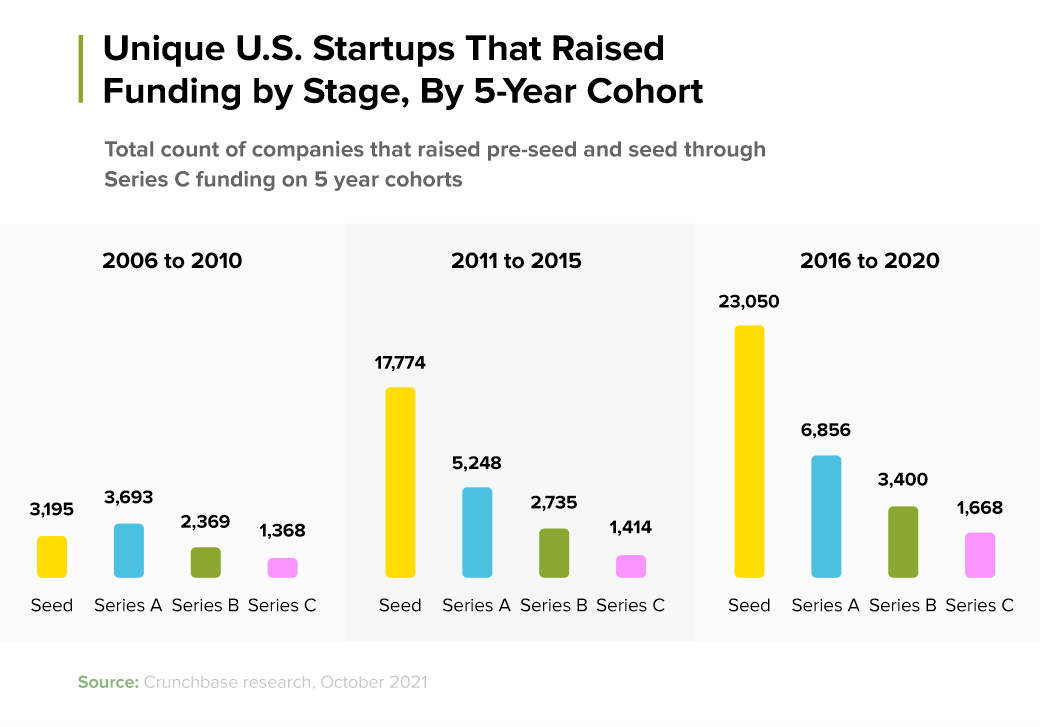
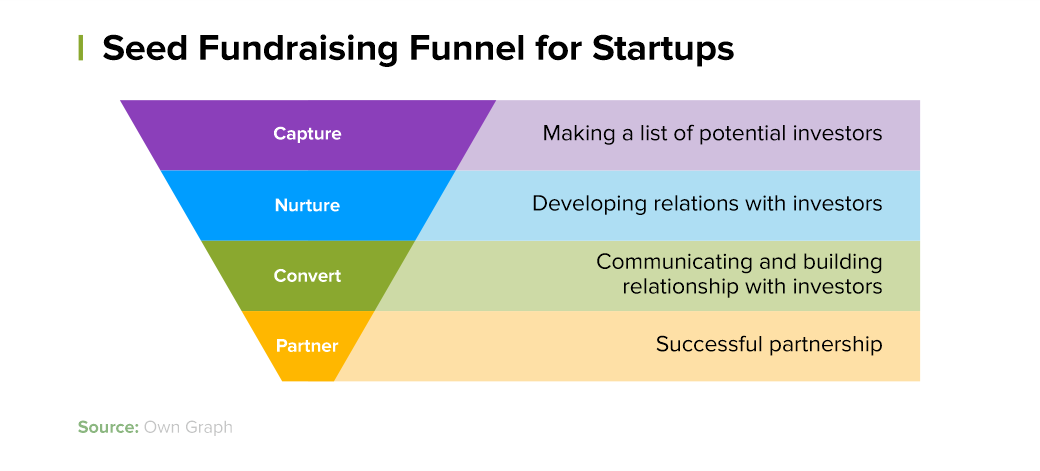
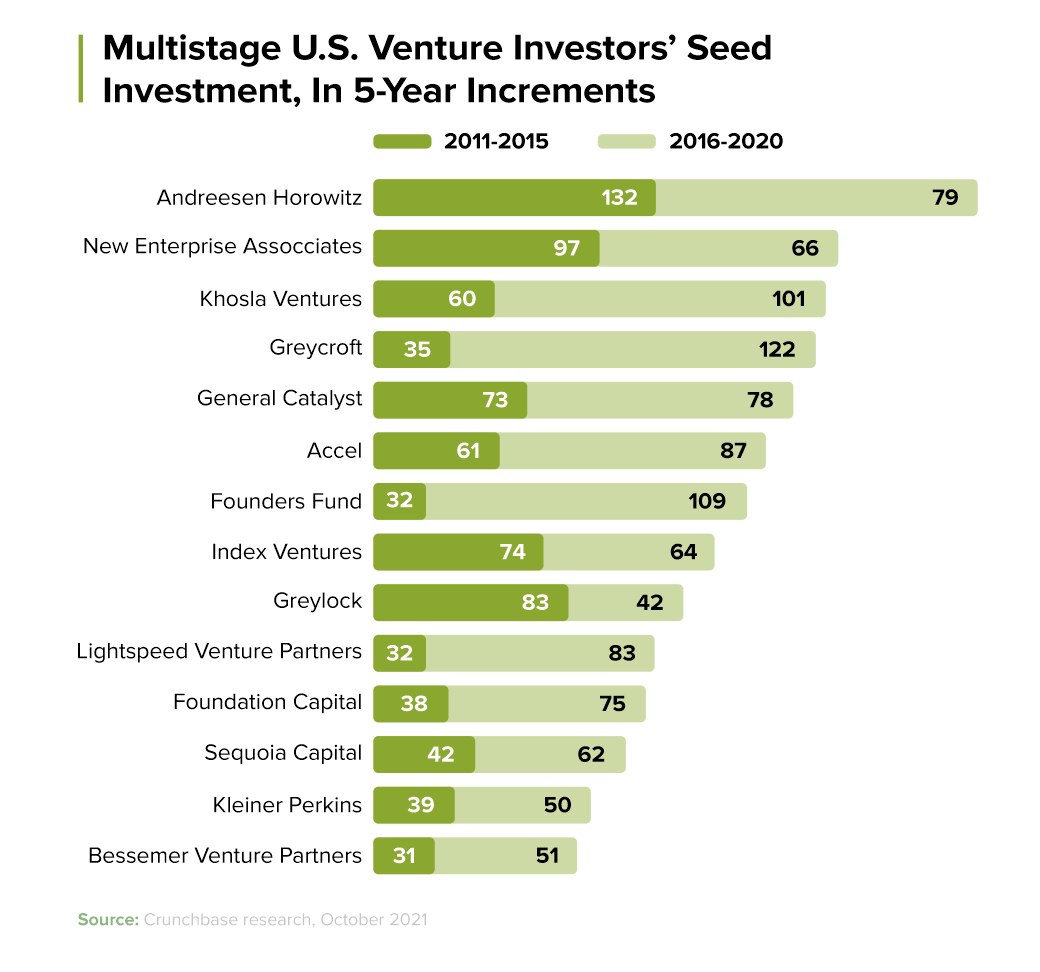













 I think you will agree when I say: driving traffic to your WordPress website is a tough nut to crack, especially as a beginner. Where do you start? What traffic generation methods are good for newbies? And, do you really need to spend a load of money to drive traffic to your site? Things become […]
I think you will agree when I say: driving traffic to your WordPress website is a tough nut to crack, especially as a beginner. Where do you start? What traffic generation methods are good for newbies? And, do you really need to spend a load of money to drive traffic to your site? Things become […]