Husband-and-wife duo Topher and Cate DeRosia announced the launch of the The HeroPress Network earlier today. It is a collection of content from various sites they are working on in a centralized location.
“Its overarching goal is to be a hub,” said Cate DeRosia. “It will display the newest items from around the HeroPress Network, as well as news from the community (to be added in shortly). We can also post information that we think is helpful or educational.”
The “hub” will incorporate content from at least eight projects:
- The HeroPress Network
- HeroPress
- Hallway Chats
- WP Podcasts
- Find It WP
- Slack group
- +2 additional projects in production
The team launched WP Podcasts two weeks ago, making over 7,000 current episodes from dozens of WordPress shows available in one place. Find It WP is currently in beta and will be the next project to launch on or before October 19. They will soon launch the public Slack group with dedicated channels for different types of professionals.

“You could say it’s like the portals of yesteryear,” said DeRosia. “With HeroPress expanding into 8+ or more entities, we wanted one place for people to go and get the most current glimpse of what’s happening.”
She also teased the idea of expanding their educational offerings in the announcement post. However, news on that will have to wait until they build out the projects currently underway.
The team will open funding options on October 24. The HeroPress Network is a for-profit company, but its goal is to make all of its content available for free to the community as a whole.
The original HeroPress.com website did not hit its funding goal in 2015. It attracted 33 backers who pledged $21,855 of its $60,000 AUD goal on Kickstarter. There was some early pushback, particularly from WordPress lead developer Andrew Nacin who cited its “unambiguous hero worship” and the initial male-only lineup of speakers as problems. However, much has changed in the six years since the fundraiser.
DeRosia called the first fundraising event a test to see how the community would receive it. The project has never been funded financially since then. Hosting and resources have been provided for the project, and a few other companies have occasionally donated toward their time and tools.
Despite failing to raise their initial funds, the project continued onward. Today, HeroPress has been a success by simply providing a platform for people to share their journeys in the WordPress world.
Andrey “Rarst” Savchenko wrote the first essay in March 2015. Since then, the site has published over 200 others.
“It’s always been a challenge to figure out how to fund the project,” said DeRosia. “When the pandemic hit and sponsors had money they couldn’t use on WordCamps, they started some conversations with us. We’ve been kicking around ideas since then and feel The HeroPress Network gives us the best resource for reasonable funding. We want to be giving value back to both the community and supporters, and the diversity of what makes up the Network provides more options.”
If everything falls into place, DeRosia herself or one of their daughters could have a salaried position for the project. Her background is in English and journalism, and she described it as a “dream job.”
I asked DeRosia why she was personally vested in this project. What was it that got her up every morning to build it?
“Topher and I both grew up rural poor here in the US,” she said. “We come from communities dying because there aren’t jobs. WordPress has always been such an excellent answer to this.
“With HeroPress.com we’re able to provide a stage where people can tell their stories of how they’ve built their lives regardless of where they lived or what circumstances they were living in. That’s great, but it only goes so far.
“Now with The HeroPress Network, we can provide simplified, searchable access to practical tools that anyone can use to craft the life they want using the WordPress platform. We can also demonstrate how community and business can work together to get the best for both.
“If the option for something better is out there, I want to help people find it. Helping new people get started in WordPress brings a richness to the community that it needs to thrive. Helping established businesses connect with people and resources continues the growth.
“It’s just so incredible to have the privilege to see people build relationships that allow them to flourish. And who wouldn’t get out of bed every morning to do that?”


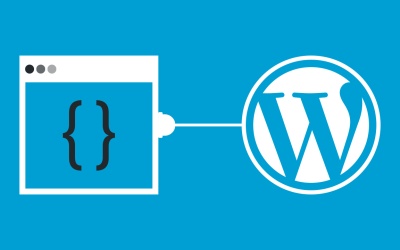




 Implementing a forum into your WordPress website is an easy and effective tool for engaging site users. Even if you have a private Facebook group and a hyper-engaging twitter feed, discussion forums have a leg up on social media in a few key areas. A forum keeps visitors on your site, allows you to control […]
Implementing a forum into your WordPress website is an easy and effective tool for engaging site users. Even if you have a private Facebook group and a hyper-engaging twitter feed, discussion forums have a leg up on social media in a few key areas. A forum keeps visitors on your site, allows you to control […]



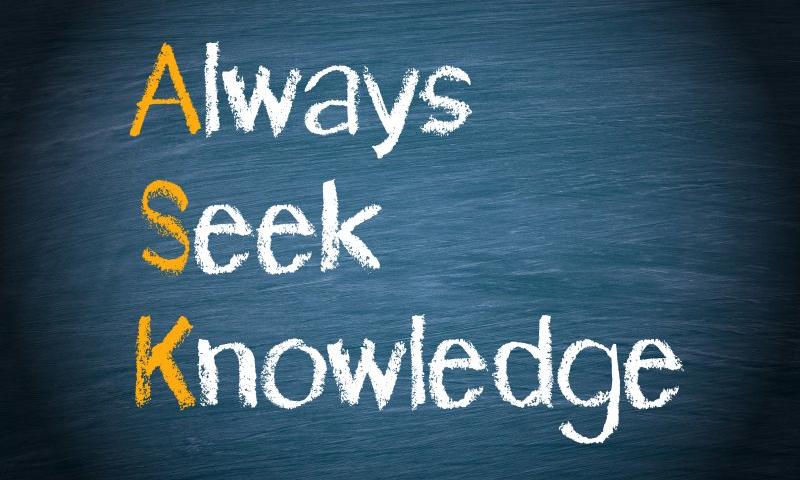







 Creating a WordPress website is exciting. Managing a site? Not so much. There are many mundane and repetitive tasks to handle almost all the time. Plus, WordPress site maintenance becomes tiresome quickly if you’re running multiple sites. On top of that, many beginners are not tech-savvy, which makes debugging errors a nightmare. If you’re running […]
Creating a WordPress website is exciting. Managing a site? Not so much. There are many mundane and repetitive tasks to handle almost all the time. Plus, WordPress site maintenance becomes tiresome quickly if you’re running multiple sites. On top of that, many beginners are not tech-savvy, which makes debugging errors a nightmare. If you’re running […]








