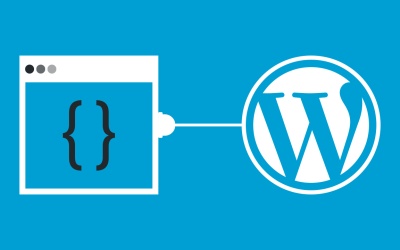I got this exact question in an email the other day, and I thought it would make a nice blog post because of how wonderfully satisfying this is to do in CSS these days. Plus we can sprinkle in polish to it as we go.
HTML-wise, I’m thinking image, text, image, text, etc.
<img src="..." alt="..." height="" width="" />
<p>Text text text...</p>
<img src="..." alt="..." height="" width="" />
<p>Text text text...</p>
<img src="..." alt="..." height="" width="" />
<p>Text text text...</p>If that was our entire body in an HTML document, the answer to the question in the blog post title is literally two lines of CSS:
body {
display: grid;
grid-template-columns: min-content 1fr;
}It’s going to look something like this…

So cool. Thanks CSS. But let’s clean it up. Let’s make sure there is a gap, set the default type, and reign in the layout.
body {
display: grid;
padding: 2rem;
grid-template-columns: 300px 1fr;
gap: 1rem;
align-items: center;
max-width: 800px;
margin: 0 auto;
font: 500 100%/1.5 system-ui;
}
img {
max-width: 100%;
height: auto;
}
I mean… ship it, right? Close, but maybe we can just add a quick mobile style.
@media (max-width: 650px) {
body {
display: block;
font-size: 80%;
}
p {
position: relative;
margin: -3rem 0 2rem 1rem;
padding: 1rem;
background: rgba(white, 0.8);
}
}
OK, NOW ship it!
The post How do you make a layout with pictures down one side of a page matched up with paragraphs on the other side? appeared first on CSS-Tricks. You can support CSS-Tricks by being an MVP Supporter.