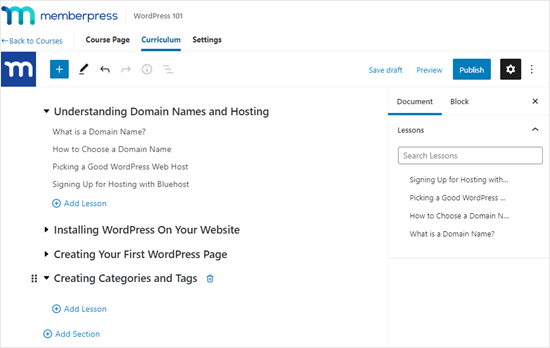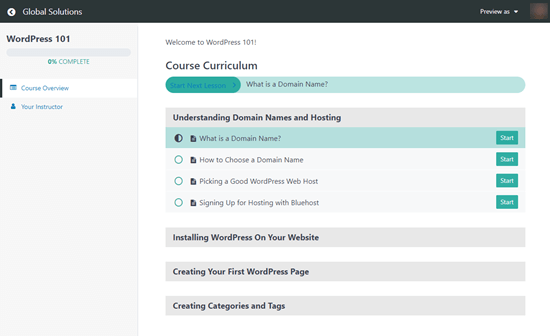So my problem is that when I type for example "prod" in the SrchTBox and then click SrchBtn, it will only highlight "Product 2" but not "Product 1" even though they both have "prod" in their item name, how can I highlight any 2 or more relevant items? Also, how can I search items without the problem of worrying about case-sensitivity? That happened when I typed "prod" and it highlights the last item which is "Product 2" but not "Product 1." How can I also fix the bug where the program cannot read the text that I typed? (For example, I typed "rod" in the SrchTBox and a pop-up message shows up and it said, "No match has been found.")
NOTE: The problem is in SrchBtn.
Dim prdt As String() = New String(3) {}
Dim slctprdt As ListViewItem
Dim prdtName As String
Dim price As String
Dim qtty As String
Private Sub Form1_Load(ByVal sender As System.Object, ByVal e As System.EventArgs) Handles MyBase.Load
ProductListView.View = View.Details
ProductListView.GridLines = True
ProductListView.FullRowSelect = True
ProductListView.Columns.Add("Product Name", 126)
ProductListView.Columns.Add("Price", 93)
ProductListView.Columns.Add("Quantity", 93)
prdt(0) = "Product 1"
prdt(1) = "100"
prdt(2) = "10"
slctprdt = New ListViewItem(prdt)
ProductListView.Items.Add(slctprdt)
prdt(0) = "Product 2"
prdt(1) = "200"
prdt(2) = "20"
slctprdt = New ListViewItem(prdt)
ProductListView.Items.Add(slctprdt)
End Sub
Private Sub SlctBtn_Click(ByVal sender As System.Object, ByVal e As System.EventArgs)
If ProductListView.SelectedItems.Count = 0 Then
MsgBox("ERROR: No items selected")
Else
prdtName = ProductListView.SelectedItems.Item(0).SubItems(0).Text
price = ProductListView.SelectedItems.Item(0).SubItems(1).Text
qtty = ProductListView.SelectedItems.Item(0).SubItems(2).Text
MsgBox(prdtName & " " + price & " " & qtty)
End If
End Sub
Private Sub AddPrdtBtn_Click(ByVal sender As System.Object, ByVal e As System.EventArgs)
Dim prdt As String() = New String(3) {}
Dim slctprdt As ListViewItem
If PrNTBox.Text <> Trim("") And PTBox.Text <> Trim("") And QTBox.Text <> Trim("") Then
prdt(0) = PrNTBox.Text
prdt(1) = PTBox.Text
prdt(2) = QTBox.Text
slctprdt = New ListViewItem(prdt)
ProductListView.Items.Add(slctprdt)
PrNTBox.Clear()
PTBox.Clear()
QTBox.Clear()
Else
MsgBox("ERROR: Incomplete textboxes")
End If
End Sub
Private Sub SrchBtn_Click(ByVal sender As System.Object, ByVal e As System.EventArgs) Handles SrchBtn.Click
Dim srchTxt = Me.SrchTBox.Text
If srchTxt = String.Empty Then
MsgBox("Please enter the search box first.")
Else
Dim strtIndx = 0
Dim prdt As ListViewItem = Nothing
If Me.ProductListView.SelectedItems.Count = 1 AndAlso Me.ProductListView.SelectedItems(0).Text = srchTxt Then
strtIndx = Me.ProductListView.SelectedIndices(0) + 1
End If
If strtIndx < Me.ProductListView.Items.Count Then
Do
prdt = Me.ProductListView.FindItemWithText(srchTxt, False, strtIndx)
If prdt Is Nothing OrElse prdt.Text = srchTxt Then
Exit Do
End If
strtIndx = prdt.Index + 1
If strtIndx >= Me.ProductListView.Items.Count Then
Exit Do
End If
Loop
End If
Me.ProductListView.SelectedItems.Clear()
If prdt Is Nothing Then
MsgBox("No match has been found.")
Else
prdt.Selected = True
prdt.EnsureVisible()
Me.ProductListView.Select()
End If
End If
End Sub
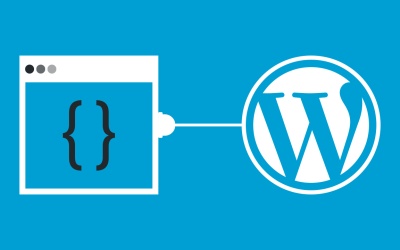





 WooCommerce sites certainly have unique needs in terms of web security, and as e-commerce increases worldwide, so does the risk of fraud and security breaches. Online security really is a basic requirement, just like the health inspection rating of a restaurant, and any issues that arise in your online store can undermine your web visitor’s […]
WooCommerce sites certainly have unique needs in terms of web security, and as e-commerce increases worldwide, so does the risk of fraud and security breaches. Online security really is a basic requirement, just like the health inspection rating of a restaurant, and any issues that arise in your online store can undermine your web visitor’s […]