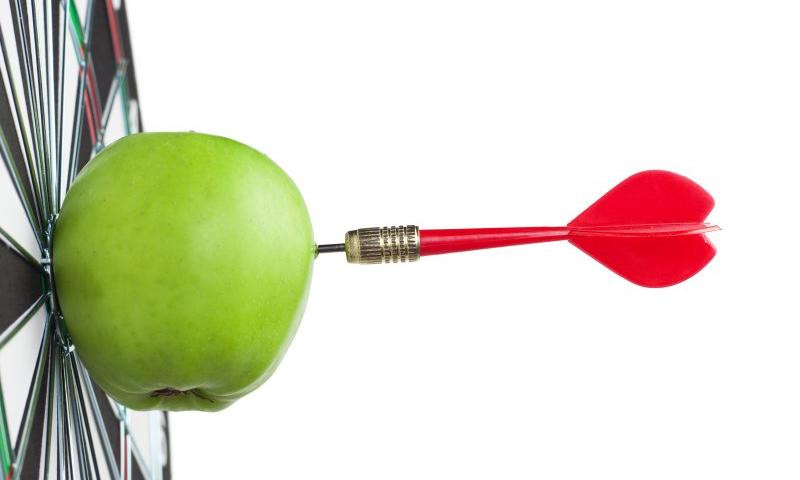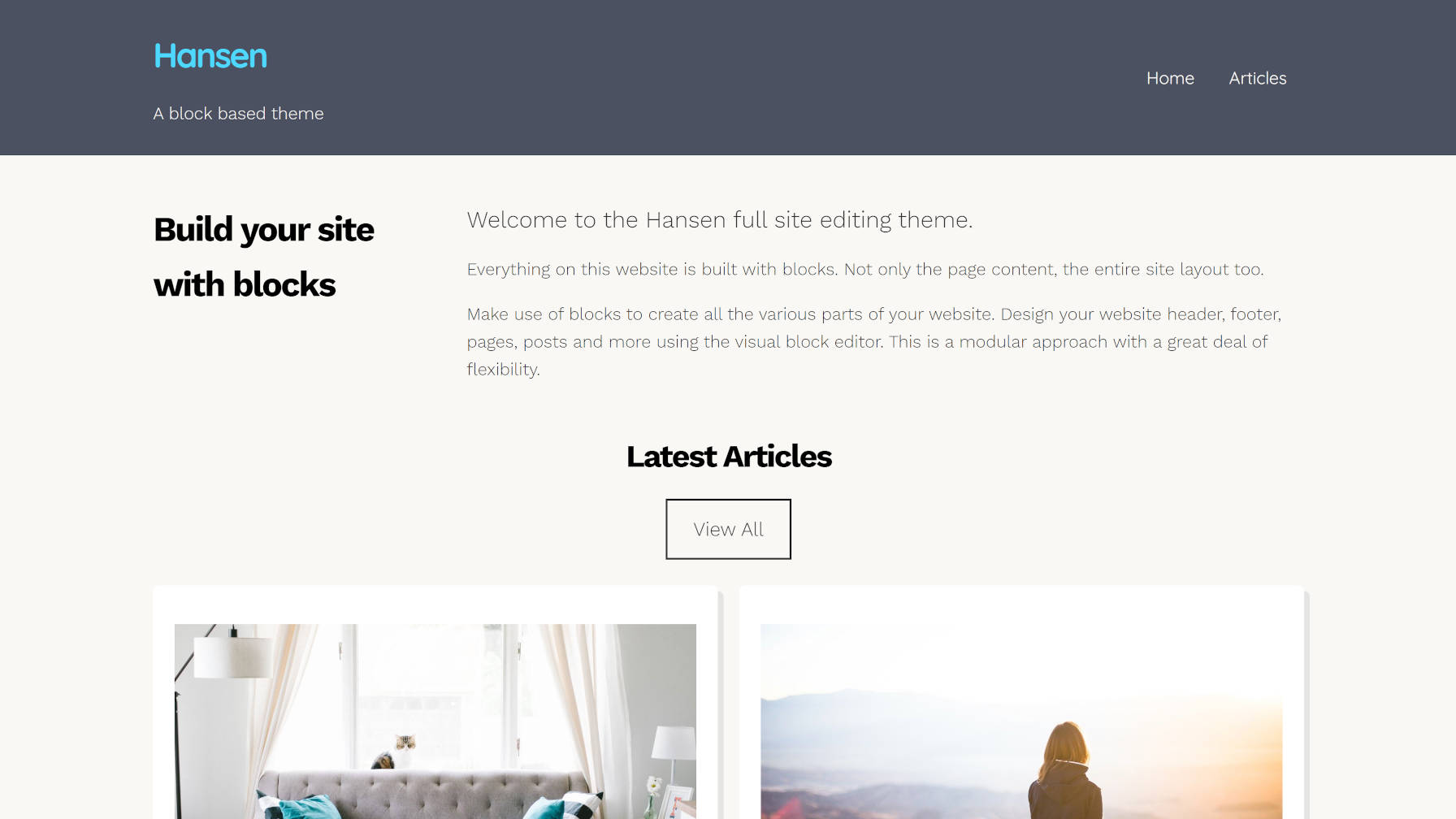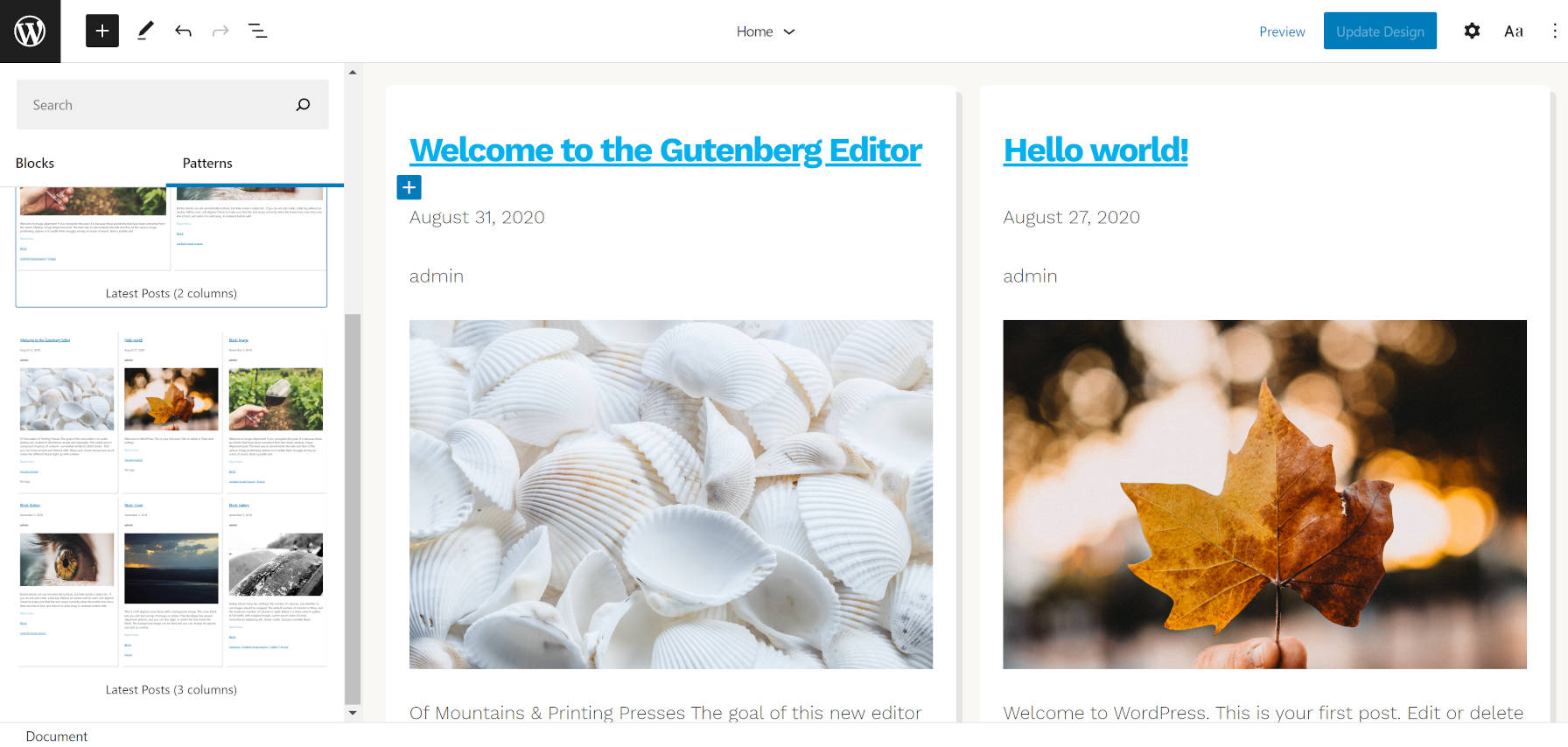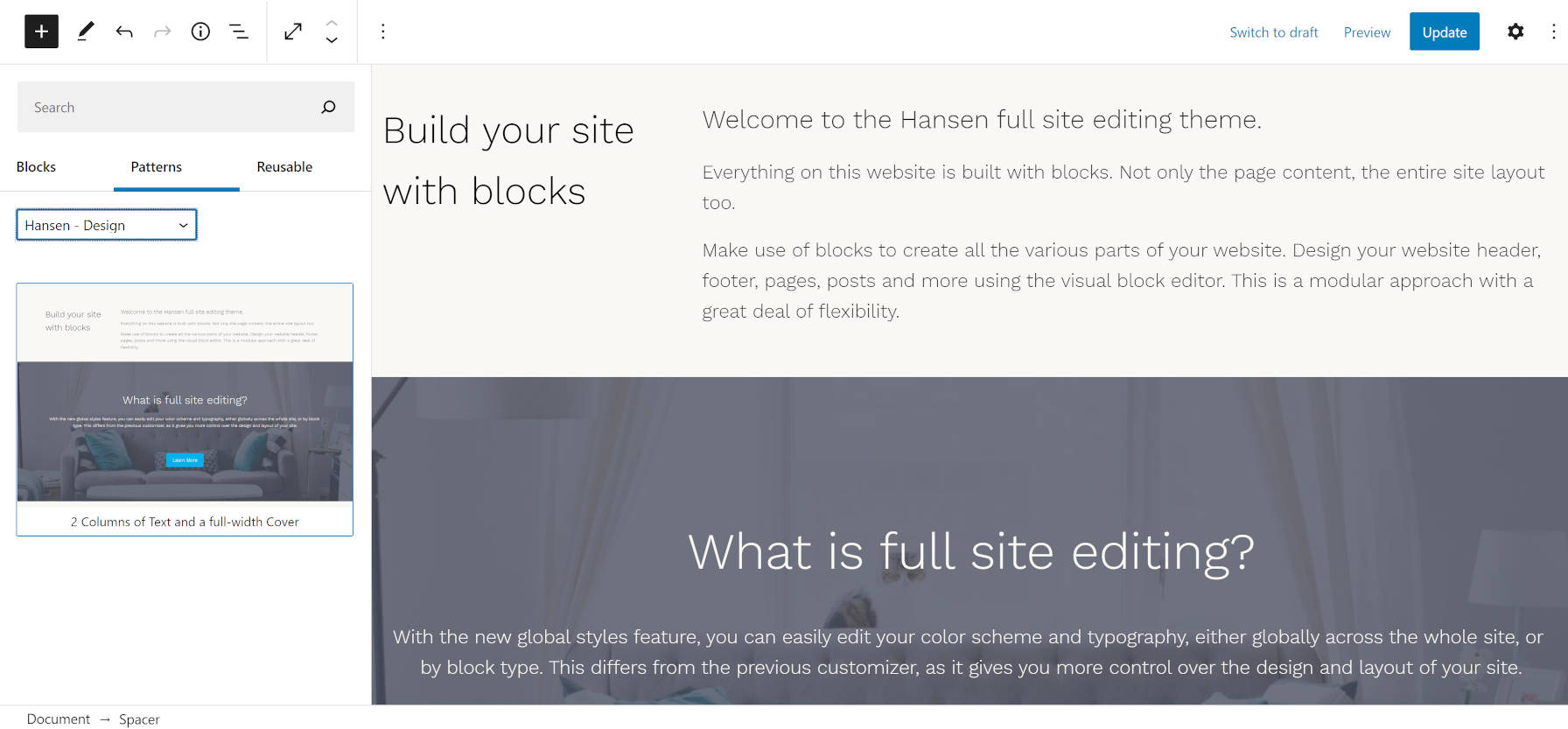Are you looking for great tips, tutorials, and hacks from experienced web developers to take your skills to the next level and help you solve client problems faster? Well, so are we! That’s why we are launching The BLOG XCHANGE!

tl;dr – The Blog XChange is a new initiative for WPMU DEV members aimed at providing better engagement with our member community by focusing on the content that matters most to you. Help us to help you and we’ll reward you with Hero points and links to your site.
Blog XChange…What The Heck Is That??
Here at WPMU DEV’s secret content lab, we are always searching for new blog content ideas.
You would think that hiring the most brilliant writers in the WordPress universe would result in endless blog content, but alas, this isn’t so.
Which is ironic, I know, given that one of us is the author of a best ok-selling book called “Infinite Content Creation (How to Never Run out of Content Ideas for Your Blog).”
The WPMU DEV blog, however, is a different beast. We don’t publish fluffy filler content about WordPress. We know that our audience (yes, YOU!!) would never stand for it.
We know that you expect us to write articles and tutorials with substance. Beefy content (or tofurkey if you prefer non-meaty adjectives) that you can apply in your business to improve not only your skills but also solve real challenges for your clients and deliver them better and faster websites that will help them get results.

Writing blog content targeted to your needs requires us to spend a lot of time researching previous post comments, scouring our members’ forum, analyzing analytics, doing keyword research, peeking into our competitors’ sites, reading through tons of industry newsletters, etc.
Sometimes, we come near, but near just isn’t close enough.
We want to post content on our blog that reflects who you are, what you do, and how you solve everyday challenges in your business working at the coalface and deep in the trenches.
Since we can’t be you (somebody’s gotta write the blog, right?) we came up with an ingenious idea:
“Why not tap into your knowledge and experiences as a WordPress web developer and reward you for all contributions you make to our blog?”
A Fair Trade
When we recently floated the suggestion to create an area where members could exchange their knowledge for hero points and links to their sites, we received overwhelmingly positive feedback and support from our members…“provided it’s a fair trade,” said all of you in unison.
We know you’re busy running a business and that you pay us to serve you, so we don’t expect you to give us something for nothing.
We’re all about fair trading here at the DEV…(you’re probably not even aware of this, but did you know that you can now get hero points just for commenting on our blog posts?)
Hence, Blog XChange (and not Blog XPloitation!)
By sharing your knowledge and experiences on the Blog XChange, you will be helping other members and helping us too! In return, we will reward you for your contributions with loads of hero points and, if we use your content on our blog, with links to help promote your business.

In this post, I’ll briefly tell you how it works and how to get started if you’d like to contribute. For full details, including guidelines for posting content and exactly how we will reward you for your contributions, see the pinned post inside the Blog XChange. (Check it out…it’s now live in your Member’s Area!)
Blog XCh-ch-ch-Changes – How It Works In A Nutshell
First off, we’re not looking for Pulitzer-prize-winning authors. You don’t have to submit polished prose or perfectly-presented publish-ready posts…we’ll take care of that.
What we’re looking for is a good ‘chunky’ piece of content that comes from your experience as a WordPress web developer, website builder, digital agency, tech support services provider, etc.
In your own words, tell us about a problem you have solved or a solution, fix, or hack you discovered that improved some Aspect of your or your client’s website or business.
Test and compare different plugins you are currently using against ours and share your results.
If you like, also feel free to share code snippets, screenshots, links to your favorite time-saving tools and resources, etc.
Preferably, it would be ideal if the content you share on the Blog XChange includes using our plugins or services (you’ll get extra points for that!) but it’s not a requirement.
Every contribution you make on the Blog XChange will earn you points. After all, just by posting it, you are helping other members.

What the blog team will do, is regularly scan the contributions posted on the Blog XChange. We will then reward you for anything we use on the blog. This includes quotable sentences, paragraphs, or sections of text, code snippets, mini-tutorials, video reviews,…even links to great tutorials published on your own sites, or a great headline idea for a new post will earn you a point.
In some cases, we may contact you to discuss publishing a full-blown article, tutorial, or case study. This is exactly what happened when one of our members posted a comment on one of our discussions. We then created a case study and promoted her business throughout the post…so, win-win!
Obviously, there are some things we will not publish, like content designed to promote affiliate links or hyped-up self-promotional stuff…basically we’ll apply the same editorial guidelines and criteria to whatever you submit that we ourselves use to ensure that we maintain our blog to the highest standards.
The Times, They Are A-Blog XChangin’ – How To Get Started
Contributing content to the Blog XChange is super easy. Any WPMU DEV member can do it.
As soon as you get an idea for a post, head on over to the Members section and click on the Blog XChange link (or click here to go there now.)

Click ‘Start Discussion’.

Enter the title of your post in the ‘Subject’ field (it doesn’t have to be a snazzy title or an SEO-optimized headline…just tell us what it’s about!)
Under ‘Topic’ select ‘Blog XChange’.
Type or paste in your content in the ‘Discussion’ field. Feel free to use the formatting, quotation, and hyperlink tools too!)
If you’d like to keep track of any discussions on your thread, check the ‘Notify me by Email’ box.
Click the Post button to submit your contribution.

Your contribution is now added to the Blog XChange. If you need to make any adjustments to your post, just click on the Edit link.

That’s it! you’re all done.
Thank you! Hero points coming right up…check your sidebar!
We’ll get in touch with you if we use your content on our blog (e.g. to confirm the URL we’ll be linking to) and to discuss things further if we have any questions.

To XChange is to Grow
As web developers and WordPress service providers, you know the challenges that you and your clients face every day. Better still, you know how good it feels to solve these challenges and come up with better, faster, more efficient ways to get things done.
By sharing your knowledge and experiences with us, you’ll be helping us write the exact content you’d like to see on our blog, helping other members, and helping yourself too!
As Winston Churchill famously never stated…
“To improve is to XChange; to be perfect is to XChange often.”
We look forward to seeing your contributions and to working more closely with you to benefit our valued members and help improve your businesses.
See you at the Blog XChange!