Something I did not know about when working with Custom Post Types and Custom Taxonomies. Normally when checking if a regular WP Post belongs to a specific category, we can use the WordPress function in_category(). But that does not work with Custom Post Types. To check if a CPT belongs to a specific term in a Custom Taxonomy, use has_term() instead.
Check if WP Post belongs to specific category
To check if the current post belongs to a specific category, use in_category(). For example in your theme's single.php template, you can do this:
if (in_category(1)) {
// post is in category with ID = 1
}Here we are checking if the post belongs to category with ID = 1. You can change that to any category ID, name or slug, or an array containing multiple values.
Here is an example where mutliple categories are checked:
if (in_category('donuts')) {
// post belongs to "donuts" category
} elseif (in_category(array('coffee', 'beer'))) {
// post belongs to either "coffee" or "beer"
} else {
// post does not belong to any of the above categories
}Notice the use of an array in the elseif condition. You can specify as many categories as needed using an array of category IDs, names, or slugs.
Check if CPT belongs to specific taxonomy term
Now for the main point of this tutorial. To check if the current post belongs to a specific term in a custom taxonomy. For example, if we have a taxonomy named download_category and want to check if the current post belongs to the term combo, we can do this:
if (has_term('combo', 'download_category')) {
// post belongs to "combo" in "download_category" taxonomy
}When calling has_term(), the first parameter is the name of the term, and the second parameter is the name of the taxonomy.
To check multiple terms, use an array of term IDs, names, or slugs. For example:
if (has_term(array('combo', 'book', 'deal'), 'download_category')) {
// post belongs to "combo", "book", or "deal" in "download_category" taxonomy
}So this example will check if the current post belongs to "combo", "book", or "deal" in the "download_category" taxonomy.
Bonus Tip: Check for *any* taxonomy term
To check if the current post belongs to any term in a given taxonomy, simply leave the first parameter empty/blank. Example:
if (has_term('', 'download_category')) {
// post belongs to a term in the "download_category" taxonomy
}Here we are checking if the current post belongs to any term in the "download_category" taxonomy.
That's the thick and thin of it.
Bottom line is just remember:
- Check post for category — use
in_category() - Check post for tax term — use
has_term()


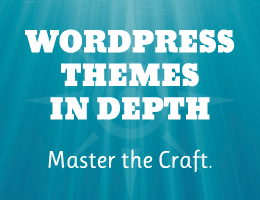












 Did you know over 100,000 websites are hacked daily? That’s right, cybercrime is a serious threat to any company, and anybody with a WordPress site isn’t safe either. I have had a run-in with hackers (and had to recover my WordPress site), and you probably know it was ugly. Hackers are actively looking for vulnerable […]
Did you know over 100,000 websites are hacked daily? That’s right, cybercrime is a serious threat to any company, and anybody with a WordPress site isn’t safe either. I have had a run-in with hackers (and had to recover my WordPress site), and you probably know it was ugly. Hackers are actively looking for vulnerable […]