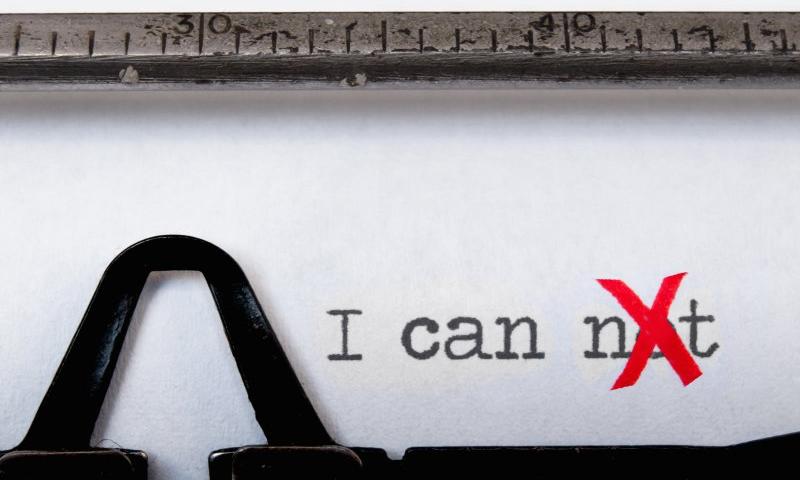Google announced today that it is bringing free listings to the Shopping tab in the United States before the end of April and will expand globally by the end of the year. Previously, merchants were required to pay for ad placement and product listings, which led to major online retailers dominating the Shopping tab.
“Beginning next week, search results on the Google Shopping tab will consist primarily of free listings, helping merchants better connect with consumers, regardless of whether they advertise on Google,” Bill Ready, Google’s president of commerce, said. “With hundreds of millions of shopping searches on Google each day, we know that many retailers have the items people need in stock and ready to ship, but are less discoverable online.”
This change comes at a critical time when the retail industry has taken a significant hit due to shelter-in-place orders aimed at mitigating the spread of the coronavirus. Free listings make showing up in the Google Shopping tab more accessible for independent stores.
“For retailers, this change means free exposure to millions of people who come to Google every day for their shopping needs,” Ready said. “For shoppers, it means more products from more stores, discoverable through the Google Shopping tab.” Existing Merchant Center users will retain their ads for specific products as promoted listings but will also now be able to list their full inventories for free.
Google also announced a new partnership with PayPal that will streamline the onboarding process for merchants who want to link their accounts. The announcement identified WooCommerce, Shopify, and BigCommerce as existing partners that offer platforms to help businesses sell online. In light of the current crisis, WooCommerce has ramped up its efforts to make e-commerce more approachable. The team recently hosted a free webinar on how to start selling online and produced a guide to adding a store to an existing WordPress website.
Although Google cites the coronavirus pandemic as a factor in advancing the company’s plans to make it free for merchants to sell on Google, the move is a strategic step towards wooing back the overwhelming amount of traffic it sends to Amazon. If Google’s Shopping tab can become a better source for price comparisons with a diversity of stores, consumers may return to searching Google first when intending to make a purchase.




 Launching a new WordPress website is exciting and fulfilling and if we’re honest, more than a bit stressful. Even with an easy to follow website pre-launch checklist. But the work is not yet over. Even if you have a top-notch quality control process, there are a few issues that are difficult to detect before launching […]
Launching a new WordPress website is exciting and fulfilling and if we’re honest, more than a bit stressful. Even with an easy to follow website pre-launch checklist. But the work is not yet over. Even if you have a top-notch quality control process, there are a few issues that are difficult to detect before launching […]